For pioneers. On the waves with Jolla (UPD)

After the disappointment from the act of Nokia to disband the entire Maemo / Meego unit reached its maximum, rumors appeared on the Internet that a startup could revive this great operating system and continue its development. Then there were a lot of rumors, allegedly Nokia donated all the development of this startup (which, of course, was not). Soon the name of this very startup, Jolla, also surfaced. For a whole year, scraps of information about the future phone, screenshots, news, ideas came to the Internet, and finally, in December 2013, this phone went on sale. First, back in June, a pre-order was opened in the amount of 100 euros, for which a T-shirt and a letter of thanks were sent in trust and support, and the phone itself came only six months later - this winter. Finally, I am holding this long-awaited device in my hands and want to share my impressions about it. Still, the phone is still rare and the opportunity to go to the store to “touch” with your own hands is not there yet.
')
Specifications
A source
| Price |
|
| Dimensions & weight |
|
| Processor |
|
| Network & connectivity |
|
| Memory |
|
| Display |
|
| Camera |
|
| Sensors |
|
| Power |
|
A source
Assembly
The device itself is made of high-quality materials: metal rim of the phone, metal power buttons and volume rocker, Gorilla Glass. It's all right. But the wire and charging give a cheap - yet Nokia spoiled us with quality materials. There are no headphones in the kit, although if you look at the Samsung headphones, which have long been bundled with mobile phones, I can say that it’s better that they are bad. But this is minor, as I use my headset.
 |  |
Front and back view
All phones in the kit have a matte white back cover, but the most loyal fans (who made the prepayment for the first call in June) are provided with an orange cover with the inscription "the first one".

The phone is slightly larger than the Nokia N9. On the one hand, it became easier to type text on a vertical keyboard, on the other hand, for example, it became more difficult for me to control the phone with only one thumb. I like the N9 form factor because it fits well in the palm of your hand. By the way, iPhohe is pretty damn convenient for me: their shape is just perfect - neither big nor small, just the way you need it. You can easily use the phone with one hand. That N9 is the same. Personally, I can not understand fans of large devices, like the Samsung Note, although I admit that these smartphones have enough fans. Jolla is a bit too big for me, but very small. Already almost used.
First impression
I can say that after the delight of a new purchase verse, the first impression is disappointment. Jolla is positioning itself as a follower of Meego, but in fact it turned out that Sailfish OS was created rather "on the grounds" and is still very young. The common features of both operating systems are certainly traceable, but Jolla often lacks the functionality I was used to on the N9. I can not say exactly what this is connected with: most likely, Nokia was not profitable to give all their achievements and the two companies had disagreements on licensing agreements, it is felt. Therefore, it is necessary to understand Sailfish OS. This is a young team and they are now "sawing" everything from the very beginning.
Battery
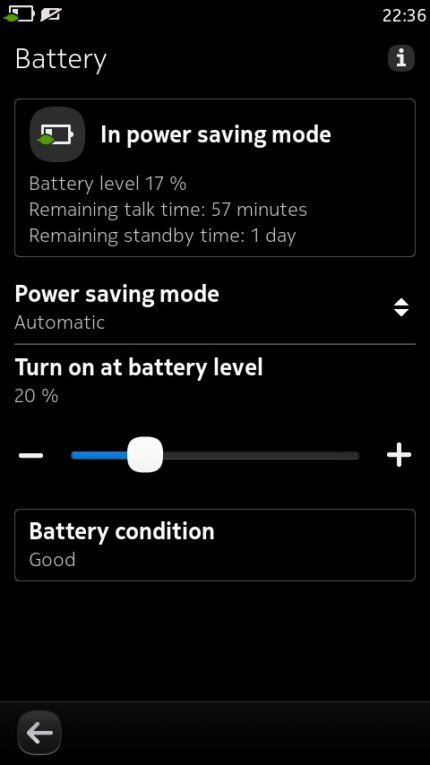 Nokia N9 | 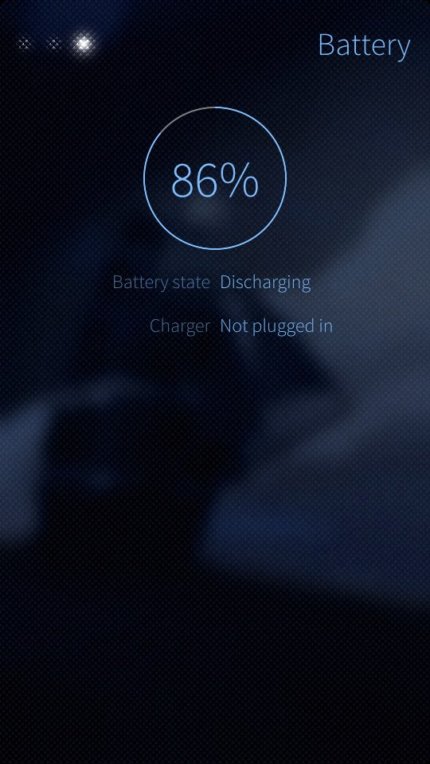 Jolla |
The same kind of settings for the battery. In Nokia, there is a choice of installing an economy mode, while Yolla has only the battery status.
The second factor that unpleasantly surprised was the battery. With minimal use, holds barely a day. Here it is necessary to clarify that my N9 held for at least two days, and when the economy mode was activated, the charge was enough to send SMS for at least half a day. For the sake of fairness, it should be noted that on the N9 I used a planner who turned off all the services at night and the phone was poisoned to sleep with me. In the morning, 5 minutes before the ascent, the phone woke up, connected to the network, updated and synchronized all services, checked mail, and only then happily turned on the alarm clock. With this approach, the battery was effectively saved. You quickly get used to good things and now I really miss this chip in Yolla. I really hope that it will be added to the next updates, because the eco-mode has rescued me dozens of times.
NFC
Well, the third factor - the lack of NFC. Judging by the specification, this module is present in hardware, but so far I have not found the option to read NFC tags anywhere. I hope that this functionality will also be added to the firmware soon.
Comparison with Nokia N9

The new Jolla is larger than the N9 and has a more angular design.
I could be wrong, but it seems to me that only lovers of new products and Meego / Maemo fans know about Jolla, but mostly, of course, the few fans who were once loyal and abandoned by Nokia as soldiers by Napoleon after the defeat near Moscow . Therefore, voluntarily or involuntarily, but you begin to compare this phone with the N9.
To begin with, about the organization of working space. N9 had three working spaces arranged horizontally. Yolla also has three, but they are already arranged vertically. The operating system is still completely based on swipes. For example, all system messages can be viewed by moving up from the bottom of the screen. To go back, you need to pull the screen with your finger to the left, and if forward, then to the right. By the way, you quickly get used to this kind of communication, but people who hold the device for the first time in their hands may have a slight panic, because there are no additional tips like arrows or buttons on the screen.
 Zoom |  Zoom |
The relative arrangement of desktops for Nokia and Yolla
What common?
I will give a couple of examples of common programs. As it was on the N9 and how it now works on Yolla, because the similarity is felt in many ways.
The calendar
 Nokia N9 | 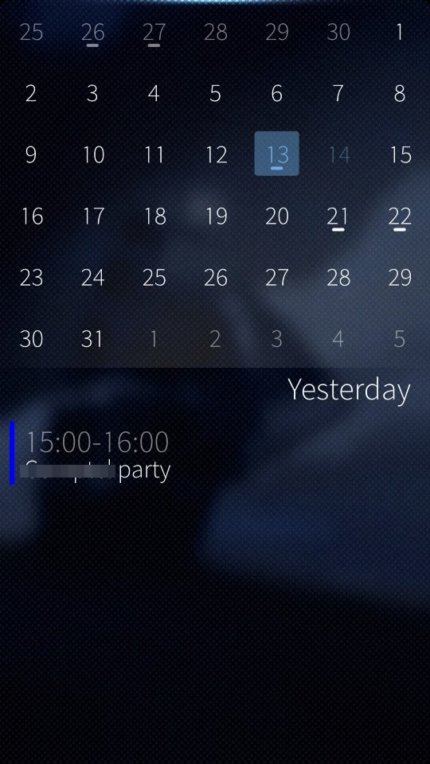 Jolla |
Calendars on both phones
Alarm clock
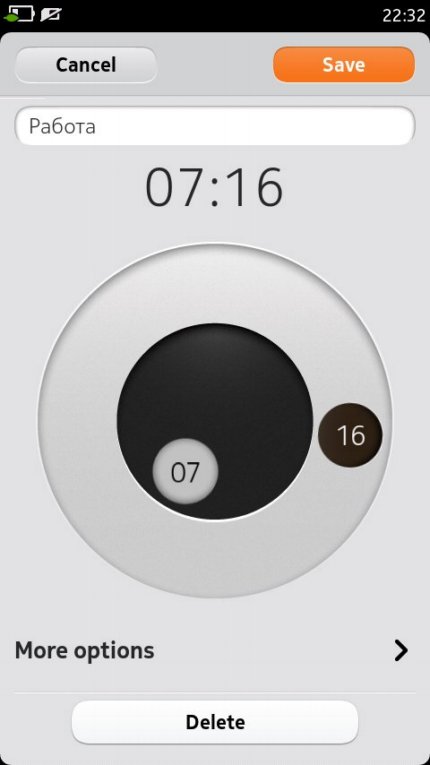 Nokia N9 | 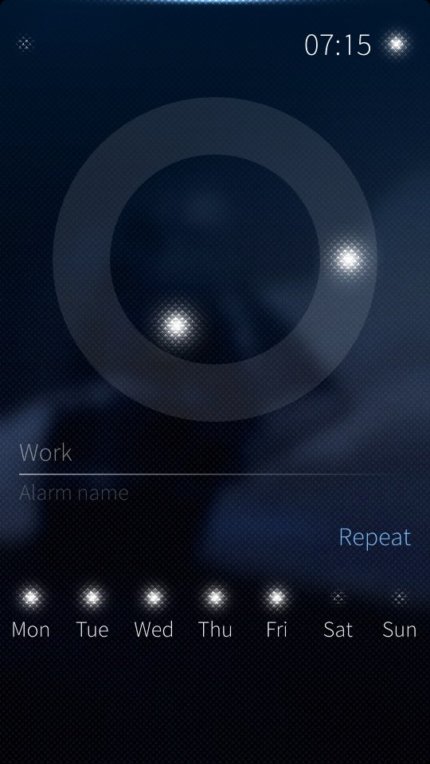 Jolla |
Alarms on both phones
Manage running programs
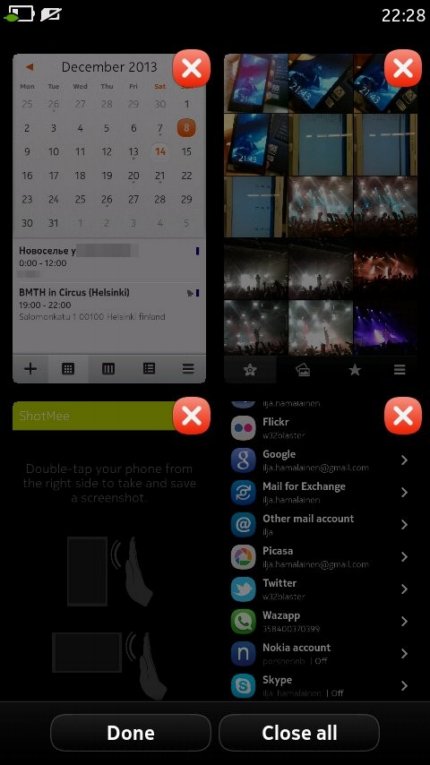 Nokia N9 | 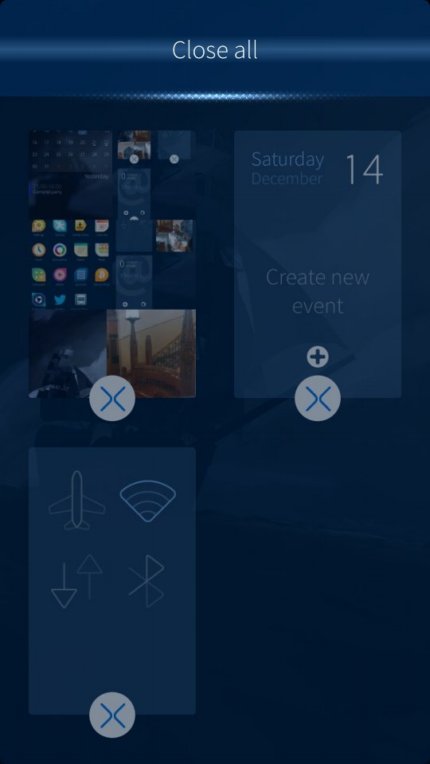 Jolla |
On these screenshots you can see how all the running applications look and how they can be closed in one fell swoop. The screenshot on the right shows how I pushed the Pulley Menu, which is normally hidden behind the top edge of the screen.
System settings
 Nokia N9 | 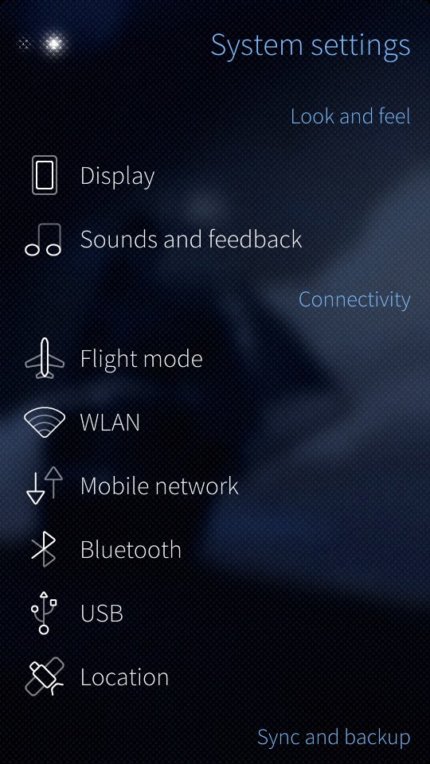 Jolla |
Settings look similar, Meego users will not get lost
App store
This is a completely new platform, so you should not expect a large number of different programs. Jolla has now launched its store, called Jolla Harbor . Hopefully, the store will quickly grow with time.
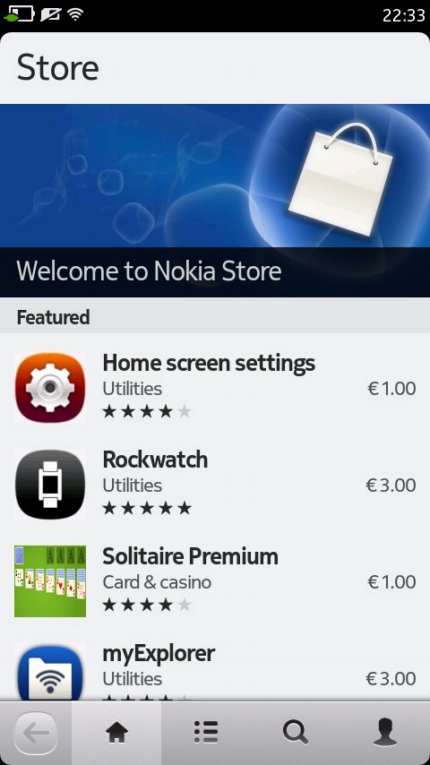 Nokia N9 | 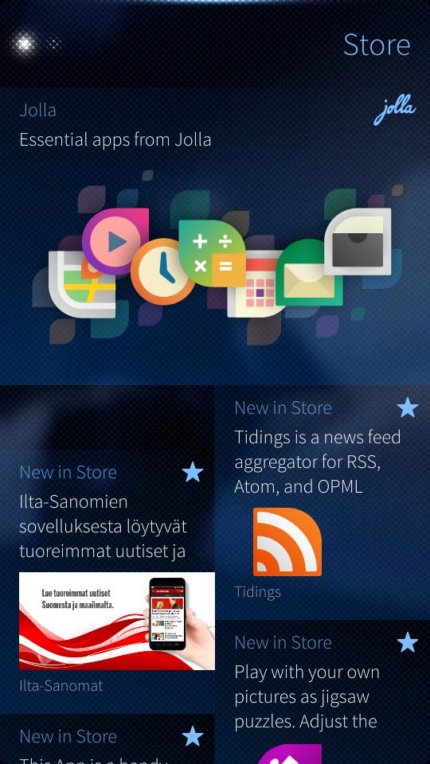 Jolla |
The Ovi Store on the Nokia N9 on the left and the Jolla Store on the right.
Immediately you need to make a reservation about the support of Android applications, which was loudly announced. Firstly, there is only one store in the phone - Yandex.Store . And there are significantly fewer applications than in native Google Play, and far from all programs can be found. Secondly, each program is launched in the sort of virtual Android OS. I can not say how it affects the battery, but it looks pretty fast. Naturally, all styles are taken from the native Android, but I would like to see in the style of the new Sailfish OS. Well, on the forums, many complain that some applications are quite unstable, some errors are constantly getting out. I myself do not really chase after many Android applications, and over time I got used to certain ones, so I already wrote letters with a bow to the authors of my favorite applications from the Meego platform. Suddenly, the fuse is still there and they will update. But many authors are already too lazy to remake their program for a new OS. Although they wrote that the migration from Meego to Sailfish OS is not so painful, the people still have not been inspired by the idea of a general revolutionary movement. Let's wait. And if all the programmers Old Believers are inactive, you will have to take up the keyboard yourself :)
GPS
Internal GPS receiver is available, but so far there has not been a chance to test it. In such a cloudy and cloudy weather, as it is now established in our latitudes, you should not even try. But I can immediately say that one important function is missing for me - the N9 was able to connect to an external receiver via Bluetooth. Since Nokia Maps are able to be saved for offline use, this together provides an excellent opportunity for traveling abroad when roaming is expensive.

With this equipment I have been traveling for the last couple of years. No problems.
Since the receiver is external, navigation through the maps in connection with the satellite practically did not waste battery energy. During all the trips, I charged the phone once every two days with active use. So if the Jolla developers are now listening to me, then for users it’s just a must have. Integration in social networks can wait, it is better to first refine the really useful features.
 Nokia N9 | 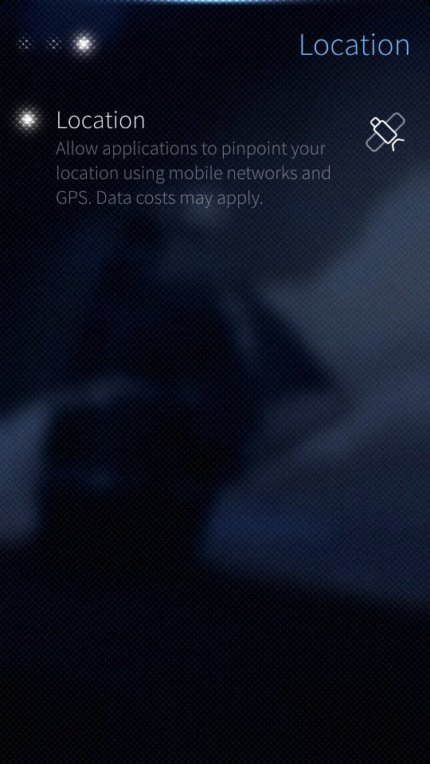 Jolla |
View geolocation settings. The abundance of free space in Yolla on this screen gives hope that something will soon appear there ...
And I also want to note that the camera can not yet put geo-tags in the pics. So there is still no opportunity to look at the map where this or that picture was taken. It's a pity! I constantly used this function, especially when traveling.
Accounts
So far, the choice of integration in services is small. It works perfectly with Google: I downloaded all mail and contacts.
 Nokia N9 |  Jolla |
View of social network profiles for both phones. Most likely, in the near future, Yolly will have this list longer, although for me personally this is not critical.
Cool chips
What is unusual about this phone? Of course, you can't say that this phone is “only one of millions” - it is unlike and even unique. Already this alone can boast to others. Just kidding, of course. I will try to tell more specifically.
1. Removing items
The common “Are you sure?” Dialog box has long been bored by everyone. For the first time in my memory they got rid of it back in Gmail: there you could delete the letter with one click and in the upper part of the window for a few seconds hung the message "Undo?" In case of an error. It was a fresh decision and now many products are trying to use this approach. Jolla also came up with their chip: if you delete something, then within 5 seconds, a fading progress bar is shown at the place of the element to be deleted. If the deletion was done by mistake, this process can be quickly canceled with just one tap. The screenshot below shows what it looks like:
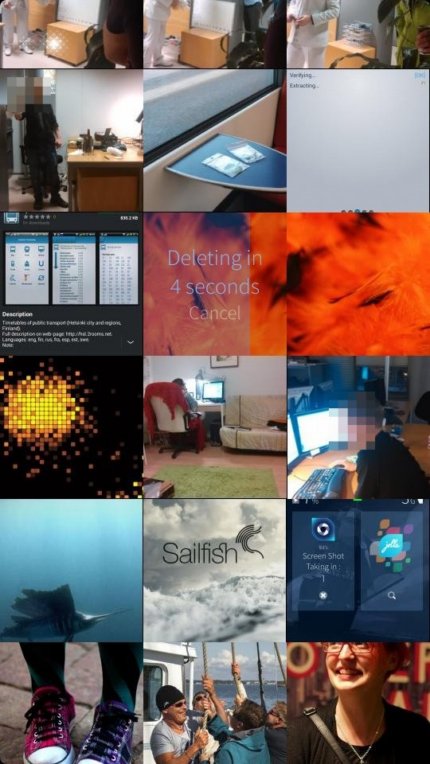 |  |
In the screenshot on the left, I delete the picture from my gallery, and on the right, the email.
Deleting messages, unnecessary accounts, contacts and other things happens the same way.
2. Work with icons of running applications
On Maemo, and then on Meego, there was a cool Killing feature: multitasking. It was possible to "minimize" all applications and see only their small windows, which were updated and showed what is happening in the program itself. Very cool thing, which made it quite easy to work with several programs simultaneously and switch between them. But Jolla went further - on these "thumbnails" there is not only a live display of the program's work, but also two main functions of the running application that can be activated without opening the program itself. Well, let's say, if you have a player running and you want to turn on the next track, then you don’t need to open the entire program at all, but you can click on its small preview and move to the side. At first I did not understand the main advantage of this innovation, but now I managed to try it out. Imagine the situation when you have the player open and you want to connect a Bluetooth headset. You will need to switch between settings and player. So the player can not be deployed at all in order to click on the "play" button. You can enable it through the minimized application. It's comfortable. Developers thanks.
3. Pulley menus
Jolla revised the principle of the context menu and in their phone there is a so-called. Pulley menu is a context menu that pops up at the very top of the application. The meaning of the idea: if you choose some element from the menu, then once you touch the screen and, without releasing your finger, you stretch the menu down until the desired element is highlighted and then release. At first I missed, but during the day I got used to it and now it seems to me a very elegant solution.
4. Other half

Let me remind you that one of the main features of this apprarat is the so-called Other half - the other half of the device, which will expand its functionality or simply provide an opportunity to style the phone for yourself. In the simplest case, this is a regular cover made in different colors, but according to the authors' idea, you can add new hardware capabilities to the cover, which will communicate with the phone itself via the I²C connector. This may be an additional battery, hardware keyboard, various sensors and receivers.
At the moment, the second half is not yet on sale. A lot of different ideas have been gathered in the community, but so far I do not know which of them will be brought to life. Although there are already real steps to create a prototype keyboard, which was the Nokia N900. And even the first functioning prototype of the other half, a module for wireless charging, was shown to the public. Personally, I am only interested in a more energy-intensive battery. I can live without any newfangled lotions, but a good battery is now worth its weight in gold.
Total
At first glance, of course, everything is unusual and new. I can not say that navigation in the phone is intuitive, there are some serious comments on UX design, but somehow you get used to it quickly. Already in one evening you can get used to. Despite the fact that a lot is not enough now, I still believe in future updates. Jolla is a small company, there are only a couple of dozen programmers working there, so you shouldn’t expect them to hurry like an Android, in which Google invests fully.
Everything is relative. Only when I played with another phone, I realized how great the Nokia N9 is. And if we take into account that when he entered the market, then Android walked under the table, Apple stamped another iPhone 4S model, and then it seemed to me that this phone had every chance to press competitors. Despite the fact that there are not so many programs for the N9, I can say that in this phone the developers paid attention to the little things that create the beauty of owning the device. I will give a very small example that makes me happy every day: if you listen to a long music file, for example, a podcast for an hour and a half, when you stop the player and turn it off, the phone remembers the place where you stopped. But that is not all. When the next morning you open the player to continue listening to yesterday's unfinished podcast, the player unwinds 10-20 seconds back so that you can start listening to the latest sentences and remember what was said yesterday. Trifle! And how uplifting. And so in everything. I can not say that the phone is really unique, but it feels like it is already an adult. I still can not understand and forgive the Nokia closure of the development of Meego, eh.
And comrades from Jolla I wish good luck! By the way, the word “jolla” in Finnish means a skiff, a small boat. As the developers themselves joked, the idea of the name emerged precisely from an analogy with a huge sinking liner and lifeboats. So these guys now have everything they need for a great start and the next successful “voyage”: the most devoted technophanates, the still warm rays of the past glory of the mobile giant, past developments and support from around the world. The main thing now is to try to live up to expectations. As for devotion, I myself was surprised. Even after the beginning of the end was already visible, some programmers continued to update applications anyway, after which there were many words of sincere thanks in the comments on the Ovi Store. For example, a couple of days ago, it became known that Nokia finally closes support for Symbian and Meego, including the Ovi Store, so in a couple of days the next update of the Profilematic program came out . How can you call it? This geek love.
Someone thinks that the guys made Sailfish OS only to make it popular and then sell it to the big giants of the mobile market. I very much hope that this is just a fallacy, otherwise “who now to believe?”. I myself am always happy to support new startups of talented developers, so I wish them good luck in the new year. And we are waiting for updates!
Upd (Jan 6, 2014):
As I was told by EuroElessar , there is a way to fix a battery drain. The fact is that despite the fact that the phone has NFC , I haven’t found it anywhere in the settings. But nevertheless, he was constantly on and monitored his soul mate. As planned, the phone using NFC watched which half was connected to it and, if anything, would automatically change the background and color of the design. A bit of dubious functionality, but it had a significant impact on battery consumption. If you turn off this service in the phone, the battery may be enough for 4 days or more! Nowhere is this option in the menu, so we will disable NFC via the console.
In order for the terminal to appear in the list of programs, you need to enter the development mode.
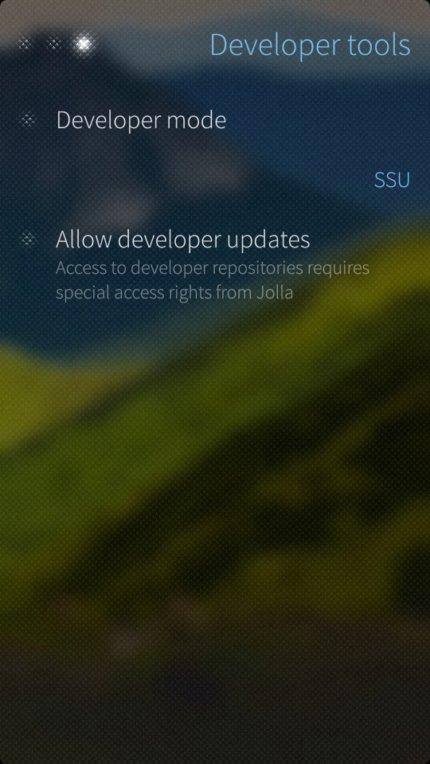 |  |
After you turn on the development mode, a menu appears to configure the connection to the phone via SSH
After you enable development mode, enable remote connection at the same time. We will not connect to the phone, but we will need to enter a password that will be used to authorize su .
Now you can enter the console. We open the list of programs, and at the very end we should have a terminal. Open it and enter commands:
devel-su
systemctl stop tohd.service
For authorization, we use the password that was entered in the settings of the remote connection via SSH.
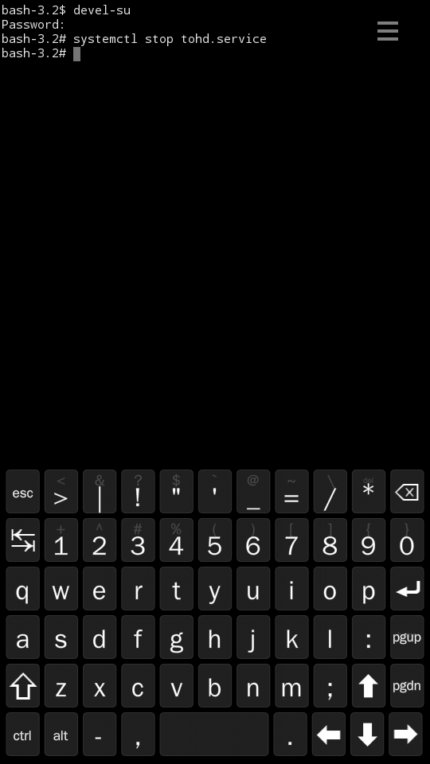
After this simple operation, the Jolla phone will be able to calmly stretch for at least 3-4 days. I really hope that very soon in the new firmware after the update this problem will be fixed and the NFC disable point will appear in the settings. But in any case, the developers already know about this bug.
Source: https://habr.com/ru/post/206280/
All Articles