Cybiko Xtreme - social communicator for pupils and students
 Many years ago, when I was still in school (about 11 years ago), I was able to solicit the missing amount from my parents for my first smart gadget - a communicator with a QWERTY keyboard, a black and white 4-color screen and wireless communications. And his name is Cybiko Xtreme (aka CyX2) - the second version of the handheld part of the Russian company ABBYY, focused on the youth market segment. The first was called simply Cybiko or later Cybiko Classic . At the beginning of sales, the price of the device was about $ 100, which, as the media assured, was a very small amount and any student from the USA could earn money on this device independently.
Many years ago, when I was still in school (about 11 years ago), I was able to solicit the missing amount from my parents for my first smart gadget - a communicator with a QWERTY keyboard, a black and white 4-color screen and wireless communications. And his name is Cybiko Xtreme (aka CyX2) - the second version of the handheld part of the Russian company ABBYY, focused on the youth market segment. The first was called simply Cybiko or later Cybiko Classic . At the beginning of sales, the price of the device was about $ 100, which, as the media assured, was a very small amount and any student from the USA could earn money on this device independently.The device was very remarkable because it knew how to create a wireless local area network with neighboring devices at a distance of up to 50-300m. At the same time, the user didn’t need any intervention in the settings and there could be up to 3000 users in one network with an exchange rate of up to 19800 baud. Also, one of the devices could be connected to a computer and it became an Internet access point for all devices on the network. Agree very cool, especially for schoolchildren and students of the early 2000s. All this was necessary for actually the first truly social device in the world - at the first boot, the device asked to fill out a personal profile and the parameters of the person you want to meet, as well as the purpose of the meeting. As you may have guessed, the device will tell other devices about you in every possible way and, if the profiles match, it will alert you that the same half has been found.
Some advertising
But more fun ads in Japan.
Specifications
CPU: Hitachi H8S / 2323 at 18 MHz + Atmel AT90S2313 co-processor at 4 MHz for the communication module.
RAM: 1.5MB RAM.
ROM: 512KB ROM internal memory + expansion through a separate MP3 player with a slot for MMC memory cards.
Screen: black and white LCD display without backlight 160x100 with the size of 59x40 mm.
Input: QWERTY keyboard and separate game buttons (gamepad).
Expansion slot: proprietary for MP3 player (and, incidentally, video player files in MXD format).
Sound: monaural speaker and microphone (32 kbps mono sound recording or for use as a walkie-talkie).
Communication: wireless module, USB connector for PC communication and charging.
Battery: NiMH 2.4v 700mAh - with active use, barely enough for a school day.
Appearance and launch
The device was used only during school years, after which it was almost unknown for 10 years. Therefore, the state is far from ideal, and the battery has not held a charge for a long time.

The front is a status 2x color LED, function buttons for quick launch of applications, screen, gamepad, keyboard. and holes for the speaker and microphone. At the bottom of the miniUSB connector, through which the device can be synchronized with a PC and charged. On the left side there is a hole with a reset button, on the right there is a swivel antenna. On the back of the device there is a sticker with a unique device code (analogous to the MAC address) and an expansion slot where the MP3 player was inserted, which allows you to expand memory, play music and video.
')

And the PDA had interchangeable sockets and entire separate patches for customizing the appearance.
Turn on
By the way, the device did not turn on right away, I thought that it was no longer working, but pressing the reset button fixed everything, but for some reason nothing happened on the flash memory, perhaps because of some kind of failure, since the operating system wrote about the recovery attempt repositories.
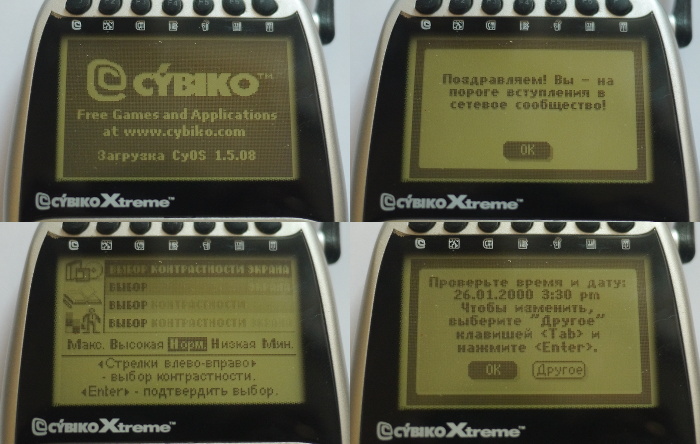
I ask you to pay attention to the fact that the PDA is Russified, for this on a long time not working website on
We are waiting for CyOS download (no more than 5-10 seconds) and we are met by the screen for setting the display contrast and date / time.
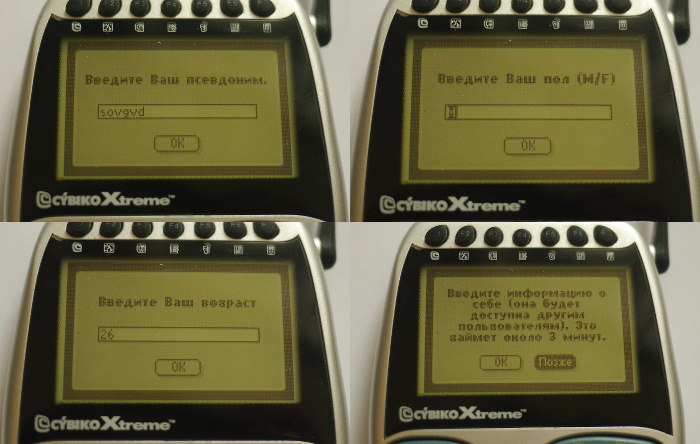
Then the device will ask you to enter your nickname (it will be visible to everyone in the chat) and some more personal data and will offer to fill out a dating form.

Enter and mark the visibility of the data. The description of the person with whom you would like to meet is filled in the same way.
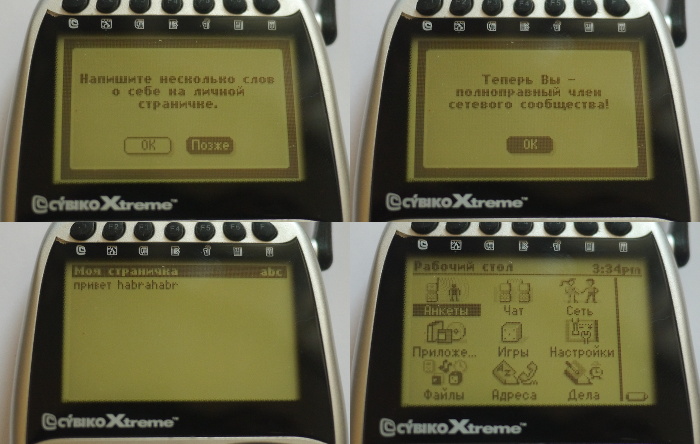
You can also make a small text description of yourself (and later add a photo) and we finally get to the desktop consisting of a grid of 3 by 3. You could create your own group, put the wallpaper on the desktop and see the status of the wireless connection (number users in the network), charging and other needs of the usual notification area.
Unfortunately, no software on the device has survived, and the attempt to make friends with Win7, and especially with Linux, was not successful. It was possible to install the software only through a virtual machine with WinXP without service packs and not always.
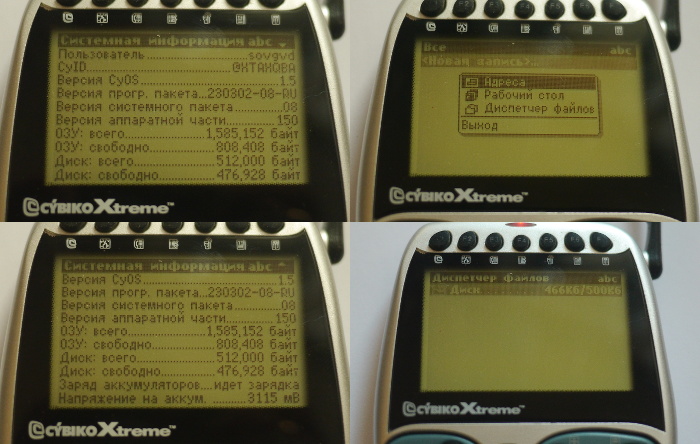
System information about the device immediately after launch. As you can see, almost all memory is available for personal programs. But the top right is the most interesting - CyOS is a multitasking operating system (I don’t know to what extent it was implemented) and you could easily switch between running applications.
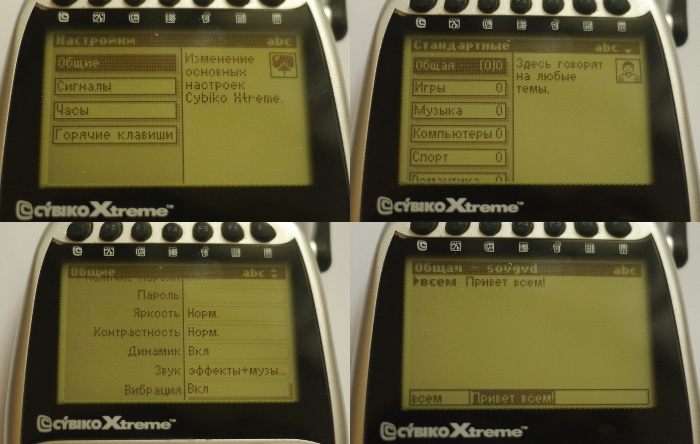
Settings menu and chat, which was always lonely.
18+ geek porn
Well, what kind of review without opening the old glands.

Components are located on two boards connected by a train.
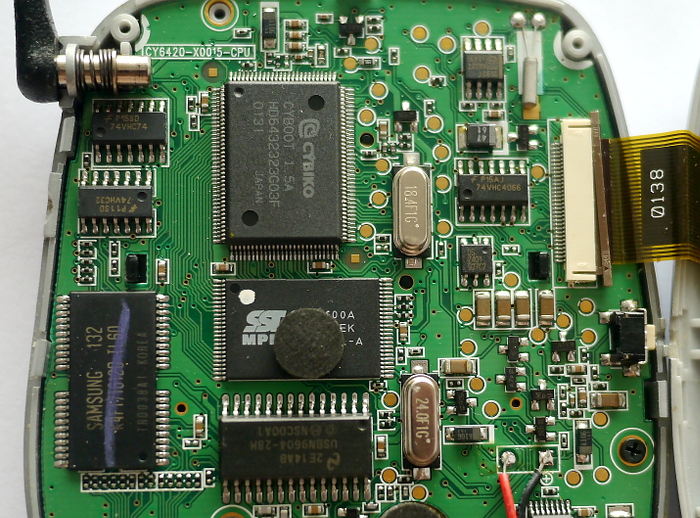
On the CPU board are the main brains, memory (RAM and ROM), screen controller and USB.

As can be seen, the CPU is branded and made in Japan.

That such an incomprehensible bad thing happened next to the power cord. I do not know how to remove it all, but it will be necessary to rewire the wire.

On the back of the board, there is nothing remarkable: a bunch of keyboard pads, a screen, a status LED and a microphone with a speaker.
We turn to the second board for radio communications and additional modules.
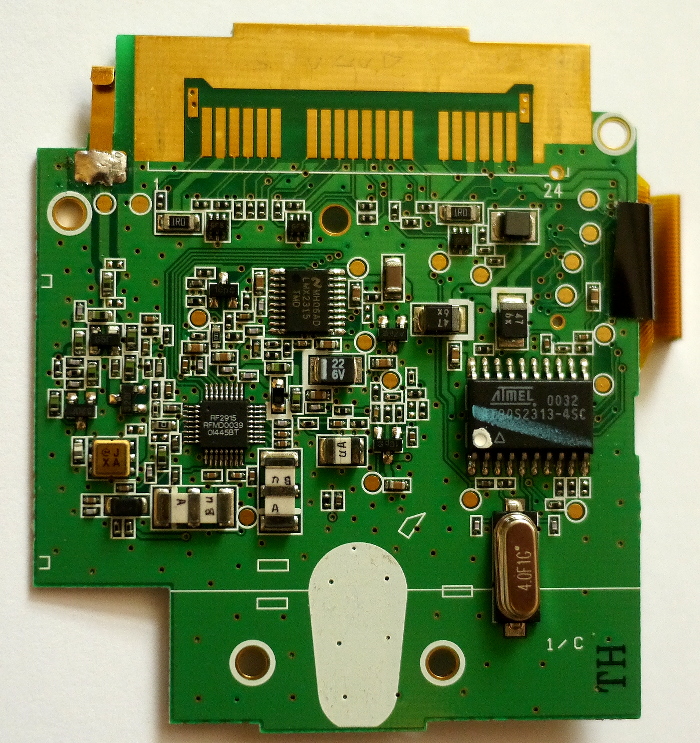
The board houses the radio module, its harness and assistant, as well as the Atmel co-processor.
Who cares, most of the documentation from iron was easy to google: nekaka.com/f/Jx4HTDDr
Software
There are quite a lot of programs and games on the CD with the PDA, another part could be downloaded from the official site, since there were more than 300 games (if memory serves), and the games from Cybiko Classic worked. In order not to bore screen photos, I'll show some screenshots and the official disc.
Software
In addition to the chat, questionnaires, contact list, and cases already embedded in the ROM, there were several useful programs for schoolchildren, and for students of the program.
Each program had a built-in directory with descriptions and management information.
All access




Information about popular artists, their photos and biography. News could be downloaded from the official site of Cybiko.
Scientific Calculator


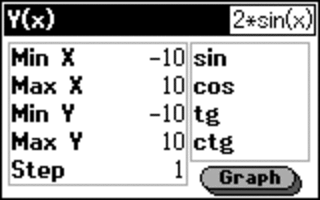

A scientific calculator, also knew how to build graphs of functions with a given accuracy (he drew very slowly if he wanted to see the graph, and not just a few points)
CyRecord and CyTalk


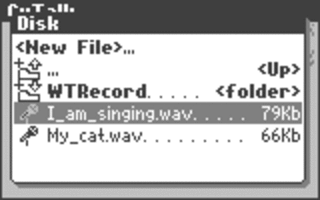

Voice recorder and walkie-talkie. The sound quality is far from remarkable, but it was possible to indulge.
Mail client


Email client to send letters to users of the site cybiko.com and not only. Mail, as far as can be understood from the description, went between devices without the Internet, but external mail already required synchronization with a computer or another device with Internet access.
Image viewer

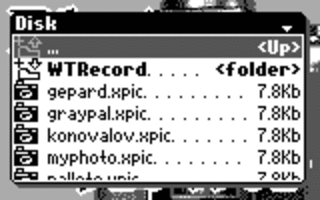


View 4 or 16 color images prepared in advance on your PC. The screen displays only 4 shades of gray, so 4-color pictures were displayed without problems. But for 16 color images, the screen very quickly changed the contrast, it was noticeable, but created the illusion of a larger number of colors.
Other
In addition, there were many other programs, including a reader, a unit converter, a text editor with a spell checker (only English), a text note (diary), a schedule of classes, a sharing of files, and much more. And also the Basic interpreter and later self-written video players and browsers.
Games
Of course at that time I was interested in games, of which, although there were many, but mostly arcade of the same type.
Blazing Boards 2: Thunder Road
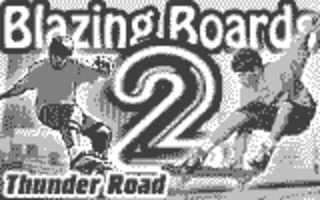

Almost Tony Hawk. Long corridor with obstacles, bonuses and jumps.
CyLandia Castle 2
On Cybiko Classic, the game CyLandia was sewn up, similar to Tamogochi, but with more advanced graphics. On CyX2, it was no longer there (but it was set up if the application itself was found), but there were other games with the characters of this world.


I think from the screenshots it is already clear what kind of old game it looks like.
CyRace 2

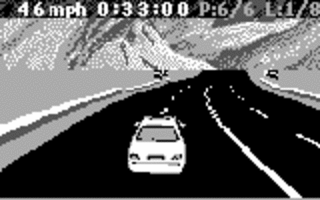
The most probably cool game is 3D racing, several tracks, computer opponents and multiplayer.
Gravitation Proclamation


And this is almost Angry Birds Space - we shoot at the enemy taking into account the gravity of the planets, it has multiplayer like most other games.
Cybiko Superbike

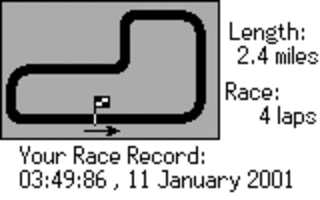


Motorcycle racing.
And many many other logical, classic and arcade games.
Total
I hope you liked the device as well as I did in my time. According to rumors, a third version of the device was developed, with a color screen and a GSM module, but something went wrong and the device did not see the light. At Habré there are people who were engaged in the development of devices and software for it, perhaps they will tell something very interesting.
I never managed to get an MP3 player anywhere, and there is a feeling that it never had one, or it was but among selected users. But I managed to find games and software , instructions, and not even an official disk with the source code of the operating system (I hope the right holders do not need it for a long time, but I would not want to lose it).
Useful links from users
Russian-language articles about Cybiko , which specifically mention hardware Gate for accessing devices to the network
About Cybiko Classic
Creation podcast
About the release of a localized version of the local market
About other projects
September 11 in the USA and Cybiko
Ask questions in comments, share your knowledge and write in a personal about my Russian.
Sources of photos to the article can be found here .
Cybiko has found a new owner.
Source: https://habr.com/ru/post/206060/
All Articles