How to compile build of Unity3D project for IOS on Windows?
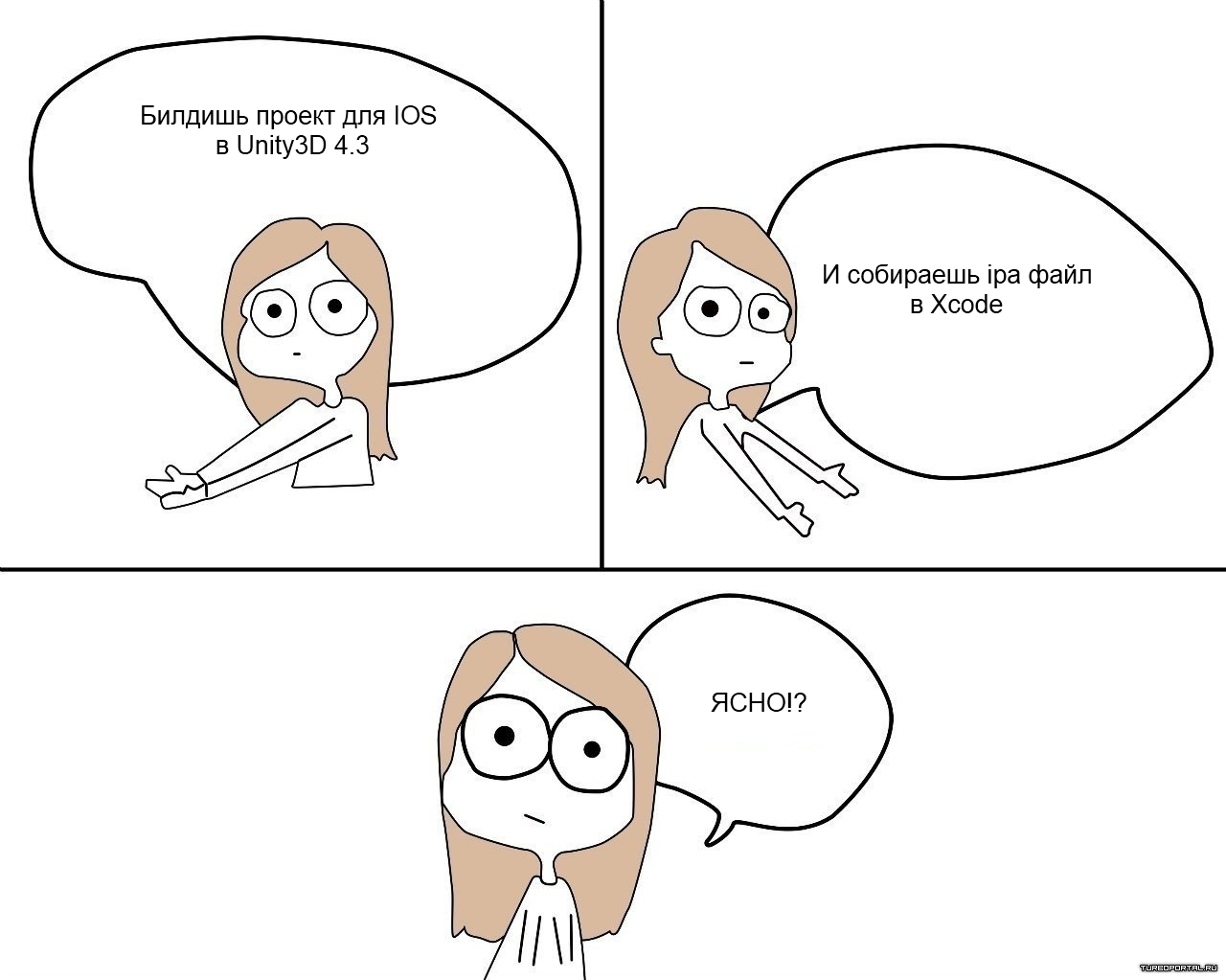
Build for iOS has always stood alone in Unity3D. If all the rest could be compiled on Windows machines, then for Mac I definitely needed a Mac. Like everything, I ran into this problem when I tried to launch my first project on IOS, which seemed difficult to overcome. However, recently there were two events that make this problem almost irrelevant, and that have gone unnoticed on Habré.
How was it before?
Previously, to compile a project it was necessary:
- install Unity3D on Mac or Hakintosh;
- copy your project there with Windows;
- compile from it a project for Xcode;
- open the resulting project in Xcode and pack it into an ipa file;
- Send to testers or to the Appstore.
Accordingly, the problems of synchronization of projects between Windows and Mac versions of Unity3D made themselves felt, and for comfortable work it was necessary to buy used Mac or suffer with virtual machines.
By the way, to my shame to install hackintosh on VirtualBox, I really did not succeed.
')
What happened that dramatically changed the situation?
New Hakintosh !!!
I do not know why, but the theme of Hakintosh has not been raised on Habré for a couple of years. Rutreker doesn’t particularly indulge us, but a couple of weeks ago there appeared a ready image of Hackintosh for VMware, and for the latest version 10.9 Maverick. Everything works on VMware Workstation 10.x, which is called right out of the box and without any problems. I don’t give links to whom I need to find it myself.
Unity3D 4.3
Although recently there was a small article with a review of the new version of Unity3D , but no one in it drew attention to the key innovation:
Ability to build iOS target in Windows! It's a Xcode project on a Mac.
Yes Yes!!! Now files for Xcode can be compiled directly into the Windows version !!! Accordingly, about items 1, 2 and 3, you can now forget.
Those. Now almost all the work with the project can be done in Windows, and the Mac is needed only for packaging the project, which takes several minutes, and for which Hakintosh virtual machine is enough !!!
A quick guide for those who have not done this before
To compile a working build and run it on your device, you need only three things:
- Unity3D 4.3 - for compiling an Xcode project
- Mac OS X with Xcode installed - for packaging an Xcode project in an ipa file
- Developer IOS Account - to create certificates and provide the profile required to sign the ipa file
The compilation process itself is fairly simple and intuitive, but for those who have not done this before, I will still write a short tutorial.
In the project settings, enter the Bundle ID that you specified when creating the profile profile.

Build the project.

Transfer the resulting files to the Mac and open the machine with Xcode.

Archive project Product-> Archive.

To prepare the archive for distribution, click on Distribute.

If you are not yet ready to send the application to the Appstore, then select the 2nd item.

Choose your profile and click Export.

Then you specify where to save the file.

Then the long awaited ipa file is generated.

Now you can install it on your devices through your iTunes or Testflight .
Source: https://habr.com/ru/post/206050/
All Articles