Simple and correct accounting equipment
I am writing in the article Identifiers for IT equipment inventory is easy and simple .
I first wrote a comment, but it turned out that there was too much material.
Let's start with a summary of the article:
1. For management accounting do not matter the filling of computers and the characteristics of the periphery. Only the inventory number, the full name of the materially responsible person, the location and, optionally, the serial number of the product matter.
2. Barcodes rule. Everything else does not rule. From bar codes the Code128 encoding is driving.
3. If you can barcode something, you need to barcode it.
4. To get professionally made labels, you just need to buy labels. Software is not necessary to buy.
5. Barcode scanner speeds up the work thousands of times. Even the cheapest.
6. Provided that you keep the inventory list up to date, you can spend the annual inventory at almost the speed with which you are able to move around the office. Zadiktovyvat aloud inventory numbers and hammer them into the computer with your hands, you no longer have to.
So, I think that the author is misleading Habr's readers:
1. Location - not necessary, because The composition and location of departments may change frequently.
2. Type of device - not necessary. Admins will break into the database by number and understand what it is, but ordinary people do not need it.
3. Firm \ device model - not needed. Look at item 2
4. Barcodes do not rule. The main thing, according to the author, is their assignment in the inventory, and the inventory is the de facto jogging of a group of people by storerooms / cabinets . So I haven’t yet met any simple and mobile solutions for imputed money. The author would be right if all the mat. responsible persons would bring in their hands everything that is listed on them and would substitute this to the admin under the scanner. Our choice is a printout from our own database (GLPI) with sorting by cabinets + pencil = they drive
5. If you can barcode something, you need to barcode it - no need. See item 4
6. To get professionally made labels, you just need to buy labels. Software is not necessary to buy. There is no need to buy labels, they are expensive and for half a year the paint is peeling off on a laser printer. Our choice - A4 sheet printed out in Avery software + scissors + tape over the top for durability. Cheap and angry.
7. Barcode scanner speeds up work thousands of times. Even the cheapest. See p.4
6. Provided that you keep the inventory list up to date, you can spend the annual inventory at almost the speed with which you are able to move around the office. - I agree with the author
Zadiktovyvat aloud inventory numbers and hammer them into the computer with your hands, you no longer have to. Invalid - see p.4
And now, as we did.
The printout on the device looks like this:
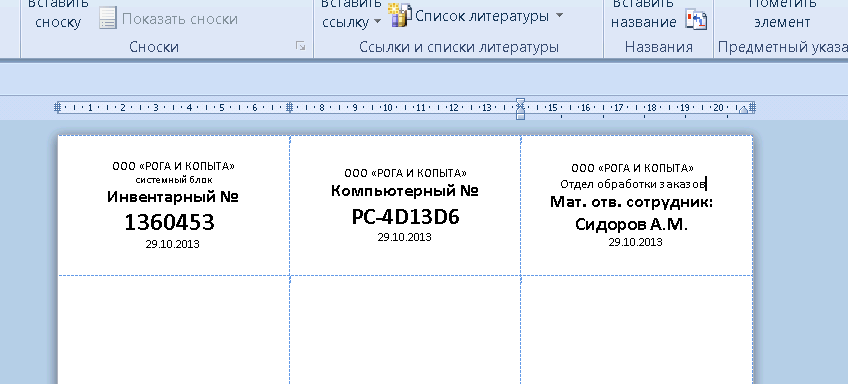
The first block (left) is done for accountants, for inventory:
1. The name of the company uniquely identifies the owner of the equipment
2. The name of the device according to the ledger . (because accounting bukhov is completely horse and ambiguous names). And it is necessary to search for precisely these moronic names from the inventory list.
3. Actually inventory itself or a mark on which account the unit is listed (sometimes off-balance accounting, etc.). Not unique, unfortunately. Sometimes it happens.
4. Date - indicates the period for which the equipment data was exactly correct.
')
This label is not required, because equipment is not always listed in the accounting department
The second block (in the center) is doing for yourself:
1. The name of the company uniquely identifies the owner of the equipment. We glue even on personal devices used for work purposes, because we are also engaged in their technical support.
2. Unique lifetime device number. It is built from two blocks - the abbreviation of the device type and the last 6 characters of the serial number. For computers \ laptops \ servers - the last 6 characters of the mac address of the first network card. Uniquely, simply and easily restored when decal is decal. Symbols such as the device allow the admin to immediately understand what is being said when the labor protection dictates by phone the contents of the sticker. Perhaps the symbol (PC, MFU, etc.) should be kept in numerical form, because it is easier for the user to dictate numbers than Latin characters. But in our case it was understood too late.
3. Date - marks the period for which the equipment data was exactly correct.
The third block (on the right) is doing for people:
1. The name of the company uniquely identifies the owner of the equipment. We glue even on personal devices used for work purposes, because we are also engaged in their technical support.
2. The name of the department narrows the search mat. responsible persons. Immediately it is clear in which branch of hell they mocked the equipment.
3. Last Name - it is clear who to ask.
4. Date - indicates the period for which the equipment data was exactly correct.
Stickers sticking to the most prominent places.
The base is maintained in GLPI, because she was saved from many childhood diseases (codes and tickets).
When people need help, we ask you to dictate a computer or inventory number and it’s immediately clear what you need to work with.
Summary: Despite the large selection of inventory systems, the accounting system will most likely have to be finalized with its own hands for thousands of reasons (for example, horse accounting). And since this cannot be avoided, the choice of this system should be based on the possibility of self-completion, so as not to step on a rake (for example, vendorlock or licensing errors). As stated above, we chose GLPI.
Now regarding the bar and QR codes. Unfortunately, in our enlightened age, when people fly into space, in pursuit of trends and alien ideas, people often do not take into account the human factor. The system should be simple , otherwise it will simply be ignored. Ideally, I see it this way: Every accountant and / or admin who does inventory on hand has a smartphone \ tablet with which they could scan the codes bringing the smartphone \ tablet to the device. The result of the scan would be the creation on the screen of a smartphone / tablet marks in the current list of accounting equipment. This is easy, it takes into account the human factor. With such a toolkit, even the moststupid accountants with low motivation will be able to hold close (and very common) employees. Unfortunately, I did not find such solutions with the imputed price tag, so I had to go back a notch to prints and pencils.
Thanks for attention
PS Post wrote in 20 minutes, so I apologize for the shortcomings in the design and confused style of presentation.
PPS To the author of the article, thanks for publishing a combat take on fast forwarding of tabular data from Excel to a suitable for pasting.
PPPS I keep records of more than 1000 pieces of equipment.
UPD. I would be grateful if every minus post will be supported by a link to the appropriate software.
UPD. And what is strange, an article in the red, and add to favorites.
I first wrote a comment, but it turned out that there was too much material.
Let's start with a summary of the article:
1. For management accounting do not matter the filling of computers and the characteristics of the periphery. Only the inventory number, the full name of the materially responsible person, the location and, optionally, the serial number of the product matter.
2. Barcodes rule. Everything else does not rule. From bar codes the Code128 encoding is driving.
3. If you can barcode something, you need to barcode it.
4. To get professionally made labels, you just need to buy labels. Software is not necessary to buy.
5. Barcode scanner speeds up the work thousands of times. Even the cheapest.
6. Provided that you keep the inventory list up to date, you can spend the annual inventory at almost the speed with which you are able to move around the office. Zadiktovyvat aloud inventory numbers and hammer them into the computer with your hands, you no longer have to.
So, I think that the author is misleading Habr's readers:
1. Location - not necessary, because The composition and location of departments may change frequently.
2. Type of device - not necessary. Admins will break into the database by number and understand what it is, but ordinary people do not need it.
3. Firm \ device model - not needed. Look at item 2
4. Barcodes do not rule. The main thing, according to the author, is their assignment in the inventory, and the inventory is the de facto jogging of a group of people by storerooms / cabinets . So I haven’t yet met any simple and mobile solutions for imputed money. The author would be right if all the mat. responsible persons would bring in their hands everything that is listed on them and would substitute this to the admin under the scanner. Our choice is a printout from our own database (GLPI) with sorting by cabinets + pencil = they drive
5. If you can barcode something, you need to barcode it - no need. See item 4
6. To get professionally made labels, you just need to buy labels. Software is not necessary to buy. There is no need to buy labels, they are expensive and for half a year the paint is peeling off on a laser printer. Our choice - A4 sheet printed out in Avery software + scissors + tape over the top for durability. Cheap and angry.
7. Barcode scanner speeds up work thousands of times. Even the cheapest. See p.4
6. Provided that you keep the inventory list up to date, you can spend the annual inventory at almost the speed with which you are able to move around the office. - I agree with the author
Zadiktovyvat aloud inventory numbers and hammer them into the computer with your hands, you no longer have to. Invalid - see p.4
And now, as we did.
The printout on the device looks like this:
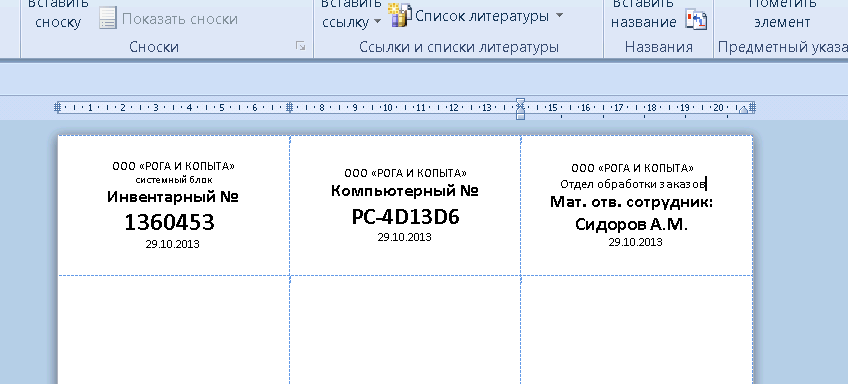
The first block (left) is done for accountants, for inventory:
1. The name of the company uniquely identifies the owner of the equipment
2. The name of the device according to the ledger . (because accounting bukhov is completely horse and ambiguous names). And it is necessary to search for precisely these moronic names from the inventory list.
3. Actually inventory itself or a mark on which account the unit is listed (sometimes off-balance accounting, etc.). Not unique, unfortunately. Sometimes it happens.
4. Date - indicates the period for which the equipment data was exactly correct.
')
This label is not required, because equipment is not always listed in the accounting department
The second block (in the center) is doing for yourself:
1. The name of the company uniquely identifies the owner of the equipment. We glue even on personal devices used for work purposes, because we are also engaged in their technical support.
2. Unique lifetime device number. It is built from two blocks - the abbreviation of the device type and the last 6 characters of the serial number. For computers \ laptops \ servers - the last 6 characters of the mac address of the first network card. Uniquely, simply and easily restored when decal is decal. Symbols such as the device allow the admin to immediately understand what is being said when the labor protection dictates by phone the contents of the sticker. Perhaps the symbol (PC, MFU, etc.) should be kept in numerical form, because it is easier for the user to dictate numbers than Latin characters. But in our case it was understood too late.
3. Date - marks the period for which the equipment data was exactly correct.
The third block (on the right) is doing for people:
1. The name of the company uniquely identifies the owner of the equipment. We glue even on personal devices used for work purposes, because we are also engaged in their technical support.
2. The name of the department narrows the search mat. responsible persons. Immediately it is clear in which branch of hell they mocked the equipment.
3. Last Name - it is clear who to ask.
4. Date - indicates the period for which the equipment data was exactly correct.
Stickers sticking to the most prominent places.
The base is maintained in GLPI, because she was saved from many childhood diseases (codes and tickets).
When people need help, we ask you to dictate a computer or inventory number and it’s immediately clear what you need to work with.
Summary: Despite the large selection of inventory systems, the accounting system will most likely have to be finalized with its own hands for thousands of reasons (for example, horse accounting). And since this cannot be avoided, the choice of this system should be based on the possibility of self-completion, so as not to step on a rake (for example, vendorlock or licensing errors). As stated above, we chose GLPI.
Now regarding the bar and QR codes. Unfortunately, in our enlightened age, when people fly into space, in pursuit of trends and alien ideas, people often do not take into account the human factor. The system should be simple , otherwise it will simply be ignored. Ideally, I see it this way: Every accountant and / or admin who does inventory on hand has a smartphone \ tablet with which they could scan the codes bringing the smartphone \ tablet to the device. The result of the scan would be the creation on the screen of a smartphone / tablet marks in the current list of accounting equipment. This is easy, it takes into account the human factor. With such a toolkit, even the most
Thanks for attention
PS Post wrote in 20 minutes, so I apologize for the shortcomings in the design and confused style of presentation.
PPS To the author of the article, thanks for publishing a combat take on fast forwarding of tabular data from Excel to a suitable for pasting.
PPPS I keep records of more than 1000 pieces of equipment.
UPD. I would be grateful if every minus post will be supported by a link to the appropriate software.
UPD. And what is strange, an article in the red, and add to favorites.
Source: https://habr.com/ru/post/205862/
All Articles