Identifiers for IT equipment inventory is easy and simple.
Good day to the venerable public.
A large part of my work is inventory of equipment. I have been doing this for many years and in many companies, I have been doing quite successfully, so I can share how to take the first steps to ensure that this muddy process does not turn into a headache for the person who was assigned to him.
I'll start from afar: reading articles about inventory on the Habré showed that in the minds of my colleagues in the workshop there is a terrible horror, they don’t understand at all from which end to approach the task and, even worse, don’t understand what task is being solved.
')
For some reason, my dear colleagues believe that the inventory of IT equipment should answer the question “what's inside the computer?” Or something like that. To solve this problem, all sorts of systems like Aida are involved, completely wild methods of accounting and monitoring are conducted, and so on. and meanwhile the relations with the accounting department deteriorate, the equipment is lost, the administrator is worn with bulging eyes around the office and cannot find anything.
Guys, I open a terrible secret: no one cares at all about what is installed inside a computer. No one, absolutely no one, is interested in the entire amount of slag that is issued by information collectors; nobody is interested in what the ordinary admin stores in his registration tables. Why? Because the business thinks in rubles, it does not care about megabytes and megahertz, because if the equipment is still in operation, its configuration is probably sufficient to solve the problems that are solved on it (and if not, then tracking and managing configuration is most certainly not carried out as part of the inventory process).
And then the question arises: what does an accountant expect from an IT department? The answer is simple, they are only interested in one thing: is the item with inventory number ABC1234 in place? Somewhat more advanced accountants may also be interested in whether the product to which this number was assigned still corresponds to inventory number ABC1234? In other words, aren't they trying to give us a LG microwave for an HP EVA P6000 disk storage? Sometimes we are still concerned about the question of whether the factory number known to us with this inventory number corresponds to the factory number we know in advance — we will also resolve this issue. It should also be understood that the aforementioned microwave differs from the mentioned disk storage from the point of view of the accountant that it is an inventory number (well, there is still cost, depreciation and so on, but, fortunately, this is no longer an IT headache). And this understanding of us leads to an additional bonus: with a flick of the wrist, we can build excellent relations not only with the accounting department, but also with the unit that takes into account cabinets, tables and chairs, providing them with a convenient tool for work. By the way, at the same time we will solve another problem: to facilitate the identification of equipment belonging to your company - this will help your colleagues from third-party organizations to easily determine who forgot the laptop in their conversation.
When writing this text, I proceed from the assumption that your company already has some software in which, at a minimum, the accounting department keeps records of material values. Therefore, you at least have no problems obtaining the correspondence table of the storage units with their inventory numbers. We will make it so that this information is clearly presented and can be easily used in inventory accounting of equipment.
And, and I also assume that you have Microsoft Office installed. We will do all the work in it.
So, our first step is to make the right inventory label.
The right inventory label is something that is usually not found anywhere else. How to make an inventory label, if at all it bother? They write there what they don’t need, don’t write what they need, make it with an inappropriate tool (for example, a LetraTag ribbon printer is a cool thing, but it doesn’t control the uniqueness of the entered data and it’s impossible to make a couple of thousand labels on it without errors. yes frown.)
The correct inventory label, from my point of view, should contain:
1. The short name of the storage facility (so that no one will be tempted to leave, for example, stick the inventory from an expensive laptop on the punch).
2. Actually, the inventory number of the object
3. A machine-readable inventory number — only a barcode is appropriate and sufficient here. I saw a proposal to encode information with a QR code, it is terrible, and I will quickly explain why: this solution does not imply quick and mass input of information into a computer. From the point of view of a computer, a barcode scanner is a barcode scanner; reading a barcode causes the encoded text to be sent to the computer as if it were typed in by hand on a keyboard and pressing the Enter button. Accordingly, if you wish, you can go around the office with a laptop to which the barcode scanner is connected, take the code by code and get an inventory table at the output. You will use QR codes - this will not work for you. Well, you scan the phone code, well, recognize what's next?
4. Company logo
Now we will do all this, and we will not spend a single penny on software in order to make a really useful piece.
To begin with, we get a table in accounting with inventory numbers and a description of positions. Do not be embarrassed that there is a lot of text in the descriptions, we need it to understand what is being said, but we will print our own labels on labels.
Important: the fact that we received the inventory from the accounting in electronic form, gives us a 100% guarantee that we will make labels with
knowingly correct inventory numbers.
Equally important: make sure the inventory numbers do not contain Cyrillic. If contain - solve this question, yet did not begin to do the rest.
So, the initial view of the table (position descriptions are taken from real life, inventory numbers and company logo are not, but it does not matter):
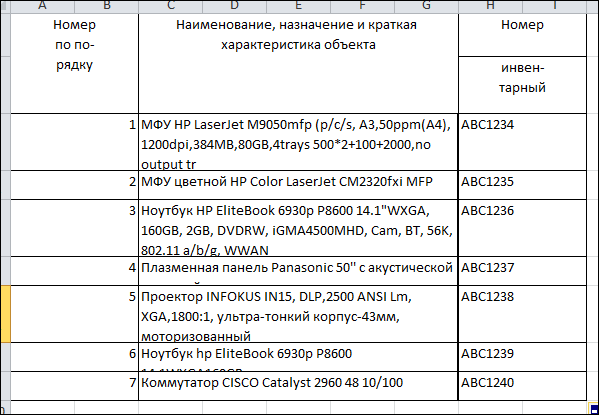
The table is good, we will refine it. Let's introduce some more columns:
Line 1 - here we will enter the type of device (laptop, MFP, server or whatever else you have)
Line 2 - here we will enter the brand and model of the device (for example, the HP Elitebook 6930p)
Barcode - here we will insert a barcode-representation of our inventory number. About this below.
Sheet is an equally important parameter. It is needed in order to easily find the desired label on the label sheet. If you decide to do everything from scratch according to my recipe, you will have a breakthrough of sheets, on which will be some sort of ordered labels. The problem is that the equipment is scattered around the office in an absolutely chaotic way, and, coming up to the next device, you hardly want to shovel all your 50-60 sheets of 48 labels per sheet. Take care of yourself in advance, indicate on which sheet you have the label you need: the first 48 records - sheet 1, from 49 to 96 - sheet 2 and so on. I am sure you can handle it.
The most important point is how to translate the inventory number into a barcode presentation.
First we download a small archive from the site http://code128.narod.ru/ , in which there is a macro we need: http://code128.narod.ru/Barcode.zip , and unpack it.
Find the file with the font barcode.ttf and import the font into the system.
We find the perfect Barcode.bas file - it needs to be pulled into the file with our inventory table: Alt-F11, File-> Import file ..., we find and select Barcode.bas -> Open, Alt-F4
Hooray, the macro was imported into our table. We use it.
The author of the macro offers a lot of options for encoding data into the barcode. Experience shows that the coding type most suitable for our purposes is Code 128, because it allows us to encode Latin letters in upper and lower case, numbers and punctuation marks, while it is quite compact and easy to read by scanners.
The table at the time of its readiness (just in case I show how to use the macro):
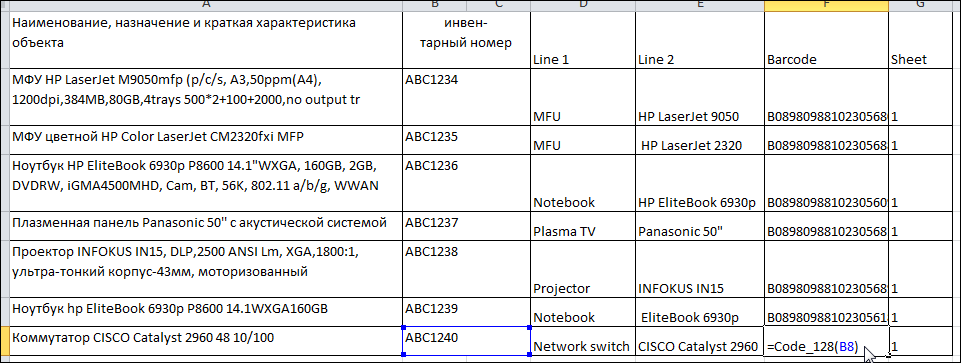
On this, in fact, the most dreary part of the event is over. Save the table, close Excel.
We quickly go to the site of the wonderful material manufacturer Avery Zweckform and download the label generation program from this page: http://www.avery-zweckform.ru/download/avery-wizard-for-microsoft-office
I almost forgot: by this time you should already have inventory labels on which we will print. I use the label Avery L6009-20, and what you want. They have an optimal size (45.7 x 21.2 mm), they are durable, they adhere well and pass well through a laser printer. From my point of view, the ideal. You can use other sizes, in this case make the appropriate amendments when creating the layout.
So, the Avery Wizard for Microsoft Office is installed, open MS Word, the Avery menu with a single button has already appeared in it:
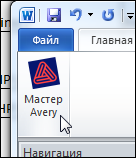
Click it, run the plugin, click on the obvious "Next". In the label selection menu we find the L6009 grade we need:
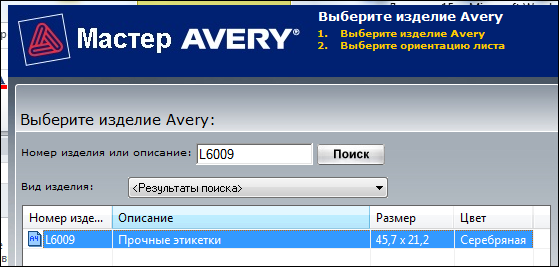
In the next window, select "Merge data from an existing file", click "Next."
In the next window, we find and select, select the Excel file we created, click "Next"
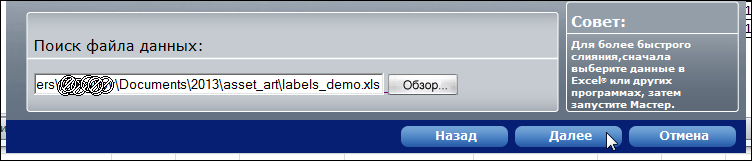
In the next window, select the obvious "Sheet1 $" or "Sheet1 $", do not forget to put a checkbox that the first line contains headings:
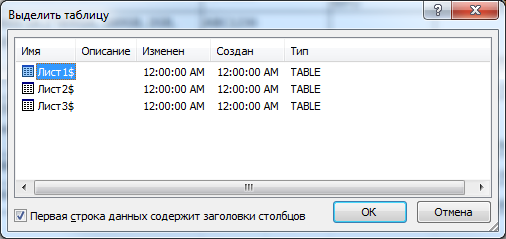
And as a result, we get a sticker layout window. In fact, this is all the same Microsoft Word window with almost all text layout tools. In the right part of the layout window there is a list of table fields, double-clicking inserts the data field we need in the right place on the label.
To save time for the builders, I will immediately give the optimal values:
The first line is the Line1 field: Arial Font, font height 8pt.
The second line is the Line2 field: Arial Font, font height 8pt.
The third line is the inventory number: Arial font bold, font height 10pt.
The fourth line is the barcode representation of the inventory number. Font Barcode, font height 18pt. Please note that during the layout this line looks awful. It should not be afraid, it should be so.
On the left there is plenty of space for a logo.
So, here is our layout:
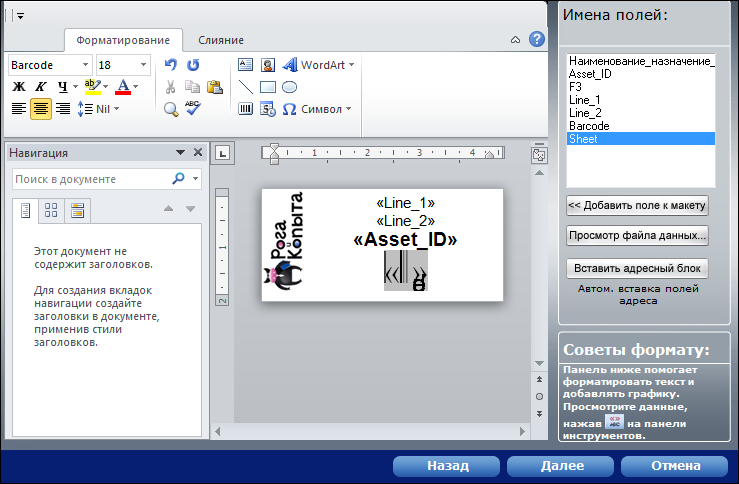
And we are one step away from victory.
Click "Next", click "Finish", then the plugin itself will irritate our data file and prepare sheets with labels.
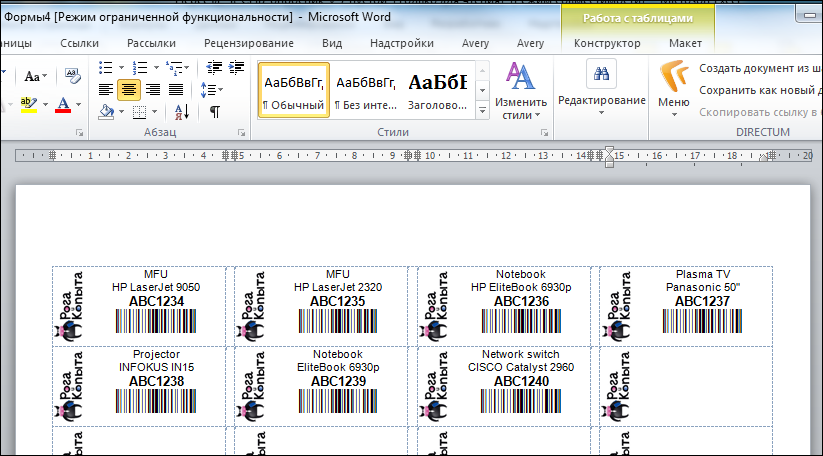
We print labels on a regional laser printer, we get label sheets. Do not forget to number these sheets. If you want, you can do this by adding headers and footers with the page number, if you don’t want to - write each sheet with a pen. You will make a footer - check that it does not move the contents down.
So, here we have labels:
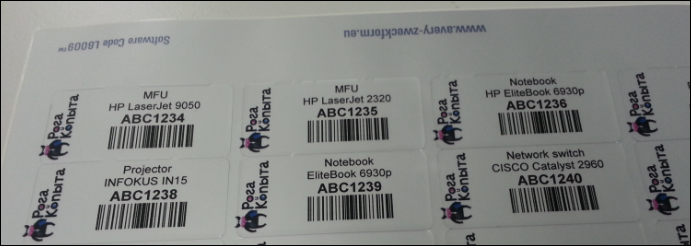
We glue on the devices, enjoy the effect obtained. We have just become the best friends of accountants, but they still do not know about it. Nonsense, find out when the inventory will take place.
Oh, by the way: about where exactly to stick the numbers. I myself use two options: either so that the label is easily accessible, but not conspicuous, or next to the nameplate with the brand and model of equipment, serial number and similar information.
The first is convenient in that the inventory can be easily considered, the second in that it is necessary to turn the product less when it is inventory: we read not only the inventory number, but also the factory number. Yes Yes. Not everyone knows, but almost all manufacturers duplicate the writing of a factory number with a barcode, which considerably simplifies the life of the specialist responsible for inventory.
So, we have wonderful inventory labels, we pasted them with everything we could reach in our organization, with the help of a barcode scanner we determined the correspondence of the inventory numbers to the factory numbers - where it can be done. Are we great? Yes. Can you stop? Yes, but you can do even better.
Now we can quickly take inventory of all office property, but still can not answer the question "where is what?".
Let's make it possible.
We take the office plan into our hands - we are interested in everything in general: how are the workplaces located, where are the printing rooms, where are the storage rooms, where else.
Taking the plan, we take a pencil and begin to number everything that we see. I myself apply the following scheme:
Location / Room / Place
Where:
Location - three-letter office abbreviation. For example, MSW - Moscow, SPB - Peter, NSK - Novosibirsk and so on.
Room - room number
Place - the number of the place in the room. This may be the number of the table at which the worker is sitting, the number of the shelf in the warehouse, the cabinet number, and so on.
As a result, we have something like MSW / 123 / 15A
The resulting numbers are summarized in the Excel table - there will be only four columns:
Address - address of the workplace
Barcode - barcode representation of the address
Comment - text commentary for a loved one. I am writing in this field the name of the employee, if we are talking about the address of the workplace and other comments, if required by circumstances.
Sheet - the number of label sheet, we have already passed.
Now, having a prepared table in Excel, we create labels. I will not overload the story with pictures, just tell the finished recipe:
Sticker format: Avery Zweckform white sticker No. 3659 (97x42.3mm)
Location and format of the labels on the label:
1. First line - company logo
2. The second line - a description of the type of place (workplace, storage space, storage room, etc.). Arial font, font 11pt.
3. The third line is the identifier of the workplace (here it is MSW / 123 / 15A ). Arial font, bold, font size 14pt.
4. The fourth line is a barcode-representation of the place identifier. Encoding type CODE128. Font - Barcode, font height 18pt.
5. The fifth line is the contact information for the IT support service.
Did you notice?
Our employees had a telephone and an email address of the helpdesk right before their eyes, almost for free. And now no one can say that he did not know where to call - we took care.
And at the same time, we numbered all the workplaces, and now any employee can explain where he is, without using sign language, the HR-service will be able to give us applications for the organization of workplaces for new employees, without resorting to stories about “this across the table from Lyubochki ”, and the new helpdesk employee will not wander around the office in search of the one who called him, he will simply ask for the number of the workplace and look at the floor plan in order to understand where to go.
I deliberately do not talk about how to use the software for data collection and analysis. It can be Access, Excel, and 1C accounting module, and anything else.
Everything that we have just done can be integrated into any existing asset management system.
After the initial data entry, if we have not done this yet, we get a table in which there is a match between the inventory number, the factory number, the installation address, and the user's full name - this is enough to confidently talk with accountants and answer their tricky questions.
In the future, you just need to keep the information up to date. The task is not heavy.
And, summarizing:
1. For management accounting do not matter the filling of computers and the characteristics of the periphery. Only the inventory number, the full name of the materially responsible person, the location and, optionally, the serial number of the product matter.
2. Barcodes rule. Everything else does not rule. From bar codes the Code128 encoding is driving.
3. If you can barcode something, you need to barcode it.
4. To get professionally made labels, you just need to buy labels. No need to buy software.
5. Barcode scanner speeds up the work thousands of times. Even the cheapest.
6. Provided that you keep the inventory list up to date, you can spend the annual inventory at almost the speed with which you are able to move around the office. Zadiktovyvat aloud inventory numbers and hammer them into the computer with your hands you no longer have to.
This year I conducted an inventory. Over 9000 positions - everything was found, the work took two days to go around and a couple more days to search for things that were not immediately found, like laptops in homes and in locked cabinets, equipment in technological rooms, etc.
In general, I am satisfied.
What you want.
A large part of my work is inventory of equipment. I have been doing this for many years and in many companies, I have been doing quite successfully, so I can share how to take the first steps to ensure that this muddy process does not turn into a headache for the person who was assigned to him.
I'll start from afar: reading articles about inventory on the Habré showed that in the minds of my colleagues in the workshop there is a terrible horror, they don’t understand at all from which end to approach the task and, even worse, don’t understand what task is being solved.
')
For some reason, my dear colleagues believe that the inventory of IT equipment should answer the question “what's inside the computer?” Or something like that. To solve this problem, all sorts of systems like Aida are involved, completely wild methods of accounting and monitoring are conducted, and so on. and meanwhile the relations with the accounting department deteriorate, the equipment is lost, the administrator is worn with bulging eyes around the office and cannot find anything.
Guys, I open a terrible secret: no one cares at all about what is installed inside a computer. No one, absolutely no one, is interested in the entire amount of slag that is issued by information collectors; nobody is interested in what the ordinary admin stores in his registration tables. Why? Because the business thinks in rubles, it does not care about megabytes and megahertz, because if the equipment is still in operation, its configuration is probably sufficient to solve the problems that are solved on it (and if not, then tracking and managing configuration is most certainly not carried out as part of the inventory process).
And then the question arises: what does an accountant expect from an IT department? The answer is simple, they are only interested in one thing: is the item with inventory number ABC1234 in place? Somewhat more advanced accountants may also be interested in whether the product to which this number was assigned still corresponds to inventory number ABC1234? In other words, aren't they trying to give us a LG microwave for an HP EVA P6000 disk storage? Sometimes we are still concerned about the question of whether the factory number known to us with this inventory number corresponds to the factory number we know in advance — we will also resolve this issue. It should also be understood that the aforementioned microwave differs from the mentioned disk storage from the point of view of the accountant that it is an inventory number (well, there is still cost, depreciation and so on, but, fortunately, this is no longer an IT headache). And this understanding of us leads to an additional bonus: with a flick of the wrist, we can build excellent relations not only with the accounting department, but also with the unit that takes into account cabinets, tables and chairs, providing them with a convenient tool for work. By the way, at the same time we will solve another problem: to facilitate the identification of equipment belonging to your company - this will help your colleagues from third-party organizations to easily determine who forgot the laptop in their conversation.
When writing this text, I proceed from the assumption that your company already has some software in which, at a minimum, the accounting department keeps records of material values. Therefore, you at least have no problems obtaining the correspondence table of the storage units with their inventory numbers. We will make it so that this information is clearly presented and can be easily used in inventory accounting of equipment.
And, and I also assume that you have Microsoft Office installed. We will do all the work in it.
So, our first step is to make the right inventory label.
The right inventory label is something that is usually not found anywhere else. How to make an inventory label, if at all it bother? They write there what they don’t need, don’t write what they need, make it with an inappropriate tool (for example, a LetraTag ribbon printer is a cool thing, but it doesn’t control the uniqueness of the entered data and it’s impossible to make a couple of thousand labels on it without errors. yes frown.)
The correct inventory label, from my point of view, should contain:
1. The short name of the storage facility (so that no one will be tempted to leave, for example, stick the inventory from an expensive laptop on the punch).
2. Actually, the inventory number of the object
3. A machine-readable inventory number — only a barcode is appropriate and sufficient here. I saw a proposal to encode information with a QR code, it is terrible, and I will quickly explain why: this solution does not imply quick and mass input of information into a computer. From the point of view of a computer, a barcode scanner is a barcode scanner; reading a barcode causes the encoded text to be sent to the computer as if it were typed in by hand on a keyboard and pressing the Enter button. Accordingly, if you wish, you can go around the office with a laptop to which the barcode scanner is connected, take the code by code and get an inventory table at the output. You will use QR codes - this will not work for you. Well, you scan the phone code, well, recognize what's next?
4. Company logo
Now we will do all this, and we will not spend a single penny on software in order to make a really useful piece.
To begin with, we get a table in accounting with inventory numbers and a description of positions. Do not be embarrassed that there is a lot of text in the descriptions, we need it to understand what is being said, but we will print our own labels on labels.
Important: the fact that we received the inventory from the accounting in electronic form, gives us a 100% guarantee that we will make labels with
knowingly correct inventory numbers.
Equally important: make sure the inventory numbers do not contain Cyrillic. If contain - solve this question, yet did not begin to do the rest.
So, the initial view of the table (position descriptions are taken from real life, inventory numbers and company logo are not, but it does not matter):
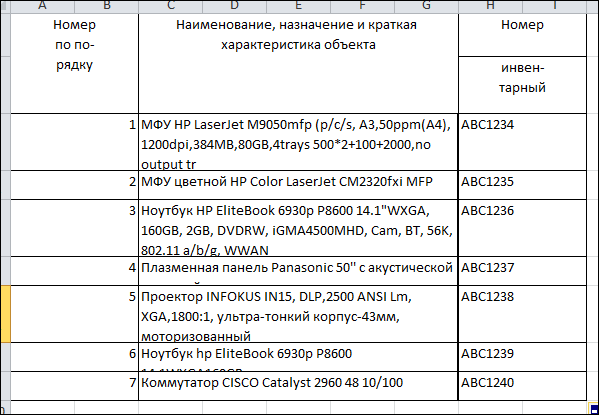
The table is good, we will refine it. Let's introduce some more columns:
Line 1 - here we will enter the type of device (laptop, MFP, server or whatever else you have)
Line 2 - here we will enter the brand and model of the device (for example, the HP Elitebook 6930p)
Barcode - here we will insert a barcode-representation of our inventory number. About this below.
Sheet is an equally important parameter. It is needed in order to easily find the desired label on the label sheet. If you decide to do everything from scratch according to my recipe, you will have a breakthrough of sheets, on which will be some sort of ordered labels. The problem is that the equipment is scattered around the office in an absolutely chaotic way, and, coming up to the next device, you hardly want to shovel all your 50-60 sheets of 48 labels per sheet. Take care of yourself in advance, indicate on which sheet you have the label you need: the first 48 records - sheet 1, from 49 to 96 - sheet 2 and so on. I am sure you can handle it.
The most important point is how to translate the inventory number into a barcode presentation.
First we download a small archive from the site http://code128.narod.ru/ , in which there is a macro we need: http://code128.narod.ru/Barcode.zip , and unpack it.
Find the file with the font barcode.ttf and import the font into the system.
We find the perfect Barcode.bas file - it needs to be pulled into the file with our inventory table: Alt-F11, File-> Import file ..., we find and select Barcode.bas -> Open, Alt-F4
Hooray, the macro was imported into our table. We use it.
The author of the macro offers a lot of options for encoding data into the barcode. Experience shows that the coding type most suitable for our purposes is Code 128, because it allows us to encode Latin letters in upper and lower case, numbers and punctuation marks, while it is quite compact and easy to read by scanners.
The table at the time of its readiness (just in case I show how to use the macro):
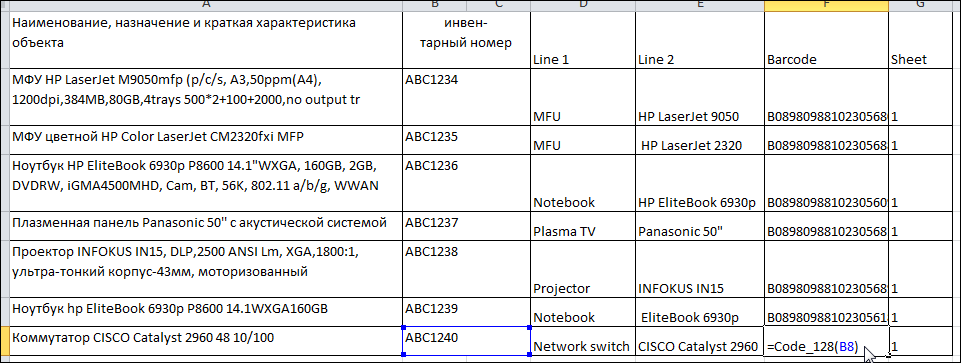
On this, in fact, the most dreary part of the event is over. Save the table, close Excel.
We quickly go to the site of the wonderful material manufacturer Avery Zweckform and download the label generation program from this page: http://www.avery-zweckform.ru/download/avery-wizard-for-microsoft-office
I almost forgot: by this time you should already have inventory labels on which we will print. I use the label Avery L6009-20, and what you want. They have an optimal size (45.7 x 21.2 mm), they are durable, they adhere well and pass well through a laser printer. From my point of view, the ideal. You can use other sizes, in this case make the appropriate amendments when creating the layout.
So, the Avery Wizard for Microsoft Office is installed, open MS Word, the Avery menu with a single button has already appeared in it:
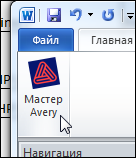
Click it, run the plugin, click on the obvious "Next". In the label selection menu we find the L6009 grade we need:
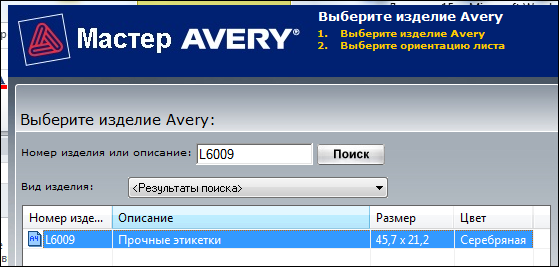
In the next window, select "Merge data from an existing file", click "Next."
In the next window, we find and select, select the Excel file we created, click "Next"
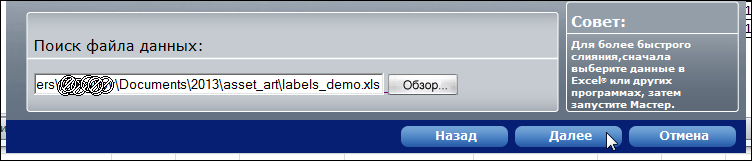
In the next window, select the obvious "Sheet1 $" or "Sheet1 $", do not forget to put a checkbox that the first line contains headings:
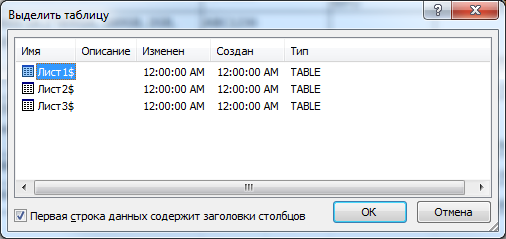
And as a result, we get a sticker layout window. In fact, this is all the same Microsoft Word window with almost all text layout tools. In the right part of the layout window there is a list of table fields, double-clicking inserts the data field we need in the right place on the label.
To save time for the builders, I will immediately give the optimal values:
The first line is the Line1 field: Arial Font, font height 8pt.
The second line is the Line2 field: Arial Font, font height 8pt.
The third line is the inventory number: Arial font bold, font height 10pt.
The fourth line is the barcode representation of the inventory number. Font Barcode, font height 18pt. Please note that during the layout this line looks awful. It should not be afraid, it should be so.
On the left there is plenty of space for a logo.
So, here is our layout:
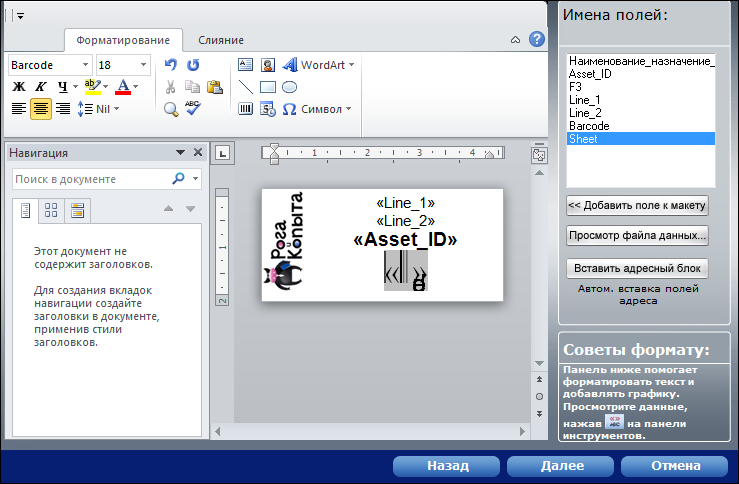
And we are one step away from victory.
Click "Next", click "Finish", then the plugin itself will irritate our data file and prepare sheets with labels.
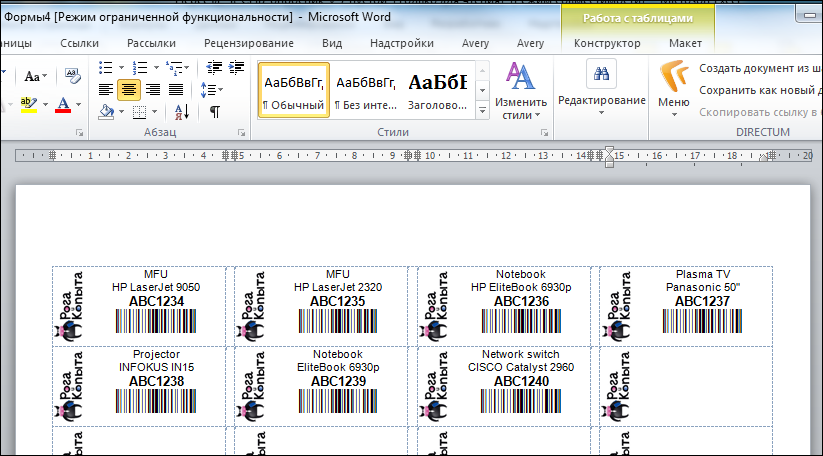
We print labels on a regional laser printer, we get label sheets. Do not forget to number these sheets. If you want, you can do this by adding headers and footers with the page number, if you don’t want to - write each sheet with a pen. You will make a footer - check that it does not move the contents down.
So, here we have labels:
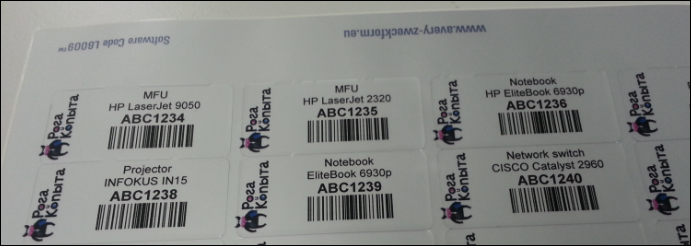
We glue on the devices, enjoy the effect obtained. We have just become the best friends of accountants, but they still do not know about it. Nonsense, find out when the inventory will take place.
Oh, by the way: about where exactly to stick the numbers. I myself use two options: either so that the label is easily accessible, but not conspicuous, or next to the nameplate with the brand and model of equipment, serial number and similar information.
The first is convenient in that the inventory can be easily considered, the second in that it is necessary to turn the product less when it is inventory: we read not only the inventory number, but also the factory number. Yes Yes. Not everyone knows, but almost all manufacturers duplicate the writing of a factory number with a barcode, which considerably simplifies the life of the specialist responsible for inventory.
So, we have wonderful inventory labels, we pasted them with everything we could reach in our organization, with the help of a barcode scanner we determined the correspondence of the inventory numbers to the factory numbers - where it can be done. Are we great? Yes. Can you stop? Yes, but you can do even better.
Now we can quickly take inventory of all office property, but still can not answer the question "where is what?".
Let's make it possible.
We take the office plan into our hands - we are interested in everything in general: how are the workplaces located, where are the printing rooms, where are the storage rooms, where else.
Taking the plan, we take a pencil and begin to number everything that we see. I myself apply the following scheme:
Location / Room / Place
Where:
Location - three-letter office abbreviation. For example, MSW - Moscow, SPB - Peter, NSK - Novosibirsk and so on.
Room - room number
Place - the number of the place in the room. This may be the number of the table at which the worker is sitting, the number of the shelf in the warehouse, the cabinet number, and so on.
As a result, we have something like MSW / 123 / 15A
The resulting numbers are summarized in the Excel table - there will be only four columns:
Address - address of the workplace
Barcode - barcode representation of the address
Comment - text commentary for a loved one. I am writing in this field the name of the employee, if we are talking about the address of the workplace and other comments, if required by circumstances.
Sheet - the number of label sheet, we have already passed.
Now, having a prepared table in Excel, we create labels. I will not overload the story with pictures, just tell the finished recipe:
Sticker format: Avery Zweckform white sticker No. 3659 (97x42.3mm)
Location and format of the labels on the label:
1. First line - company logo
2. The second line - a description of the type of place (workplace, storage space, storage room, etc.). Arial font, font 11pt.
3. The third line is the identifier of the workplace (here it is MSW / 123 / 15A ). Arial font, bold, font size 14pt.
4. The fourth line is a barcode-representation of the place identifier. Encoding type CODE128. Font - Barcode, font height 18pt.
5. The fifth line is the contact information for the IT support service.
Did you notice?
Our employees had a telephone and an email address of the helpdesk right before their eyes, almost for free. And now no one can say that he did not know where to call - we took care.
And at the same time, we numbered all the workplaces, and now any employee can explain where he is, without using sign language, the HR-service will be able to give us applications for the organization of workplaces for new employees, without resorting to stories about “this across the table from Lyubochki ”, and the new helpdesk employee will not wander around the office in search of the one who called him, he will simply ask for the number of the workplace and look at the floor plan in order to understand where to go.
I deliberately do not talk about how to use the software for data collection and analysis. It can be Access, Excel, and 1C accounting module, and anything else.
Everything that we have just done can be integrated into any existing asset management system.
After the initial data entry, if we have not done this yet, we get a table in which there is a match between the inventory number, the factory number, the installation address, and the user's full name - this is enough to confidently talk with accountants and answer their tricky questions.
In the future, you just need to keep the information up to date. The task is not heavy.
And, summarizing:
1. For management accounting do not matter the filling of computers and the characteristics of the periphery. Only the inventory number, the full name of the materially responsible person, the location and, optionally, the serial number of the product matter.
2. Barcodes rule. Everything else does not rule. From bar codes the Code128 encoding is driving.
3. If you can barcode something, you need to barcode it.
4. To get professionally made labels, you just need to buy labels. No need to buy software.
5. Barcode scanner speeds up the work thousands of times. Even the cheapest.
6. Provided that you keep the inventory list up to date, you can spend the annual inventory at almost the speed with which you are able to move around the office. Zadiktovyvat aloud inventory numbers and hammer them into the computer with your hands you no longer have to.
This year I conducted an inventory. Over 9000 positions - everything was found, the work took two days to go around and a couple more days to search for things that were not immediately found, like laptops in homes and in locked cabinets, equipment in technological rooms, etc.
In general, I am satisfied.
What you want.
Source: https://habr.com/ru/post/205802/
All Articles