2,000 people, 3K projects per year: what is PPM, and why do you need it
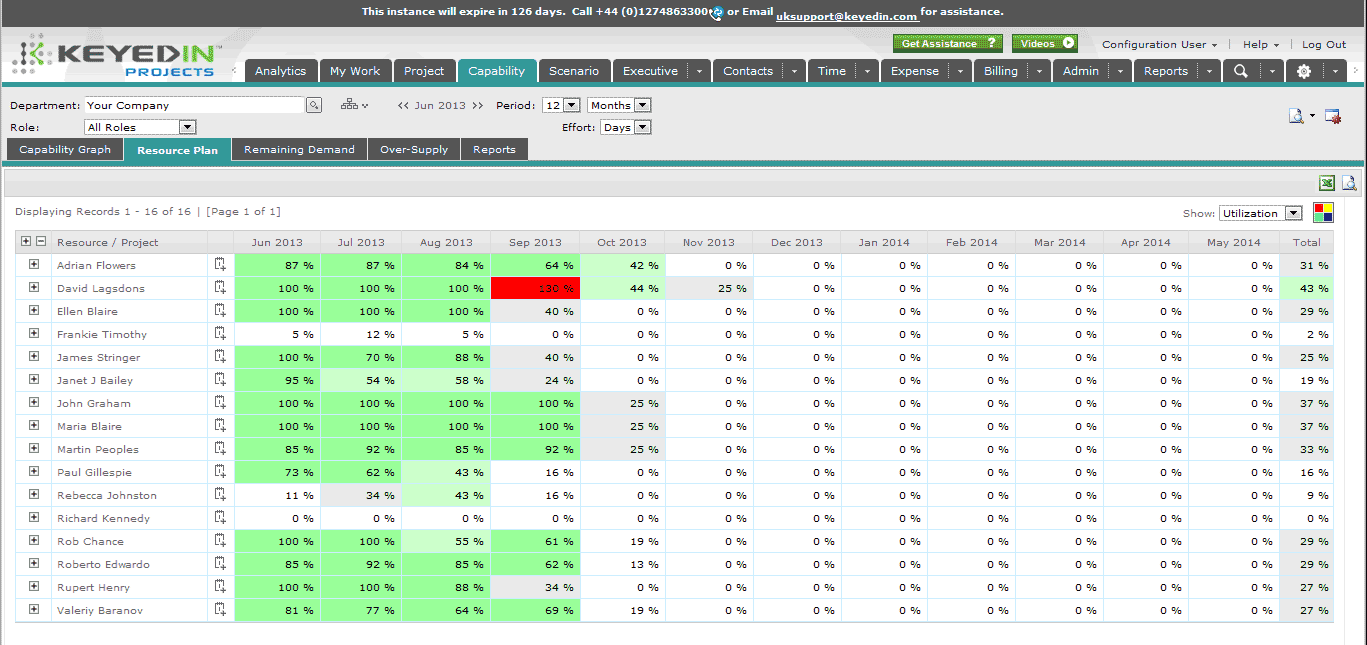
An example of a resource plan, where we see the distribution of employees by task for several months in advance. One of them will have an overload in 3 months.
One of the main problems of a manager is to obtain current information on the progress of projects, for the results of which he is responsible. According to my practice, before the introduction of PPM, managers spend a lot of time just to check that everything goes according to plan. Roughly speaking, 60% of working time can simply go to realize that everyone is doing well, and there is no need to intervene. On the other hand, after the introduction of PPM, all this work is no longer necessary - it is done automatically by the system. And you only come alerts for situations that require attention. It turns out a convenient and very practical tool for managing exceptions.
Below is a short educational program about what it is all about, when and for what it is being introduced, how the harsh Russian reality is changing the processes and a few tips from practice. And stories about the 4 most interesting introductions from my practice.
')
What do such systems do? In short, Project & Portfolio Management allows you to see the status of any project at any time with the desired level of detail. They give the opportunity to properly allocate resources and load employees. Help to ensure that projects fall into the budget, time and quality.
Prerequisites for implementing PPM
They are, in fact, two. The first is when the parent organization says that it is time for colleagues to work on normal IT systems and keep track of projects. As a rule, large companies require contractors to report and update on the status of work in the format perceived by their own PPM system.
The second reason is when a company grows and decides to keep track of the status of its projects, plus really save money when allocating resources. The head usually feels such a need is quite simple: when he can not say exactly what is happening in detail on every project. So it's time to implement something. The fact is that after the introduction, the manager receives a very useful tool for control and management: now he doesn’t have to kick his subordinates every day, specifying what went wrong. Just look at the PPM.
And one more, perhaps the most important difference . After the introduction of PPM, the number of situations when something is overlooked decreases dramatically. If a problem or risk arises on a project, they are immediately visible to the manager and he can make a decision.
Who needs it? Those who grew up with the usual trackers or CRM. Who has more than a dozen simultaneous projects, and everywhere there are many variables and resources. For example:
- IT company and IT departments of large companies.
- Banks, especially those launching many test projects.
- Oil and gas industry.
- Large advertising agencies with many divisions.
- Production associations with 5-6 productions at different points.
Most often, the transition is done either from a system of incredibly complex Excel files, connected by huge macros growing from year to year, or from a heap of disparate subsystems. Less often, there is nothing in the company at all, and it is required to move to a new level. But enough theory.
Case Studies
In our company, we put CA Clarity PPM .
We have thousands of projects on IT-service companies, and they mostly involve the work of more than one team. There used to be a fairly advanced tracker for setting tasks, a separate financial system, a separate system for monitoring key points. That is, it turned out that the employees used at least three (and more often more) independent tools: one for setting tasks, one for reporting and coordination with other teams, and one more for finance. This is inconvenient, but overall it is normal. At the same time, we wanted to solve several more questions at once. For example - to make so that everyone planned not as best he can, but in common standards with others. Secondly, in fact it was not possible to grasp the big picture: a working day could begin with calling all the team leaders and obtaining statuses. Until you call everyone - you won’t understand how the process is going. There was, accordingly, no single space where you could see everything at once — you had to climb a heap of subsystems and compare reports. Plus, the laboriousness of carrying out a planned fact-analysis - for example, to answer the question - how many and which specialists do you need to complete the project a month quicker, you had to call everyone around and count them again.

Now the new system is integrated with CRM, tender accounting system, control point control system, micromanagement system (the usual tracker), HRMS, HP SM, BPM, ERP, IBM WebSphere (ESB), analytical reporting system. All this is more than 2100 employees, allows you to conduct under 3000 projects annually. There is end-to-end control over projects, and there is getting up-to-date, complete and consistent reporting. It is clear that for many people the transition meant a somewhat painful retraining, but now everyone is happy.
For one advertising company did a corporate project management system.
A one-time migration of Microsoft Project Server 2007 and Microsoft Project Server 2003 installations to MS Project Server 2010 was carried out, as well as system integration with corporate DevTrack and TFS systems. The main users of the system are project managers and members of project teams. The main functions are: time management, resource management, work with project documentation, coordination of actions of project participants.
One large bank needed the implementation of a centralized management tool for the timing and resources of projects to reformat customer service points.
During the project, the project was designed and implemented based on Microsoft Project Server 2010, and key users were trained. At the output: project and program management, monitoring of deadlines, quality control of projects, coordination of efforts of all project participants, creating a unified information space for projects, tracking project progress, generating consolidated reporting on projects.
Well, for another company has integrated Oracle Primavera EPPM with a portal based on Microsoft SharePoint.
It turned out the creation of a single information space, ensuring the operational teamwork of project teams, ensuring the operational management of projects and coordinating the use of resources, monitoring the implementation of project tasks, and reporting on project tasks.
What tasks are solved?
- Employees work more efficiently. The plan is that you can be sure that the most expensive employees will not stand idle or solve tasks that the trainees would do.
- Elimination of bottlenecks in the resources required for project implementation. And the predictions of such necks: below I will show a screenshot of the forecast “what will happen if we take another client / customer”.
- Plus - standardization of processes, complete information on each. What is important is the elimination of situations of uncontrolled or unnoticed time violations.
- And, of course, saving time manager, all the data for making decisions on click.
How does this all differ from trackers?
In general, comparing a tracker with PPM is like comparing a weather probe with a spacecraft: for knowledgeable people, it’s just crazy. But, like, both can take off and do something there. So, if we talk about the transition from the micromanagement system (tracker) to PPM, it is worth saying this. The most important thing is that there is an opportunity to calculate projects in terms of budget, resources, people on tasks, priority of tasks, and so on. The main functions are:
- Managing ideas (and choosing the best ones to implement)
- Project management
- Resource management
- Financial management
- Management of risks
- Communications management
- Project portfolio management.
- Plus, all this connects to the company's data sources and integrates into a single environment.
Who benefits from the implementation?
- Director of company. He immediately gets the “keep abreast” tool of everything with any depth of immersion.
- Financial Director. He understands how best to plan and distribute the financial resources needed for project implementation.
- HR Director. Receives information about the current and planned disposal of employees, the planned need for specialists.
- Heads of directions. The same profits, plus they know exactly what and how they go, where and what can be risky, what to look for.
- Project managers - at their level this is an advanced task manager with the ability to see the situation from different angles. And also the eternal problem is partially resolved by the fact that someone in the chain didn’t do something before or did it, and PM is to blame - this is especially important for tasks where other independent companies work before you.
- Team members - there are clear tasks, there are reminders, no one sets tasks not on a profile, plus you always know what to do.
What is PPM able to do and how is a particular system chosen?
In the PPM solutions market, I see a clear breakdown of the systems into three types. First, these are “monsters” or core-systems in which there are all project management modules you can think of (from strategic management to planning operational activities). They are placed on the company's servers and slowly become a kind of circulatory system of business, penetrating into all processes without exception. Implementation takes a long time, it is difficult, but due to the 20-year evolution of such solutions, almost all the problems of big business are provided. There are systems where there is almost nothing - only basic reporting and little analytics. And there are solutions that lie somewhere in the middle, allowing, on the one hand, easy to turn around, and on the other, flexible enough for upgrades.
PPM Monsters
Among the "monsters" in the domestic market, I most often encounter the following solutions:
- Ca clarity
- HP PPM
- Oracle primavera
- Microsoft Project Server
Large systems are introduced when the company is large enough and the management clearly understands the need for modern business processes, plus infrastructure support for these processes.
All of these systems are good depending on the companies and types of tasks. In my practice, one company chose a solution from about the same list for 11 months : a shortlist was compiled for two weeks, then the company's specialists studied from each supplier, then they drove some test projects in demo versions on real data. That is, in fact, all this time corrected the terms of reference and requirements. After 11 months, the system was chosen, the first version was introduced for 3-4 months, and the remaining time was made migration of historical data + user training.
Modern flexible solutions
But you don’t always want to redo the whole business and change the outlook on the processes in it, and you don’t always want to build a new IT infrastructure for PPM.
More often there are local tasks like maintaining a portfolio of projects and assessing how and what is happening in it. In such cases, solutions that quickly deploy in the cloud and “close” the hottest tasks become almost ideal. In Russia, solutions of this class are gradually appearing now, and Gartner already puts them in his square and explains for which business they are more relevant than “monsters”. One of these solutions is KeyedIn Projects, which works from the “cloud”, but can be deployed in the company's infrastructure. Below is an example about the “cloud” version of work on one of the tasks.
Resource Management Example
Resource allocation is one of the typical tasks for many organizations and structures, especially service ones. It may be:
- Estimates of which employees will be needed if you take on a new project.
- Estimates that first need to do in the IT-projects of the company and in what order.
- Distribution of tasks in the project office.
- Project planning based on resource loading.
And so on. So this is done like this. First, each project gets priority. In the case of the IT department, you can calculate which things will have the greatest impact on the company's profits in the end, or you can put everything according to the head.

Sample analysis of the scenario for the project portfolio. Suppose we want to “hang” the IT department with a new task. We look, that will change in the schedule - and we see loading by roles. In one of the directions - overload in the next 4 months (most likely - another employee is required). This is how we see how the configuration of a project portfolio we have chosen affects the workload of employees.
It is necessary to distribute not just people, but roles, plus take into account the availability of equipment, time, opportunities, and generally a lot of details, including the skills of each resource in the project. That is, in terms of strategic planning, we say that there is an opportunity to compare the capacity (resource capabilities) of the company with what roles and in what volume are required for the implementation of each project and the project portfolio as a whole. In this case, you can carry out scenario analysis. That is, for each project there may be different scenarios for the allocation of resources - for example, how to work with an optimistic forecast of the project progress or with a pessimistic one. Or what to do if the final release comes out earlier than the schedule, or is delayed. This is called "What If Analysis."
Another strength of KeyedIn Projects is the ability to bring order to the heads of the project offices. In the system, you can structure all projects, look at the statuses for each of them, who is engaged, is doing well or not, whether you need to take countermeasures. It is simply impossible to manage an office where it is conducted, ranging from dozens to thousands of projects without such a tool.

Head Panel. We see 4 projects in the group - and the latest status as a traffic light “budget, results, resources”. If “yellow” or “red” means our reaction is needed.

Panel manager, where he can view key information on projects that are implemented. You can customize as you like, to at a glance to cover what you need.

User panel - data for work: tasks, retirement of working time, assigned actions to manage risks and problems.
How long does the implementation take?
As a rule, “OS level” core systems such as HP PPM or Clarity are implemented from six months, depending on the width of the functionality chosen by the customer. It takes a lot of time to transfer processes and data inside the system, smooth migration and so on. Usually one department goes to the 3-4th month, then it is done for the rest. At the end of implementation, users have to call helpdesk for a couple of months to ask how to do something, then they get used to it and rejoice. Or they are sad if they have not done anything before, but now it has surfaced. This also happens.
Systems for specific tasks like KeyedIn - a couple of months, and most of the time - is collecting data and transferring them to the system. If the deployment goes in the cloud - then even less.
If anyone is interested, the system can be tested in the "cloud" from the vendor. Upon request, we can place the system in the KROK public cloud (as a service).
For specific systems and specific prices, I can tell you in person, or write to AlKiselev@croc.ru . There you can also send questions that you do not want (or can not) ask in the comments.
Source: https://habr.com/ru/post/205740/
All Articles