Firefox 26 release
Firefox for desktops has become available for download. What's new in this version:
Russian versions:
Windows
OS X
Linux
')
English versions:
Windows
OS X
Linux
All changes in Firefox 26 for developers
- All Java plug-ins will now be disabled by default, and the content associated with them will require a click on a special area ( Click-to-Play ) to activate. If previously content was blocked only for certain versions of Java plug-ins blacklisted due to vulnerabilities, now any Java content will be blocked by default (initially planned to block any versions of all external plug-ins except Flash, but in the final release the change was applied only for java);
- Continuing work in the framework of the MemShrink project: the load time of pages has been significantly reduced (and, importantly, the memory consumption), since images that are not visible are no longer decoded
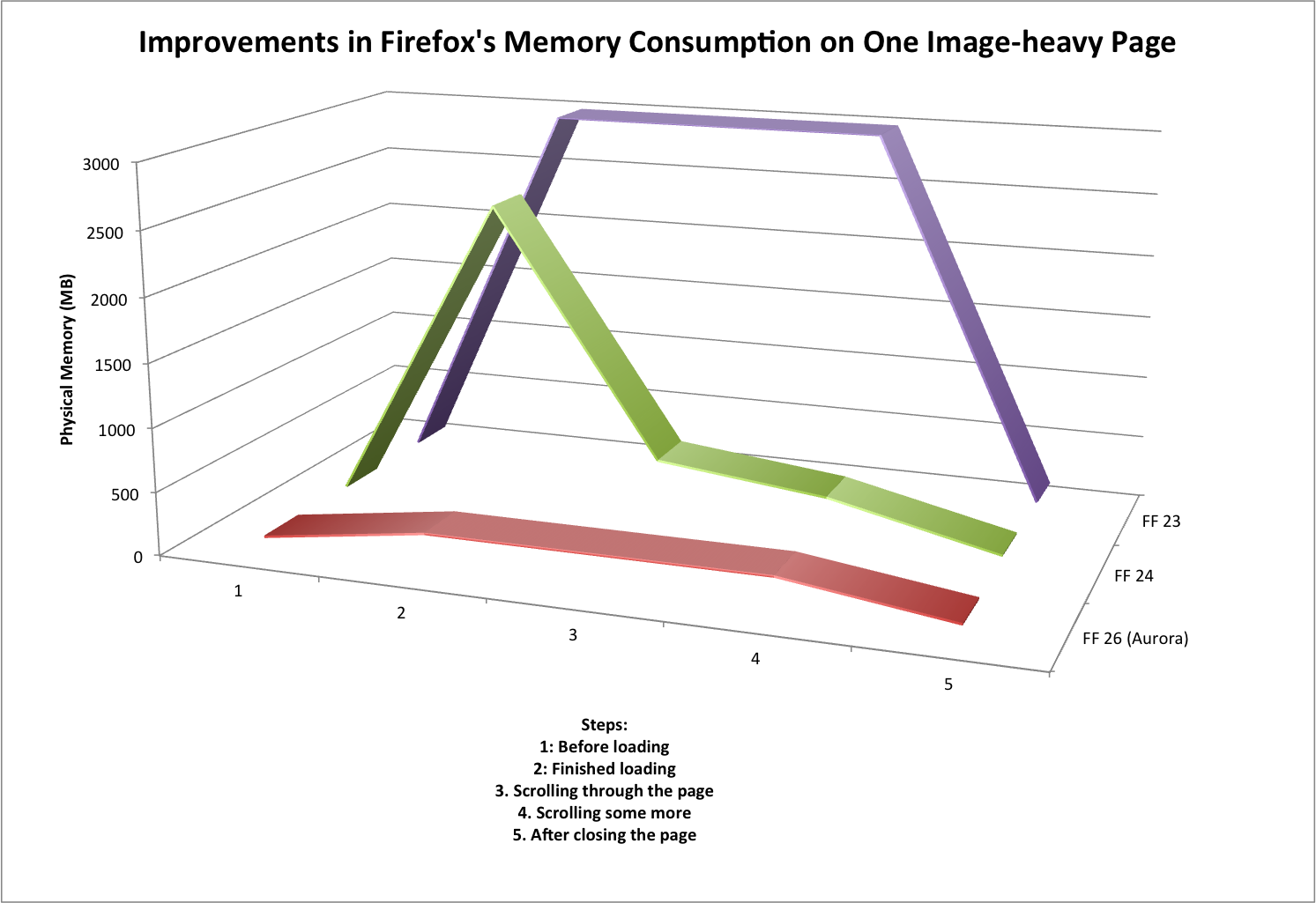
- H.264 support is included on the Linux platform , provided that the appropriate GStreamer plugins are installed;
- Password Manager now supports password input fields generated by scripts;
- Firefox updates can now be made by Windows users who do not have permission to write to the Firefox installation directory (you must first install Mozilla Support );
- The implementation of the Content Security Policy (CSP) now supports multiple policies, including the case of both enforced and Report-Only policies, which is in accordance with the specification;
- The Social API adds support for bookmarking services for systems supporting SocialMark;
- Added support for MP3 decoding in Windows XP . Firefox now supports MP3 decoding on all versions of Windows;
- Added Firefox OS Application Manager App Manager , providing developers with a set of tools to simplify testing, deploying and debugging HTML5 applications for Firefox OS, directly from Firefox;
- The Adaptive Design tool (Ctrl + Shift + M) added 2 new features: support for touch events and the ability to make a screenshot of a web page modified with this tool;
- Inspector (Ctrl + Shift + I) now supports pseudo-element styles;
- Added support for image orientation property (image-orientation) from CSS. In addition to setting the rotation angle in degrees, it is permissible to specify the from-image attribute to account for EXIF metadata;
- When displaying a single image, Firefox takes into account the orientation information EXIF contained in the image;
- Firefox no longer presents a confirmation form when used on the AppCache site;
- IndexedDB can be used as temporary storage, created without user confirmation and storing data in a fixed-size pool, displacing, first of all, the oldest elements;
- Added support for Audio Toolbox MP3 backend for OS X;
- Fixed a problem with text rendering in Windows 7 with the installed update KB2670838 (required for installing MSIE 10) or in Windows 8.1
Links
Russian versions:
Windows
OS X
Linux
')
English versions:
Windows
OS X
Linux
All changes in Firefox 26 for developers
Source: https://habr.com/ru/post/205542/
All Articles