Google Analytics. Caution bots
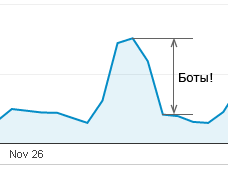
Faced with a curious problem. An interesting "step" is visible on the graph of visits. We were delighted with the surge in traffic. But after analysis, it turned out that these are bots.
If you google on the topic “Google analytics and bots,” it is mainly argued that bots do not affect the statistics readings in GA. The premise is that analytics uses JavaScript to track visitors. Bots, primitive creatures, JavaScript are not able to perform, and analytics are not respectively taken into account.
Let's look at the details.
Traffic analysis
Noticing an unusual surge, we decided to localize its source. It turned out:
')
- The traffic was without referers;
- The calls were on the site quick check page ;
- Visitors from Zurich;
- From one ISP.
Such a character of traffic could be, if in Zurich a large local offline edition wrote about us. This was a big doubt. We continued to "dig" further.
To the level of the IP address GA does not allow to reach. I had to look into the web server logs. The traffic went from one IP. According to the logs, it became clear that these are bots. Two pages were requested. The bot seems to have been advanced, running javascript on the page, saving cookies. He made several visits for each session. Disguised as a decent visitor.
To be honest, we were surprised that the analyst took into account this “junk” traffic. After some thought, it became clear that analytics on their own is difficult to filter advanced bots. Then they remembered the analytics function of Intelligence Events. Analytics shows activity that stands out from the big picture. There really was a separate entry that is associated with the bot. It cannot be said that the information there is exhaustive, but gives grounds for reflection.
How to counteract?
First, try to find the source of traffic and its characteristics. In our case, we easily calculated bots, visits were from the same IP. If a botnet is involved in the work, even with several dozens of nodes, then it is more difficult to determine such traffic.
You can filter in two ways:
- If the bots do not bother you, then put a filter by IP or ISP in GA (Admin -> Account -> AllFilters):
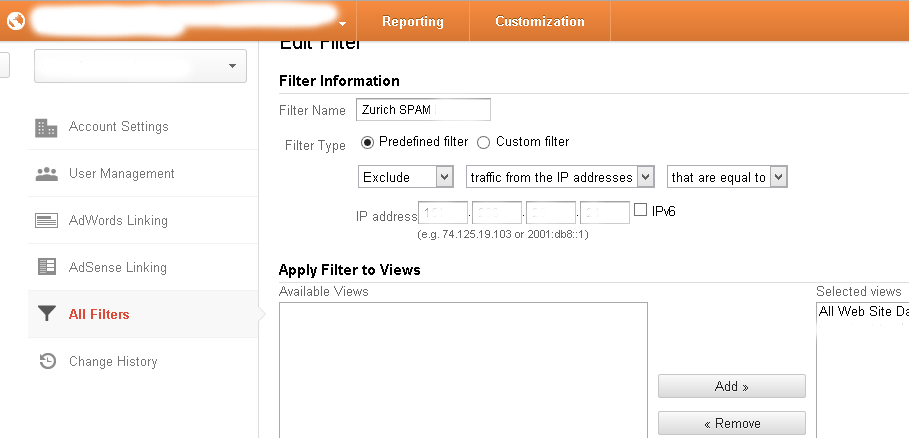
After this operation, traffic from the specified IP will not be counted. The bad thing is that you can not clean the accumulated data. - A more radical way is to close access at the firewall or web server configuration.
findings
- Some bots may affect the testimony of analytics;
- Bots can significantly distort the statistics in GA;
- If a strange activity appeared in the analytics - try to highlight the signs of this traffic and make sure that these are not bots;
- Look at the tab “Intelligence Events”, analytics shows traffic segments with uncharacteristic behavior;
- Do not be lazy to look into the web server logs, there you can find more useful information for analysis;
- Filter the "garbage" traffic.
Source: https://habr.com/ru/post/205412/
All Articles