Dell VRTX - IT small business infrastructure in one box
In June of this year, Dell introduced a new solution for SMB, positioned as a data center designed for small offices. The computational power, shared internal storage and high availability of VRTX in combination with a functional management system make this solution an attractive platform for performing a wide range of tasks in companies of different scale, in any field of activity.


')
Dell highlights the following key features:
This solution contains the complete infrastructure: servers, storage devices and network devices. The PowerEdge VRTX chassis supports up to 4 server blades and up to 25 2.5 "disks. All this is complemented by a convenient location in a single package, no need to make any equipment switching, and also takes up an order of magnitude less space. Rich scaling capabilities, as well One of the advantages of this platform.The chassis is available in two versions: floor and rack (5U) performance.
As server blades with this chassis, Dell PowerEdge M520 and M620 blade servers can be used:
Please note that the Dell PowerEdge VRTX comes with its own blade servers, with its own firmware, and the Dell PowerEdge M520 and M620 models from the Dell PowerEdge M1000e chassis will not work for it. When ordering, you must additionally clarify - for what chassis you get the blade.
One of the peculiarities of this data center is the rejection of the usual mezzanine boards, instead of them 8 dedicated PCIe slots (3 full-size, 5 low-profile) are used. PCIe slots are not shared, and each of them is assigned to a single server node of the Dell PowerEdge VRTX system.


Full-size PCIe slots with an installed Huawei Tecal ES3000 card
If necessary, PCIe slots can be reassigned to another server using the Chassis Management Controller (CMC) (the system supports the installation of two cards to ensure fault tolerance).
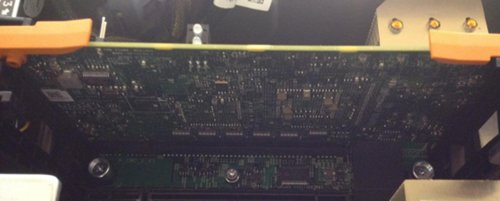

Installed CMC controller
The same goes for storage. You can create separate logical arrays and bind them to specific server nodes, as if you connected a disk shelf to regular servers.
The cooling system is represented by a set of 6 standard hot-cooler coolers, as well as four blocks of rotary coolers located on the back of the case.


Thanks to a set of sensors inside the chassis, the system is able to effectively manage the cooling system, which ultimately saves on electricity, as well as leads to noise reduction. We experienced firsthand the effectiveness of the cooling system, with its low level of noise emitted. In fact, it is almost inaudible, it is blocked by the work of an office air conditioner or ordinary conversations in the office.
Dell PowerEdge VRTX is easy to manage. Initial configuration of the chassis can be done using the control panel with an interactive graphic LCD located on the front of the chassis.
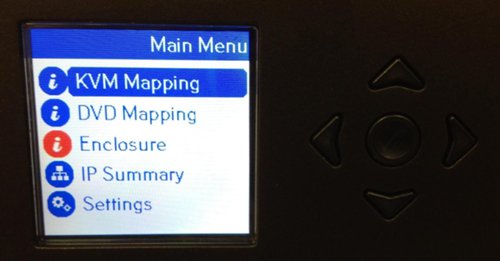

And thanks to the chassis management controller (CMC controller), which handles global settings, such as: cooling modes, power supply configuration, allocation of storage resources, display of internal PCIe slots, and settings for the onboard switch. All this is wrapped in a graphical interface that has the same layout and design as the iDRAC (each of the blade servers also have their own iDRAC).
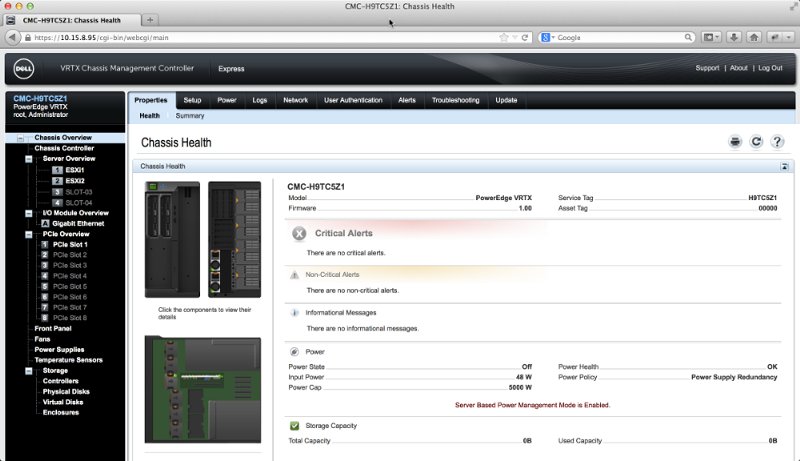

This makes the equipment management system extremely simple, which allows you to quickly introduce equipment into the work, as well as allows novice IT specialists to work with it. The interface allows you to manage server nodes, power, cooling, storage devices and PCIe subsystems.
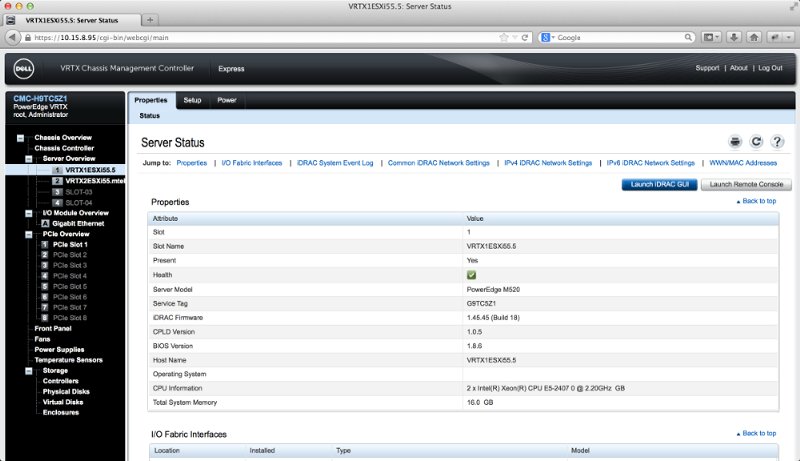

Installed Blade Information
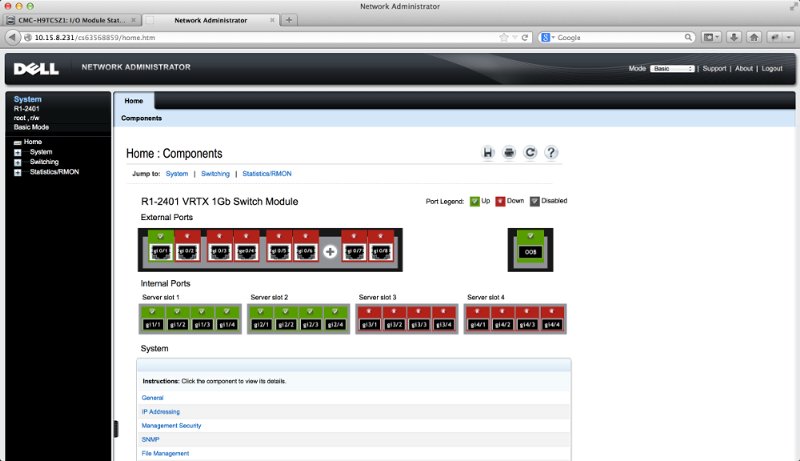

Network setup
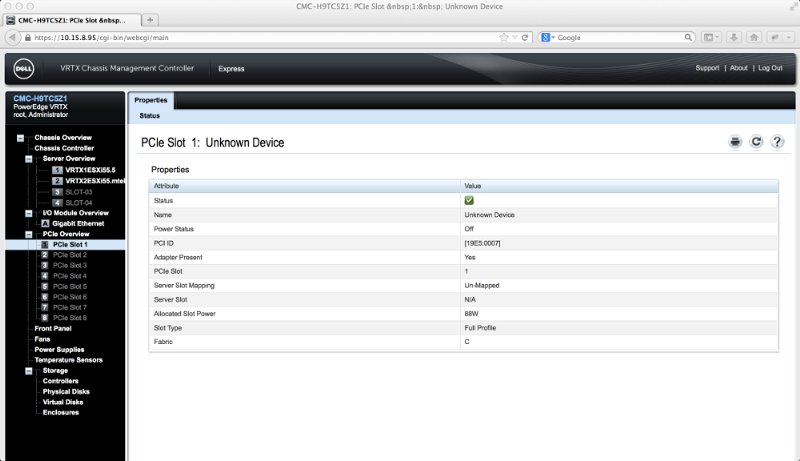

Information about the installed PCIe card. Our Huawei Tecal ES3000 is not officially supported at the moment, this is not correctly determined by the system.
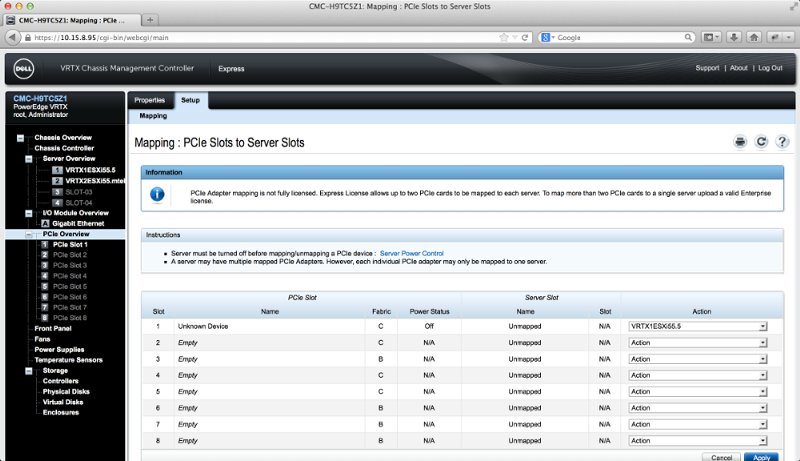

In this way, the PCIe device is attached to the blade (the Express version of the CMC does not allow more than two PCIe devices to be attached to one blade).
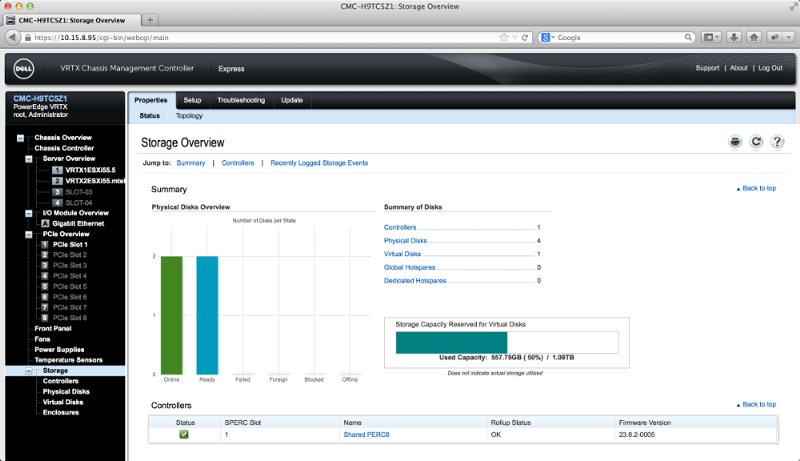

Storage System Information
Specifications
Storage System:
Up to 12 x 3.5 "NLSAS, SAS, or SAS SSDs
Up to 25 x 2.5 "NLSAS, SAS, or SAS SSDs
Network:
1GbE internal with 16 internal 1GbE ports and 8 external ports
Optional pass-through module with 8 external ports
RAID controller: PERC8
Nutrition:
4 power supplies that can operate in the and modes 3 + 1, 2 + 1, 1 + 1 and 2 + 2
Cooling:
6 hot plug coolers, 4 cooling blocks with rotary coolers.
Dimensions of outdoor:
(WxWxD): 19.1 "(48.4cm) x 12.2" (31.0cm) x 28.7 "(73.0cm)
Weight: 31.7kg (empty); 74.8kg (maximum)
Rack dimensions:
(WxWxD): 8.6 "(21.9cm) x 19" (48.2cm) x 28.7 "(73.0cm)
Weight: 24.7kg (empty); 68.7kg (maximum)
Now for the financial component. Dell PowerEdge M520 / M620 blade prices are similar to Dell PowerEdge R420 / R620 series servers (in similar configurations). The cost of a VRTX platform with 20 SAS 900Gb disks + 5 SAS 1Tb disks is comparable in cost to a Dell Powervault MD3220 storage system (with one controller) + 24 SAS 900Gb disks and a Dell PowerConnect 5524 switch.
Summarizing, we can say that VRTX is an excellent system for small offices and branches. Combining high-performance servers, storage system, network devices and powerful administration capabilities in its case, VRTX is currently the only such device on the market. The modular design allows for flexible system scaling based on your needs. Compared with a set of servers, data storage and network equipment, VRTX saves space in the office and does not require installation in a separate room, saves on electricity, and thanks to a well-designed cooling system does not require additional cooling assistance, in which it is located.
We remind you that you can now order the Dell VRTX platform from us or get it from DEMO .
To purchase a Dell VRTX or request a DEMO, please contact the head of the direction , Vladimir Podymov .
Korp author


')
Dell highlights the following key features:
- Optimum office space, low noise and safety
- Ready platform for virtualization
- Scalable, integrated, adaptive data growth data storage
- Simplified system administration management
- Simplified network connection and network connection management
- High availability and serviceability
- Desktop and rack mount chassis design
This solution contains the complete infrastructure: servers, storage devices and network devices. The PowerEdge VRTX chassis supports up to 4 server blades and up to 25 2.5 "disks. All this is complemented by a convenient location in a single package, no need to make any equipment switching, and also takes up an order of magnitude less space. Rich scaling capabilities, as well One of the advantages of this platform.The chassis is available in two versions: floor and rack (5U) performance.
As server blades with this chassis, Dell PowerEdge M520 and M620 blade servers can be used:
- Dell PowerEdge M520 - up to 2 Intel Xeon E5-2400 processors, up to 384 GB of RAM, up to 2 SAS 2.5 ", 4 1GbE network adapters;
- Dell PowerEdge M620 - up to 2 Intel Xeon E5-2600 processors, up to 768 GB of RAM, up to 2 SAS 2.5 ", 2 10GbE network adapters (when turned on - as 2 1GbE cards)
Please note that the Dell PowerEdge VRTX comes with its own blade servers, with its own firmware, and the Dell PowerEdge M520 and M620 models from the Dell PowerEdge M1000e chassis will not work for it. When ordering, you must additionally clarify - for what chassis you get the blade.
One of the peculiarities of this data center is the rejection of the usual mezzanine boards, instead of them 8 dedicated PCIe slots (3 full-size, 5 low-profile) are used. PCIe slots are not shared, and each of them is assigned to a single server node of the Dell PowerEdge VRTX system.


Full-size PCIe slots with an installed Huawei Tecal ES3000 card
If necessary, PCIe slots can be reassigned to another server using the Chassis Management Controller (CMC) (the system supports the installation of two cards to ensure fault tolerance).
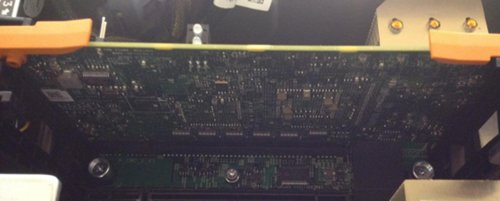

Installed CMC controller
The same goes for storage. You can create separate logical arrays and bind them to specific server nodes, as if you connected a disk shelf to regular servers.
The cooling system is represented by a set of 6 standard hot-cooler coolers, as well as four blocks of rotary coolers located on the back of the case.


Thanks to a set of sensors inside the chassis, the system is able to effectively manage the cooling system, which ultimately saves on electricity, as well as leads to noise reduction. We experienced firsthand the effectiveness of the cooling system, with its low level of noise emitted. In fact, it is almost inaudible, it is blocked by the work of an office air conditioner or ordinary conversations in the office.
Dell PowerEdge VRTX is easy to manage. Initial configuration of the chassis can be done using the control panel with an interactive graphic LCD located on the front of the chassis.
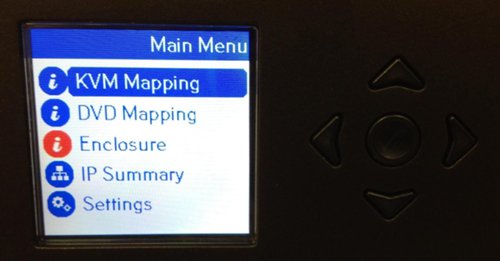

And thanks to the chassis management controller (CMC controller), which handles global settings, such as: cooling modes, power supply configuration, allocation of storage resources, display of internal PCIe slots, and settings for the onboard switch. All this is wrapped in a graphical interface that has the same layout and design as the iDRAC (each of the blade servers also have their own iDRAC).
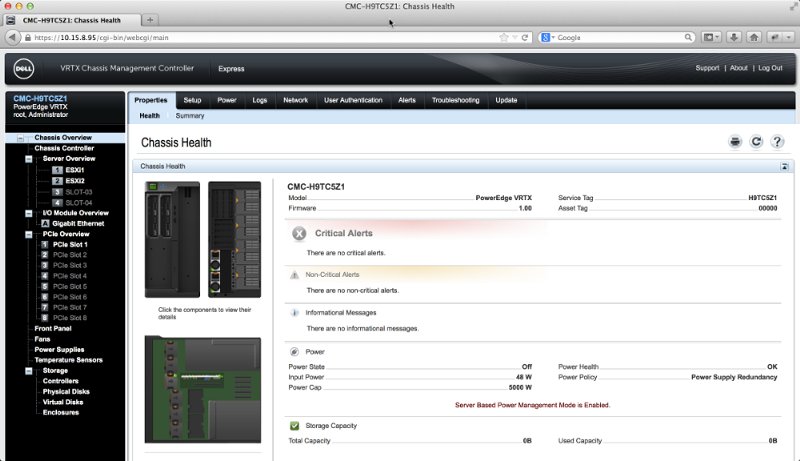

This makes the equipment management system extremely simple, which allows you to quickly introduce equipment into the work, as well as allows novice IT specialists to work with it. The interface allows you to manage server nodes, power, cooling, storage devices and PCIe subsystems.
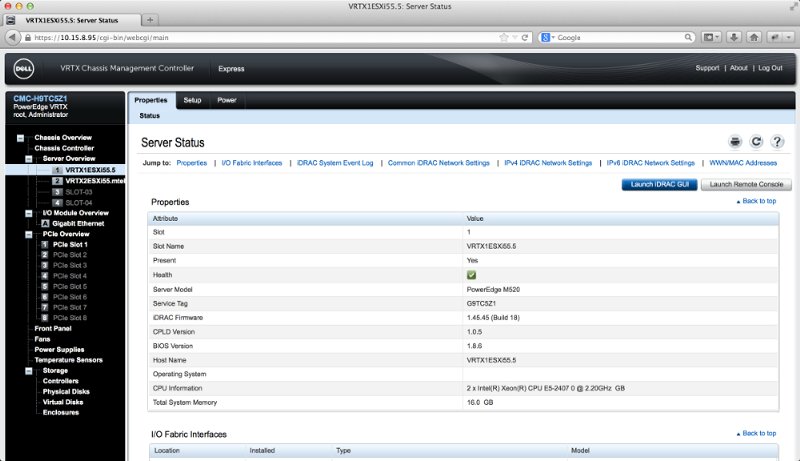

Installed Blade Information
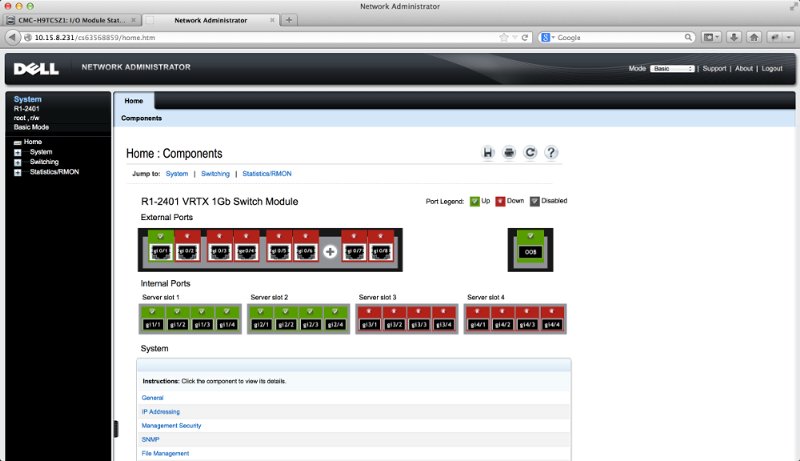

Network setup
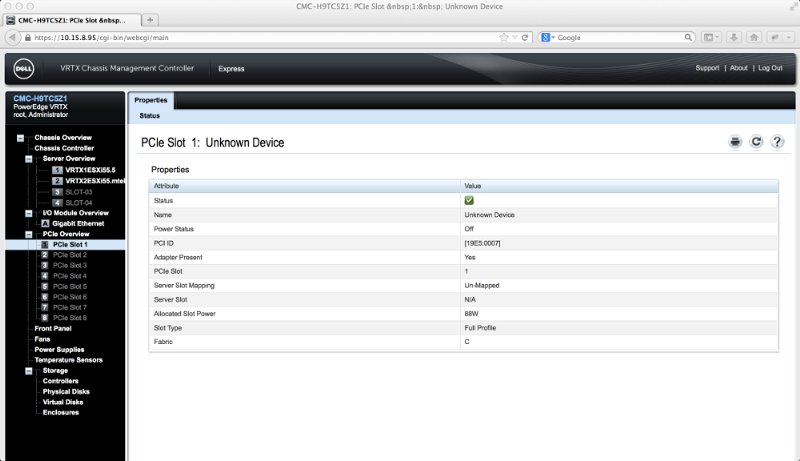

Information about the installed PCIe card. Our Huawei Tecal ES3000 is not officially supported at the moment, this is not correctly determined by the system.
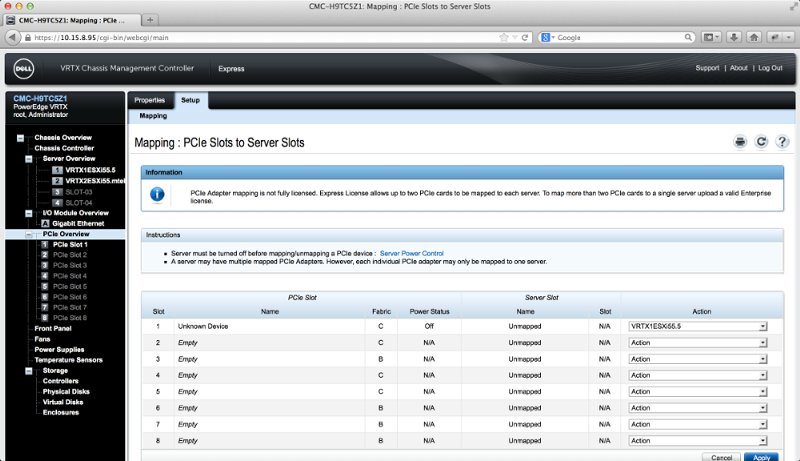

In this way, the PCIe device is attached to the blade (the Express version of the CMC does not allow more than two PCIe devices to be attached to one blade).
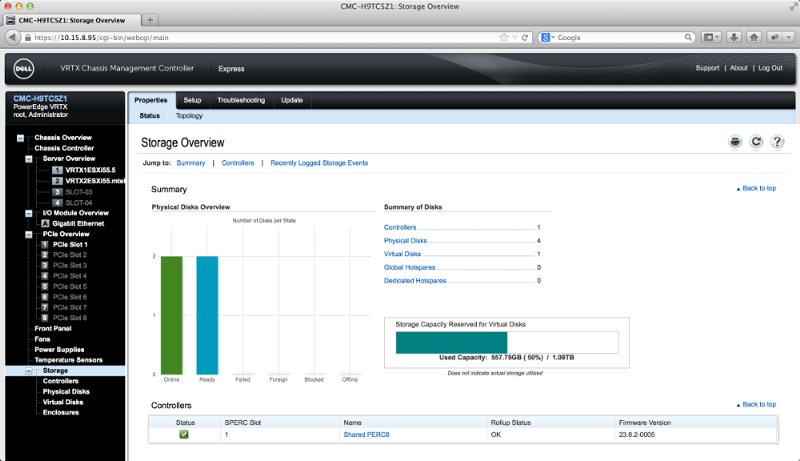

Storage System Information
Specifications
Storage System:
Up to 12 x 3.5 "NLSAS, SAS, or SAS SSDs
Up to 25 x 2.5 "NLSAS, SAS, or SAS SSDs
Network:
1GbE internal with 16 internal 1GbE ports and 8 external ports
Optional pass-through module with 8 external ports
RAID controller: PERC8
Nutrition:
4 power supplies that can operate in the and modes 3 + 1, 2 + 1, 1 + 1 and 2 + 2
Cooling:
6 hot plug coolers, 4 cooling blocks with rotary coolers.
Dimensions of outdoor:
(WxWxD): 19.1 "(48.4cm) x 12.2" (31.0cm) x 28.7 "(73.0cm)
Weight: 31.7kg (empty); 74.8kg (maximum)
Rack dimensions:
(WxWxD): 8.6 "(21.9cm) x 19" (48.2cm) x 28.7 "(73.0cm)
Weight: 24.7kg (empty); 68.7kg (maximum)
Now for the financial component. Dell PowerEdge M520 / M620 blade prices are similar to Dell PowerEdge R420 / R620 series servers (in similar configurations). The cost of a VRTX platform with 20 SAS 900Gb disks + 5 SAS 1Tb disks is comparable in cost to a Dell Powervault MD3220 storage system (with one controller) + 24 SAS 900Gb disks and a Dell PowerConnect 5524 switch.
Summarizing, we can say that VRTX is an excellent system for small offices and branches. Combining high-performance servers, storage system, network devices and powerful administration capabilities in its case, VRTX is currently the only such device on the market. The modular design allows for flexible system scaling based on your needs. Compared with a set of servers, data storage and network equipment, VRTX saves space in the office and does not require installation in a separate room, saves on electricity, and thanks to a well-designed cooling system does not require additional cooling assistance, in which it is located.
We remind you that you can now order the Dell VRTX platform from us or get it from DEMO .
To purchase a Dell VRTX or request a DEMO, please contact the head of the direction , Vladimir Podymov .
Korp author
Source: https://habr.com/ru/post/205332/
All Articles