Veeam Explorer for Microsoft SharePoint 2013
Recently, a new version of Veeam Explorer for Microsoft SharePoint with support for Microsoft SharePoint 2013 has been released. Under the cat, you can learn about the functionality of the new version, as well as granular data recovery, how it differs from full recovery, and when it is reasonable to use each of these methods .
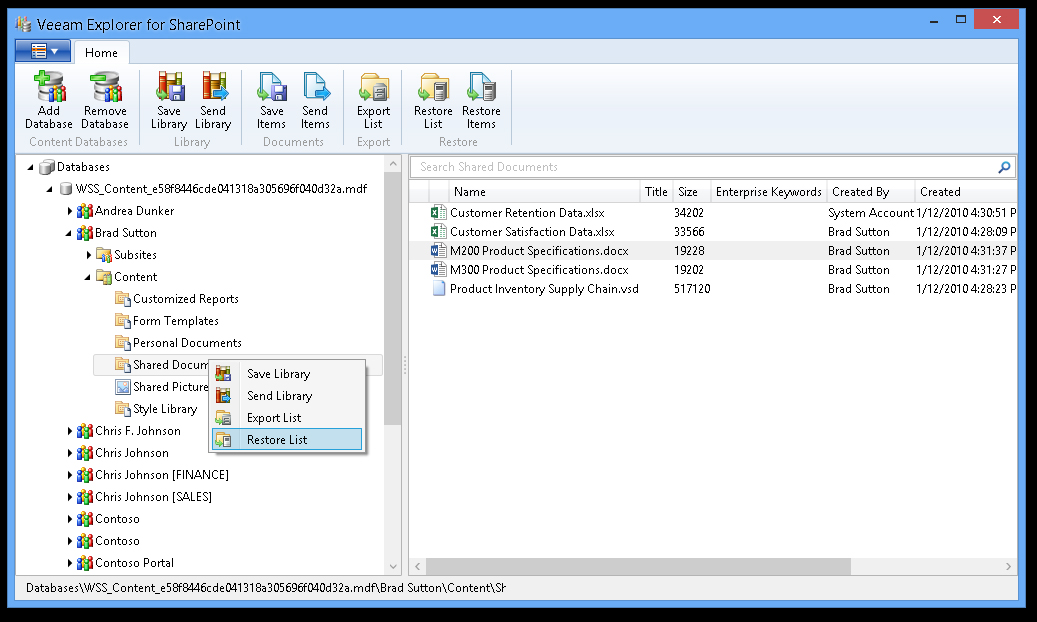
Usually, the larger the company and the more complex its business processes, the greater the need for collaboration products. In order for a company to remain competitive, it is necessary to take care of the productivity of employees, especially those involved in complex business interactions. This is exactly the task that Microsoft SharePoint helps to solve. We can safely say that this is one of those products that allow you to streamline and automate workflows within a company relatively quickly and easily. For example, with it, you can create a separate internal site dedicated to your project, and provide other project participants with the opportunity to collaborate on it. Such a site can act as a knowledge base (for example, in the form of a wiki), repositories of project documents, places of publication of project news, etc. SharePoint also allows you to automate the process of approving / approving working papers.
When collaboration automation processes are implemented and the company works on them for a significant amount of time, the SharePoint server becomes a critical resource for the organization, and its failure or damage can cause significant damage. In addition, no one is immune from human error when an employee may accidentally delete a letter or document. And then the first place is the possibility of quickly recovering lost information and the “issue price”.
')
Of course, you can always roll back all back. Here “everything” means EVERYTHING, that is, all data, the entire system must be rolled back to a certain control point in the past, when the necessary objects still existed. What does it mean? This means that when such a full rollback is performed, it is forced to “throw away” all users of the system “into the past”, which creates a lot of problems associated with “data loss over a period of time”. Of course, you can restore a copy of the server on the spare hardware, but this is fraught with new problems (for example, the appearance of cloned duplicate servers in the network of a productive network, followed by conflict with IP addresses, etc.). To solve these problems, granular restoration was invented.
Granular restoration ( here we wrote about it earlier) is necessary just to NOT produce a full system rollback in such cases. We divide the granular recovery into two types:
Universal , i.e. independent of a specific application, performed through restoring the entire system to a test lab or sandbox, then running it in this sandbox and restoring objects through its software and user interfaces. Sometimes launching complex applications requires running several virtual machines with network services in the sandbox on which the original application depends (for example, to restore the Exchange Server, a working DNS server and a domain controller are required);
Specialized , i.e. developed for a specific application, allowing you to extract data objects of a specific application directly from the file (s) of application data without the need to run the application itself (with all its dependent components) in the sandbox;
Specialized recovery is undoubtedly more convenient, does not require much administrator effort and takes less time than the universal one. Further we will talk about it on the example of the utility Veeam Explorer for Microsoft SharePoint .
Veeam Explorer for Microsoft SharePoint was first announced in March 2013 as an embedded component of Veeam Backup & Replication . What it is? In fact, it is a utility that allows you to restore the necessary Microsoft SharePoint objects from an existing backup of a virtual machine (VM) without having to first restore the entire VM.
How it works? Veeam Explorer for Microsoft SharePoint provides support for virtualized SharePoint servers. With the granular recovery method, no groups of interdependent VMs start up in the sandbox, as the SharePoint server is not launched in principle. Instead, directly from the backup repository, the VM disk is mounted, on which the server's SharePoint data storage file is located, after which it is performed at a low level in order to directly retrieve data.
The first version only implemented support for Microsoft SharePoint 2010. The latest release also added support for Microsoft SharePoint version 2013.
Veeam Explorer for Microsoft SharePoint can restore the necessary Microsoft SharePoint objects from a backup copy of a VM, and any type of backup can be used for recovery, including full, incremental, compressed and / or deduplicated. The utility needs to specify the SharePoint database file on the VM disk, after which it allows the administrator to perform a set of typical operations:
View SharePoint databases within VM backups with SharePoint servers stored in the backup repository (that is, compressed and deduplicated), without having to restore them;
Search for documents inside the backup copy of the SharePoint server database;
Restore and export documents from a backup directly to the original SharePoint server, to their original storage location, or send them as attachments to email of specified users.

Truly all the benefits of Veeam Explorer are revealed precisely when restoring data from a backup. Let's consider a simple example - an administrator receives a request to restore a deleted file from SharePoint. All you need to do is open Veeam Explorer for Microsoft SharePoint, select the current recovery point and open it with a wizard. After that, the administrator will have access to the entire database without removing it from the backup. The data will be presented as in the usual “explorer”. If the application does not contain the exact file name, the administrator can search for keywords using the built-in search utility. When the file is found, you can perform some operations on it:
Save to local server;
Send by mail;
Restore to original place on SharePoint;

What we get in the end? RPO, in the case of granular recovery, may be several times smaller than alternative methods. Now you can sleep peacefully, knowing that in the event of a SharePoint failure, the server can be restored as soon as possible.
Useful resources
[1] Granular restoration of virtualized application objects.
[2] Veeam Explorer for Microsoft SharePoint 2013
[3] Veeam Backup & Replication
Source: https://habr.com/ru/post/205150/
All Articles