AirGateway - Ubiquiti access point in a matchbox
In one of the forums where Ubiquiti equipment is being discussed, a story flashed about installers making bets - why did bumpers appear on new power injectors around PoE and LAN connectors? Well, we will try to answer this, of course, a burning question in the review of the new device from Ubiquiti - the miniature AirGateway Wi-Fi router.

')
The manufacturer took this small black box to the AirMAX line, which already bears a certain hint at the scope - the WISP user equipment. Let's not beat around the bush - AirGateway is positioned as a convenient home Wi-Fi router designed for "its" equipment. It is a logical solution: if a home Internet user is provided with Ubiquiti devices - why not offer his own solution for a home Wi-Fi network? Moreover, in such a convenient form factor: AirGateway is designed to be installed directly on the power injector of AirMAX series devices, and therefore does not require anything to be mounted: the device has LAN and PoE ports duplicated - put it on the injector and stick two ( and even one!) wires. But the main thing is not even that. AirGateway makes it possible to monitor the status of the channel not only to the client’s home, but also to its terminal device using the Aircontrol monitoring system from Ubiquiti, and set the optimal radio channel to the customer. The operator’s dream has come true - he really can control not only the CPE, but also the access point behind it. In addition, the operator can control the frequency channels on the AirGateway access point, minimizing its effect on the CPE (for example, NanostationM2) operating in the same 2.4 GHz band.
Two modifications of the AirGateway are presented: the usual 18 dBm with an internal antenna and the LR (longrange) - 18 dBm with an external antenna (5 dBi). The AirGateway Wi-Fi module without special frills - 2.4 GHz, 802.11 b / g / n, up to 150 Mbps bandwidth (SISO 1x1).

AirGateway runs the usual AirOS and is available at 192.168.1.1 by default. After logging in to the web interface, we are met by a setup wizard - a logical solution for equipment designed for different levels of training working with it. Enter the new administrator password (for access to the device), the SSID and password for the deployable home Wi-Fi network, confirm the settings - and see the standard AirOS interface.
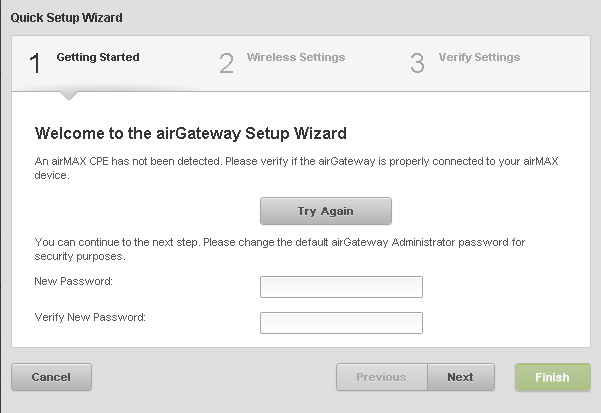

By default, the device starts up in SOHORouter mode (WLAN and LAN1 - local network, LAN0, that is, output from PoE - external network). The set of functions is quite common for a “home” router - PPPoE, firewall, VLAN, portforwarding, in general, nothing remarkable (except, perhaps, the ability to authenticate users of the home network through the RADIUS server is not the most popular feature in home networks). It can also be noted that the device does not support AirMAX technology, and there is nothing surprising either - it is unlikely that a user will get Ubiquiti devices in his home wireless network.
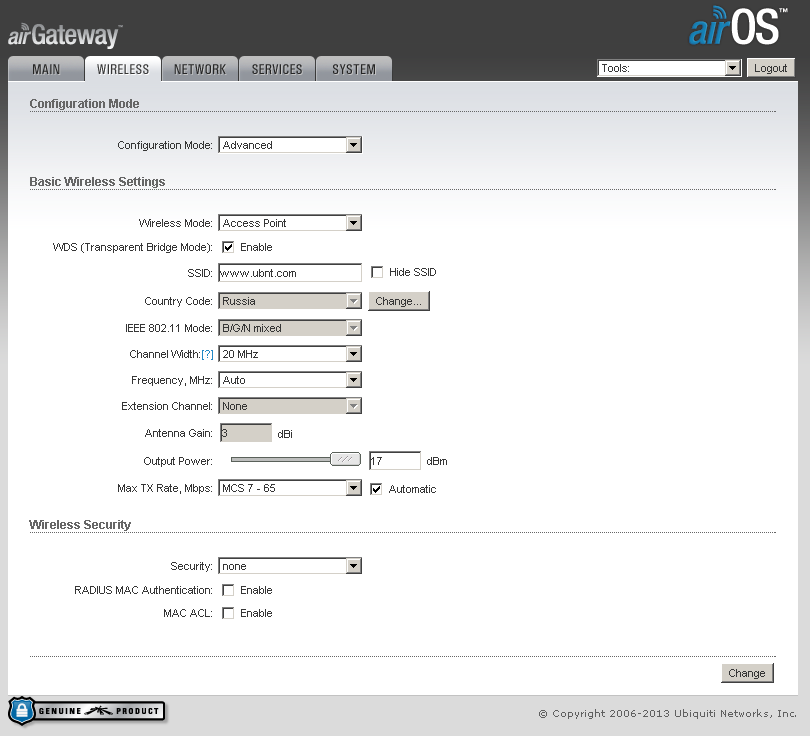
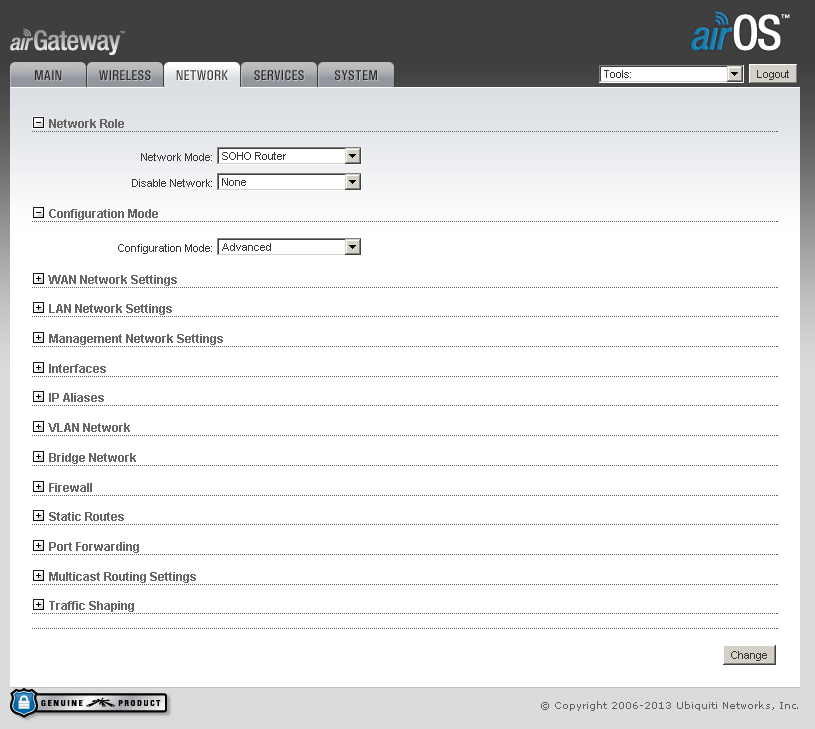
AirView and SpeedTest also disappeared from the list of utilities bundled with AirOS. The functionality of SiteSurvey to identify elementary problems in a fairly populated 2.4 GHz band is, in principle, enough - in any case, the channel of the neighboring access point can be seen and avoided if necessary.
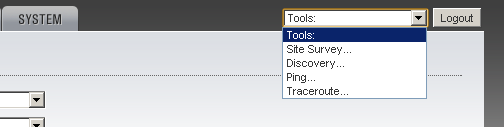
To test AirGateway, we assembled a stand simulating the “combat” use of this router: one of the computers was connected to the RocketM5 Titanium (in AP mode), then a radio link to NanostationM5 (client equipment), and AirGateway was connected to it in the router mode with various client devices - a computer connected by cable, a computer via Wi-Fi. Radio bandwidth was taken at 40 MHz to achieve the highest possible speed. All speed measurements were performed using jPerf version 2.0.2. Speed indicators were averaged over three measurements, TCP traffic.
Thus, the performance of the router is enough to ensure comfortable operation of the home wireless network. For such a compact device with an internal antenna, the coverage provided is quite decent - we briefly compared the AirGateway with the AirRouter that you already know from our reviews and did not see a significant difference both in coverage and in performance.
In general, Ubiquiti made an excellent “home-level” device that extends the capabilities of the WISP-CPE equipment, allowing you to quickly and easily deploy a home Wi-Fi network that does not require separate power and is centrally controlled by the operator.

')
The manufacturer took this small black box to the AirMAX line, which already bears a certain hint at the scope - the WISP user equipment. Let's not beat around the bush - AirGateway is positioned as a convenient home Wi-Fi router designed for "its" equipment. It is a logical solution: if a home Internet user is provided with Ubiquiti devices - why not offer his own solution for a home Wi-Fi network? Moreover, in such a convenient form factor: AirGateway is designed to be installed directly on the power injector of AirMAX series devices, and therefore does not require anything to be mounted: the device has LAN and PoE ports duplicated - put it on the injector and stick two ( and even one!) wires. But the main thing is not even that. AirGateway makes it possible to monitor the status of the channel not only to the client’s home, but also to its terminal device using the Aircontrol monitoring system from Ubiquiti, and set the optimal radio channel to the customer. The operator’s dream has come true - he really can control not only the CPE, but also the access point behind it. In addition, the operator can control the frequency channels on the AirGateway access point, minimizing its effect on the CPE (for example, NanostationM2) operating in the same 2.4 GHz band.
Two modifications of the AirGateway are presented: the usual 18 dBm with an internal antenna and the LR (longrange) - 18 dBm with an external antenna (5 dBi). The AirGateway Wi-Fi module without special frills - 2.4 GHz, 802.11 b / g / n, up to 150 Mbps bandwidth (SISO 1x1).

AirGateway runs the usual AirOS and is available at 192.168.1.1 by default. After logging in to the web interface, we are met by a setup wizard - a logical solution for equipment designed for different levels of training working with it. Enter the new administrator password (for access to the device), the SSID and password for the deployable home Wi-Fi network, confirm the settings - and see the standard AirOS interface.
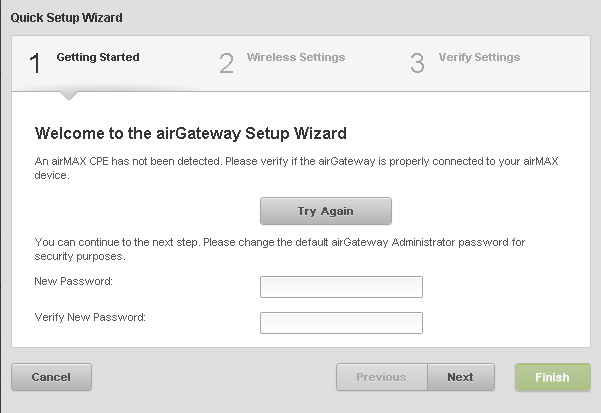

By default, the device starts up in SOHORouter mode (WLAN and LAN1 - local network, LAN0, that is, output from PoE - external network). The set of functions is quite common for a “home” router - PPPoE, firewall, VLAN, portforwarding, in general, nothing remarkable (except, perhaps, the ability to authenticate users of the home network through the RADIUS server is not the most popular feature in home networks). It can also be noted that the device does not support AirMAX technology, and there is nothing surprising either - it is unlikely that a user will get Ubiquiti devices in his home wireless network.
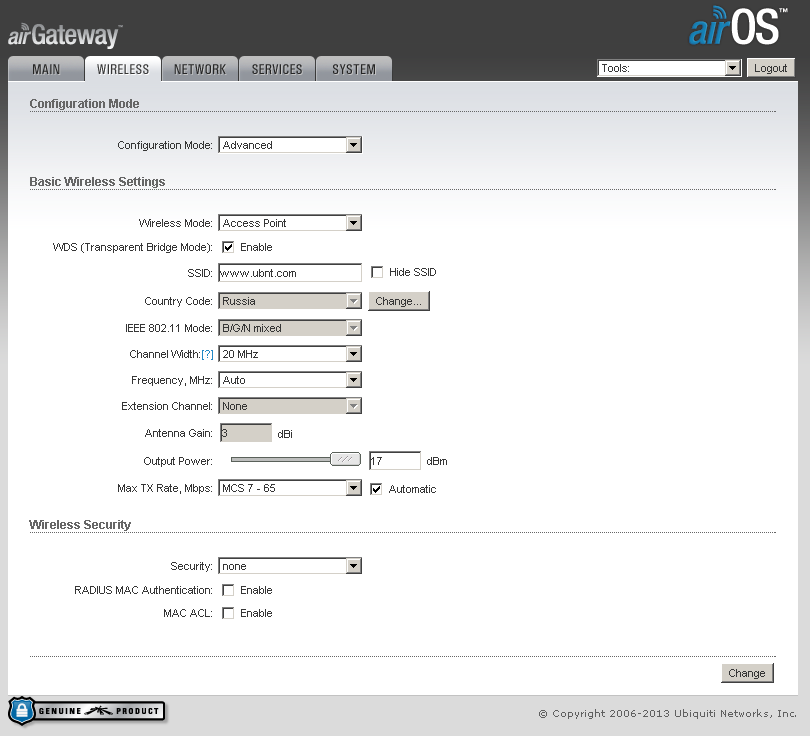
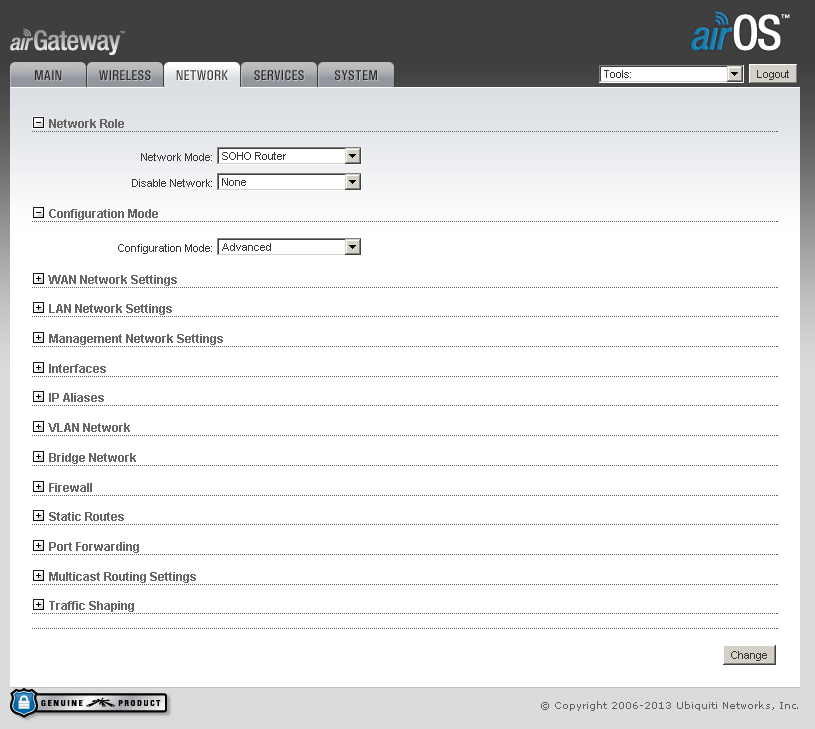
AirView and SpeedTest also disappeared from the list of utilities bundled with AirOS. The functionality of SiteSurvey to identify elementary problems in a fairly populated 2.4 GHz band is, in principle, enough - in any case, the channel of the neighboring access point can be seen and avoided if necessary.
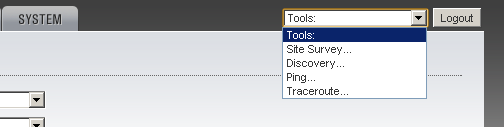
To test AirGateway, we assembled a stand simulating the “combat” use of this router: one of the computers was connected to the RocketM5 Titanium (in AP mode), then a radio link to NanostationM5 (client equipment), and AirGateway was connected to it in the router mode with various client devices - a computer connected by cable, a computer via Wi-Fi. Radio bandwidth was taken at 40 MHz to achieve the highest possible speed. All speed measurements were performed using jPerf version 2.0.2. Speed indicators were averaged over three measurements, TCP traffic.
| Bandwidth, Mbps (up / down) | |
|---|---|
| AirGateway, cable port connection | 87/87 |
| AirGateway, wifi connection, computer | 77/74 |
| AirGateway, Wi-Fi, 20 MHz band | 38/39 |
| Radio link without AirGateway | 90/91 |
| Direct connection of computers | 95/95 |
Thus, the performance of the router is enough to ensure comfortable operation of the home wireless network. For such a compact device with an internal antenna, the coverage provided is quite decent - we briefly compared the AirGateway with the AirRouter that you already know from our reviews and did not see a significant difference both in coverage and in performance.
In general, Ubiquiti made an excellent “home-level” device that extends the capabilities of the WISP-CPE equipment, allowing you to quickly and easily deploy a home Wi-Fi network that does not require separate power and is centrally controlled by the operator.
Source: https://habr.com/ru/post/205056/
All Articles