Desktop CRM-2: do you want to go?
A couple of weeks ago, this article was conceived in the best traditions: with a group of leaders and outsiders. However, it would be dishonest: the companies that choose CRM are different. Each has its own goals and objectives, and it is for them that CRM is bought, and sometimes refined. In general, in Russia and the CIS, you can count more than 20 desktop CRM, but most of them, alas, do not pass even the first glance and are demolished immediately after installing the demo version.
Six strong solutions were chosen, which in the post are not strictly distributed, but still as far as the sum of their fame and functionality is concerned. These CRM were tested by our company for purchase. Looking ahead, I will say: the final decision has not yet been made, but the favorites are determined.

')
Why the review is not 1C CRM?
We chose CRM for review, which we considered in real combat conditions. The sample was compiled according to my previous experience and new user reviews on specialized sites. 1C is a great accounting system, which has no equal in the CIS, but we also refused to introduce CRM from them. In our company 1C is used for accounting. The management was tasked with choosing CRM on the principle of independent work from accounting. Although one of the requirements is the ability to integrate the selected product with 1C. If interested advanced users describe its undoubted advantages in the comments - it will be great.
Why not considered major well-known foreign CRM: SAP, Oracle, Teradata, Siebel ...?
The one who chooses these systems is unlikely to read the review on Habré. These are serious, fabulously expensive solutions that are designed to integrate with equally large call centers, billing, large-scale telephony hub. Their implementation is a serious challenge even for a very large business, moreover, as practice shows, they have missed some features of the Russian reality of management.
Historical leader of the CIS market, CRM from Ukrainian developers Terrasoft has a deserved right to open a review. Strong and multifunctional CRM with many features, with excellent support and no less steep PR could not help but attract our attention. However ... everything is in order.
CRM has almost all the functionality necessary for a modern company. As in any operating CRM, the basis of the entire system is the sale and everything connected with it.
Inside Terrasoft CRM, sales planning takes place according to the manager: the plan, fact, percentage of completion, potential with detailed data for each payment are assessed. However, when testing this CRM, it is imperative to try to form an account - there is no longer a long chain of actions for this simple document in any CRM.
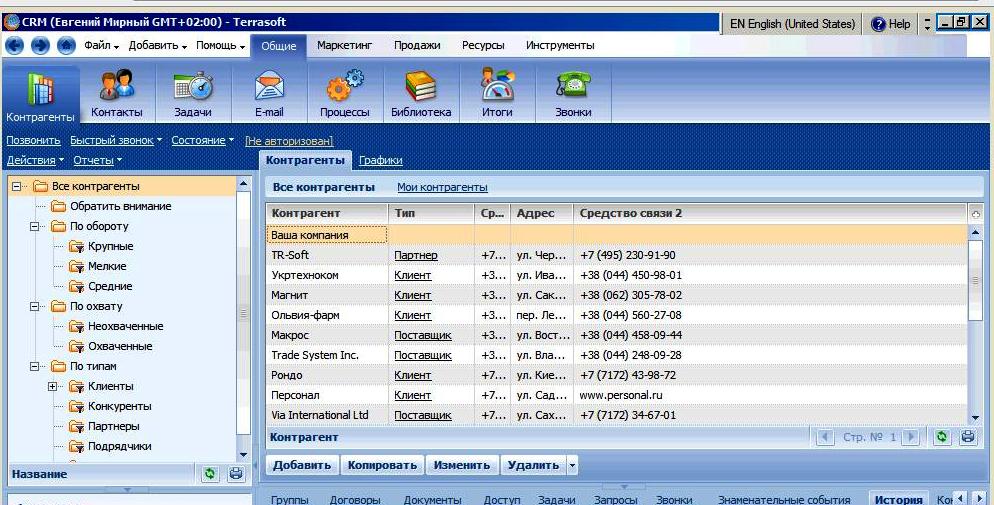
According to the results of the work, the results are formed (the indicators are inherently close to KPI): what kind of task, what type of task, completion of the task, all this can be obtained also in a graphical representation. For the organization of personal time, a schedule is provided - a visual planner with various planning intervals. It is quite convenient and functional solution, but the window for adding a task, in my opinion, is overloaded with fields.
It is possible to send e-mail messages to users in the system, but there are no SMS e-mails, the module for their implementation requires additional costs from the buyer. For telephony purposes, integration with Oktell IP-PBX is provided. When you call, a card opens where you can enter a task, a sale, it is possible to start the process. Calls are sorted by duration, direction and type: incidents, consultations, polls, work questions. In general, since we are talking about processes, the visual designer of processes has always been the strongest “trick” of Terrasoft, however, it was not possible to test this service in the demo version, we found out the details by phone - it is and is still convenient and clear.
For marketing purposes in CRM, you can keep track of marketing campaigns, including tying the sale to a specific activity, thereby calculating the ROI. Such binding is a very convenient function for any marketer, it greatly simplifies his tasks.
For analytics purposes, Terrasoft provides many reports with details and graphs, but not all of them are necessary and useful. Marketers marveled at two things: a horizontal sales funnel and SWOT-analysis in the understanding of Terrasoft. This CRM report represents four fields: the wishes of the client, our goal, our strengths, our weaknesses. If we compare it with the classic understanding of SWOT, then the client’s wishes are opportunities, and our goal is threats. I do not think that was meant exactly that. Maybe this is the “curvature” of the test version. If reports seem insufficient, then the system has a built-in report editor that allows you to build custom reports based on virtually any data.
But now the promise however ... As I wanted to communicate with the developers, I left my real phone and e-mail during registration. Naturally, Terrasoft called back and I was able to ask any questions. The first one is about integration with Skype (this is very important for us) - they answered that it does not exist. The second one is about how to write out an act and invoice from CRM (more importantly) - the answer was struck by its honesty: for this, there are accounting systems like 1C, it is impossible to form a primary CRM.
Remaining powerful and functional (I worked in this CRM and earlier), Terrasoft began to lose its leadership positions from the user's point of view and now their rather high price, expressed also in euro, does not seem to be an adequate solution, in which more and more shortcomings appear. This is probably due to their departure in the direction of cloud systems - their BPMOnline CRM looks much more developed.
Client-Communicator is quite rich in CRM functionality (almost ERP), with a lot of modules and visual panels with graphic reports. However, the complexity of working with Clic starts to be felt from the moment of installation, which takes more than an hour. Working under the management of the DBMS MS SQL, the Client-Communicator is very slow - for example, the processing of some reports and queries can take several seconds. On the scale of a single operation, this is completely uncritical, but in the case of continuous work in the system (and this is how it works in CRM), these seconds grow into a serious loss of the comfort of user interaction with the system.
The interface of Klika strongly resembles MS Office 2010, it can be very convenient for those who often work with MS Office and are used to such an interface. During the work, the open tabs overload the window, I frankly lacked a 15 inch laptop to have the desired view. Despite its cumbersome, Click is well configured and allows you to customize CRM for specific needs, but you can take advantage of such opportunities only if you have a high-quality IT specialist or pay extra for customization.
The product card (entry in the “Products” section) includes extensive data on the position, price types, units of measure, discounts, suppliers. Sales include a basic record card, as well as a form for SWOT analysis and accounting of objections, the history of sales stages.
The “Marketing” section allows you to keep records of marketing initiatives, competitive offers, information sources, ABC analysis can be carried out for all these parameters. You can also build a sales funnel, conduct ABC product analysis and sales analysis, discount analysis in three sections. Ready-made reports on the client base are well implemented: structure, ABC analysis of counterparties, analysis of client base dynamics.

Reports in Client-Communicator are in modules and implemented separately, in the form of OLAP. The dashboard displays data on the plan, the fact and the percentage of completion in tabular and graphical representation. The “Reporting” section is rather complicated in its implementation - the software testing managers did not all cope with the reports.
The warehouse includes the possibility of inventory, movement through warehouses with the possibility of generating primary documentation. The KPI and staff motivation block is very well implemented with thresholds for the achievements of each individual employee.
In finance, you can make planned and actual income, take into account the planned costs. Here are sections with cashier operations, sub-reporting, debt analysis and the payment calendar. In general, the financial part is implemented very strongly in Clic, but this is already an ERP functional and whether it is worth paying for it remains an open question.
In general, the Client-Communicator is functional and pleasant for the work of CRM, however redundancy, slowness (brakes even on an empty base) and the complexity of building reports scare ordinary users. But a not indifferent IT person will be pleased with the configurator for creating objects, procedures and changing the system logic, as well as the form designer. To us, the Client-Communicator seemed overloaded with windows and difficult to configure. In addition, most of its functionality is not needed even by a company like ours, where there are many heterogeneous processes, the front office and the mass of clients. There was a feeling of not quite a balanced solution, suspended between the ERP market and the CRM market.
RegionSoft CRM is the fastest CRM presented in the review: it is quickly installed, starts quickly, responds quickly to user actions. I think this is understandable from a technical point of view - it is the only one that works on the latest release of the Firebird DBMS.
The main client object in CRM is the counterparty card with a variety of fields and tabs, including customer survey data for measuring satisfaction.
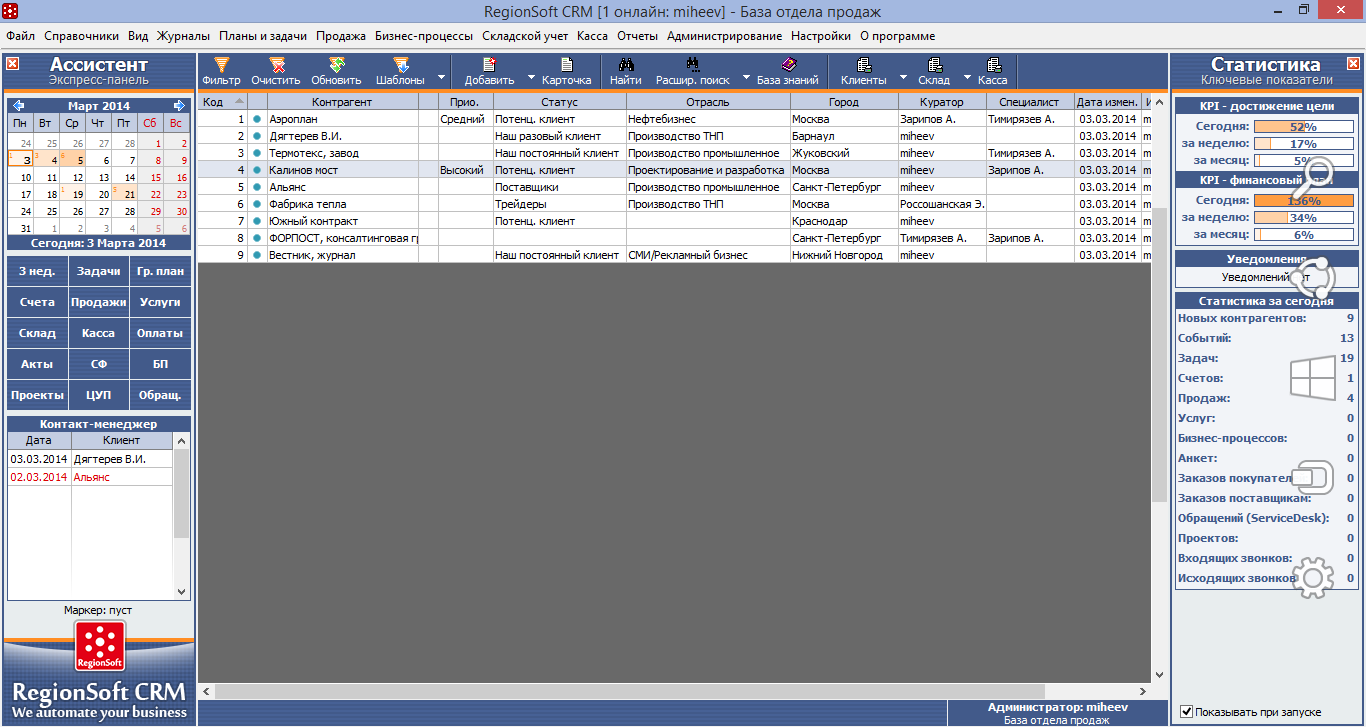
One of the significant advantages of RegionSoft CRM is a complete warehouse accounting, including the arrival, consumption, movement of goods between warehouses and the return of goods from buyers. In the system, you can maintain any number of warehouses. All warehouse operations, in particular, the posting and sale of goods are summarized in the journal of movement of materials. A warehouse system is based on a discount system that automatically calculates discounts when shipping goods. An interesting mechanism for controlling balances seemed to be when the system does not allow goods to be shipped to a customer if the credit limit is exceeded.
The CRM provides for cash accounting: receipt / expense orders, movement in cash, it is allowed to maintain any number of cash offices. Price lists are automatically generated on the basis of stock balance and item list. CRM allowed to print price tags.
Reports and analytics in RegionSoft CRM are sufficient for almost any sales department purposes. CRM security policy allows managers to upload reports only on the data that belongs to their credentials.
Reports are generated according to the following data: events, sales of goods, payment reports, turnover balance sheet, balance reports, margin report, reconciliation report, cash book, targeting report, personal statistics, and so on. All reports automatically add headers and footers with artist data and generation date. All the listed reports can be exported in PDF, Word, Excel, GIF, HTML, XML, JPEG, Open (Text, Document) formats. Also in the reports there is a sales funnel, ABC-analysis, a report on events, a report on the dynamics of client development - a graphic display of the facts of contacts with the client and his promotion in the sales funnel over time.
For additional reports and forms there is a configurator. The report designer allows you to create your own reports and scripts that will be executed when the report or print form is generated in Pascal Script, Basic Script, JScript, C ++ Script. Here you need special skills.
From RegionSoft CRM, you can call customers through Skype or an IP telephony provider using any softphone installed on the user's PC. Also in this CRM there is a built-in SIP Phone.
All primary documentation can be presented in the form of printed forms that meet the requirements of the legislation of the Russian Federation, and exported to the most popular formats (PDF, Word, Excel, GIF, HTML, XML, JPEG, Open Document, etc.) and sent by email to the contact. It is possible to create templates of client contracts with automatic filling of fields, which greatly facilitates the work and saves the manager’s time.
Business processes in CRM are a set of stages interconnected by the results of working off the previous stages (such as a two-dimensional flowchart). You can assign responsible for each stage, as well as automatically generate tasks. In fact, this is an algorithm of actions by stages, taking into account the tasks of each participant, reminders, the ability to create a printed form of the process (process log).
With regard to personal planning, this is another strength of this CRM: it already has four fully functional convenient schedulers, including visual and two-week schedulers, a collective task scheduler, a pass-through to-do list.
Work with staff in CRM is not as developed as in others, however, it is implemented in the form of so-called targeting - evaluating the performance of employees on targeted events and results. The set of scales can be changed and added. In general, this is one of the implementations of KPI for each employee. Unfortunately, these indicators in CRM cannot be counted in monetary terms, however, the tool is suitable for an objective assessment of employee performance.
Additional advantages of this system include group processing, quick search, powerful custom filters, hot keys and a well-developed knowledge base with an advanced built-in editor. RegionSoft CRM is distinguished by the structure and fullness of reference books - at the start there is no need to waste time on filling them - all data is already prepared, and the missing data in any reference book can be added in a few clicks.
Among the identified shortcomings — the modality of some windows, and the impossibility in the user interface to add additional buttons to the Assistant panel on the left side of the main window (for example, attach a quick call to a report there) - this can be done only configurator and requires programming skills.
In general, RegionSoft CRM occupies a worthy place among competitors.
FreshOffice pleased with the modern CRM unusual interface and relatively intuitive controls. Whether the impact of the cloud service affected, or just decided to experiment, but when using CRM, it always seemed that you were working in a browser. However, an interesting interface has a reverse side - it constantly freezes, even for a second or two, but it creates a general feeling of the program’s non-responsiveness.
Tasks at FreshOffice are organized in tabular and calendar form. The visual scheduler is implemented in the form of a calendar grid, tasks can be assigned via a card that opens by clicking on a date. The task card is thought over by goals, processes, results. Tasks are allowed to be transferred and assigned.
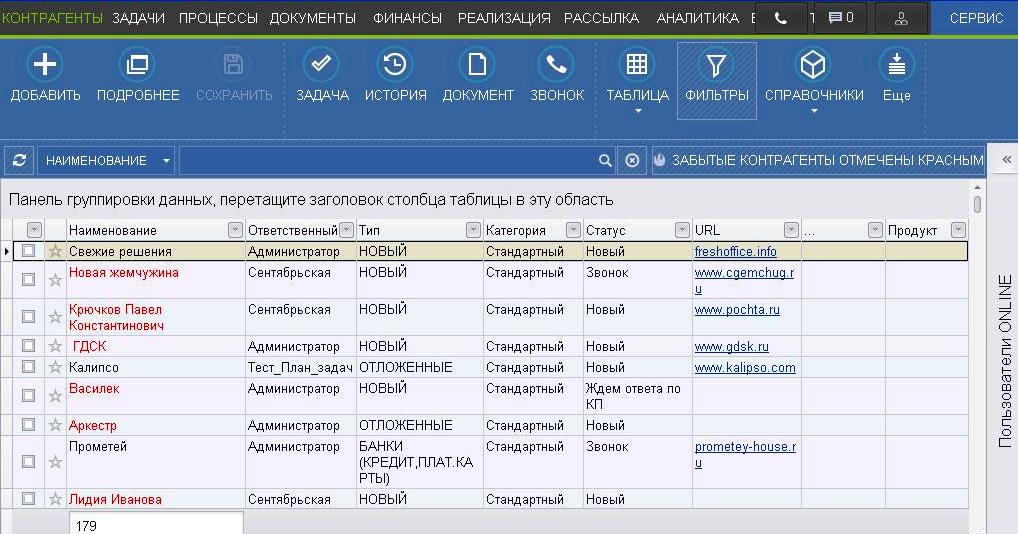
Processes - in fact, a sale card with goods, tasks, documents, attachments, notes. It is very easy to enter a sale in CRM if the rest of the cards and directories are filled in correctly and competently. In CRM, simple accounting of finances is possible for three types of operations: receipt, expense, transfer of funds. For the convenience of the user and clarity, the processes and tasks at different stages of execution have different colors. When working in the CRM, the counterparty can be transferred to another employee, the curator is appointed, the department can be changed.
FreshOffice analytics is a beautiful panel with the ability to create reports on tasks, performance, finance, implementation, processes, calls and workflow. Reports have a tabular form, some - a graphical implementation. In print reports, headers and footers are not automatically loaded - they can be specified in the report settings manually, which is not the most convenient solution in terms of report preparation. In addition, the system provides simple OLAP - standard reports with custom data fields.
A good advantage of this CRM is your softphone with the possibility of call logging and setting the sound on hold. As for interactive, the CRM on the right is a panel with online users and the ability to exchange messages in person and send out to selected users. However, it seems to me that in such an interactive one of the reasons for the slowness of the system as a whole may lie.
It is noteworthy that in FreshOffice your guides for each section, in the section and displayed. The knowledge base with sections and subsections is implemented as a tree, includes a very simple editor, you can attach files. Customizable condition filters help build any samples in existing tables, custom filters can be saved.
Among the shortcomings, we can note the lack of a module for working with staff (although the processes include an assessment of the task performance by an employee), ill-conceived printing forms, the absence of some important for any Russian CRM functions (production, orders). In addition, sending e-mail from this CRM is possible only through Outlook.
Sales Expert is a functional paid version of Quick Sales from the last review.
All work in this CRM is conducted mainly in the company card, it also creates contracts, primary documentation and records all relationships with the client.
Sales Expert doesn’t have an interface as such; all data is organized in a tabular format with a menu familiar to DBMS users. The selection of data from tables is carried out using queries and advanced queries.
Printing forms are unloaded in MS Word, MS Excel and, in our opinion, are not suitable for use without additional processing by the user. As for primary documentation, the invoice is unloaded into the printed form of the old sample, I hope, only in the demo version.

In the Impact module, you can build a list of marketing activities, which will later serve as a guide to accumulated experience. A good addition to the functionality is a knowledge base with fields: code, problem, solution, attached file, user. This section will help the company to focus on the experience of problems / communication with the client and periodically contact him to save time and support / front office forces.
Sales Expert is one of the good solutions from the point of view of analytics and reports. Reports are actually summary tables. But, unfortunately, the summary tables are not the most powerful: for example, only one value can be set in the row field and the necessary data cuts cannot be obtained without additional manipulations and special skills. Sales funnel is built separately for VIP sales, sales, types of sales in a few clicks.
I liked the ABC and XYZ analysis with the user and automatic method of distribution of shares. In the tabular presentation of the report, the group to which the ABC analysis object belongs is loaded. In addition, reports are accompanied by charts and detailed reports. The “Indicators” report on users, plan / fact on new companies, demonstrations, sales volume is well developed. This report is a good tool for operational primary control of personnel.
From the point of view of planning tools and task management, CRM is rather poor and includes a visual scheduler and task list. The calendar in the visual scheduler shows the actions (tasks), when you click on the task field, its card goes out, on the right click the counterparty card. Task management (movement, change) in the scheduler field itself is impossible.
Configurator in Sales Expert is a list of tables where you can include individual required fields by putting a hint and setting up tables with the necessary data display. This is not at all what I would like to see from the configurator of this solution.
The demarcation of rights is made in a separate module - very convenient from the point of view of the administrator. Directories are well filled, some (for example, territories) lack depth.
In general, Sales Expert is a good CRM for organizing customer relationships and sales in a small company, but it is gradually lagging behind competitors who fill their solutions with financial management, planning tools, and business process adjustment mechanisms.
APEC-CRM - Another CRM from the Ukrainian developer. I came to the review from the comments on the previous post and turned out to be a decision worthy of attention.
CRM is divided into several large modules. The counterparty module includes contacts, calls, activities, including mailing to customers. Inside the module a quick search is organized, filters by any criteria of the counterparty.
The “Tasks” module includes a task list, a list of meetings, dates, reminders, and a schedule.
All elements of the "Tasks" module, except for the schedule, are implemented in tabular form. The schedule has the form of a visual scheduler, however, no actions other than deleting and opening the task card can be performed in the scheduler, which drastically reduces the usability of the entire task module.
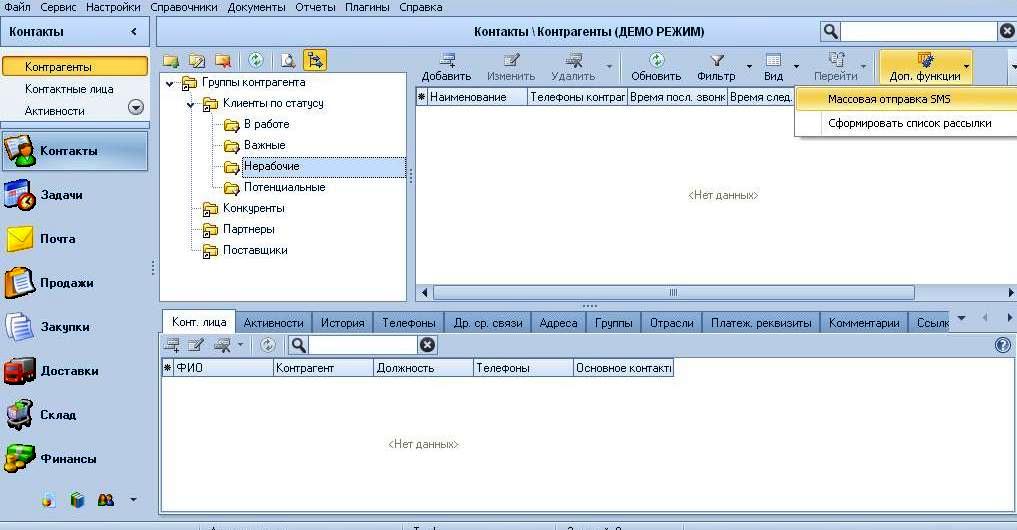
Sales includes sales, purchases, deliveries. Deliveries are implemented fairly well, from the CRM you can create a route list, build a report on deliveries. Not bad implemented warehouse accounting, including the possibility of inventory. All actions are closed with the necessary up-to-date primary documentation.
In the “Finance” section, accounts and cash offices, expenses and cash receipts, money transfers, bank statements are taken into account.
Of the chips, a library of files, which, however, are not stored in the database itself, but are placed in it by references to their location. Personnel records are conducted through an employee card with fairly complete data; there is a section for the absence of employees (weekends, holidays, sick days). Employees are somewhere called “frames”, for example, “significant frame events”. This, in my opinion, is an oversight of the translator, not the only one in all CRM. In addition, the directories are very poorly filled (and this is the time for filling after installation, and sometimes rather big). Creating user directories is possible only after a few almost shamanic operations with SQL, which not every user can do.
In APEC CRM there is a report designer with the ability to create custom reports in Fast Report, Word, Excel. Unfortunately, there is no help in the demo version, I had to look for answers to questions on the site and on the forums.
In general, APEC CRM is a good solution among CRM, but for Russia the price / quality ratio is not the most optimal. This is due to the roughness of the interface, and the complexity of working with reference books, with different price surprises such as an additional fee for integration with 1C.
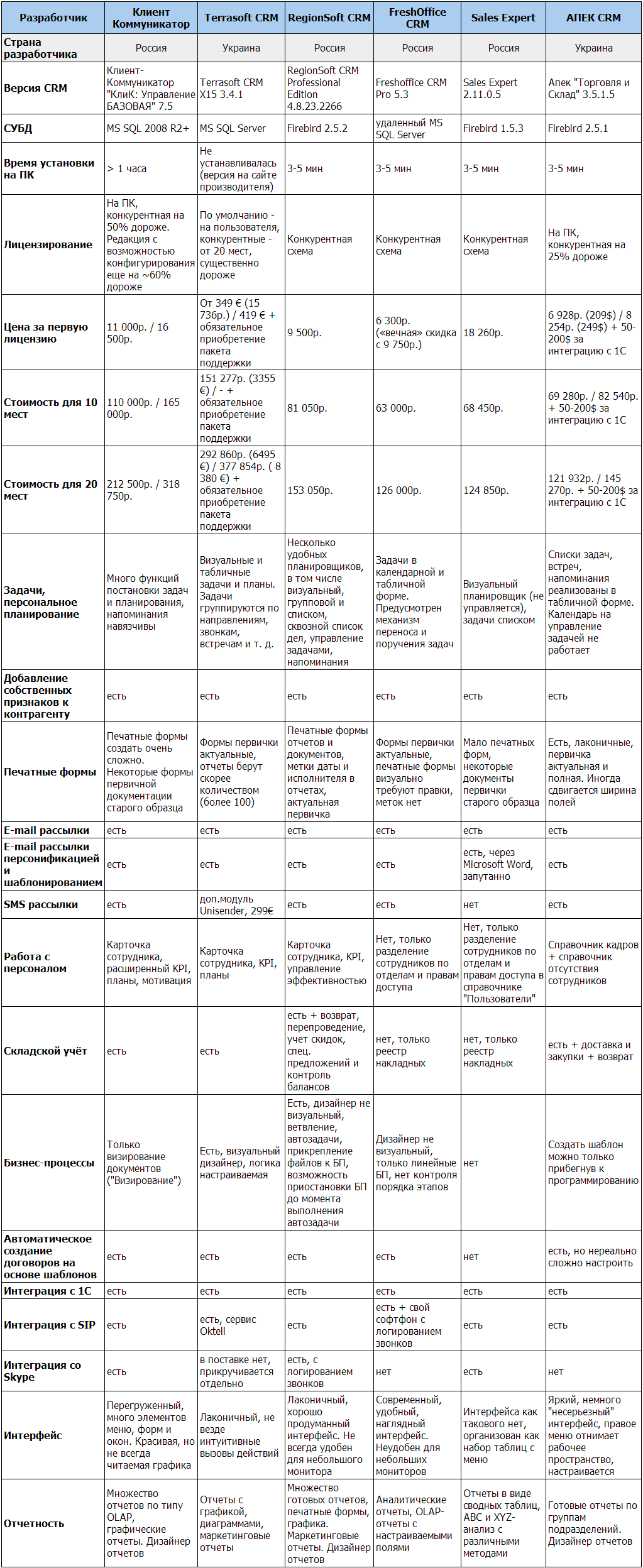
Each of these systems is a full-fledged operational CRM that performs all the basic tasks. However, there is a difference and it is far from being in the details:
CRM selection must be preceded by a serious analysis of all the needs of your business.
Plus, you need to consider the "hidden" cost factors. For example, if CRM works under the control of MS SQL DBMS, you need to understand that the license for the DBMS is paid and costs about $ 1000 + $ 250 per user. This amount must be added to the cost of delivery. In addition, there may be additional mandatory payments for technical support and maintenance, etc.
CRM purchase- the question is not just a serious investment, it is a question of the readiness of your business to move to a new stage of development, when time is freed, managers earn differently, the structure of sales changes. As experience shows, with the right approach, it is always a profitable investment that is incredibly quickly paid off by the influx of new customers and a qualitatively new approach to relationships with them.
UPD, January 10, 2014: the “eternal discount” has finally disappeared from the FreshOffice website ; now their eternal license costs 12,800 rubles.
Six strong solutions were chosen, which in the post are not strictly distributed, but still as far as the sum of their fame and functionality is concerned. These CRM were tested by our company for purchase. Looking ahead, I will say: the final decision has not yet been made, but the favorites are determined.

')
I foresee two questions
Why the review is not 1C CRM?
We chose CRM for review, which we considered in real combat conditions. The sample was compiled according to my previous experience and new user reviews on specialized sites. 1C is a great accounting system, which has no equal in the CIS, but we also refused to introduce CRM from them. In our company 1C is used for accounting. The management was tasked with choosing CRM on the principle of independent work from accounting. Although one of the requirements is the ability to integrate the selected product with 1C. If interested advanced users describe its undoubted advantages in the comments - it will be great.
Why not considered major well-known foreign CRM: SAP, Oracle, Teradata, Siebel ...?
The one who chooses these systems is unlikely to read the review on Habré. These are serious, fabulously expensive solutions that are designed to integrate with equally large call centers, billing, large-scale telephony hub. Their implementation is a serious challenge even for a very large business, moreover, as practice shows, they have missed some features of the Russian reality of management.
Terrasoft
Historical leader of the CIS market, CRM from Ukrainian developers Terrasoft has a deserved right to open a review. Strong and multifunctional CRM with many features, with excellent support and no less steep PR could not help but attract our attention. However ... everything is in order.
CRM has almost all the functionality necessary for a modern company. As in any operating CRM, the basis of the entire system is the sale and everything connected with it.
Inside Terrasoft CRM, sales planning takes place according to the manager: the plan, fact, percentage of completion, potential with detailed data for each payment are assessed. However, when testing this CRM, it is imperative to try to form an account - there is no longer a long chain of actions for this simple document in any CRM.
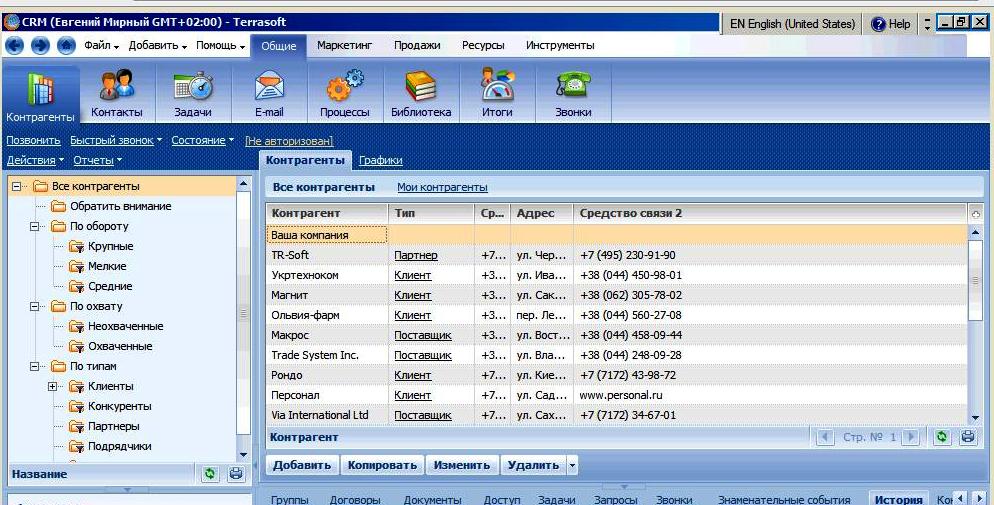
According to the results of the work, the results are formed (the indicators are inherently close to KPI): what kind of task, what type of task, completion of the task, all this can be obtained also in a graphical representation. For the organization of personal time, a schedule is provided - a visual planner with various planning intervals. It is quite convenient and functional solution, but the window for adding a task, in my opinion, is overloaded with fields.
It is possible to send e-mail messages to users in the system, but there are no SMS e-mails, the module for their implementation requires additional costs from the buyer. For telephony purposes, integration with Oktell IP-PBX is provided. When you call, a card opens where you can enter a task, a sale, it is possible to start the process. Calls are sorted by duration, direction and type: incidents, consultations, polls, work questions. In general, since we are talking about processes, the visual designer of processes has always been the strongest “trick” of Terrasoft, however, it was not possible to test this service in the demo version, we found out the details by phone - it is and is still convenient and clear.
For marketing purposes in CRM, you can keep track of marketing campaigns, including tying the sale to a specific activity, thereby calculating the ROI. Such binding is a very convenient function for any marketer, it greatly simplifies his tasks.
For analytics purposes, Terrasoft provides many reports with details and graphs, but not all of them are necessary and useful. Marketers marveled at two things: a horizontal sales funnel and SWOT-analysis in the understanding of Terrasoft. This CRM report represents four fields: the wishes of the client, our goal, our strengths, our weaknesses. If we compare it with the classic understanding of SWOT, then the client’s wishes are opportunities, and our goal is threats. I do not think that was meant exactly that. Maybe this is the “curvature” of the test version. If reports seem insufficient, then the system has a built-in report editor that allows you to build custom reports based on virtually any data.
But now the promise however ... As I wanted to communicate with the developers, I left my real phone and e-mail during registration. Naturally, Terrasoft called back and I was able to ask any questions. The first one is about integration with Skype (this is very important for us) - they answered that it does not exist. The second one is about how to write out an act and invoice from CRM (more importantly) - the answer was struck by its honesty: for this, there are accounting systems like 1C, it is impossible to form a primary CRM.
Remaining powerful and functional (I worked in this CRM and earlier), Terrasoft began to lose its leadership positions from the user's point of view and now their rather high price, expressed also in euro, does not seem to be an adequate solution, in which more and more shortcomings appear. This is probably due to their departure in the direction of cloud systems - their BPMOnline CRM looks much more developed.
Client-Communicator
Client-Communicator is quite rich in CRM functionality (almost ERP), with a lot of modules and visual panels with graphic reports. However, the complexity of working with Clic starts to be felt from the moment of installation, which takes more than an hour. Working under the management of the DBMS MS SQL, the Client-Communicator is very slow - for example, the processing of some reports and queries can take several seconds. On the scale of a single operation, this is completely uncritical, but in the case of continuous work in the system (and this is how it works in CRM), these seconds grow into a serious loss of the comfort of user interaction with the system.
The interface of Klika strongly resembles MS Office 2010, it can be very convenient for those who often work with MS Office and are used to such an interface. During the work, the open tabs overload the window, I frankly lacked a 15 inch laptop to have the desired view. Despite its cumbersome, Click is well configured and allows you to customize CRM for specific needs, but you can take advantage of such opportunities only if you have a high-quality IT specialist or pay extra for customization.
The product card (entry in the “Products” section) includes extensive data on the position, price types, units of measure, discounts, suppliers. Sales include a basic record card, as well as a form for SWOT analysis and accounting of objections, the history of sales stages.
The “Marketing” section allows you to keep records of marketing initiatives, competitive offers, information sources, ABC analysis can be carried out for all these parameters. You can also build a sales funnel, conduct ABC product analysis and sales analysis, discount analysis in three sections. Ready-made reports on the client base are well implemented: structure, ABC analysis of counterparties, analysis of client base dynamics.

Reports in Client-Communicator are in modules and implemented separately, in the form of OLAP. The dashboard displays data on the plan, the fact and the percentage of completion in tabular and graphical representation. The “Reporting” section is rather complicated in its implementation - the software testing managers did not all cope with the reports.
The warehouse includes the possibility of inventory, movement through warehouses with the possibility of generating primary documentation. The KPI and staff motivation block is very well implemented with thresholds for the achievements of each individual employee.
In finance, you can make planned and actual income, take into account the planned costs. Here are sections with cashier operations, sub-reporting, debt analysis and the payment calendar. In general, the financial part is implemented very strongly in Clic, but this is already an ERP functional and whether it is worth paying for it remains an open question.
In general, the Client-Communicator is functional and pleasant for the work of CRM, however redundancy, slowness (brakes even on an empty base) and the complexity of building reports scare ordinary users. But a not indifferent IT person will be pleased with the configurator for creating objects, procedures and changing the system logic, as well as the form designer. To us, the Client-Communicator seemed overloaded with windows and difficult to configure. In addition, most of its functionality is not needed even by a company like ours, where there are many heterogeneous processes, the front office and the mass of clients. There was a feeling of not quite a balanced solution, suspended between the ERP market and the CRM market.
RegionSoft CRM
RegionSoft CRM is the fastest CRM presented in the review: it is quickly installed, starts quickly, responds quickly to user actions. I think this is understandable from a technical point of view - it is the only one that works on the latest release of the Firebird DBMS.
The main client object in CRM is the counterparty card with a variety of fields and tabs, including customer survey data for measuring satisfaction.
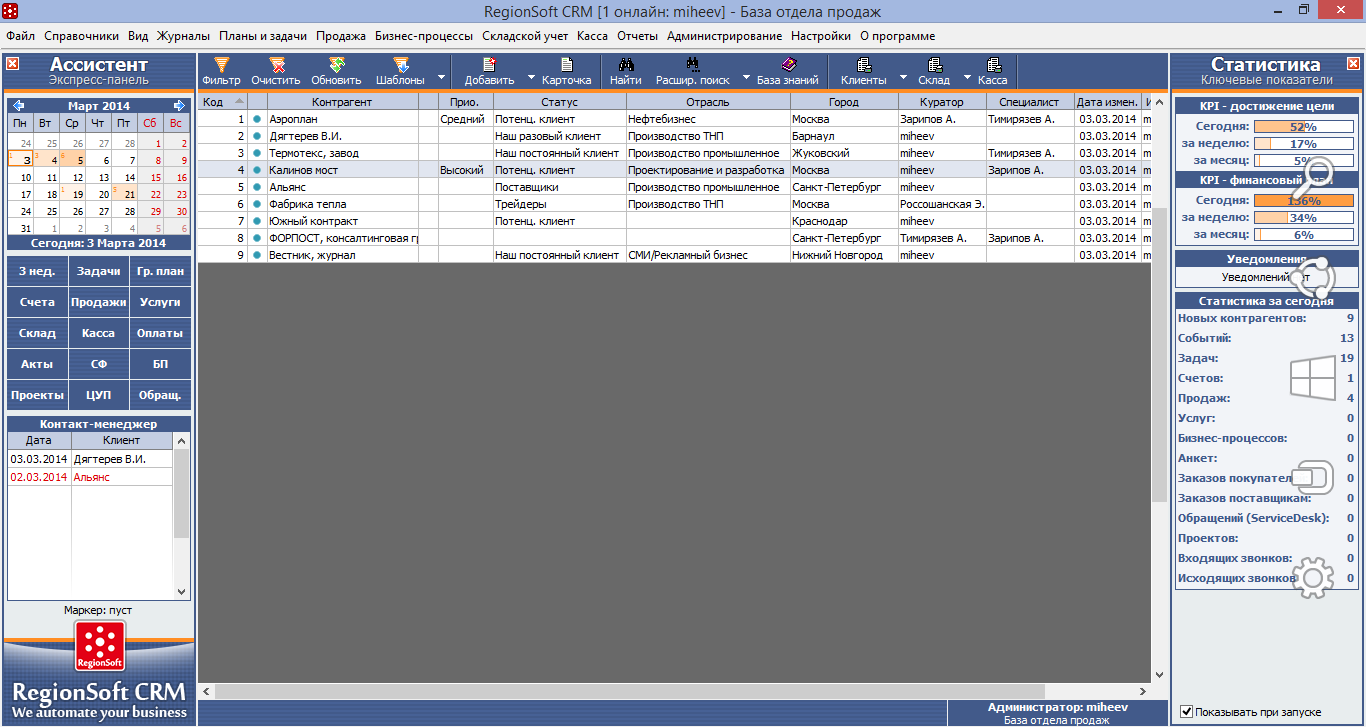
One of the significant advantages of RegionSoft CRM is a complete warehouse accounting, including the arrival, consumption, movement of goods between warehouses and the return of goods from buyers. In the system, you can maintain any number of warehouses. All warehouse operations, in particular, the posting and sale of goods are summarized in the journal of movement of materials. A warehouse system is based on a discount system that automatically calculates discounts when shipping goods. An interesting mechanism for controlling balances seemed to be when the system does not allow goods to be shipped to a customer if the credit limit is exceeded.
The CRM provides for cash accounting: receipt / expense orders, movement in cash, it is allowed to maintain any number of cash offices. Price lists are automatically generated on the basis of stock balance and item list. CRM allowed to print price tags.
Reports and analytics in RegionSoft CRM are sufficient for almost any sales department purposes. CRM security policy allows managers to upload reports only on the data that belongs to their credentials.
Reports are generated according to the following data: events, sales of goods, payment reports, turnover balance sheet, balance reports, margin report, reconciliation report, cash book, targeting report, personal statistics, and so on. All reports automatically add headers and footers with artist data and generation date. All the listed reports can be exported in PDF, Word, Excel, GIF, HTML, XML, JPEG, Open (Text, Document) formats. Also in the reports there is a sales funnel, ABC-analysis, a report on events, a report on the dynamics of client development - a graphic display of the facts of contacts with the client and his promotion in the sales funnel over time.
For additional reports and forms there is a configurator. The report designer allows you to create your own reports and scripts that will be executed when the report or print form is generated in Pascal Script, Basic Script, JScript, C ++ Script. Here you need special skills.
From RegionSoft CRM, you can call customers through Skype or an IP telephony provider using any softphone installed on the user's PC. Also in this CRM there is a built-in SIP Phone.
All primary documentation can be presented in the form of printed forms that meet the requirements of the legislation of the Russian Federation, and exported to the most popular formats (PDF, Word, Excel, GIF, HTML, XML, JPEG, Open Document, etc.) and sent by email to the contact. It is possible to create templates of client contracts with automatic filling of fields, which greatly facilitates the work and saves the manager’s time.
Business processes in CRM are a set of stages interconnected by the results of working off the previous stages (such as a two-dimensional flowchart). You can assign responsible for each stage, as well as automatically generate tasks. In fact, this is an algorithm of actions by stages, taking into account the tasks of each participant, reminders, the ability to create a printed form of the process (process log).
With regard to personal planning, this is another strength of this CRM: it already has four fully functional convenient schedulers, including visual and two-week schedulers, a collective task scheduler, a pass-through to-do list.
Work with staff in CRM is not as developed as in others, however, it is implemented in the form of so-called targeting - evaluating the performance of employees on targeted events and results. The set of scales can be changed and added. In general, this is one of the implementations of KPI for each employee. Unfortunately, these indicators in CRM cannot be counted in monetary terms, however, the tool is suitable for an objective assessment of employee performance.
Additional advantages of this system include group processing, quick search, powerful custom filters, hot keys and a well-developed knowledge base with an advanced built-in editor. RegionSoft CRM is distinguished by the structure and fullness of reference books - at the start there is no need to waste time on filling them - all data is already prepared, and the missing data in any reference book can be added in a few clicks.
Among the identified shortcomings — the modality of some windows, and the impossibility in the user interface to add additional buttons to the Assistant panel on the left side of the main window (for example, attach a quick call to a report there) - this can be done only configurator and requires programming skills.
In general, RegionSoft CRM occupies a worthy place among competitors.
Freshoffice
FreshOffice pleased with the modern CRM unusual interface and relatively intuitive controls. Whether the impact of the cloud service affected, or just decided to experiment, but when using CRM, it always seemed that you were working in a browser. However, an interesting interface has a reverse side - it constantly freezes, even for a second or two, but it creates a general feeling of the program’s non-responsiveness.
Tasks at FreshOffice are organized in tabular and calendar form. The visual scheduler is implemented in the form of a calendar grid, tasks can be assigned via a card that opens by clicking on a date. The task card is thought over by goals, processes, results. Tasks are allowed to be transferred and assigned.
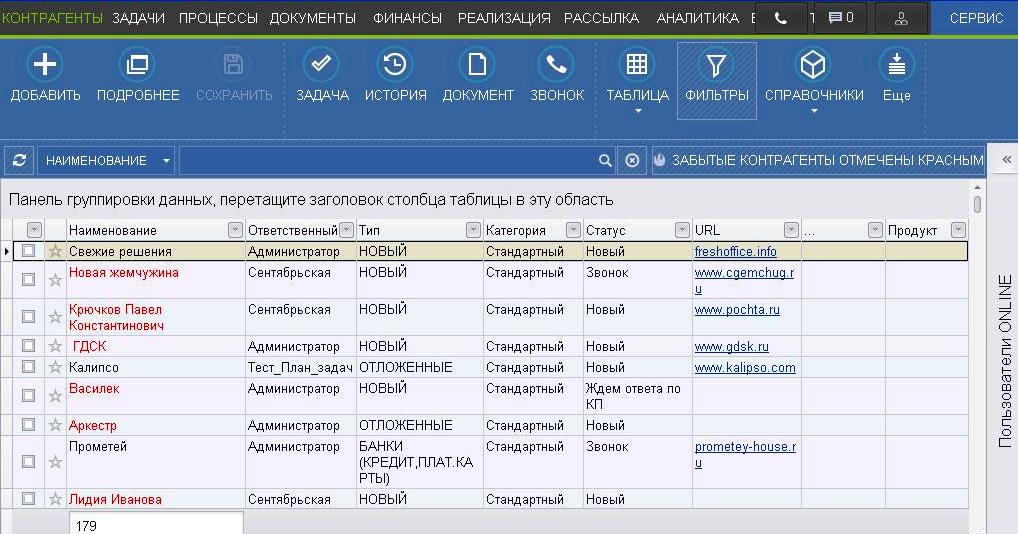
Processes - in fact, a sale card with goods, tasks, documents, attachments, notes. It is very easy to enter a sale in CRM if the rest of the cards and directories are filled in correctly and competently. In CRM, simple accounting of finances is possible for three types of operations: receipt, expense, transfer of funds. For the convenience of the user and clarity, the processes and tasks at different stages of execution have different colors. When working in the CRM, the counterparty can be transferred to another employee, the curator is appointed, the department can be changed.
FreshOffice analytics is a beautiful panel with the ability to create reports on tasks, performance, finance, implementation, processes, calls and workflow. Reports have a tabular form, some - a graphical implementation. In print reports, headers and footers are not automatically loaded - they can be specified in the report settings manually, which is not the most convenient solution in terms of report preparation. In addition, the system provides simple OLAP - standard reports with custom data fields.
A good advantage of this CRM is your softphone with the possibility of call logging and setting the sound on hold. As for interactive, the CRM on the right is a panel with online users and the ability to exchange messages in person and send out to selected users. However, it seems to me that in such an interactive one of the reasons for the slowness of the system as a whole may lie.
It is noteworthy that in FreshOffice your guides for each section, in the section and displayed. The knowledge base with sections and subsections is implemented as a tree, includes a very simple editor, you can attach files. Customizable condition filters help build any samples in existing tables, custom filters can be saved.
Among the shortcomings, we can note the lack of a module for working with staff (although the processes include an assessment of the task performance by an employee), ill-conceived printing forms, the absence of some important for any Russian CRM functions (production, orders). In addition, sending e-mail from this CRM is possible only through Outlook.
Sales Expert
Sales Expert is a functional paid version of Quick Sales from the last review.
All work in this CRM is conducted mainly in the company card, it also creates contracts, primary documentation and records all relationships with the client.
Sales Expert doesn’t have an interface as such; all data is organized in a tabular format with a menu familiar to DBMS users. The selection of data from tables is carried out using queries and advanced queries.
Printing forms are unloaded in MS Word, MS Excel and, in our opinion, are not suitable for use without additional processing by the user. As for primary documentation, the invoice is unloaded into the printed form of the old sample, I hope, only in the demo version.

In the Impact module, you can build a list of marketing activities, which will later serve as a guide to accumulated experience. A good addition to the functionality is a knowledge base with fields: code, problem, solution, attached file, user. This section will help the company to focus on the experience of problems / communication with the client and periodically contact him to save time and support / front office forces.
Sales Expert is one of the good solutions from the point of view of analytics and reports. Reports are actually summary tables. But, unfortunately, the summary tables are not the most powerful: for example, only one value can be set in the row field and the necessary data cuts cannot be obtained without additional manipulations and special skills. Sales funnel is built separately for VIP sales, sales, types of sales in a few clicks.
I liked the ABC and XYZ analysis with the user and automatic method of distribution of shares. In the tabular presentation of the report, the group to which the ABC analysis object belongs is loaded. In addition, reports are accompanied by charts and detailed reports. The “Indicators” report on users, plan / fact on new companies, demonstrations, sales volume is well developed. This report is a good tool for operational primary control of personnel.
From the point of view of planning tools and task management, CRM is rather poor and includes a visual scheduler and task list. The calendar in the visual scheduler shows the actions (tasks), when you click on the task field, its card goes out, on the right click the counterparty card. Task management (movement, change) in the scheduler field itself is impossible.
Configurator in Sales Expert is a list of tables where you can include individual required fields by putting a hint and setting up tables with the necessary data display. This is not at all what I would like to see from the configurator of this solution.
The demarcation of rights is made in a separate module - very convenient from the point of view of the administrator. Directories are well filled, some (for example, territories) lack depth.
In general, Sales Expert is a good CRM for organizing customer relationships and sales in a small company, but it is gradually lagging behind competitors who fill their solutions with financial management, planning tools, and business process adjustment mechanisms.
APEC-CRM
APEC-CRM - Another CRM from the Ukrainian developer. I came to the review from the comments on the previous post and turned out to be a decision worthy of attention.
CRM is divided into several large modules. The counterparty module includes contacts, calls, activities, including mailing to customers. Inside the module a quick search is organized, filters by any criteria of the counterparty.
The “Tasks” module includes a task list, a list of meetings, dates, reminders, and a schedule.
All elements of the "Tasks" module, except for the schedule, are implemented in tabular form. The schedule has the form of a visual scheduler, however, no actions other than deleting and opening the task card can be performed in the scheduler, which drastically reduces the usability of the entire task module.
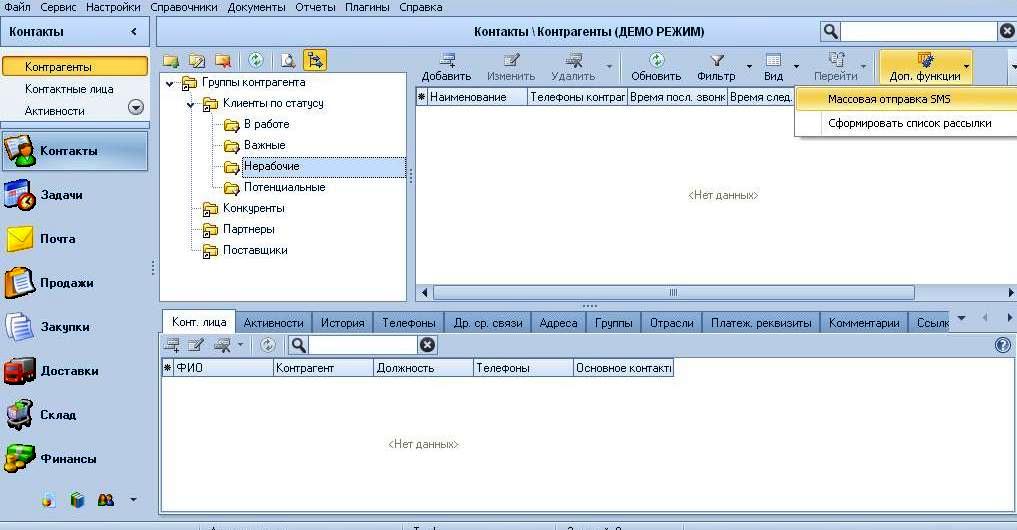
Sales includes sales, purchases, deliveries. Deliveries are implemented fairly well, from the CRM you can create a route list, build a report on deliveries. Not bad implemented warehouse accounting, including the possibility of inventory. All actions are closed with the necessary up-to-date primary documentation.
In the “Finance” section, accounts and cash offices, expenses and cash receipts, money transfers, bank statements are taken into account.
Of the chips, a library of files, which, however, are not stored in the database itself, but are placed in it by references to their location. Personnel records are conducted through an employee card with fairly complete data; there is a section for the absence of employees (weekends, holidays, sick days). Employees are somewhere called “frames”, for example, “significant frame events”. This, in my opinion, is an oversight of the translator, not the only one in all CRM. In addition, the directories are very poorly filled (and this is the time for filling after installation, and sometimes rather big). Creating user directories is possible only after a few almost shamanic operations with SQL, which not every user can do.
In APEC CRM there is a report designer with the ability to create custom reports in Fast Report, Word, Excel. Unfortunately, there is no help in the demo version, I had to look for answers to questions on the site and on the forums.
In general, APEC CRM is a good solution among CRM, but for Russia the price / quality ratio is not the most optimal. This is due to the roughness of the interface, and the complexity of working with reference books, with different price surprises such as an additional fee for integration with 1C.
CRM comparison: pivot table
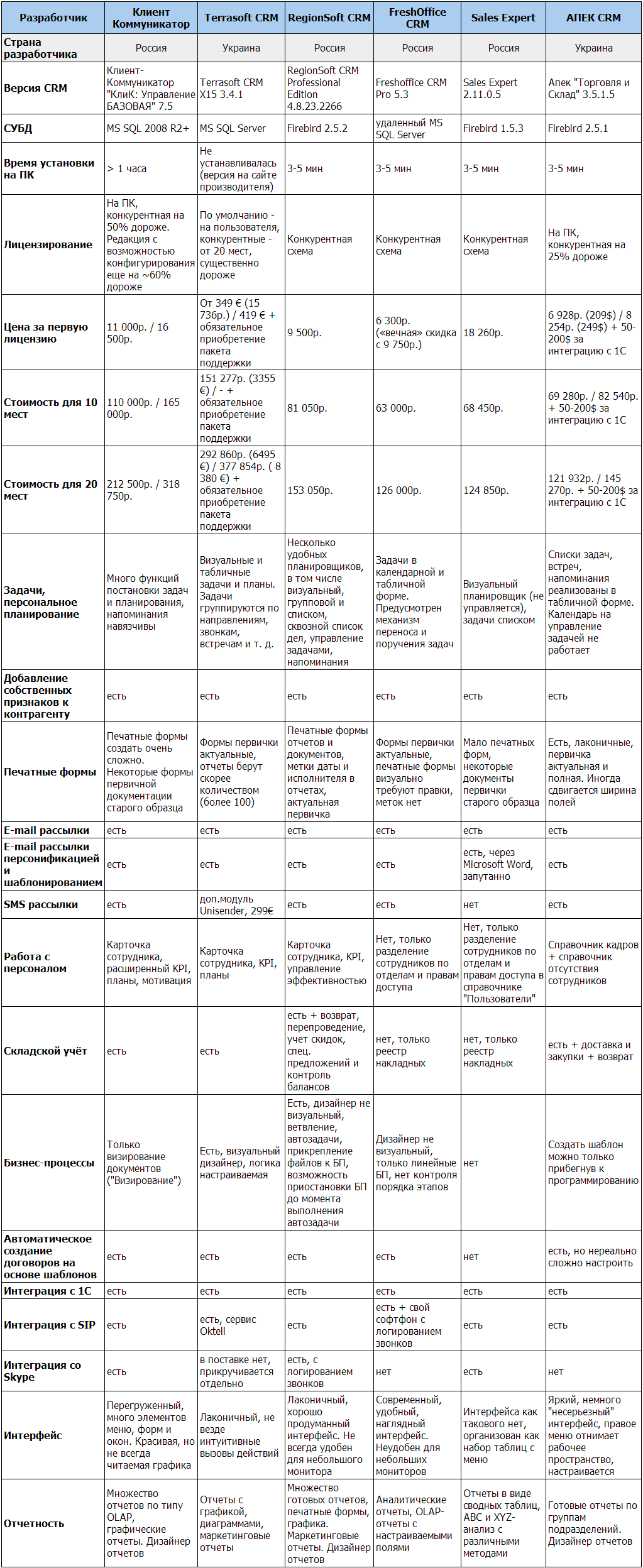
findings
Each of these systems is a full-fledged operational CRM that performs all the basic tasks. However, there is a difference and it is far from being in the details:
- installation, deployment and maintenance features
- the relevance of the proposed functionality
- suitability for a specific business scale and number of users
- user-friendliness of the interface and usability CRM in general
- price policy transparency
- the ability to develop and offer existing users new "chips"
CRM selection must be preceded by a serious analysis of all the needs of your business.
Plus, you need to consider the "hidden" cost factors. For example, if CRM works under the control of MS SQL DBMS, you need to understand that the license for the DBMS is paid and costs about $ 1000 + $ 250 per user. This amount must be added to the cost of delivery. In addition, there may be additional mandatory payments for technical support and maintenance, etc.
CRM purchase- the question is not just a serious investment, it is a question of the readiness of your business to move to a new stage of development, when time is freed, managers earn differently, the structure of sales changes. As experience shows, with the right approach, it is always a profitable investment that is incredibly quickly paid off by the influx of new customers and a qualitatively new approach to relationships with them.
UPD, January 10, 2014: the “eternal discount” has finally disappeared from the FreshOffice website ; now their eternal license costs 12,800 rubles.
Source: https://habr.com/ru/post/204716/
All Articles