Perseus LT Konus. For those who want to know where to follow the stars and planets
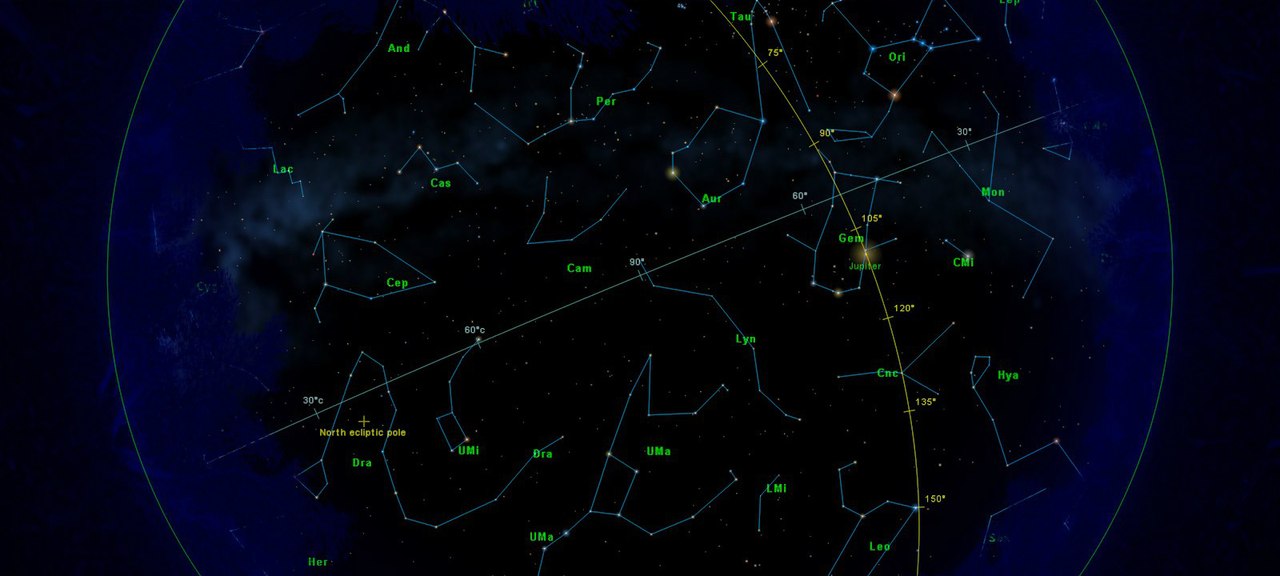
Picture to attract attention.
After reading the commentary under this post, I remembered the past ...
When I bought my first telsekop, a small disk was attached to it, with a wonderful program, the work of which was described by uv. entomolog
This program allows you to view all the starry sky, with the setting of your exact location and time. You can see where a particular comet, planet or constellation is located.
Interesting?
Then welcome under cat.
Caution - PICTURES
To begin with, I will say that the program of 2006, and was sharpened more under XP, but on win8.1 it started immediately, without any dancing with a tambourine. Nevertheless, many years ago, under Vista, she loved to fly out.
We are greeted by a dark night sky, somewhere above the USA.
At the top there is an intuitive control panel where you can customize the display of certain objects.
First we set up the location:
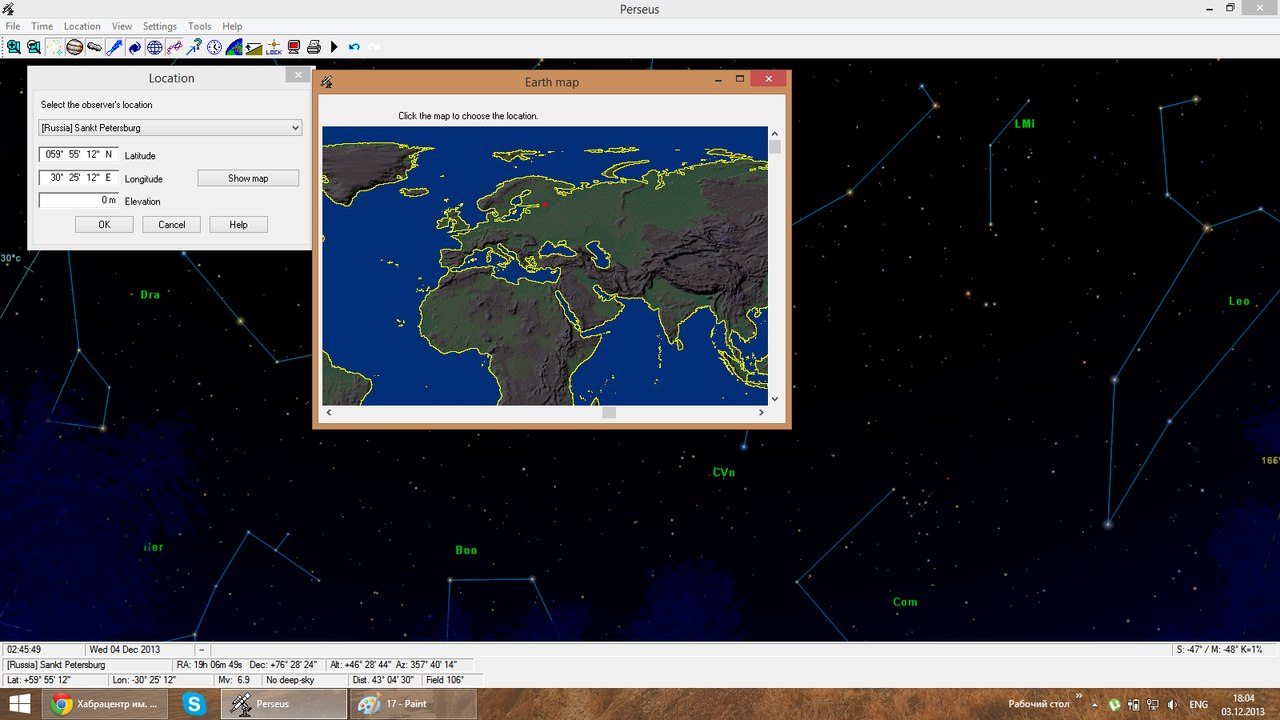
')
The graphic map is opened by pressing the “Show map”. This is necessary for more precise settings (for example, if you are at the cottage). Time can be selected for system speed and convenience.
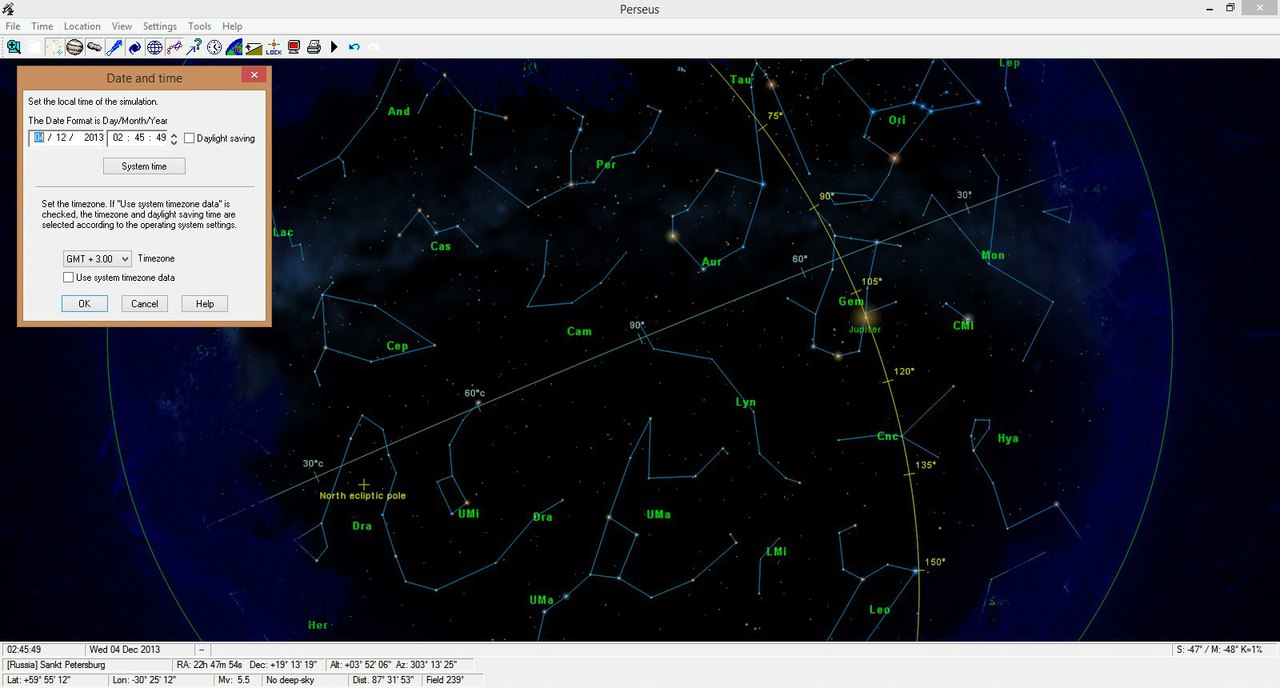
Setting the time and location, we get a similar picture:
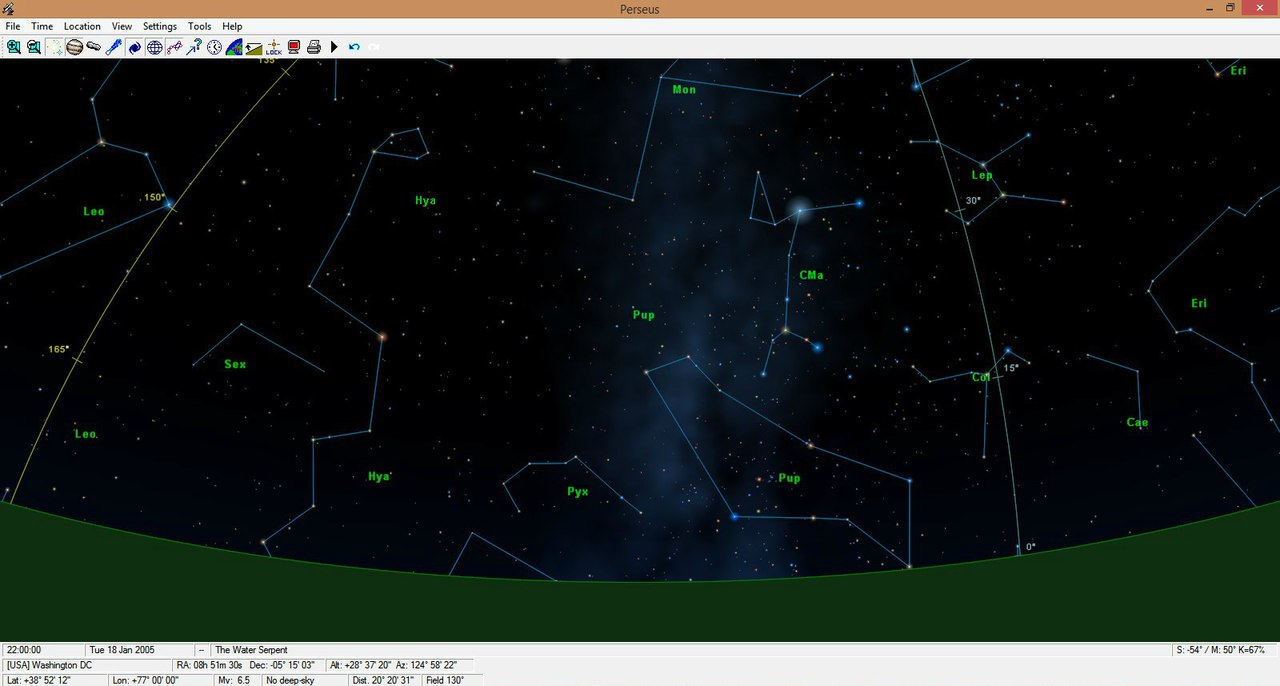
If at the top of the "Location" menu, turn on "landscape", then we will have virtual trees, purely to give the atmosphere, because Usually it is better to observe the stars in such places.
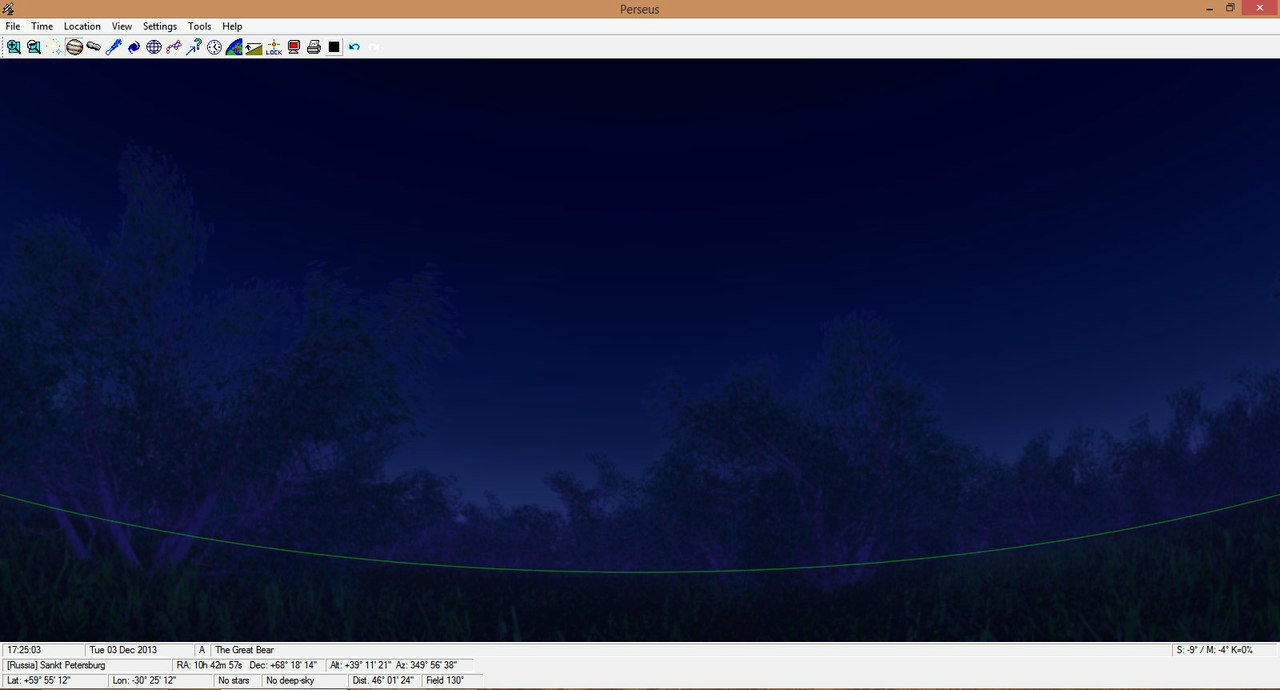
Happy it looks like this
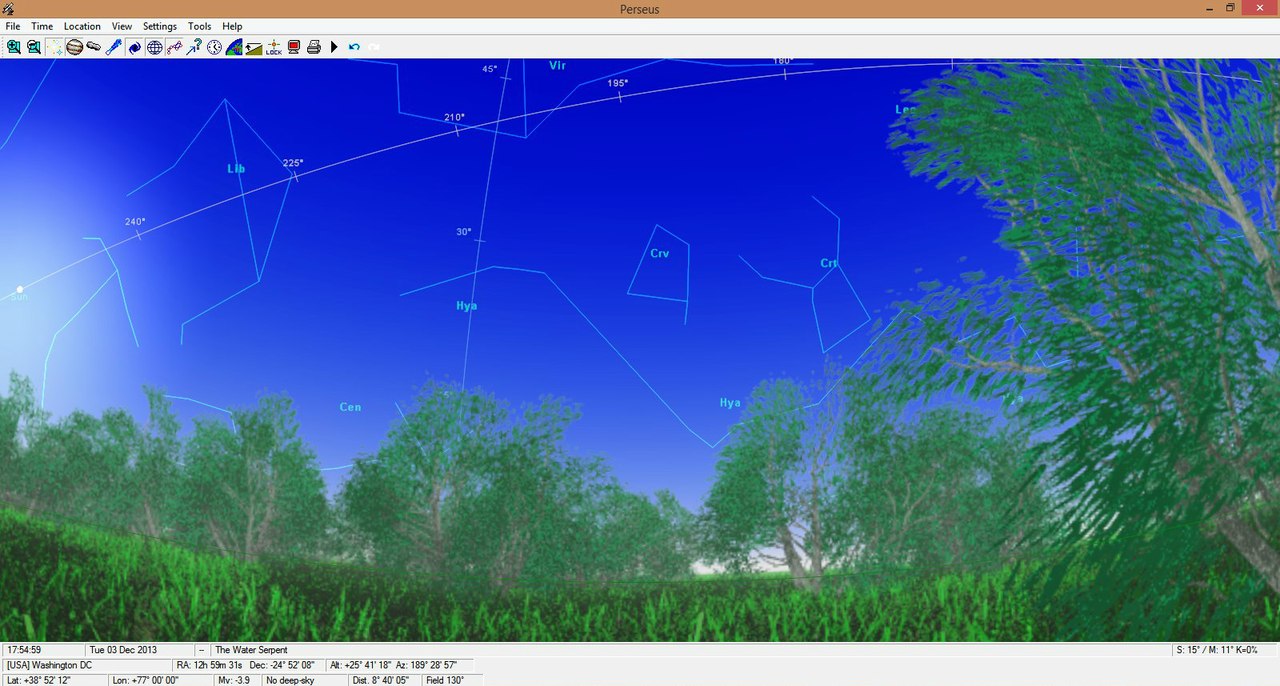
Also there is a “night mode”
It is activated by an icon with a red monitor and it looks like this:

This is necessary if you, for example, grabbed your laptop or tablet (except Surface) with you to nature, and do not want your pupils to become weaned from the darkness after each glance at the monitor and the stars become hard to see. Since our eyes almost do not react to the red light, then nothing prevents you from looking where, what is, and pointing your
Looking around (only with arrows on the keyboard, because when you try to twist your head with the mouse, clamping various keys, the program freezes) We see stars if the planets are lucky ... but what to do next?
You can click Play at the top (black triangle) and turn on acceleration, which will start the simulation of the movement of stars, planets, etc.
And now the first result (stars and others. Celestial bodies are disabled - for the convenience of searching for planets)
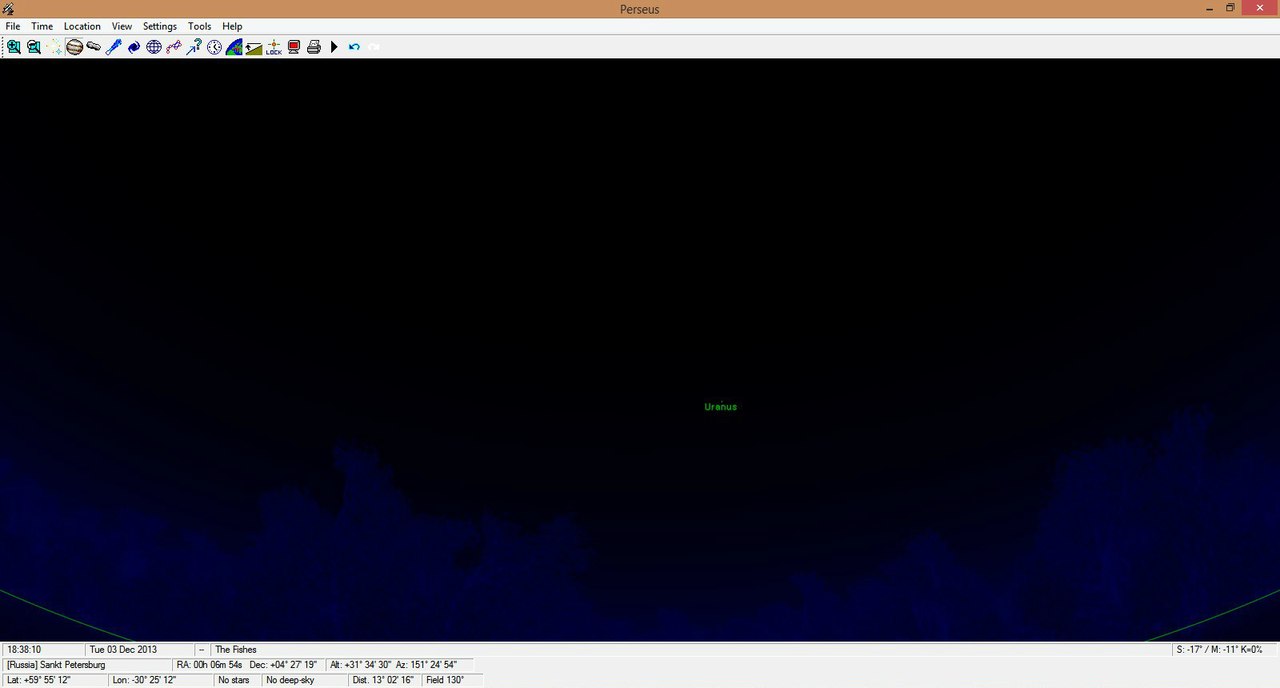
Uranus!
Circling it with the mouse, we move to the selected area, i.e. let's get closer


Clicking on the planet (there are also asteroids \ comets \ satellites of planets \ stars) we get information, not only the description of the planet, but also the distance to it and other interesting information.
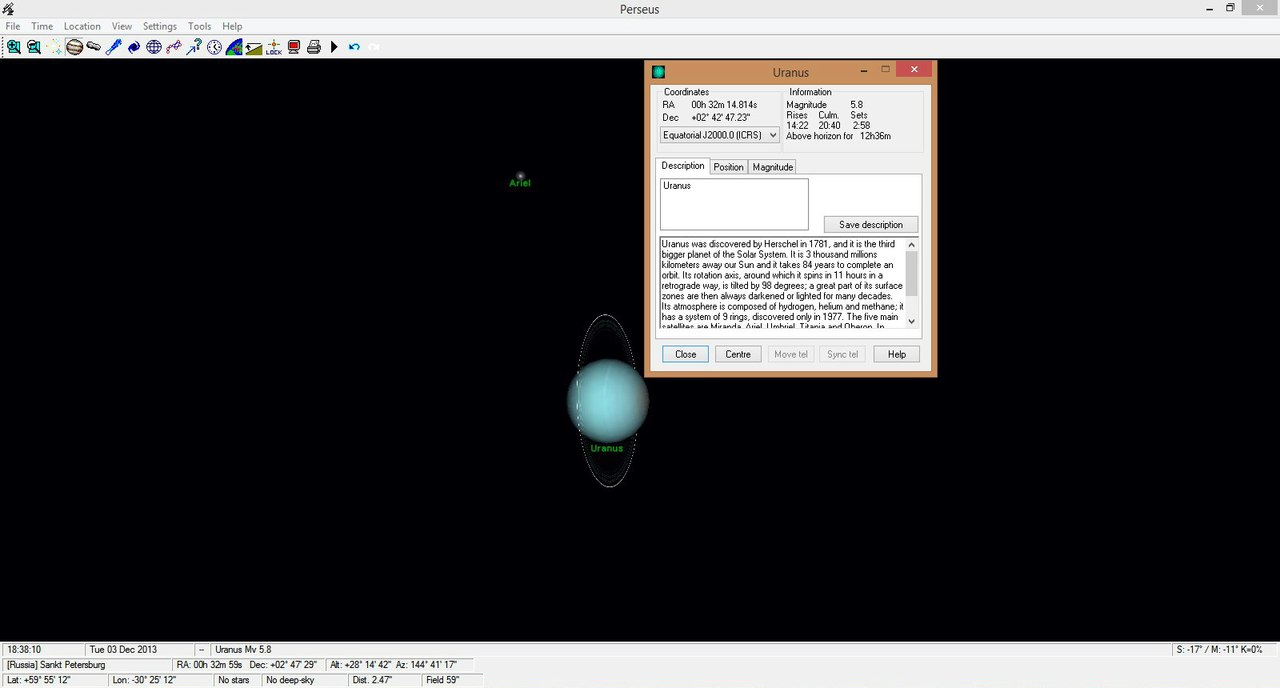
And this is already Jupiter, which hangs over the horizon in the vicinity of St. Petersburg almost all year round.

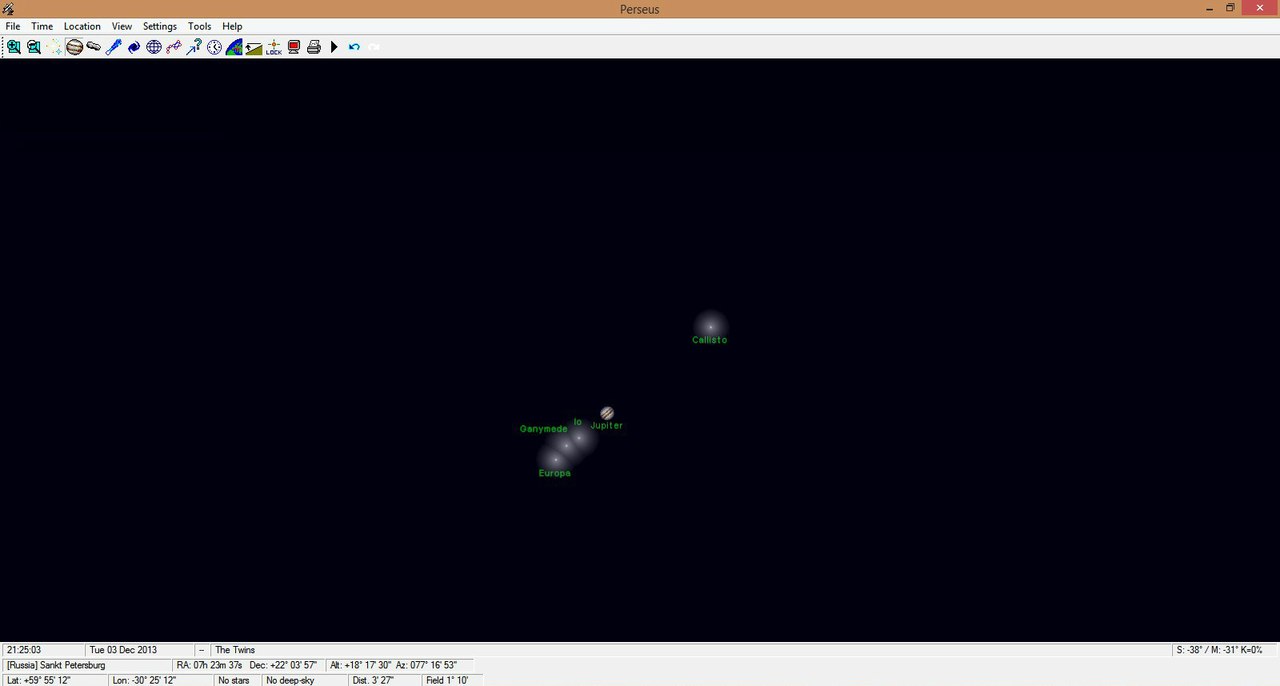
Calisto:
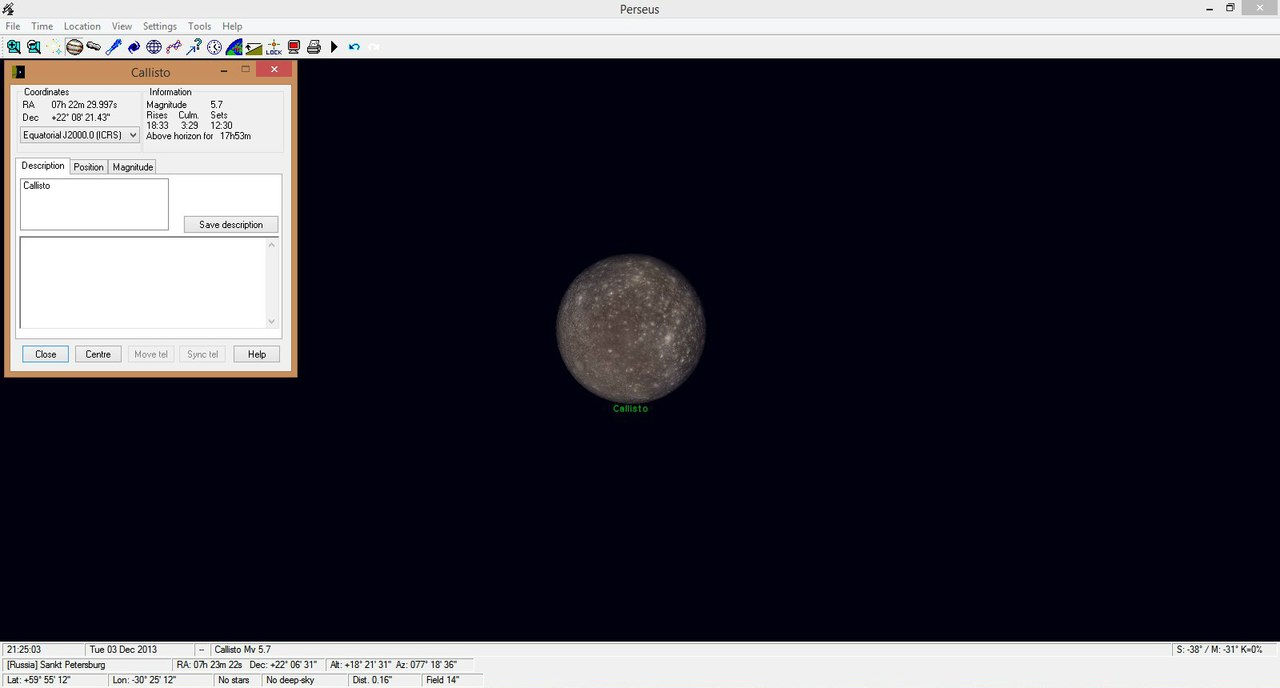
And highly respected Europe:

Unfortunately, there are no pictures of the surface of the planets here, but the program is not intended for this.
For the convenience of finding everything you saw on the monitor live - I recommend turning on the grid, or axes, where south \ north \ west \ east is shown.
On this I think to finish, here is a link to the image recorded from the disk (oh yes, the rightholders forgive me), since I could not find this program in the all-powerful Google (although I didn’t really look for it).
UPD Found a link to Rutreker
PS
I decided to publish a review, because the program is clearly in demand, and deserves a separate post, not two comments.
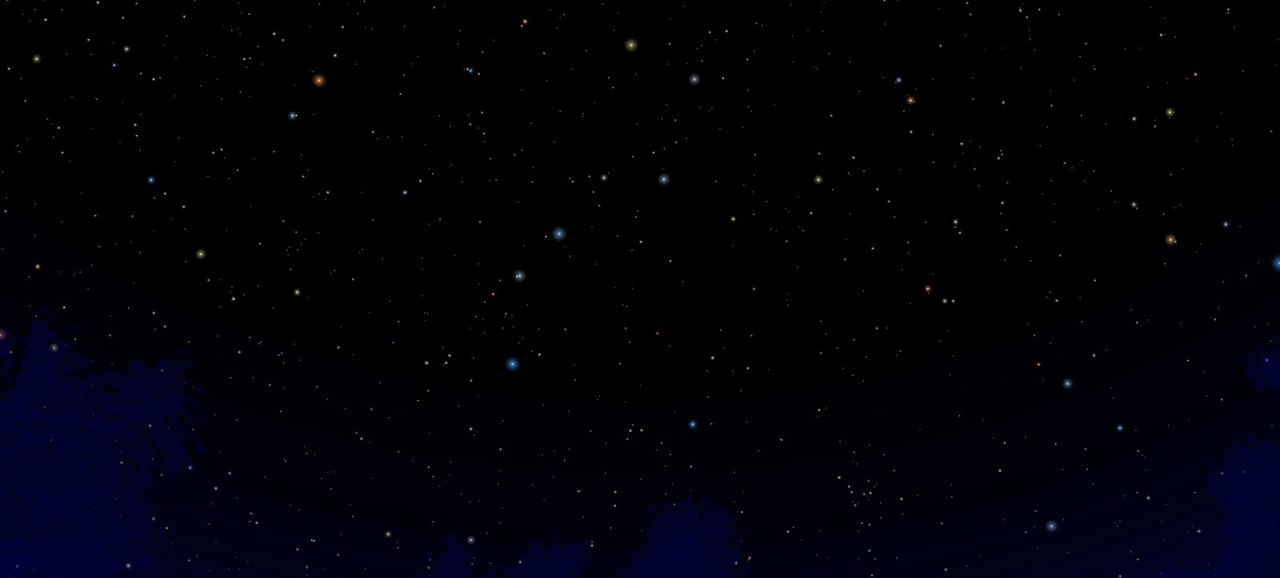
See you again!
Source: https://habr.com/ru/post/204710/
All Articles