Choosing a CASE tool for developing processes in BPMN
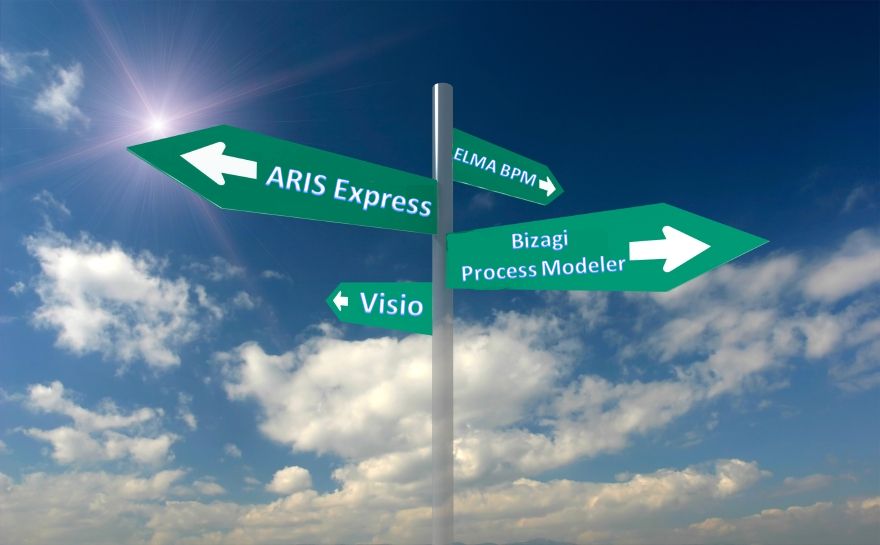
Anyone who starts developing business processes in BPMN notation is faced with the problem of choosing the best tool. Even when this tool comes down from the top (we in our organization only work on ...) or a colleague advises the program (I'm completely satisfied ...), I really want to announce the entire list, which will help you to understand that you made the right choice, well, or that there are more effective tools than those for which you are forced to work.
For the development of process diagrams in accordance with the BPMN notation, quite a lot of programs have been developed. This review is the result of a small market research to find a software product that can be used for work. The review does not claim to be a complete analysis of the market and can be used to obtain primary information. It should be borne in mind that all considered programs are considered primarily from the point of view of the “drawing” process, without taking into account the real positioning of these programs on the market. The main features that are in demand within the context under consideration and for which the programs were evaluated are:
- the completeness and consistency of the BPMN 2.0 notation;
- ease of developing process diagrams in BPMN 2.0 notation and design speed;
- the ability to check the schemes and upload results in generally accepted formats.
Also, the question of the possibility of automating the developed processes (without taking into account the complexity and ease of implementation, as well as the completeness of the achievement of business goals) is also raised.
Visio
The solution from Microsoft, the most accessible of paid products, the most common and having the maximum number of specialists who own it. In order to develop processes in Visio with maximum efficiency, it is necessary to pay attention not only to the version of the product but also to its revision . You can draw processes in any version, but the presence of BPMN process templates and validation of the scheme according to notation is possible only in Microsoft Visio 2010 as a premium edition or Microsoft Visio 2013 as a professional edition and higher. The program is paid.
')
Drawing process diagrams.
For convenience, one of the best. The main note on the program is the lack of full support for BPMN in the professional edition of Microsoft Visio 2010. As a result, incomplete compliance with the notation (some elements are missing) and the lack of verification of the scheme. A complete set of items can be obtained if you install an additional library of items, for example: www.orbussoftware.com/downloads/free-visio-stencils/bpmn-20-visio-stencil-and-template (use for free) - there are missing elements in it additional possibilities of working with the pool, etc.
For more advanced users, there are ample opportunities for customization, such as maintaining their library of workpiece fragments of processes, design, etc.
The schemes are beautiful and, importantly, can be inserted into the WORD document as embedded objects, which allows you to change them right at the Customer. In general, this product may be the best choice for those who limit themselves to using BPMN as beautiful pictures in documents.
Test and Simulation
There is a check, but not in all versions. Simulation of the process is not.
Automation of processes.
Yes, as part of integration with Business Studio. Unfortunately, there is no possibility to unload the process in generally accepted formats, such as XPDL and BPEL, for use in third-party programs - be careful when choosing!
Enterprise architect 11.4
A solution from IBM, one of the pillars who is actively involved in the development and promotion of BPMN. Strictly speaking, IBM has a whole line of different products, in which work with BPMN processes is supported to varying degrees. I started to get acquainted with the company's products with Enterprise architect . Despite such a solid firm and an impressive figure in the version number, the product first amazes a little, then causes a flurry of questions, and finally, as we get answers, the amazement gives way to complete disappointment. The classic situation “Shoemaker without shoes” - Enterprise architect now is a relic of a distant, highly respected past that is completely unsuitable for use in modern realities. The program is paid.
Drawing process diagrams.
Epic Fail - these two words say it all. The product requires at least 3 times more time to draw the process from the user than other tools. BPMN 2.0 support is poor. There is no copy-paste - when copying and pasting an object, the program reports that it cannot insert it due to the fact that there is already an object with the same name on the diagram. The program cannot insert a group of copied objects with any random names, because it contradicts the general concept. Automatic alignment is an analogue of the sentence to the process "to be killed against the wall". The thing is that boundary events are not tied to their tasks, they just hang on top and
In general, everything is done poorly, very inconvenient and simply ugly, working with this tool does not leave the feeling that this is some kind of alpha version of the program, there is potential, but there is still a lot of work to be done. Complementing the picture is a very inconvenient user interface a la the past millennium.
Test and Simulation
There are no checks. Simulation of the process is not.
Automation of processes.
Enterprise architect is positioned as a corporate solution for managing enterprise processes, and I thought that I would get a lot of “best practice” when it came to the point of process automation. But there is no automation at all. We look at IBM products, here it is - there is an IBM BPM product - it is this one that allows you to automate! It is logical to assume that the processes developed by Enterprise architect will immediately work in IBM BPM, because they have one developer. But they do not work ... and do not work with the file ... finally, you will find out that these products are completely incompatible! To automate processes, you need to initially develop them in IBM BPM (in which BPMN is a little more than nothing).
In conclusion, as a plus, I want to say that large companies, for several reasons, suffer from IBM solutions and, in spite of all its minuses, this tool is used. There are not so many analysts who
ELMA BPM 3.2
Solution from ELMA, one of the leading Russian integrators. I would like to say a special thank you to ELMA for translating the BPMN 2.0 notation into Russian. So, ELMA BPM is a business process management system. This is exactly the case when the schemes are developed not for pictures, but for automation. The program is paid for review, you can install the free version.
Drawing process diagrams.
Drawing is quite convenient, but the compliance with the notation is unsatisfactory (there are not enough of many elements, but if you compare it with IBM BPM 8.5.0.0, it makes a very favorable impression), the program allows you to use only those elements that are able to automate. Therefore, ELMA BPM is not suitable as a tool for drawing BPMN notation processes.
Test and Simulation
There is a check. Simulation of the process in the free version no.
Automation of processes.
There is. Judging by the number of implementations, ELMA is fine with this. Unfortunately, I can’t assess the ease of implementation and the completeness of achieving business goals, because I myself have never come across this.
BPM 2.0 modeler for Visio 4.1.1
The Trisotech solution is an add-in for Visio and adds functionality that is so lacking in Visio itself. The solution is paid, for acquaintance with BPM 2.0 modeler for Visio, you can install a trial version for 30 days.
Drawing process diagrams.
For BPM 2.0 modeler for Visio, all the good things that have been said about Visio are relevant. For the development of process diagrams using its own library of elements, fully corresponding to the notation BPMN 2.0. Drawn fast and nice, it's all the same Visio!
Test and Simulation
There is a check. To simulate the process, additional software is required.
Automation of processes.
Not. Another very important point is the ability to upload the result in various formats (XPDL, BPEL), which was lacking in Visio itself. Thus, this solution can be used to develop processes with their subsequent automation in another program.
Bizagi Process Modeler 2.6
The solution from Bizagi , a very common, one might even say popular, due to its functionality, simplicity and gratuity. Given the fact that this solution is used in training centers, it has many specialists who are familiar with it. The solution is free.
Drawing process diagrams.
Drawing is quite convenient (very similar to ELMA), it corresponds to the notation almost completely (some elements are missing). While the schemes are simple, it is a pleasure to draw them, but as the complexity of the scheme increases, the user’s difficulties start, for example: losing event descriptions and streams, bizarre squirming of control flows, and what is especially upsetting is group loss of formatting by objects (when copying objects are lost in a heap , accidentally clinging to the nearest control flows) - at the same time it is impossible to cancel this outrage, the magic Cntr + Z does not work, sometimes the only way out is to boot from the disk of the previous version of the scheme! Bizagi Process Modeler can be successfully used as a tool for drawing BPMN notation processes, if you keep in mind its “undocumented features”.
Test and Simulation
There are checks, even two, but they are unfinished and can only be used on simple processes. One check is available by the button, the other is performed automatically before the simulation. Unfortunately, these checks produce a different result, the check on the button can return “everything is OK”, and the test before the simulation returns a process error, and what kind of error is not written.
There is a simulation, it can also be used only on simple processes. There are a large number of restrictions for the simulation: the attached events could not be made to work, the subprocesses are not involved in the simulation, the message flow between the pools, from the intermediate message to the intermediate one, the token does not transmit - the transfer of the token works only to the start event, etc. In general, it would be possible to put a cross on the simulation, however, if we recall the restriction on the use of notation elements that exist in the leading automators IBM BPM and ELMA BPM, then you begin to feel respect to the existing simulation capabilities in the free product.
Modelio 3.0.1
The solution from Modeliosoft leaves a dual impression. It can be seen that a lot of work has been done, but it seems that all the functions are a bit unfinished. This is expressed either in the non-friendliness of the interface (much is simply inconvenient), or in the mismatch with expectations (for example, the scheme with a white background in Modelio itself received a dirty yellow background when forming the picture). Separately, I would like to say about the complete absence of copy-paste (copying an object or a group of objects to the clipboard with subsequent insertion) - this is not serious! The solution is free.
Drawing process diagrams.
Not the best implementation of process design, it takes twice as long to develop a process than leaders. The correspondence of the notation is almost complete (some notation possibilities are not supported), however, it has a number of flaws (for example, the boundary event is drawn with a stroke at the border event with the “CancelActivity = True” property, which is not true).
The end result is not very successful either - it feels like pictures are obtained with very low resolution. Also, there is no possibility to unload the process in generally accepted formats, such as XPDL and BPEL, for use in third-party programs - be careful when choosing! I would not recommend using this program as a process development tool.
Test and Simulation
There is a check, it is implemented very well, but with its cockroaches. Simulation of the process is not.
ARIS Express 2.4
The solution from IDS Scheer, a very high-quality product, convenient and completely free. ARIS Express is so convenient that it challenges Visio to nominate the best tool for developing processes in BPMN notation. The solution is free.
Drawing process diagrams.
For convenience, one of the best. The correspondence of the notation is almost complete (a small part of the notation possibilities is not supported). Of the minuses, we can note the restriction of adding elements to the scheme in accordance with the rules laid down in the program, for example, if the possibility of associating a message flow with an artifact is not included, then this cannot be done. Processes are drawn quickly and beautifully.
The program has the ability to maintain its library of workpiece fragments of processes (Fragments) - working with the library is very convenient.
Process diagrams saved in the “adf” format can be transferred to a fully functional version of ARIS, but there is no download in XPDL or BPEL formats. You should use this program with care so that after developing 50+ processes, you will not encounter the situation “Well, everything, unload all processes in BPEL format, and while we sign the documents ...”. The damage of uploading formats is the main disadvantage of this solution.
Test and Simulation
Verification is, performed in the process of modeling. Simulation of the process is not.
Summary table
| No | Name | BPMN 2.0 | Convenience | Cost of |
|---|---|---|---|---|
| one | Visio 2010 (professional) | Fine | Fine | Pay |
| 2 | Enterprise architect 11.4 | poorly | poorly | Pay |
| 3 | ELMA BPM 3.2 | poorly | Good | Pay |
| four | BPM 2.0 modeler for Visio 4.1.1 | Fine | Fine | Pay |
| five | Bizagi Process Modeler 2.6 | Fine | Good | Free |
| 6 | Modelio 3.0.1 | poorly | Good | Free |
| 7 | ARIS Express 2.4 | Fine | Fine | Free |
useful links
- Aris Express www.arisexpress.com
- AuraPortal www.auraportal.com
- BizAgi Process Modeler www.bizagi.com
- eVSM www.evsm.com .
- Flowbreeze. www.breezetree.com
- Gravity from SAP www.sap.com/community/showdetail.epx?ItemID=20085
- 2c8 Modeling Tool www.2c8.com
- BizAgi www.bizagi.com
- Intalio www.intalio.com/downloads
- iGrafx www.igrafx.com/index.html .
- Lombardi Blueprint www.lombardisoftware.com/bpm-blueprint-product.php
- Omnigraffle Professional www.omnigroup.com/products/omnigraffle/download
- Promanade Basic software www.promanade.co.uk
- QPR ProcessGuide Xpress www.qpr.com/Products/qpr-processguide-xpress.html
- Smartdraw www.smartdraw.com/downloads
- Sparxsystem www.sparxsystems.com/products/ea/index.html
- Systems2win www.systems2win.com
- TaskMap www.taskmap.com/products%20and%20services.htm
- Viflow www.viflow.biz
- Websphere Business Modeler www-01.ibm.com/software/integration/wbimodeler/advanced/features
Instead of conclusion
Having stopped at an acceptable process development tool for myself, I am still looking for the best. Perhaps you have your own version, leave it here ...
Source: https://habr.com/ru/post/204686/
All Articles