Meet: IntelliJ IDEA 13
What we had in 2013
One of the most joyful news for us in 2013 was on Google I / O: Google announced the preview version of Android Studio, a new development environment for Android applications. Android Studio is being developed in collaboration with JetBrains based on IntelliJ IDEA Community Edition. IntelliJ IDEA 13 is the first major release, including the new one that emerged as a result of this collaboration.
This spring we also made support for the new Java 8.
We remain committed to the thoughtful integration of some of our tools with others: for example, we updated IntelliJ IDEA collaboration plug-ins with TeamCity, continue to develop our new products, using the experience of creating IntelliJ platform. So, in September 2013 we announced our new product - UpSource , a server platform for working with code in the browser with the features inherent in our tools: navigation, find usages, showing changes in the code and analyzing the code.
')
And today ... Just five minutes ago ... Pa-pam! We released IntelliJ IDEA 13.

IntelliJ IDEA is still the environment that allows any developer to work with the most advanced technologies, from novice specialists to bison who make multi-ton applications in Enterprise. The new version of IntelliJ IDEA supports Java EE 7, the latest version of the Oracle corporate platform, adds support for new versions of application servers: Glassfish 4, Wildfly 8, Tomcat 8, and others.
The most interesting new features
Full Java EE 7 support
As part of Java EE 7 support, a new version of IntelliJ IDEA has been added to help create code for CDI 1.1, JSF 2.2, JAX-RS 2.0 and for batch processing. In more detail about the improved support of Java EE we tell in a series of videos:
In addition, in version 13, we improved the REST Client, a component that is useful in developing any web projects, not only in Java. Now it allows you to perform authentication and stores the query history:
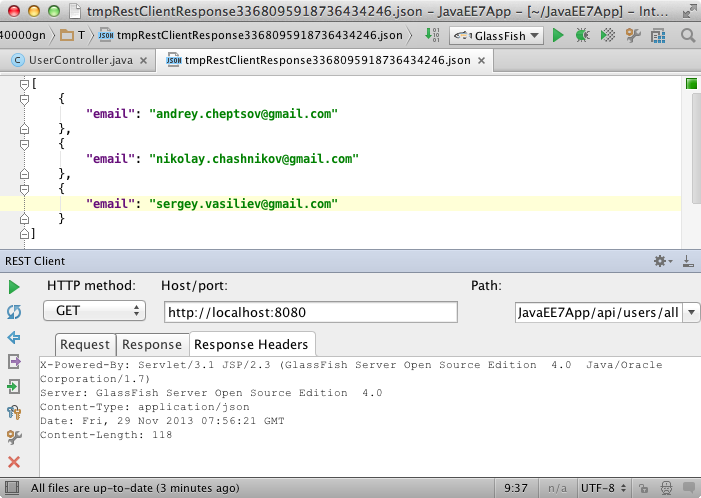
Spring
Most pleasantly, the IDE automatically detects unmapped contexts defined using @Configuration, and offers to add them to the project settings.
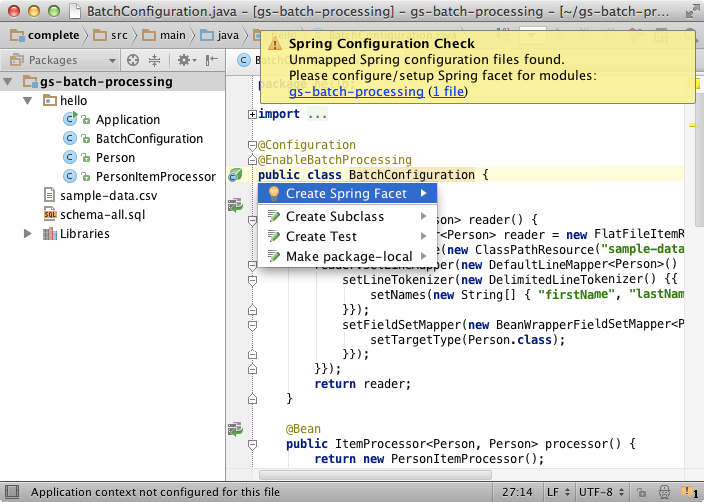
The new MVC tool window for working with Spring will help you navigate more easily between controller methods defined in the project, you can see the corresponding mapped URL, method and path variables in it, and the separate Spring Beans tool window allows you to navigate between the bins, watch the connections between them and bin documentation. And we improved the IDE's performance for projects with a large number of bins.
Gradle
Gradle support has been significantly reworked: first of all, autocompletion has been added for dependencies and plugins, code generation. Quick Documentation tooltips for Gradle DSL appear, IntelliJ IDEA now automatically creates a web facet and imports WAR artifact configurations. In addition, it provides debugging tasks Gradle, for example, test and exec, and thanks to Gradle 1.8 accelerated import projects Gradle.
Version Control Systems
IDEA 13 adds support for Subversion 1.8. In addition, we taught IDEA to quickly show a graphical history log for Git and Mercurial, and now it is more convenient to use them: the display of brunch has become more compact, and working with several repositories in one project has become easier.
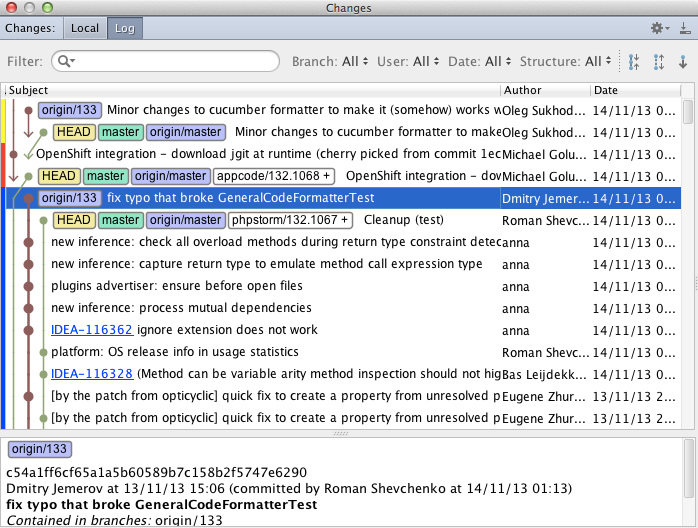
Those who use the Task Management plug-in will appreciate the new feature in the IDE: when you switch between tasks in a bug tracker, the IDE switches between branches in VCS, and when you close a task, it offers to make Commit and Merge.
Dialog box commit has become more convenient. Doing pull-requests to GitHub can now be done directly from the IDE.
Improved Scala support and SBT integration
Those who chose SBT as a build tool have a good reason: SBT support is now built into IntelliJ IDEA 13. The latest Scala support plugin includes import of SBT projects, automatic project synchronization and syntax highlighting for .sbt files.
Work with databases
The new IntelliJ IDEA has become even more convenient to customize work with databases in the new interface.
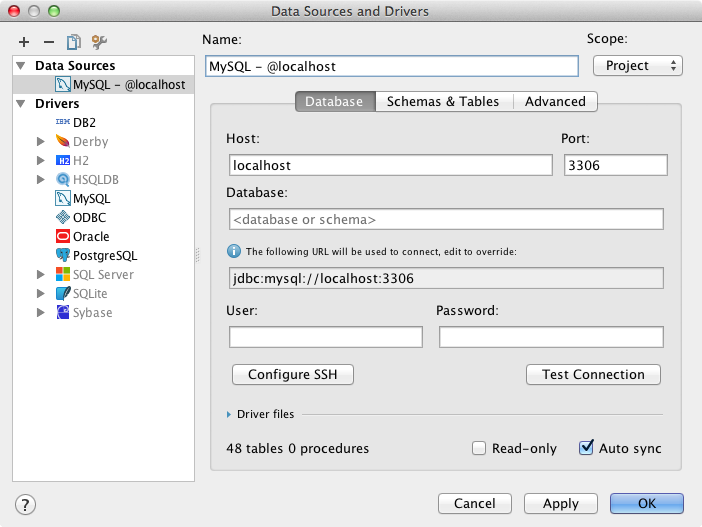
As before, you can simply select the type of your database, and the IDE will automatically download and install the correct JDBC driver.
In addition, the Structure View appeared, as well as navigation and viewing for the foreign and primary keys in the table editor. These functions are described in the section What's new on our site .
Another added handy thing - query filter. With it, you can filter the necessary when viewing a table or in the results of an SQL query, and by sorting by columns, you can sort the table directly in the IDE without sending any queries to the database.

Some tasks are facilitated almost indecently: for example, you can configure a data source simply by dragging an H2 or SQLite file into the Database window.
There are more private improvements, for example, it supports working directly with SQLite when developing for Android - both on the device and on the emulator (via adb, root on the device is not required). The base is drawn onto the computer transparently for the user, then it is possible to work with a local copy as with a normal database, and then it can be poured back into the device by calling Upload from the context menu. More information about working with databases in the Database Support plugin we recently wrote on Habré .
IDE interface in general
In order to make it even more pleasant for the user to work with IDE, we have improved the interface: now, by default, the IDE hides the main toolbar and tool window buttons (the latter are available by clicking on the small window at the bottom left, as well as through Switcher and Recent Files).
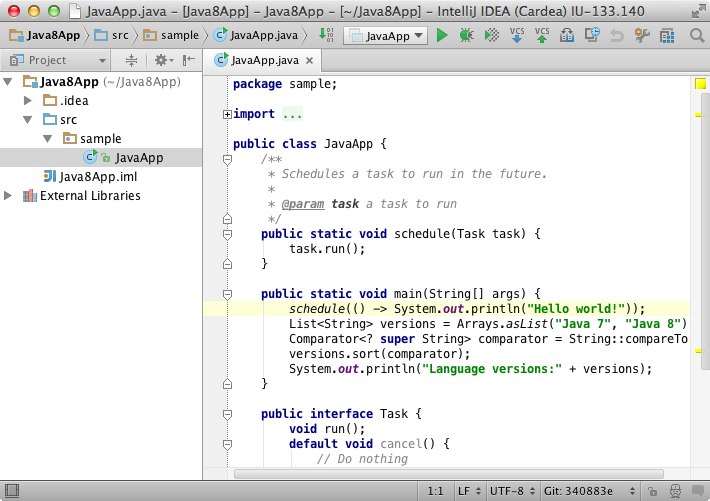
Full Screen View is now available in all OSes, including Linux, and when you hover over the error light on the scroll bar, you receive a pop-up window with the code that caused the error or warning.
A quick double-click Shift calls up the new Search Everywhere function, allowing you to quickly find a class, file, action, or even an IDE setting.
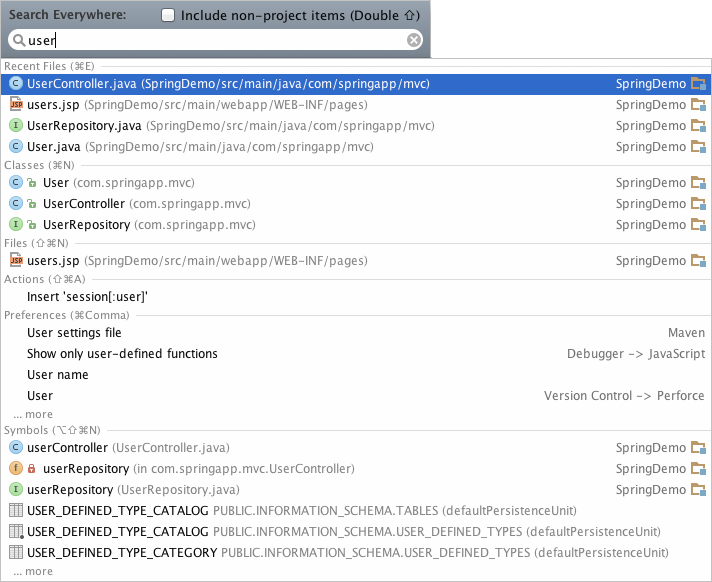
Another long-awaited change: a new light look and feel has been added to IntelliJ IDEA 13, which is available for Windows and Linux, both for Community Edition and Ultimate, and it will be set as default for Community Edition, and it will be the default for Linux and for Ultimate.

New terminal
In the new command line interface, you can run commands from any local system without leaving the IDE. And even work with a remote system via SSH:
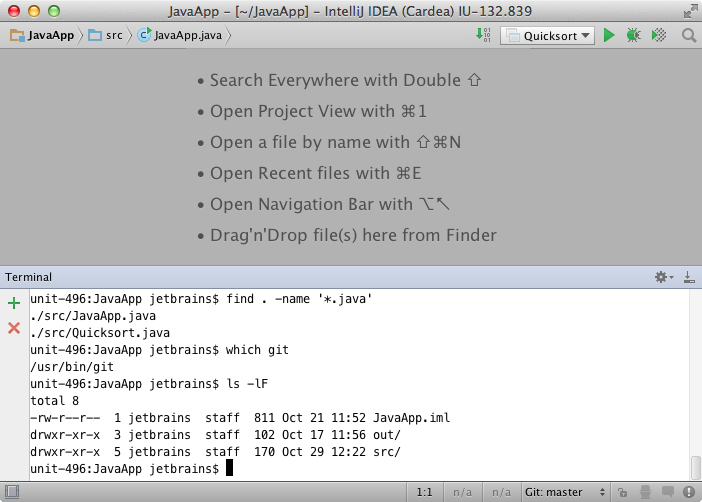
Pleasant trifles
Some of the little things have already been announced in our recent posts ( here and here ), but very many have not yet. Let us mention some: improved debugger, Groovy support, performance, new tools for web developers, support for CloudFoundry 2.0, OpenShift and Heroku.
Especially for speakers and screenmasters
IntelliJ IDEA now has a presentation mode. Called via View | Enter Presentation Mode . In the presentation mode, only the editor window with the code is shown and an enlarged font is used to make the code better visible on the big screen.
By the way, about hot keys: thanks to Nikolai Chashnikov for the entire platform IntelliJ, the Presentation Assistant plugin has appeared, which shows the shortcut keys that you press in large print at the bottom of the screen. This is simply an indispensable thing for anyone who makes reports or screencasts. Put it soon right from the JetBrains repository!
What has not yet been done in IntelliJ IDEA
Alas (and we know that it is - alas!), We haven’t done multi-line editing of code fragments, despite more than three hundred votes for it in the tracker . Believe me, this is not from evil, it just takes more time to change a lot in the platform.
Conclusion
For more information on the list of new features and videos with their demonstration, please visit www.jetbrains.com/idea/whatsnew/index.html
Yes, and you know where you need to download the latest version.
Program with pleasure!
Source: https://habr.com/ru/post/204590/
All Articles