Update Yandex Disk has led to the inoperability of Windows and programs
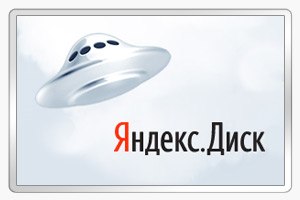
Prehistory
On November 30, 2013, the first messages from users appeared:
- An error occurred while starting .... dll
- Running the program is not possible because there is no .... dll
- No library was found .... dll
- Activation date (as a result of missing system files)
The same problem overtook me when turning on the computer, I found that some programs do not start, and Windows is not activated.
The problem is that when updating Yandex Disk, the installer tried to remove not only the old version of the program, but the entire system partition .
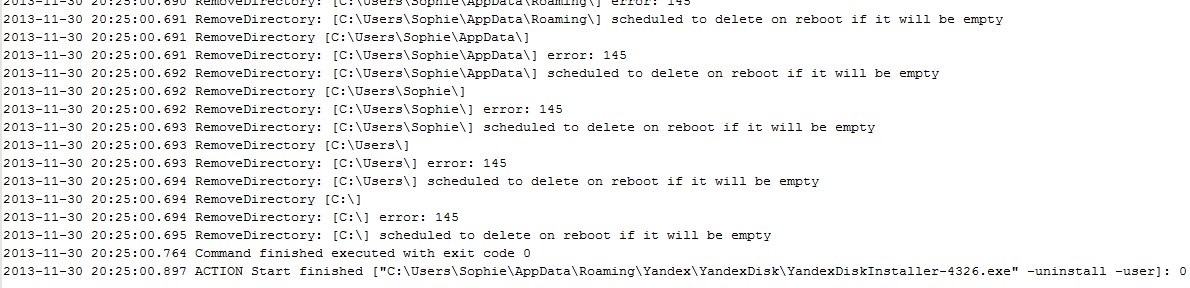
You can check the Yandex Disk log in C: \ Users \ % USER% \ AppData \ Local \ Yandex \ Yandex.Disk \ YandexDiskInstaller.log, where % USER% is the user name in the system.
')
Decision?
Partly helped roll back the system to the previous restore point. But this did not solve all the problems, because, for example, Microsoft Office is only partially launched, and its restoration and installation ends with internal errors.
After the rollback, the Yandex Disk update feature was immediately disabled to prevent deletion of system files.
UPD: If you have not restarted the computer, but found in the log lines about the planned removal.
Clean the registry key PendingFileRenameOperations, which is located in HKEY_LOCAL_MACHINE \ SYSTEM \ CurrentControlSet \ Control \ Session Manager \
Yandex representatives commented on what happened:
Hello!
We investigated the problem with Windows OS in more detail and found that in some cases, due to incompatibility between the Yandex.Disk application and the operating system, there may be problems with the operation of the system and its loading. We have already updated the version of the program in which such errors were corrected, you can download it from the page disk.yandex.ru/download . In case the system fails to start, try to restore it using recovery points or reinstall Windows. We will do our best to ensure that this situation does not recur in the future.
We apologize for the inconvenience!
At the moment, it was not possible to fully recover the performance of corrupted systems.
This issue is discussed on the Ru-Board forum.
UPD2: More details about the situation with Yandex.Disk ( vladimirrusinov )
Unfortunately, during the testing of the Disk version for Windows 1.1.5, no error was detected in the uninstaller component.
The process of developing and testing desktop applications for the Disk is rather classical. Even at the development stage, autotests are launched every day. After the build, the release goes to a two-week test, which takes place in several iterations, in a cycle, until all critical errors are corrected. After functional testing, final regression testing is carried out, which takes several more days. Both manual and automated testing is conducted on a variety of devices and on all versions of the operating system.
Then a new release is rolled out inside the company. If there are no critical problems at this stage, the assembly is rolled out. In the process of rolling out, system administrators monitor the monitoring sensors and monitor any changes in the service load and deviations from statistics.
The support service during the post-release period closely monitors problems reported by users and sends them to developers and managers.
The problem that happened this time is a chain of unlucky coincidences. In the team, the main developer of the Windows version was changed, and he out of the plan made changes to the installer / uninstaller of the application, making an error that does not always appear and only under the administrator account in Windows.
A regular application tester was hospitalized right before testing began (such is real force majeure), so another employee less familiar with the product was involved in testing. The list of changes in the installer was not, and the emphasis in testing was placed on other components. Regression testing and autotest error was not revealed.
The entire week was used by all Yandex employees. Usually this time is enough to detect significant bugs. However, this time no one came across a problem.
As soon as the first reviews came to the support, we started looking for a problem, and then promptly released a version of the application that fixes problems with the installer.
We remind you that the problem version of the application is 1.1.5. We have released two more intermediate versions. The stable version of the program has the number 1.1.8. You can make sure that you have the correct version of the program, or you can get the necessary update in the Disk menu ("Help" - "About" - "Check for updates").
We are very sorry that because of our mistakes, users are faced with such epic problems and understand that what has happened undermines the credibility of the program and the entire service. The entire Disk team is now doing everything possible to maximize the process of developing and testing applications and that such a file be the only and last in our history.
UPD3: Post in the Yandex.Disk blog
FINAL UPD4: Yandex issued to everyone who had a problem version, 200GB on Yandex Disk
Source: https://habr.com/ru/post/204580/
All Articles