Enhance development convenience and efficiency with Alfred (OSX)
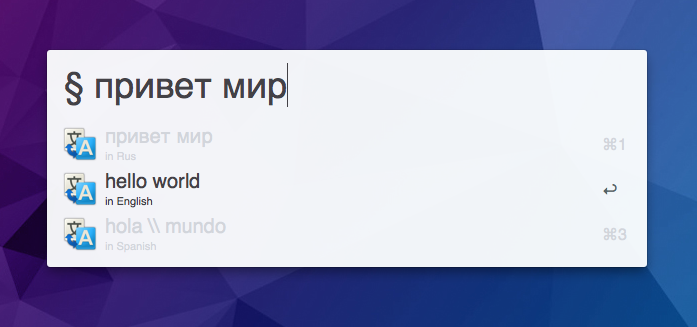
Introduction
I did not find detailed articles on Habré about such a great automation tool for OSX, like Alfred.
I would like to tell a little about the simplification of routine requests, and list some interesting extensions (in the original workflows) for this program.
Most of them are interesting primarily to developers and designers, but some are suitable for ordinary users.
')
Description
Alfred program has recently updated to the second version. It is free, but the most interesting thing begins after buying a Powerpack for a little more than 900r.
In the free delivery, Alfred can:
- search for installed programs
- perform an advanced search on the Internet resources
- count as a calculator
- search in system contacts
- run system commands (sleep, empty cart, turn on screensaver, etc.)
In general, the list is pretty standard, and in the free version it is difficult for Alfred to compete with the standard Spotlight built into the system.
However, Powerpack greatly expands the standard set. Added:
- file navigation directly from the search bar
- iTunes Management
- view recent documents
- function on the fly attach files to letters created in many email clients
- integration with 1Password
- synchronization of Alfred's settings between Macs via Dropbox
- Customized search panerna, as well as workflows - add-ons that you can create yourself
It is on the additions that I would like to concentrate the main part of the article.
Topics
I would also like to note the possibility of changing the design of the application, and earlier for the first version there was a huge base of themes , and even tools for creating themes online . (the author promises to soon release an update for Alfred v2)
The list of topics for the second version is still smaller, but continues to grow. My favorite of all is the bright minimalist theme by Hannes Egler, which is featured in all screenshots.
Interesting examples of additions (workflows)
Below are just some of the additions I used, some triggers I put on myself, don't be intimidated. You can always see / change them in the Workflow settings (call Alfred - go to settings and there in workflows - select the WF of interest to us and change the left-most block with the keyword)
All screenshots lead to download the workflow file!
Can i use
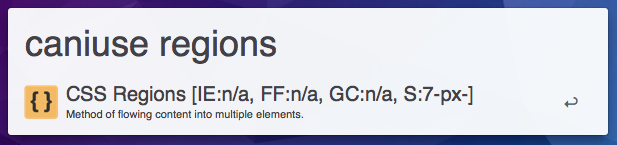
Google translate
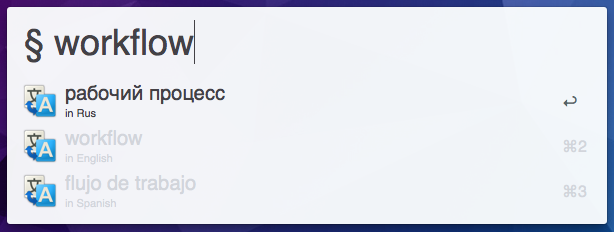
Converting colors from RGB to HSL and not only

Check availability domains

Search for modules

A huge number of sources: gems for Ruby, node.js modules, etc. Detailed description of each of the triggers on the developer's site
StackOverflow Search
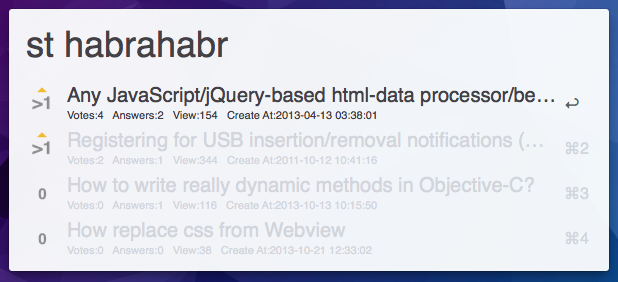
Bitcoin usd converter
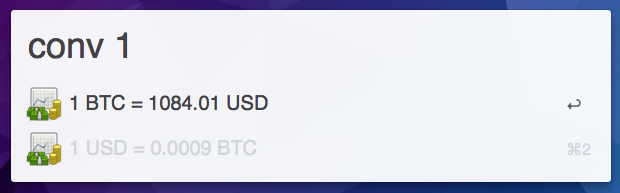
Google Music Management
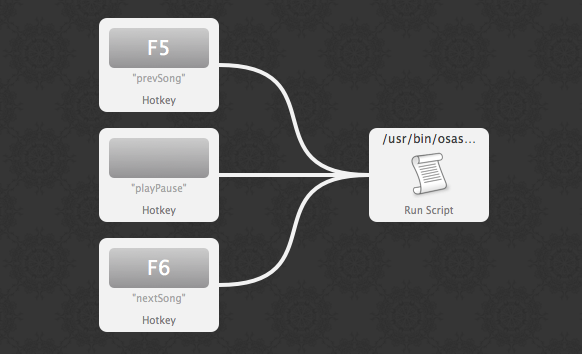
It works so far only in the Chrome browser
Supplement to find add-ons to Alfred:
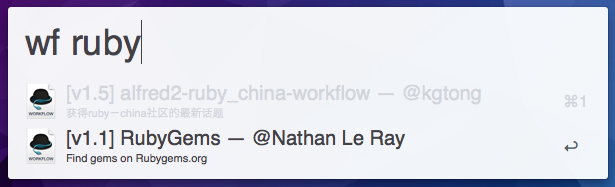
The most important addition - without it, I would not have found half of my favorite additions.
useful links
Developers can find many more additions for themselves in various workflow collections, here are some of those that I used:
- coding.smashingmagazine.com/2013/10/25/hidden-productivity-secrets-with-alfred
- www.alfredforum.com/forum/3-share-your-workflows - the most extensive database of add-ons (a bit chaotic, but even so)
- dferg.us
- florianpellet.com/alfred
- alfredworkflow.com (WF search site, temporarily lying, but it is one of the most interesting sources)
- macosworld.ru/alfred-2-workflows
Simplify routine processes, increase efficiency, and I hope Alfred's tools will help you with this!
UPD. Thanks to TuiKiken for the excellent link reduction wf:
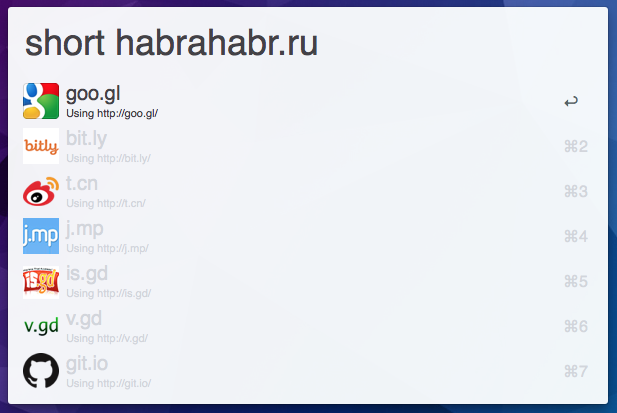
Source: https://habr.com/ru/post/204524/
All Articles