Akenori 1080 X Review: How to Turn the Recorder into an Integrated Security System
I am sincerely pleased that the development of recorders does not stop at improving the quality of shooting, but is moving forward in the direction of a more comprehensive coverage of automotive safety systems. A vivid example of this is a gadget called Akenori 1080 X caught in my manicured fingers. Previously, my colleague reviewed the younger version of the Akenori 1080 PRO , which has more modest functionality.
If you want to follow the cat, following the interest in the device (and not CDRV), I attach a brief list of the main “buns”: a recorder with 6-lens optics, navigation with Navteq maps, warning about speed cameras, FCWS system (monitoring distance to driving) ahead of the car) and LDWS (control of the position of the car relative to the dividing lines). The last two points were previously not offered at all in separate gadgets, only as an option for premium cars (as I was told). In general, we will understand that yes how.

')
The packaging of the model does not suffer from a lack of information, and without flashy color or frivolous fonts clearly explains the key features of the Akenori 1080 X. And the description of the configuration is present, which is not always the case. As for the "parents", we see an indication of the development in Japan and production (who would have thought) in China.

The set is as follows: the device itself, a cigarette lighter charging unit, a user manual, an SD memory card, two 3M stickers, a warranty and a software disc. More precisely, the disc contains a backup map database and a proprietary video player. For a memory card of 16 GB - "Respect". It turned out that this is exactly the same Transcend 10 class that I myself use in my camera.
For an ordinary user, the Akenori 1080 X may seem like a complex device, but the instruction is written correctly and systematically describes all aspects of the recorder’s work in human language. Yes, for simplicity, I will still call Akenori 1080 X in a review like this.
By and large, nothing complicated - everything is just like in a regular recorder. Fixed on the windshield, powered from the cigarette lighter.




The cable is long, about 3 meters, to hold along the contour of the glass and withdraw around the glove compartment is not difficult. On the other hand, as with the Akenori 1080 PRO, a simplified version of the power supply from the ceiling is provided here. The power supply in the "body" of the plug for the cigarette lighter is missing; the necessary "brains" are huddled in the box along the wire. The instructions directly “give the go-ahead” to the driver cutting the cables, explains to which battery terminal of what color the wire is to be connected.

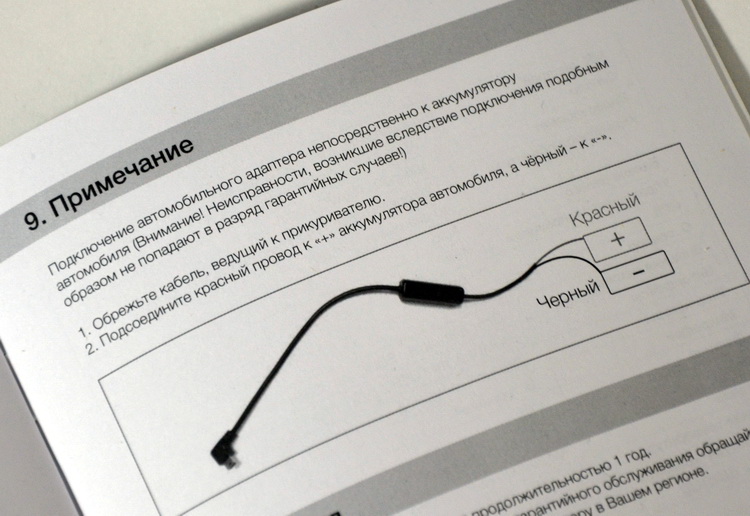
The bracket of the Akenori 1080 X is, as it were, built into the case - this is a rocker on two clamps, the recorder can only be adjusted up and down. If that - separately sold more familiar holder on a vacuum suction cup. The case is “worn” on a plastic pad, on the last one there is a double-sided sticker. At first, I was upset that every time you completely remove the structure will not work. On the other hand, the recorder is removed from the holder almost instantly, only the flat platform remains on the glass. That would have been powered through the bracket, then the installation would be carried out even faster.
Before proceeding to the description of the settings, I will focus on the "exterior". Akenori 1080 X - a piece is not at all small, dimensions are 9.5 x 6.3 x 6.05 mm. I cannot attribute the dimensions of the model to flaws, since it is not intended for concealed installation at all - it means that the driver will use the 2.4-inch screen all the time.

In terms of materials, the 50/50 case is made of glossy and matte plastic. Greater gloss is found where the user will take up the body with the least probability.
The case elements are not overloaded. To the left of the screen is the power switch. In the “ON” state, the lever overlaps the slot for the memory card and prevents the card from being removed.

On the right are miniHDMI and miniUSB connectors. I’ll say right away that for some strange reason, through a card reader, I still could not get the computer to see the files on the card. But when I connected the recorder to the PC via a cable, the Akenori 1080 X quietly automatically turned on the drive mode. It's all good, but why in that case there is no miniUSB cable included?

From the front, we observe a very designer performance of the camera’s eye and the elements around it. I could be wrong, but there seems to be no "Full HD lenses" (or "lens"), right?

Below you can see the microphone and the speaker slot.

From the exterior, we smoothly proceed to the working moments. There are only four buttons. At the bottom of the screen, contextual prompts for functions are always displayed, so I learned from the manual only about two unnoticed possibilities.

The “REC” button marks the file as an emergency one and creates its copy excluded from the loop recording process. The “up” key is a list of footage (in recording mode), changing the map mode (in navigation mode), or taking a photo (holding for a couple of seconds). "Down" - the settings menu (in recording mode), reducing the scale of the map or on / off sound recording. Finally, “OK” - changing display modes: displaying the map, time, speed, or completely turning off the screen. At the same time, a long press of a button leads to an image off. The most attentive have already understood, forcibly leave a record is absolutely impossible.


Under the screen there is an LED that can turn green (no photo is being taken) or red (recording is in progress) in color.
I liked the settings menu; all the options fit into two screens with four points each. Clearly, more detailed settings are hidden deeper - and rightly so.


Properly received with the date / time, the data recorder automatically sets in accordance with the satellite information. At first, the video settings tab puzzled me, because the resolution cannot be changed at all - only Full HD. But for some reason, they allow you to manually enable or disable DWDR (the same WDR, only “Digital”). Plus they allow you to specify which stamps will be in the frame: time, terrain, course and speed, coordinates and map. The last is an interactive map, which is directly stamped on the video in the upper left corner. It turns out much more informative than the dynamic coordinates of the GPS in the frame. And, as I was told, no registrar can do this yet.
Making a start from the GPS module, I will tell about the options connected with it. I have already said that the Akenori 1080 X stands, albeit limited. means of navigation. The recorder is able to display the current location on the display, which should be useful in unfamiliar areas. At the same time on the map displays POI, in total - 20 types, from parking to theaters. The map provider is Navteq, known to us as a Nokia-controlled structure. Included Ukraine, the Baltic States and Russia. For some reason, Belarus was ignored, which is completely in vain, since at the time of testing I was in Minsk.

Go to the speed cameras. It is clear that the radar detector is not here, the recorder is guided by the built-in base of coordinates. But it works more reliably than the standard “hunters” behind the radars, who are prone to false alarms in urban environments. When a camera is detected, a screen is launched indicating the current speed limit, the speed of the vehicle itself and the distance to the object.

Additionally, you can specify, if you exceed what speed limit the driver will receive a warning. Available selection within 40-120 km / h or a complete shutdown.

By itself, the GPS module is excellent, communication with satellites was established up to 20-30 seconds. The menu even has a separate item to view the status of signal reception.

Let me remind you, FCWS (Front Collision Warning Systems) means a means of controlling the distance to the car in front of you. Offhand this is an extremely useful means of preventing an accident when the driver does not suggest stopping the vehicle in front of the vehicle. Situation number one is a sprawling cork. Situation number two - a car stopped at a yellow (changing to red) traffic light signal. Examples of accidents in both cases are in considerable quantity on YouTube, and I myself have seen such collisions live. First of all it should be remembered that the correct operation of the FCWS is ensured at a speed of 60 km / h and higher. My weekly “pokatushki” showed that the FCWS in 9 out of 10 cases warned on the case, but the movement at a speed below the threshold of 60 km / h leads to constant alerts “past the ticket office”. Plus, the manufacturer honestly warns that illumination and weather conditions affect the correct operation. I do not know about the snow, but the rain reduced the efficiency of the system to about seven correct trips out of ten.

LDWS, also known as Lane departure warning system, monitors the position of the car relative to the road markings. You start to drive into the lane and shift to the next row, to the side of the road or to the oncoming traffic lane - get ready for an audible alert. I do not see much benefit from such a system in the city. But if you imagine a long car trip to a neighboring city or, all the more so, a state, you can't do without LDWS. To fall asleep at the wheel and on awakening to find oneself in a ditch, or even not to wake up at all - more than a real threat for a tired driver. And again on YouTube there is enough evidence. On long-distance routes, the LDWS behaved correctly and regularly responded to provocations. Moreover, at night, the headlights were also sufficient for the system not to "junk".

To calibrate LDWS there is a corresponding item in the settings that requires adjusting the position of the camera and the square on the screen itself.
The recorder's optics consist of a 3.5 megapixel and 1.3 ”Aptina matrix, six coated Pentax lenses and an Ambarella A5S processor. Agree, the set is desirable in any registrar and foreshadowing good recording quality regardless of weather conditions and time of day. The viewing angle on the diagonal is 130 degrees, which is slightly more common than the 120.

There is no democracy in the recording settings: a cyclic survey, the duration is only 5 minutes, I have already spoken about the impossibility to change the resolution. But the most unpleasant was waiting for me when I needed to edit the video. As it turned out, the videos are saved in TS format. My favorite RegistratorViewer files are lost, but refused to export them outright. Ok, I thought - because there is a proprietary player Akenori. That's it - the player. Not an editor. That is, in AKENORI Player there are no editing options at all - only playback. Think you can easily find the right editor? As if not so. VideoReDo TVSuite, Fast File Splitter, even Xilisoft Video Editor and another half a dozen programs were powerless. In general, my respect to the EasiestSoft Movie Editor. And even he, though, “scanned” the files, exported them without sound.
The quality of the daytime video is good. Pay special attention - the shooting was conducted in the rain, at high clouds. The distance of readability of numbers in 10 meters was maintained steadily. I didn’t notice any shooting artifacts, which I liked especially - there isn’t any effect of the digital image that I’ve seen in the latest recorders with the Ambarella A7.
Night recording at first glance does not make the most pleasant impression. Although, as you begin to look closely, there are not too many “noise,” the readability of the numbers doesn’t even mean a strong “four”, there are no ubiquitous “stars” from lanterns and headlights. As far as I understood, errors in the white balance (picture “yellow”) and image flickering became the “fly in the ointment”.
Finally, I note that there is an accelerometer in the recorder. As expected, with overload similar to an accident, the file is marked as an emergency one and cannot be erased during a loop recording. There are sensitivity settings, but I did not have to change them.
I think that in the near future, such Akenori 1080 X recorders will become one of the leitmotifs of the “video witnesses” market. Officially, the model is referred to as a portable integrated car security system with video recorder, GPS monitoring, satellite navigation and traffic safety tracking functions. In principle, it more or less accurately reveals the capabilities of the device. I have no complaints about the quality of the video, except for minor errors in automation during night shooting.

The FCWS and LDWS systems, which have never met in some devices before, really work. It is clear that in bad weather or at night wonders should not be expected, but nonetheless. GPS functions like (limited, but still) navigation with Navteq maps, speed cameras search cameras are also seen as a harmonious addition in the series of Akenori 1080 X functions. Only I didn’t understand if you can manually edit the camera bases to add information from sites like SpeedCam.info. The disadvantages of the model I would consider the absence of a swivel mount, well at least that there is a hinged holder on sale. Also sad is the lack of a built-in battery.
The price of Akenori 1080 X - 11 990 rubles (~ $ 374). Frankly, it is difficult for me to make some comparisons, because other devices that support FCWS and LDWS are simply not available. I can say this - in my opinion, the difference in price with Akenori DriveCam 1080 PRO of 3,000 rubles (~ $ 94) is compensated with interest. Better optics, enhanced functionality, even a noticeably better screen.
PS Where the camera correctly set the focus - on the first photo or here, you decide :)

If you want to follow the cat, following the interest in the device (and not CDRV), I attach a brief list of the main “buns”: a recorder with 6-lens optics, navigation with Navteq maps, warning about speed cameras, FCWS system (monitoring distance to driving) ahead of the car) and LDWS (control of the position of the car relative to the dividing lines). The last two points were previously not offered at all in separate gadgets, only as an option for premium cars (as I was told). In general, we will understand that yes how.

')
Contents of delivery
The packaging of the model does not suffer from a lack of information, and without flashy color or frivolous fonts clearly explains the key features of the Akenori 1080 X. And the description of the configuration is present, which is not always the case. As for the "parents", we see an indication of the development in Japan and production (who would have thought) in China.

The set is as follows: the device itself, a cigarette lighter charging unit, a user manual, an SD memory card, two 3M stickers, a warranty and a software disc. More precisely, the disc contains a backup map database and a proprietary video player. For a memory card of 16 GB - "Respect". It turned out that this is exactly the same Transcend 10 class that I myself use in my camera.
For an ordinary user, the Akenori 1080 X may seem like a complex device, but the instruction is written correctly and systematically describes all aspects of the recorder’s work in human language. Yes, for simplicity, I will still call Akenori 1080 X in a review like this.
Installation
By and large, nothing complicated - everything is just like in a regular recorder. Fixed on the windshield, powered from the cigarette lighter.




The cable is long, about 3 meters, to hold along the contour of the glass and withdraw around the glove compartment is not difficult. On the other hand, as with the Akenori 1080 PRO, a simplified version of the power supply from the ceiling is provided here. The power supply in the "body" of the plug for the cigarette lighter is missing; the necessary "brains" are huddled in the box along the wire. The instructions directly “give the go-ahead” to the driver cutting the cables, explains to which battery terminal of what color the wire is to be connected.

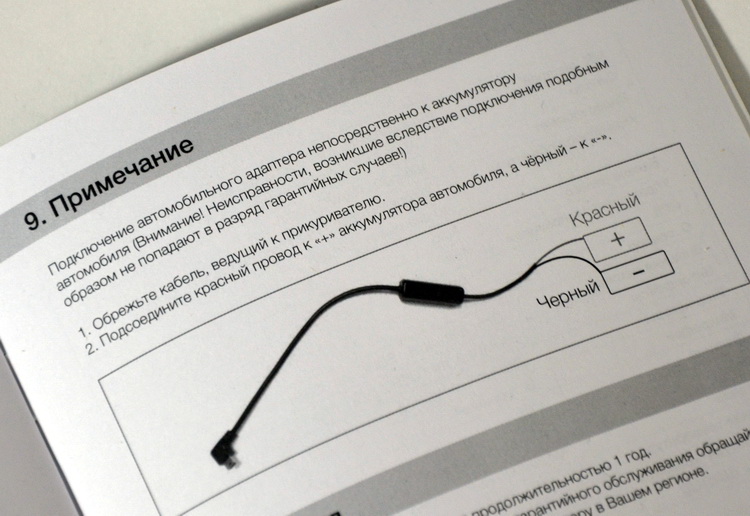
The bracket of the Akenori 1080 X is, as it were, built into the case - this is a rocker on two clamps, the recorder can only be adjusted up and down. If that - separately sold more familiar holder on a vacuum suction cup. The case is “worn” on a plastic pad, on the last one there is a double-sided sticker. At first, I was upset that every time you completely remove the structure will not work. On the other hand, the recorder is removed from the holder almost instantly, only the flat platform remains on the glass. That would have been powered through the bracket, then the installation would be carried out even faster.
Appearance
Before proceeding to the description of the settings, I will focus on the "exterior". Akenori 1080 X - a piece is not at all small, dimensions are 9.5 x 6.3 x 6.05 mm. I cannot attribute the dimensions of the model to flaws, since it is not intended for concealed installation at all - it means that the driver will use the 2.4-inch screen all the time.

In terms of materials, the 50/50 case is made of glossy and matte plastic. Greater gloss is found where the user will take up the body with the least probability.
The case elements are not overloaded. To the left of the screen is the power switch. In the “ON” state, the lever overlaps the slot for the memory card and prevents the card from being removed.

On the right are miniHDMI and miniUSB connectors. I’ll say right away that for some strange reason, through a card reader, I still could not get the computer to see the files on the card. But when I connected the recorder to the PC via a cable, the Akenori 1080 X quietly automatically turned on the drive mode. It's all good, but why in that case there is no miniUSB cable included?

From the front, we observe a very designer performance of the camera’s eye and the elements around it. I could be wrong, but there seems to be no "Full HD lenses" (or "lens"), right?

Below you can see the microphone and the speaker slot.

Management and Settings
From the exterior, we smoothly proceed to the working moments. There are only four buttons. At the bottom of the screen, contextual prompts for functions are always displayed, so I learned from the manual only about two unnoticed possibilities.

The “REC” button marks the file as an emergency one and creates its copy excluded from the loop recording process. The “up” key is a list of footage (in recording mode), changing the map mode (in navigation mode), or taking a photo (holding for a couple of seconds). "Down" - the settings menu (in recording mode), reducing the scale of the map or on / off sound recording. Finally, “OK” - changing display modes: displaying the map, time, speed, or completely turning off the screen. At the same time, a long press of a button leads to an image off. The most attentive have already understood, forcibly leave a record is absolutely impossible.


Under the screen there is an LED that can turn green (no photo is being taken) or red (recording is in progress) in color.
I liked the settings menu; all the options fit into two screens with four points each. Clearly, more detailed settings are hidden deeper - and rightly so.


Properly received with the date / time, the data recorder automatically sets in accordance with the satellite information. At first, the video settings tab puzzled me, because the resolution cannot be changed at all - only Full HD. But for some reason, they allow you to manually enable or disable DWDR (the same WDR, only “Digital”). Plus they allow you to specify which stamps will be in the frame: time, terrain, course and speed, coordinates and map. The last is an interactive map, which is directly stamped on the video in the upper left corner. It turns out much more informative than the dynamic coordinates of the GPS in the frame. And, as I was told, no registrar can do this yet.
GPS, maps, cameras and Ko
Making a start from the GPS module, I will tell about the options connected with it. I have already said that the Akenori 1080 X stands, albeit limited. means of navigation. The recorder is able to display the current location on the display, which should be useful in unfamiliar areas. At the same time on the map displays POI, in total - 20 types, from parking to theaters. The map provider is Navteq, known to us as a Nokia-controlled structure. Included Ukraine, the Baltic States and Russia. For some reason, Belarus was ignored, which is completely in vain, since at the time of testing I was in Minsk.

Go to the speed cameras. It is clear that the radar detector is not here, the recorder is guided by the built-in base of coordinates. But it works more reliably than the standard “hunters” behind the radars, who are prone to false alarms in urban environments. When a camera is detected, a screen is launched indicating the current speed limit, the speed of the vehicle itself and the distance to the object.

Additionally, you can specify, if you exceed what speed limit the driver will receive a warning. Available selection within 40-120 km / h or a complete shutdown.

By itself, the GPS module is excellent, communication with satellites was established up to 20-30 seconds. The menu even has a separate item to view the status of signal reception.

FCWS and LDWS
Let me remind you, FCWS (Front Collision Warning Systems) means a means of controlling the distance to the car in front of you. Offhand this is an extremely useful means of preventing an accident when the driver does not suggest stopping the vehicle in front of the vehicle. Situation number one is a sprawling cork. Situation number two - a car stopped at a yellow (changing to red) traffic light signal. Examples of accidents in both cases are in considerable quantity on YouTube, and I myself have seen such collisions live. First of all it should be remembered that the correct operation of the FCWS is ensured at a speed of 60 km / h and higher. My weekly “pokatushki” showed that the FCWS in 9 out of 10 cases warned on the case, but the movement at a speed below the threshold of 60 km / h leads to constant alerts “past the ticket office”. Plus, the manufacturer honestly warns that illumination and weather conditions affect the correct operation. I do not know about the snow, but the rain reduced the efficiency of the system to about seven correct trips out of ten.

LDWS, also known as Lane departure warning system, monitors the position of the car relative to the road markings. You start to drive into the lane and shift to the next row, to the side of the road or to the oncoming traffic lane - get ready for an audible alert. I do not see much benefit from such a system in the city. But if you imagine a long car trip to a neighboring city or, all the more so, a state, you can't do without LDWS. To fall asleep at the wheel and on awakening to find oneself in a ditch, or even not to wake up at all - more than a real threat for a tired driver. And again on YouTube there is enough evidence. On long-distance routes, the LDWS behaved correctly and regularly responded to provocations. Moreover, at night, the headlights were also sufficient for the system not to "junk".

To calibrate LDWS there is a corresponding item in the settings that requires adjusting the position of the camera and the square on the screen itself.
Video
The recorder's optics consist of a 3.5 megapixel and 1.3 ”Aptina matrix, six coated Pentax lenses and an Ambarella A5S processor. Agree, the set is desirable in any registrar and foreshadowing good recording quality regardless of weather conditions and time of day. The viewing angle on the diagonal is 130 degrees, which is slightly more common than the 120.

There is no democracy in the recording settings: a cyclic survey, the duration is only 5 minutes, I have already spoken about the impossibility to change the resolution. But the most unpleasant was waiting for me when I needed to edit the video. As it turned out, the videos are saved in TS format. My favorite RegistratorViewer files are lost, but refused to export them outright. Ok, I thought - because there is a proprietary player Akenori. That's it - the player. Not an editor. That is, in AKENORI Player there are no editing options at all - only playback. Think you can easily find the right editor? As if not so. VideoReDo TVSuite, Fast File Splitter, even Xilisoft Video Editor and another half a dozen programs were powerless. In general, my respect to the EasiestSoft Movie Editor. And even he, though, “scanned” the files, exported them without sound.
The quality of the daytime video is good. Pay special attention - the shooting was conducted in the rain, at high clouds. The distance of readability of numbers in 10 meters was maintained steadily. I didn’t notice any shooting artifacts, which I liked especially - there isn’t any effect of the digital image that I’ve seen in the latest recorders with the Ambarella A7.
Night recording at first glance does not make the most pleasant impression. Although, as you begin to look closely, there are not too many “noise,” the readability of the numbers doesn’t even mean a strong “four”, there are no ubiquitous “stars” from lanterns and headlights. As far as I understood, errors in the white balance (picture “yellow”) and image flickering became the “fly in the ointment”.
Finally, I note that there is an accelerometer in the recorder. As expected, with overload similar to an accident, the file is marked as an emergency one and cannot be erased during a loop recording. There are sensitivity settings, but I did not have to change them.
Conclusion
I think that in the near future, such Akenori 1080 X recorders will become one of the leitmotifs of the “video witnesses” market. Officially, the model is referred to as a portable integrated car security system with video recorder, GPS monitoring, satellite navigation and traffic safety tracking functions. In principle, it more or less accurately reveals the capabilities of the device. I have no complaints about the quality of the video, except for minor errors in automation during night shooting.

The FCWS and LDWS systems, which have never met in some devices before, really work. It is clear that in bad weather or at night wonders should not be expected, but nonetheless. GPS functions like (limited, but still) navigation with Navteq maps, speed cameras search cameras are also seen as a harmonious addition in the series of Akenori 1080 X functions. Only I didn’t understand if you can manually edit the camera bases to add information from sites like SpeedCam.info. The disadvantages of the model I would consider the absence of a swivel mount, well at least that there is a hinged holder on sale. Also sad is the lack of a built-in battery.
The price of Akenori 1080 X - 11 990 rubles (~ $ 374). Frankly, it is difficult for me to make some comparisons, because other devices that support FCWS and LDWS are simply not available. I can say this - in my opinion, the difference in price with Akenori DriveCam 1080 PRO of 3,000 rubles (~ $ 94) is compensated with interest. Better optics, enhanced functionality, even a noticeably better screen.
PS Where the camera correctly set the focus - on the first photo or here, you decide :)

Source: https://habr.com/ru/post/204390/
All Articles