DotNetFiddle - JsFiddle for .Net developers
I am glad to present you our new product - free online sandbox for .Net. You can use it to test different ideas, test the code, and send pieces of code to developers around the world.
http://dotnetfiddle.net
Did you want to check some code, but after an hour of searching for something like StackOverflow, you decide to just forget about it. A lot of unnecessary actions ...
')
DotNetFiddle leaves only one step:
With DotNetFiddle, you can use IntelliSense, send your code to other colleagues, and work with your colleagues online on this code. Pair programming in all its beauty.
You can use C # and VB.Net.
Immediately upon loading the page, you will see HelloWorld in the selected language. But you can complicate it as you please. You can even write “Hello Universe”.
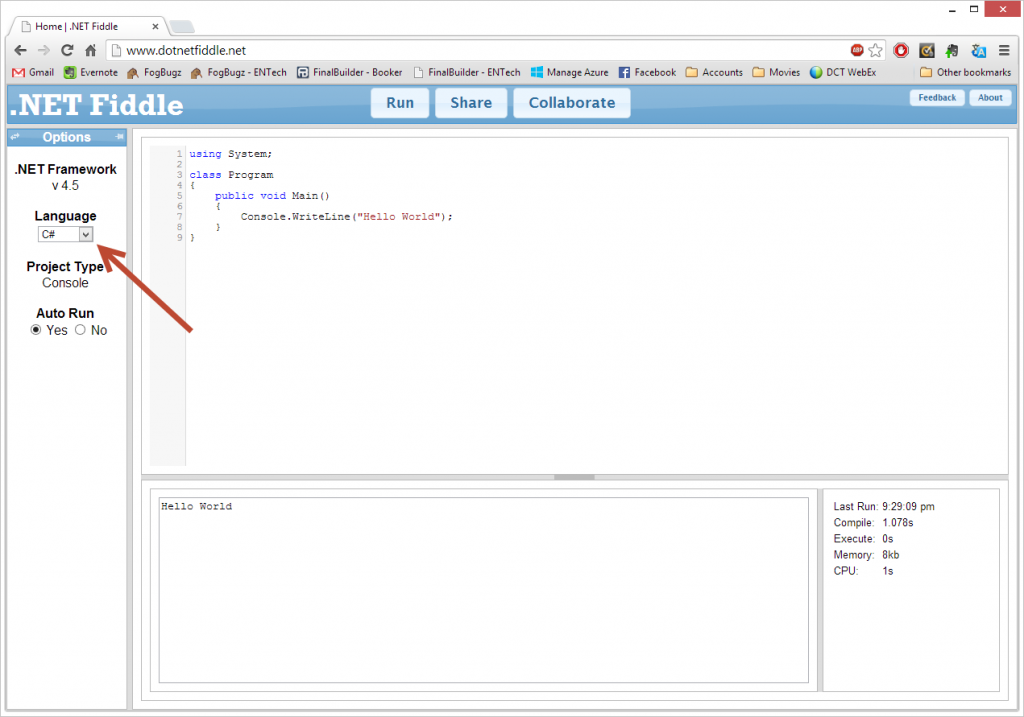
Use Intellisense for properties, methods, class fields as soon as you write the magic character ".".
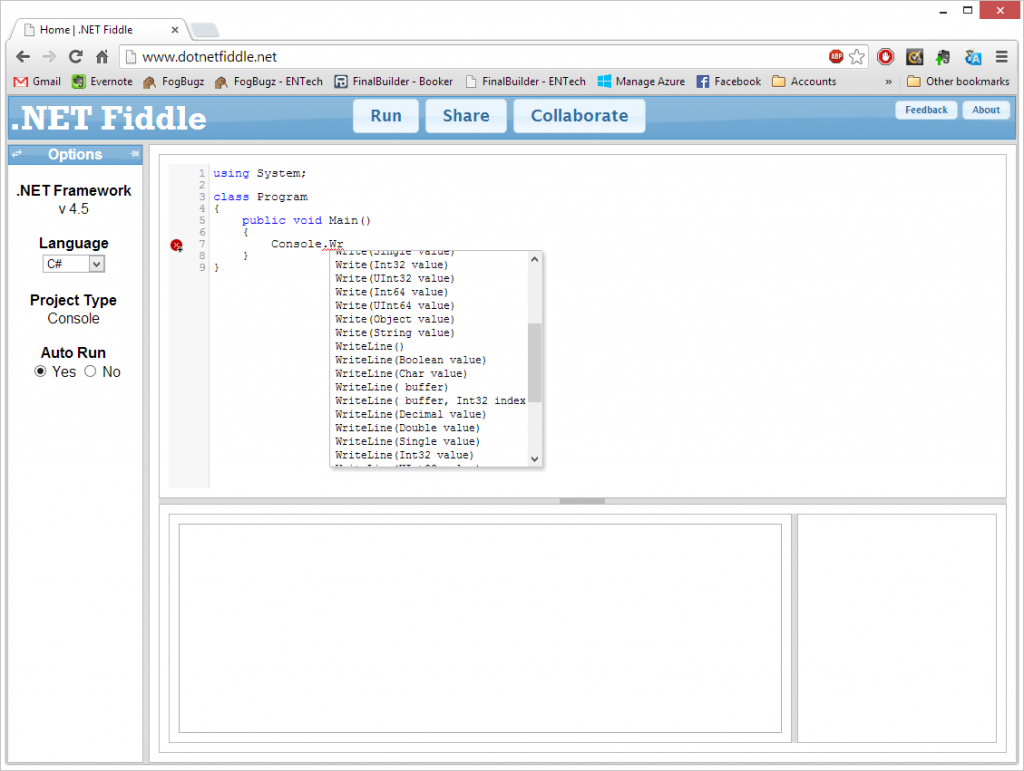
Code validation is similar to Resharper in the process of writing the code itself.
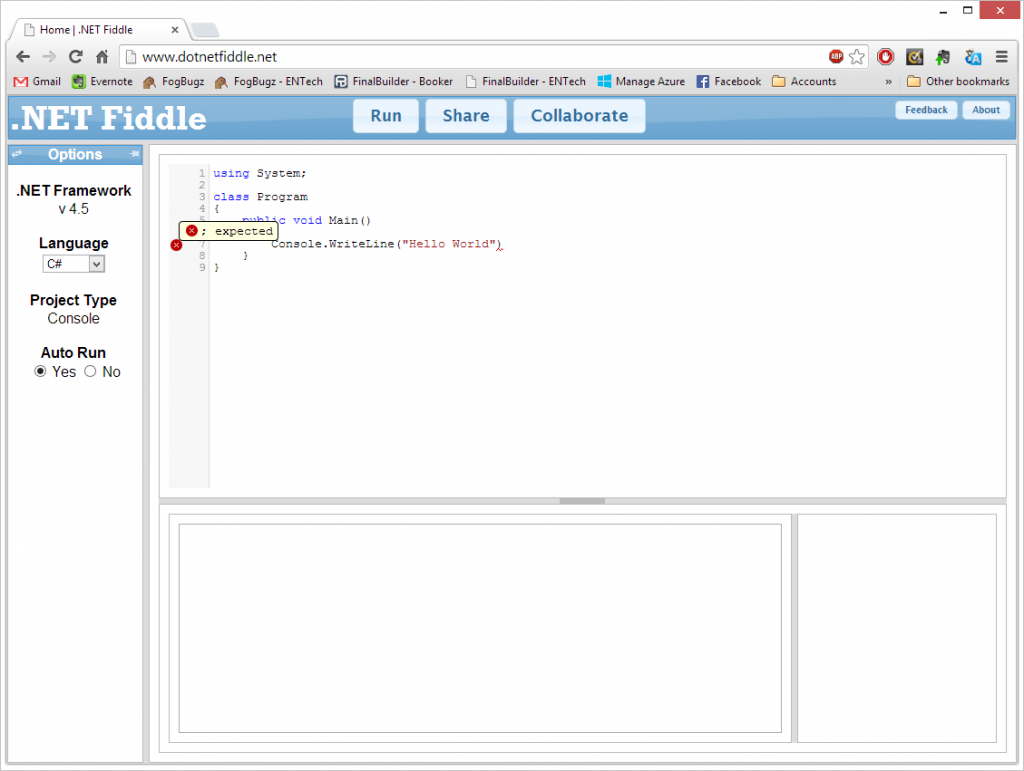
You can send the code in the following ways:
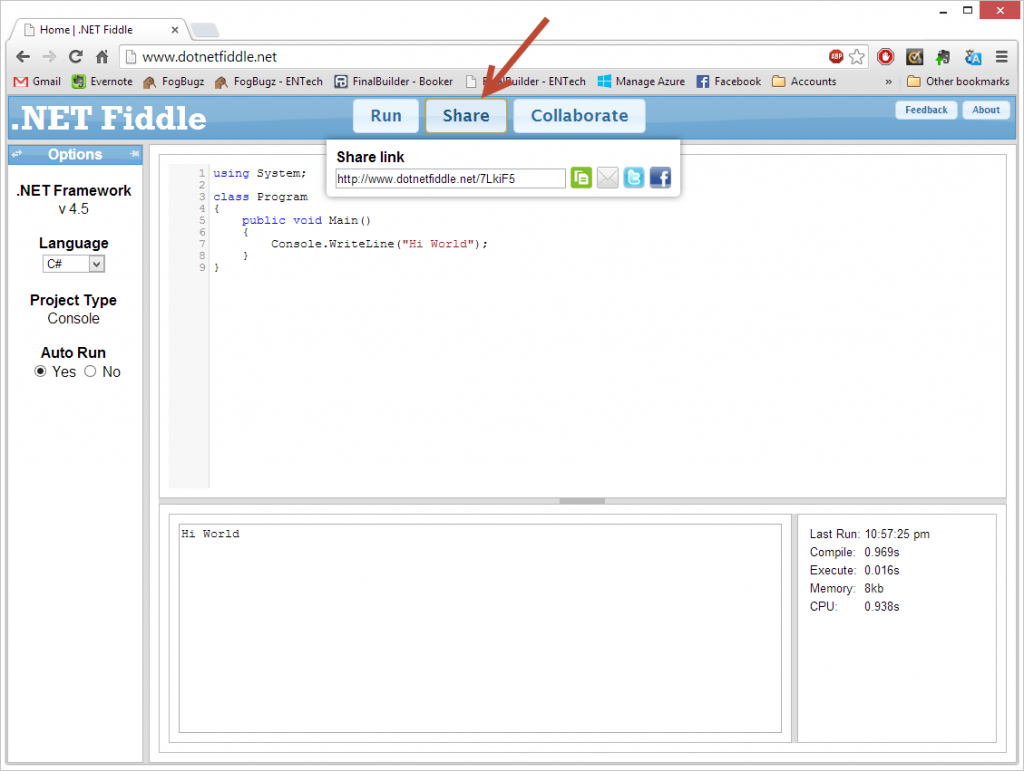
You can use pair programming as it could be. From 5-10 developers at the same time. Or you can write code with your best friend, as it once was.
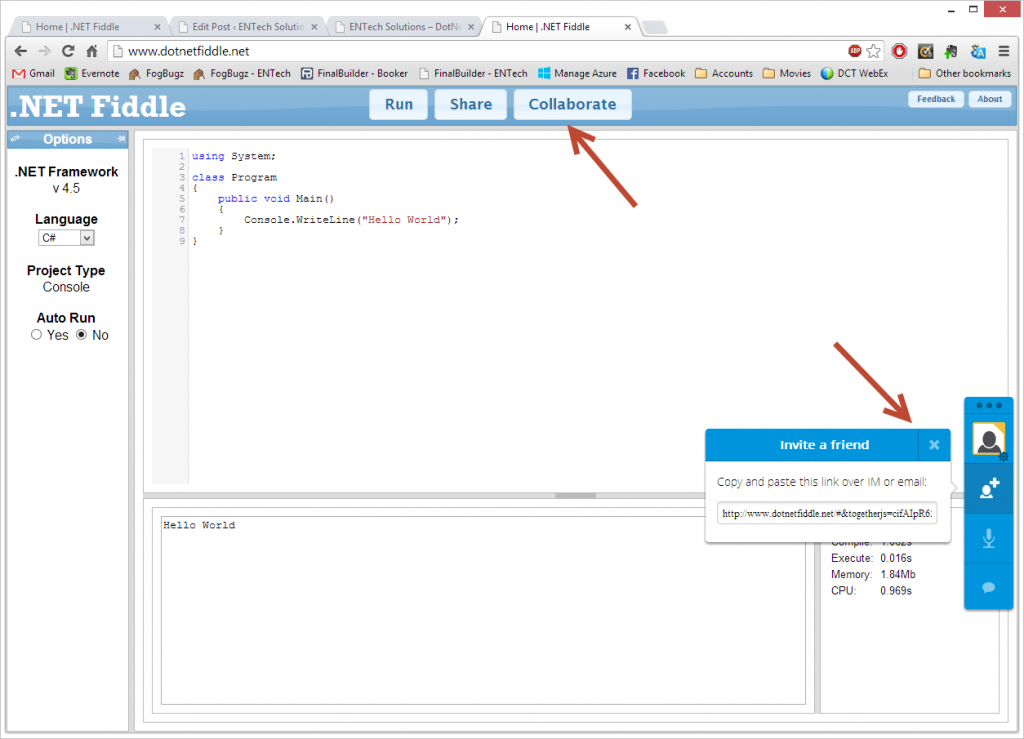
There is also support for iPhone and Android devices. The mobile version of DotNetFiddle is divided into 4 different parts with large buttons.
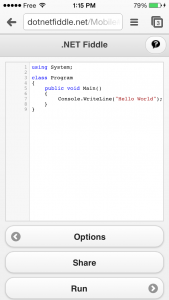
Enjoy and enjoy programming!
We always welcome comments and suggestions on UserVoice
http://dotnetfiddle.net
How did the idea
Did you want to check some code, but after an hour of searching for something like StackOverflow, you decide to just forget about it. A lot of unnecessary actions ...
')
- Launch Visual Studio.
- Create a console application.
- Add the necessary reference.
- Write code.
- Run it.
- If there is a compilation error, then go back to step 4.
- If all is well, rejoice.
Solution - DotNetFiddle
DotNetFiddle leaves only one step:
- Write code
Feature List and Screenshots
With DotNetFiddle, you can use IntelliSense, send your code to other colleagues, and work with your colleagues online on this code. Pair programming in all its beauty.
C # and VB.Net
You can use C # and VB.Net.
Immediately upon loading the page, you will see HelloWorld in the selected language. But you can complicate it as you please. You can even write “Hello Universe”.
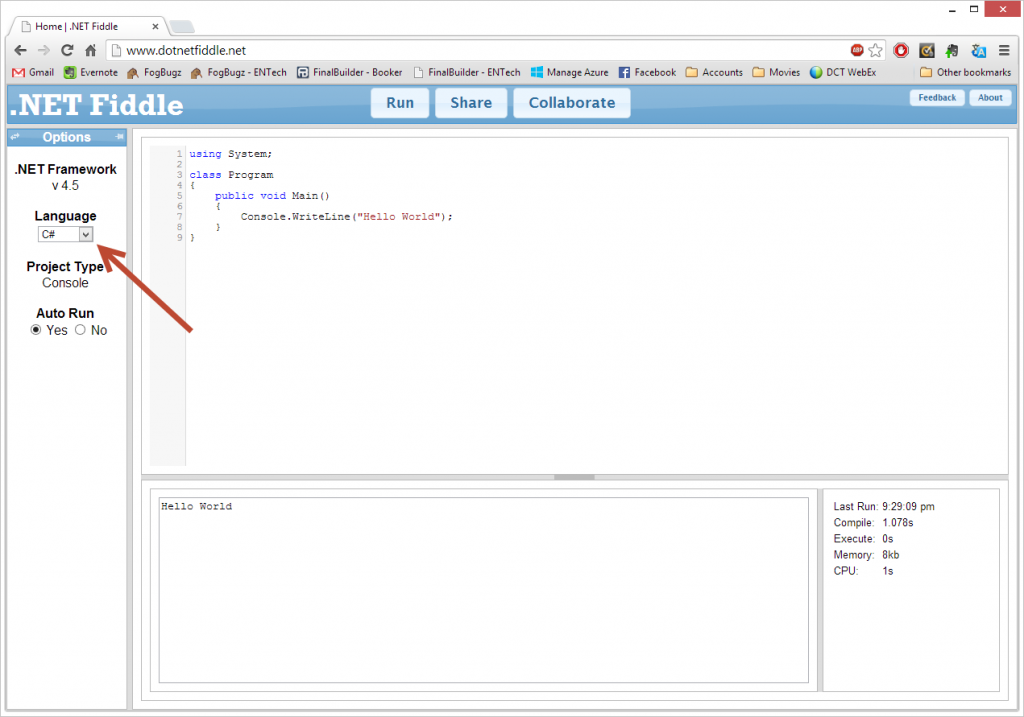
Intellisence
Use Intellisense for properties, methods, class fields as soon as you write the magic character ".".
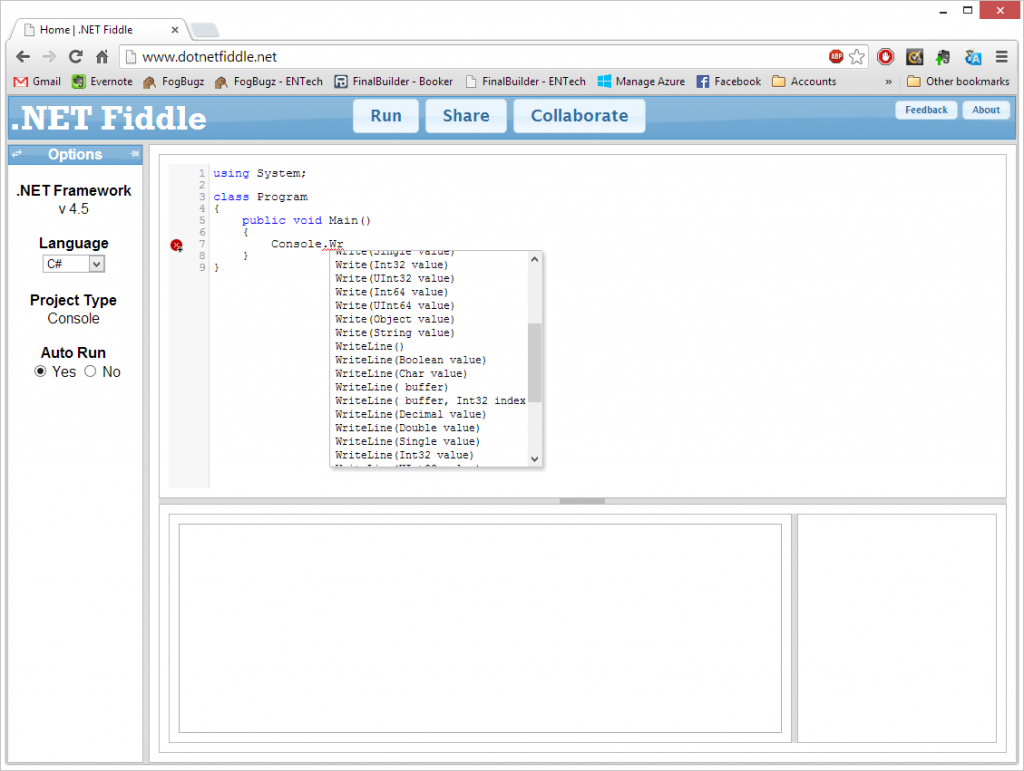
Live validation
Code validation is similar to Resharper in the process of writing the code itself.
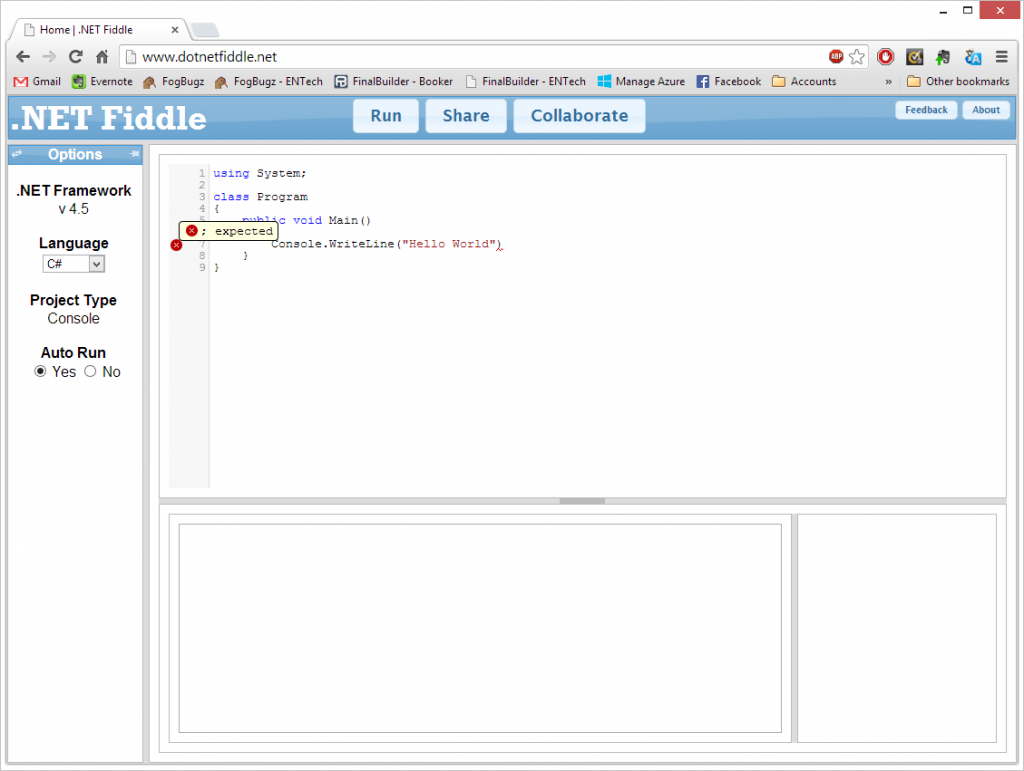
Share
You can send the code in the following ways:
- Copy to clipboard.
- Send by letter.
- Post to Twitter.
- Post to Facebook.
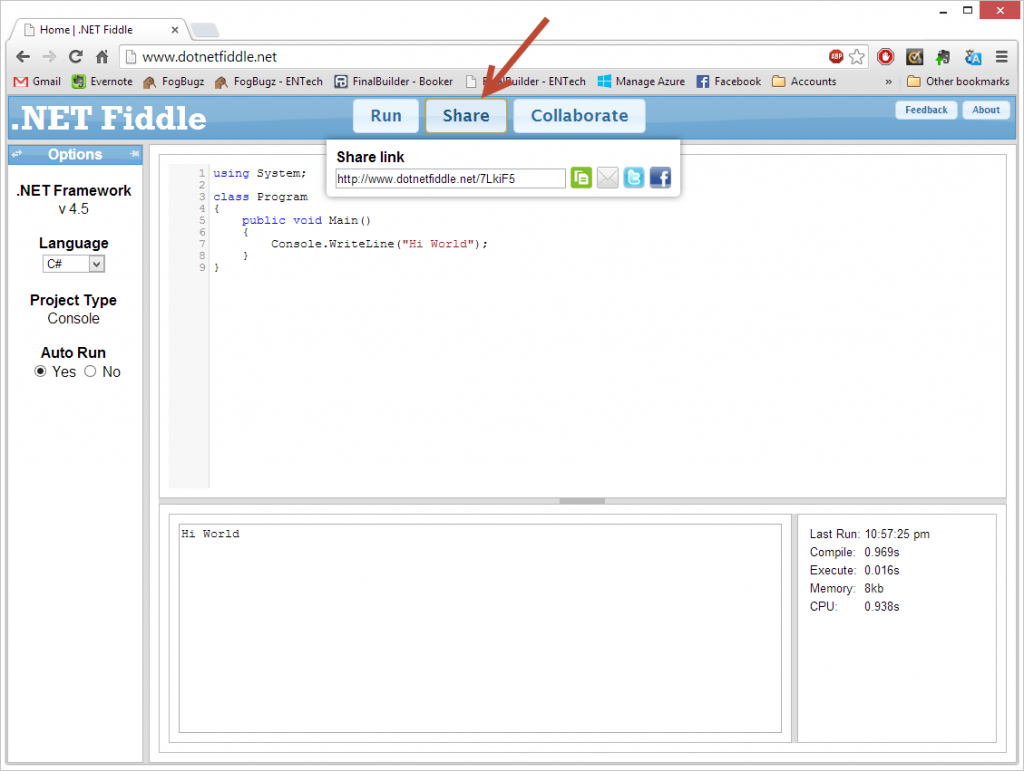
Teamwork
You can use pair programming as it could be. From 5-10 developers at the same time. Or you can write code with your best friend, as it once was.
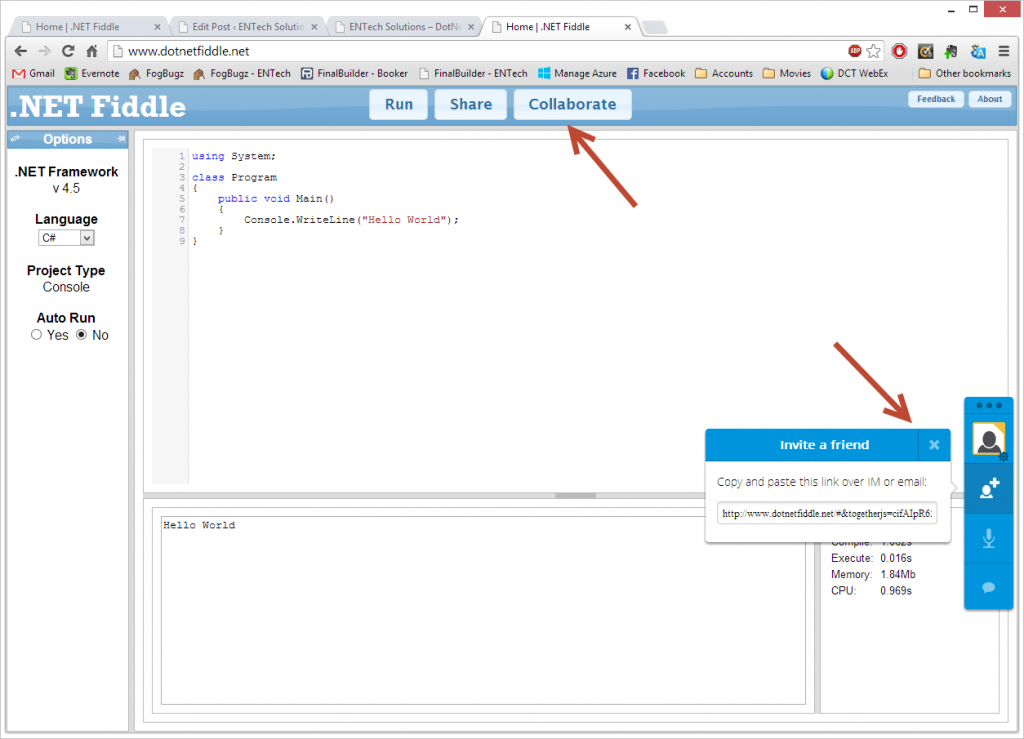
Mobile support
There is also support for iPhone and Android devices. The mobile version of DotNetFiddle is divided into 4 different parts with large buttons.
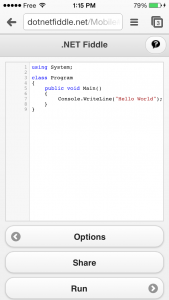
Enjoy and enjoy programming!
We always welcome comments and suggestions on UserVoice
Source: https://habr.com/ru/post/204150/
All Articles