Good news: Maya for game developers at a price of 70 euros.
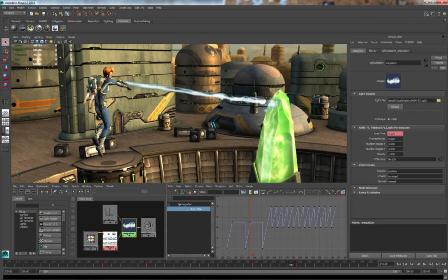 We must pay tribute to independent game developers. Most of the indie toys are the fruits of love, which spend a lot of time with a small budget or lack of it. Most indie games are created with free software on hand. And this is a big headache associated with the lack of support and endless conversion of files between incompatible formats. And still, despite the problems and lack of budget, many indie games still come to light. Imagine what their developers could do if professional tools were at their disposal.
We must pay tribute to independent game developers. Most of the indie toys are the fruits of love, which spend a lot of time with a small budget or lack of it. Most indie games are created with free software on hand. And this is a big headache associated with the lack of support and endless conversion of files between incompatible formats. And still, despite the problems and lack of budget, many indie games still come to light. Imagine what their developers could do if professional tools were at their disposal.Knowing about the problems of independent developers, Autodesk releases for them a special version of Maya, known as Maya LT. Maya LT 2014 is a functional version of Maya, which includes only the tools required for game development, and is available at a much lower price than Maya.
Good old maya
Many small studios and independent game projects are formed in the classrooms of universities and technical colleges. These organizations, as a rule, have at their disposal the latest versions of software and hardware, including the full set of Autodesk tools, but many studios, leaving the walls of universities to start their own business and make money on their projects, cannot afford to purchase top software versions. to which they previously had access and to which they were accustomed.
')
Developers facing this dilemma can now rejoice: the same software they used on their latest training projects can now be used in the work of their new small company. Game startups now have access to a better development tool. As an additional bonus, the use of familiar software allows you to immediately go to the planned productivity without losing time to learn new, unfamiliar tools.
What is not in Maya LT
If you are familiar with the usual Maya version of working with it at the institute or through the demo version, your first question will be “what did they remove from there?” First, Maya LT is a standalone package, separate from Maya. This is not maya with features turned off. Everything that is in this package is there for a reason.
Perhaps the main difference between Maya LT and conventional Maya is that LT does not have any rendering tools (final rendering), but since developers usually use their own engines to build scenes, the lack of this functionality is unlikely to interfere.
Another important omission from the standard version is that most of the special effects and dynamic systems, including particles, tissues, hair, fluids, muscles, and dynamic fields and constraints, are removed. Typically, these effects are applied with complex grids and high refresh rates, which are still beyond the capabilities of the game engines, so the loss is insignificant. LT also has no dynamic effects of fire, smoke, lightning, faults and surface flows. Paint Effects features are not included.
Maya LT includes several deformers, in particular Blend Shapes, Lattice and many non-linear deformers like Bend, Flare, Squash, Twist and Wave, but removed more complex ones such as Wrap, Jiggle, Cluster, Sculpt, Wrinkle and Wire.
Also, animation caching and MEL Scripting are not included.
And what is
The main thing, however, is not that which does not exist, but that it is included in the package. In Maya LT there is all the functionality that a developer needs to create the next masterpiece, including most of the basic functions of modeling and animating characters, as well as texturing and general animation.
In the field of modeling in Maya LT there are tools for working with polygons, subdivision surfaces and NURBS. There are tools for sculpting, reducing and cleaning polygonal meshes and duplicating changes. There is also a new Modeling Toolkit.
The Modeling Toolkit was included in the Maya 2014 modeling toolkit. This toolkit is a simple panel that moves along the screen with the Attribute Editor and contains all the tools you need to select and work with components of polygonal meshes (meshes). It also includes several indispensable modeling tools for beveling, bridging, connecting (connecting), extruding, splicing (welding) and cutting. There is also a new Quad Draw tool that allows you to really create quads quickly. Using this tool, you can also create sets of quadrilaterals based on the topology of an existing model, as shown in Figure. one
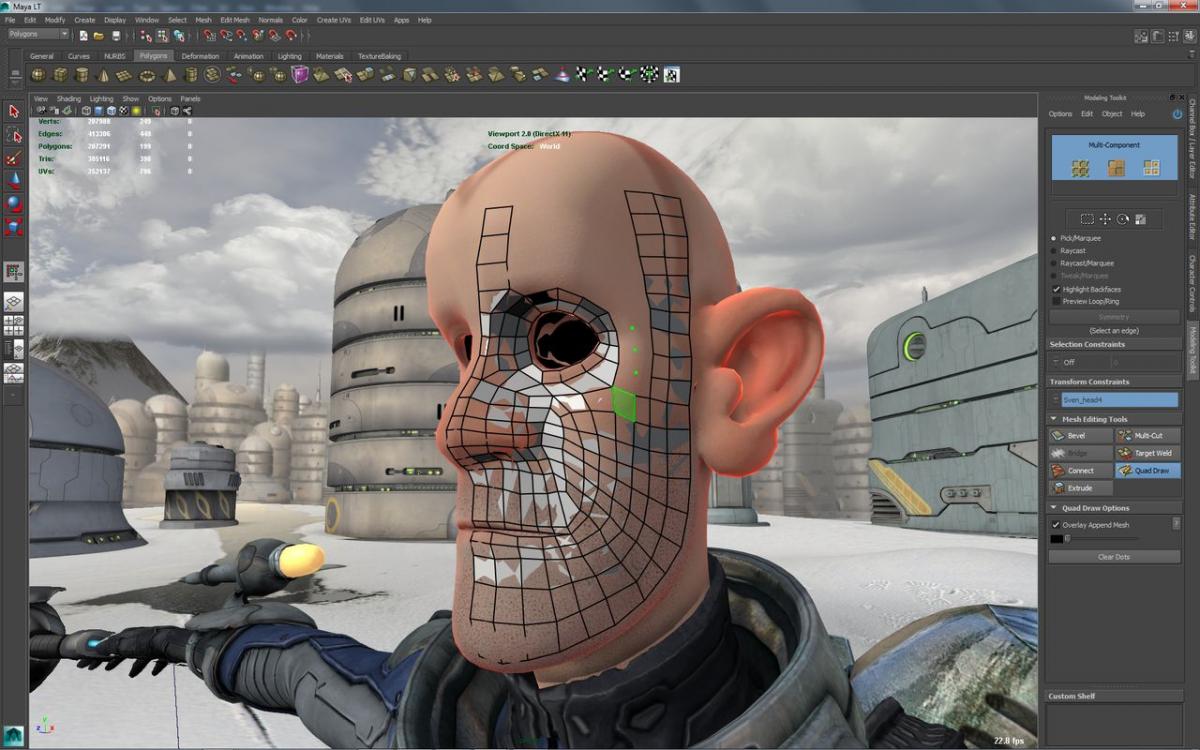
Fig. 1 Reverse topology has become simple with the new Quad Draw tool.
If you prefer to work with NURBS curves and surfaces, you will find all the familiar tools, including Boolean and the operators Revolve, Loft, Extrude and Bevel.
In the area of texturing, Maya LT includes Hypershade and all of the excellent texturing tools from Maya, as seen in fig. 2. There is also a 3D Paint tool that allows you to draw directly on a polygonal mesh in the viewport, and the ability to bake the texture. There is a full-fledged editor for working with UV-scans, including several mapping functions.

Fig. 2 Maya LT has all the necessary texturing tools.
Maya LT also includes a large set of animation tools, including the Graph Editor, Dope Sheet and the Blend Shape interface. There are both motion paths and standard timeline keyframes. Fortunately, most of the character animation features are also presented, including the HumanIK, skeleton building tools, and skin bindings. To create and describe character models, there is a Character Controls panel, shown in fig. 3

Fig. 3 Maya LT has character animation tools, including HumanIK.
Although Maya LT does not include finishing visualization features, the capabilities of the new Viewport 2.0 preview window are often sufficient for a detailed scene display, as can be seen in Figure 2. 4. Using the advanced features of the Viewport, you can view the effects of lighting, shadows, surround light, depth of field, motion blur and transparency without exporting the scene. To view game objects, Viewport can be switched to DirectX 11 mode in order to see the special effects of the DX11 shader in the preview window. Maya LT also includes a Ubershader DX11 for creating and visualizing effects such as translucency and blurry reflections.

Fig. 4 Viewings of game objects in the Viewport window are often enough to approve the scene
Since Maya LT is a subclass of Maya, many excellent new features that appear from year to year with each new release will also be presented in Maya LT, and this applies to the 2014 version too. It also ensures that the software will be maintained and updated, so as the game engines evolve, Maya will change with them. If you choose one of the rental options, you will get access to the latest functionality along with the subscribers.
Efficient workflow
Maya LT can be seamlessly incorporated into the process of working on most game projects. The FBX format, standard for Maya LT, allows you to move files directly to several game engines, including the Unity 3D Engine and the Unreal Engine, without the need to convert them. Maya LT can also export several 3D formats, including its own Maya .ma or .mb formats, as well as OBJ and FBX. It also imports vector AI and EPS and texture BMP, PNG, DDS, EXR, TGA and TIFF. Note that the sphen files created in Maya LT have their own .mlt format. The software has a restriction on the export of more than 25 thousand polygons per object.
Issue price (for Russia)
Maya LT is a great tool with all the functionality needed by the game developer. What about the price? The best tool in the world is hardly useful if it is financially unavailable for a project. Therefore, the price of Maya LT - this is probably the best news. Maya LT licenses are available both in the "box" version and in the rental mode. The price is very competitive and is quite within the budget of indie developers.
The recommended retail price for a Maya LT license is € 450.
Rent for 3 months - 70 Euro
Rent for a year - 225 euros
For comparison: the full Maya - 2100
for 3 months - 330 euros
For a year - 1050 euros
* Prices without VAT
Summarizing
If you still postpone work on your own gaming masterpiece, which has long been spinning in your head, just because you do not have a budget for professional-grade tools, know that this obstacle has just disappeared. Whether you need a 3D solution for creating simple interface elements or complex character animation, you will find everything you need in this robust and well-proven software.
In Maya LT is full of killer functionality, it is so much that you can hardly even remember about the features that are disabled here. Bow Autodesk for the fact that the company saw the needs of the industry and created a special software to meet them.
Maya LT 2014 is available in versions for Windows and Macintosh OS X. More information about these products is available on the Autodesk site. Maya LT users have also created their own community, which is located at area.autodesk.com/mayalt. Free trial available.
Source: https://habr.com/ru/post/204088/
All Articles