Custom Checkboxes
Task
Get the opportunity to stylize checkboxes with full functionality of the standard, with the ability to leave the standard when javascript is turned off, and equip with various callbacks and custom events. Have the ability to change the state of the checkboxes group.
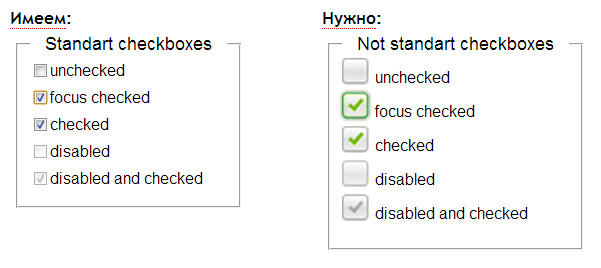
See an example on jsfiddle
Download source from github
Problem to solve
We must be able to change one of the states of the stylized checkbox on the fly:
- check
- don't check
- in focus
- zadizayblenny
- zadizayblenny and checkutii
- checked and in focus
At the same time, to give some classes to him + to his parent (which would correspond to the design).
')
Opportunity to get the corresponding event for each change of the checkbox and process it.
To work with all popular browsers.
How it works
HTML:
<fieldset class="frame-checks-not-standart"> <label> <span class="niceCheck b_n"> <input autofocus type="checkbox" checked="checked" tabindex="1"/> </span> <span class="title">focus checked</span> </label> </fieldset> CSS:
Theb_n class in styles should have a background-image:none rule in order to save standard checkboxes when javascript is off.Js:
$('.frame-checks-not-standart').nStCheck(); What else can you know
Options
All parameters have default value.
The wrapper element that will be used to switch the checkbox;wrapper(jQuery object)
The wrapper element that will be used to display various states of the checkbox;elCheckWrap(jQuery selector)
the name of the class to be removed fromclassRemove$(elCheckWrap)(allows you to leave the standard one or use a non-standard checkbox display).
IfevCond(boolean type)truethetriggermethod will be called, otherwise theaftermethod will be called;
When called, it receives four parameters:trigger(method)- the object in the context of which the plugin is called;
wrapper;elCheckWrap;- event object (event handler function).
when called, it receives the same parameters asafter(method)trigger. If used, the state of the check box does not change, it can be changed directly in the function (this is necessary, for example, if we are waiting for a response from the server);
Methods
All methods take a single parameter$(elCheckWrap)- if the method is called as a function. If the method is called in the context of$(elCheckWrap), then in the handler function it takes the value of thethisoperator.
Let me remind you an example of a method call:$('.niceCheck').nStCheck('changeCheck')
Also the methods of this plugin can be called as follows:$.nStCheck('changeCheck')($('.niceCheck'))
The method sets the initial state (called when the plug-in is initialized);_changeCheckStart
Sets the positive value of thecheckCheckedcheckedattribute, adds the classactivefor wrapper and$(elCheckWrap);
Sets the negative value of thecheckUnCheckedcheckedattribute, removes theactiveclass for thewrapperand$(elCheckWrap);
Sets the negative value of thechangeCheckcheckedattribute if it is positive, and vice versa (a kind of toogle);
Sets the positive value of thecheckAllCheckscheckedattribute for all transferred objects;
Sets the negative value of thecheckAllResetcheckedattribute for all transferred objects;
Sets the positive value of the attributecheckAllDisableddisabledfor all objects passed, adds the classdisabledto thewrapperand$(elCheckWrap);
Sets the negative value of thecheckAllEnableddisabledattribute for all passed objects, removes thedisabledclass for the wrapper and$(elCheckWrap);
Developments
Hanging all events is used with namespace ( nstcheck )
The event handler uses thereset( form )checkAllResetmethod for all previously unselected andcheckAllChecksfor the previously selected;
The event handler cancels the default behavior and changes the state;mousedown( input )
The handler attaches theclick( input )stopPropagation()method to the event object;
The event handler cancels the default behavior when you press the space key and changes the state;keyup( input )
The event handler adds afocus( input )focusclass for$(elCheckWrap)andwrapper;
The event handler removes theblur( input )focusclass for$(elCheckWrap)andwrapper;
The event handler cancels the default behavior;change( input )
The event handler is “hung” on the wrapper element (changes state).click(wrapper)
Custom events
All custom events are hung with namespace ( nstcheck )
All custom events write one property to the event object:
el ( $ (elCheckWrap) );
These events can be hung on anyinputthat is involved in this plugin, for example:$('input').on('nstcheck.cc', function(e){ console.log(this); // $('input') - , // console.log(e.el); // $(elCheckWrap) });
It comes when you call thenstcheck.cccheckCheckedmethod;
It comes when calling thenstcheck.cuccheckUnCheckedmethod;
It comes when you call thenstcheck.adcheckAllDisabledmethod;
It comes when you call thenstcheck.aecheckAllEnabledmethod.
Conclusion
The plugin is equipped with the full functionality of standard checkboxes, has a compact HTML structure - a presentation compared to the structure of standard checkboxes, and also has custom events and callbacks. You can stylize any state that is in the standard, it works with Tab bypass, the standard reset button works.
Source: https://habr.com/ru/post/204030/
All Articles