Create wallpaper for two or more PC displays
I, like many, have 2 monitors connected to the computer. Earlier for wallpaper, I used either the same picture on both monitors, or 2 different pictures. But recently the thought occurred to me: “Why not use 1 large picture?”. And not just sawing it in half, but so that everything was “right”, that is, taking into account the different pixel density of monitors, their location, the distance between the active areas, and so on ... Below you see an example of what I did. Under the "habrakatom" description of how you can do it yourself using Photoshop and ruler.

Next, I will tell how I made the wallpaper for my monitor configuration (19 "1280 * 1024 Samsung SyncMaster 192N and 21.5" 1920 * 1080 Samsung SyncMaster EX2220), for any other configuration this plan can be easily redone.
Before you open Photoshop, you need to count a little. We will need the following values:
')
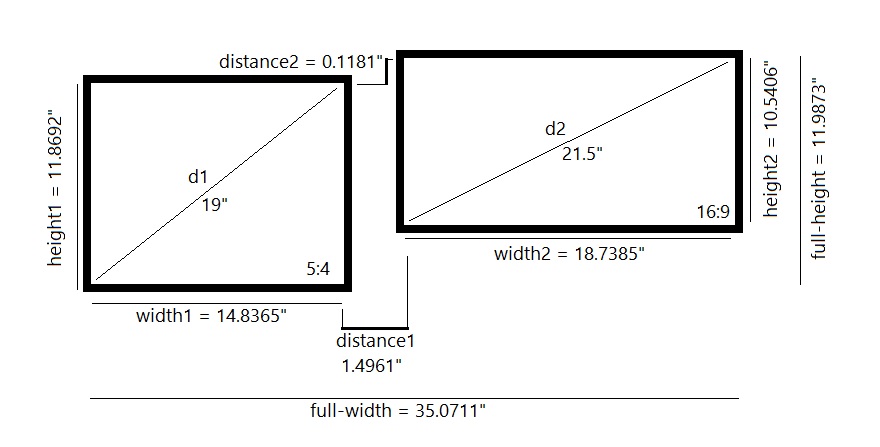
You can find out the width and height by knowing the aspect ratio, a: b (for example, 5: 4) and diagonals, d, monitors, or just measure it with a ruler.
For my monitors came the following values:
As you can see from these numbers, the monitors have different not only width, but also height.
Further, I measured the distance between the active areas of the monitors horizontally (distance1), I got it equal to 1.4961 ". And the difference between the active areas vertically (distance2) 0.1181".
Next, we need to calculate the width and height of the final image (full-width, full-height). I got the following values:
Now you can open Photoshop. Immediately make a reservation that in the "Photoshop" I am not strong, perhaps, many of my actions can be greatly simplified.
Open the picture you want to use as wallpaper (the more its resolution the better). Change the "Image Size" (before changing, remember the resolution of the original image, we still need it). As the size of the printed print, you should specify our full-width or full-heght (depending on the image so that the resulting width and height are not less than our parameters) with the proportions preserved. And we change the density, so that the resulting resolution of the picture is as close as possible to the original one.
With my image with the original resolution of 4904 * 2337 and a density of 300 pixels / inch, the following parameters suited me:

Next, select any area of the picture -> PCM -> Transform the selected area. We specify our full-width and full-height widths and heights respectively (do not forget to indicate that these numbers are in inches). We specify in quality of X and Y on "0 inch" (it will allow to receive data to us too in inches). Move the selection to select the most suitable part of the image as wallpaper.
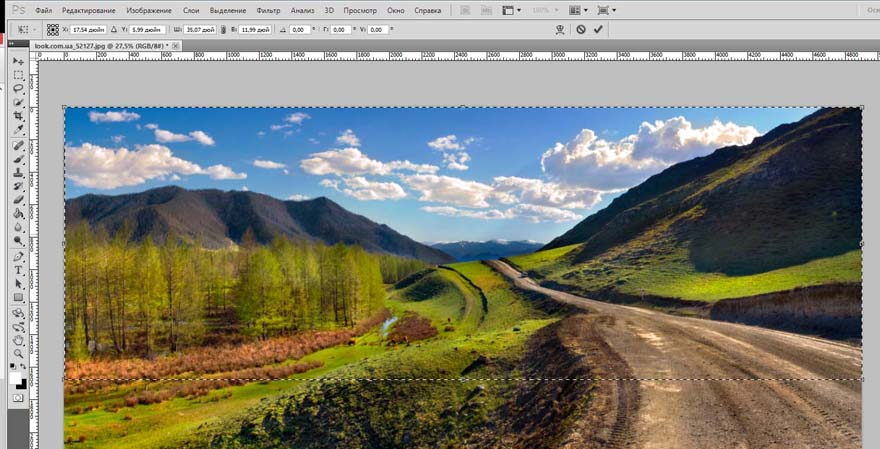
Clickable
We remember the indents from the edges X and Y (from these numbers we need to subtract full-width / 2 and full-height / 2 respectively) dX and dY.
The area I liked was at the very top, so the additional indents are 0.
Next, we change the size of the selected area according to the size of our left monitor. The indent X is equal to width1 / 2 + dX, the indent Y is equal to height1 / 2 + dY + distance2 (because this monitor is lower than the right one). I got X = 7.41825 ", Y = 6.0527".

Clickable
Click the checkbox -> PKM -> Copy to new layer.
We perform the same operation for the right monitor, we add distance1 and width1 to the indent X only, and distance2 is not needed to add to the indent Y. I got the following numbers: X = 25.70185 "Y = 5.2703".
As a result, we have created 2 layers with wallpaper for each monitor.
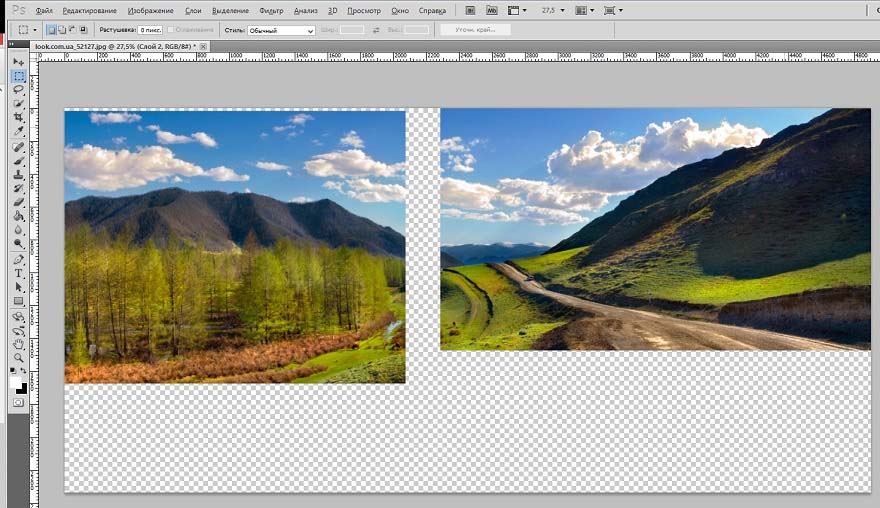
Clickable
Most of the work has already been done. It remains only to save the resulting image. To do this, open the layer with the picture for the left monitor. Select the area containing the image (using the free transformation of the selected area, you can precisely adjust the area to the size of the image). Click "frame". Resize the image to the resolution of our left monitor.
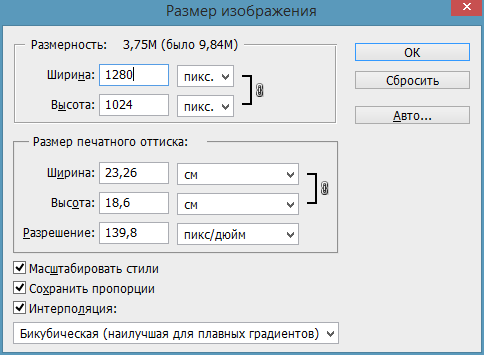
We save. Click “Ctrl + Alt + Z” 3 times and perform the same operation with the right picture.
Congratulations. Background for 2 monitors ready.

PS: I had an idea to automate this process. I want to create a web application that, depending on the parameters entered by the user, would give him wallpaper cut into necessary pieces. Only the analysis of all these parameters for different monitor configurations is scary. Is it worth doing?

Next, I will tell how I made the wallpaper for my monitor configuration (19 "1280 * 1024 Samsung SyncMaster 192N and 21.5" 1920 * 1080 Samsung SyncMaster EX2220), for any other configuration this plan can be easily redone.
Before you open Photoshop, you need to count a little. We will need the following values:
')
- the width and height of each monitor (active area);
- resolution of each monitor;
- the distance between the active areas of the monitors.
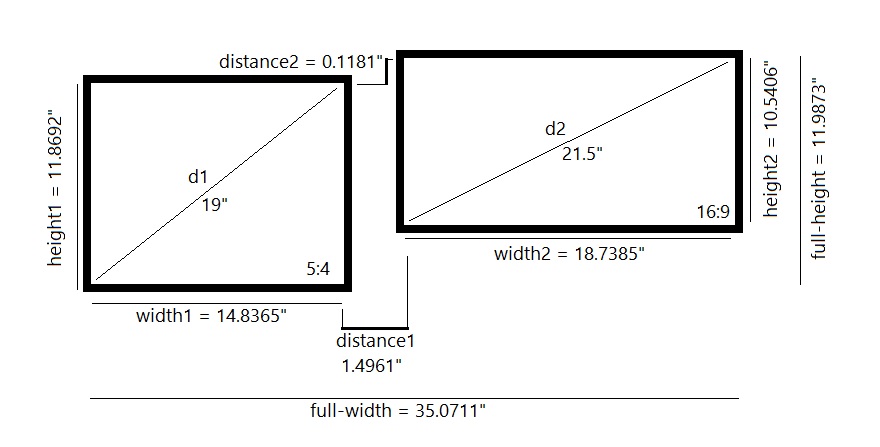
You can find out the width and height by knowing the aspect ratio, a: b (for example, 5: 4) and diagonals, d, monitors, or just measure it with a ruler.
- width = sqrt (d ^ 2 / (a ^ 2 + b ^ 2)) * a
- height = sqrt (d ^ 2 / (a ^ 2 + b ^ 2)) * b
For my monitors came the following values:
- width1 = 14.8365 "
- height1 = 11.8692 "
- width2 = 18.7385 "
- height2 = 10.5406 "
As you can see from these numbers, the monitors have different not only width, but also height.
Further, I measured the distance between the active areas of the monitors horizontally (distance1), I got it equal to 1.4961 ". And the difference between the active areas vertically (distance2) 0.1181".
Next, we need to calculate the width and height of the final image (full-width, full-height). I got the following values:
- full-width = 14.8365 "+18.7385" +1.4961 "= 35.0711"
- full-height = 11.8692 "+0.1181" = 11.9873 "
Now you can open Photoshop. Immediately make a reservation that in the "Photoshop" I am not strong, perhaps, many of my actions can be greatly simplified.
Open the picture you want to use as wallpaper (the more its resolution the better). Change the "Image Size" (before changing, remember the resolution of the original image, we still need it). As the size of the printed print, you should specify our full-width or full-heght (depending on the image so that the resulting width and height are not less than our parameters) with the proportions preserved. And we change the density, so that the resulting resolution of the picture is as close as possible to the original one.
With my image with the original resolution of 4904 * 2337 and a density of 300 pixels / inch, the following parameters suited me:
- Width: 35.0711 "
- height: 16.713 "
- density: 139.8 pips / inch

Next, select any area of the picture -> PCM -> Transform the selected area. We specify our full-width and full-height widths and heights respectively (do not forget to indicate that these numbers are in inches). We specify in quality of X and Y on "0 inch" (it will allow to receive data to us too in inches). Move the selection to select the most suitable part of the image as wallpaper.
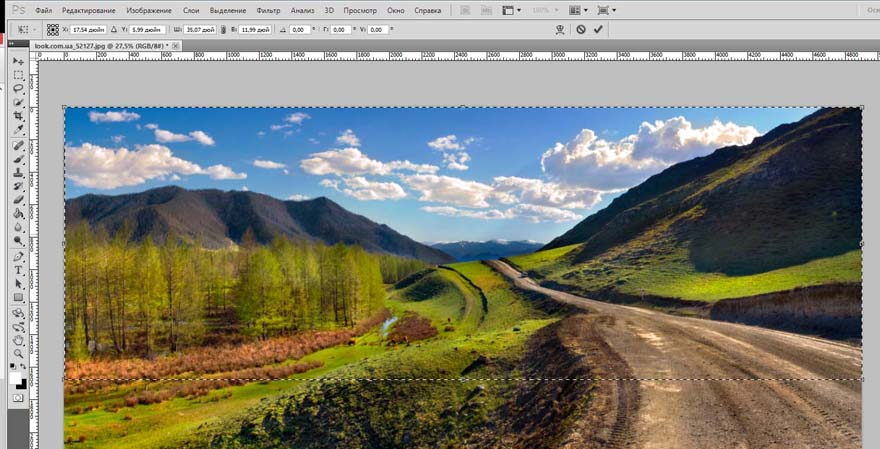
Clickable
We remember the indents from the edges X and Y (from these numbers we need to subtract full-width / 2 and full-height / 2 respectively) dX and dY.
The area I liked was at the very top, so the additional indents are 0.
Next, we change the size of the selected area according to the size of our left monitor. The indent X is equal to width1 / 2 + dX, the indent Y is equal to height1 / 2 + dY + distance2 (because this monitor is lower than the right one). I got X = 7.41825 ", Y = 6.0527".

Clickable
Click the checkbox -> PKM -> Copy to new layer.
We perform the same operation for the right monitor, we add distance1 and width1 to the indent X only, and distance2 is not needed to add to the indent Y. I got the following numbers: X = 25.70185 "Y = 5.2703".
As a result, we have created 2 layers with wallpaper for each monitor.
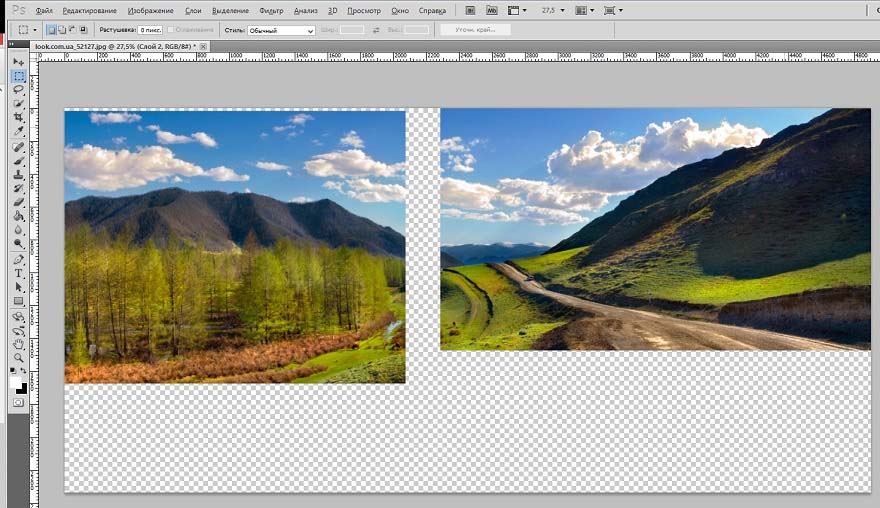
Clickable
Most of the work has already been done. It remains only to save the resulting image. To do this, open the layer with the picture for the left monitor. Select the area containing the image (using the free transformation of the selected area, you can precisely adjust the area to the size of the image). Click "frame". Resize the image to the resolution of our left monitor.
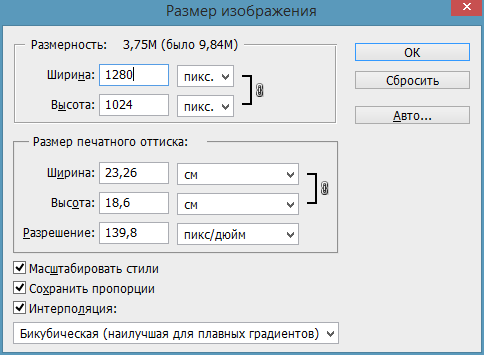
We save. Click “Ctrl + Alt + Z” 3 times and perform the same operation with the right picture.
Congratulations. Background for 2 monitors ready.

PS: I had an idea to automate this process. I want to create a web application that, depending on the parameters entered by the user, would give him wallpaper cut into necessary pieces. Only the analysis of all these parameters for different monitor configurations is scary. Is it worth doing?
Source: https://habr.com/ru/post/203774/
All Articles