Order Nexus 5 D821 from Japan
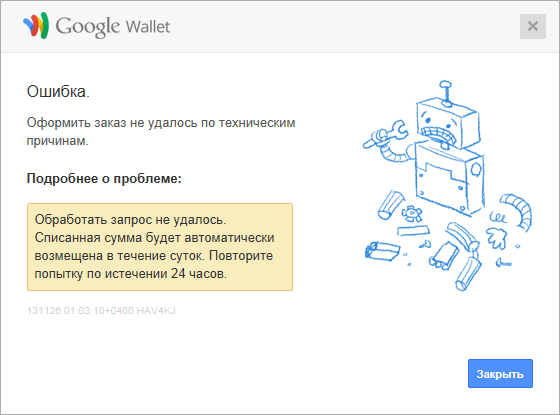
Actually, the topic about the order has already been written , but the problem is that neither at Habré, nor at w3bsit3-dns.com there is no clear instructions on how to “zakosit” for residents of the United States or Japan. I decided to fill this gap. The article is based on my own experience and, I hope, will help those who have not yet decided to order the device or could not for the reasons described below.
So, at the moment, many people have problems: you can’t order from a new account, and I also found that you can’t order from an old account that previously didn’t use Google Play, and there were no associated Android devices. I decided to order from Japan, because they sell the European version of D821, which will work with local LTE networks, and the lowest price for it is 44,800 ¥ (~ 14,500 p.) Versus 399 € (~ 17,750 p.). Delivery costs 2590 ¥ (490 to an intermediary + 2000 sending EMS + 100 insurance EMS, which is optional, but I was reinsured), that is 829 rubles. I screwed my main card, a Visa card from QIWI and a friend's Unembossed Visa. On the map for a couple of hours, they blocked 200 ¥ in ruble equivalent, but after a couple of hours they returned, and the picture above crawled out for an attempt to buy something.
Nevertheless, the order was made. Below, personal experience, it may not work for someone, but I still risk sharing it. Input data: we already have a Google Play account, a bank card is attached to it (I have VTB24), and it has already paid for something on the Playa. By long poking and smoking the relevant topic at w3bsit3-dns.com, I found a working way:
- We register at tenso.com, we get a Japanese address. For those who do not know Japanese, I advise you to keep the registration letter - the address is arranged in lines, and in the account it is not particularly clear in terms of what to enter.
- We connect VPN. VpnGate is recommended on the forums, but I like Tsunagarumon more . Again, instructions for those who do not know Japanese.
- We go to Google Wallet, open the settings, add our address to the address book. The region 都 is Tokyo.
- We also write it to the home address in Google Wallet (Settings - General).
- Payment methods - we find our card there, click "Change" and select the Japanese address
- The following actions that need to be done (which of them play a role, which do not, I can’t say for sure, but with the second, verification attempt of the order, I did them all, and only then could I get to confirm the order):
- Remove the Russian address and other cards from the wallet
- Turn off the Internet in the Android phone
- We remove the phone from the list in the settings of Google Play devices (so that when you buy the program, it displays “You have no devices available”)
- Log out through GMail from all computers (at the bottom of the “Additional Information” page)
- Next, I went to Google Play, I had Japanese books, but the “Devices” section is not there yet. Just in case, I checked by buying a free audiobook (I’ll listen at leisure :), it’s gone.
- Log out in Google, clean history. Just in case, I slammed everything.
NB! For example, in Internet Explorer, after clearing the history and restarting, Google did not ask me for the two-factor authentication code, and nothing came of it. But in Opera from a private window and in Safari everything went fine. - Go to the direct link to purchase the device. Links are in the post about the order, just in case here is one of them . After adding to the basket, we log in for the order - voila, the order has been received, the money in the client bank has been written off.
')
Next, a couple of moments
About bank cards
Before the start of this fuss, I contacted the bank to clarify the size of a possible transaction (I hadn’t ordered more than $ 300 before). The bank told me that for such transactions more than 10,000 rubles, you need to connect 3-D Secure (aka Verified by Visa and MasterCard SecureCode in the respective payment systems). I did not come across this before, the consultant on the phone, judging by his answers, also had a purely theoretical idea. The bottom line is that when a payment is made on the site, an additional window is displayed from the domain of my bank, where I must enter the password I received when I registered with 3-D Secure. The next day I went to the bank, registered and activated, but on the last successful order, Google froze this amount without any confirmation.
Register with Tenso
The site itself is quite understandable, despite the design that is vyglaglazny by our standards, but there are a couple of moments. Since the site is only in Japanese and English, there may be misunderstandings in filling in registration data. In order not to waste time, I will tell you how to properly fill out. More precisely, as I ended up filling out. I do not remember the registration procedure, I will just describe the fields on the site
Email Address, Password, Sex, Birthday - obviously
Name - the name in Cyrillic (Vasily Pupkin)
Name in Alphabet - the name in Latin (Vasily Pupkin). I took a bank card, it coincides with the name in the passport. If it does not match, I advise you to take from a bank card.
Next - the address
Zip / Postal Code and Country - obviously
Address Line1, Address Line2, Address Line3 - our registration address in Latin.
State / Province / Region and City ... I live in Petersburg and indicated St. Petersburg and Saint Petersburg, respectively, since the State / Province / Region must be mandatory, but not longer than 14 characters (note to the designers of the data forms how not to do).
If the address coincides with the address of residence, then select Use this address as your shipping address and proceed to fill in the card information. If not, then select the second item, the country and fill in your shipping address. Tenso is meticulous and asks for proof of identity and address, if the address is the same, and if it does not, then the confirmation that this address is ours. According to the information from w3bsit3-dns.com, there is enough scan of the document confirming the identity and scan of any account sent to this address. I did not bother and scanned 2 pages from the internal passport - with my name and the stamp of the last registration. How did the Japanese recognize the Cyrillic script from the scan and convert it to the Latin alphabet - FIG knows them, but I passed the verification :)
PS The unit reached Russia in a week - on November 30, he arrived at the Japanese MMPO , and already on December 7, he received a courier from St. Petersburg EMS. In total, it turned out 13 days - from the order to the actual delivery (+1, since I only had time to pick up the next day).
Source: https://habr.com/ru/post/203608/
All Articles