Budget cloud storage on cloud hosting for half an hour
Hello!
I work in a business service company.
It often happens that you need to accept from the customer or give him a large file.
Our managers are not very technically sophisticated, so they usually try to put everything in emails. With files larger than 10-15 MB, of course, this does not work.
In this post, I briefly described a simple budget solution to this problem. It may be interesting to those who are in a situation similar to mine, and at the same time does not know which way to approach Linux.
')
So the question is: how to transfer more files at a distance?
A technically advanced customer can have a corporate project management system with a built-in file sharing tool running in a browser. If it is, we use it to share files. If not, use either our ftp server or customer’s ftp server.
In the case of web systems, everything is more or less simple, and there is nothing to talk about. Communication with an ftp-server for some customers (who are technically even less advanced than our employees) turns into an impassable quest.
The most common difficulties associated with attempts to work with an ftp-server through a browser:
In such cases, savvy employees use shared file sharing services, and the slow-witted just fall into hysterics. The first is not a good non-observance of any confidentiality, and the second is non-constructive.
Therefore, we have a need for some kind of file transfer tool that meets the following conditions:
I regularly read the tape of the best posts on Habré, interested in cloud storage and hosting, so I immediately came up with the script " OwnCloud on VPS Digital Ocean ". Much has been written about OwnCloud on Habré, I also learned about Digital Ocean on Habré and decided to try it out at the first opportunity.
At the same time I decided once again to check how compatible I am with Linux. Prior to this, I installed Ubuntu, Linux Mint, etc., out of curiosity, several times. with the GUI, but immediately or almost immediately faced with problems that were incompatible with the further regular operation of the OS and which could not be solved in a reasonable time.
1. Registration for Digital Ocean took 10 minutes. During this time, I actually registered, found a coupon for $ 10 in Google, added my $ 5 via PayPal, created the cheapest virtual server (Droplet) on Ubuntu 12.04 and added its address in DNS.
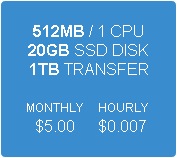
2. 20 minutes took the installation of OwnCloud via SSH according to the instructions from Digital Ocean . The whole way was two times, because The first time I installed OwnCloud on Ubuntu + LAMP stack, then I blunted and searched for OwnCloud in the root of the web server. Of course, I did not find it and decided that something did not work out with Apache. Reinstalled again, noticed that the / OwnCloud / folder should be added to the server URL, and at that address everything was opened.

3. Well, it works. You can even call folders and files in Cyrillic (yes, this is a bad form, but managers and customers will transfer files with Cyrillic names, so it's good that it causes no problems).

4. Then I installed wsftpd to the heap so that the same server could be used as FTP, after which I mastered SSH and the vi editor when I wired the wsftpd config. I remembered the times of MS-DOS, BBS, FIDO and text configs ;-)
5. According to the tests for me (in Moscow time), the fastest in terms of file upload / download speed was their data center in Amsterdam (from 3 to 6 Mbit / s), but they have no free capacity and cannot create a new virtual machine. And the second in speed (from 1 to 4 Mbit / s) was New York 2 - they propose to use it by default, so the server was created there. I decided to leave him there too. Although, in principle, there is an interesting opportunity to stop the car, send its image to the cloud and launch Digital Ocean in another data center, but so far I don’t see any reason to change DC.
The solution was tested on managers for several days and found to be valid. Essentially that's all.
I know that people who are mostly technically advanced write on Habr, and when reading some posts, I sincerely admire the mental and creative (from the word "create") abilities of these people.
At the same time, I am very pleased when something that seems to be complicated (for me) in fact turns out to be achievable. Therefore, the goal of this post is to confirm that the world of Linux and Open Source is definitely becoming more accessible to unprepared people.
Thank!
I work in a business service company.
It often happens that you need to accept from the customer or give him a large file.
Our managers are not very technically sophisticated, so they usually try to put everything in emails. With files larger than 10-15 MB, of course, this does not work.
In this post, I briefly described a simple budget solution to this problem. It may be interesting to those who are in a situation similar to mine, and at the same time does not know which way to approach Linux.
')
So the question is: how to transfer more files at a distance?
A technically advanced customer can have a corporate project management system with a built-in file sharing tool running in a browser. If it is, we use it to share files. If not, use either our ftp server or customer’s ftp server.
In the case of web systems, everything is more or less simple, and there is nothing to talk about. Communication with an ftp-server for some customers (who are technically even less advanced than our employees) turns into an impassable quest.
The most common difficulties associated with attempts to work with an ftp-server through a browser:
- I can not log into the server
- I cannot download a file at low speed (a timeout error happens faster than the download completes)
- I can not send (upload) file
In such cases, savvy employees use shared file sharing services, and the slow-witted just fall into hysterics. The first is not a good non-observance of any confidentiality, and the second is non-constructive.
Therefore, we have a need for some kind of file transfer tool that meets the following conditions:
- To work in the browser and does not require mandatory installation of client programs.
- To make it easy to use (clicked the link in the letter, the file began to download from it or a page from which you can download the file from the repository or send it to the repository opened).
- That it was budget (for this reason, the corporate Dropbox and Google Apps for Business did not fit).
- To be confidential (storing data on your own or leased server).
I regularly read the tape of the best posts on Habré, interested in cloud storage and hosting, so I immediately came up with the script " OwnCloud on VPS Digital Ocean ". Much has been written about OwnCloud on Habré, I also learned about Digital Ocean on Habré and decided to try it out at the first opportunity.
At the same time I decided once again to check how compatible I am with Linux. Prior to this, I installed Ubuntu, Linux Mint, etc., out of curiosity, several times. with the GUI, but immediately or almost immediately faced with problems that were incompatible with the further regular operation of the OS and which could not be solved in a reasonable time.
1. Registration for Digital Ocean took 10 minutes. During this time, I actually registered, found a coupon for $ 10 in Google, added my $ 5 via PayPal, created the cheapest virtual server (Droplet) on Ubuntu 12.04 and added its address in DNS.
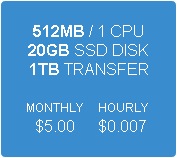
2. 20 minutes took the installation of OwnCloud via SSH according to the instructions from Digital Ocean . The whole way was two times, because The first time I installed OwnCloud on Ubuntu + LAMP stack, then I blunted and searched for OwnCloud in the root of the web server. Of course, I did not find it and decided that something did not work out with Apache. Reinstalled again, noticed that the / OwnCloud / folder should be added to the server URL, and at that address everything was opened.

3. Well, it works. You can even call folders and files in Cyrillic (yes, this is a bad form, but managers and customers will transfer files with Cyrillic names, so it's good that it causes no problems).

4. Then I installed wsftpd to the heap so that the same server could be used as FTP, after which I mastered SSH and the vi editor when I wired the wsftpd config. I remembered the times of MS-DOS, BBS, FIDO and text configs ;-)
5. According to the tests for me (in Moscow time), the fastest in terms of file upload / download speed was their data center in Amsterdam (from 3 to 6 Mbit / s), but they have no free capacity and cannot create a new virtual machine. And the second in speed (from 1 to 4 Mbit / s) was New York 2 - they propose to use it by default, so the server was created there. I decided to leave him there too. Although, in principle, there is an interesting opportunity to stop the car, send its image to the cloud and launch Digital Ocean in another data center, but so far I don’t see any reason to change DC.
The solution was tested on managers for several days and found to be valid. Essentially that's all.
I know that people who are mostly technically advanced write on Habr, and when reading some posts, I sincerely admire the mental and creative (from the word "create") abilities of these people.
At the same time, I am very pleased when something that seems to be complicated (for me) in fact turns out to be achievable. Therefore, the goal of this post is to confirm that the world of Linux and Open Source is definitely becoming more accessible to unprepared people.
Thank!
Source: https://habr.com/ru/post/203312/
All Articles