New winter version of “Simple business” (charts, access rights, formulas and more in CRM) and iOS app
Time to do the work for the winter, and “Simple Business” has released a new large-scale version 1.8.3.0. "Paris". Major changes in the CRM module: graphics, new access rights, calculated fields (formulas), simplified client card, added ordinal line numbering, automatic task creation for each client from the client base, design in the metro-style video lessons, video conferences, redesign windows "Files", "Quick Start" and more than 200 other changes.
The long-awaited Simple Business application for iPhone, iPad has been added to the new Windows version. It can be found either in the search for the name "Simple Business" from the device, or by reference . Not so long ago, an application for Android was released , and now the iOS version also caught up with it. Both applications have limited functionality for now - you can view news (comments on tasks, alerts, incoming emails), tasks, employee information, contacts, files, comment on tasks, write e-mail, mark comments with categories. Moreover, it is possible to work offline with the data that was loaded before. On the way are the next versions of both applications with the ability to send files to tasks. Then the creation of tasks and work with CRM-tables will be added.
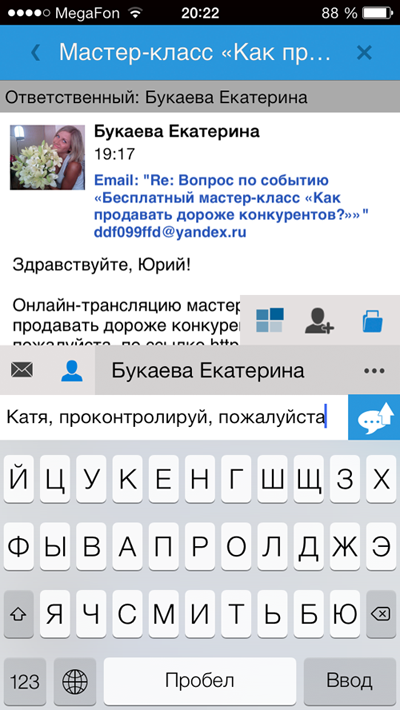
')
Another nice addition was the extended mode of operation of the technical support of “Simple Business”. Now user requests are accepted until 23:00 Moscow time. This was done so that clients could look at the program in a quiet mode after a working day, ask questions of interest, which will be answered by competent specialists.
Also, due to numerous requests from users, it became possible to try the “Professional Organization” tariff , which costs 1900 rubles per month, 30 days free of charge. To activate the trial period, you need to go to the "Tariffs" page, click the "Try it for free" button and specify for which organization to activate it (before that you need to register and enter the site using the received credentials). This makes it possible to connect existing IP-telephony to the program or try calls to external numbers, evaluate call recording, connect corporate or personal mailboxes, see the work of “Accounting” and other functionality.
And now more about the new features in version 1.8.3.0. "Paris".
Blanks for winter
In “Simple business” there are universal tables in which you can store any information. A CRM module (client base) works on the tables, and the client card is set up right away; if you wish, you can change it. In the new version, the client’s card has become simpler and clearer. In addition to the client base, there are blanks and other tables that are useful for accounting and statistics in the organization: project archive, orders, warehouse, marketing materials, there is even a library, about 14 finished tables in total. Changed the window selection of the workpiece. Under each blank there is a brief description, for which it can be used and, of course, there is an “Empty Form” for creating your own table.
Excel lovers
The CRM-table in Excel's “Simple Business” is fundamentally different in that you can maintain a common customer base, but at the same time, you can flexibly configure manager access and at the same time prohibit import - protection, and you can call, send SMS, e mail - all these communications are built into “Simple Business”. But there were not enough charts for the tables - they appeared in the new version. Beautiful informative graphs, which are based on a specified period of time and the specified numerical values. On the chart you can, for example, see how much sales this month has for a certain product or how many contracts have been concluded for this week and so on. Moreover, once configured parameters for the schedule, you can save or make several settings for different parameters, and then call the desired setting, and the schedule will be automatically rebuilt.
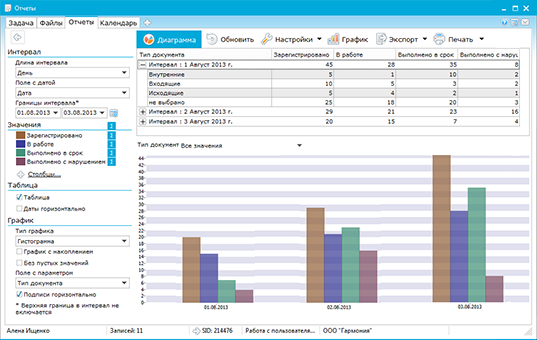
New access rights
Updated access rights in CRM. Now you can set any kind of access at the row and column level. For example, you can make the manager see only the records added by him. Or, that the manager saw only those records whose value in the “Status” field is equal to “Interested” and so on. That is, if there are several levels of work with a client in an organization, at each level you can flexibly delimit access to managers so that they see only their part of the client base and stop seeing a certain client when he has moved to another level.
Some more "chips" in CRM
Calculated fields appeared in the tables: you can make a field in which the sum (or any other expression) will automatically be calculated from the values of two other fields, for example. How to do this, you can see here . Now you can customize the automatic creation of tasks for each client from the client database to store, for example, correspondence with this client, files, and so on. An example of setting is in the version history . Added ordinal numbering of rows in the table. For the Date and Time type field, you can now specify the display format (show only the date, only time, and date, and time in the same or different columns). Now you can copy records from different parts of the table while holding down the Ctrl key.
Video lessons "flew into the clouds"
In version 1.8.3.0. Some windows have been redesigned (video tutorials, video conferencing, launch window). For example, the video lessons window is now in the metro-style (Windows 8 style). And video tutorials are no longer downloaded to the computer, but are shown immediately in the built-in browser. True, without the Internet, videos can not be viewed, but they are not downloaded to the computer, video tutorials are now “in the clouds”. And in the video conferencing window a calendar appeared to see the dates of the scheduled conferences, under the calendar there are statistics on the duration and number of conference participants.
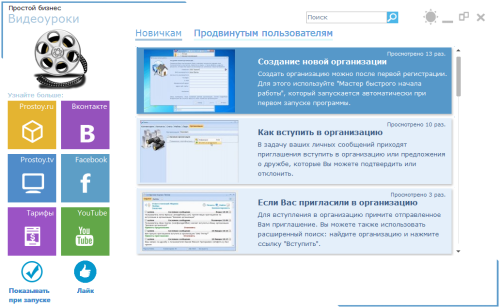
Convenient file table
Information about all task files is now in the form of a table. You can see who, when created and last modified the file, what is its size and format. Immediately in the table you can find a file by any parameter, open it, update it, save it to another location on your computer, open the folder with the file, view the change history, copy the link, add it to the "Favorites". Plus, you can add a file to the "Favorites" now by simply moving the file with the mouse. The ability to add to Favorites has now appeared for each program object (task, project, table, file, etc.).
In total, the new version made more than 200 changes. “Simple business” is growing and developing every day for the convenience and comfort of customers, to ensure stable operation of the organization, increase efficiency and streamline business processes. Join now !
The long-awaited Simple Business application for iPhone, iPad has been added to the new Windows version. It can be found either in the search for the name "Simple Business" from the device, or by reference . Not so long ago, an application for Android was released , and now the iOS version also caught up with it. Both applications have limited functionality for now - you can view news (comments on tasks, alerts, incoming emails), tasks, employee information, contacts, files, comment on tasks, write e-mail, mark comments with categories. Moreover, it is possible to work offline with the data that was loaded before. On the way are the next versions of both applications with the ability to send files to tasks. Then the creation of tasks and work with CRM-tables will be added.
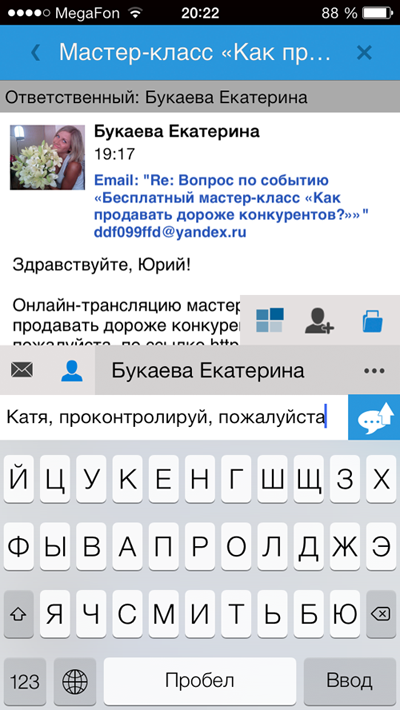
')
Another nice addition was the extended mode of operation of the technical support of “Simple Business”. Now user requests are accepted until 23:00 Moscow time. This was done so that clients could look at the program in a quiet mode after a working day, ask questions of interest, which will be answered by competent specialists.
Also, due to numerous requests from users, it became possible to try the “Professional Organization” tariff , which costs 1900 rubles per month, 30 days free of charge. To activate the trial period, you need to go to the "Tariffs" page, click the "Try it for free" button and specify for which organization to activate it (before that you need to register and enter the site using the received credentials). This makes it possible to connect existing IP-telephony to the program or try calls to external numbers, evaluate call recording, connect corporate or personal mailboxes, see the work of “Accounting” and other functionality.
And now more about the new features in version 1.8.3.0. "Paris".
Blanks for winter
In “Simple business” there are universal tables in which you can store any information. A CRM module (client base) works on the tables, and the client card is set up right away; if you wish, you can change it. In the new version, the client’s card has become simpler and clearer. In addition to the client base, there are blanks and other tables that are useful for accounting and statistics in the organization: project archive, orders, warehouse, marketing materials, there is even a library, about 14 finished tables in total. Changed the window selection of the workpiece. Under each blank there is a brief description, for which it can be used and, of course, there is an “Empty Form” for creating your own table.
Excel lovers
The CRM-table in Excel's “Simple Business” is fundamentally different in that you can maintain a common customer base, but at the same time, you can flexibly configure manager access and at the same time prohibit import - protection, and you can call, send SMS, e mail - all these communications are built into “Simple Business”. But there were not enough charts for the tables - they appeared in the new version. Beautiful informative graphs, which are based on a specified period of time and the specified numerical values. On the chart you can, for example, see how much sales this month has for a certain product or how many contracts have been concluded for this week and so on. Moreover, once configured parameters for the schedule, you can save or make several settings for different parameters, and then call the desired setting, and the schedule will be automatically rebuilt.
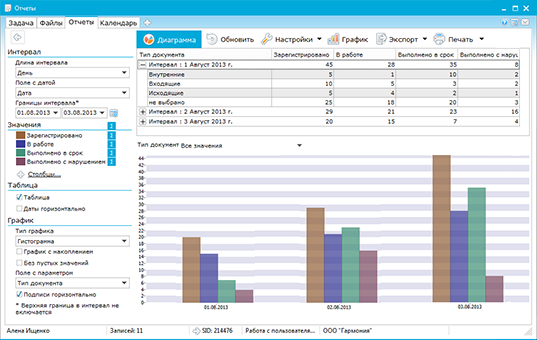
New access rights
Updated access rights in CRM. Now you can set any kind of access at the row and column level. For example, you can make the manager see only the records added by him. Or, that the manager saw only those records whose value in the “Status” field is equal to “Interested” and so on. That is, if there are several levels of work with a client in an organization, at each level you can flexibly delimit access to managers so that they see only their part of the client base and stop seeing a certain client when he has moved to another level.
Some more "chips" in CRM
Calculated fields appeared in the tables: you can make a field in which the sum (or any other expression) will automatically be calculated from the values of two other fields, for example. How to do this, you can see here . Now you can customize the automatic creation of tasks for each client from the client database to store, for example, correspondence with this client, files, and so on. An example of setting is in the version history . Added ordinal numbering of rows in the table. For the Date and Time type field, you can now specify the display format (show only the date, only time, and date, and time in the same or different columns). Now you can copy records from different parts of the table while holding down the Ctrl key.
Video lessons "flew into the clouds"
In version 1.8.3.0. Some windows have been redesigned (video tutorials, video conferencing, launch window). For example, the video lessons window is now in the metro-style (Windows 8 style). And video tutorials are no longer downloaded to the computer, but are shown immediately in the built-in browser. True, without the Internet, videos can not be viewed, but they are not downloaded to the computer, video tutorials are now “in the clouds”. And in the video conferencing window a calendar appeared to see the dates of the scheduled conferences, under the calendar there are statistics on the duration and number of conference participants.
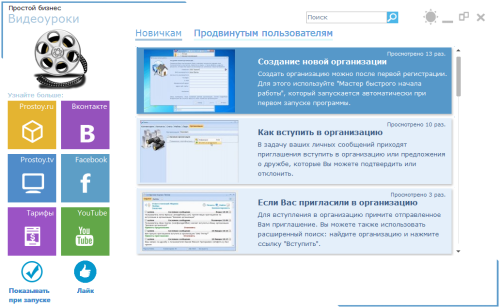
Convenient file table
Information about all task files is now in the form of a table. You can see who, when created and last modified the file, what is its size and format. Immediately in the table you can find a file by any parameter, open it, update it, save it to another location on your computer, open the folder with the file, view the change history, copy the link, add it to the "Favorites". Plus, you can add a file to the "Favorites" now by simply moving the file with the mouse. The ability to add to Favorites has now appeared for each program object (task, project, table, file, etc.).
In total, the new version made more than 200 changes. “Simple business” is growing and developing every day for the convenience and comfort of customers, to ensure stable operation of the organization, increase efficiency and streamline business processes. Join now !
Source: https://habr.com/ru/post/203196/
All Articles