Microsoft has released a 3D printing program for a mass audience.
Microsoft has released 3D Builder , with which you can quickly prepare a 3D model for printing.
Included comes a large library of ready-made objects and components.
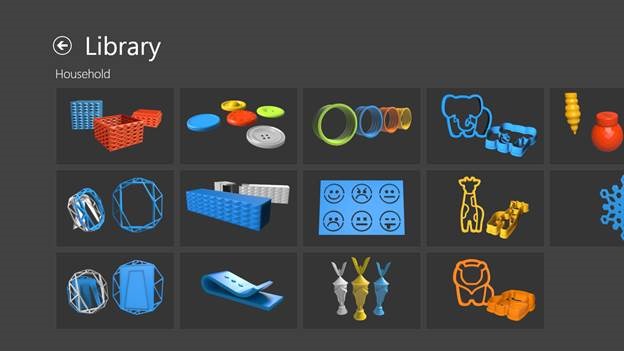
A few months ago, it was announced that the Windows 8.1 operating system would add “native” support for 3D printing, that is, the system would automatically recognize various models of 3D printers and understand file formats. Now, with the release of 3D Builder, print support is reaching a new level.
')
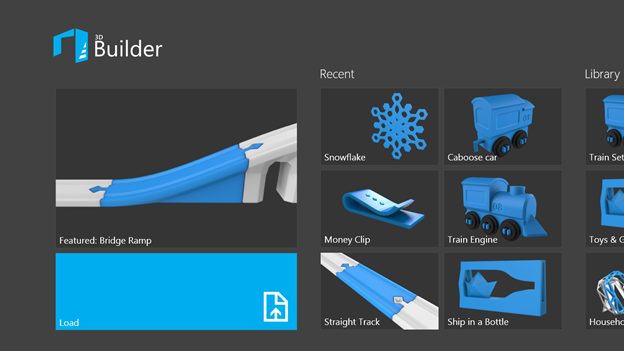
The catalog of 3D Builder includes hundreds of objects: from various ornaments to toys and household utensils. In addition, you can download any model from the Internet. A simple program interface will allow even a child to rotate, scale and edit an object before printing. There are no advanced editing functions here, but there is a possibility to connect objects, that is, 3D Builder works as a kind of designer for assembling models from individual parts. For most users, this is enough. Especially if we imagine that soon 3D-printers will stand in each apartment: Microsoft, after all, is counting on the most mass market, as usual, and not on advanced enthusiasts.
“We are entering a tremendous new era, when everyone can create and print three-dimensional objects. Just imagine that you can print a spare part for a home appliance, create your own piece of jewelry, a line of custom-made earrings, - writes Microsoft in the official blog. - With the program 3D Builder it becomes possible. 3D Systems, MakerBot and TierTime printers will support Windows 8.1 in the coming weeks. ”
For example, here’s what the process of preparing a model train for printing in 3D Builder looks like.
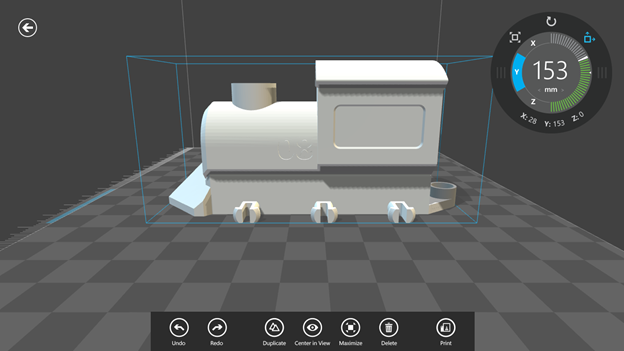



Included comes a large library of ready-made objects and components.
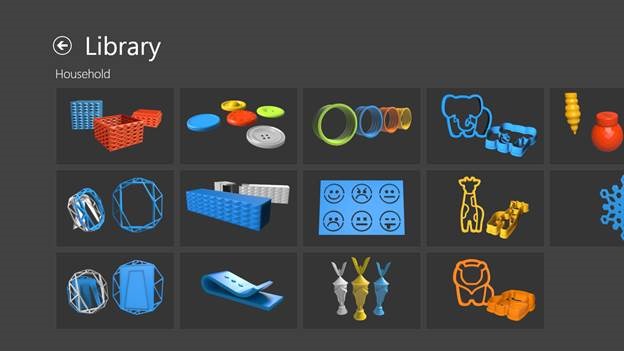
A few months ago, it was announced that the Windows 8.1 operating system would add “native” support for 3D printing, that is, the system would automatically recognize various models of 3D printers and understand file formats. Now, with the release of 3D Builder, print support is reaching a new level.
')
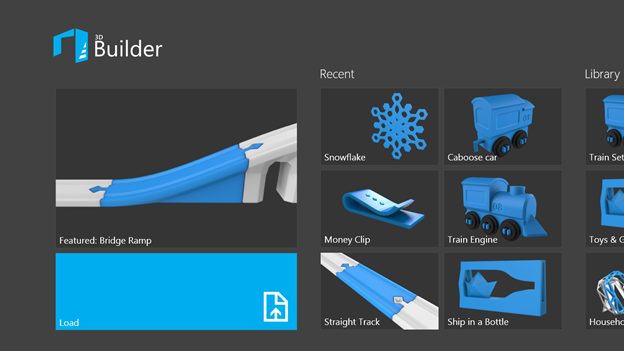
The catalog of 3D Builder includes hundreds of objects: from various ornaments to toys and household utensils. In addition, you can download any model from the Internet. A simple program interface will allow even a child to rotate, scale and edit an object before printing. There are no advanced editing functions here, but there is a possibility to connect objects, that is, 3D Builder works as a kind of designer for assembling models from individual parts. For most users, this is enough. Especially if we imagine that soon 3D-printers will stand in each apartment: Microsoft, after all, is counting on the most mass market, as usual, and not on advanced enthusiasts.
“We are entering a tremendous new era, when everyone can create and print three-dimensional objects. Just imagine that you can print a spare part for a home appliance, create your own piece of jewelry, a line of custom-made earrings, - writes Microsoft in the official blog. - With the program 3D Builder it becomes possible. 3D Systems, MakerBot and TierTime printers will support Windows 8.1 in the coming weeks. ”
For example, here’s what the process of preparing a model train for printing in 3D Builder looks like.
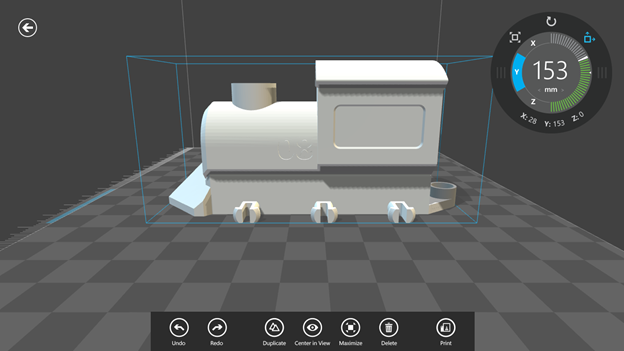



Source: https://habr.com/ru/post/202564/
All Articles