KUB-Pico / 220 Socket Controller from Technotronics
Hello!
Before turning to the stated topic, I want to introduce a company in which I have been working for many years.
Tehnotroniks is a developer and manufacturer of the hardware-software complex Tensor-Tekhnotroniks. The complex is widely known in the telecommunications industry and allows you to organize dispatching service for the protection and monitoring of the entire economy of a telecom operator - telecommunication cabinets, containers, PBX, linear cable structures (wells, cable, distribution cabinets). Thus, we have been developing and supplying software for the dispatch center and specialized controllers for placement at monitoring sites for more than 8 years. And by the way, the system is applicable beyond the communications industry - for monitoring data centers, ATMs, there are solutions for monitoring apartments, houses and more.
')
As for the functionality, achievements and other details, it is better to watch a video about the company. I think it will be faster and clearer.
And now to the main topic of the post - the KUB-Pico / 220 controller developed by us. Here it is before you.

Fig. 1. Constructive controller KUB-Pico / 220
The main feature of this controller is in the construct. As you can see, it is designed as a plug that plugs directly into a single-phase 220-volt power supply system outlet.
At the same time, the unit is equipped with a socket, which can include a device that needs to be controlled by supplying and removing power supply. As a result, KUB-Piko / 220 allows you to easily and easily manage various loads both by commands from the center and automatically, according to a given algorithm. The most important special case of such control is the restarting and reloading of frozen devices.
The second feature of the KUB-Piko / 220 is the presence of six I / O ports, which can be configured as follows:

Universal I / O ports provide an enviable flexibility of functionality. You can configure the device to the functionality that you need. The setting is made through the controller's WEB interface and can be easily changed at any time during use.
It turns out that the corresponding setting of input-output ports allows you to:
It is clear that all the listed possibilities cannot be used simultaneously. Having configured the port in a certain way, the user cannot use it to perform other functions.
A temperature sensor of its own design is connected to KUB-Pico / 220. The sensor can, under certain conditions, perform the role of a fire detector. The fact is that when the system temperature changes too fast, an alarm will be generated. However, the use of the sensor as a marker of fire is advisable only in objects with a small cubic capacity, for example, in telecommunication cabinets.
KUB-Pico has a “pinging” node of the IP address of the Monitoring Center server, which is necessary to automatically restart the hung network equipment at the site.

Fig. 2. Scheme of restarting hung equipment
At the physical level, the KUB-Pico controller is connected to the server of the Monitoring Center via an Ethernet channel at a speed of 10 MB / s.
The “Ethernet, SNMP, WEB” technology implemented in the KUB-Pico device provides several ways for the device to exchange data with the control center (see Figure 3).
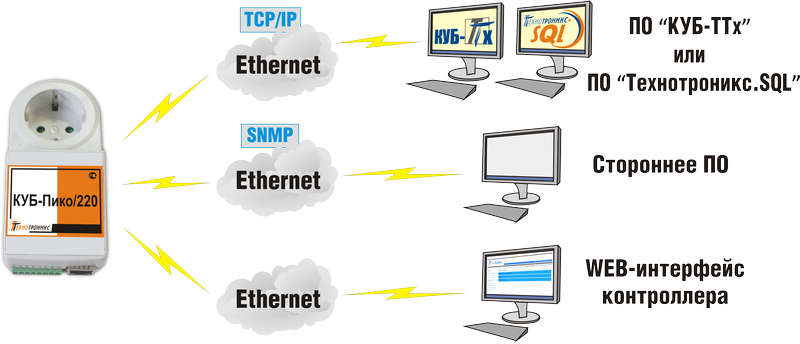
Fig. 3. Methods of communication device KUB-Picot / 220 with the Center
The most traditional for us and full for the user option is data transmission via Ethernet in TCP / IP mode to the Monitoring Center. Here, the information obtained is processed and displayed in the software "Technotronics. SQL", "KUB-Ttx" and other regular software products of our company. In this case, it is possible to configure SMS and E-mail notification of events at the facility.
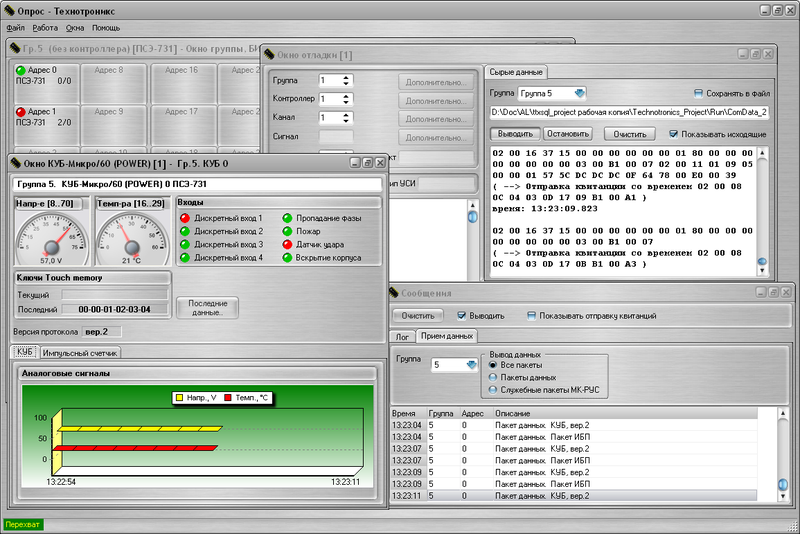
Fig. 4. Appearance of software "Technotronics. SQL"
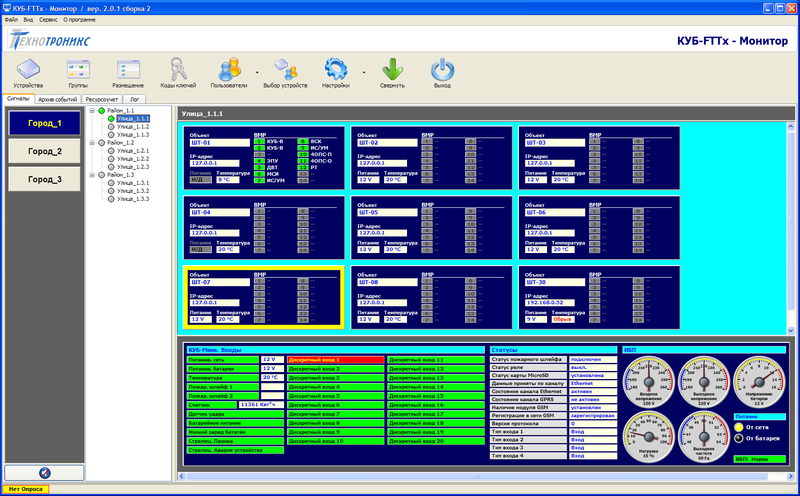
Fig. 5. Appearance of software "KUB-TTx"
In cases where the user already has software that supports the standard SNMP protocol, it is possible to transfer data over an Ethernet channel to the Monitoring Center via the SNMP protocol.
And finally, thanks to the built-in WEB interface of the device, data can be transmitted via Ethernet to the Center, where the data is displayed in any standard WEB browser (Internet Explorer, Opera, Google Chrome, etc.). It turns out that if your system consists of 1-3 KUB-Pico / 220 controllers, you can not buy software using the WEB interface of devices for control and configuration.

The controller is a good option for monitoring telecommunication cabinets, data centers, industrial facilities. It is applicable wherever equipment management / restarting is required. We are sure that this device is suitable for home use. Moreover, the price of KUB-Pico / 220 does not bite much - the device costs 3,540 rubles, including VAT.
We are interested in your application of the device described. Where is the desire to use it and what functionality to implement on it? Share, please.
PS There is a modification of KUB-Piko / 220, working on GSM - controller KUB-Piko / 220 GSM. However, the functionality is somewhat different: KUB-Pico / 220 GSM has 4 configurable ports and a number of specialized inputs. Read here for details.
Before turning to the stated topic, I want to introduce a company in which I have been working for many years.
Tehnotroniks is a developer and manufacturer of the hardware-software complex Tensor-Tekhnotroniks. The complex is widely known in the telecommunications industry and allows you to organize dispatching service for the protection and monitoring of the entire economy of a telecom operator - telecommunication cabinets, containers, PBX, linear cable structures (wells, cable, distribution cabinets). Thus, we have been developing and supplying software for the dispatch center and specialized controllers for placement at monitoring sites for more than 8 years. And by the way, the system is applicable beyond the communications industry - for monitoring data centers, ATMs, there are solutions for monitoring apartments, houses and more.
')
As for the functionality, achievements and other details, it is better to watch a video about the company. I think it will be faster and clearer.
And now to the main topic of the post - the KUB-Pico / 220 controller developed by us. Here it is before you.

Fig. 1. Constructive controller KUB-Pico / 220
Chip number 1: CONSTRUCTIVE
The main feature of this controller is in the construct. As you can see, it is designed as a plug that plugs directly into a single-phase 220-volt power supply system outlet.
At the same time, the unit is equipped with a socket, which can include a device that needs to be controlled by supplying and removing power supply. As a result, KUB-Piko / 220 allows you to easily and easily manage various loads both by commands from the center and automatically, according to a given algorithm. The most important special case of such control is the restarting and reloading of frozen devices.
Feature # 2: CUSTOMIZED INPUT AND OUTPUT PORTS
The second feature of the KUB-Piko / 220 is the presence of six I / O ports, which can be configured as follows:

Universal I / O ports provide an enviable flexibility of functionality. You can configure the device to the functionality that you need. The setting is made through the controller's WEB interface and can be easily changed at any time during use.
It turns out that the corresponding setting of input-output ports allows you to:
- monitor the status of six discrete sensors "dry contact";
- monitor (measure) the state of five analog sensors with voltage output (for example, temperature, humidity, constant voltage, pressure sensor, gas sensor);
- monitor the status of five analog sensors with a resistive output ;
- summarize data from four devices with a pulse output (counters of electricity, water, gas, etc.);
- determine the drawdown of four shock sensors (vibration) with a pulse output;
- on commands from the DC to issue five equipment control commands (enable / disable);
- connect one siren or chip / proximity card reader (for organizing access authorization).
It is clear that all the listed possibilities cannot be used simultaneously. Having configured the port in a certain way, the user cannot use it to perform other functions.
Chip number 3: TEMPERATURE SENSOR
A temperature sensor of its own design is connected to KUB-Pico / 220. The sensor can, under certain conditions, perform the role of a fire detector. The fact is that when the system temperature changes too fast, an alarm will be generated. However, the use of the sensor as a marker of fire is advisable only in objects with a small cubic capacity, for example, in telecommunication cabinets.
Feature # 4: AUTO TRANSFER OF NETWORK EQUIPMENT
KUB-Pico has a “pinging” node of the IP address of the Monitoring Center server, which is necessary to automatically restart the hung network equipment at the site.

Fig. 2. Scheme of restarting hung equipment
CONTACT CENTER: ETHERNET, SNMP, WEB technology!
At the physical level, the KUB-Pico controller is connected to the server of the Monitoring Center via an Ethernet channel at a speed of 10 MB / s.
The “Ethernet, SNMP, WEB” technology implemented in the KUB-Pico device provides several ways for the device to exchange data with the control center (see Figure 3).
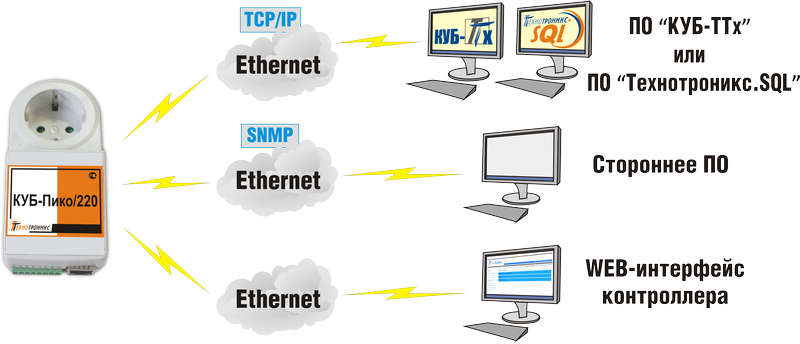
Fig. 3. Methods of communication device KUB-Picot / 220 with the Center
The most traditional for us and full for the user option is data transmission via Ethernet in TCP / IP mode to the Monitoring Center. Here, the information obtained is processed and displayed in the software "Technotronics. SQL", "KUB-Ttx" and other regular software products of our company. In this case, it is possible to configure SMS and E-mail notification of events at the facility.
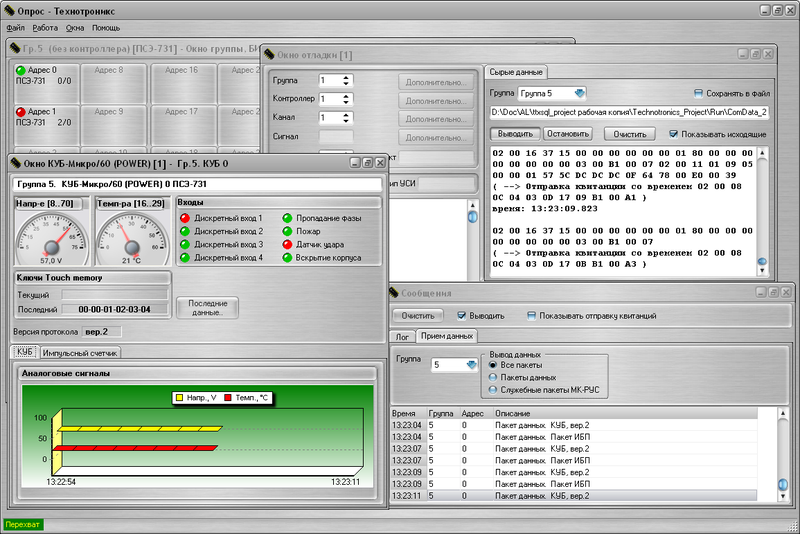
Fig. 4. Appearance of software "Technotronics. SQL"
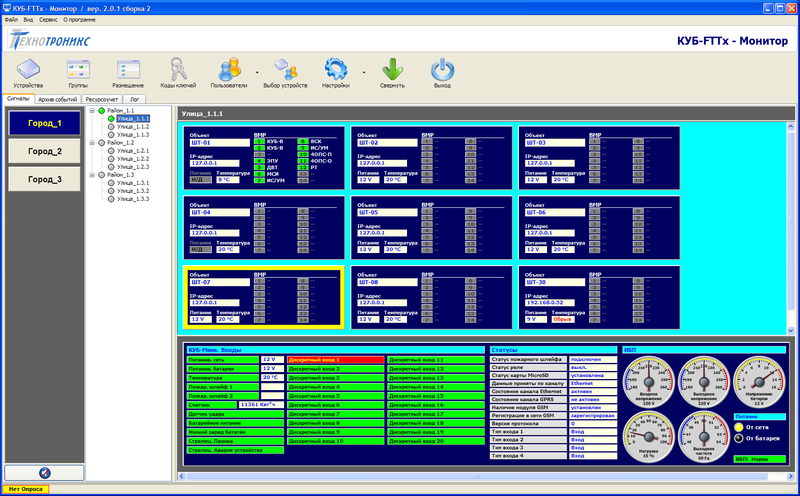
Fig. 5. Appearance of software "KUB-TTx"
In cases where the user already has software that supports the standard SNMP protocol, it is possible to transfer data over an Ethernet channel to the Monitoring Center via the SNMP protocol.
And finally, thanks to the built-in WEB interface of the device, data can be transmitted via Ethernet to the Center, where the data is displayed in any standard WEB browser (Internet Explorer, Opera, Google Chrome, etc.). It turns out that if your system consists of 1-3 KUB-Pico / 220 controllers, you can not buy software using the WEB interface of devices for control and configuration.
The combination of all the above properties allowed us to recognize the device as unique and to patent the development.

Where can I apply KUB-Pico / 220?
The controller is a good option for monitoring telecommunication cabinets, data centers, industrial facilities. It is applicable wherever equipment management / restarting is required. We are sure that this device is suitable for home use. Moreover, the price of KUB-Pico / 220 does not bite much - the device costs 3,540 rubles, including VAT.
We are interested in your application of the device described. Where is the desire to use it and what functionality to implement on it? Share, please.
PS There is a modification of KUB-Piko / 220, working on GSM - controller KUB-Piko / 220 GSM. However, the functionality is somewhat different: KUB-Pico / 220 GSM has 4 configurable ports and a number of specialized inputs. Read here for details.
Source: https://habr.com/ru/post/202544/
All Articles