Beta testing of a new Yandex Browser: spell check from Yandex and a call from the computer to the phone
We are announcing the open beta program for new versions of Yandex Browser. Starting with the current one, those who are interested will be able to try the newest and help Yandex to find errors that we have not been able to identify in the conditions of internal testing. At the same time, beta-version users will be able to evaluate new features even before they appear in a stable channel.
What's new, except for the beta channel:
Already now you can download the beta version of Yandex Browser . Below, read the details about all the innovations.

Last time, we talked about what our Browser taught us to search by page, taking into account the morphology of the Russian language. Now let's talk a little about how the spell checker was improved.
')
In all previous versions, we used the standard verification method from the Chromium project. In this case, we analyzed the words that users enter, and formed hints with the help of a dictionary that is updated when new versions of the browser are released. This implementation has certain disadvantages. Firstly, the vocabulary itself is quite limited. Try to drive a dog in any text field. Tips will be something like this:
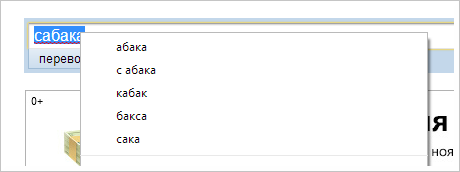
Secondly, poor support for the morphology of the Russian language. We already mentioned above about the third drawback associated with the inability to quickly update the dictionary and correct errors in it.
The Yandex.Browser team has created its improved dictionary, which is formed here and is downloaded from our servers, it can be updated and supports morphology. The quality of the tips should now increase. The dictionary itself will be automatically updated and maintained up to date.
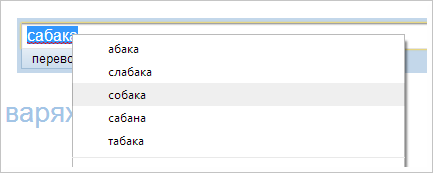
Lost "dog" was found. And there is still work on the order of prompts.
Please note that the analysis of the text you enter and the formation of hints is completely local. The browser does not send your text to the server. Of course, if you add a new word to your dictionary, it will be synchronized between your devices.
The new dictionary is currently available only in the version for Windows.
Today we are also presenting an updated mobile Yandex Browser, which now can synchronize data with other devices. And this opens up the possibility for developers to experiment and look for new options for sharing mobile and desktop versions as a single product. A quick call is our first attempt to demonstrate this.
Open any site that contains a phone number. At this point, Yandex. The browser will analyze the content of the page and determine if there are any phone numbers on it. As you understand, this is not so easy to do, since there is no single way to write phone numbers. They may contain spaces, hyphens, and parentheses. The country or city code may not be specified at all. And the code itself can start with "+7", and maybe through "8." Add to this a variety of codes and lengths of numbers. But in most cases, Yandex.Browser is already coping with all of this and highlights the numbers available for the call. And if you find an example where this does not work, then we will be grateful for your bug report.

If you click on the number, the browser will offer you to call it. The number itself is already in a normalized format. By normalization we mean the removal of unnecessary characters and the addition of the missing code. But in order to substitute the country and city code, we first need to know it. Fortunately, Yandex.Search is already able with some probability to determine which region or city this or that site belongs to. Our Browser accesses this data and retrieves the phone number. The result is a ready-to-call number, which by clicking on the “Call” button will be sent to your smartphone via a push notification.
The receiving party on your smartphone will again be Yandex.Browser, which will receive a number, request confirmation and initiate a call.

For the Quick Call to work, you need to install the current beta version, as well as an updated version of Yandex Browser for Android or for iPhone . And do not forget to enable synchronization.
You can always turn off the highlighting of numbers in the browser settings.
What should the back button (as well as its corresponding gestures, hot keys and mouse buttons) do in any browser? Take you back to where you came from. But in some cases she is not able to help us. For example, if you opened a link in a new tab. In this case, the browser does not remember your history, and the "Back" button does not work. Another example. If the browser is launched from a third-party program, then you will not be able to go back through the button either.
To make the “Back” button a little smarter and solve the problems described above, a new experiment has been added to the Yandex Browser, which can be found at chrome: flags # ya-enable-smartback. Here is how the opportunity to return to the application that caused the Browser will look like:

The developers also made the transition back and forth more comfortable and faster. This is achieved due to the new animation and the use of a special screenshot of the page, which is displayed at the moment when the page is actually being loaded.
The experiment is enabled by default in the current beta.
Users often face situations when they need to return to the top of the page. Usually, they use either third-party extensions, or tools of the site itself, or do it manually. As part of another experiment, which is also enabled by default in this beta version, Yandex.Browser allows you to quickly return to the top of the page by clicking on the tab title. Repeated click returns you to the place on the page where you were.
In this beta you can notice some other changes:
The beta version of Yandex Browser is installed on top of a stable one, uses the same profile and is updated via its channel. The reverse transition to the stable version should be carried out through the complete removal of the Browser and data synchronization.
We welcome your feedback, suggestions and bug reports. It is especially interesting to know your opinion about experiments whose fate has not yet been decided.
Upd . Added a link to Yandex Browser for iPhone .
What's new, except for the beta channel:
- Improved spell checker
- Mobile Browser Sync and Quick Call
- Experiment: Smart Back Button
- Experiment: fast backward / forward
- Experiment: quick return to top of page
- The beta version of the browser for Android now works on tablets
- On moderation browser version for iphone
Already now you can download the beta version of Yandex Browser . Below, read the details about all the innovations.

Improved spell checker
Last time, we talked about what our Browser taught us to search by page, taking into account the morphology of the Russian language. Now let's talk a little about how the spell checker was improved.
')
In all previous versions, we used the standard verification method from the Chromium project. In this case, we analyzed the words that users enter, and formed hints with the help of a dictionary that is updated when new versions of the browser are released. This implementation has certain disadvantages. Firstly, the vocabulary itself is quite limited. Try to drive a dog in any text field. Tips will be something like this:
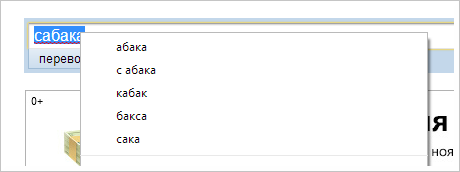
Secondly, poor support for the morphology of the Russian language. We already mentioned above about the third drawback associated with the inability to quickly update the dictionary and correct errors in it.
The Yandex.Browser team has created its improved dictionary, which is formed here and is downloaded from our servers, it can be updated and supports morphology. The quality of the tips should now increase. The dictionary itself will be automatically updated and maintained up to date.
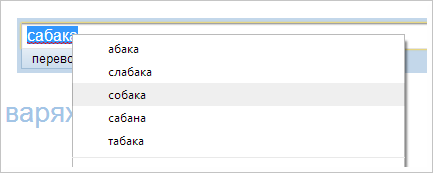
Lost "dog" was found. And there is still work on the order of prompts.
Please note that the analysis of the text you enter and the formation of hints is completely local. The browser does not send your text to the server. Of course, if you add a new word to your dictionary, it will be synchronized between your devices.
The new dictionary is currently available only in the version for Windows.
Mobile Browser Sync and Quick Call
Today we are also presenting an updated mobile Yandex Browser, which now can synchronize data with other devices. And this opens up the possibility for developers to experiment and look for new options for sharing mobile and desktop versions as a single product. A quick call is our first attempt to demonstrate this.
Open any site that contains a phone number. At this point, Yandex. The browser will analyze the content of the page and determine if there are any phone numbers on it. As you understand, this is not so easy to do, since there is no single way to write phone numbers. They may contain spaces, hyphens, and parentheses. The country or city code may not be specified at all. And the code itself can start with "+7", and maybe through "8." Add to this a variety of codes and lengths of numbers. But in most cases, Yandex.Browser is already coping with all of this and highlights the numbers available for the call. And if you find an example where this does not work, then we will be grateful for your bug report.

If you click on the number, the browser will offer you to call it. The number itself is already in a normalized format. By normalization we mean the removal of unnecessary characters and the addition of the missing code. But in order to substitute the country and city code, we first need to know it. Fortunately, Yandex.Search is already able with some probability to determine which region or city this or that site belongs to. Our Browser accesses this data and retrieves the phone number. The result is a ready-to-call number, which by clicking on the “Call” button will be sent to your smartphone via a push notification.
The receiving party on your smartphone will again be Yandex.Browser, which will receive a number, request confirmation and initiate a call.

For the Quick Call to work, you need to install the current beta version, as well as an updated version of Yandex Browser for Android or for iPhone . And do not forget to enable synchronization.
You can always turn off the highlighting of numbers in the browser settings.
Experiment: Smart Back Button
What should the back button (as well as its corresponding gestures, hot keys and mouse buttons) do in any browser? Take you back to where you came from. But in some cases she is not able to help us. For example, if you opened a link in a new tab. In this case, the browser does not remember your history, and the "Back" button does not work. Another example. If the browser is launched from a third-party program, then you will not be able to go back through the button either.
To make the “Back” button a little smarter and solve the problems described above, a new experiment has been added to the Yandex Browser, which can be found at chrome: flags # ya-enable-smartback. Here is how the opportunity to return to the application that caused the Browser will look like:

Experiment: fast backward / forward
The developers also made the transition back and forth more comfortable and faster. This is achieved due to the new animation and the use of a special screenshot of the page, which is displayed at the moment when the page is actually being loaded.
The experiment is enabled by default in the current beta.
Experiment: quick return to top of page
Users often face situations when they need to return to the top of the page. Usually, they use either third-party extensions, or tools of the site itself, or do it manually. As part of another experiment, which is also enabled by default in this beta version, Yandex.Browser allows you to quickly return to the top of the page by clicking on the tab title. Repeated click returns you to the place on the page where you were.
In this beta you can notice some other changes:
- The new menu structure (for Windows), formed on the basis of popularity among users of various sections.
- New progress bar, visualizing the page loading process.
- The maximum number of widgets in the display is increased to 20.
- Under the hood of the Browser, there is a new mechanism for resuming the files, which we are teaching to correctly recover interrupted downloads.
The beta version of Yandex Browser is installed on top of a stable one, uses the same profile and is updated via its channel. The reverse transition to the stable version should be carried out through the complete removal of the Browser and data synchronization.
We welcome your feedback, suggestions and bug reports. It is especially interesting to know your opinion about experiments whose fate has not yet been decided.
Upd . Added a link to Yandex Browser for iPhone .
Source: https://habr.com/ru/post/202542/
All Articles