Acronis True Image: backup strategies
Greetings to you, residents of the habro-world! We continue to introduce you to True Image technology. This time we’ll talk about how to set up the backup process so that
In part, we already touched on this topic in the Acronis True Image article , ways to create backup copies . Consider it in more detail.
Backup strategy consists of two stages:
In fact, the average user almost does not have to deal with the solution of these issues. The default settings are fine for most cases. However, it is obvious that they cannot take into account the specifics of the data of a particular user, how often he changes this data, etc. Therefore, fine-tuning is recommended for yourself.
Creating a schema begins with an understanding of backup methods. There are three such methods: full, incremental and differential backup (full, incremental, differential backup). Why are they needed and what is the difference? We look.
')
It's all very simple. The backup file records all data that was selected for backup.
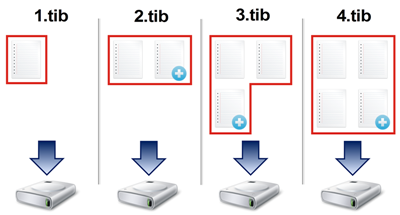
In the picture: all backups are complete.
Such backups are the most reliable, but also the largest. In this case, only one file is required for recovery.
Only changes that have occurred since the last backup are recorded in the backup file.
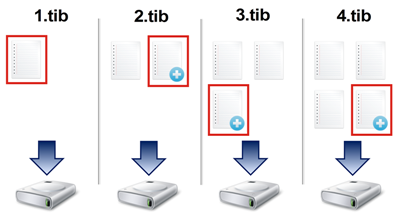
In the figure: 1.tib - full backup (the first backup is always full), 2.tib, 3.tib, 4.tib - incremental backups.
Incremental backups are much less complete. However, to restore you will need the previous full backup (in the figure - 1.tib) and the entire chain of incremental backups ending with the backup from which you want to restore the data.
Only the changes that have occurred since the last full backup are recorded in the backup file.

In the picture: 1.tib - full backup (the first backup is always full), 2.tib, 3.tib, 4.tib - differential backups.
Differential backups are less full, but more incremental. To restore, you will need the differential backup itself and the previous full backup (in the figure - 1.tib).
Well, here we come to the most interesting. Of course, you guessed it. Three methods of backup give us a lot of all sorts of options for so-called backup chains. A chain is one full backup and all incremental and / or differential backups that depend on it. The scheme consists of one or several chains, and also contains rules for deleting old backups.
Indeed, variants of chains can be a great many. But it is in theory. In practice, the basis of the chain is taken only one of the methods: full, incremental or differential.

“Immediately everything is clear as daylight! Always create full backups! ”- you will say and you will be right. But as always there is one more "but." Full backups are the most weighty. Do not you mind to score your 2 TB disk backups? Then this is the best solution. But most want maximum reliability and variability with minimal loss of disk space. Therefore, as they say, let's understand. Here are the schemes based on full backups and begin.
Creating only full backups is truly the most reliable way to protect data. And to prevent uncontrolled inflation of backup is also quite possible. You just need to configure the rules of cleaning, but more on that below.
The disadvantages of this scheme:
This scheme is recommended to be used to protect the system partition. Three or four full backups will be enough.
With this scheme, one complete backup and a chain of incremental dependencies are created. The advantages are obvious - backups are created quickly and weigh little, i.e. you can afford to create them much more than with the scheme with full backups. As a result, you get the maximum variability when choosing a recovery point. But there is one serious drawback - low reliability. If any of the backups are damaged, all subsequent ones turn into garbage - you cannot recover from them. Is it possible to somehow increase reliability? Yes you can. The easiest way is to create a new full backup after several incremental, say, after four or five. Thus, we get a scheme with several chains, and the damage of one of the chains will not affect the others.
This scheme is universal, it can be used to protect both disks and files.
With this scheme, one complete backup and dependent differential are created. This approach combines the advantages of the two previous ones. Since differential backups are less full and more incremental, you get average variability when choosing a recovery point and a rather high reliability. But without flaws, you still can not get by. The further the differential backup is from its full backup, the “heavier” it is, and it can even exceed the size of a full backup. The solution here is the same as with the incremental approach - dilute your differential backups with complete ones. Depending on the intensity of the change of the protected data, a new full backup is recommended to be created after two to five differential.
Such a scheme can protect your system partition, if the disk space does not allow you to store multiple full backups.
Everything is simple here. You create a schedule, and True Image updates the backups for you at exactly the appointed time and in accordance with the configured scheme. The more frequently the data changes, the more often it is recommended to back them up. For example, the system partition can be backed up once a month, but the files you work with every day are recommended and backed up every day or even more often.
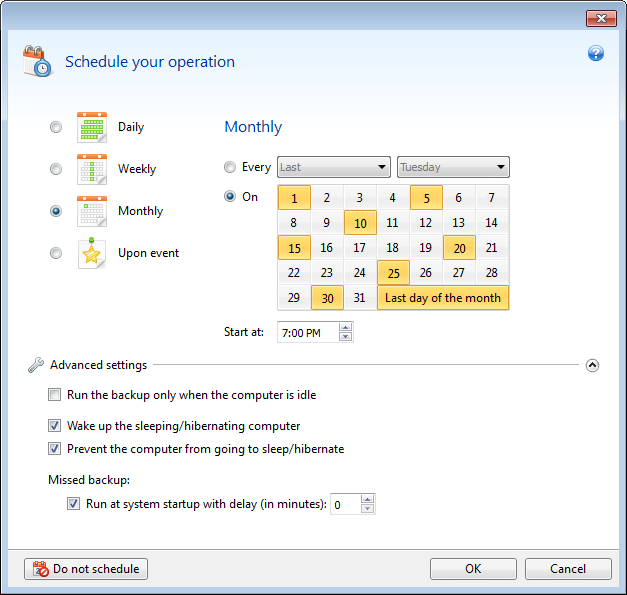
Of course, when you urgently need to create a backup, it is not necessary to wait for the scheduled time. You can always start the backup manually.
Practice shows that users rarely think about cleaning when they set up backups. And in vain. After all, then they discover that the backup “ate” all the free gigabytes of the disk.
Cleanup rules can and should be configured when creating a backup scheme. You can customize as many as three criteria:
Why in the settings we are talking about chains, and not about individual backups? Because the purpose of cleaning rules is to delete outdated backups. Since any chain starts with a full backup, it is he who is the first to become outdated. When deleting the complete, as is known, the dependent become useless, so the entire chain is deleted entirely.
Everything that we have talked about so far refers to backups that you keep on your internal or external hard drive, on a NAS, FTP server, etc. What about backing up to the cloud? True Image saves both file and disk backups in Acronis Cloud using a simple incremental scheme - one full backup and incremental chain - and does not allow changing it. The answer to the reasonable question “why” is simple - this scheme is the most economical to disk space, and Acronis guarantees the safety of backups in the cloud.
The rules for cleaning a cloud backup are a bit easier than usual.
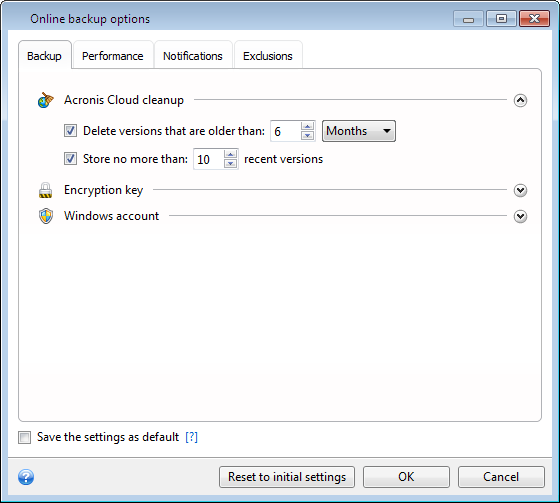
You can limit the backup by "age" and by the number of versions of each of the files that are stored in the cloud. It would be not very logical to limit the backup by storage size. After all, Acronis Cloud is primarily used for storing backups.
So, what we get in the dry residue. Decide for yourself:
Based on this, configure the backup scheme, scheduling and cleanup rules. Everything. Acronis True Image will take care of the rest.
- Data was securely protected.
- the backup folder (they are also backups, they are backups) did not “eat” all the free space of your disk.
- do not duplicate the same information in different backups.
In part, we already touched on this topic in the Acronis True Image article , ways to create backup copies . Consider it in more detail.
Backup strategy consists of two stages:
- Creating a backup scheme.
- Backup scheduling.
In fact, the average user almost does not have to deal with the solution of these issues. The default settings are fine for most cases. However, it is obvious that they cannot take into account the specifics of the data of a particular user, how often he changes this data, etc. Therefore, fine-tuning is recommended for yourself.
Methods for creating backups
Creating a schema begins with an understanding of backup methods. There are three such methods: full, incremental and differential backup (full, incremental, differential backup). Why are they needed and what is the difference? We look.
')
Full backup
It's all very simple. The backup file records all data that was selected for backup.
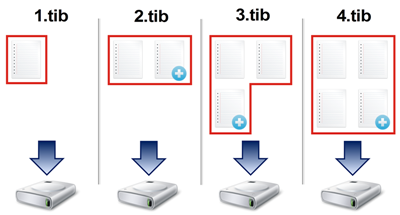
In the picture: all backups are complete.
Such backups are the most reliable, but also the largest. In this case, only one file is required for recovery.
Incremental backup
Only changes that have occurred since the last backup are recorded in the backup file.
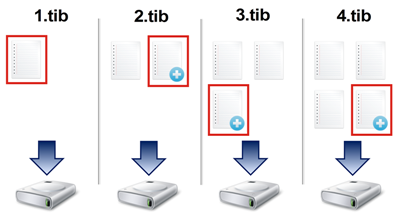
In the figure: 1.tib - full backup (the first backup is always full), 2.tib, 3.tib, 4.tib - incremental backups.
Incremental backups are much less complete. However, to restore you will need the previous full backup (in the figure - 1.tib) and the entire chain of incremental backups ending with the backup from which you want to restore the data.
Differential backups
Only the changes that have occurred since the last full backup are recorded in the backup file.

In the picture: 1.tib - full backup (the first backup is always full), 2.tib, 3.tib, 4.tib - differential backups.
Differential backups are less full, but more incremental. To restore, you will need the differential backup itself and the previous full backup (in the figure - 1.tib).
Chains and schemes
Well, here we come to the most interesting. Of course, you guessed it. Three methods of backup give us a lot of all sorts of options for so-called backup chains. A chain is one full backup and all incremental and / or differential backups that depend on it. The scheme consists of one or several chains, and also contains rules for deleting old backups.
Indeed, variants of chains can be a great many. But it is in theory. In practice, the basis of the chain is taken only one of the methods: full, incremental or differential.

“Immediately everything is clear as daylight! Always create full backups! ”- you will say and you will be right. But as always there is one more "but." Full backups are the most weighty. Do not you mind to score your 2 TB disk backups? Then this is the best solution. But most want maximum reliability and variability with minimal loss of disk space. Therefore, as they say, let's understand. Here are the schemes based on full backups and begin.
Schemes based on full backups
Creating only full backups is truly the most reliable way to protect data. And to prevent uncontrolled inflation of backup is also quite possible. You just need to configure the rules of cleaning, but more on that below.
The disadvantages of this scheme:
- It takes a lot of time to create each backup.
- Considerable waste of disk space.
- A small number of backups, i.e. points in time to which you can "roll back."
- Duplication of the same information in different backups.
This scheme is recommended to be used to protect the system partition. Three or four full backups will be enough.
Schemes based on incremental backups
With this scheme, one complete backup and a chain of incremental dependencies are created. The advantages are obvious - backups are created quickly and weigh little, i.e. you can afford to create them much more than with the scheme with full backups. As a result, you get the maximum variability when choosing a recovery point. But there is one serious drawback - low reliability. If any of the backups are damaged, all subsequent ones turn into garbage - you cannot recover from them. Is it possible to somehow increase reliability? Yes you can. The easiest way is to create a new full backup after several incremental, say, after four or five. Thus, we get a scheme with several chains, and the damage of one of the chains will not affect the others.
This scheme is universal, it can be used to protect both disks and files.
Differential Backups
With this scheme, one complete backup and dependent differential are created. This approach combines the advantages of the two previous ones. Since differential backups are less full and more incremental, you get average variability when choosing a recovery point and a rather high reliability. But without flaws, you still can not get by. The further the differential backup is from its full backup, the “heavier” it is, and it can even exceed the size of a full backup. The solution here is the same as with the incremental approach - dilute your differential backups with complete ones. Depending on the intensity of the change of the protected data, a new full backup is recommended to be created after two to five differential.
Such a scheme can protect your system partition, if the disk space does not allow you to store multiple full backups.
Planning
Everything is simple here. You create a schedule, and True Image updates the backups for you at exactly the appointed time and in accordance with the configured scheme. The more frequently the data changes, the more often it is recommended to back them up. For example, the system partition can be backed up once a month, but the files you work with every day are recommended and backed up every day or even more often.
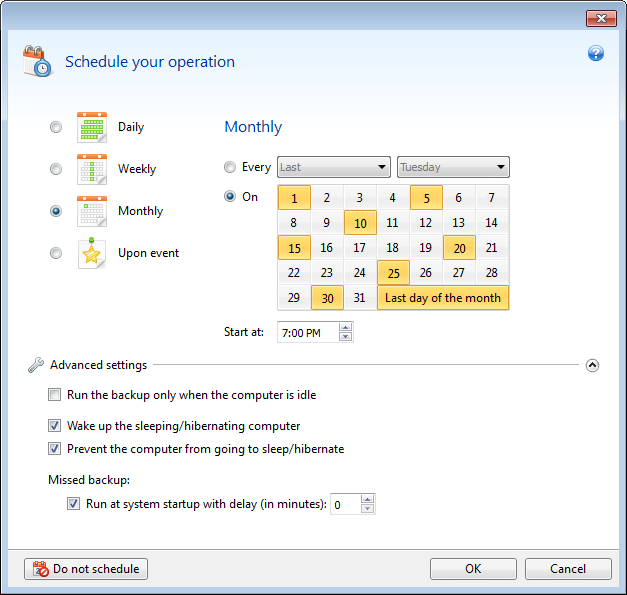
Of course, when you urgently need to create a backup, it is not necessary to wait for the scheduled time. You can always start the backup manually.
Cleaning rules
Practice shows that users rarely think about cleaning when they set up backups. And in vain. After all, then they discover that the backup “ate” all the free gigabytes of the disk.
Cleanup rules can and should be configured when creating a backup scheme. You can customize as many as three criteria:
- Maximum "age" of backups.
- Maximum number of backups.
- The maximum total backup size.
Why in the settings we are talking about chains, and not about individual backups? Because the purpose of cleaning rules is to delete outdated backups. Since any chain starts with a full backup, it is he who is the first to become outdated. When deleting the complete, as is known, the dependent become useless, so the entire chain is deleted entirely.
How about backing up to cloud storage?
Everything that we have talked about so far refers to backups that you keep on your internal or external hard drive, on a NAS, FTP server, etc. What about backing up to the cloud? True Image saves both file and disk backups in Acronis Cloud using a simple incremental scheme - one full backup and incremental chain - and does not allow changing it. The answer to the reasonable question “why” is simple - this scheme is the most economical to disk space, and Acronis guarantees the safety of backups in the cloud.
The rules for cleaning a cloud backup are a bit easier than usual.
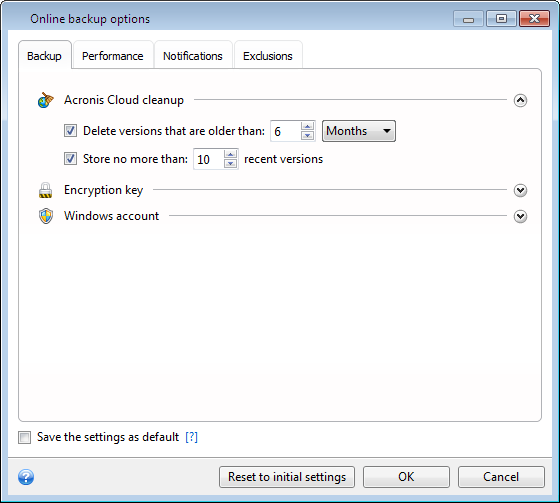
You can limit the backup by "age" and by the number of versions of each of the files that are stored in the cloud. It would be not very logical to limit the backup by storage size. After all, Acronis Cloud is primarily used for storing backups.
So, what we get in the dry residue. Decide for yourself:
- How much data you want to protect.
- How often this data will change.
- What amount of free space you are ready to give back up.
Based on this, configure the backup scheme, scheduling and cleanup rules. Everything. Acronis True Image will take care of the rest.
Source: https://habr.com/ru/post/202500/
All Articles