We set up e-commerce in Google Analytics

Google Analytics provides ample opportunity to collect statistics on the behavior of visitors to the site. In this article we will talk about the most useful function of the system for online stores. By connecting the e-commerce module, you can track product performance, sales, transactions, time to purchase, and more. And now about all the details.
E-commerce reports
What kind of information can be extracted by setting up "Electronic Commerce" in Google Analytics. To do this, consider the possible types of reports.
')
Product efficiency
(Conversions - E-commerce - Product Efficiency)
The E-commerce module allows you to evaluate the effectiveness of online store products:
- Quantity of goods purchased and income received
- Product Popularity
- The number of purchases for a certain period of time
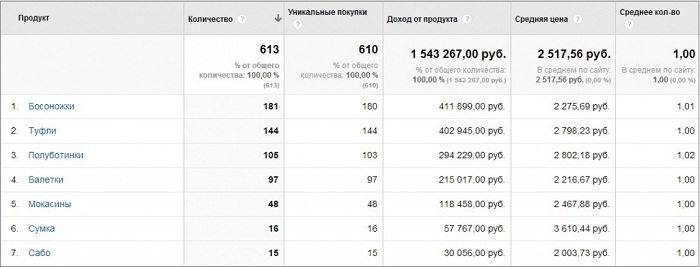
For example, by including an additional parameter such as “Traffic Source” or “Transition Paths” in the “Electronic Commerce” report, you can see the source of the target audience for a particular product or group of products.
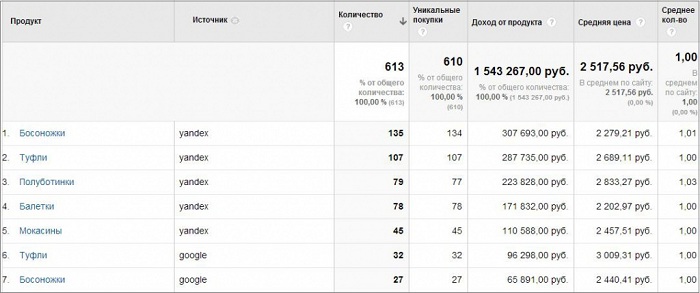
The data of such a report will help to assess current marketing activities and plan future ones. Determine which products are selling better, which are worse and why, which products are effectively supported by advertising, and which additional channels of promotion are required.
Transactions
(Conversions - Electronic Commerce - Transactions)
This report allows you to see a list of transactions for a certain period of time.
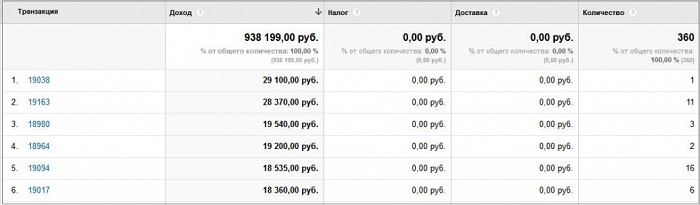
When you click on a transaction, you can see its composition - a detailed list of purchased goods, as well as income, taxes and shipping costs.

Thus, it is easy to estimate the income from each transaction, as well as the quantity of purchased goods in one order. If these figures are lower than planned, you can enter additional motivators for customers, for example, discounts for buying more goods or free shipping of a purchase for a certain amount, etc.
Time to purchase
(Conversions - E-commerce - Time to purchase)
This indicator tells how quickly the online store visitors make a purchase decision, and how many times they visit the site before they decide to place an order.
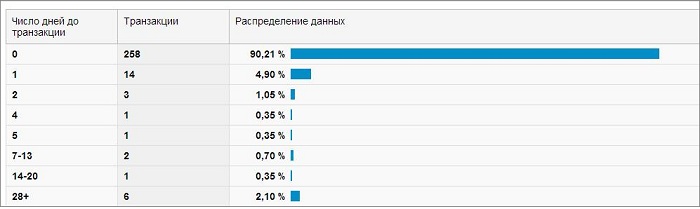
This report will allow you to estimate the expected amount of income, of course, if the purchase cycle is stable.
Such information may be useful in terms of usability. If customers visit an online store many times before making a purchase, it probably makes sense to simplify the ordering process.
By linking an order with an advertising company, you can calculate the sales channel conversion (Traffic Sources - Sources - Campaigns - E-commerce link) :
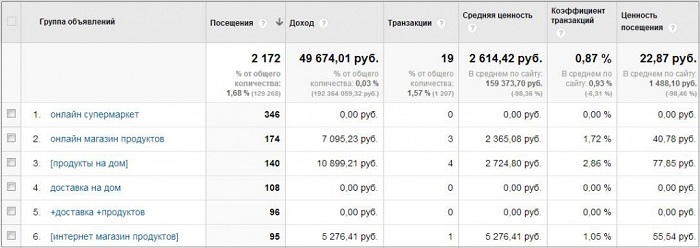
By setting up an e-commerce module, you can get information about which regions orders are most often made from (Audience - Demography - Location) :
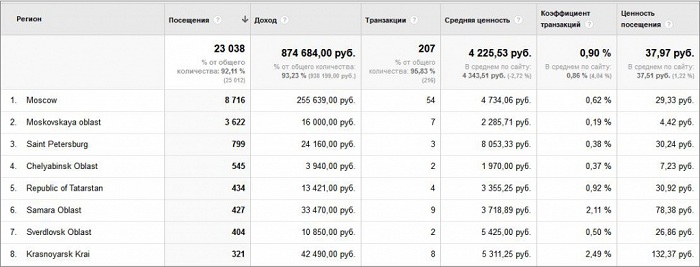
After analyzing this information, you can improve the conditions of delivery to these regions.
You can also assess the loyalty of the audience, that is, who most often places an order - new or returned customers - (Audience - Behavior - New and returned) :
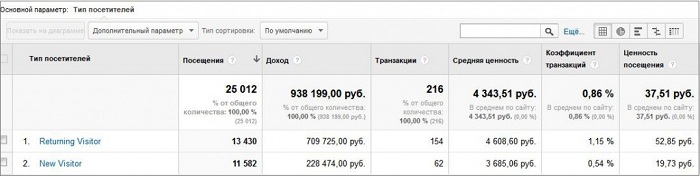
If it is clear that returning users make orders more often, then they can offer any discount programs, discounts as regular customers.
After configuring the e-commerce tracking module, you can see from which devices users make purchases (Audience - Mobile Devices - Overview) :

If there are few orders from mobile devices, the reason for this may be the incorrect operation of the order form or the website on mobile devices. It may be necessary to motivate users to make an order from mobile devices, conducting an additional marketing campaign.
Analyzing these reports, it becomes clear what problems exist with the usability of the site, miscalculations in the marketing campaign, etc. By eliminating them, you can significantly increase the turnover of the online store.
How to set up e-commerce
1. Go to the “Admin” panel in the upper right corner of Google Analytics.
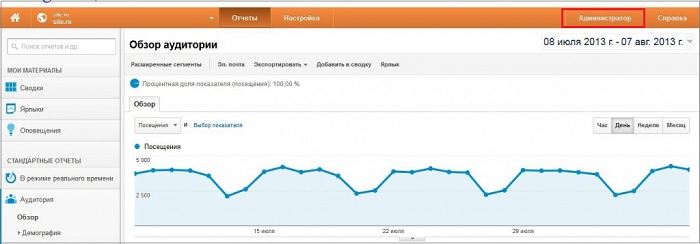
2. In the “Profile” column, click on “Profile Settings”, where you need to select “I sell online. Enable sales tracking and specify currency:
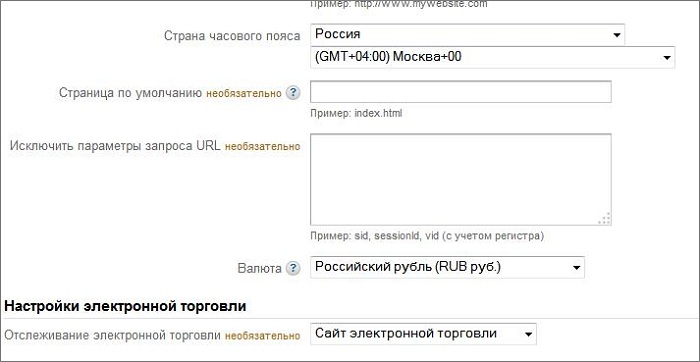
3. Next, you need to install an e-commerce code on the site, so Google Analytics will be able to collect order data from the online store website. To do this, on the order confirmation page (most often this message is “Your order is accepted. Thank you for your purchase!”) You need to add a code that will describe what exactly was ordered:
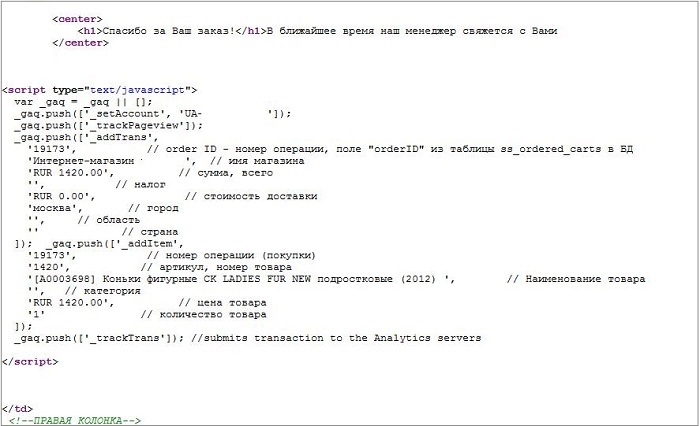
Inaccuracies in Google Analytics
The formed order on the site and recorded in Google Analytics can in fact be changed if:
- The buyer adjusts the order in person to the store manager. The reasons may be very different. For example, because of a bad interface, the buyer could not figure out how to remove the goods from the baskets. Or the phone manager persuaded him to purchase related products. Fake or false orders are also not excluded.
- The buyer, for whatever reason, returned the product back to the store.
In order to remove this data from Google Analytics, you can perform a negative transaction - i.e. the store manager makes a similar order, but with negative amounts.
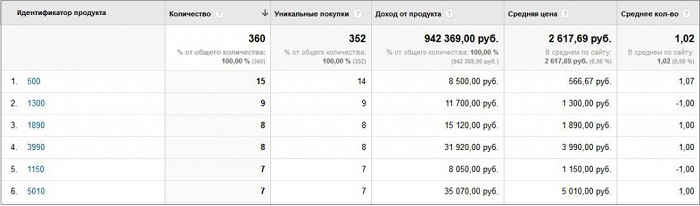
This method is effective for correcting orders and quickly canceling fake orders. The main condition - a negative transaction must be made on the same day, otherwise there will be even more confusion. For the same reason, a negative transaction is not applicable in the case of return of goods, since it is already quite a long time.
Do not forget that a negative transaction will be reflected in the total number of transactions in the report.

Finally
By combining data from the E-commerce module with standard reports and setting goals in Google Analytics, you can get a lot of useful information about orders made in the online store and income from them. And it is better to understand your customers, the difficulties they face when placing an order, to evaluate the effectiveness of the marketing policy in general and specific advertising campaigns. Integrated use of Google Analytics tools will reduce the budget for advertising by eliminating inefficient sites and improve site usability.
Source: https://habr.com/ru/post/202462/
All Articles