ABBYY Lingvo.Pro: manage terminology in the clouds
 When translating specialized texts, many translators encounter the fact that sometimes it takes up to 90% of the time to search for the necessary terms. At the same time, every company that is somehow connected with foreign partners has its own materials in different languages. As a rule, the translators who create them are glossaries, where all the correct terms are listed, the problem is usually to share and reuse them. Technological solutions that simplify this process have long been developed on the Western market. Recently, we (ABBYY Language Services) announced the release of the beta version of ABBYY Lingvo.Pro - its own cloud-based solution for managing corporate terminology.
When translating specialized texts, many translators encounter the fact that sometimes it takes up to 90% of the time to search for the necessary terms. At the same time, every company that is somehow connected with foreign partners has its own materials in different languages. As a rule, the translators who create them are glossaries, where all the correct terms are listed, the problem is usually to share and reuse them. Technological solutions that simplify this process have long been developed on the Western market. Recently, we (ABBYY Language Services) announced the release of the beta version of ABBYY Lingvo.Pro - its own cloud-based solution for managing corporate terminology.From this article you will learn:
- what corporate terminology is and why special software products are made for it;
- why did we need to make our decision if there are similar ready ones;
- what ABBYY Lingvo.Pro can do;
It makes no sense for professional translators to talk about corporate terminology, and they may not deploy a spoiler. For others
briefly explain.
Imagine a conditional company: various texts are born and live in it - documents, technical instructions, product descriptions and other costs of impressive workflow and content creation. Since even the most conventional company has its own specifics and field of activity, these texts may contain the same special words and phrases - concepts and terms. And in the language of translation after the work of different translators and in different contexts, they may differ. This is not due to the incompetence of the translator, but rather because there are no approved glossaries - internal dictionaries with such terms and concepts that can be addressed while working on projects.
In the West, few people will be surprised by terminology management systems: in most companies, with regular need for translation, they are already concerned about their implementation and use. Such solutions are useful in their work: they help avoid misunderstandings, improve the quality of translation, allow you to create and update bases for future projects, save time during the editing and editing of texts and increase productivity. They are used as part of a centralized automated translation system and give the translator access to the necessary terminology directly during the translation of the document. Everything is good, but many of them are not universal, often cumbersome and difficult to understand, and we wanted to create an understandable system that could be used not only by translators, but also by other employees, which would combine glossaries and Translation Memory databases, and dictionaries. At the same time, it was important to provide access to it through any browser, so that users do not have to bother with installations, distributions and other amenities of the installation. So the Lingvo.Pro solution appeared.
In the West, few people will be surprised by terminology management systems: in most companies, with regular need for translation, they are already concerned about their implementation and use. Such solutions are useful in their work: they help avoid misunderstandings, improve the quality of translation, allow you to create and update bases for future projects, save time during the editing and editing of texts and increase productivity. They are used as part of a centralized automated translation system and give the translator access to the necessary terminology directly during the translation of the document. Everything is good, but many of them are not universal, often cumbersome and difficult to understand, and we wanted to create an understandable system that could be used not only by translators, but also by other employees, which would combine glossaries and Translation Memory databases, and dictionaries. At the same time, it was important to provide access to it through any browser, so that users do not have to bother with installations, distributions and other amenities of the installation. So the Lingvo.Pro solution appeared.
Let's look at how Lingvo.Pro is managed with this very corporate terminology.
')
The solution allows you to combine into a single system all types of linguistic resources that were used in the company before: corporate glossaries, Translation Memory databases (recall, translation memory databases consist of previously translated text segments), as well as ABBYY Lingvo dictionaries. Glossaries are imported into the system in XLSX format. The procedure is simple and intuitive: the system itself generates an Excel file with the necessary set of columns, each of which corresponds to a specific glossary field (more on that later). The user needs only to substitute his existing terms and additional information on them (for example, interpretation, source) into suitable columns, save the file and load it into the system. Translation Memory databases are imported in the industry standard TMX format. You can search for the translation of the word you need across all resources at once, and the search results look almost the same as on the ABBYY Lingvo Online website.
There are several tabs in front of the user - “Translations” (if someone had previously created a “dictionary” article containing the requested word or combination, here are also translations from Lingvo dictionaries connected to the account), “Examples” (the element sought in the context of previously translated fragments contained in the translation memory bases), “Phrases” (translation of phrases with the requested word) and “Interpretations” (explanation of the term).
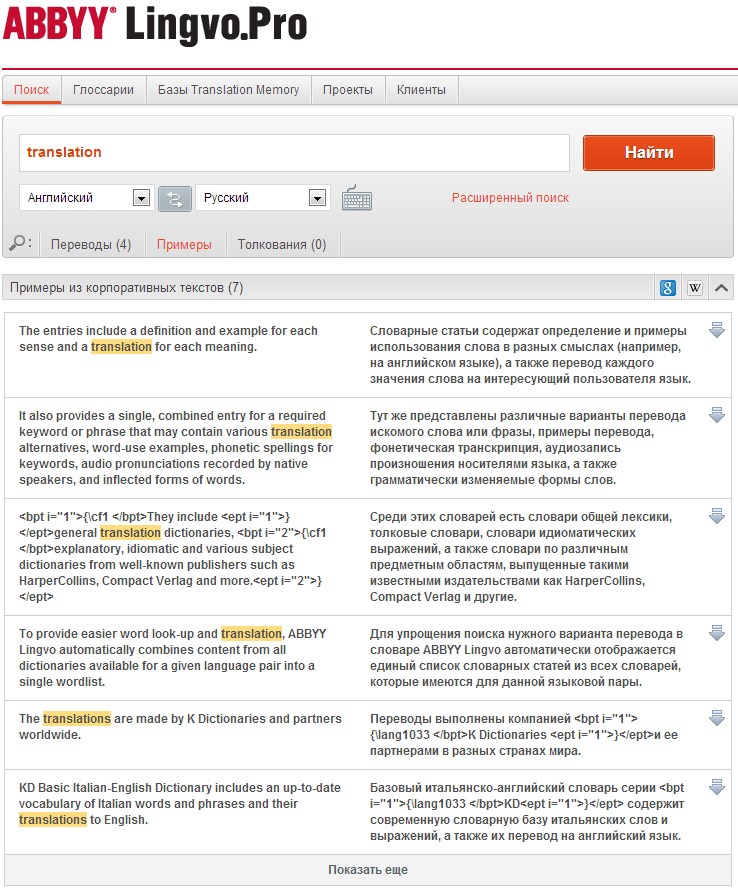
The user can work with all dictionary databases to which he has access, as well as offer terms for adding to existing glossaries and organize new ones, if there are enough rights. When creating and editing glossaries, you can independently construct the most appropriate structure. To do this, you can use ready-made system parameters and select the field names (Interpretation, Subject, Project, etc.), the type of their contents (text, image, sound, video, etc.) and the level of their display (general information, language, term). And you can show imagination and form a base at will.
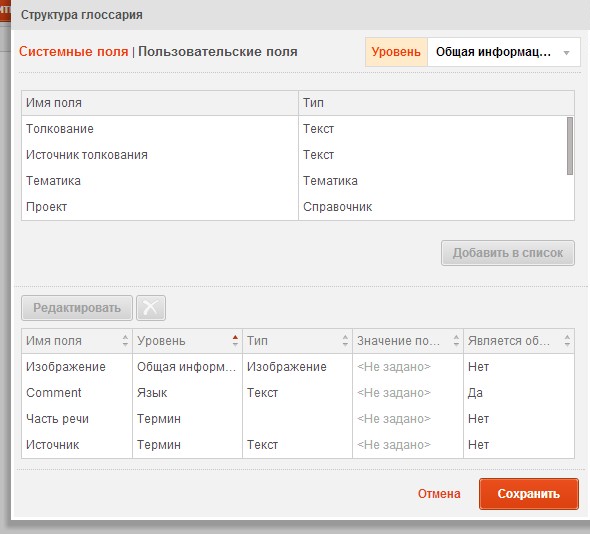
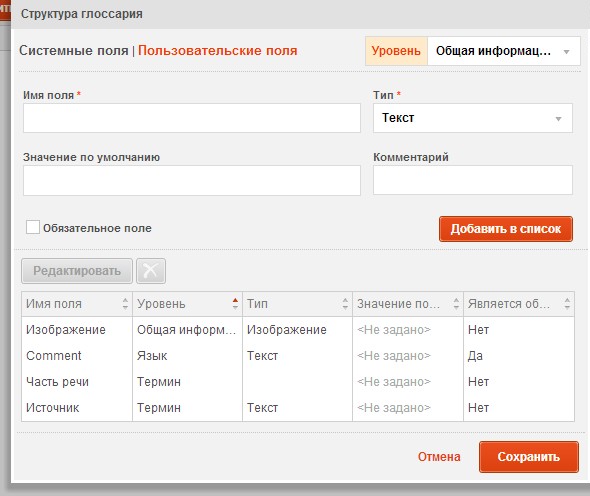
With the help of Lingvo.Pro, you can create a multifunctional automated translation system - integrate it with the ABBYY SmartCAT CAT tool, which our specialists are currently working on. A CAT-tool (computer-aided (assisted) translation) is a translation medium designed to increase the productivity, quality, and convenience of translators and editors. By the way, in the ABBYY SmartCAT being developed, several performers will be able to work on one document at the same time.
All the linguistic resources available in Lingvo.Pro will be available to the user directly while working on the translation of the document: both substitutions from the translation memory databases and terms contained in the corporate glossary. At the same time, it is possible to replenish the Translation Memory database in real time, which means that you will not have to translate identical segments within one document twice. In addition, the integration of Lingvo.Pro with ABBYY SmartCAT will allow you to customize the machine translation engines available in the CAT tool: this will help you with the accumulated translation memory and glossaries. Our experiments have shown that if, instead of translating from scratch, the text translated using machine translation technology (such a process is called editing) is edited to the required level, then you can cope with the work much faster, while maintaining a high level of quality.
In addition, the CAT tool can be integrated with content management systems, due to which the localization of software, a site or a mobile application can be done much faster: all updates will immediately get into CAT, where the translator, having a consistent terminology at hand, will immediately start translating . As a result, the translated content / code will automatically return to its original location.
We are also working on another possibility of a new solution - the verification of terminology. The system will allow to check the source and translated documents for compliance with the existing glossaries. For this purpose, an improved morphological search will be used, which will analyze all forms of the word. The translator will be able to verify the terminology directly during the work on the document inside the CAT tool.
Lingvo.Pro supports 36 languages. Morphological search is carried out in two - Russian and English.
Separately, it should be said about access. A lot of outsourcers work in the translation industry, and they usually work from home, which may be located on the opposite side of the globe. Since Lingvo.Pro is a cloud solution that works in a browser, does not require installation and configuration, then you can quickly connect to it from any place where there is Internet, without complicated administration - the new user is simply sent an invitation to an e-mail. The Lingvo.Pro interface was made specifically for the tasks of corporate translators: it can be used to distribute terms to projects and to clients.
The Lingvo.Pro architecture assumes three access levels:
• Reading - the user will be able to view the added materials.
• Record - you can replenish the database with new terms and concepts, update existing "dictionary" articles.
• Full - you can add new users and edit existing corporate glossaries.
When working with Lingvo.Pro, the company does not lose control over the progress of work, as well as the safety and confidentiality of translation materials that are in collective access. The portal is located in an ISO certified data processing center, which guarantees the security and availability of information. All resources are stored separately, in a secure cloud. In the case of increased security requirements, the solution can be deployed in the company's local network or in a private cloud.
Until the end of the year, companies and private translators will be able to use the beta version of Lingvo.Pro for free - you need to fill out this form . In the future, access will be provided by subscription. The price will depend on the number of users and the level of their rights, which means that the system will be available to both freelance translators and small companies.
More about the product - on the official website .
Alexander Muntean
Consultant Analyst, Innovations ABBYY Language Services
Source: https://habr.com/ru/post/202300/
All Articles