Raspberry Pi - HD media player, HDTV player
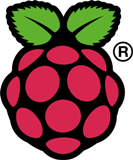
Hello, I want to share a small practical study of the possibility of using the Raspberry Pi model B 512mb as a media player and IPTV player HD content. Also, a small discussion of such an ideal device.
The search did not give specific answers, there were different data, speaking more about the dampness and the GIK of the similar use of the single-board computer.
Please roll for details ...
Given:
- TV 50 "with HDMI-CEC ;
- video file storage (PC in my case);
- LAN;
- broadband internet access.
')
Formulation of the problem:
- Requires an "omnivorous" media player.
- Use the TV remote to control the console (I wanted to avoid an extra console, mouse, keyboard, smartphone).
- IPTV, video on demand.
- Media Library Initially, I did not set a similar task, having defeatist moods on this score, but we will add this item as an option.
1. Requires an omnivorous media player
OS selection: Geexbox , Raspbmc , Openelec . All represent variations on XBMC shell themes. They all look something like this.

I must make a digression, break the video quality into 5 categories by increasing: SD rip (up to 3GB), HD 720 rip (3-9 GB), HD 1080 rip (11-31GB), BDremux (~ 20GB), BD ISO (~ 40GB (the last two differ only in the fact that additional material is cut out of remux, additional audio tracks, disc menus and so on). In order not to go deep, because there may be exceptions, a Rip curve and the like, we will assume my observations are similar to the average temperature in the hospital. Dimensions are perfect conditional and taken from the test collection. For testing I took the most "large" representatives. 3D leave out of this article .
The first to test were Geexbox and Raspbmc. The TV remote (cec support) works out of the box, but the responsiveness of the interface cooled off immediately, it turned out that the inability to watch videos above the HD 720 rip, and reflection on the Internet about the absence of hardware acceleration in VLC and similar players for viewing streaming video content made me put the "raspberry" in the table.
The nuance of the number of times is the choice of the SD card, or rather inattention when choosing. I got a Raspberry Pi already with a 6X class card. Replaced with a card from the radio with a proud inscription 133X. Although judging by the inscription, the speed should be above class 16, but in practice only 8MB / s was obtained, which is below class 10. At this stage, the choice was made in favor of Openelec (only because the turn has come). The choice is subjective and all further description will be about this OS.
With a fast card, the situation with video playback has changed. HD rip 1080 also played (with the exception of one 31 GB rip) as on BD ISO, BDremux remained freezes on it.
Half measures fight!
Nuance number two - turbo mode, overclocking the processor to 1GHz. This overclocking is officially authorized and does not affect the warranty. As the temperature rises, the turbo mode will turn off (cpu freq driver should follow this). The temperature is terrible for 85 degrees Celsius, I have not seen above 65.
With this configuration, we get a smooth interface with almost no delays. Also from my catalog are read all the video content, except for BD ISO. BDremux go without problems.
Total for task number 1
When using a fast SD card or a fast USB flash drive as a system partition, and turning on the turbo mode, we get an almost perfect player. The BD ISO stopped braking when viewed from a hard drive connected directly to the Raspberry Pi, but since it failed to cope with SMB, we assume that it did not cope.
OS installation, regular overclocking (turbo mode), OS transfer to a USB stick, all described in detail on wiki.openelec.tv. Then we go faster, it was the main and most difficult task.
2. HDMI support -CEC works right after the first launch of the system
It is convenient to control the console and I never had the desire to take the mouse or keyboard that I connected, thinking that they would need their help during the initial setup of the system. (Although I’m lying, the rewind system is not quite well implemented, but specifically access to the seek bar, the mouse is available, but not from the console. From the console, the rewind is done by the corresponding buttons).
But this is my “fad”, I have three devices from different manufacturers, a TV, an audio amplifier and now a player, controlled by a TV remote control via CEC. I should note that CEC support on TVs is not an indication of an expensive class. For example, from the Korean manufacturer of two letters back in 2008, this technology was used in low-end models. I lead to the fact that when buying, you probably should pay attention to the support of this feature, as well as the possibility of its presence in your old TV.
Total for task number 2
The task is fully completed without reservation.
3. IPTV, video on demand
The TV part in XBMC was originally sharpened for various tuners. At the first unsuccessful stage of acquaintance with XBMC on the Raspberry Pi, intuitively, I could not understand who, in principle, needs to pass the playlist to get the picture. Attempts to feed the "complex" playlists on the SMB to the main player (omxplayer) led to a hang, the simplest actions, launching a stream on a PC, a playlist with a link to this stream, gave a positive result, but not satisfactory. The open spaces of the Internet were filled with horror stories, about attempts to view with alternative players, java scripts that transform into "correct" playlists and other nonsense. I describe the torment only because initially for me the working version was not obvious, I admit my own helplessness.
So, in openelec (it’s possible in the others too, just the choice is made, the distribution does not let you down, it’s stopped to look the other way) for the TV category, the plugin from the official PVR IPTV repository Simple Client (System - Settings - Disabled add-ons - PVR clients ). In the plugin settings, set the path to the SMB playlist, turn on the PVR (System - Settings - TV - Enable PVR). The TV category appears on the main screen and everything works.


Flashback. I should note that I have not watched TV channels for ten years. If you are interested in the transfer, the solution is YouTube, the movie is “buying a movie,” of course. The presence of some endless stream of advertising depresses me. I am deprived as a class mania switching channels, because my assessment in this regard will not be objective.
Work speed
Switching on the http protocol of the HD channel via the Internet takes 5-7 seconds, the usual SD 3-4 seconds. Surely, with a total load on the network, these figures increase. VLC with PC turns on faster. UDP (igmp) works more fun. My preferences are Football in HD, Discovery in HD, this kind of non-fast switching does not interfere. Normal people can not accept such a compromise, as well as find a decent source of IPTV.
Do you know that
The elephant is the animal champion on earth in terms of the number of people killed per year.
Total for task number 3
Fundamentally solved, but with reservations, the topic is extensive, not to cover everything.
4. Media Library
Flashback. I love Cinema, eight years ago, I finished the film library to the size of the third order of units of DVD discs. I tried to catalog simply, to numbered disks, a simple list with a small description. At the moment, half or lost, or scratched, or "gave a look." Every three years, I turned to the search engines on cataloging. A lot of decisions, they seemed strange.
And then XBMC pops up the already included plugin. When you mount a folder with movies, you can indicate that there are films of their names can be compared with the base of The movie database , in the settings of the plugin you should set the Russian language. In this case, we get a description of the film, the actors and the main trailer. The trailer is like a prelude to sex, in my opinion, it is possible without it, but somehow without a soul or something.


Flashback. Previously, the choice (in the system is greater than or equal to two people) from the new films took place, switching on, rewinding, following switching on, rewinding ... Sometimes the choice of the film was delayed and the show was canceled altogether. The trailer often represents all the gusto of a movie. I can describe the sensations, being late for a session at the cinema and skipping trailers, only with the word HARAM. Although I must admit that I am a fan of going to the cinema, I don’t know anything about a movie, sometimes this approach has a positive effect. But the cinema owns our attention to an exceptional extent. At the same time, at home, modern man is distracted immediately and that’s all.
Also a plus of the plugin is appearing sorting by actors, years, genres, etc. Another plugin is available for the Russian portal kinopoisk.ru.
Total for task number 4
Solved, although I did not set it for myself when I bought the Raspbery pi. There are nuances with a crooked file name, here either rename the file or in XBMC you can find the description of the movie manually.
Summary.
The post is dedicated to people who bought Raspberry Pi, ran into difficulty and put it on the table. I bought mine from a person who tried to implement a smart home on it, but gave up. I urge at least to leave it on the farm, as it is “almost an ideal media player”. When setting up the system, I never connected to it via ssh, did not connect a keyboard or mouse, which indicates some completeness of the solution. This is available to anyone, not a fan or a geek. I did not have time to talk about unnecessary to me, but "cool chips": support for airplay, smartphone control, the ability to throw links to youtube, video photos to a media player, etc. It seemed to me that this solution was close to expensive commercial ones. The player is not perfect and it is possible that the roughness will reveal itself a little later, but I will not leave my previous omnivorous Iconbit player as a backup.
A small video addition.
PS: Unfortunately, the video had to cut out the ending at the request of the copyright holders.
Source: https://habr.com/ru/post/202236/
All Articles