Visual Studio Online Announcement
 Today the official release of Visual Studio 2013 took place and the announcement of Visual Studio Online was made. Developers have the opportunity to use cloud services hosted in Windows Azure and use integrated scripts to create, deploy and manage applications. New tools include a preliminary version of Visual Studio Online “Monaco” - a simplified code editor directly in the browser, Visual Studio Online Application Insigts - an application health analysis tool and Release Management tools that allow you to manage your deployment. Already, you can register and try these services at http://www.visualstudio.com/ . Up to 5 users this toolkit will be free.
Today the official release of Visual Studio 2013 took place and the announcement of Visual Studio Online was made. Developers have the opportunity to use cloud services hosted in Windows Azure and use integrated scripts to create, deploy and manage applications. New tools include a preliminary version of Visual Studio Online “Monaco” - a simplified code editor directly in the browser, Visual Studio Online Application Insigts - an application health analysis tool and Release Management tools that allow you to manage your deployment. Already, you can register and try these services at http://www.visualstudio.com/ . Up to 5 users this toolkit will be free.What is Visual Studio Online
Visual Studio Online is an integrated set of tools for creating applications with team development support. It includes all the tools necessary to implement the full ALM cycle:
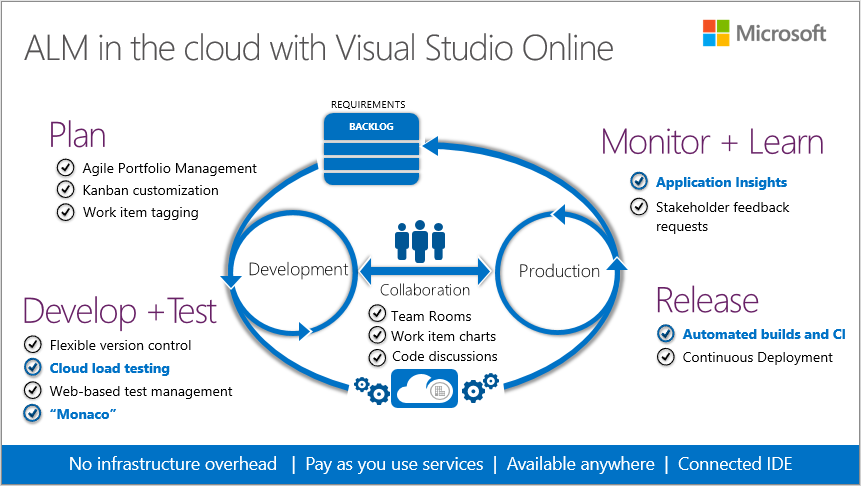
Visual Studio Online “Monaco” (Preview)
“Monaco” is a tool that complements the Visual Studio IDE, allowing, for example, to quickly make changes to the cloud service code. The preliminary version allows you to make changes to the Windows Azure website directly in your browser and then instantly deploy a new, working version of your application.

Visual Studio Online Application Insights (preview by invitation)
Application Insights is a new service of Visual Studio Online that allows you to analyze the performance of your application in many aspects.
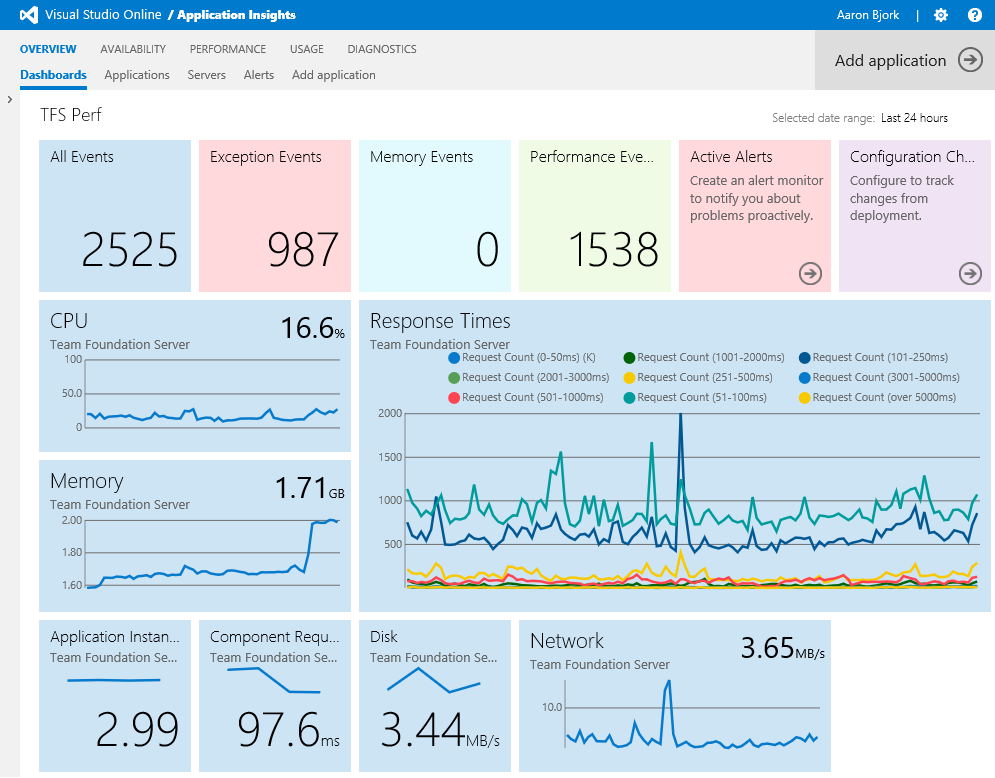
This tool includes monitoring tools that allow you to make decisions to improve certain aspects of your application, depending on the data obtained.
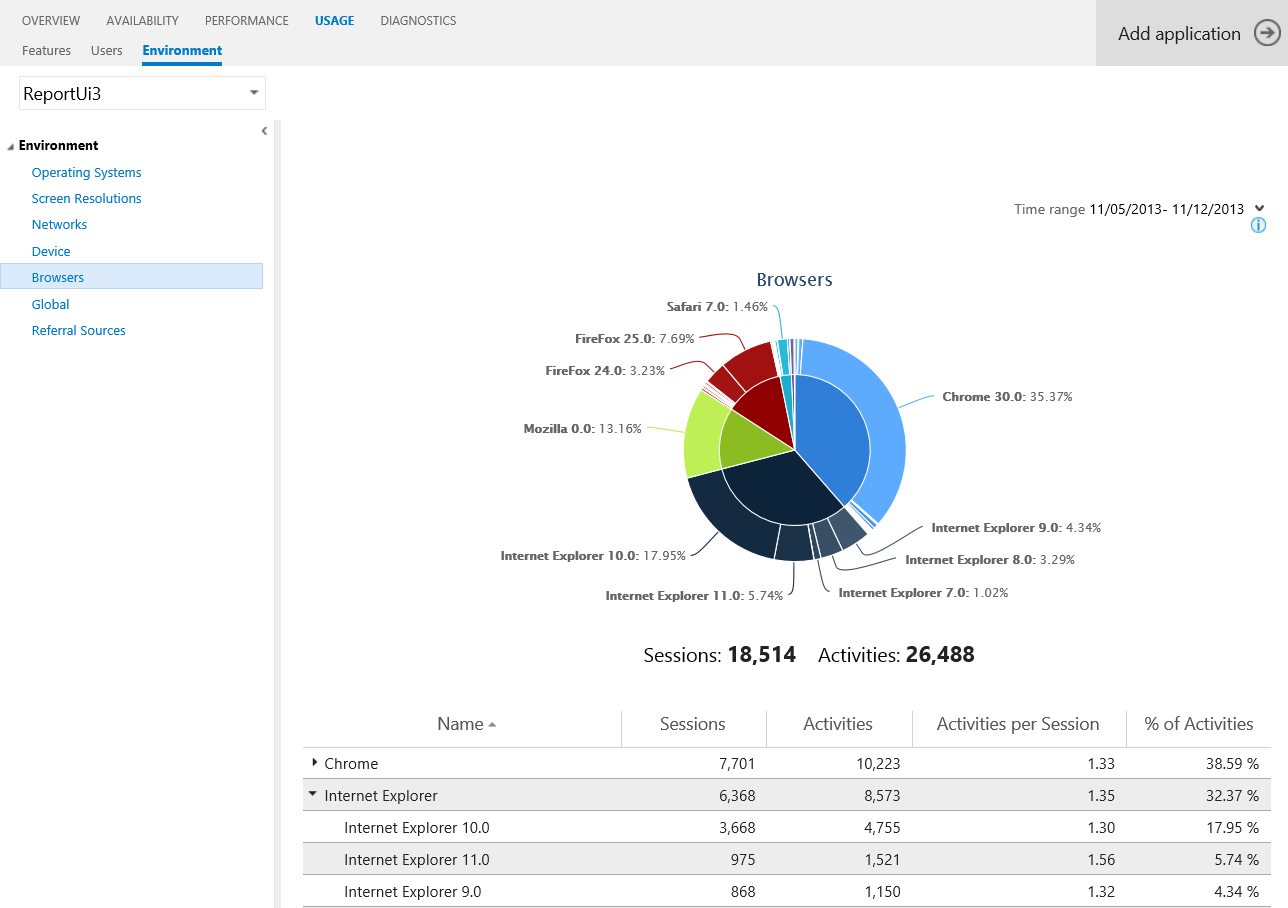
')
Project Portfolio Management (Agile Portfolio Management)
Visual Studio Online allows teams creating large systems to share project efforts while observing progress across the entire portfolio of projects, understanding how the work is done at the level of several teams and projects. Including this toolkit includes the ability to create graphs and digital indicators to quickly get an understanding of the current state.
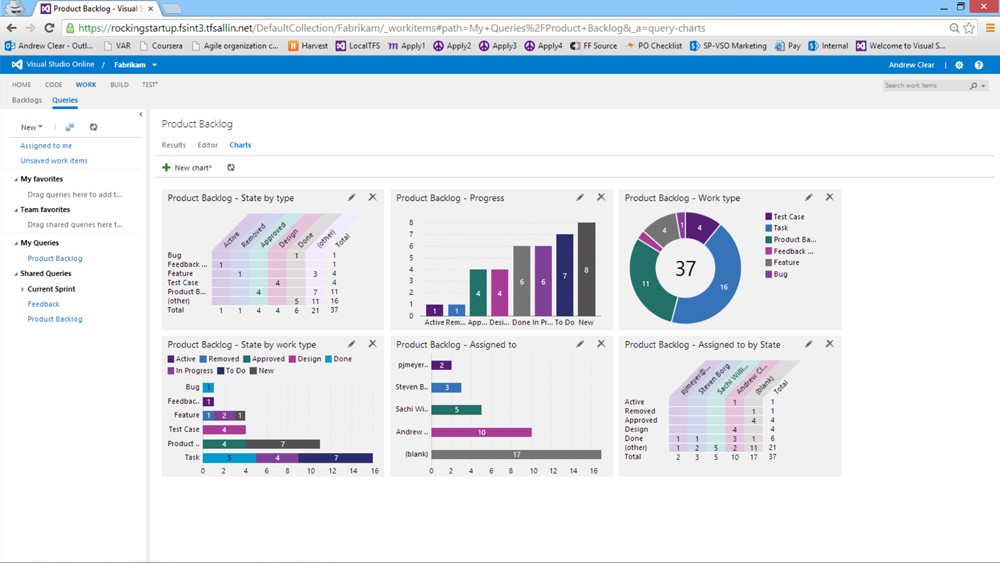
Also in Visual Studio Online includes Kanban board:
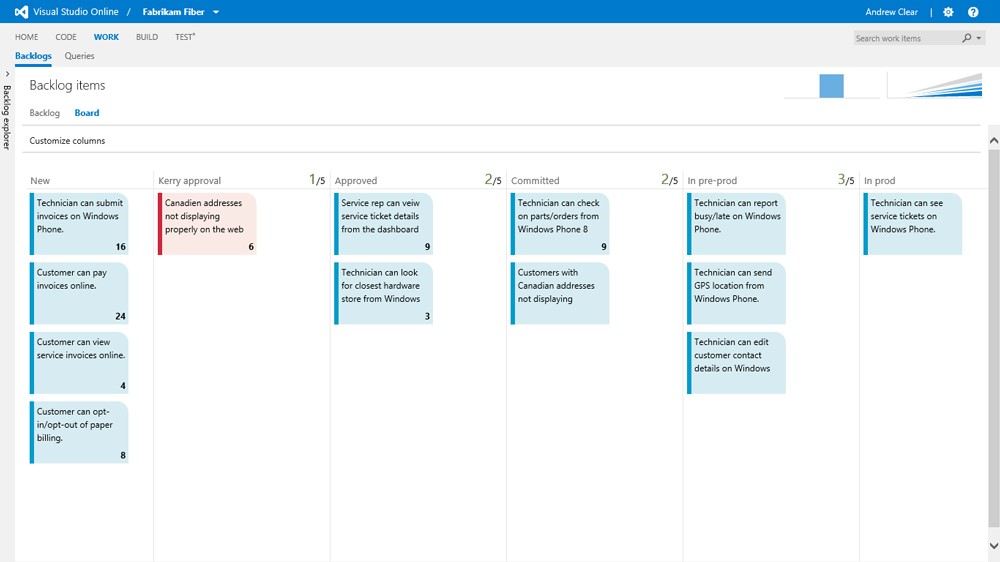
Ready for commercial use
Visual Studio Online is now available for commercial use. At the same time, Visual Studio Online services will be free for 90 days even if your team has more than 5 people, until the billing subsystems are switched to commercial mode. Prices for Visual Studio Online services can be found now at http://www.visualstudio.com/products/visual-studio-online-overview-vs . You can familiarize yourself with the setup procedures at http://www.visualstudio.com/get-started/set-up-billing-for-your-account-vs .
Source: https://habr.com/ru/post/202064/
All Articles