My Record System in WorkFlowy
As promised in the sandbox post , I am now talking about my current system of records in WorkFlowy (WF). In no case do I pretend that it is the best in the world and will suit everyone at once. Just telling.
In the "sandbox" post, it was about the fact that the developers of ToDo-services, in my opinion, miss the chance to attract adherents due to "success stories". Stumbling into well-described functions, the user may not build an acceptable labeling system for himself and will come to another service.
This post, including the call to share your success stories.
')
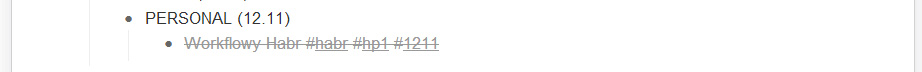
I use it to plan the day at work, as well as some household chores. The specificity of my work lies in the presence of several parallel projects / tasks on them. Individual projects are short-term, others are long-term.
GTD is needed, above all, to draw up a to-do list for the day, and a kind of “passive” reminder, for example, about birthdays (passive = until he comes in, he will not remind).
My choice fell on this service for the reason that it is most similar to the usual and effective writing of tasks in diaries / on sheets of paper. There are no five to ten tabs like incoming tasks, personal tasks, strategic tasks, notifications, etc. etc. Here is a simple sheet of paper.
I will not give here descriptions of WF functions, as well as a comparison with other personal ToDo-services. You can get an idea about the first one in half an hour of using and viewing tutorials; posts with comparisons, and so abound.
Obvious for advanced users, these points may be useful for beginners.
Thesis 1 . “The greater the versatility, the less convenience”, or “Services focused on solving narrow problems usually solve them better compared to more universal services.” For myself, I came to the conclusion that there is no simultaneously universal and convenient service for storing and using all types of information. The more versatile functions are hung in the service, the greater the complexity of its use.
Thesis 2 . You do not need to use the service in tasks for which it is not adapted. One of my big folly, when I was still looking for a universal service, was the calendar of affairs in Evernote. Of course, it is possible to lead him there, but it turns out that there is no point.
Therefore, use the ToDo-service as intended - to schedule current tasks. It seems to me unwise to use it for fixing detailed action plans for the project. These plans look much cooler with pictures, tables, Gantt charts, and so on. The inclusion of these features in the service inevitably leads to a decrease in its usability (see thesis 1).
Thesis 3 . No matter how tricky the marking system in the ToDo-service, you are unlikely to be able to automatically create good plans for the day.
Thesis 4 . If a plan for the day is formed, it is necessary to add only current tasks as it becomes available and not to think about changing priorities of strategic tasks. It makes life very easy.
Actually, the wrong approach, from which theses 3 and 4 were born, was the cause of my first approach to WF. After this experience, I almost abandoned not only this service, but also all the ToDo-services, and did not return to the old “grandfather's” recording system.
Thesis 5 . The basis of grouping in WF is more convenient to lay not projects, but statuses, i.e. priority, pending, scheduled for today. This thesis, rather, relates to issues of convenience and habit.
Enough theory, directly to the practice. Here is my WF template

Here the following notation:
Personal files (PERSONAL, CALENDAR) are not considered further, since the algorithms for working with them are the same as for working notes.
The main components of the algorithm
1. When entering or transferring tasks, the following tags are used (start with #):
2. If you need to make a plan for November 7, the following request is executed "#th OR Today OR # 07 OR # 0711 OR #P".
The result of the query is in the picture.
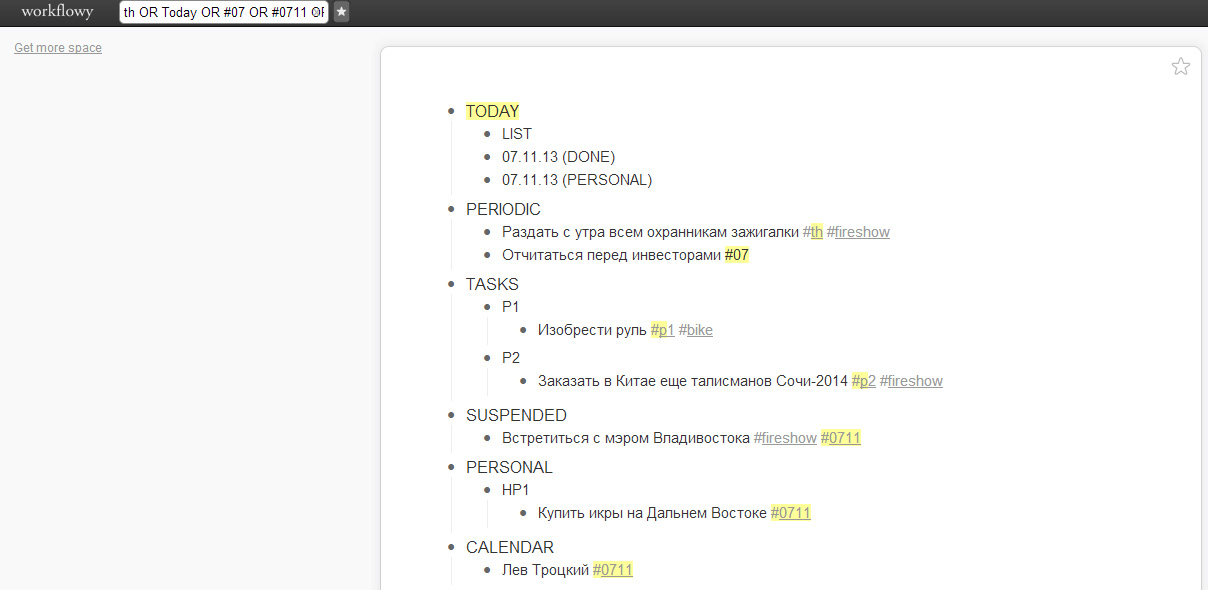
Here:
3. On the filter results page, first, tasks with the corresponding date and periodic tasks are dragged into the TODAY / LIST; then get tasks without a specific date. If the source of the task is PERIODIC, CALENDAR, then the corresponding task meant duplicated and dragged the clone.
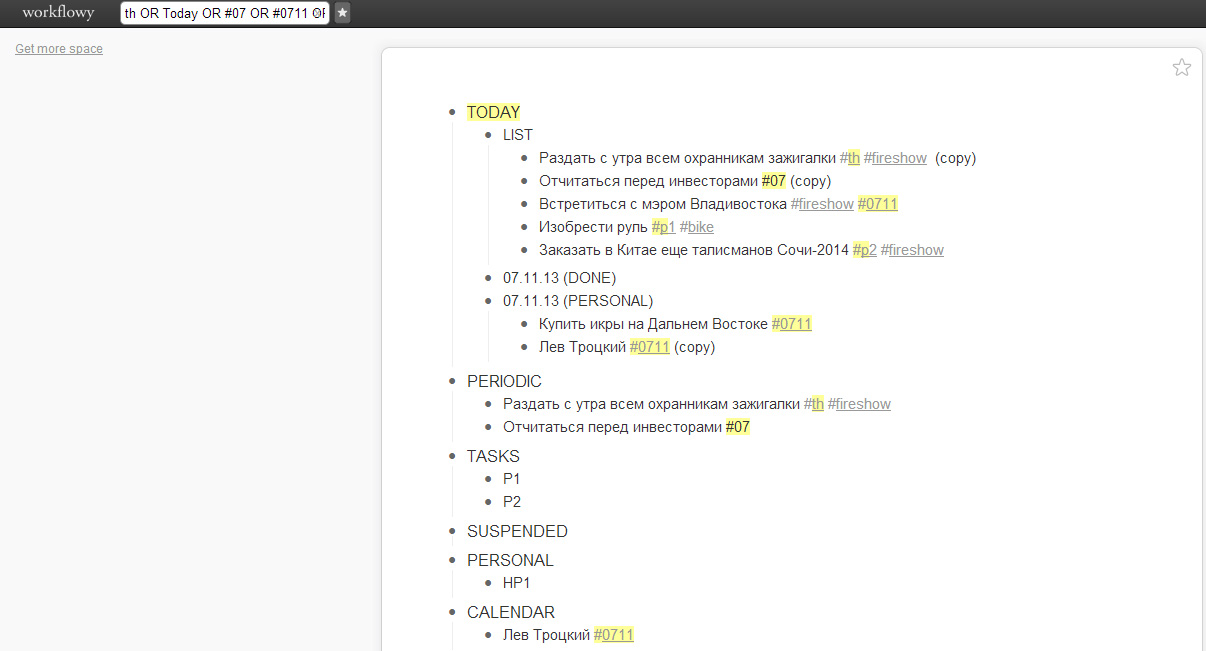
4. During the day we work only with TODAY! Current tasks are immediately added to the LIST. As work progresses from the LIST are transferred to DONE and marked as completed. If some of the tasks are not completed by the end of the day, their records will be returned to the appropriate categories. Here is the WF view at the end of the day if all the tasks are completed.
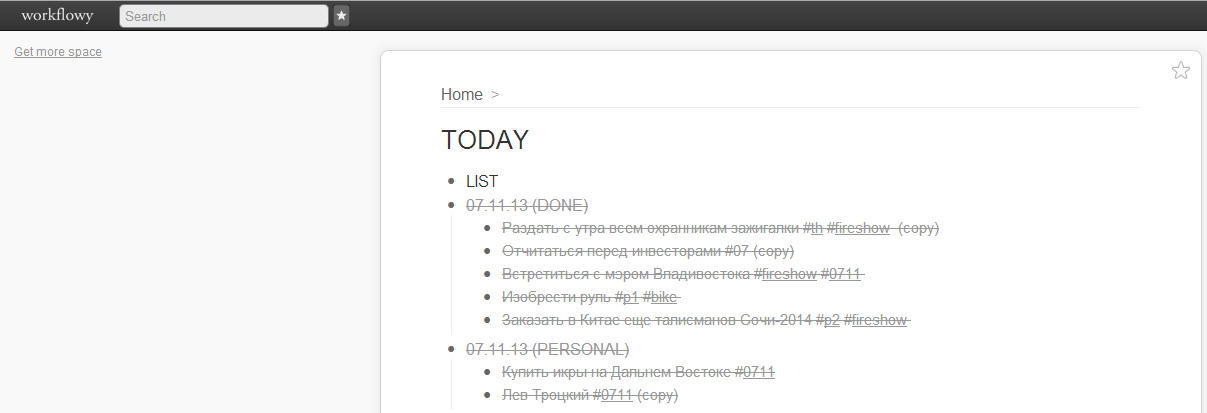
5. After the end of the day 07/11/13 (DONE) and 07/11/13 (PERSONAL) are dragged into ARCHIVE. In the archive, you can quickly then pick up completed tasks for a specific number and project. In the TODAY record, subrecords with the current date are formed.
Here, in principle, and all the basics. Finally, some tips.
In the "sandbox" post, it was about the fact that the developers of ToDo-services, in my opinion, miss the chance to attract adherents due to "success stories". Stumbling into well-described functions, the user may not build an acceptable labeling system for himself and will come to another service.
This post, including the call to share your success stories.
')
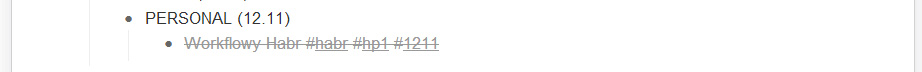
Why do I need a GTD service?
I use it to plan the day at work, as well as some household chores. The specificity of my work lies in the presence of several parallel projects / tasks on them. Individual projects are short-term, others are long-term.
GTD is needed, above all, to draw up a to-do list for the day, and a kind of “passive” reminder, for example, about birthdays (passive = until he comes in, he will not remind).
Why wf?
My choice fell on this service for the reason that it is most similar to the usual and effective writing of tasks in diaries / on sheets of paper. There are no five to ten tabs like incoming tasks, personal tasks, strategic tasks, notifications, etc. etc. Here is a simple sheet of paper.
I will not give here descriptions of WF functions, as well as a comparison with other personal ToDo-services. You can get an idea about the first one in half an hour of using and viewing tutorials; posts with comparisons, and so abound.
Theses about ToDo-services and not only
Obvious for advanced users, these points may be useful for beginners.
Thesis 1 . “The greater the versatility, the less convenience”, or “Services focused on solving narrow problems usually solve them better compared to more universal services.” For myself, I came to the conclusion that there is no simultaneously universal and convenient service for storing and using all types of information. The more versatile functions are hung in the service, the greater the complexity of its use.
Thesis 2 . You do not need to use the service in tasks for which it is not adapted. One of my big folly, when I was still looking for a universal service, was the calendar of affairs in Evernote. Of course, it is possible to lead him there, but it turns out that there is no point.
Therefore, use the ToDo-service as intended - to schedule current tasks. It seems to me unwise to use it for fixing detailed action plans for the project. These plans look much cooler with pictures, tables, Gantt charts, and so on. The inclusion of these features in the service inevitably leads to a decrease in its usability (see thesis 1).
Thesis 3 . No matter how tricky the marking system in the ToDo-service, you are unlikely to be able to automatically create good plans for the day.
Thesis 4 . If a plan for the day is formed, it is necessary to add only current tasks as it becomes available and not to think about changing priorities of strategic tasks. It makes life very easy.
Actually, the wrong approach, from which theses 3 and 4 were born, was the cause of my first approach to WF. After this experience, I almost abandoned not only this service, but also all the ToDo-services, and did not return to the old “grandfather's” recording system.
Thesis 5 . The basis of grouping in WF is more convenient to lay not projects, but statuses, i.e. priority, pending, scheduled for today. This thesis, rather, relates to issues of convenience and habit.
WF Write Algorithm
Enough theory, directly to the practice. Here is my WF template

Here the following notation:
- TODAY - the main list with to-do for today;
- LIST - scheduled work affairs;
- 11/07/13 (DONE) - a list of completed work cases;
- 11/07/13 (PERSONAL) - a list of completed personal affairs;
- PERIODIC - a list of tasks that occur periodically;
- TASKS - tasks without a deadline; P1-P3 - priority;
- SUSPENDED - tasks with a specific term, i.e. which must be done on a specific day;
- PERSONAL - a list of personal files; HP1-HP3 - priority;
- CALENDAR - reminder calendar;
- PROJECTS - an optional list of current projects and related tags;
- ARCHIVE - guess :)
Personal files (PERSONAL, CALENDAR) are not considered further, since the algorithms for working with them are the same as for working notes.
The main components of the algorithm
1. When entering or transferring tasks, the following tags are used (start with #):
- each task is assigned a project tag (for example, #fireshow);
- Tasks with implementation dates are assigned a date tag (for example, # 07.11);
- tasks without a date, but with priority, are assigned a priority tag (for example, # p1);
- regular tasks are assigned an appropriate tag (for example, #th [ursday], # 07);
2. If you need to make a plan for November 7, the following request is executed "#th OR Today OR # 07 OR # 0711 OR #P".
The result of the query is in the picture.
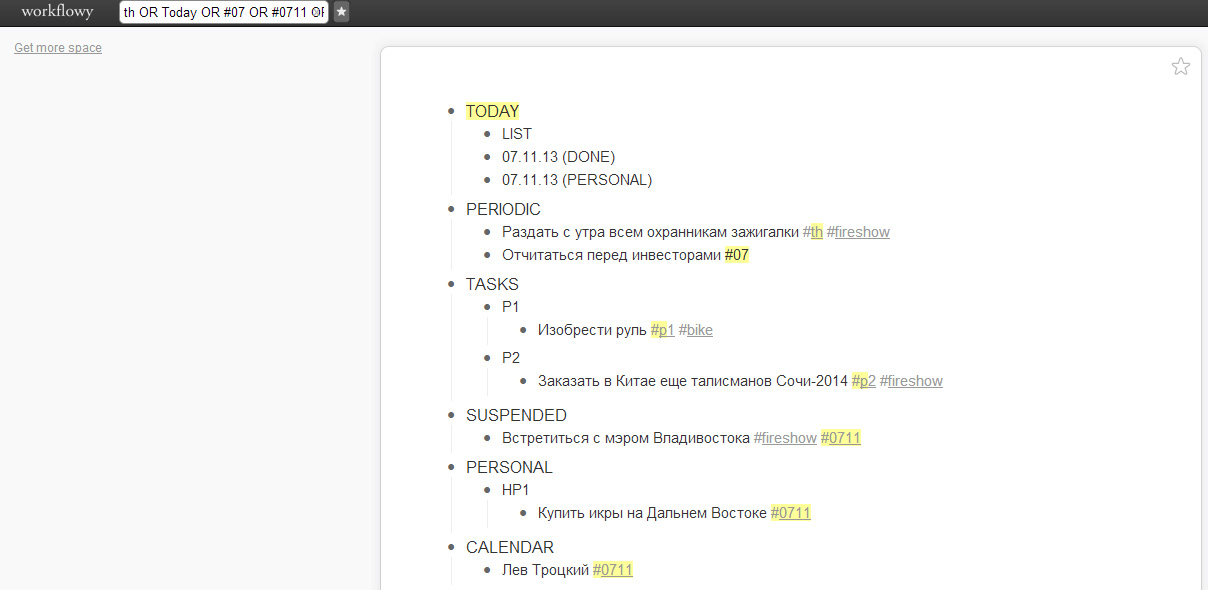
Here:
- TODAY in the request is necessary to be able to subsequently transfer tasks to this list;
- OR must be in capital letters;
- #p is critical to write last. This is a useful WF bug that allows you to select all entries with a tag starting with #p. The support service confirmed that this is a bug and WF does not support regular expressions denoting any characters or set of characters. If you do not write it last, then only entries marked with the #p tag, but not # p1, # p2, etc. will be found.
3. On the filter results page, first, tasks with the corresponding date and periodic tasks are dragged into the TODAY / LIST; then get tasks without a specific date. If the source of the task is PERIODIC, CALENDAR, then the corresponding task meant duplicated and dragged the clone.
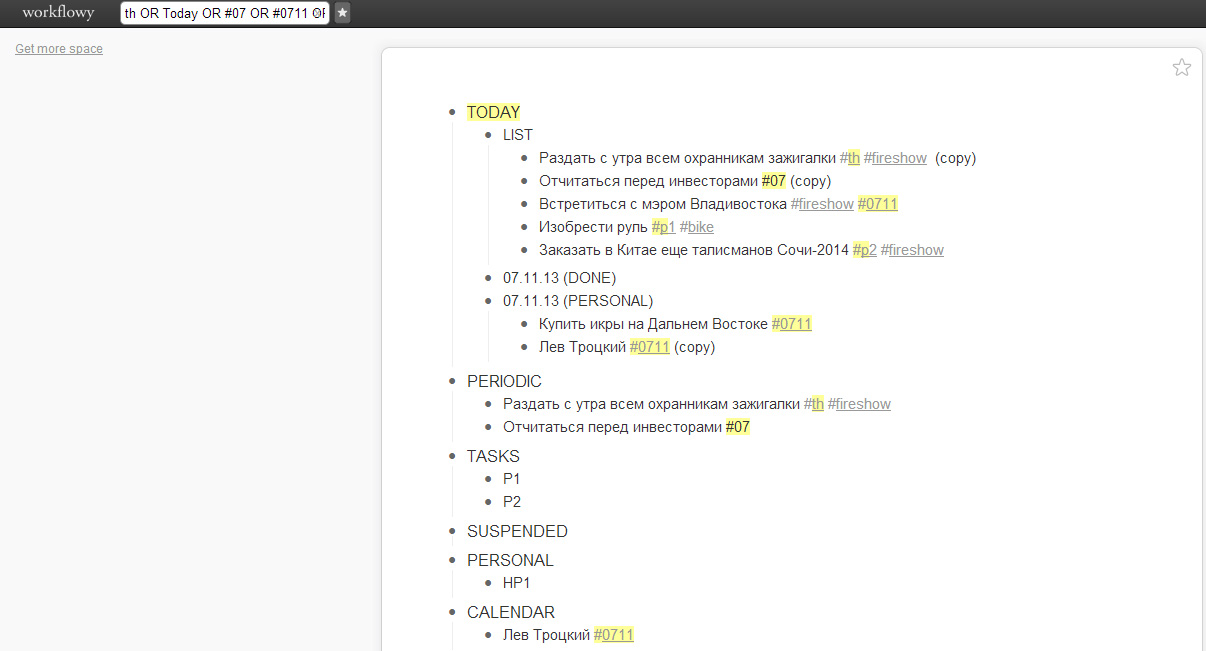
4. During the day we work only with TODAY! Current tasks are immediately added to the LIST. As work progresses from the LIST are transferred to DONE and marked as completed. If some of the tasks are not completed by the end of the day, their records will be returned to the appropriate categories. Here is the WF view at the end of the day if all the tasks are completed.
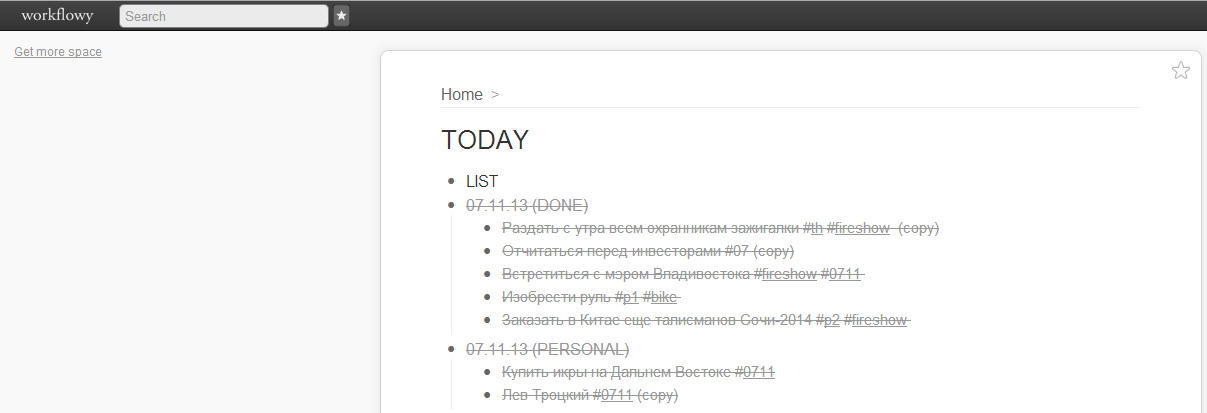
5. After the end of the day 07/11/13 (DONE) and 07/11/13 (PERSONAL) are dragged into ARCHIVE. In the archive, you can quickly then pick up completed tasks for a specific number and project. In the TODAY record, subrecords with the current date are formed.
Here, in principle, and all the basics. Finally, some tips.
Workflow Tips
- A lot of functions are assigned to keyboard shortcuts, they are convenient to use.
- In the search, you can use logical operators (at least, AND, OR), only they must be written in capital letters.
- The favorite pages tool (ctrl + shift + *) and fast switching between them (ctrl +;).
- Write to technical assistance, they consistently respond.
Source: https://habr.com/ru/post/201904/
All Articles