Oracle Certification Manual
Sooner or later, many come to the fact that it is necessary to prove their knowledge of various kinds with certificates. This can be both for status and in view of production needs. This article is a description of what is needed to obtain Oracle certificates.
The whole sequence of actions to obtain certificates is as follows:
Let's look at each stage in more detail.
The process of registering an account is standard, so in this section I will describe the possibility of the existence of this account.
Overall, an Oracle account is good! The biggest plus I have felt so far is the ability to download fresh distributions of some programs. But we are more interested in the part related to certification. All information on the results achieved can be seen in the CertView service; how the information gets there will be clear from the rest of the article.
')
The Oracle certification testing procedure was outsourced, and Pearson VUE deals with this procedure. They, in turn, have a bunch of accredited testing centers around the world where you can take certification tests.
Since Pearson VUE is responsible for testing, we need their account. I’ll omit the account registration, as this is a standard procedure.
Since Pearson VUE conducts testing on everything that is possible there is a nuance when registering and using an account, this is to remember your testing program. For us, this is Information Technology (IT) -> Oracle.
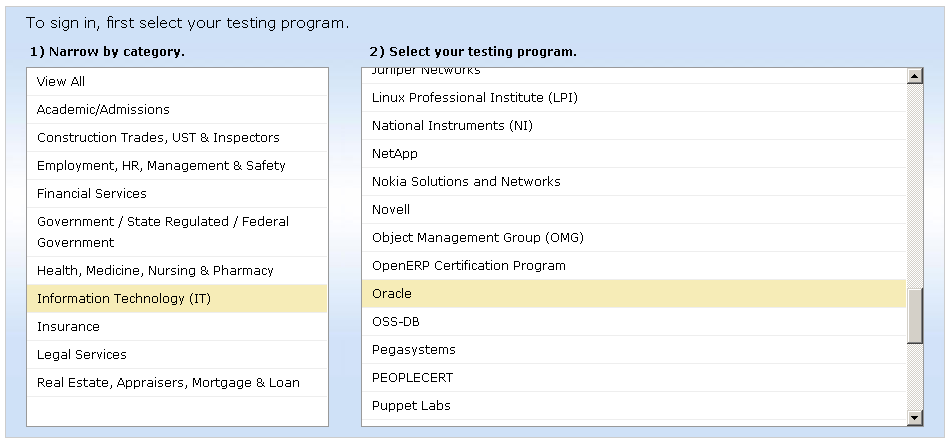
Registration for the exam passes through the account Pearson VUE. All registration steps are intuitive and simple, with the exception of the timing of the exam and the center. At the stage of choosing a testing center, you can select several nearby centers by specifying your city, but after selecting one of them, we can see that we cannot choose the time for the exam. We have only one testing center in the city and their exam time is always closed, so when I want to pass the exam, I call them and arrange for them to open the time for a certain day. When registering, we pay for the exam, prepare it (you can start doing it long before registering for the exam), we pass, we leave the center.
After the first exam you are given a personalized and unique Oracle Testing ID, you will need to use it in the next step.
This is probably the most obvious in this chain, but I will briefly explain why this is. Pearson VUE is only responsible for the certification exam procedure. They do not have services that provide you with information about how you passed the exam, and which exams you have already taken. They issue software for accredited organizations where you pass the exam, after passing your results are sent to Oracle, where they count points and aggregate all your progress in the CertView service.
To bind, we need in our Oracle account to link it to a Pearson VUE account using the Oracle Testing ID we received. The binding procedure is intuitive and understandable, at least I don’t remember any problems with this, it is done in a few clicks.
CertView exam results appear in half an hour, but the electronic version of the certificate and logo is only within 48 hours.
Gradually, with the achievement of new vertices of CertView, various bonuses for certified professionals appear, for example, discounts on books.
The list of certificates can be found on the link .
PS: good luck to all for the exams.
The whole sequence of actions to obtain certificates is as follows:
- If there is no Oracle account, then register an Oracle account
- If there is no Pearson VUE account, then register a Pearson VUE account.
- Register for the exam
- If there is no account linking Pearson VUE and Oracle, then we bind accounts
Let's look at each stage in more detail.
1. Register an Oracle account
The process of registering an account is standard, so in this section I will describe the possibility of the existence of this account.
Overall, an Oracle account is good! The biggest plus I have felt so far is the ability to download fresh distributions of some programs. But we are more interested in the part related to certification. All information on the results achieved can be seen in the CertView service; how the information gets there will be clear from the rest of the article.
')
2. Register an account Pearson VUE
The Oracle certification testing procedure was outsourced, and Pearson VUE deals with this procedure. They, in turn, have a bunch of accredited testing centers around the world where you can take certification tests.
Since Pearson VUE is responsible for testing, we need their account. I’ll omit the account registration, as this is a standard procedure.
Since Pearson VUE conducts testing on everything that is possible there is a nuance when registering and using an account, this is to remember your testing program. For us, this is Information Technology (IT) -> Oracle.
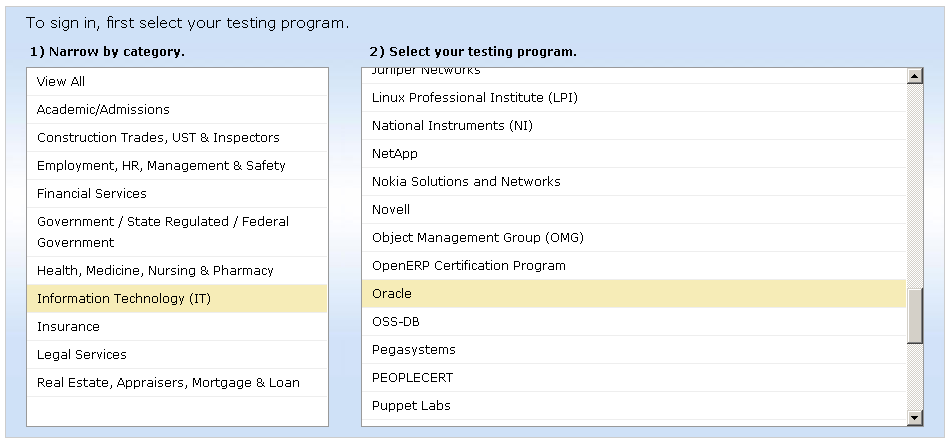
3. Register for the exam
Registration for the exam passes through the account Pearson VUE. All registration steps are intuitive and simple, with the exception of the timing of the exam and the center. At the stage of choosing a testing center, you can select several nearby centers by specifying your city, but after selecting one of them, we can see that we cannot choose the time for the exam. We have only one testing center in the city and their exam time is always closed, so when I want to pass the exam, I call them and arrange for them to open the time for a certain day. When registering, we pay for the exam, prepare it (you can start doing it long before registering for the exam), we pass, we leave the center.
After the first exam you are given a personalized and unique Oracle Testing ID, you will need to use it in the next step.
4. Linking Pearson VUE and Oracle Accounts
This is probably the most obvious in this chain, but I will briefly explain why this is. Pearson VUE is only responsible for the certification exam procedure. They do not have services that provide you with information about how you passed the exam, and which exams you have already taken. They issue software for accredited organizations where you pass the exam, after passing your results are sent to Oracle, where they count points and aggregate all your progress in the CertView service.
To bind, we need in our Oracle account to link it to a Pearson VUE account using the Oracle Testing ID we received. The binding procedure is intuitive and understandable, at least I don’t remember any problems with this, it is done in a few clicks.
Additional Information
CertView exam results appear in half an hour, but the electronic version of the certificate and logo is only within 48 hours.
Gradually, with the achievement of new vertices of CertView, various bonuses for certified professionals appear, for example, discounts on books.
The list of certificates can be found on the link .
PS: good luck to all for the exams.
Source: https://habr.com/ru/post/201662/
All Articles