Apple AutoCAD 2014

 It is finished. Now the release schedule for new versions of AutoCAD for Mac is not related to the release cycle of AutoCAD for Windows. From this point on, it is combined with the schedule of new releases of devices and Apple software, which allows them to take advantage of and support major Apple OS updates.
It is finished. Now the release schedule for new versions of AutoCAD for Mac is not related to the release cycle of AutoCAD for Windows. From this point on, it is combined with the schedule of new releases of devices and Apple software, which allows them to take advantage of and support major Apple OS updates.Together with the presentation of the new Apple products this time we released AutoCAD 2014 for Mac and AutoCAD LT 2014 for Mac. AutoCAD for Mac 2014 and AutoCAD 360 for the new iPad can be seen in the presentation of new Apple products, for example, here and here .
It should say, three-dimensional models and drawings look great on the retina-display. About these and other innovations under the cut.
')
So, what's new:
- AutoCAD 2014 for Mac and AutoCAD LT 2014 for Mac support the new Apple Mac OSX Mavericks OS
- Retina display support: if you are using an Apple laptop or a computer that supports a Retina display, get ready for a change that will make your eyes happy. For drawn lines, UCS, ViewCube on a high-resolution LCD, pixel density will be quadrupled. Here are some examples of comparisons and screenshots (the pictures are clickable):




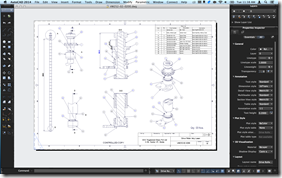
- ETransmit support: In AutoCAD, created under Windows, for many years there was a command for packing DWG files and related files for mailing or archiving a project. Now this tool is in AutoCAD 2014 for Mac and AutoCAD LT 2014 for Mac, it is called a Package Drawing .

- Autodesk 360 support including drawing sync
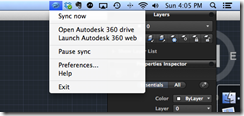
- Change Print Dialog
- New Help system
- …and other.
Micah Dickerson, an AutoCAD product manager for Mac, offers some good overview videos:
Overview of AutoCAD 2014 for Mac
Review of AutoCAD LT 2014 for Mac
A full trial version valid for 30 days is now available for download.
A nice bonus: if you are a user of AutoCAD 2014 for Windows or AutoCAD Design Suite, your serial number should also be valid for downloading AutoCAD for Mac 2014.
Source: https://habr.com/ru/post/201436/
All Articles