PocketBook Color Lux - color E-ink reader
Not so long ago, in the comments, I promised to “survey” the PocketBook Color Lux e-book, which I actually did. A lot of text, 24 photos and a pretty eight-inch with a color e-Ink screen are waiting for you under the cut!
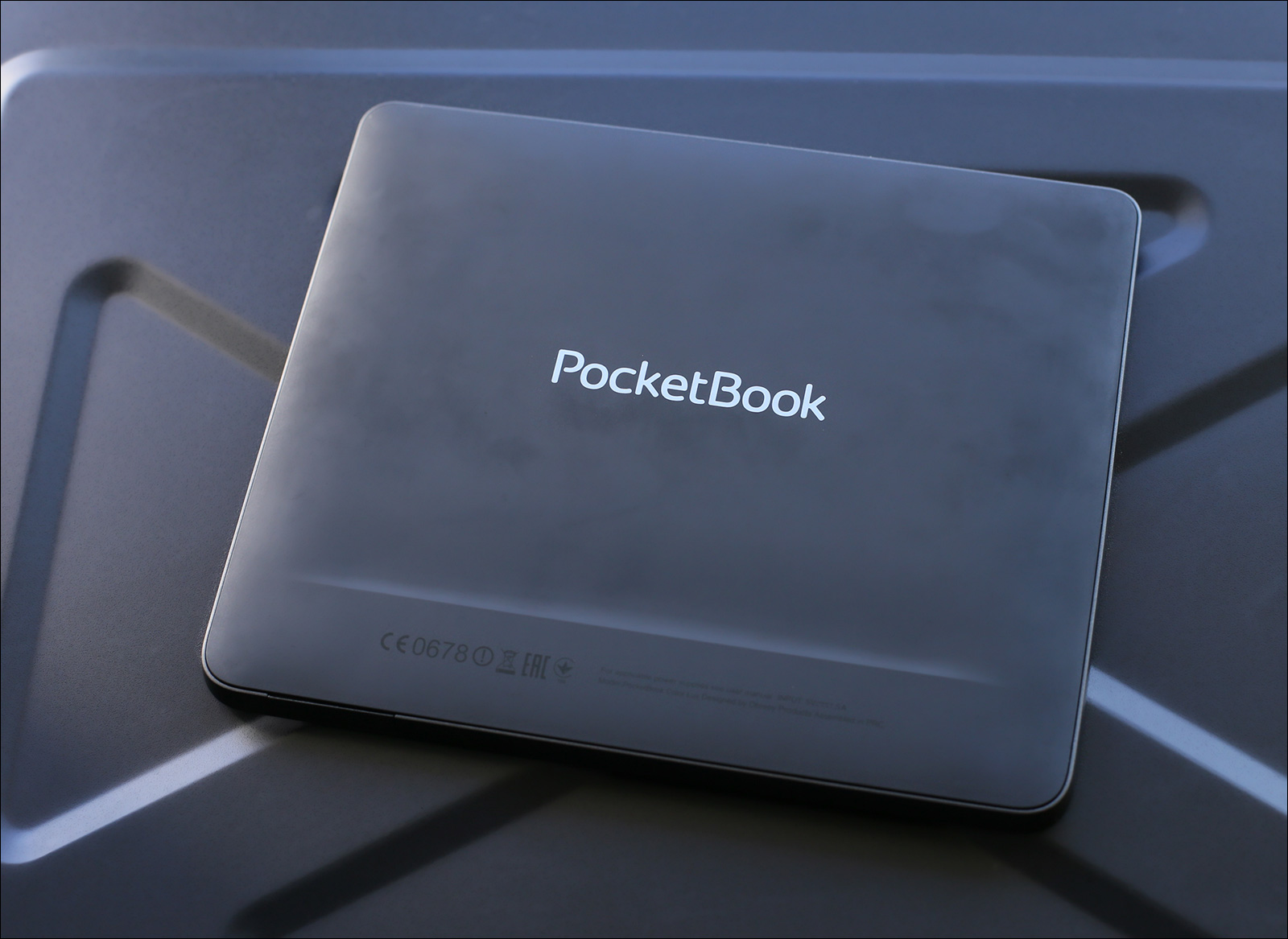
It is difficult to come up with something new in “bookbuilding”. In fact, all variations consist in the arrangement of several buttons and interface connectors (for headphones, if a book can play audio, and for a USB cable).
')
The design of the PocketBook Color Lux doesn’t show the world anything supernatural: a rectangular reader with rounded corners, the “right” (if you look upright) part is slightly thicker (there is a battery hidden there). The back panel is soft-touch, pleasant to the touch, does not slip in the hands. Front - the usual matte plastic.
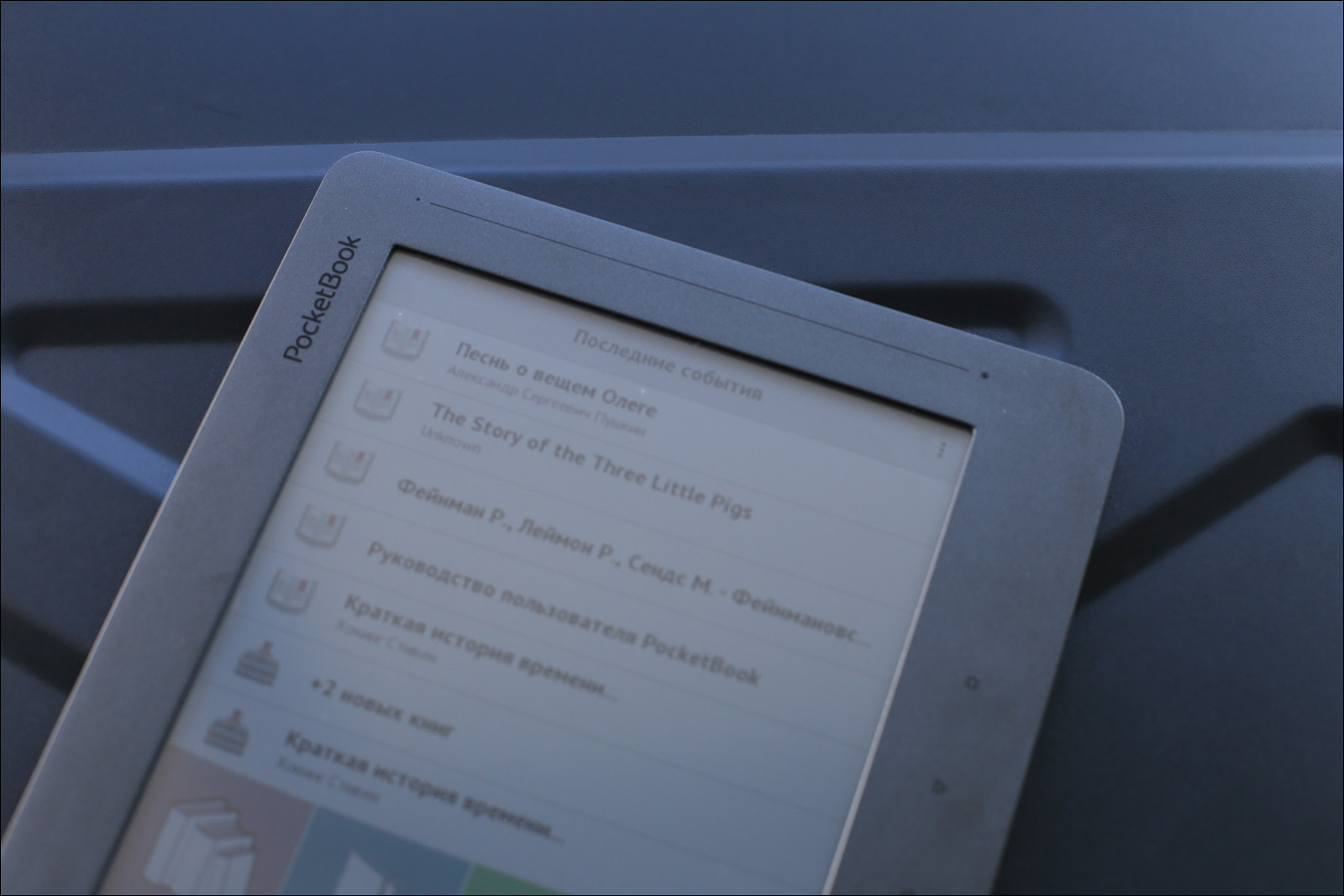
Above the screen is a touch slider for the brightness of the backlight, on the right, on the “thick” frame - 4 buttons - “home”, “forward”, “back” and “menu”, (this time NOT touchscreens, you need a little soft plastic). The right frame is slightly wider than the left, holding the book with one hand is convenient.
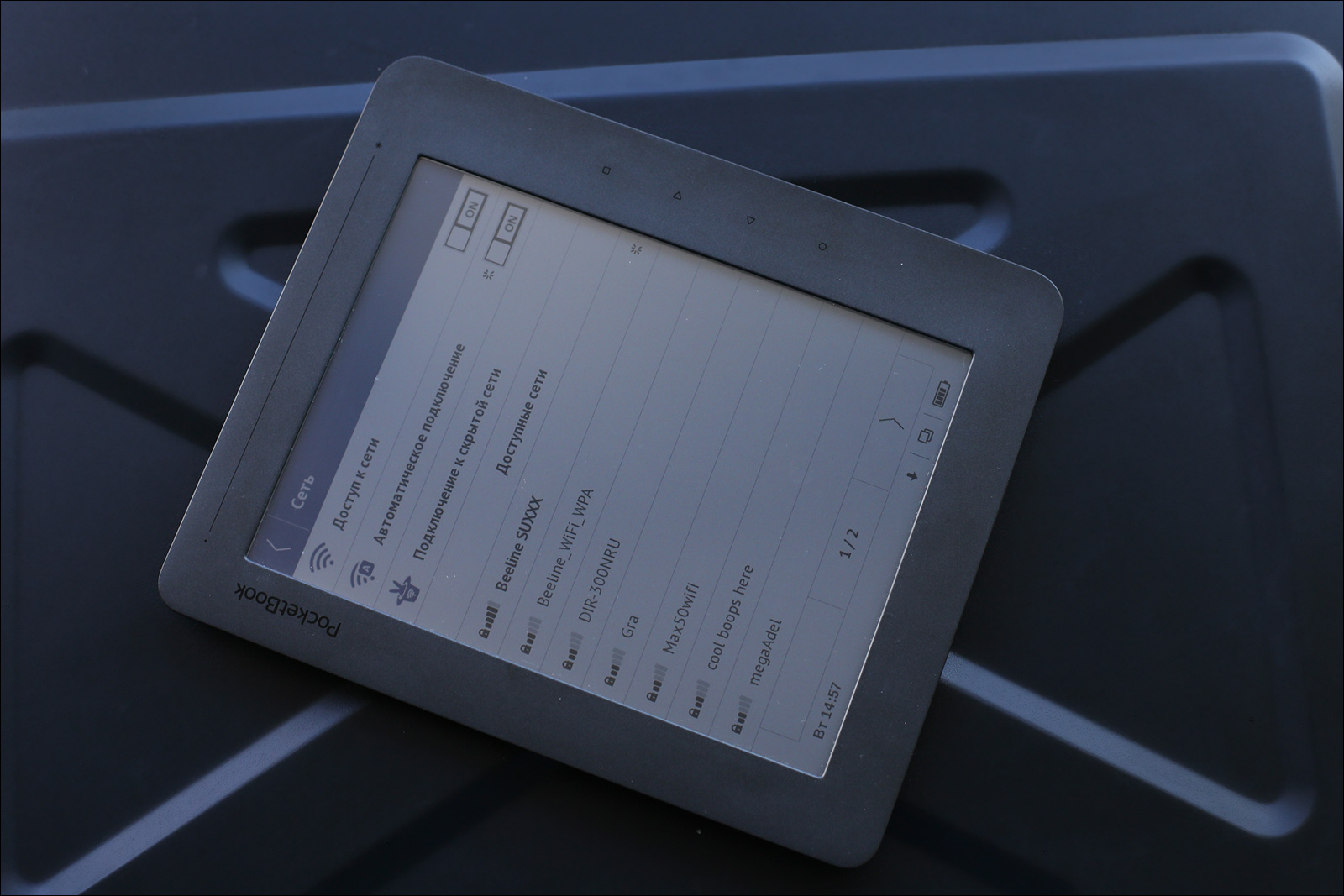
On the “thick” side, there is also a curtain covering the microUSB connector and a slot for the microSDHC card (up to 32 GB is supported). The shutter is magnetized and “slammed” itself when the cable is disconnected, it can only be torn off or lost on purpose.

The power button / screen lock and 3.5 mm jack are located on the top-right. On this, in fact, everything - the remaining space of the front panel is a color eInk-display.

The only significant drawback is that because of the thick frames, you cannot put this “eight-inch” into the inside pocket of your jacket or jacket, although most 7-8 inch tablets fit in without problems. Well, okay, in the bag / backpack will be more whole.
Actually, the most important part of the e-book. In Color Lux'a - color display, created by the technology of "electronic ink", equipped with LED-backlit. In the “off” state of the backlight letter, of course, you can disassemble, but you need a very bright source of external lighting. In most other cases, one of the minimum levels of a donate is enough - with it the “paper” takes on a readable look, and a convenient brightness control, which does not require climbing into the book menu, is a pleasant bonus, which allows making the book comfortable for the eyes at any time.
The characteristics of the screen module itself do not cause abundant salivation: the resolution is 800 by 600 points, the e-Ink Triton technology (second generation), the contrast is 10: 1. Not particularly impressive, especially against the background of modern e-Ink Pearl-displays, but it is colored and has a backlight, and this fundamentally changes things!
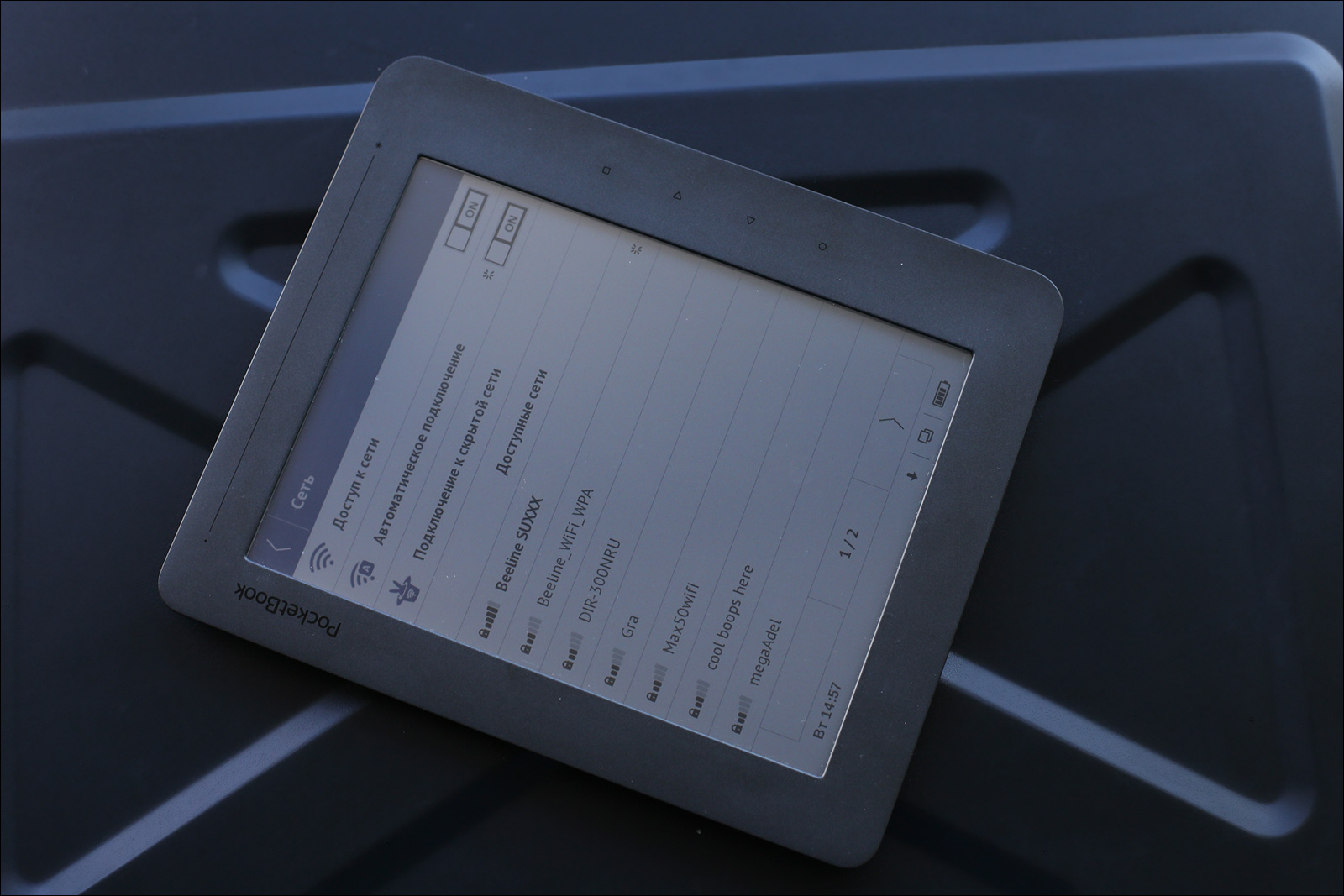
Yes, color saturation is not a fountain, the substrate is not bright white, but rather bright gray, white balance leads to cold colors, but at the same time - 4096 shades (Who said gray? Jokers ...), and use this book much more pleasant, especially if you read from her not only books, but also special literature.
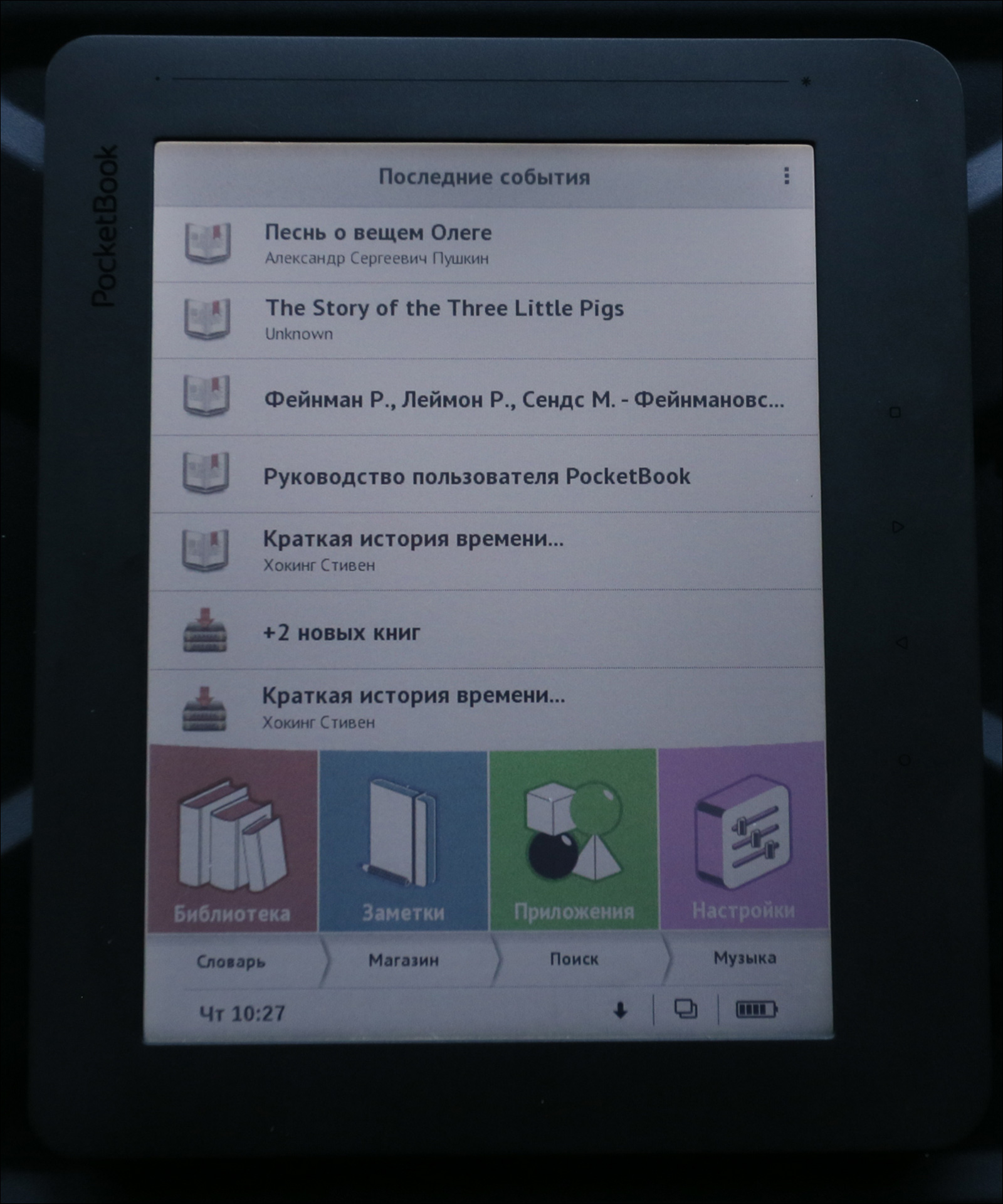
Technical documentation, text with “colored” code, multi-color schemes and graphics remain in a convenient and readable format. It may be difficult to distinguish the peach from just orange, but it’s better than trying to follow the logic on a graph or pattern with 8-10 “different” gray shades, especially considering the fact that they are (due to the saturation and brightness of the original colors ) can and at all become almost the same.
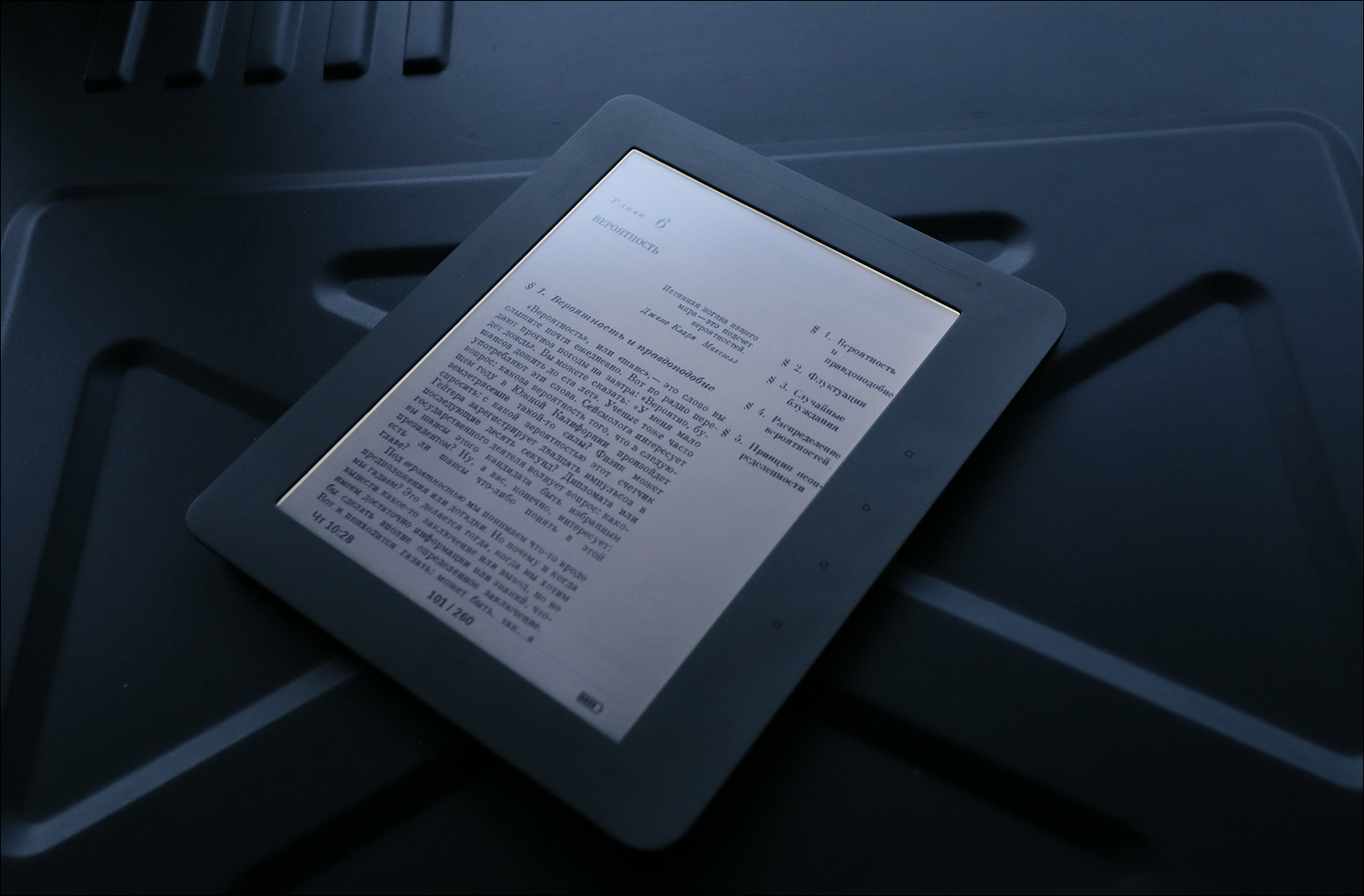
The backlight is a uniform, marginal, LED ruler “hidden” by the manufacturer at the bottom of the book. It is comfortable to work with her in any conditions, since Brightness adjustment is carried out in a very wide range, from the level of “slightly illuminate so that it can be seen in the darkness” to “shout over the bright sun”.
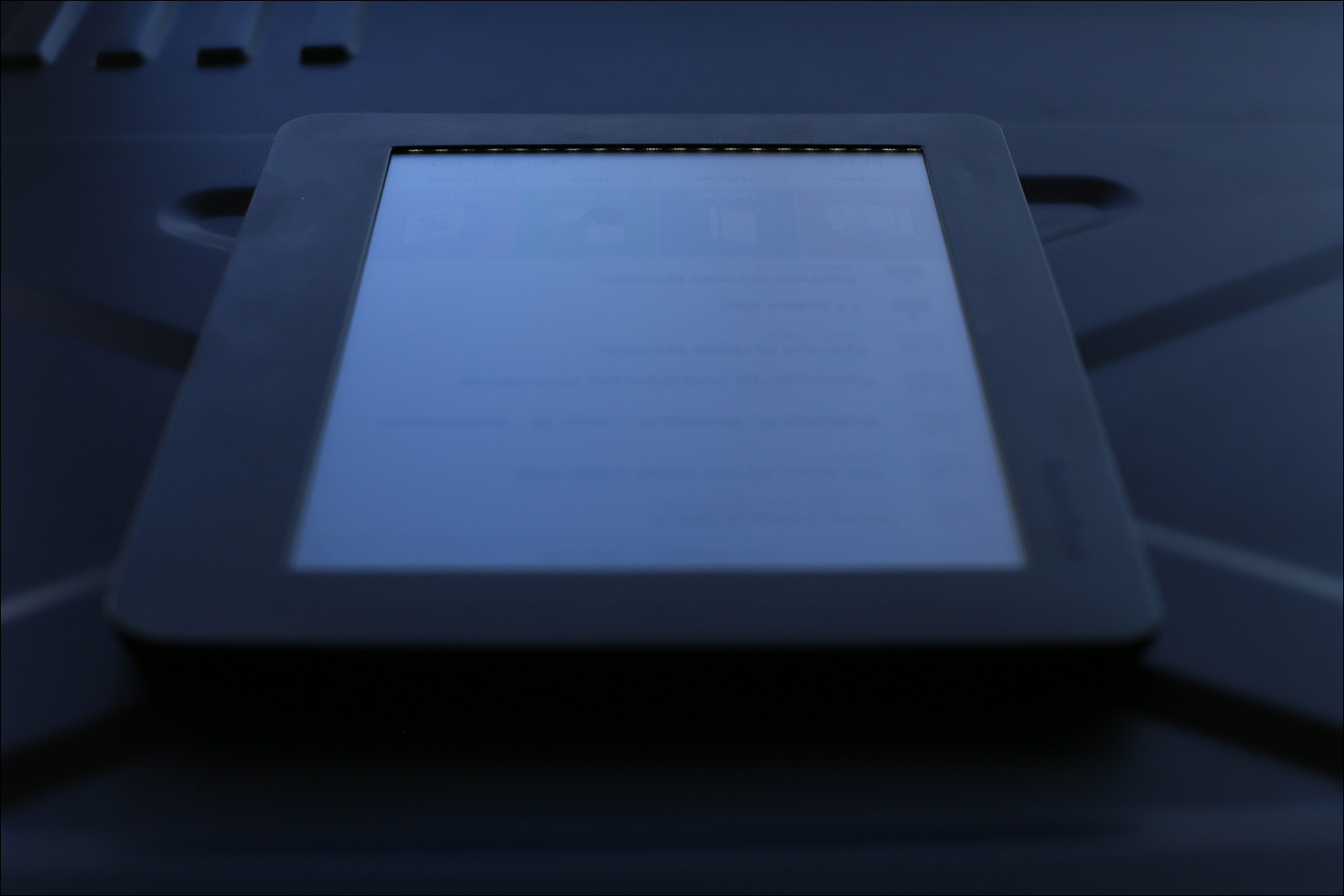
The capacitive touch sensor makes it easier to navigate the book and work with its minor features (such as an audio player, browser or “kerchief” solitaire); from this device, but it (as well as all the books) still has some thoughtfulness. After a while, you (if you become the owner of this book) develop the necessary phlegm and work with the sensor will return to normal.
The list of formats supported by the reader pleases: PDF, PDF (DRM), EPUB, EPUB (DRM), DJVU, FB2, FB2.ZIP, DOC, DOCX, RTF, PRC, TCR, TXT, CHM, HTM, HTML.
On the one hand, everything is fine, here you will find both “user-consumer” book formats, support for complex graphics such as PDF / DJVU / EPUB, and democracy in general, on the other hand, if you have a color screen, you could also view XLS and the PPT format is quite relevant. Well, fluent googling showed that there are still special formats for comics and manga (their Japanese variety), which the book also does not know how to open. Fortunately, PocketBook (again, according to information from the Internet and from the words of acquaintances) actively saws the firmware, improves the work of the device and generally behaves like a decent company, so who knows, maybe after a couple of updates, it will be screwed.
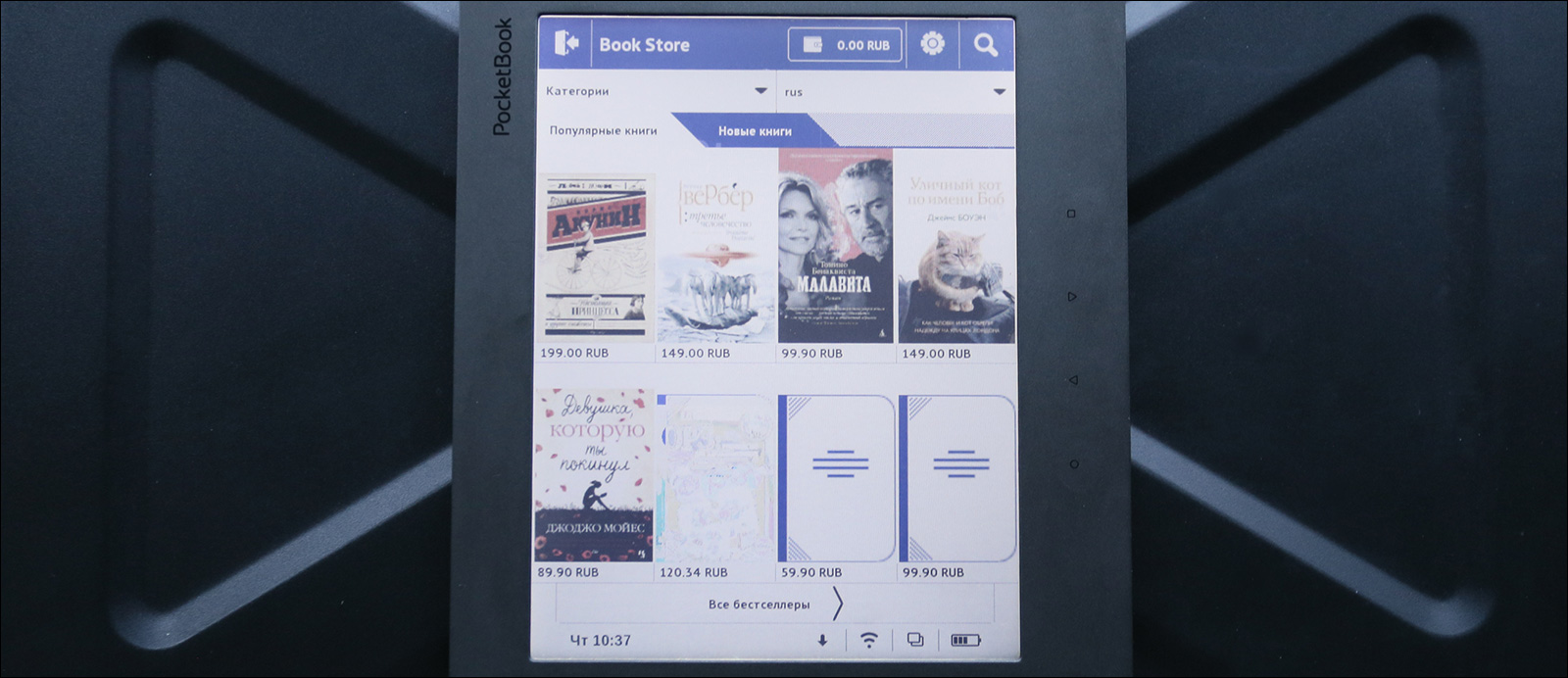
The program itself for reading changes its functionality depending on the format. Text files are displayed in FBReader, text and graphic materials - in a special AdobeViewer viewer. There are no problems with formulas or encodings, the images are displayed, except that the chromaticity suffers a little.
From the menu in read mode, settings are available that allow you to correct the display of the book so that you like everything.
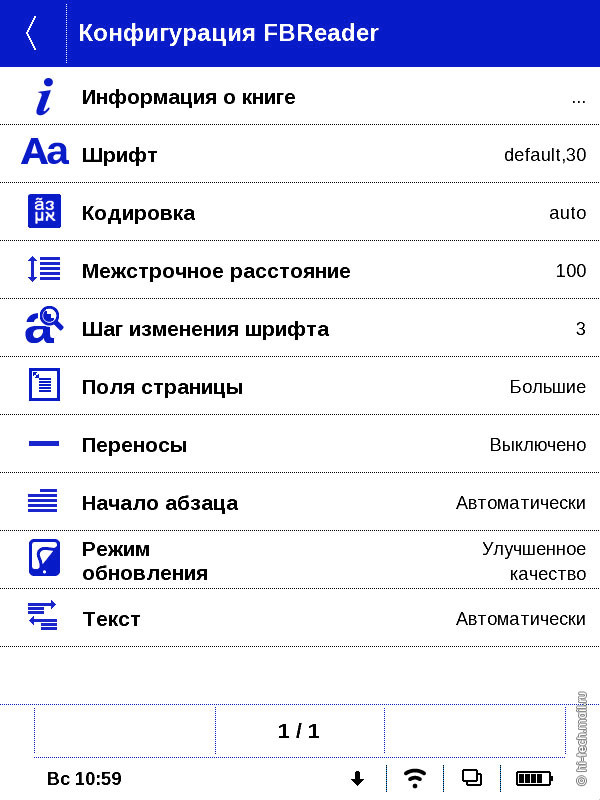
As you can see, judging by the window title, the common FBReader utility is used.
For PDF and other “complex” formats, the list of customizable parameters is somewhat smaller, but the basic parameters have not gone away:

Borrowed screenshots from the review Mail.ru, thanks to them.
I didn’t notice any problems with reading files of any size, I checked it on a 100-megabyte PDF with German building standards. Pages are scrolled, images are displayed, charts and tables do not move anywhere.
In addition to the standard reading of documents, the book allows you to create notes, copy pieces of text, take screenshots and draw directly on them. If I had such a thing during my student days, about five or seven years ago, I would have been delighted.
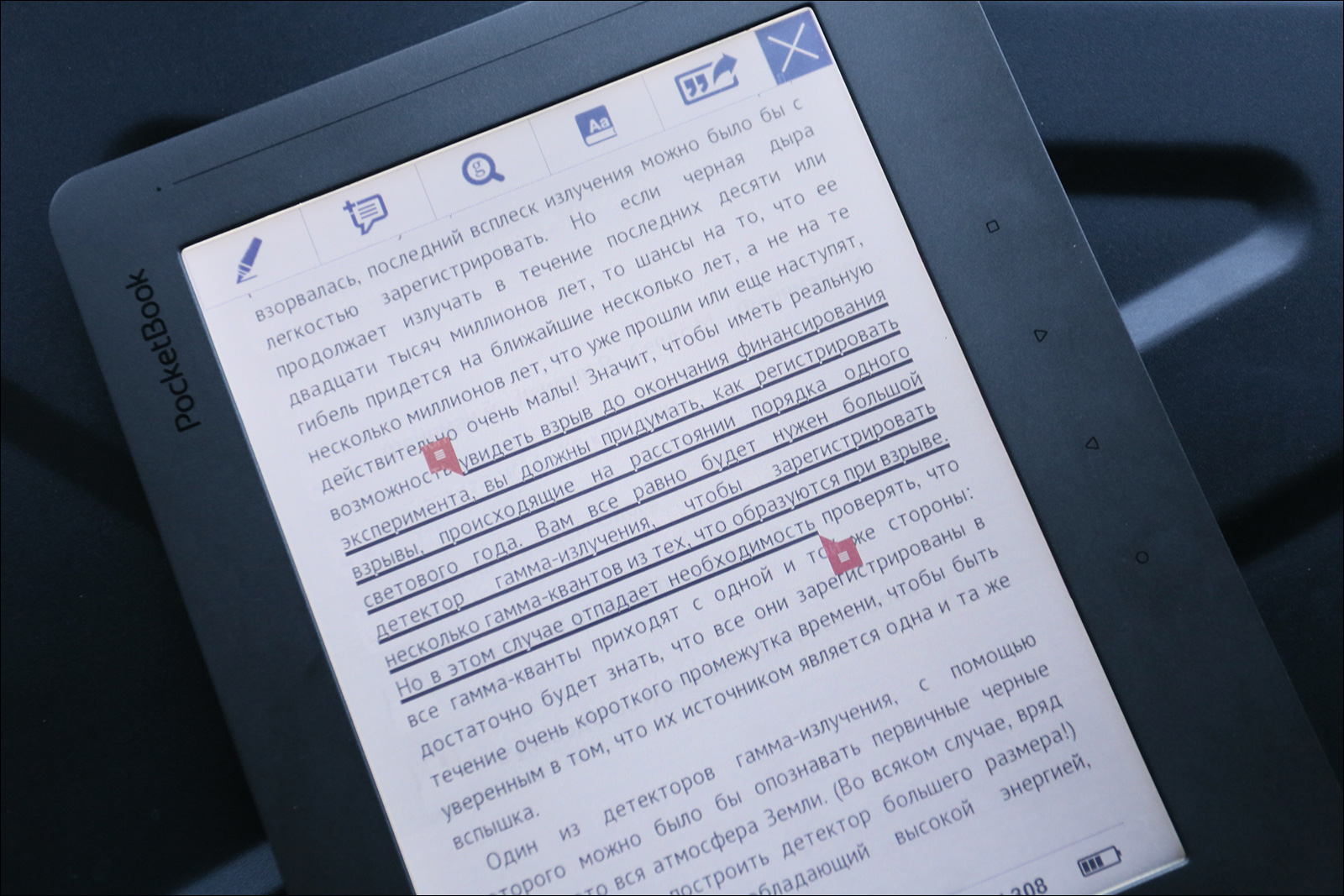
But the “scanned” PDFs, unfortunately, cannot be cut.

For complete happiness, the only thing that is not enough is to conveniently catalog the obtained “clippings” and save them in one document; you would have an excellent tool for writing reviews and working with finished works. For now, there is only a large “notes” button in which all your clippings are stored.
In addition to, in fact, reading books, the reader can be adapted for other purposes.
From the software, which can be called near-reading, there is a book store (BookStore), a rating service for books (Read Rate, a social network for bookworms), a synchronization function with an account PocketBook (BocketBook Sync).

From “serious” applications, I can name the browser, calculator, clock-calendar, MP-3 player. All of them are quite relevant and have very real application. This also includes the text-to-speech program and ABBYY dictionary.
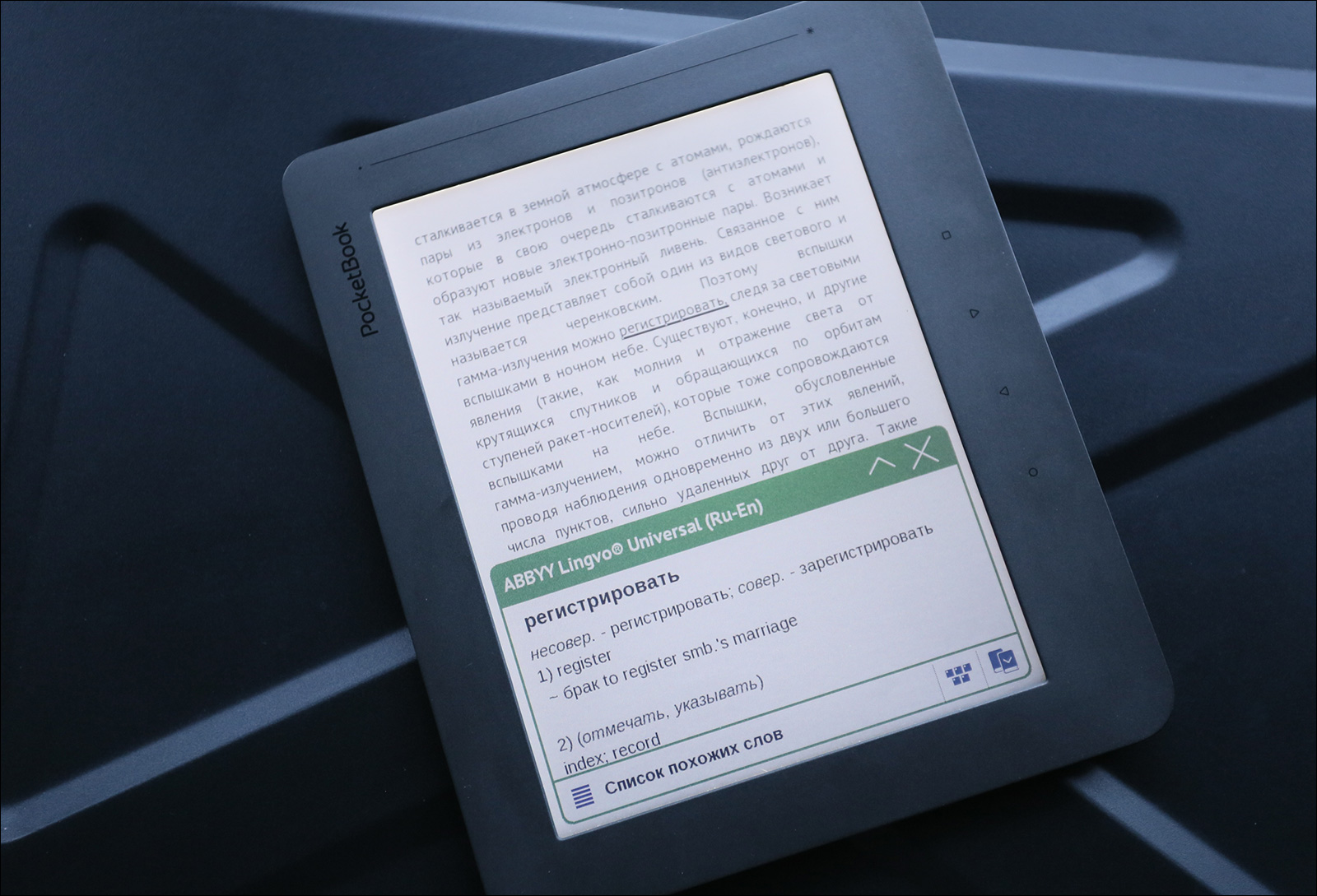
And there are several entertainment applications: solitaire kerchief, chess, draftsman, coloring. I can hardly imagine how such an application worked on a b / w reader. “Color the world in shades of gray”? ;)



Everything would be fine, but I would not trust the fragile screen reader to the child, and the adults are not particularly interested in coloring.
I want to say a few words separately about the browser. First, he is. Secondly, they can be used. Thirdly, it has almost no settings, and it is depressing. The problem is ghost'ing, there is an acute lack of the “clear screen” button, because after the scroll, there may be extra lines, or, conversely, the letters will not have enough pieces (they will be white).
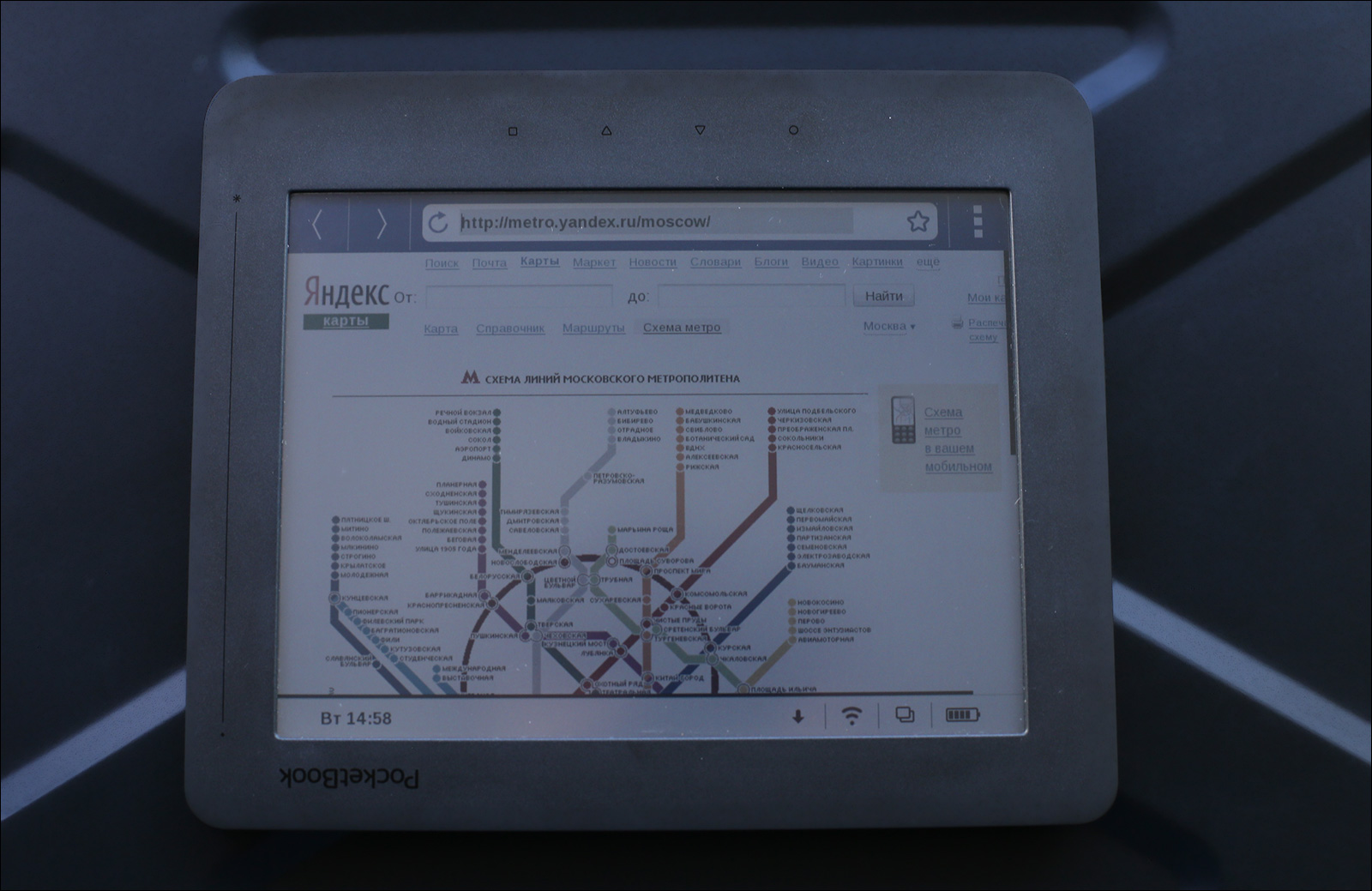
I really hope for the software update, repair the browser to the state of “an excellent addition to the existing functionality” - I am sure it is two or three dozen lines of code, insert the “force update image” button and allow to configure the automatic update interval - and everything will be fine.

Inside - neonka. Just kidding Inside, everything is spartan modestly: 800 MHz of Samsung's ARM processor, 256 MB of RAM, 4 GB of flash drive, of which about ¼ is occupied by the system itself, a WiFi module and a slot for microSD cards, which I have already mentioned. All this is powered by a 3000 mAh battery: not very much for such a loaded device (and backlit screen), but it can withstand 4-5 days of everyday work for several hours, and once a week the reader can be charged, especially advanced.
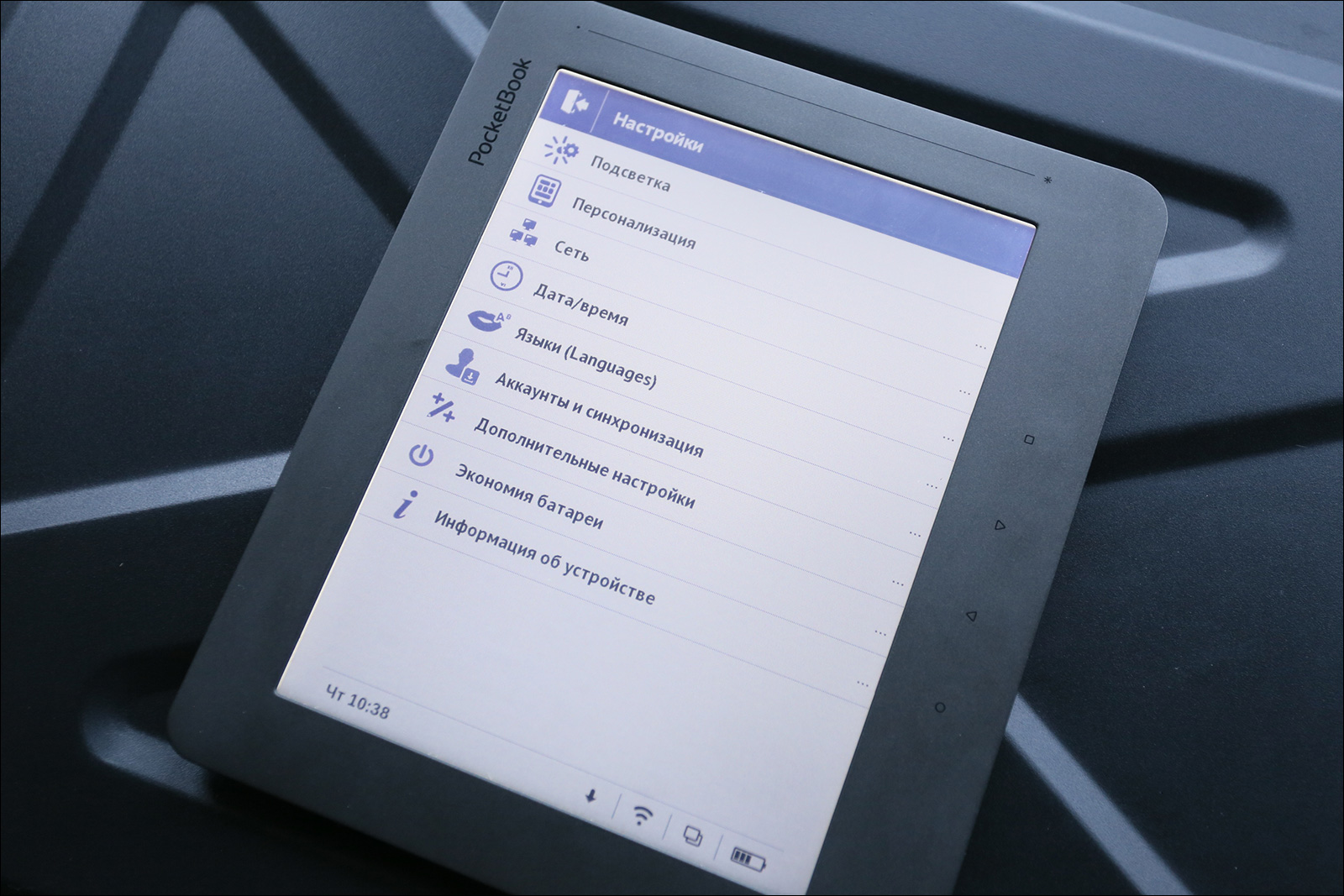
The overall impression is good. It looks decent, you can use, does not cause irritation.
As you can see, the device has both a bunch of advantages, and the following of them (or associated with them) disadvantages.
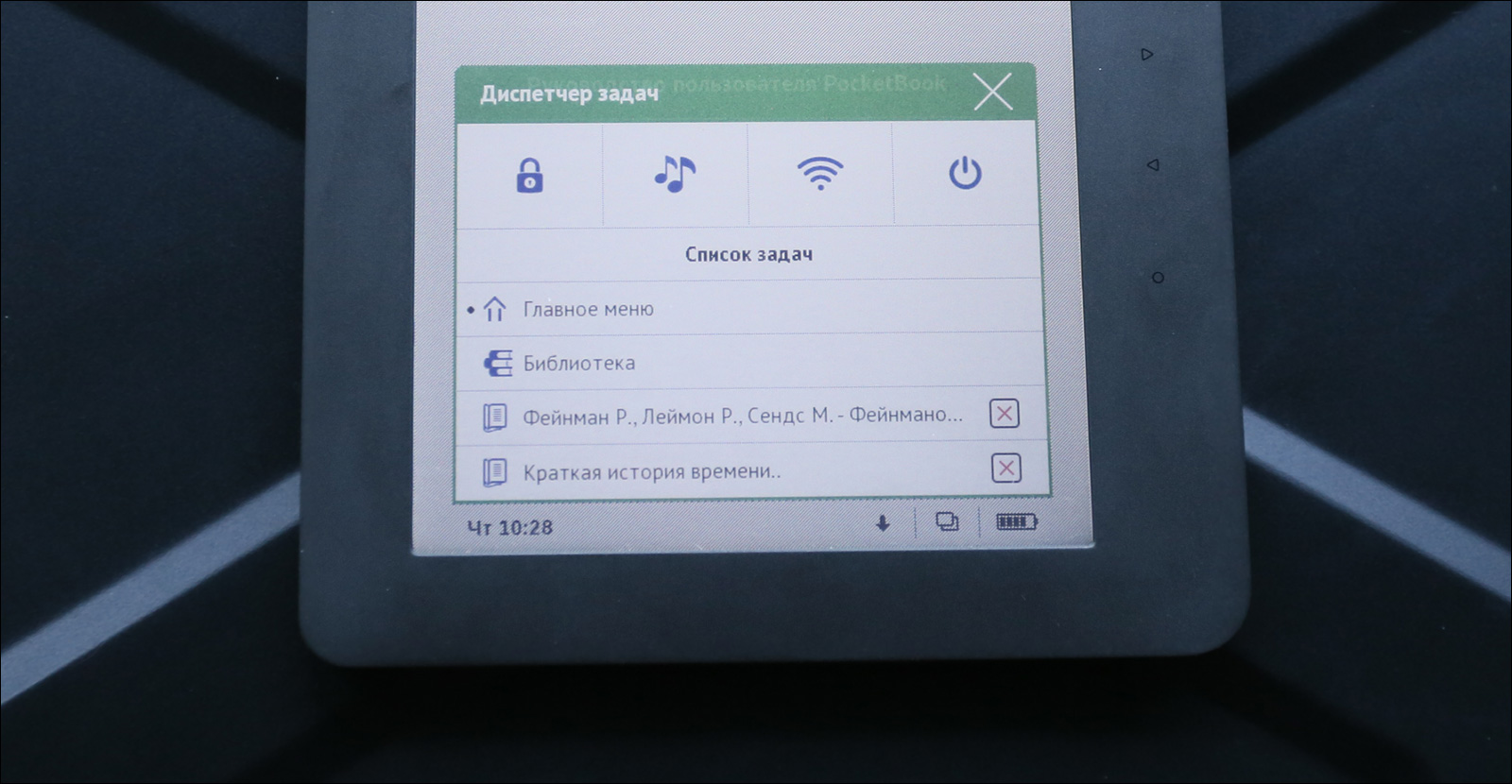
On the one hand - Eink-reader, color, long-playing, functional and easy. On the other hand, Android tablets are in the same price and weight category. On the third - the usual reader with backlight and b / w screen, greater contrast and lower price. To say unequivocally “take this” or “take it” - I will not make up my mind, but what can I say for sure - I like the PocketBook Color Lux. The tablet needs to be charged once a day, and on a regular reading room - completely grayscale, and Color Lux is just somewhere between them and stuck. I am sure that the next generation of color readers will be much more interesting, but for now this thing is for enthusiasts and those who really need it for work / study / hobby.
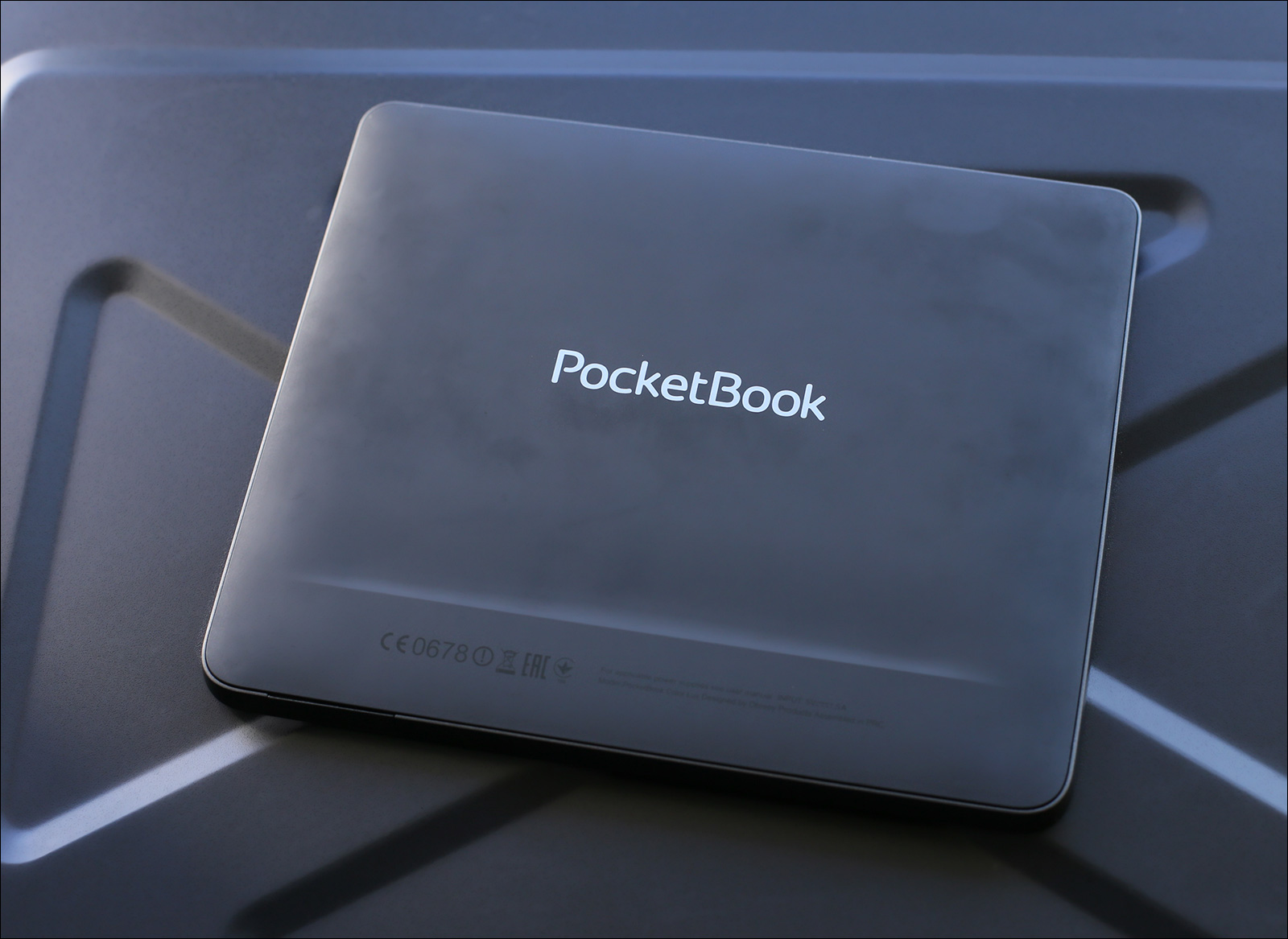
Design and appearance
It is difficult to come up with something new in “bookbuilding”. In fact, all variations consist in the arrangement of several buttons and interface connectors (for headphones, if a book can play audio, and for a USB cable).
')
The design of the PocketBook Color Lux doesn’t show the world anything supernatural: a rectangular reader with rounded corners, the “right” (if you look upright) part is slightly thicker (there is a battery hidden there). The back panel is soft-touch, pleasant to the touch, does not slip in the hands. Front - the usual matte plastic.
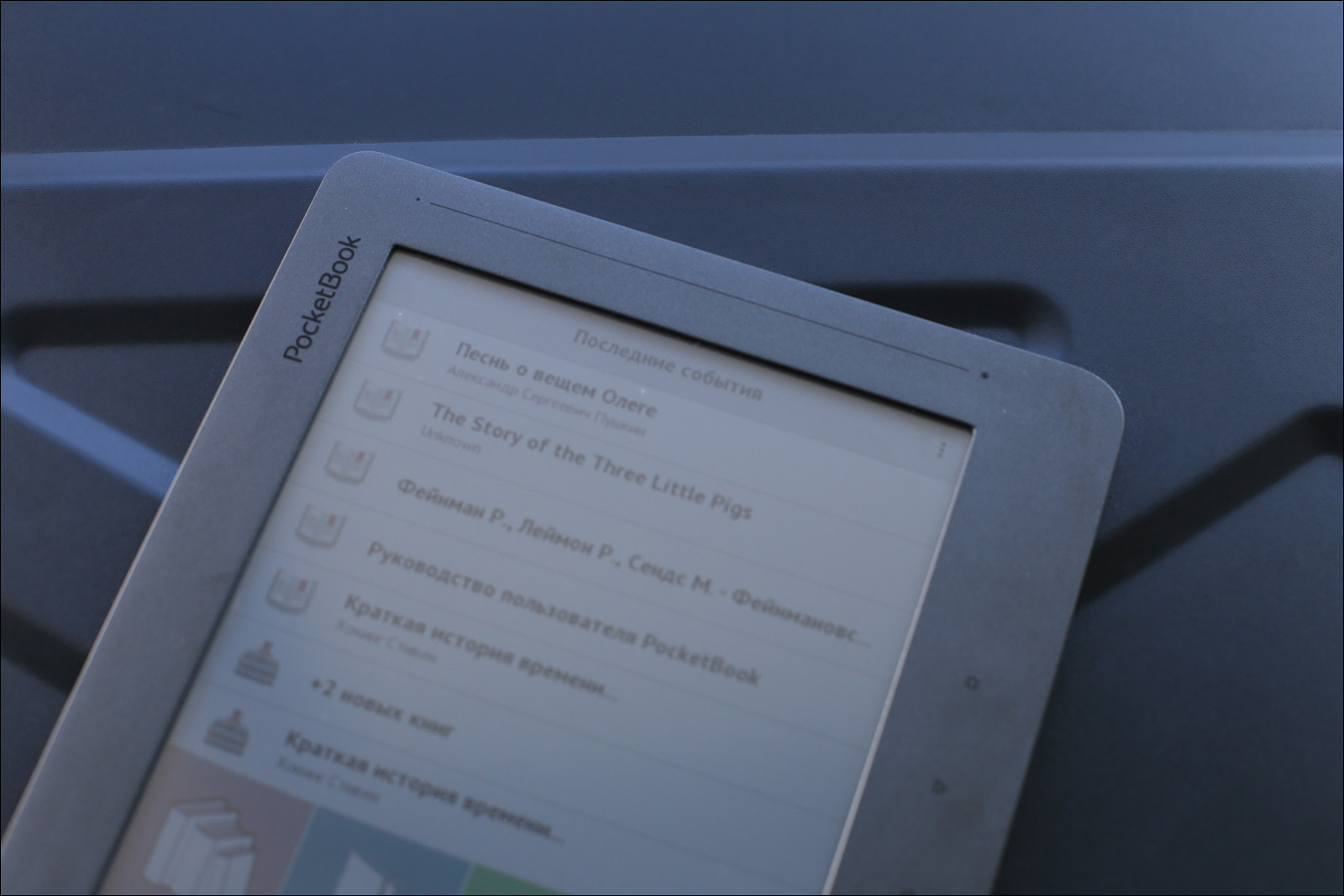
Above the screen is a touch slider for the brightness of the backlight, on the right, on the “thick” frame - 4 buttons - “home”, “forward”, “back” and “menu”, (this time NOT touchscreens, you need a little soft plastic). The right frame is slightly wider than the left, holding the book with one hand is convenient.
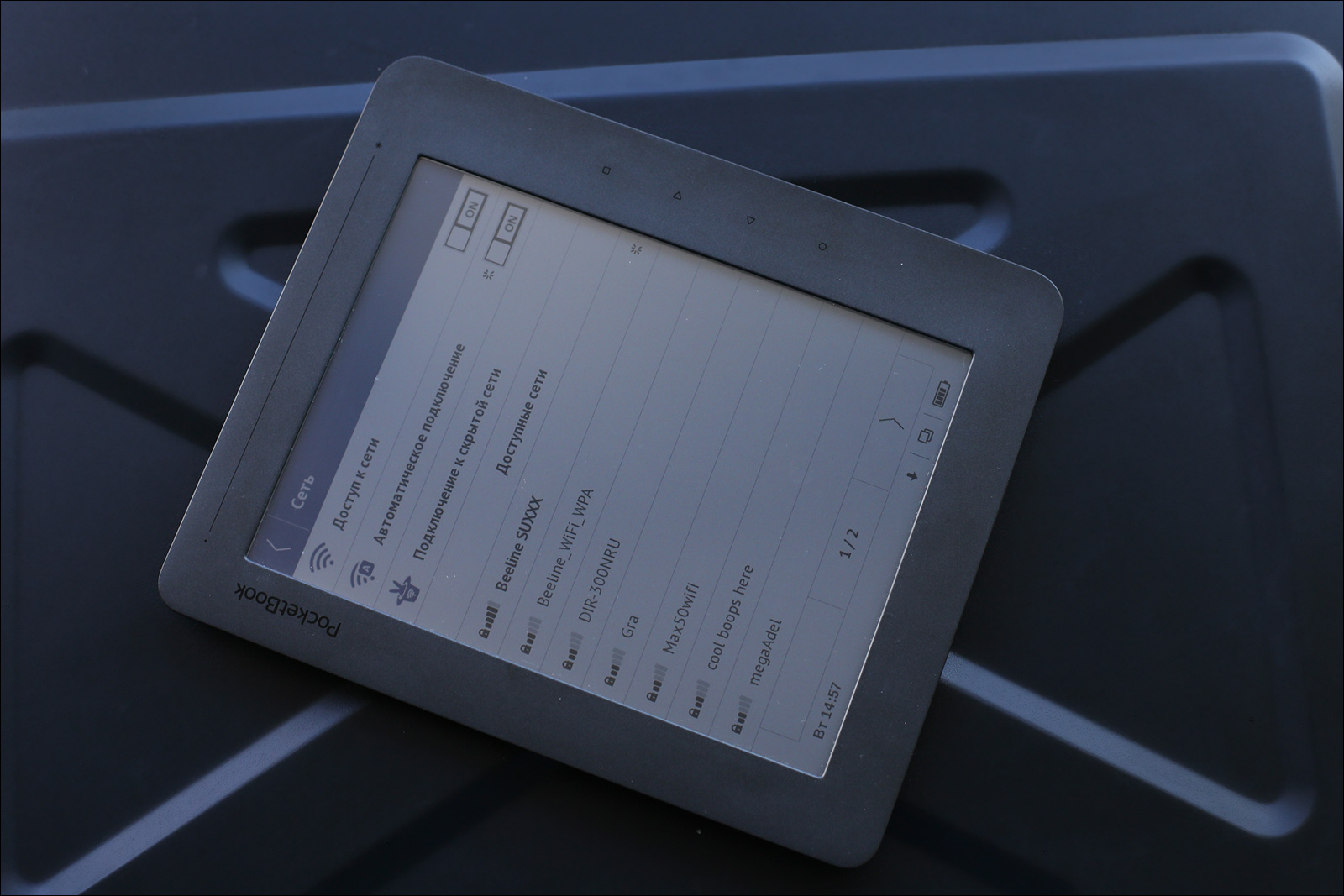
On the “thick” side, there is also a curtain covering the microUSB connector and a slot for the microSDHC card (up to 32 GB is supported). The shutter is magnetized and “slammed” itself when the cable is disconnected, it can only be torn off or lost on purpose.

The power button / screen lock and 3.5 mm jack are located on the top-right. On this, in fact, everything - the remaining space of the front panel is a color eInk-display.

The only significant drawback is that because of the thick frames, you cannot put this “eight-inch” into the inside pocket of your jacket or jacket, although most 7-8 inch tablets fit in without problems. Well, okay, in the bag / backpack will be more whole.
Display
Actually, the most important part of the e-book. In Color Lux'a - color display, created by the technology of "electronic ink", equipped with LED-backlit. In the “off” state of the backlight letter, of course, you can disassemble, but you need a very bright source of external lighting. In most other cases, one of the minimum levels of a donate is enough - with it the “paper” takes on a readable look, and a convenient brightness control, which does not require climbing into the book menu, is a pleasant bonus, which allows making the book comfortable for the eyes at any time.
The characteristics of the screen module itself do not cause abundant salivation: the resolution is 800 by 600 points, the e-Ink Triton technology (second generation), the contrast is 10: 1. Not particularly impressive, especially against the background of modern e-Ink Pearl-displays, but it is colored and has a backlight, and this fundamentally changes things!
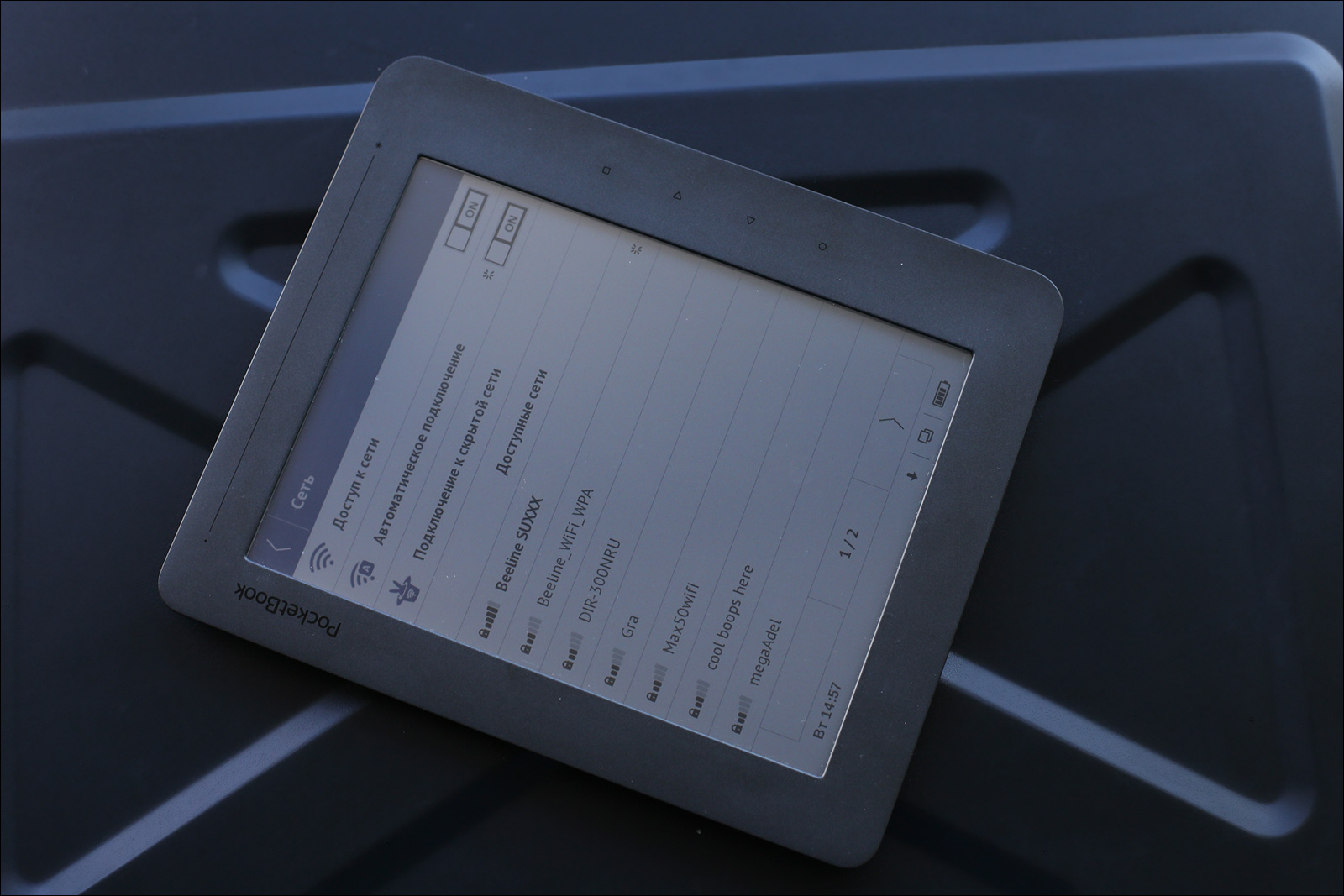
Yes, color saturation is not a fountain, the substrate is not bright white, but rather bright gray, white balance leads to cold colors, but at the same time - 4096 shades (Who said gray? Jokers ...), and use this book much more pleasant, especially if you read from her not only books, but also special literature.
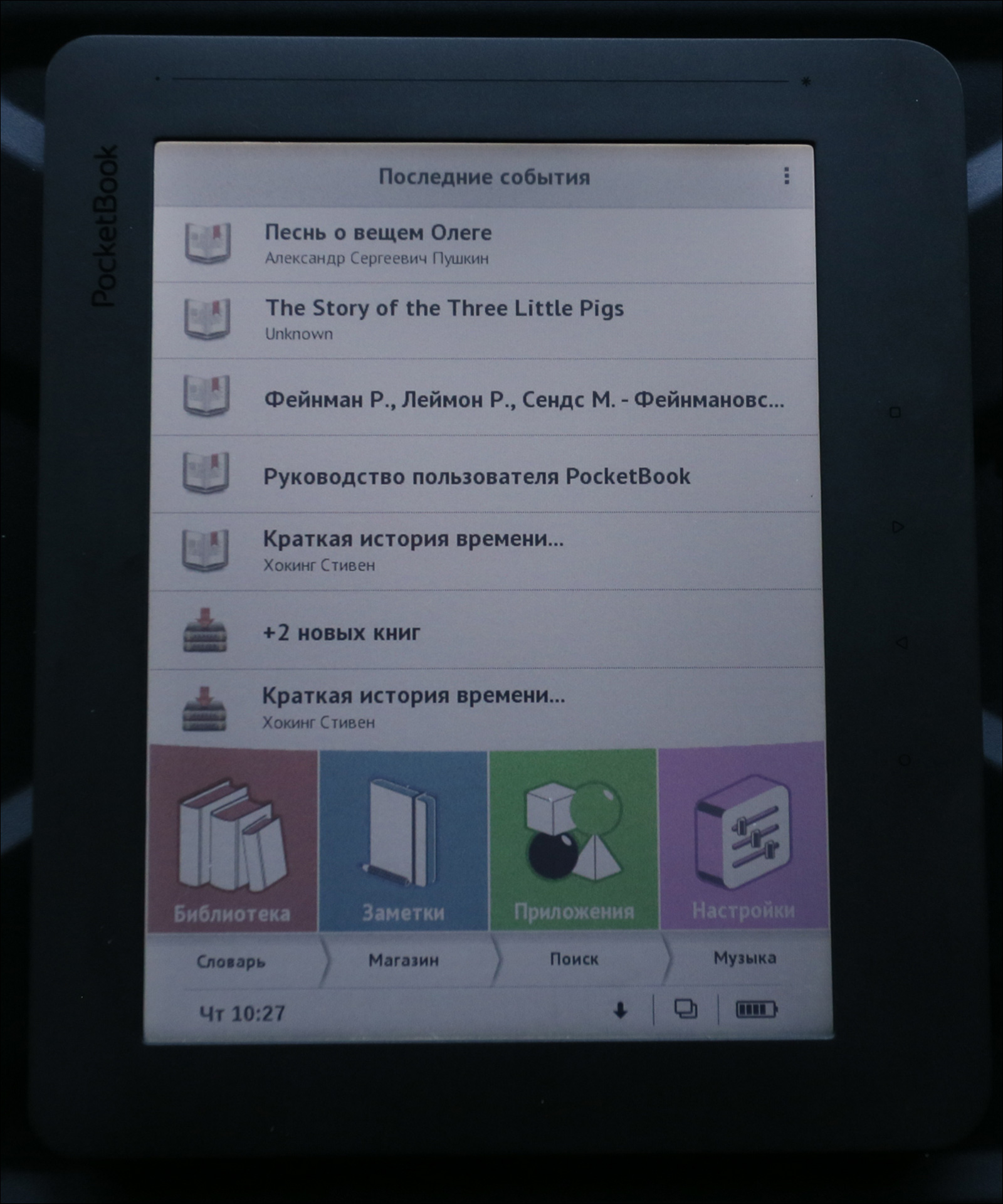
Technical documentation, text with “colored” code, multi-color schemes and graphics remain in a convenient and readable format. It may be difficult to distinguish the peach from just orange, but it’s better than trying to follow the logic on a graph or pattern with 8-10 “different” gray shades, especially considering the fact that they are (due to the saturation and brightness of the original colors ) can and at all become almost the same.
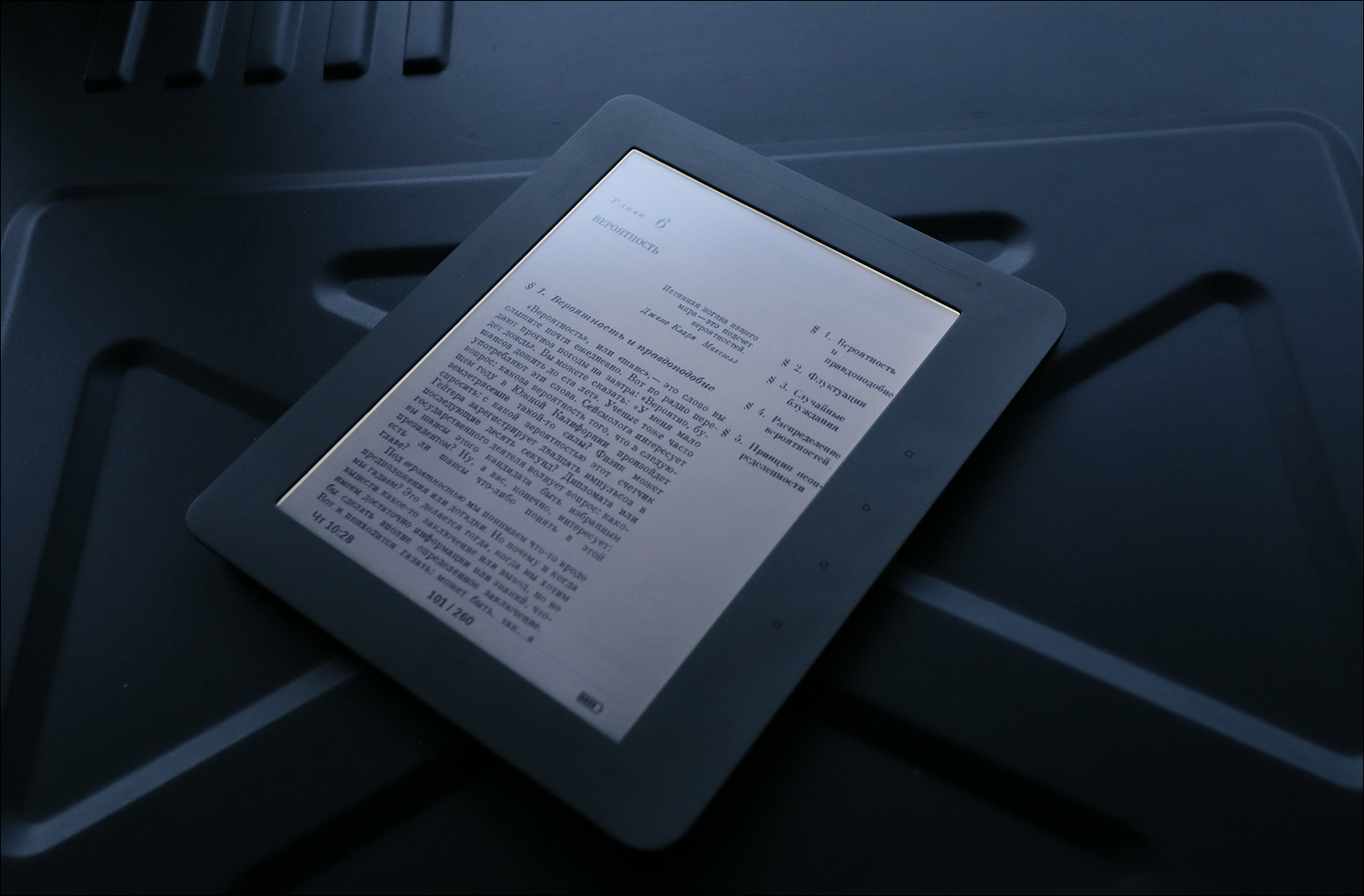
The backlight is a uniform, marginal, LED ruler “hidden” by the manufacturer at the bottom of the book. It is comfortable to work with her in any conditions, since Brightness adjustment is carried out in a very wide range, from the level of “slightly illuminate so that it can be seen in the darkness” to “shout over the bright sun”.
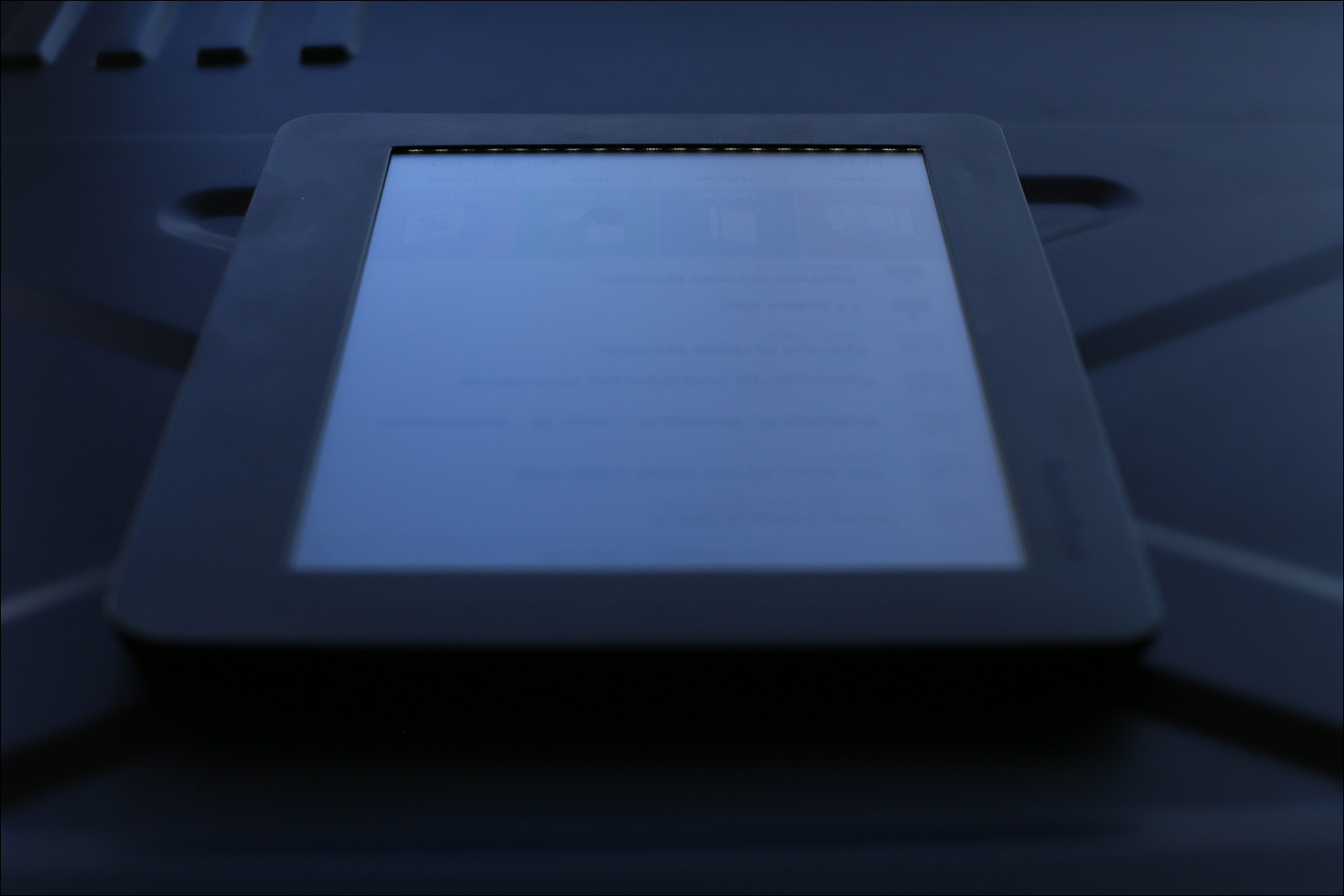
Touchscreen
The capacitive touch sensor makes it easier to navigate the book and work with its minor features (such as an audio player, browser or “kerchief” solitaire); from this device, but it (as well as all the books) still has some thoughtfulness. After a while, you (if you become the owner of this book) develop the necessary phlegm and work with the sensor will return to normal.
Reading: formats, features, features and bugs
The list of formats supported by the reader pleases: PDF, PDF (DRM), EPUB, EPUB (DRM), DJVU, FB2, FB2.ZIP, DOC, DOCX, RTF, PRC, TCR, TXT, CHM, HTM, HTML.
On the one hand, everything is fine, here you will find both “user-consumer” book formats, support for complex graphics such as PDF / DJVU / EPUB, and democracy in general, on the other hand, if you have a color screen, you could also view XLS and the PPT format is quite relevant. Well, fluent googling showed that there are still special formats for comics and manga (their Japanese variety), which the book also does not know how to open. Fortunately, PocketBook (again, according to information from the Internet and from the words of acquaintances) actively saws the firmware, improves the work of the device and generally behaves like a decent company, so who knows, maybe after a couple of updates, it will be screwed.
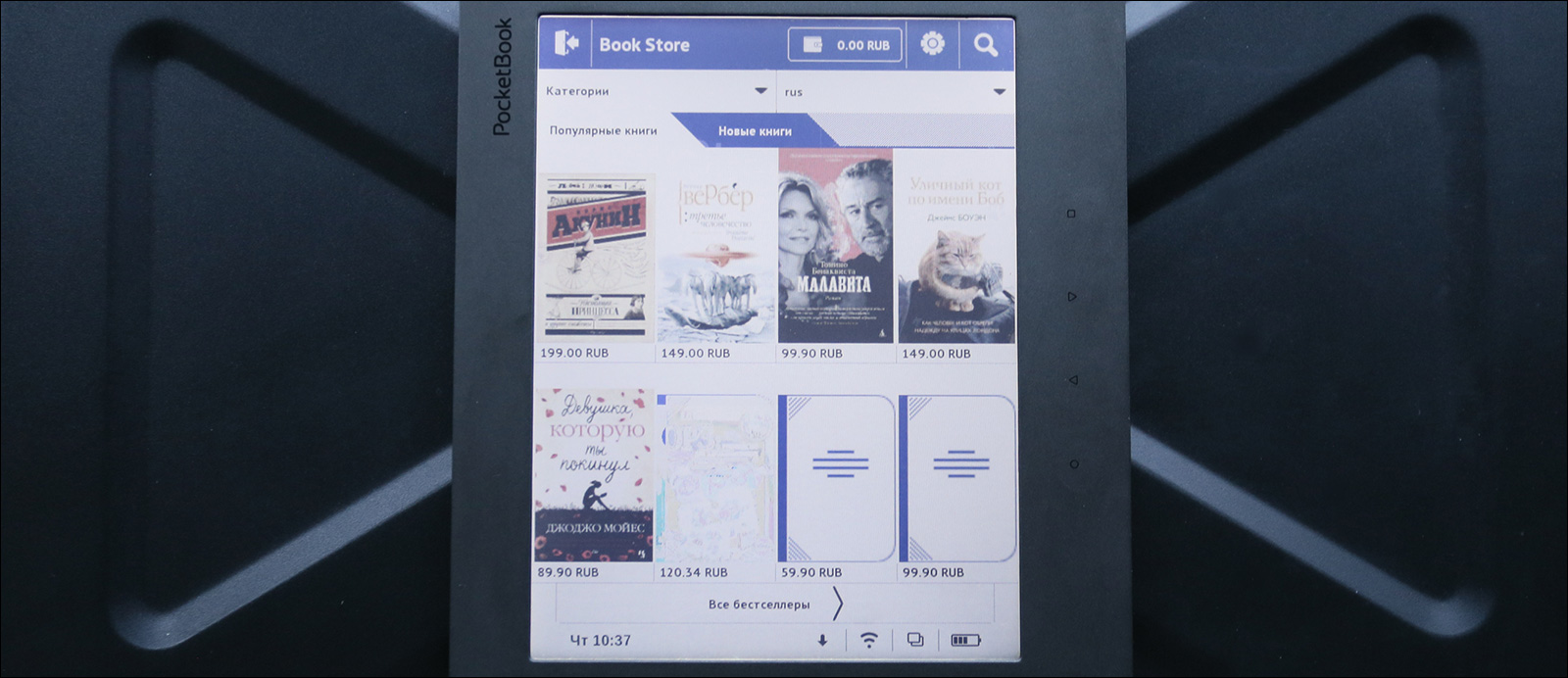
The program itself for reading changes its functionality depending on the format. Text files are displayed in FBReader, text and graphic materials - in a special AdobeViewer viewer. There are no problems with formulas or encodings, the images are displayed, except that the chromaticity suffers a little.
From the menu in read mode, settings are available that allow you to correct the display of the book so that you like everything.
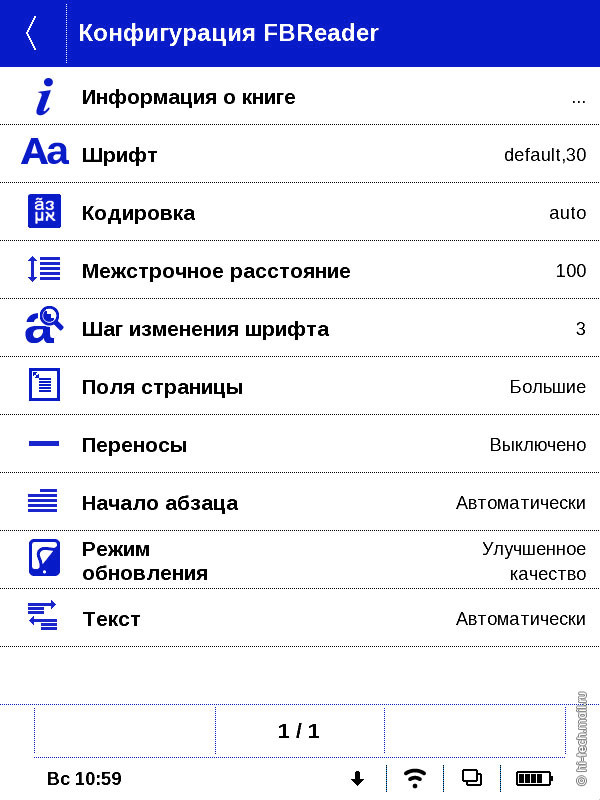
As you can see, judging by the window title, the common FBReader utility is used.
For PDF and other “complex” formats, the list of customizable parameters is somewhat smaller, but the basic parameters have not gone away:

Borrowed screenshots from the review Mail.ru, thanks to them.
I didn’t notice any problems with reading files of any size, I checked it on a 100-megabyte PDF with German building standards. Pages are scrolled, images are displayed, charts and tables do not move anywhere.
Work with text
In addition to the standard reading of documents, the book allows you to create notes, copy pieces of text, take screenshots and draw directly on them. If I had such a thing during my student days, about five or seven years ago, I would have been delighted.
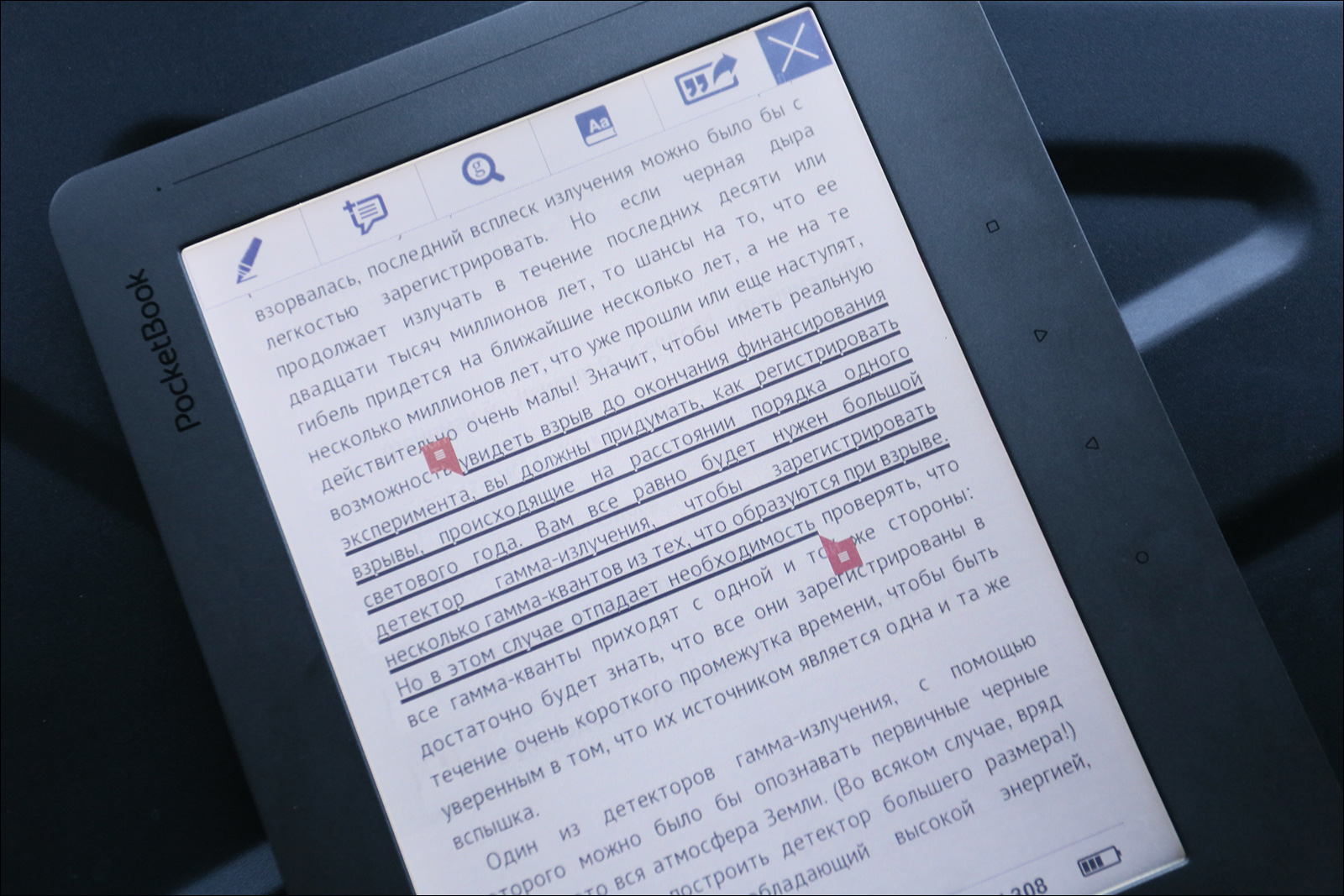
But the “scanned” PDFs, unfortunately, cannot be cut.

For complete happiness, the only thing that is not enough is to conveniently catalog the obtained “clippings” and save them in one document; you would have an excellent tool for writing reviews and working with finished works. For now, there is only a large “notes” button in which all your clippings are stored.
Features and additional applications
In addition to, in fact, reading books, the reader can be adapted for other purposes.
From the software, which can be called near-reading, there is a book store (BookStore), a rating service for books (Read Rate, a social network for bookworms), a synchronization function with an account PocketBook (BocketBook Sync).

From “serious” applications, I can name the browser, calculator, clock-calendar, MP-3 player. All of them are quite relevant and have very real application. This also includes the text-to-speech program and ABBYY dictionary.
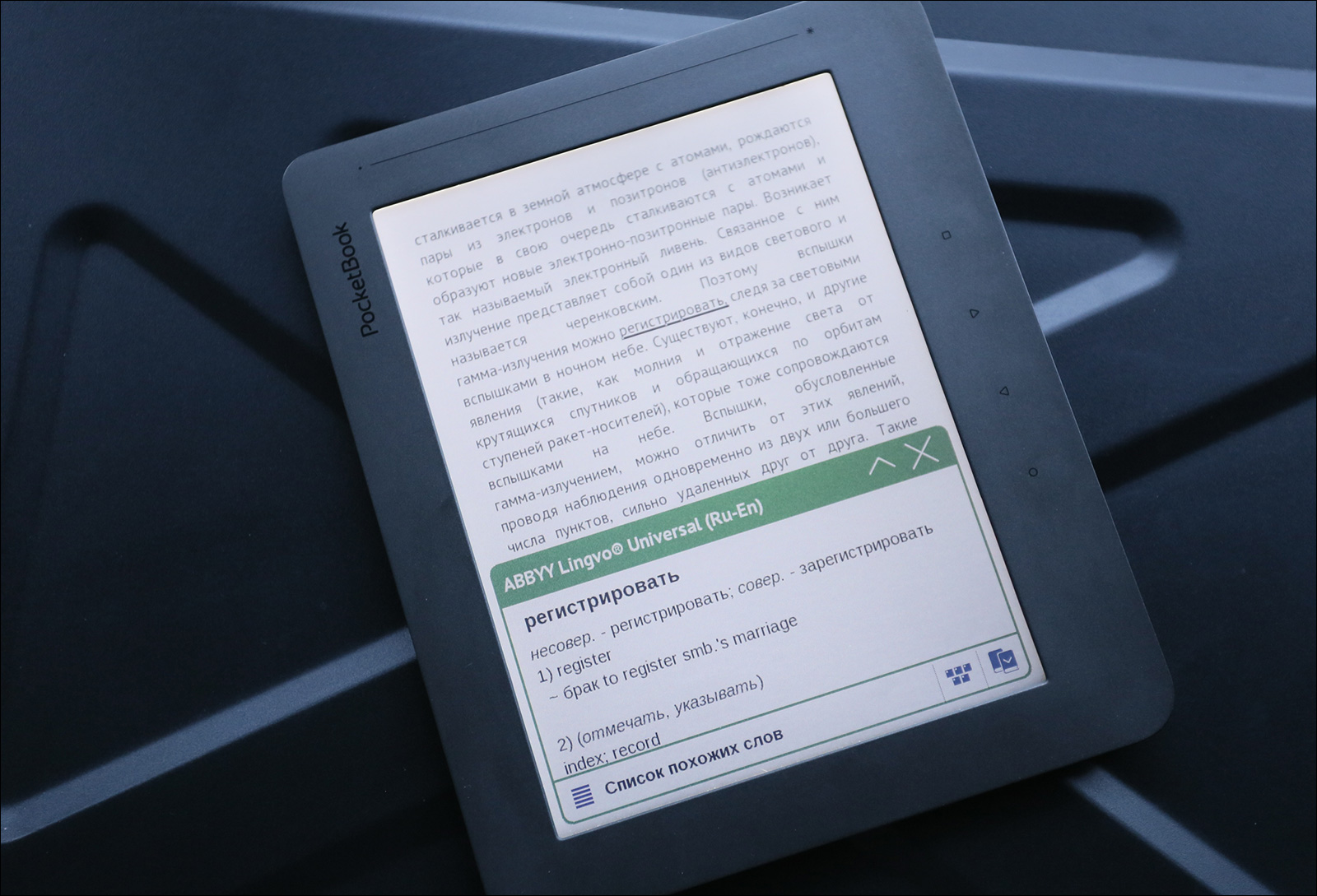
And there are several entertainment applications: solitaire kerchief, chess, draftsman, coloring. I can hardly imagine how such an application worked on a b / w reader. “Color the world in shades of gray”? ;)



Everything would be fine, but I would not trust the fragile screen reader to the child, and the adults are not particularly interested in coloring.
Browser
I want to say a few words separately about the browser. First, he is. Secondly, they can be used. Thirdly, it has almost no settings, and it is depressing. The problem is ghost'ing, there is an acute lack of the “clear screen” button, because after the scroll, there may be extra lines, or, conversely, the letters will not have enough pieces (they will be white).
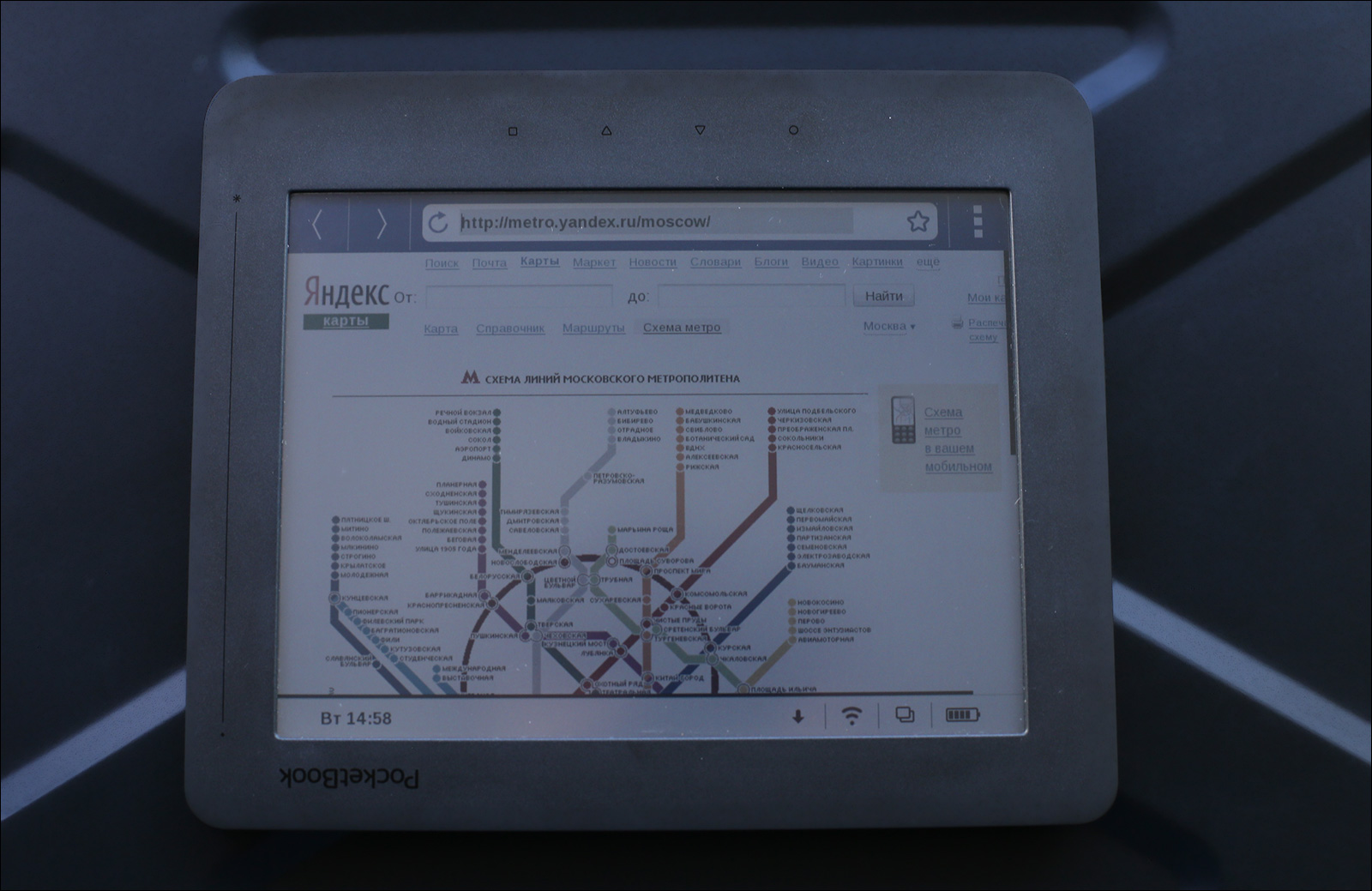
I really hope for the software update, repair the browser to the state of “an excellent addition to the existing functionality” - I am sure it is two or three dozen lines of code, insert the “force update image” button and allow to configure the automatic update interval - and everything will be fine.

Glands
Inside - neonka. Just kidding Inside, everything is spartan modestly: 800 MHz of Samsung's ARM processor, 256 MB of RAM, 4 GB of flash drive, of which about ¼ is occupied by the system itself, a WiFi module and a slot for microSD cards, which I have already mentioned. All this is powered by a 3000 mAh battery: not very much for such a loaded device (and backlit screen), but it can withstand 4-5 days of everyday work for several hours, and once a week the reader can be charged, especially advanced.
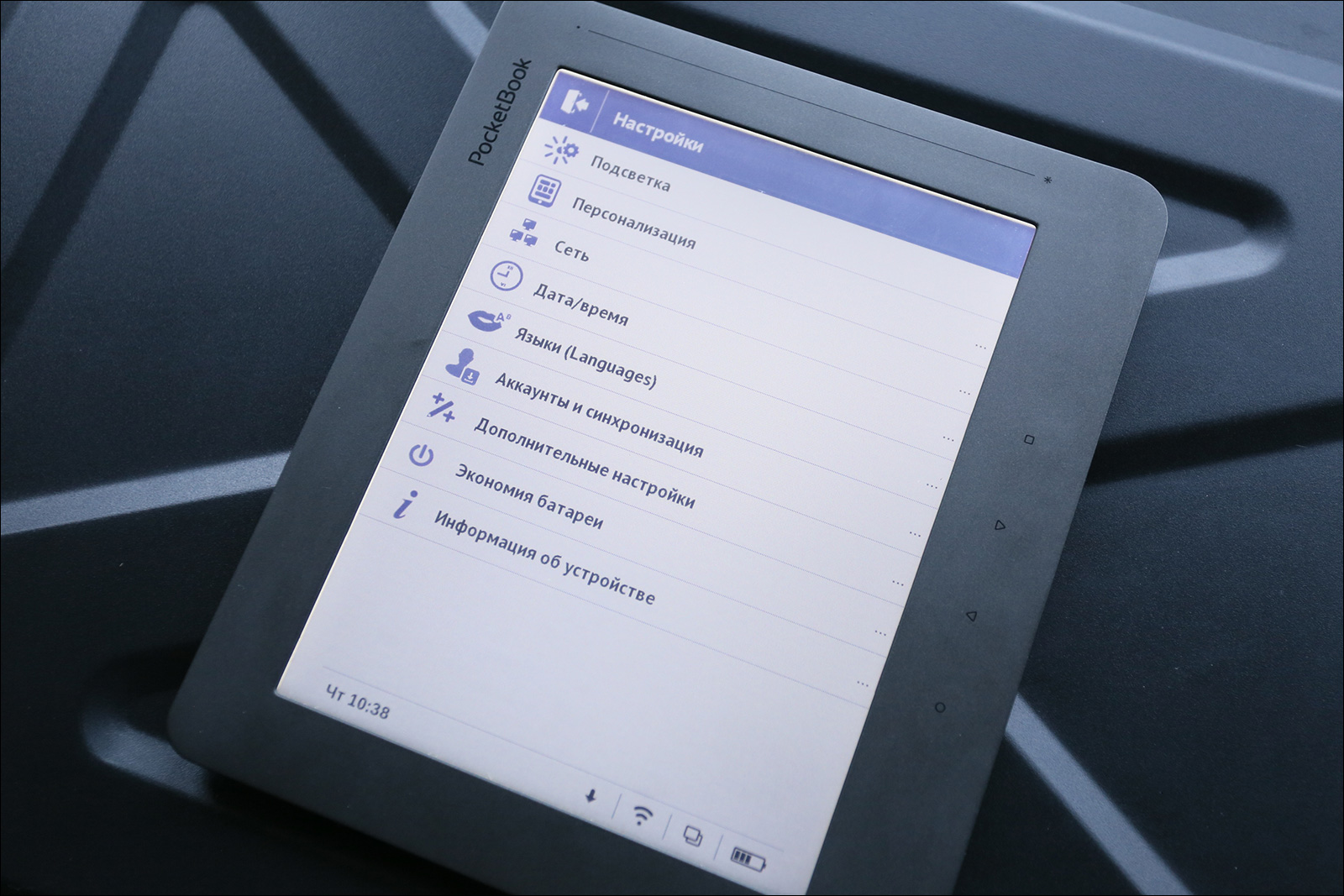
Instead of conclusion
The overall impression is good. It looks decent, you can use, does not cause irritation.
| Pros (arguments for) | Cons (“against”) |
| Successful arrangement of buttons; | Awesome screen lock / shutdown button, very tight and small; |
| Convenient backlight adjustment; | Without illumination it is almost impossible to use at home; |
| Color E-ink-technology, the ability to work with full-color documents; | The colors, so far, do not reach even the poorest six-bit TN-matrices; |
| 4-5 days from the battery with active use; | Kindle lives for 2-3 weeks, but without the backlight and without a color screen; |
| Private software updates, user-friendly interface; | The touch menu on the reader in some causes rejection; |
| Broad support for popular text formats; | There is no support for plates, presentations of Microsoft Office, there is no support for the CBR / CBZ format for comics (the latter are easily converted, but still); |
| Workmanship of the case, materials of the case, convenient and ergonomic design; | The screen is not covered by anything and there are no elements for fastening the protective “cover”; |
| WiFi, memory expansion slot, standard microUSB, built-in services for content delivery and evaluation; | Kindle has free 3G for downloading books and Amazon services; |
| Price - around 9 thousand rubles; | Yes, for the money you can buy a tablet! |
As you can see, the device has both a bunch of advantages, and the following of them (or associated with them) disadvantages.
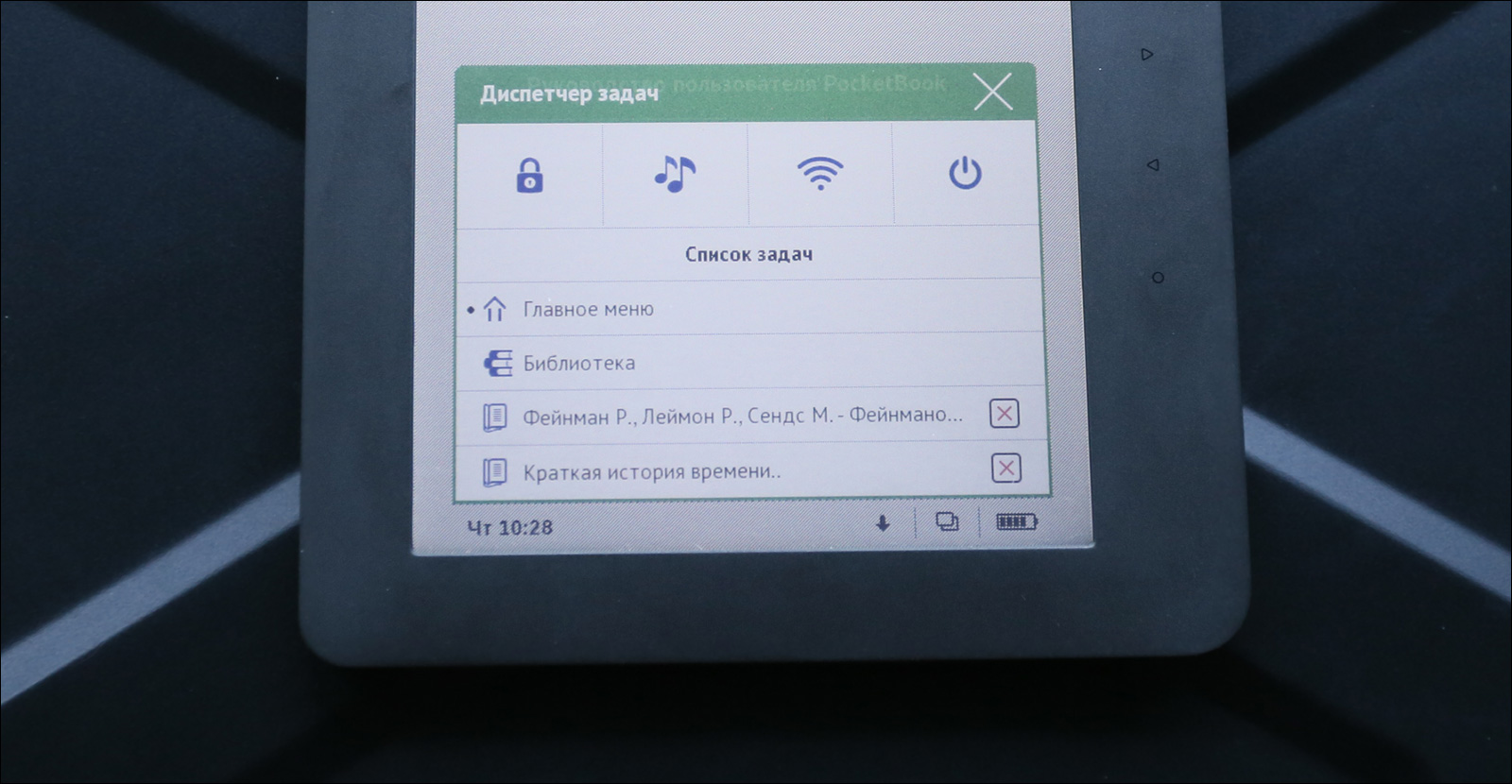
On the one hand - Eink-reader, color, long-playing, functional and easy. On the other hand, Android tablets are in the same price and weight category. On the third - the usual reader with backlight and b / w screen, greater contrast and lower price. To say unequivocally “take this” or “take it” - I will not make up my mind, but what can I say for sure - I like the PocketBook Color Lux. The tablet needs to be charged once a day, and on a regular reading room - completely grayscale, and Color Lux is just somewhere between them and stuck. I am sure that the next generation of color readers will be much more interesting, but for now this thing is for enthusiasts and those who really need it for work / study / hobby.
Source: https://habr.com/ru/post/201380/
All Articles