Overview Wi-Fi camera Defender WF-10HD
It is believed that universality leads to a loss of quality and any "combine" will perform the functions embedded in it worse than a specialized device. I will not argue the opposite, I note only that there are exceptions to the rules. The hybrid model Defender Multicam WF-10HD is an excellent Wi-Fi camera with many features: it is a baby monitor, an IP camera, a webcam, and even a DVR. Frankly, I was most interested in the opportunity to observe the sleeping child in the room. What else can this hybrid, I will understand under the cut, where I invite habrayuzerov. 
The device is very compact, its dimensions are barely larger than a Zippo lighter: 48x48x17 mm. When installed in the car, it will minimally interfere with the driver, and in the room it can be installed so that it is completely invisible. To argue about the ethics of such an act is not worth it.
')
At once I will tell about the price - on the official site of Defender this miracle device is offered at the price of 3810 rubles, which we will make the starting point of the review. You can not evaluate the quality and functionality in isolation from the price of the device.
Defender Multicam WF-10HD comes in a small box. In addition to the traditional information about the device, its photos and names, on the front side there is a transparent window through which the camera itself is clearly visible.

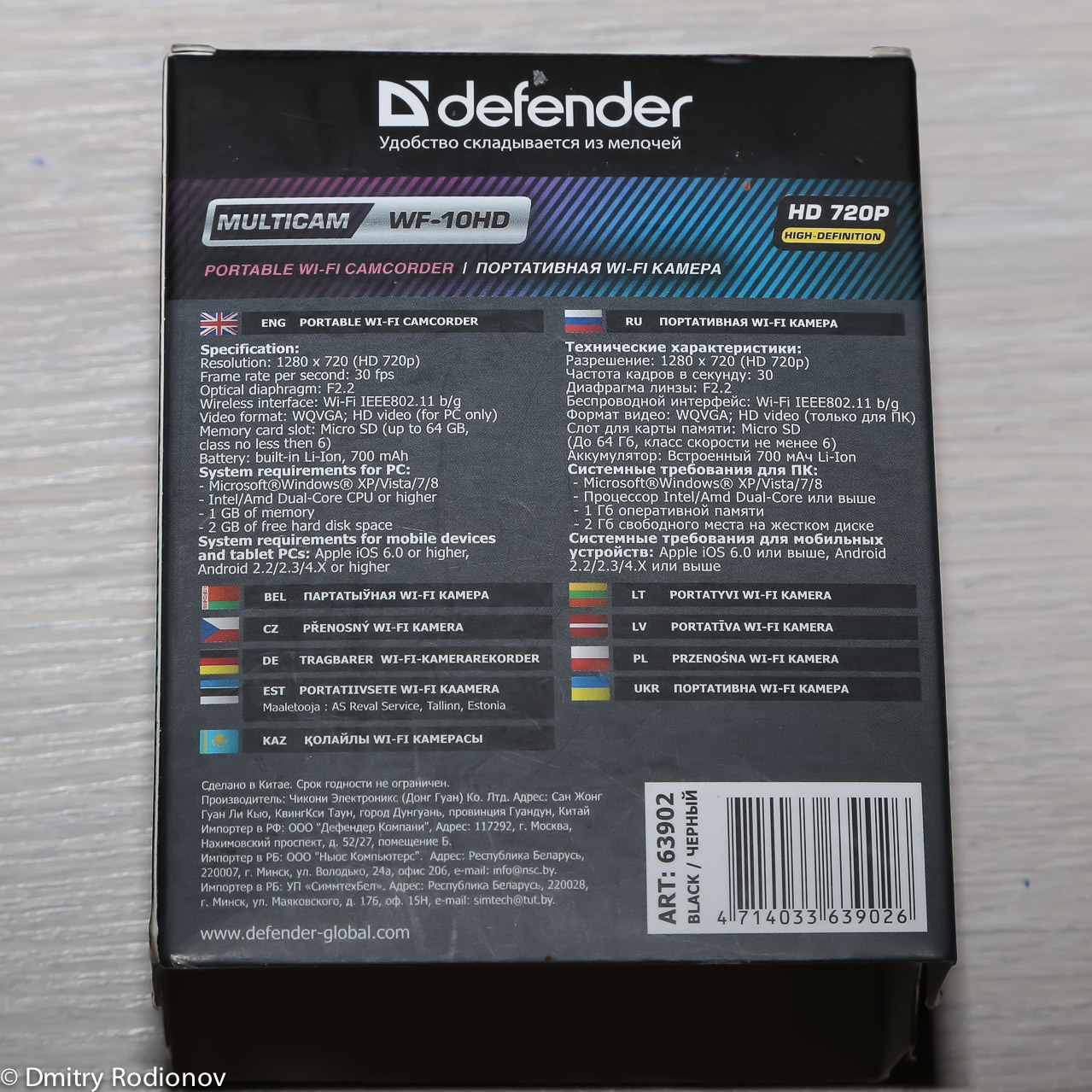
The kit gives the manufacturer’s desire to make the device universal and bring it closer to the functionality of expensive action cameras. The box contains: a microUSB cable, a power adapter, a strap, a warranty card, instructions for use and a whole range of fasteners: for a car, for a tripod, for a strap, on a wall, with a clothespin, with magnets - that is, for any use case you have your own mounting option, and that's great.

There is no built-in screen on the device, this saves precious battery energy and reduces the likelihood of a component breaking. As I said, the camera dimensions are only 48x48x17 mm. The weight of the device is 38 grams.
The camera body that came to me is black, but there is a white version in the Defender product range. Here, every time you are free to choose when ordering, which one will be more convenient and practical.

The glossy plastic case is sufficiently resistant to minor scratches, and the size of the device does not allow to torture him too much. Nevertheless, I would recommend the manufacturer to complete the Defender Multicam WF-10HD with a thin silicone case, just in case.
On the front side of the camera there is a camera lens, an LED indicator, a microphone hole and a manufacturer's logo.

On the left side there is a slot for microSD card and microUSB connector. The presence of the second is very nice, because the vast majority of smartphones are charged through the same connector, which means that one charge for all gadgets will be quite enough, and in addition you can use the PowerBank to recharge the camera.

On the right panel there are two buttons: turning on the camera and selecting the operating mode.

Below is a groove for mounting fasteners, as well as a small slot for a wrist strap.

On top, almost the entire surface of the panel is occupied by a huge video start / stop button.

On the back of the device is an indicator of the operating mode of the device: photographing, video recording, Wi-Fi connection to a smartphone or tablet and the broadcast indicator to the cloud storage.

A huge set of mounts allows you to install the camera at the request of the consumer almost anywhere.

A car sucker keeps the device well on the glass, using a wall mount it is easy to organize a video nurse or a surveillance camera, a magnetic mount is suitable for installation on any iron surface, a mount on a clothespin will help to carry the camera on a shirt or fix it on a bicycle.

Fasteners are easy to change, which means you can quickly move and install the camera where it is needed.

Since the camera does not have its own display, control is exercised through the software of smartphones and tablets based on the Google Android OS or Apple iOS. In Google Play or AppStore you need to download the application UniEye.
To connect to the camera, you first need to, of course, turn it on and activate the access point mode. To do this, press the power button and wait. The WiFi indicator on the camera will turn on and it will be visible in the application on the mobile device. Initially, the connection goes without a password, but you should set it right away to prevent third-party connections. The signal level of the camera is powerful enough to work within an ordinary apartment.

The main window of the program transfers the image from the camera, makes it possible to change the mode of operation (photo, video, cyclic video) and other camera parameters (feedback: when the sound from the smartphone is transmitted to the camera, the image is approximating). Setting up is easy and understandable; even inexperienced users will have no difficulty.
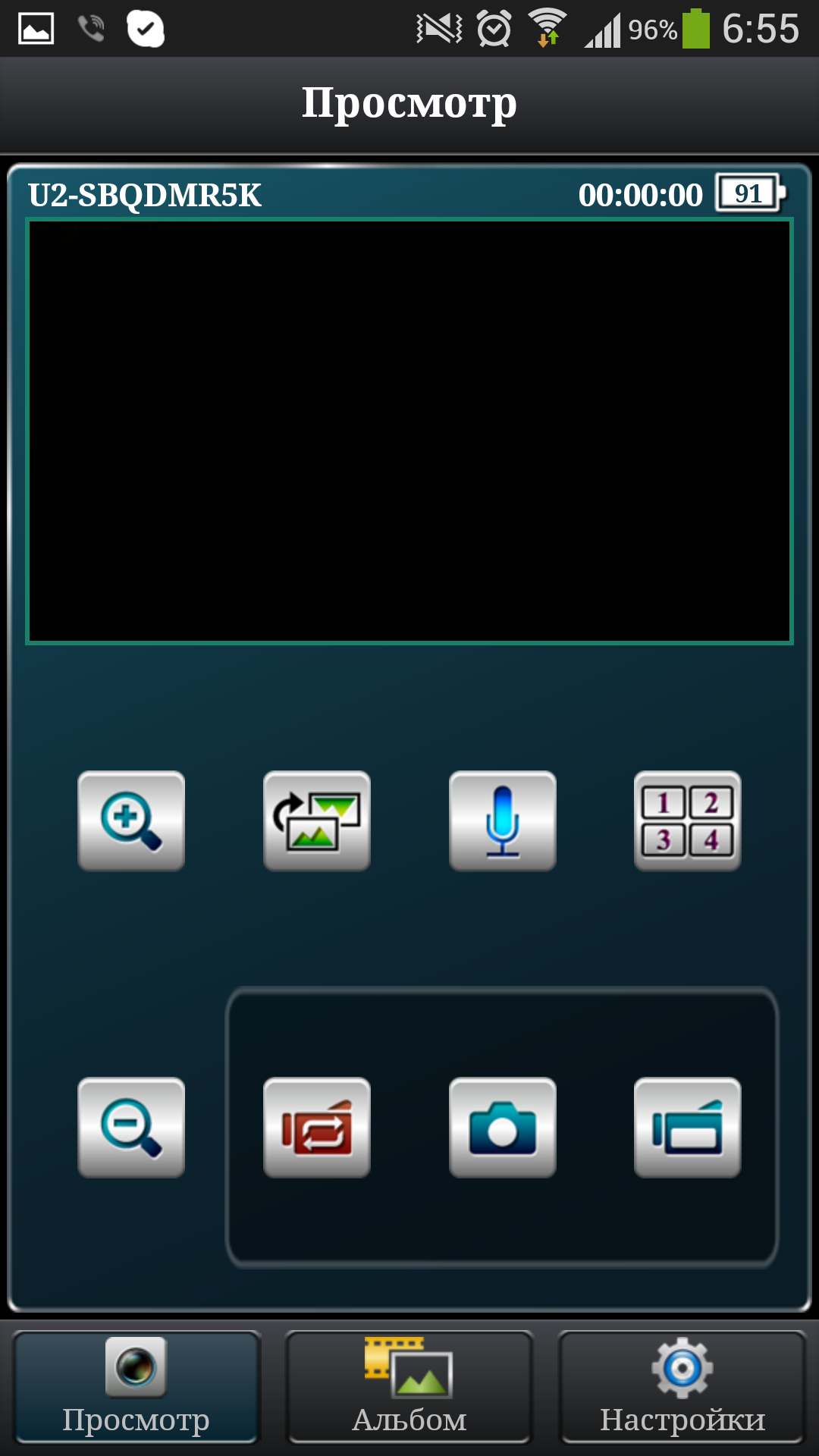
It is worth noting that the picture quality is different from the actual recorded. In order to save traffic to the screen of the smartphone is sent a picture of the worst quality.
With a WiFi access point, the Defender WF-10HD camera can send files to the Ustream cloud service. This feature is relevant when working in IP camera mode.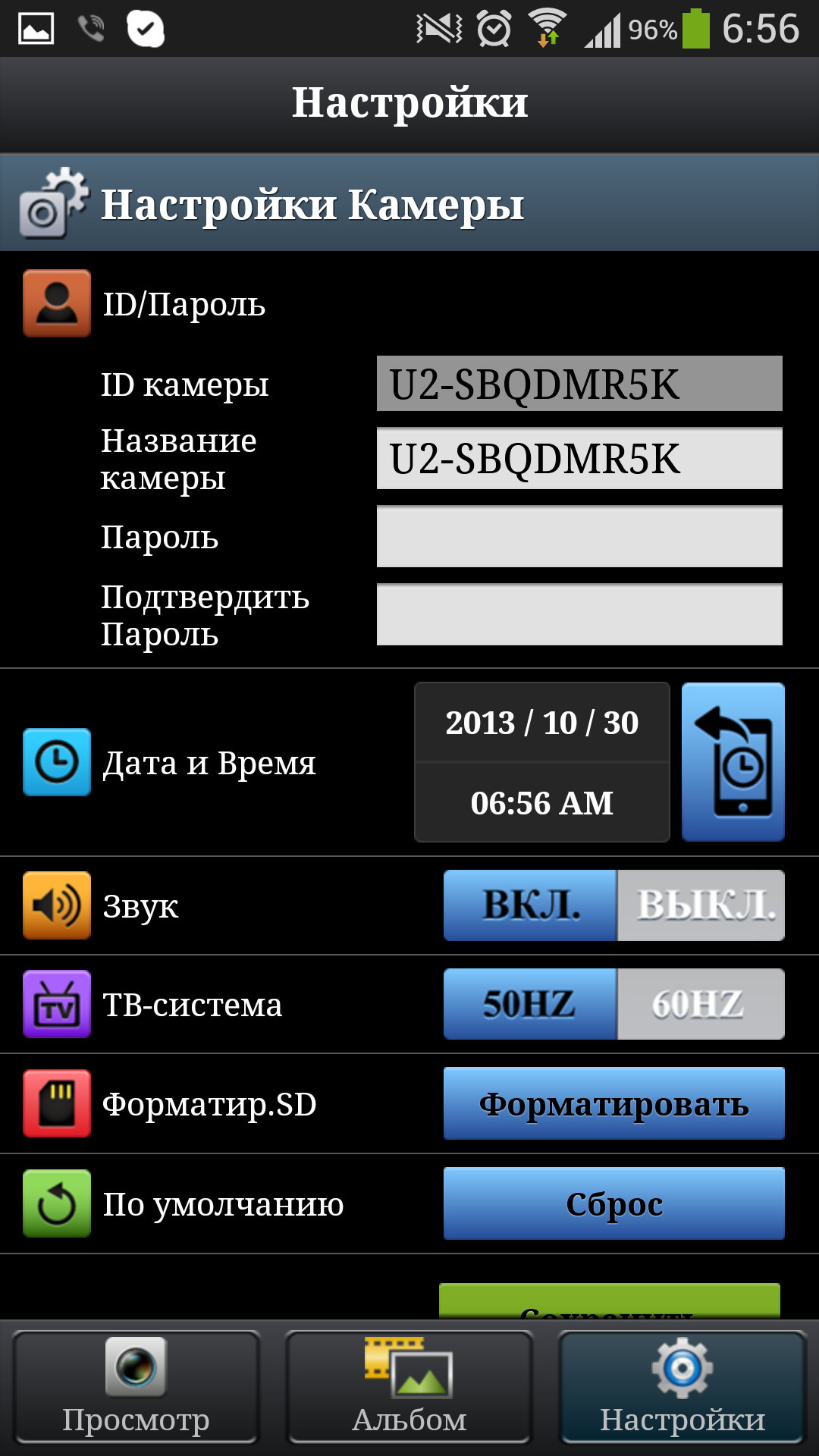
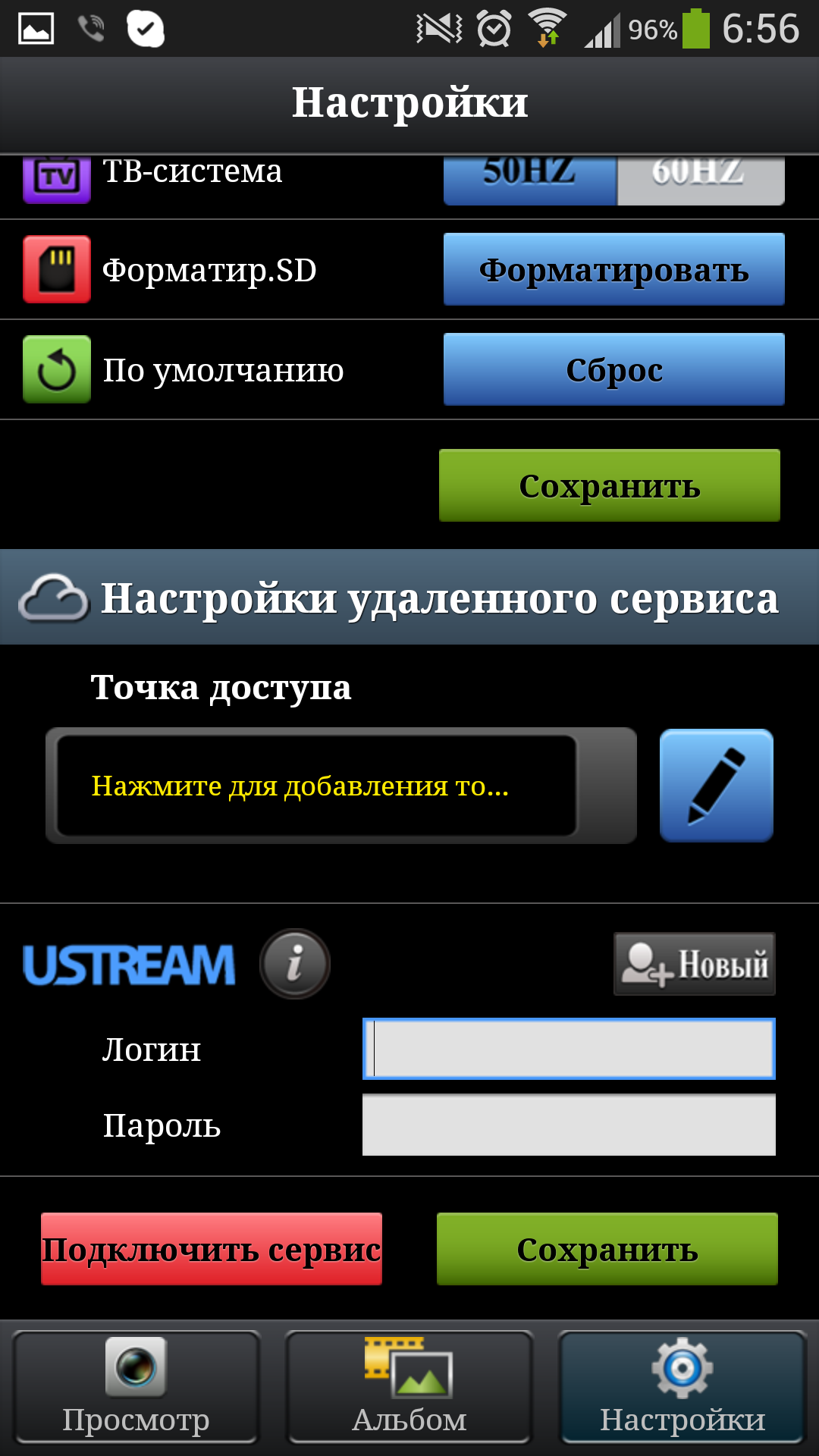
Here the user's fantasy is just limitless: while on vacation you can look at your car, left under the windows. Or at work it is easy to check what is happening at home and how the children left behind in the care of their grandmothers or nannies behave.
After writing to a memory card, you can view files on your mobile device, and even copy to the memory of a smartphone or tablet.

Tests camera Defender WF-10HD
What I tested was: streaming as an IP camera, photographing, recording as a DVR, recording as a webcam.
The broadcast in Ustream is quite successful, and you can both make a public stream, and a closed channel only for yourself. Use options, as I said, a lot. What will happen in a private channel is up to you. But for the general public, you can report from some event, for example, from a party about the end of the working week =). Another interesting use for direct connection (in addition to the video nurse) is to install the camera on a tripod or barbell and view the event on the phone screen. For example, watching the game in thimbles, there is always a crowd around, it is hard to see, and if you lift the camera and hold it from above, there will be an excellent overview. Or more legal spectacle, the same car repair. The camera on the barbell and see that on the bottom of an iron horse without felting on the ground.
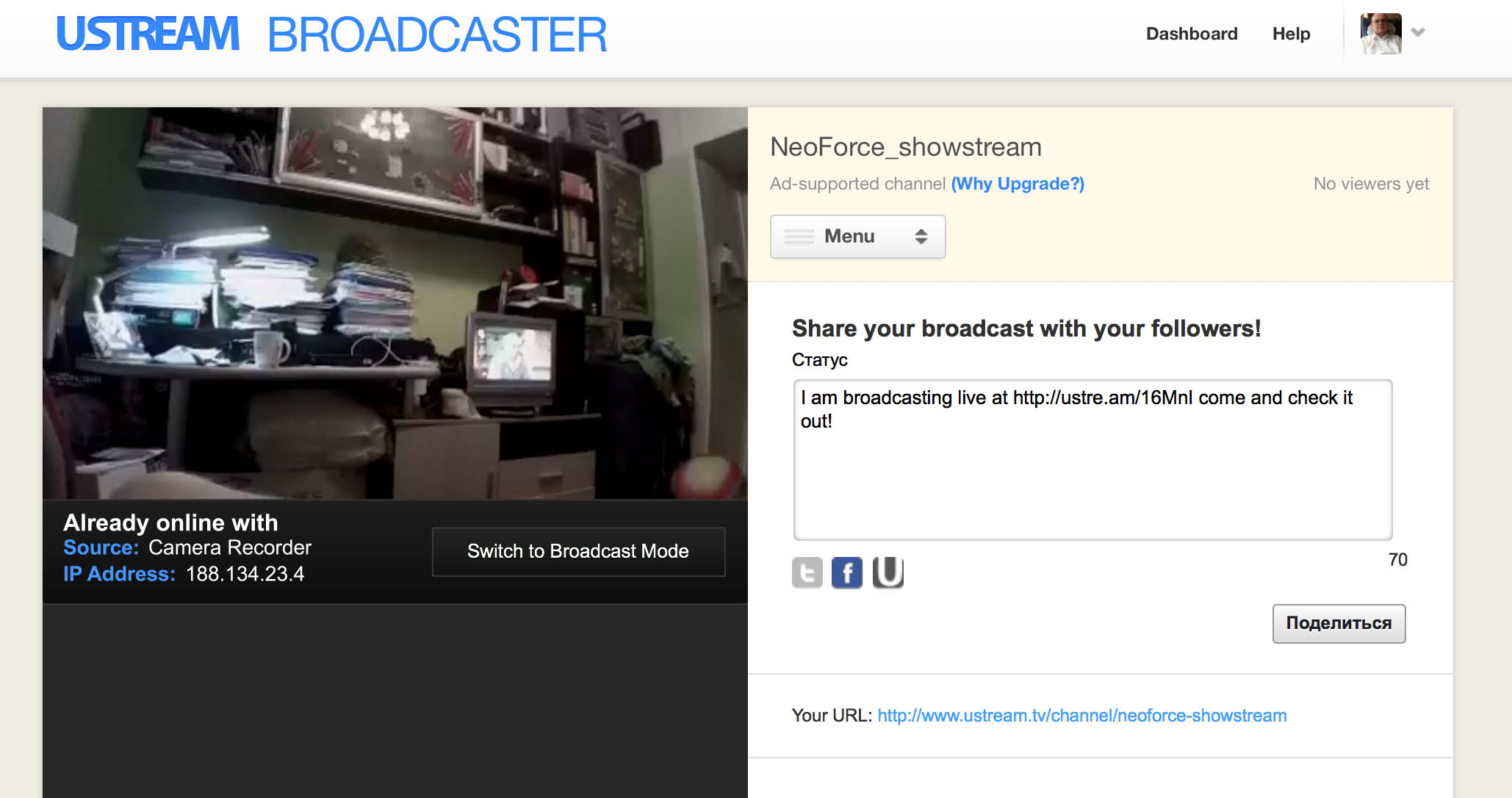
DVR: no problems, sat down, set up once, then everything is just like a regular DVR. The picture is quite clear in the format of 720p, the numbers of cars are visible, there are no strong jerks. The quality of course is not the same as that of expensive models, but remember about the pleasant price of the "combine".
The webcam works adequately in 640 * 480 mode under Windows. There are no drivers for Mac OS X, Mac users fly by with me =)
Final thoughts: I'll start with the fact that the quality of video recording stated by the manufacturer corresponds to reality. For $ 100, you get an excellent Wi-Fi IP camera, a webcam, a camera (well, this item, of course, is pulled behind the ears), an action camera (without special protection) and a quite good DVR. The device is suitable for those who consider their money and do not use separately devices every day. Of the benefits, it is also worth noting a decent build quality and packaging. According to the results, the piece of iron was registered as a baby monitor for my younger son: it’s not quite scary when he calms down in the room, you can quickly see what he is up to.

The device is very compact, its dimensions are barely larger than a Zippo lighter: 48x48x17 mm. When installed in the car, it will minimally interfere with the driver, and in the room it can be installed so that it is completely invisible. To argue about the ethics of such an act is not worth it.
')
At once I will tell about the price - on the official site of Defender this miracle device is offered at the price of 3810 rubles, which we will make the starting point of the review. You can not evaluate the quality and functionality in isolation from the price of the device.
Defender Multicam WF-10HD comes in a small box. In addition to the traditional information about the device, its photos and names, on the front side there is a transparent window through which the camera itself is clearly visible.

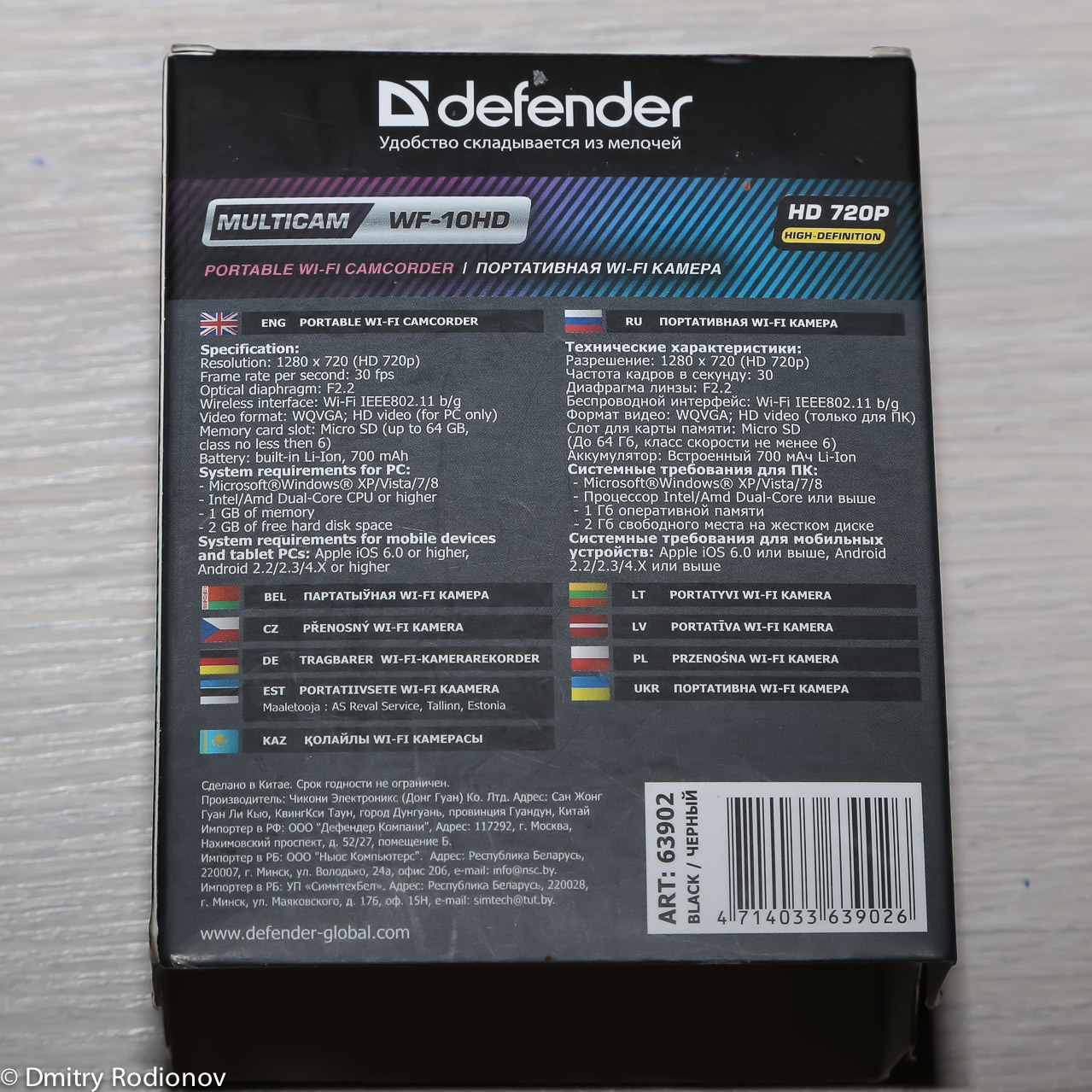
The kit gives the manufacturer’s desire to make the device universal and bring it closer to the functionality of expensive action cameras. The box contains: a microUSB cable, a power adapter, a strap, a warranty card, instructions for use and a whole range of fasteners: for a car, for a tripod, for a strap, on a wall, with a clothespin, with magnets - that is, for any use case you have your own mounting option, and that's great.

There is no built-in screen on the device, this saves precious battery energy and reduces the likelihood of a component breaking. As I said, the camera dimensions are only 48x48x17 mm. The weight of the device is 38 grams.
The camera body that came to me is black, but there is a white version in the Defender product range. Here, every time you are free to choose when ordering, which one will be more convenient and practical.

The glossy plastic case is sufficiently resistant to minor scratches, and the size of the device does not allow to torture him too much. Nevertheless, I would recommend the manufacturer to complete the Defender Multicam WF-10HD with a thin silicone case, just in case.
On the front side of the camera there is a camera lens, an LED indicator, a microphone hole and a manufacturer's logo.

On the left side there is a slot for microSD card and microUSB connector. The presence of the second is very nice, because the vast majority of smartphones are charged through the same connector, which means that one charge for all gadgets will be quite enough, and in addition you can use the PowerBank to recharge the camera.

On the right panel there are two buttons: turning on the camera and selecting the operating mode.

Below is a groove for mounting fasteners, as well as a small slot for a wrist strap.

On top, almost the entire surface of the panel is occupied by a huge video start / stop button.

On the back of the device is an indicator of the operating mode of the device: photographing, video recording, Wi-Fi connection to a smartphone or tablet and the broadcast indicator to the cloud storage.

A huge set of mounts allows you to install the camera at the request of the consumer almost anywhere.

A car sucker keeps the device well on the glass, using a wall mount it is easy to organize a video nurse or a surveillance camera, a magnetic mount is suitable for installation on any iron surface, a mount on a clothespin will help to carry the camera on a shirt or fix it on a bicycle.

Fasteners are easy to change, which means you can quickly move and install the camera where it is needed.

Since the camera does not have its own display, control is exercised through the software of smartphones and tablets based on the Google Android OS or Apple iOS. In Google Play or AppStore you need to download the application UniEye.
To connect to the camera, you first need to, of course, turn it on and activate the access point mode. To do this, press the power button and wait. The WiFi indicator on the camera will turn on and it will be visible in the application on the mobile device. Initially, the connection goes without a password, but you should set it right away to prevent third-party connections. The signal level of the camera is powerful enough to work within an ordinary apartment.

The main window of the program transfers the image from the camera, makes it possible to change the mode of operation (photo, video, cyclic video) and other camera parameters (feedback: when the sound from the smartphone is transmitted to the camera, the image is approximating). Setting up is easy and understandable; even inexperienced users will have no difficulty.
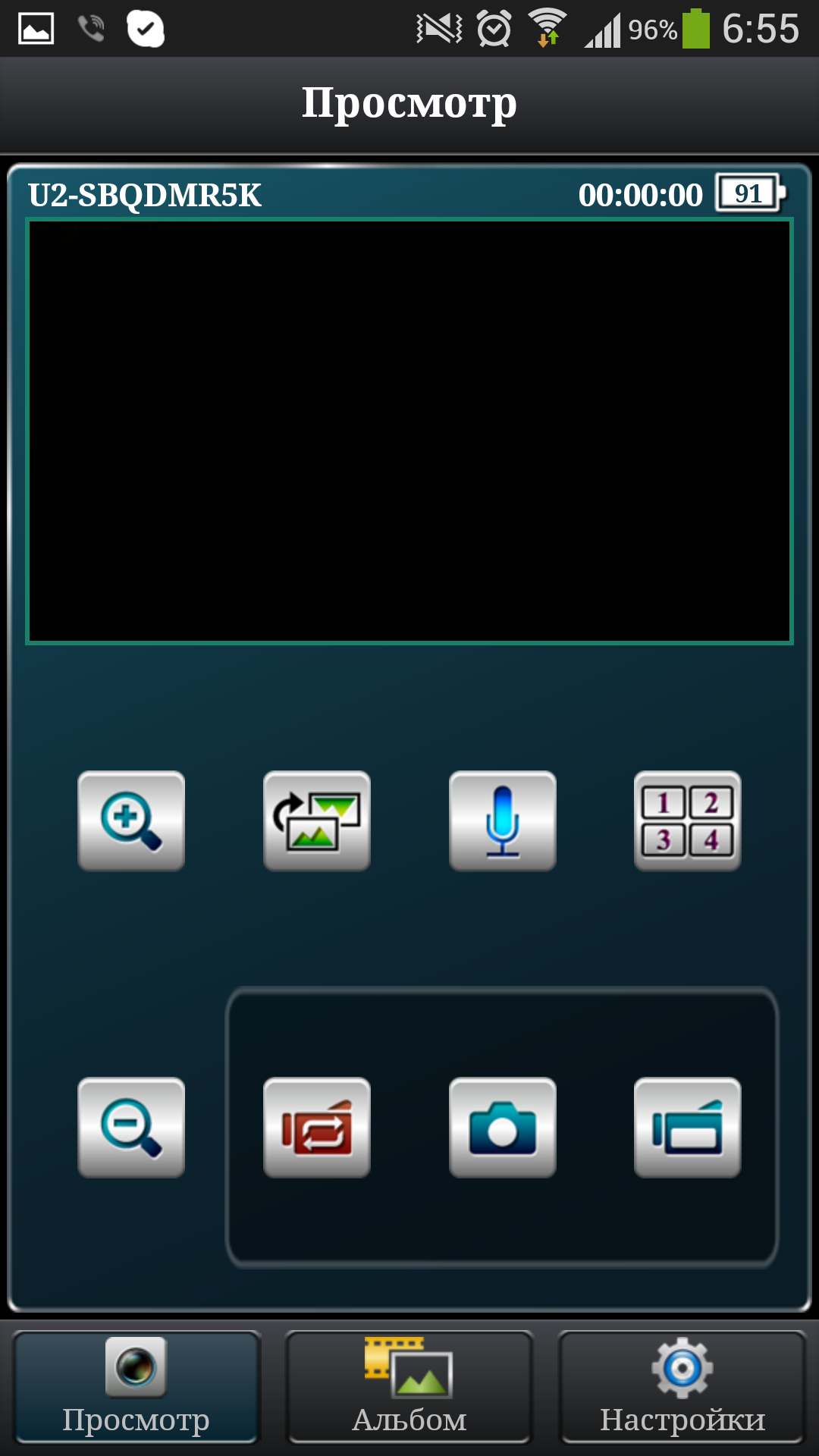
It is worth noting that the picture quality is different from the actual recorded. In order to save traffic to the screen of the smartphone is sent a picture of the worst quality.
With a WiFi access point, the Defender WF-10HD camera can send files to the Ustream cloud service. This feature is relevant when working in IP camera mode.
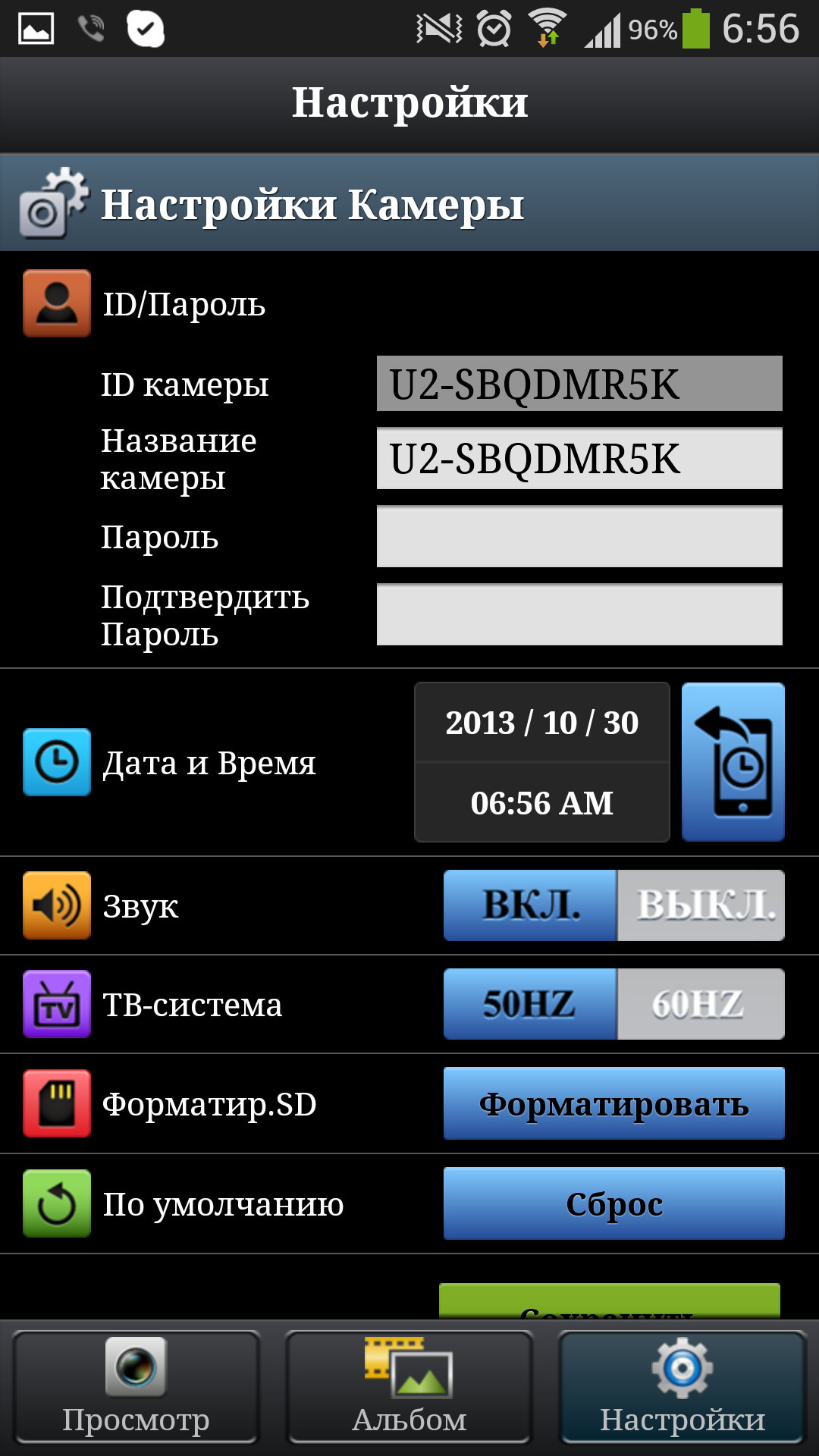
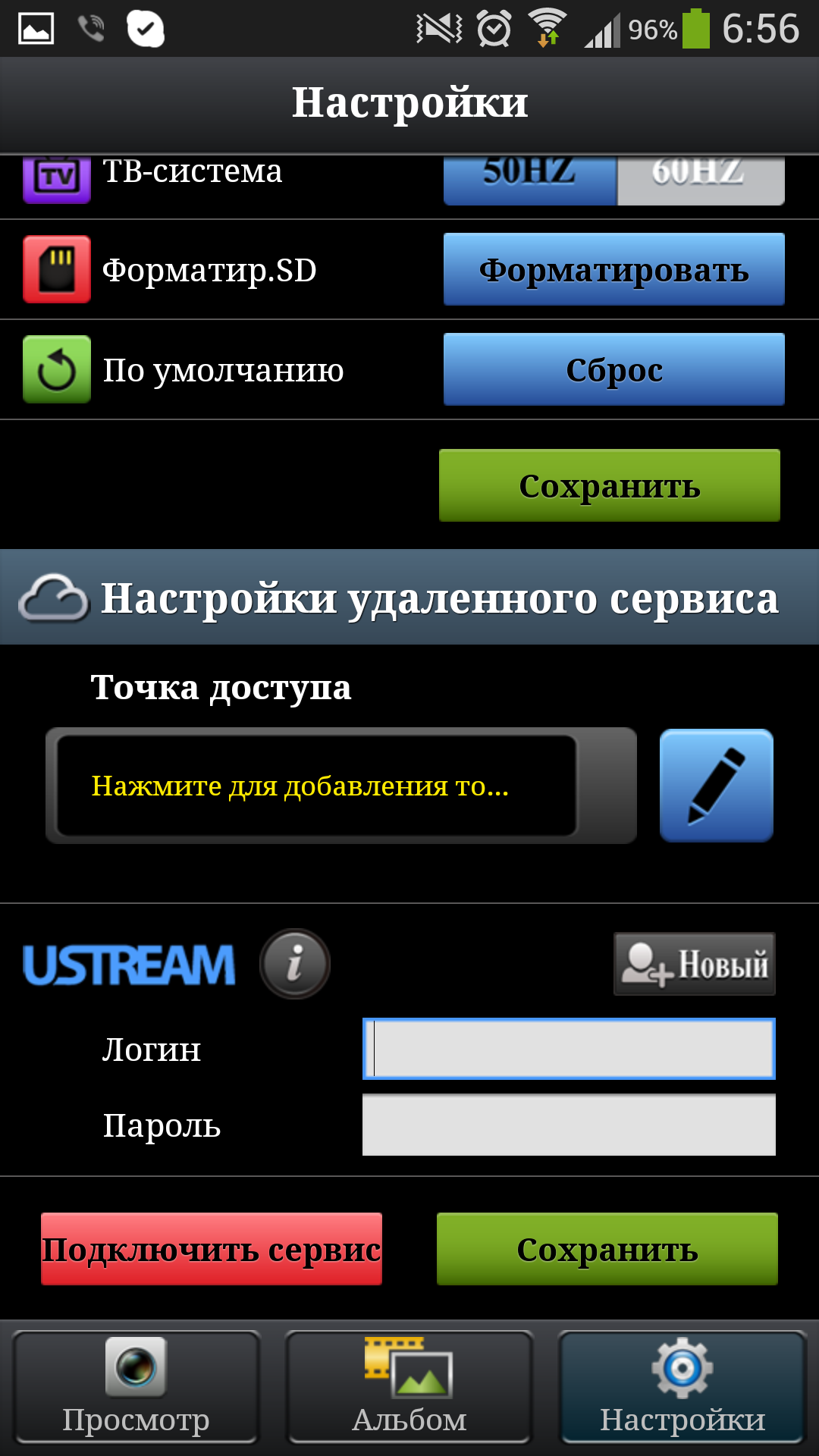
Here the user's fantasy is just limitless: while on vacation you can look at your car, left under the windows. Or at work it is easy to check what is happening at home and how the children left behind in the care of their grandmothers or nannies behave.
After writing to a memory card, you can view files on your mobile device, and even copy to the memory of a smartphone or tablet.

Tests camera Defender WF-10HD
What I tested was: streaming as an IP camera, photographing, recording as a DVR, recording as a webcam.
The broadcast in Ustream is quite successful, and you can both make a public stream, and a closed channel only for yourself. Use options, as I said, a lot. What will happen in a private channel is up to you. But for the general public, you can report from some event, for example, from a party about the end of the working week =). Another interesting use for direct connection (in addition to the video nurse) is to install the camera on a tripod or barbell and view the event on the phone screen. For example, watching the game in thimbles, there is always a crowd around, it is hard to see, and if you lift the camera and hold it from above, there will be an excellent overview. Or more legal spectacle, the same car repair. The camera on the barbell and see that on the bottom of an iron horse without felting on the ground.
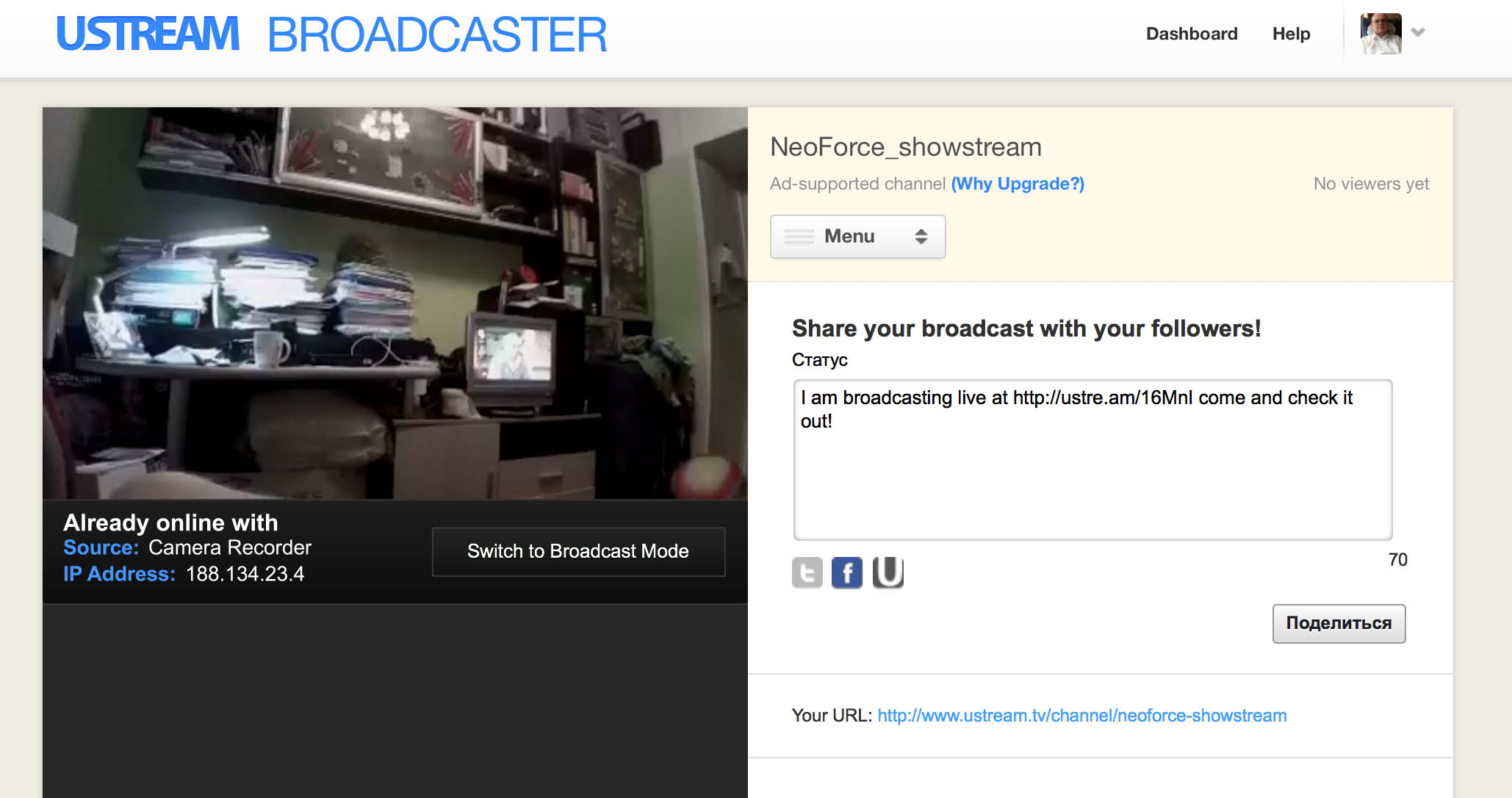
DVR: no problems, sat down, set up once, then everything is just like a regular DVR. The picture is quite clear in the format of 720p, the numbers of cars are visible, there are no strong jerks. The quality of course is not the same as that of expensive models, but remember about the pleasant price of the "combine".
The webcam works adequately in 640 * 480 mode under Windows. There are no drivers for Mac OS X, Mac users fly by with me =)
Final thoughts: I'll start with the fact that the quality of video recording stated by the manufacturer corresponds to reality. For $ 100, you get an excellent Wi-Fi IP camera, a webcam, a camera (well, this item, of course, is pulled behind the ears), an action camera (without special protection) and a quite good DVR. The device is suitable for those who consider their money and do not use separately devices every day. Of the benefits, it is also worth noting a decent build quality and packaging. According to the results, the piece of iron was registered as a baby monitor for my younger son: it’s not quite scary when he calms down in the room, you can quickly see what he is up to.
Source: https://habr.com/ru/post/201320/
All Articles