Windows Phone 8: Create an application. Matrix. Part 3. MVVM
And so, as promised, the third part of the Matrix application for the WP8 platform using the MVVM pattern. For the most impatient, you can immediately download from Github , as well as try it out on your smartphone by downloading from the Windows Phone Store .
Supports screen extensions HD720P (720x1280), WVGA (480x800), WXGA (768x1280). There is a small minus: when using an extension other than 480x800, you need to restart applications after installation, because you did not find how to get the height and width of the Grid element before loading the view model. And now in order.
Windows Phone 8: Create an application. Matrix. Part 1
Windows Phone 8: Create an application. Matrix. Part 2
Windows Phone 8: Create an application. Matrix. Part 3. MVVM
')
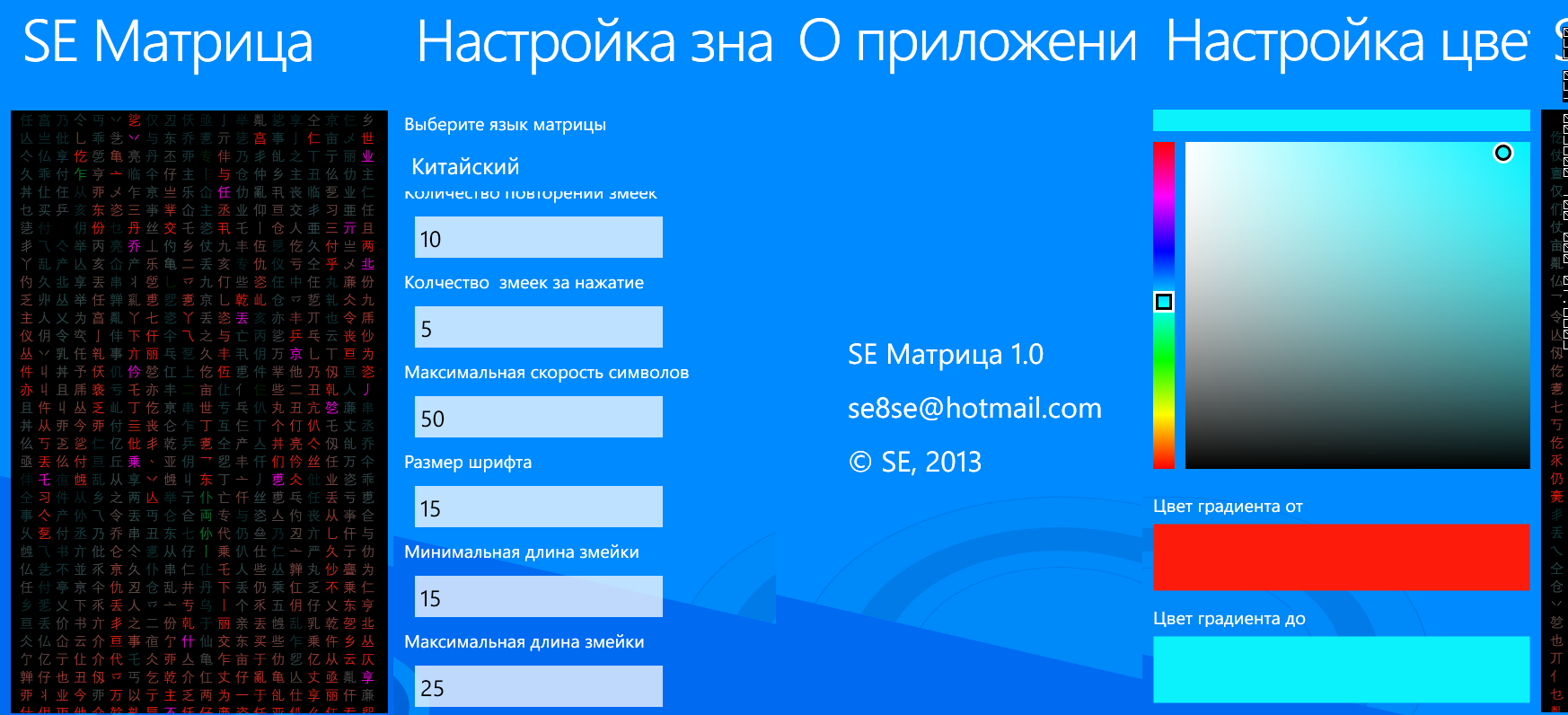
We use the standard template "Panorama with MVVM". But we will correct it so that everything drags from the database. To do this, create a daddy "Models" and "DB". In Models, there will be model definitions, and in DB, for convenience, classes for initial initialization with the values of these models, creating a database, checking it for fullness, and of course the class inheriting DataContext. However, in the class inheriting DataContext, SeDataContext we do not connect one model - Model_Matrixes, since we will not save its values in the database. It is needed only in order to create a grid of the matrix and output falling snakes to it.

Briefly about the models: We describe the tables as in the approach “Code first”. Each model is a table in the database. Each property of the model is a column.
In the "set" property: NotifyPropertyChanging and NotifyPropertyChanged are the events that occur before the start of changes in the model and after the changes, respectively. More details can be found on MSDN: INotifyPropertyChanged and INotifyPropertyChanging .
Since there is no standard color selection, I had to use the Coding4fun library for the ColorPicker element. For the list of languages, I used the Windows Phone Toolkit library, which contains a ListPicker element. Both are easy to install via NuGet.
Now consider the appearance of the application and Binding.
This code forms such a picture as at the very beginning of the page. There are no tricks, standard XAML, but if you have any questions, ask. I'll be glad to help.
Got to the heart of our application. That for which everything was started. So, just two classes.
Nothing new. Basically, only the event of clicking or loss of focus.
The amount of code has increased, but increased readability and extensibility. MVVM is much more convenient in this case. However, the performance of the application (estimated at the maximum number of snakes in the matrix, at which there is no slowdown) has slightly decreased.
In the following articles, we will fix some minor bugs, add an increase in the matrix to the full screen when you double-click, we will start translating the application for other platforms using Xamarin: Android and IOS.
If you are minus one, then at least indicate why. Interesting!
Supports screen extensions HD720P (720x1280), WVGA (480x800), WXGA (768x1280). There is a small minus: when using an extension other than 480x800, you need to restart applications after installation, because you did not find how to get the height and width of the Grid element before loading the view model. And now in order.
Windows Phone 8: Create an application. Matrix. Part 1
Windows Phone 8: Create an application. Matrix. Part 2
Windows Phone 8: Create an application. Matrix. Part 3. MVVM
')
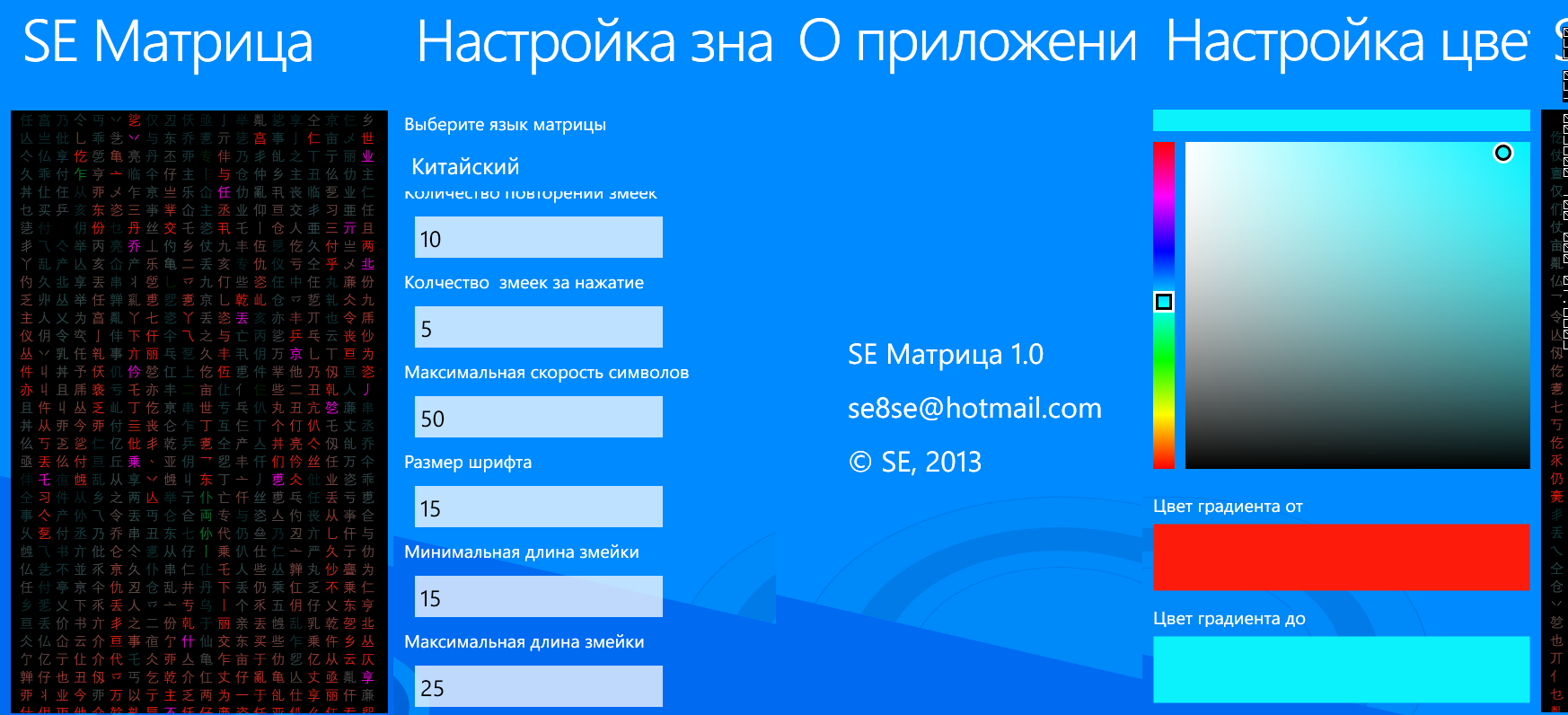
An expanded view of the entire application on the WVGA screen (480x800)
Overview of the functionality of the application on the screen WVGA (480x800)
About MVVM
We use the standard template "Panorama with MVVM". But we will correct it so that everything drags from the database. To do this, create a daddy "Models" and "DB". In Models, there will be model definitions, and in DB, for convenience, classes for initial initialization with the values of these models, creating a database, checking it for fullness, and of course the class inheriting DataContext. However, in the class inheriting DataContext, SeDataContext we do not connect one model - Model_Matrixes, since we will not save its values in the database. It is needed only in order to create a grid of the matrix and output falling snakes to it.
Project tree

Daddy "Models"
- ModelBase is the base model that all models inherit. It simply implements the INotifyPropertyChanged, INotifyPropertyChanging interfaces, which are necessary for the model to be associated with the UI in One / Two way modes.ModelBase
using System; using System.Collections.Generic; using System.ComponentModel; using System.Linq; using System.Text; using System.Threading.Tasks; namespace SE_Matrix_2d_v_14.Models { public class ModelBase : INotifyPropertyChanged, INotifyPropertyChanging { #region INotifyPropertyChanged public event PropertyChangedEventHandler PropertyChanged; // Used to notify that a property changed protected void NotifyPropertyChanged(string propertyName) { if (PropertyChanged != null) { PropertyChanged(this, new PropertyChangedEventArgs(propertyName)); } } #endregion #region INotifyPropertyChanging public event PropertyChangingEventHandler PropertyChanging; // Used to notify that a property is about to change protected void NotifyPropertyChanging(string propertyName) { if (PropertyChanging != null) { PropertyChanging(this, new PropertyChangingEventArgs(propertyName)); } } #endregion } }P.S. About #region Words ..... # endregion.
If suddenly for whom this is new, then I explain: just for convenience. If in Visual Studio in the editor click on “minimize” (minus sign), then we get this:
- Model_Matrixes is a matrix grid model in which all manipulations with symbols will occur. Associated with the XAML code as "One way", that is, when the model value changes, the changes are immediately displayed in the UI. Also, one of the reasons why it is not connected to SeDataContext is that the database does not support the field type as SolidColorBrush, and as a result it turned out to work more conveniently with it. Although I still had to write converters.Model_Matrixes
using System; using System.Collections.Generic; using System.Data.Linq.Mapping; using System.Linq; using System.Text; using System.Threading.Tasks; using System.Windows.Media; namespace SE_Matrix_2d_v_14.Models { [Table] public class Model_Matrixes : ModelBase { // Define ID: private field, public property, and database column. private int _id; /// <summary> /// Model_Matrixes ID /// </summary> [Column(IsPrimaryKey = true, IsDbGenerated = true, DbType = "INT NOT NULL Identity", CanBeNull = false, AutoSync = AutoSync.OnInsert)] public int ID { get { return _id; } set { if (_id != value) { NotifyPropertyChanging("ID"); _id = value; NotifyPropertyChanged("ID"); } } } private string _matrix_Name; /// <summary> /// Model_Matrixes Matrix_Name /// </summary> [Column] public string Matrix_Name { get { return _matrix_Name; } set { if (_matrix_Name != value) { NotifyPropertyChanging("Matrix_Name"); _matrix_Name = value; NotifyPropertyChanged("Matrix_Name"); } } } private string _matrix_Text; /// <summary> /// Model_Matrixes Matrix_Text /// </summary> [Column] public string Matrix_Text { get { return _matrix_Text; } set { if (_matrix_Text != value) { NotifyPropertyChanging("Matrix_Text"); _matrix_Text = value; NotifyPropertyChanged("Matrix_Text"); } } } private int _matrix_FontSize; /// <summary> /// Model_Matrixes Matrix_FontSize /// </summary> [Column] public int Matrix_FontSize { get { return _matrix_FontSize; } set { if (_matrix_FontSize != value) { NotifyPropertyChanging("Matrix_FontSize"); _matrix_FontSize = value; NotifyPropertyChanged("Matrix_FontSize"); } } } private SolidColorBrush _matrix_Foreground; /// <summary> /// Model_Matrixes Matrix_Foreground /// </summary> [Column] public SolidColorBrush Matrix_Foreground { get { return _matrix_Foreground; } set { if (_matrix_Foreground != value) { NotifyPropertyChanging("Matrix_Foreground"); _matrix_Foreground = value; NotifyPropertyChanged("Matrix_Foreground"); } } } } } - Model_Colors - the model responsible for the color settings.Model_Colors
using System; using System.Collections.Generic; using System.Data.Linq.Mapping; using System.Linq; using System.Runtime.Serialization; using System.Text; using System.Threading.Tasks; using System.Windows.Media; namespace SE_Matrix_2d_v_14.Models { [Table] [DataContract] public class Model_Colors : ModelBase { // Define ID: private field, public property, and database column. private int _id; /// <summary> /// Model_Colors ID /// </summary> [Column(IsPrimaryKey = true, IsDbGenerated = true, DbType = "INT NOT NULL Identity", CanBeNull = false, AutoSync = AutoSync.OnInsert)] public int ID { get { return _id; } set { if (_id != value) { NotifyPropertyChanging("ID"); _id = value; NotifyPropertyChanged("ID"); } } } private string _name; /// <summary> /// Model_Colors Name /// </summary> [Column] public string Name { get { return _name; } set { if (_name != value) { NotifyPropertyChanging("Name"); _name = value; NotifyPropertyChanged("Name"); } } } private string _nameForTranslate; /// <summary> /// Model_Colors NameForTranslate /// </summary> [Column] public string NameForTranslate { get { return _nameForTranslate; } set { if (_nameForTranslate != value) { NotifyPropertyChanging("NameForTranslate"); _nameForTranslate = value; NotifyPropertyChanged("NameForTranslate"); } } } private string _value; /// <summary> /// Model_Colors Value /// </summary> [Column] public string Value { get { return _value; } set { if (_value != value) { NotifyPropertyChanging("Value"); _value = value; NotifyPropertyChanged("Value"); } } } } } - Model_SettingsSymbols - a model that is responsible for digital settings, such as the number of simultaneous snakes when pressed, the length of a snake, etc.Model_SettingsSymbols
using System; using System.Collections.Generic; using System.Data.Linq; using System.Data.Linq.Mapping; using System.Linq; using System.Text; using System.Threading.Tasks; namespace SE_Matrix_2d_v_14.Models { [Table()] public class Model_SettingsSymbols : ModelBase { // Define ID: private field, public property, and database column private int _id; /// <summary> /// Model_SettingsSymbols ID /// </summary> [Column(IsPrimaryKey = true, IsDbGenerated = true, DbType = "INT NOT NULL Identity", CanBeNull = false, AutoSync = AutoSync.OnInsert)] public int ID { get { return _id; } set { if (_id != value) { NotifyPropertyChanging("ID"); _id = value; NotifyPropertyChanged("ID"); } } } private string _param_Name; /// <summary> /// Model_SettingsSymbols Param_Name /// </summary> [Column] public string Param_Name { get { return _param_Name; } set { if (_param_Name != value) { NotifyPropertyChanging("Param_Name"); _param_Name = value; NotifyPropertyChanged("Param_Name"); } } } private int _param_Value; /// <summary> /// Model_SettingsSymbols Param_Value /// </summary> [Column] public int Param_Value { get { return _param_Value; } set { if (_param_Value != value) { NotifyPropertyChanging("Param_Value"); _param_Value = value; NotifyPropertyChanged("Param_Value"); } } } private string _nameForTranslate; /// <summary> /// Model_SettingsSymbols NameForTranslate /// </summary> [Column] public string NameForTranslate { get { return _nameForTranslate; } set { if (_nameForTranslate != value) { NotifyPropertyChanging("NameForTranslate"); _nameForTranslate = value; NotifyPropertyChanged("NameForTranslate"); } } } // Version column aids update performance. [Column(IsVersion = true)] private Binary _version; } } - Module_Languages is the model responsible for the language from which the characters for the matrix are taken.Module_Languages
using System; using System.Collections.Generic; using System.Data.Linq.Mapping; using System.Linq; using System.Text; using System.Threading.Tasks; namespace SE_Matrix_2d_v_14.Models { [Table] public class Module_Languages : ModelBase { // Define ID: private field, public property, and database column. private int _id; /// <summary> /// Model_SettingsSymbols ID /// </summary> [Column(IsPrimaryKey = true, IsDbGenerated = true, DbType = "INT NOT NULL Identity", CanBeNull = false, AutoSync = AutoSync.OnInsert)] public int ID { get { return _id; } set { if (_id != value) { NotifyPropertyChanging("ID"); _id = value; NotifyPropertyChanged("ID"); } } } // private string _name; /// <summary> /// Model_SettingsSymbols ID /// </summary> [Column] public string Name { get { return _name; } set { if (_name != value) { NotifyPropertyChanging("Name"); _name = value; NotifyPropertyChanged("Name"); } } } // private string _nameForTranslate; /// <summary> /// Model_SettingsSymbols ID /// </summary> [Column] public string NameForTranslate { get { return _nameForTranslate; } set { if (_nameForTranslate != value) { NotifyPropertyChanging("NameForTranslate"); _nameForTranslate = value; NotifyPropertyChanged("NameForTranslate"); } } } // private int _valueFrom; /// <summary> /// Model_SettingsSymbols ValueFrom /// </summary> [Column] public int ValueFrom { get { return _valueFrom; } set { if (_valueFrom != value) { NotifyPropertyChanging("ValueFrom"); _valueFrom = value; NotifyPropertyChanged("ValueFrom"); } } } // private int _valueTo; /// <summary> /// Model_SettingsSymbols ValueTo /// </summary> [Column] public int ValueTo { get { return _valueTo; } set { if (_valueTo != value) { NotifyPropertyChanging("ValueTo"); _valueTo = value; NotifyPropertyChanged("ValueTo"); } } } private bool _selected; /// <summary> /// Model_SettingsSymbols Selected /// </summary> [Column] public bool Selected { get { return _selected; } set { if (_selected != value) { NotifyPropertyChanging("Selected"); _selected = value; NotifyPropertyChanged("Selected"); } } } } }
Briefly about the models: We describe the tables as in the approach “Code first”. Each model is a table in the database. Each property of the model is a column.
In the "set" property: NotifyPropertyChanging and NotifyPropertyChanged are the events that occur before the start of changes in the model and after the changes, respectively. More details can be found on MSDN: INotifyPropertyChanged and INotifyPropertyChanging .
Daddy "DB"
- Class SeDataContext - inherits DataContextSeDataContext
using SE_Matrix_2d_v_14.Models; using System; using System.Collections.Generic; using System.Data.Linq; using System.Linq; using System.Text; using System.Threading.Tasks; namespace SE_Matrix_2d_v_14.DB { /// <summary> /// /// </summary> public class SeDataContext : DataContext { // Pass the connection string to the base class. public SeDataContext(string connectionString) : base(connectionString) { } // Specify a table public Table<Model_SettingsSymbols> DB_SettingsSymbol; // Specify a table public Table<Module_Languages> DB_Language; // Specify a table public Table<Model_Colors> DB_Color; } } - Class CheckDbExist - checks whether the required database exists, if not, then it creates, and also fills the tables with initial values.CheckDbExist
using SE_Matrix_2d_v_14.Models; using System; using System.Collections.Generic; using System.Diagnostics; using System.Linq; using System.Text; using System.Threading.Tasks; namespace SE_Matrix_2d_v_14.DB { public class CheckDbExist { /// <summary> /// , , - /// </summary> /// <param name="DBConnectionString"> </param> public CheckDbExist(string DBConnectionString) { // Create the database if it does not exist. using (SeDataContext db = new SeDataContext(DBConnectionString)) { if (db.DatabaseExists() == false) { db.CreateDatabase(); new FillSettingsSymbol(db); new FillColors(db); new FillLanguages(db); db.SubmitChanges(); } } } } }
You most likely have a question, from where this class is called and the DBConnectionString variable is taken, which contains the connection string to the database. Answer: App.xaml.cs.App.xaml.csusing System; using System.Collections.Generic; using System.Linq; using System.Diagnostics; using System.Resources; using System.Windows; using System.Windows.Markup; using System.Windows.Navigation; using Microsoft.Phone.Controls; using Microsoft.Phone.Shell; using SE_Matrix_2d_v_14.Resources; using SE_Matrix_2d_v_14.ViewModels; using SE_Matrix_2d_v_14.Models; using SE_Matrix_2d_v_14.DB; using System.Windows.Media; using System.Runtime.Serialization; using System.IO; using System.Text; namespace SE_Matrix_2d_v_14 { public partial class App : Application { private static MainViewModel viewModel = null; // string DBConnectionString = "Data Source=isostore:/Matrix333.sdf"; /// <summary> /// ViewModel, . /// </summary> /// <returns> MainViewModel.</returns> public static MainViewModel ViewModel { get { return viewModel; } } /// <summary> /// . /// </summary> /// <returns> .</returns> public static PhoneApplicationFrame RootFrame { get; private set; } /// <summary> /// . /// </summary> public App() { // . UnhandledException += Application_UnhandledException; // XAML InitializeComponent(); // InitializePhoneApplication(); // InitializeLanguage(); // . if (Debugger.IsAttached) { // . Application.Current.Host.Settings.EnableFrameRateCounter = true; // // . // ! . , , // , . PhoneApplicationService.Current.UserIdleDetectionMode = IdleDetectionMode.Disabled; } // , new CheckDbExist(DBConnectionString); // viewModel = new MainViewModel(DBConnectionString); // Query the local database and load observable collections. viewModel.LoadData(); } - The FillColors class fills the Model_Colors table with initial values.Fillcolors
using SE_Matrix_2d_v_14.Models; using System; using System.Collections.Generic; using System.Linq; using System.Text; using System.Threading.Tasks; namespace SE_Matrix_2d_v_14.DB { public class FillColors { /// <summary> /// Model_Colors /// </summary> /// <param name="db"> , </param> public FillColors(SeDataContext db) { db.DB_Color.InsertOnSubmit(new Model_Colors { Name = "Param_Color_FirstSymbol", Value = "#FFF8F8FF", NameForTranslate = "a" }); db.DB_Color.InsertOnSubmit(new Model_Colors { Name = "Param_Color_Background", Value = "#FF000000", NameForTranslate = "a" }); db.DB_Color.InsertOnSubmit(new Model_Colors { Name = "Param_Color_GradientFrom", Value = "#FF00FF00", NameForTranslate = "a" }); db.DB_Color.InsertOnSubmit(new Model_Colors { Name = "Param_Color_GradientTo", Value = "#FF00AA99", NameForTranslate = "a" }); } } } - The FillLanguages class fills the Module_Languages table with initial values.Filllandus
using SE_Matrix_2d_v_14.Models; using System; using System.Collections.Generic; using System.Linq; using System.Text; using System.Threading.Tasks; namespace SE_Matrix_2d_v_14.DB { public class FillLanguages { /// <summary> /// Model_Colors /// </summary> /// <param name="db"> , </param> public FillLanguages(SeDataContext db) { db.DB_Language.InsertOnSubmit(new Module_Languages { Name = "English", ValueFrom = 64, ValueTo = 127, NameForTranslate = "a", Selected = true }); db.DB_Language.InsertOnSubmit(new Module_Languages { Name = "Russion", ValueFrom = 1040, ValueTo = 1103, NameForTranslate = "a", Selected = false }); db.DB_Language.InsertOnSubmit(new Module_Languages { Name = "Chinese", ValueFrom = 19968, ValueTo = 20223, NameForTranslate = "a", Selected = false }); db.DB_Language.InsertOnSubmit(new Module_Languages { Name = "Numbers", ValueFrom = 48, ValueTo = 57, NameForTranslate = "a", Selected = false }); } } } - The FillSettingsSymbol class fills the Model_SettingsSymbols table with initial values.FillSettingsSymbol
using SE_Matrix_2d_v_14.Models; using System; using System.Collections.Generic; using System.Linq; using System.Text; using System.Threading.Tasks; namespace SE_Matrix_2d_v_14.DB { public class FillSettingsSymbol { /// <summary> /// Model_Colors /// </summary> /// <param name="db"> , </param> public FillSettingsSymbol(SeDataContext db) { db.DB_SettingsSymbol.InsertOnSubmit(new Model_SettingsSymbols { Param_Name = "Param_Iteration", Param_Value = 6, NameForTranslate = "a" }); db.DB_SettingsSymbol.InsertOnSubmit(new Model_SettingsSymbols { Param_Name = "Param_CountSimultaneously", Param_Value = 3, NameForTranslate = "a" }); db.DB_SettingsSymbol.InsertOnSubmit(new Model_SettingsSymbols { Param_Name = "Param_SpeedTo", Param_Value = 50, NameForTranslate = "a" }); //db.DB_SettingsSymbol.InsertOnSubmit(new Model_SettingsSymbols { Param_Name = "Param_AddingSize", Param_Value = 2, NameForTranslate = "a" }); db.DB_SettingsSymbol.InsertOnSubmit(new Model_SettingsSymbols { Param_Name = "Param_FontSize", Param_Value = 15, NameForTranslate = "a" }); db.DB_SettingsSymbol.InsertOnSubmit(new Model_SettingsSymbols { Param_Name = "Param_MinLength", Param_Value = 5, NameForTranslate = "a" }); db.DB_SettingsSymbol.InsertOnSubmit(new Model_SettingsSymbols { Param_Name = "Param_MaxLength", Param_Value = 15, NameForTranslate = "a" }); db.DB_SettingsSymbol.InsertOnSubmit(new Model_SettingsSymbols { Param_Name = "Param_WindowWidth", Param_Value = 420, NameForTranslate = "a" }); db.DB_SettingsSymbol.InsertOnSubmit(new Model_SettingsSymbols { Param_Name = "Param_WindowHeight", Param_Value = 671, NameForTranslate = "a" }); } } }
Additional libraries
Since there is no standard color selection, I had to use the Coding4fun library for the ColorPicker element. For the list of languages, I used the Windows Phone Toolkit library, which contains a ListPicker element. Both are easy to install via NuGet.
MainPage.xaml
Now consider the appearance of the application and Binding.
MainPage.xaml
<phone:PhoneApplicationPage xmlns="http://schemas.microsoft.com/winfx/2006/xaml/presentation" xmlns:x="http://schemas.microsoft.com/winfx/2006/xaml" xmlns:phone="clr-namespace:Microsoft.Phone.Controls;assembly=Microsoft.Phone" xmlns:Controls="clr-namespace:Coding4Fun.Toolkit.Controls;assembly=Coding4Fun.Toolkit.Controls" xmlns:shell="clr-namespace:Microsoft.Phone.Shell;assembly=Microsoft.Phone" xmlns:d="http://schemas.microsoft.com/expression/blend/2008" xmlns:mc="http://schemas.openxmlformats.org/markup-compatibility/2006" xmlns:toolkit="clr-namespace:Microsoft.Phone.Controls;assembly=Microsoft.Phone.Controls.Toolkit" x:Class="SE_Matrix_2d_v_14.MainPage" mc:Ignorable="d" SupportedOrientations="Portrait" Orientation="Portrait" shell:SystemTray.IsVisible="False"> <!-- Resources d:DataContext="{d:DesignData SampleData/MainViewModelSampleData.xaml}" --> <phone:PhoneApplicationPage.Resources> <!-- SettingsSymbols --> <DataTemplate x:Key="Resources_SettingsSymbols"> <Grid> <Grid.RowDefinitions> <RowDefinition Height="30"/> <RowDefinition Height="70"/> </Grid.RowDefinitions> <TextBlock Grid.Row="0" Text="{Binding NameForTranslate}" /> <TextBox x:Name="TextBox_Param_Value" Tag="{Binding ID}" InputScope="Number" Grid.Row="1" Width="300" HorizontalAlignment="Left" Text="{Binding Param_Value, Mode=TwoWay}" TextChanged="Event_TextBox_TextChanged_SettingSymbols" LostFocus="Event_TextBox_LostFocus_SettingsSymbols" /> </Grid> </DataTemplate> <!-- SettingsColor --> <DataTemplate x:Key="SettingsColor"> <Grid> <Grid.RowDefinitions> <RowDefinition Height="25"/> <RowDefinition Height="100"/> </Grid.RowDefinitions> <TextBlock Grid.Row="0" Text="{Binding NameForTranslate}" /> <Rectangle Grid.Row="1" Fill="{Binding Value, Mode=TwoWay}" Tag="{Binding ID}" HorizontalAlignment="Left" Height="75" Margin="0,10,0,0" Stroke="Transparent" VerticalAlignment="Top" Width="420" Tap="Event_Rectangle_Tap_ChangeColor"/> </Grid> </DataTemplate> <!-- Matrix --> <DataTemplate x:Key="Matrix"> <TextBlock x:Uid="{Binding Matrix_Name}" Text="{Binding Matrix_Text, Mode=TwoWay}" FontSize="{Binding Matrix_FontSize}" Foreground="{Binding Matrix_Foreground}" /> </DataTemplate> <!-- ListPicker --> <DataTemplate x:Key="ListPickerItemTemplate"> <TextBlock Text="{Binding NameForTranslate}" /> </DataTemplate> <DataTemplate x:Key="ListPickerFullItemTemplate"> <TextBlock Text="{Binding NameForTranslate}" FontSize="{StaticResource PhoneFontSizeExtraLarge}" /> </DataTemplate> </phone:PhoneApplicationPage.Resources> <phone:PhoneApplicationPage.FontFamily> <StaticResource ResourceKey="PhoneFontFamilyNormal"/> </phone:PhoneApplicationPage.FontFamily> <phone:PhoneApplicationPage.FontSize> <StaticResource ResourceKey="PhoneFontSizeNormal"/> </phone:PhoneApplicationPage.FontSize> <phone:PhoneApplicationPage.Foreground> <StaticResource ResourceKey="PhoneForegroundBrush"/> </phone:PhoneApplicationPage.Foreground> <!-- LayoutRoot , --> <Grid x:Name="LayoutRoot" Background="Transparent"> <phone:Panorama> <phone:Panorama.Background> <ImageBrush ImageSource="/SE_Matrix_2d_v_14;component/Assets/PanoramaBackground.png"/> </phone:Panorama.Background> <!-- Panorama --> <phone:PanoramaItem Header="SE "> <phone:LongListSelector Margin="0,0,0,5" ItemsSource="{Binding ItemSourceMatrix}" x:Name="LongListSelector_Matrix" Loaded="Event_LongListSelector_OnLoaded_Matrix" ItemTemplate="{StaticResource Matrix}" GridCellSize="20, 20" LayoutMode="Grid" FontSize="10" Padding="10,0,-5,0" Tap="Event_LongListSelector_Tap_StartMatrix" Background="{Binding Path=ItemSourceMatrixBackground, Mode=TwoWay}" /> </phone:PanoramaItem> <!-- Panorama--> <phone:PanoramaItem Header=" "> <Grid> <Grid.RowDefinitions> <RowDefinition Height="30"/> <RowDefinition Height="60"/> <RowDefinition Height="*"/> </Grid.RowDefinitions> <phone:LongListSelector Margin="0,0,-22,0" Grid.Row="2" ItemsSource="{Binding ItemSourceSettingsSymbols}" x:Name="LongListSelector_SettingsSymbols" ItemTemplate="{StaticResource Resources_SettingsSymbols}" /> <toolkit:ListPicker x:Name="sightingTypesPicker" ExpansionMode="FullScreenOnly" FullModeHeader=" " ItemsSource="{Binding ItemSourceLanguage}" FullModeItemTemplate="{StaticResource ListPickerFullItemTemplate}" ItemTemplate="{StaticResource ListPickerItemTemplate}" Grid.Row="1" HorizontalAlignment="Left" SelectedItem="{Binding Path=ItemSourceLanguageSelected, Mode=OneWay}" BorderThickness="0" Height="60" Margin="0" VerticalAlignment="Top" Width="300" SelectionChanged="Event_ListPicker_SelectionChanged" /> <TextBlock Grid.Row="0" Text=" " /> </Grid> </phone:PanoramaItem> <!-- --> <phone:PanoramaItem Header=" "> <Grid VerticalAlignment="Center" HorizontalAlignment="Center"> <Grid.RowDefinitions> <RowDefinition Height="60"/> <RowDefinition Height="60"/> <RowDefinition Height="60"/> </Grid.RowDefinitions> <TextBlock Grid.Row="0" Text="SE 1.0" FontSize="{StaticResource PhoneFontSizeLarge}"></TextBlock> <TextBlock Grid.Row="1" Text="se8se@hotmail.com" FontSize="{StaticResource PhoneFontSizeLarge}"></TextBlock> <TextBlock Grid.Row="2" FontSize="{StaticResource PhoneFontSizeLarge}"> SE, 2013</TextBlock> </Grid> </phone:PanoramaItem> <!-- Panorama --> <phone:PanoramaItem Header=" "> <Grid> <Grid.RowDefinitions> <RowDefinition Height="400"/> <RowDefinition Height="20"/> <RowDefinition Height="*"/> </Grid.RowDefinitions> <Controls:ColorPicker x:Name="ColorPicker" Grid.Row="0" Height="400" VerticalAlignment="Top"/> <phone:LongListSelector Margin="0,0,-22,0" Grid.Row="2" ItemsSource="{Binding ItemSourceSettingsColors}" x:Name="LongListSelector_SettingsColor" ItemTemplate="{StaticResource SettingsColor}" /> </Grid> </phone:PanoramaItem> </phone:Panorama> </Grid> </phone:PhoneApplicationPage> This code forms such a picture as at the very beginning of the page. There are no tricks, standard XAML, but if you have any questions, ask. I'll be glad to help.
Daddy "ViewModels"
Got to the heart of our application. That for which everything was started. So, just two classes.
- BaseViewModel class - implements the INotifyPropertyChanged interfaceBaseViewModel
using System; using System.Collections.Generic; using System.ComponentModel; using System.Linq; using System.Text; using System.Threading.Tasks; namespace SE_Matrix_2d_v_14.ViewModels { public class BaseViewModel : INotifyPropertyChanged { #region INotifyPropertyChanging Members public event PropertyChangedEventHandler PropertyChanged; protected void NotifyPropertyChanged(String propertyName) { PropertyChangedEventHandler handler = PropertyChanged; if (null != handler) { handler(this, new PropertyChangedEventArgs(propertyName)); } } #endregion } } - The MainViewModel class inherits BaseViewModel, and implements all logic directly. Perhaps there are some constructive
errors,shortcomings, which I will gladly correct if you point them out and it will be reallybetter thanthat.MainViewModelusing SE_Matrix_2d_v_14.DB; using SE_Matrix_2d_v_14.Helpers; using SE_Matrix_2d_v_14.Models; using SE_Matrix_2d_v_14.Resources; using System; using System.Collections.Generic; using System.Collections.ObjectModel; using System.ComponentModel; using System.Diagnostics; using System.Linq; using System.Text; using System.Threading.Tasks; using System.Windows.Media; namespace SE_Matrix_2d_v_14.ViewModels { public class MainViewModel : BaseViewModel { private SeDataContext db; public MainViewModel(string SeDBConnectionString) { db = new SeDataContext(SeDBConnectionString); ItemSourceSettingsSymbols = new ObservableCollection<Model_SettingsSymbols>(); ItemSourceMatrix = new ObservableCollection<Model_Matrixes>(); ItemSourceSettingsColors = new ObservableCollection<Model_Colors>(); ItemSourceLanguage = new ObservableCollection<Module_Languages>(); } #region ItemSourceSettingsSymbols /// <summary> /// ViewModel. ItemSourceSettingsSymbols. /// </summary> private ObservableCollection<Model_SettingsSymbols> _itemSourceSettingsSymbols; public ObservableCollection<Model_SettingsSymbols> ItemSourceSettingsSymbols { get { return _itemSourceSettingsSymbols; } set { _itemSourceSettingsSymbols = value; NotifyPropertyChanged("ItemSourceSettingsSymbols"); } } #endregion #region ItemSourceSettingsColors /// <summary> /// ViewModel. ItemSourceSettingsColors. /// </summary> private ObservableCollection<Model_Colors> _itemSourceSettingsColors; public ObservableCollection<Model_Colors> ItemSourceSettingsColors { get { return _itemSourceSettingsColors; } set { _itemSourceSettingsColors = value; NotifyPropertyChanged("ItemSourceSettingsColors"); } } #endregion #region ItemSourceMatrix /// <summary> /// ViewModel. ItemSourceMatrix. /// </summary> private ObservableCollection<Model_Matrixes> _itemSourceMatrix; public ObservableCollection<Model_Matrixes> ItemSourceMatrix { get { return _itemSourceMatrix; } set { _itemSourceMatrix = value; NotifyPropertyChanged("ItemSourceMatrix"); } } #endregion #region ItemSourceMatrixBackground /// <summary> /// ViewModel. ItemSourceMatrixBackground. /// </summary> public SolidColorBrush _itemSourceMatrixBackground; public SolidColorBrush ItemSourceMatrixBackground { get{return _itemSourceMatrixBackground;} set { _itemSourceMatrixBackground = value; NotifyPropertyChanged("ItemSourceMatrixBackground"); } } #endregion #region ItemSourceLanguage /// <summary> /// ViewModel. ItemSourceMatrixBackground. /// </summary> private ObservableCollection<Module_Languages> _itemSourceLanguage; public ObservableCollection<Module_Languages> ItemSourceLanguage { get { return _itemSourceLanguage; } set { _itemSourceLanguage = value; NotifyPropertyChanged("ItemSourceLanguage"); } } #endregion #region ItemSourceLanguageSelected /// <summary> /// ViewModel. ItemSourceMatrixBackground. /// </summary> private Module_Languages _itemSourceLanguageSelected; public Module_Languages ItemSourceLanguageSelected { get { return _itemSourceLanguageSelected; } set { _itemSourceLanguageSelected = value; NotifyPropertyChanged("ItemSourceLanguageSelected"); } } #endregion /// <summary> /// ViewModel. /// </summary> public void SaveChangesToDB() { db.SubmitChanges(); } public bool IsDataLoaded { get; private set; } int coef = 20; /// <summary> /// ViewModel. ViewModel . /// </summary> public void LoadData() { // Model_SettingsSymbols IQueryable<Model_SettingsSymbols> InDB_SettingsSymbol = (from Model_SettingsSymbols todo in db.DB_SettingsSymbol select todo); Param_WindowWidth = InDB_SettingsSymbol.Where(x => x.Param_Name == "Param_WindowWidth").FirstOrDefault().Param_Value; Param_WindowHeight = InDB_SettingsSymbol.Where(x => x.Param_Name == "Param_WindowHeight").FirstOrDefault().Param_Value; rowsNumber = (int)Math.Round(Param_WindowHeight / (decimal)coef, MidpointRounding.AwayFromZero); columnsNumber = (int)Math.Round(Param_WindowWidth / (decimal)coef, MidpointRounding.AwayFromZero) - 1; // ItemSourceSettingsSymbols, , _itemSourceSettingsSymbols = new SE_FillOC().FillSettingsSymbols(InDB_SettingsSymbol.Where(x => x.Param_Name != "Param_WindowWidth" && x.Param_Name != "Param_WindowHeight")); // , _itemSourceMatrix = new SE_FillOC().FillMatrixes(rowsNumber, columnsNumber); // Model_Colors IQueryable<Model_Colors> InDB_Colors = (from Model_Colors todo in db.DB_Color select todo); // ItemSourceSettingsColors, _itemSourceSettingsColors = new SE_FillOC().FillColors(InDB_Colors); // Module_Languages IQueryable<Module_Languages> InDB_Languages = (from Module_Languages todo in db.DB_Language select todo); // ItemSourceLanguage, _itemSourceLanguage = new SE_FillOC().FillLanguages(InDB_Languages); // ItemSourceMatrixBackground = SE_Colors.StringToBrush(ItemSourceSettingsColors.Where(x => x.Name == "Param_Color_Background").SingleOrDefault().Value); // ItemSourceLanguageSelected = ItemSourceLanguage.Where(z => z.Selected == true).SingleOrDefault(); LanguageFrom = ItemSourceLanguage.Where(z => z.Selected == true).SingleOrDefault().ValueFrom; LanguageTo = ItemSourceLanguage.Where(z => z.Selected == true).SingleOrDefault().ValueTo; this.IsDataLoaded = true; } #region UpdateSettingsSymbolsByID /// <summary> /// ViewModel. Model_SettingsSymbols ID /// </summary> public void UpdateSettingsSymbolsByID(Model_SettingsSymbols SettingsSymbolsForDelete) { var query = (from Model_SettingsSymbols todo in db.DB_SettingsSymbol where todo.ID == SettingsSymbolsForDelete.ID select todo).First(); query.Param_Value = SettingsSymbolsForDelete.Param_Value; db.SubmitChanges(); ItemSourceSettingsSymbols.Where(v => v.ID == SettingsSymbolsForDelete.ID).SingleOrDefault().Param_Value = SettingsSymbolsForDelete.Param_Value; } #endregion #region UpdateSettingsSymbolsByName /// <summary> /// ViewModel. Model_SettingsSymbols /// </summary> public void UpdateSettingsSymbolsByName(Model_SettingsSymbols SettingsSymbolsForDelete) { var query = (from Model_SettingsSymbols todo in db.DB_SettingsSymbol where todo.Param_Name == SettingsSymbolsForDelete.Param_Name select todo).SingleOrDefault(); query.Param_Value = SettingsSymbolsForDelete.Param_Value; db.SubmitChanges(); } #endregion #region UpdateSettingsColorByID /// <summary> /// ViewModel. Model_Colors ID /// </summary> public void UpdateSettingsColorByID(Model_Colors SettingsSymbolsForDelete) { var query = (from Model_Colors todo in db.DB_Color where todo.ID == SettingsSymbolsForDelete.ID select todo).First(); query.Value = SettingsSymbolsForDelete.Value; db.SubmitChanges(); ItemSourceSettingsColors.Where(v => v.ID == SettingsSymbolsForDelete.ID).SingleOrDefault().Value = SettingsSymbolsForDelete.Value; // , Background View ItemSourceMatrixBackground = SE_Colors.StringToBrush(ItemSourceSettingsColors.Where(x => x.Name == "Param_Color_Background").SingleOrDefault().Value); } #endregion #region UpdateSelectedLanguageByID /// <summary> /// ViewModel. Module_Languages ID /// </summary> public void UpdateSettingsColorByID(Module_Languages forUpdate) { var query = (from Module_Languages todo in db.DB_Language where todo.Selected == true select todo).SingleOrDefault(); query.Selected = false; db.SubmitChanges(); var query1 = (from Module_Languages todo in db.DB_Language where todo.ID == forUpdate.ID select todo).SingleOrDefault(); query1.Selected = true; db.SubmitChanges(); // ItemSourceLanguage.Where(c => c.Selected == true).SingleOrDefault().Selected = false; ItemSourceLanguage.Where(c => c.ID == forUpdate.ID).SingleOrDefault().Selected = true; ItemSourceLanguageSelected = ItemSourceLanguage.Where(z => z.Selected == true).SingleOrDefault(); LanguageFrom = ItemSourceLanguage.Where(z => z.Selected == true).SingleOrDefault().ValueFrom; LanguageTo = ItemSourceLanguage.Where(z => z.Selected == true).SingleOrDefault().ValueTo; } #endregion #region Class params public SolidColorBrush TheColorOfFirstSymbol { get; set; } public SolidColorBrush TheColorOfBackground { get; set; } public SolidColorBrush TheColorOfGradientFromBrush { get; set; } public SolidColorBrush TheColorOfGradientToBrush { get; set; } public Dictionary<string, int> TheColorOfGradientFromDictionary { get; set; } public Dictionary<string, int> TheColorOfGradientToDictionary { get; set; } int Param_Iteration { get; set; } int Param_MinLength { get; set; } int Param_MaxLength { get; set; } int Param_SpeedTo { get; set; } int rowsNumber { get; set; } int columnsNumber { get; set; } int Param_WindowWidth { get; set; } int Param_WindowHeight { get; set; } int Param_FontSize { get; set; } int LanguageFrom { get; set; } int LanguageTo { get; set; } Random random = new Random(); SE_Colors SE_Colors = new SE_Colors(); #endregion /// <summary> /// /// </summary> public void Start() { for (int i = 0; i < ItemSourceSettingsSymbols.Where(v => v.Param_Name == "Param_CountSimultaneously").SingleOrDefault().Param_Value; i++ ) { MoveMatrix(); } } /// <summary> /// ViewModel. Matrix. . /// /// </summary> public async Task MoveMatrix() { Param_Iteration = ItemSourceSettingsSymbols.Where(v => v.Param_Name == "Param_Iteration").SingleOrDefault().Param_Value; Param_MinLength = ItemSourceSettingsSymbols.Where(v => v.Param_Name == "Param_MinLength").SingleOrDefault().Param_Value; Param_MaxLength = ItemSourceSettingsSymbols.Where(v => v.Param_Name == "Param_MaxLength").SingleOrDefault().Param_Value; Param_SpeedTo = ItemSourceSettingsSymbols.Where(v => v.Param_Name == "Param_SpeedTo").SingleOrDefault().Param_Value; Param_FontSize = ItemSourceSettingsSymbols.Where(v => v.Param_Name == "Param_FontSize").SingleOrDefault().Param_Value; TheColorOfFirstSymbol = SE_Colors.StringToBrush(ItemSourceSettingsColors.Where(z => z.Name == "Param_Color_FirstSymbol").SingleOrDefault().Value); TheColorOfBackground = SE_Colors.StringToBrush(ItemSourceSettingsColors.Where(x1 => x1.Name == "Param_Color_Background").SingleOrDefault().Value); TheColorOfGradientFromBrush = SE_Colors.StringToBrush(ItemSourceSettingsColors.Where(x2 => x2.Name == "Param_Color_GradientFrom").SingleOrDefault().Value); TheColorOfGradientToBrush = SE_Colors.StringToBrush(ItemSourceSettingsColors.Where(x3 => x3.Name == "Param_Color_GradientTo").SingleOrDefault().Value); TheColorOfGradientFromDictionary = SE_Colors.StringToDictionary(ItemSourceSettingsColors.Where(x4 => x4.Name == "Param_Color_GradientFrom").SingleOrDefault().Value); TheColorOfGradientToDictionary = SE_Colors.StringToDictionary(ItemSourceSettingsColors.Where(x5 => x5.Name == "Param_Color_GradientTo").SingleOrDefault().Value); for (int i = 0; i < Param_Iteration; i++) { // int ranX = random.Next(0, columnsNumber); // int ranY = random.Next( -Param_MaxLength , rowsNumber); // int length = random.Next(Param_MinLength, Param_MaxLength); // int time = random.Next(5, Param_SpeedTo); // await MoveMatrixElements(ranX, ranY, length, time); } } /// <summary> /// ViewModel. Matrix. /// </summary> /// <param name="x"> </param> /// <param name="y"> </param> /// <param name="length"> </param> /// <param name="time"> </param> public async Task MoveMatrixElements(int x, int y, int length, int time) { // , . Dictionary<int, Model_Matrixes> dicElem = new Dictionary<int, Model_Matrixes>(); int count = 0; int fail = 0; for (int i = 0; i < length; i++) { if ((y + i) < rowsNumber && (y + i) >= 0) { string elementNameToMove = x + "_" + (y + i); Model_Matrixes elementToMove = ItemSourceMatrix.Where(xx => xx.Matrix_Name == elementNameToMove).SingleOrDefault(); dicElem[count] = (elementToMove); await MatrixElementsChange(elementToMove, time, TheColorOfFirstSymbol); // , . , . for (int k = 0; k <= count; k++) { // , . "" Model_Matrixes previousElement = dicElem[k]; Dictionary<string, int> coefficientFromGradient = new SE_Colors().GetoefficientFromGradient(TheColorOfGradientFromDictionary, TheColorOfGradientToDictionary, count); SolidColorBrush colorSymbol = SE_Colors.GetSymbolColorForGradient(TheColorOfGradientFromDictionary, coefficientFromGradient, (i - fail - k)); Task dsvv = MatrixElementsChange(previousElement, time, colorSymbol); } count++; } else { // . fail++; } } } /// <summary> /// ViewModel. Matrix. , , /// /// /// </summary> /// <param name="element"> Model_Matrixes</param> /// <param name="timeOut">, , /// </param> /// <param name="NewColor"> </param> public async Task MatrixElementsChange(Model_Matrixes element, int timeOut, SolidColorBrush NewColor) { element.Matrix_Text = RandomActualSymbol(); element.Matrix_Foreground = NewColor; element.Matrix_FontSize = Param_FontSize; await Task.Delay(timeOut); } /// <summary> /// /// </summary> /// <returns> , </returns> public string RandomActualSymbol() { // return char.ConvertFromUtf32(this.random.Next((int)LanguageFrom, (int)LanguageTo)); } } }
, . :ItemSourceSettingsSymbols = new ObservableCollection<Model_SettingsSymbols>(); ItemSourceMatrix = new ObservableCollection<Model_Matrixes>(); ItemSourceSettingsColors = new ObservableCollection<Model_Colors>(); ItemSourceLanguage = new ObservableCollection<Module_Languages>();
, UI (XAML).
LINQ:Param_WindowWidth = InDB_SettingsSymbol.Where(x => x.Param_Name == "Param_WindowWidth").FirstOrDefault().Param_Value;
«SE_Colors» «SE_FillOC». «Helpers», .
, . LongListSelector, . , LayoutMode=«Grid» GridCellSize=«20, 20». GridCellSize . . , ViewModel UI. , 800*480 «» . . - ( , ) — .
Well, in the code this piece looks like this:#region UpdateSettingsSymbolsByName /// <summary> /// ViewModel. Model_SettingsSymbols /// </summary> public void UpdateSettingsSymbolsByName(Model_SettingsSymbols SettingsSymbolsForDelete) { var query = (from Model_SettingsSymbols todo in db.DB_SettingsSymbol where todo.Param_Name == SettingsSymbolsForDelete.Param_Name select todo).SingleOrDefault(); query.Param_Value = SettingsSymbolsForDelete.Param_Value; db.SubmitChanges(); } #endregion
It is called from the window load event in MainPage.xaml.cs.
Helpers daddy
- The class SE_Colors is an assistant, coverters of color from one format to another. For example, to store a color in a database, you need to use string, and send to a ViewModel object SolidColorBrush, and to calculate the gradient, you must use an enumerated type / list / etc., in my case, this is a Dictionary. Maybe someone will be useful. We look:SE_Colors
using System; using System.Collections.Generic; using System.Diagnostics; using System.Linq; using System.Text; using System.Threading.Tasks; using System.Windows.Media; namespace SE_Matrix_2d_v_14.Helpers { public class SE_Colors { /// <summary> /// "#FF112233" SolidColorBrush, /// (8-9 ) (6-7 ) /// </summary> /// <param name="color"> ("#FF112233")</param> /// <returns> SolidColorBrush</returns> public SolidColorBrush StringToBrush(string color) { color = color.Replace("#", ""); switch(color.Length) { case 8 : return new SolidColorBrush(Color.FromArgb( byte.Parse(color.Substring(0, 2), System.Globalization.NumberStyles.HexNumber), byte.Parse(color.Substring(2, 2), System.Globalization.NumberStyles.HexNumber), byte.Parse(color.Substring(4, 2), System.Globalization.NumberStyles.HexNumber), byte.Parse(color.Substring(6, 2), System.Globalization.NumberStyles.HexNumber) )); case 6: return new SolidColorBrush(Color.FromArgb( 255, byte.Parse(color.Substring(0, 2), System.Globalization.NumberStyles.HexNumber), byte.Parse(color.Substring(2, 2), System.Globalization.NumberStyles.HexNumber), byte.Parse(color.Substring(4, 2), System.Globalization.NumberStyles.HexNumber) )); default: return null; } } /// <summary> /// SolidColorBrush ARGB Dictionary /// /// </summary> /// <param name="color">, SolidColorBrush</param> /// <returns> , Dictionary</returns> public Dictionary<string, int> BrushToDictionary(SolidColorBrush color) { Dictionary<string, int> colorArgb = new Dictionary<string, int>(); colorArgb["A"] = color.Color.A; colorArgb["R"] = color.Color.R; colorArgb["G"] = color.Color.G; colorArgb["B"] = color.Color.B; return colorArgb; } /// <summary> /// Dictionary SolidColorBrush /// </summary> /// <param name="toBrush">, Dictionary ARGB</param> /// <returns> SolidColorBrush</returns> public SolidColorBrush DictionaryToBrush(Dictionary<string, int> toBrush) { return new SolidColorBrush(new Color() { A = (byte)toBrush["A"], R = (byte)toBrush["R"], G = (byte)toBrush["G"], B = (byte)toBrush["B"] }); } /// <summary> /// , "#FF112233" Dictionary ARGB /// (8-9 ) (6-7 ) /// </summary> /// <param name="toDictionary"> "#FF112233"</param> /// <returns> Dictionary ARGB</returns> public Dictionary<string, int> StringToDictionary(string toDictionary) { toDictionary = toDictionary.Replace("#", ""); Dictionary<string, int> colorArgb = new Dictionary<string, int>(); switch (toDictionary.Length) { case 8: colorArgb["A"] = byte.Parse(toDictionary.Substring(0, 2), System.Globalization.NumberStyles.HexNumber); colorArgb["R"] = byte.Parse(toDictionary.Substring(2, 2), System.Globalization.NumberStyles.HexNumber); colorArgb["G"] = byte.Parse(toDictionary.Substring(4, 2), System.Globalization.NumberStyles.HexNumber); colorArgb["B"] = byte.Parse(toDictionary.Substring(6, 2), System.Globalization.NumberStyles.HexNumber); break; case 6: colorArgb["A"] = 255; colorArgb["R"] = byte.Parse(toDictionary.Substring(0, 2), System.Globalization.NumberStyles.HexNumber); colorArgb["G"] = byte.Parse(toDictionary.Substring(2, 2), System.Globalization.NumberStyles.HexNumber); colorArgb["B"] = byte.Parse(toDictionary.Substring(4, 2), System.Globalization.NumberStyles.HexNumber); break; default: colorArgb["A"] = 255; colorArgb["R"] = 255; colorArgb["G"] = 255; colorArgb["B"] = 255; break; } return colorArgb; } /// <summary> /// , /// /// </summary> /// <param name="gradientFrom">Dictionary ARGB. , </param> /// <param name="gradientTo">Dictionary ARGB. , </param> /// <param name="count"></param> /// <returns>Dictionary ARGB </returns> public Dictionary<string, int> GetoefficientFromGradient(Dictionary<string, int> gradientFrom, Dictionary<string, int> gradientTo, int count) { Dictionary<string, int> coefficientArgb = new Dictionary<string, int>(); coefficientArgb["A"] = (int)Math.Round((gradientFrom["A"] - 10) / (double)(count + 1)) - 1; coefficientArgb["R"] = (int)Math.Round((gradientFrom["R"] - gradientTo["R"]) / (double)(count + 1)) - 1; coefficientArgb["G"] = (int)Math.Round((gradientFrom["G"] - gradientTo["G"]) / (double)(count + 1)) - 1; coefficientArgb["B"] = (int)Math.Round((gradientFrom["B"] - gradientTo["B"]) / (double)(count + 1)) - 1; return coefficientArgb; } /// <summary> /// /// </summary> /// <param name="gradientFrom">Dictionary ARGB. , </param> /// <param name="coefficientFromGradient">Dictionary ARGB. </param> /// <param name="coefficient">, </param> /// <returns>, SolidColorBrush</returns> public SolidColorBrush GetSymbolColorForGradient(Dictionary<string, int> gradientFrom, Dictionary<string, int> coefficientFromGradient, int coefficient) { Dictionary<string, int> symbolColorForGradient = new Dictionary<string, int>(); symbolColorForGradient["A"] = (gradientFrom["A"] - (coefficient * coefficientFromGradient["A"])); symbolColorForGradient["R"] = (gradientFrom["R"] - (coefficient * coefficientFromGradient["R"])); symbolColorForGradient["G"] = (gradientFrom["G"] - (coefficient * coefficientFromGradient["G"])); symbolColorForGradient["B"] = (gradientFrom["B"] - (coefficient * coefficientFromGradient["B"])); return DictionaryToBrush(symbolColorForGradient); } } } - The class SE_FillOC is short for the Fill Observable Collection. We receive data from the database, and then we need to transfer it to the ViewModel objects. For each ObservableCollection method:SE_FillOC
using SE_Matrix_2d_v_14.Models; using SE_Matrix_2d_v_14.Resources; using SE_Matrix_2d_v_14.ViewModels; using System; using System.Collections.Generic; using System.Collections.ObjectModel; using System.Diagnostics; using System.Linq; using System.Text; using System.Threading.Tasks; using System.Windows.Media; namespace SE_Matrix_2d_v_14.Helpers { public class SE_FillOC { /// <summary> /// ObservableCollection /// </summary> /// <param name="model"> </param> /// <returns>ObservableCollection</returns> public ObservableCollection<Model_SettingsSymbols> FillSettingsSymbols(IQueryable<Model_SettingsSymbols> model) { ObservableCollection<Model_SettingsSymbols> _itemObservableCollection = new ObservableCollection<Model_SettingsSymbols>(); foreach(var toFill in model) { _itemObservableCollection.Add( new Model_SettingsSymbols { ID = toFill.ID, Param_Name = toFill.Param_Name, Param_Value = toFill.Param_Value, NameForTranslate = AppResources.ResourceManager.GetString(toFill.Param_Name, AppResources.Culture), }); } return _itemObservableCollection; } /// <summary> /// ObservableCollection Model_Matrixes /// </summary> /// <param name="rowsNumber"> </param> /// <param name="columnsNumber"> </param> /// <returns>ObservableCollection</returns> public ObservableCollection<Model_Matrixes> FillMatrixes(int rowsNumber, int columnsNumber) { ObservableCollection<Model_Matrixes> _itemObservableCollection = new ObservableCollection<Model_Matrixes>(); for (int rows = 0; rows < rowsNumber; rows++) { for (int columns = 0; columns < columnsNumber; columns++) { _itemObservableCollection.Add(new Model_Matrixes() { Matrix_Name = columns + "_" + rows, Matrix_Text = "", Matrix_FontSize = 15, Matrix_Foreground = new SolidColorBrush(Colors.Cyan) }); } } return _itemObservableCollection; } /// <summary> /// ObservableCollection /// </summary> /// <param name="model"> </param> /// <returns>ObservableCollection</returns> public ObservableCollection<Model_Colors> FillColors(IQueryable<Model_Colors> model) { ObservableCollection<Model_Colors> _itemObservableCollection = new ObservableCollection<Model_Colors>(); foreach (var toFill in model) { _itemObservableCollection.Add( new Model_Colors { ID = toFill.ID, Name = toFill.Name, Value = toFill.Value, NameForTranslate = AppResources.ResourceManager.GetString(toFill.Name, AppResources.Culture), }); } return _itemObservableCollection; } /// <summary> /// ObservableCollection /// </summary> /// <param name="model"> </param> /// <returns>ObservableCollection</returns> public ObservableCollection<Module_Languages> FillLanguages(IQueryable<Module_Languages> model) { ObservableCollection<Module_Languages> _itemObservableCollection = new ObservableCollection<Module_Languages>(); foreach (var toFill in model) { _itemObservableCollection.Add( new Module_Languages { ID = toFill.ID, Name = toFill.Name, ValueFrom = toFill.ValueFrom, ValueTo = toFill.ValueTo, NameForTranslate = AppResources.ResourceManager.GetString(toFill.Name, AppResources.Culture), Selected = toFill.Selected }); } return _itemObservableCollection; } } }
MainPage.xaml.cs
Nothing new. Basically, only the event of clicking or loss of focus.
MainPage.xaml.cs
using System; using System.Net; using System.Collections.Generic; using System.Linq; using System.Windows; using System.Windows.Controls; using System.Windows.Navigation; using Microsoft.Phone.Controls; using Microsoft.Phone.Shell; using SE_Matrix_2d_v_14.Models; using System.Windows.Shapes; using System.Diagnostics; using System.Reflection; using System.Windows.Media; namespace SE_Matrix_2d_v_14 { public partial class MainPage : PhoneApplicationPage { // public MainPage() { InitializeComponent(); // listbox this.DataContext = App.ViewModel; } // ViewModel protected override void OnNavigatedTo(NavigationEventArgs e) { if (!App.ViewModel.IsDataLoaded) { App.ViewModel.LoadData(); } App.ViewModel.SaveChangesToDB(); } private bool _updateSettings = false; public bool UpdateSettings { get { return _updateSettings; } set { _updateSettings = value; } } /// <summary> /// 0, true, /// /// </summary> private void Event_TextBox_TextChanged_SettingSymbols(object sender, TextChangedEventArgs e) { TextBox paramToUpdate = sender as TextBox; if (paramToUpdate.Text.Length > 0) { UpdateSettings = true; } } /// <summary> /// UpdateSettings == true, , /// </summary> private void Event_TextBox_LostFocus_SettingsSymbols(object sender, RoutedEventArgs e) { TextBox paramToUpdate = sender as TextBox; if (UpdateSettings == true) { UpdateSettings = false; Model_SettingsSymbols updateInTable = new Model_SettingsSymbols { ID = Convert.ToInt32(paramToUpdate.Tag), Param_Value = Convert.ToInt32(paramToUpdate.Text) }; App.ViewModel.UpdateSettingsSymbolsByID(updateInTable); } } /// <summary> /// , /// </summary> private void Event_LongListSelector_OnLoaded_Matrix(object sender, RoutedEventArgs e) { LongListSelector paramToUpdate = sender as LongListSelector; Model_SettingsSymbols updateHeightInTable = new Model_SettingsSymbols { Param_Name = "Param_WindowHeight", Param_Value = Convert.ToInt32(paramToUpdate.ActualHeight) }; App.ViewModel.UpdateSettingsSymbolsByName(updateHeightInTable); Model_SettingsSymbols updateWigthInTable = new Model_SettingsSymbols { Param_Name = "Param_WindowWidth", Param_Value = Convert.ToInt32(paramToUpdate.ActualWidth) }; App.ViewModel.UpdateSettingsSymbolsByName(updateWigthInTable); } /// <summary> /// , - . /// </summary> private async void Event_LongListSelector_Tap_StartMatrix(object sender, System.Windows.Input.GestureEventArgs e) { App.ViewModel.Start(); } /// <summary> /// - /// </summary> private void Event_Rectangle_Tap_ChangeColor(object sender, System.Windows.Input.GestureEventArgs e) { Rectangle paramToUpdate = sender as Rectangle; Model_Colors updateInTable = new Model_Colors { ID = Convert.ToInt32(paramToUpdate.Tag), Value = ColorPicker.Color.ToString() }; App.ViewModel.UpdateSettingsColorByID(updateInTable); } /// <summary> /// /// </summary> private void Event_ListPicker_SelectionChanged(object sender, SelectionChangedEventArgs e) { Module_Languages selectedItem = ((sender as ListPicker).SelectedItem as Module_Languages); Module_Languages updateInTable = new Module_Languages { ID = selectedItem.ID }; App.ViewModel.UpdateSettingsColorByID(updateInTable); } } } findings
The amount of code has increased, but increased readability and extensibility. MVVM is much more convenient in this case. However, the performance of the application (estimated at the maximum number of snakes in the matrix, at which there is no slowdown) has slightly decreased.
In the following articles, we will fix some minor bugs, add an increase in the matrix to the full screen when you double-click, we will start translating the application for other platforms using Xamarin: Android and IOS.
P.S.
If you are minus one, then at least indicate why. Interesting!
Source: https://habr.com/ru/post/201240/
All Articles