Moodboard is another curse in our design processes.
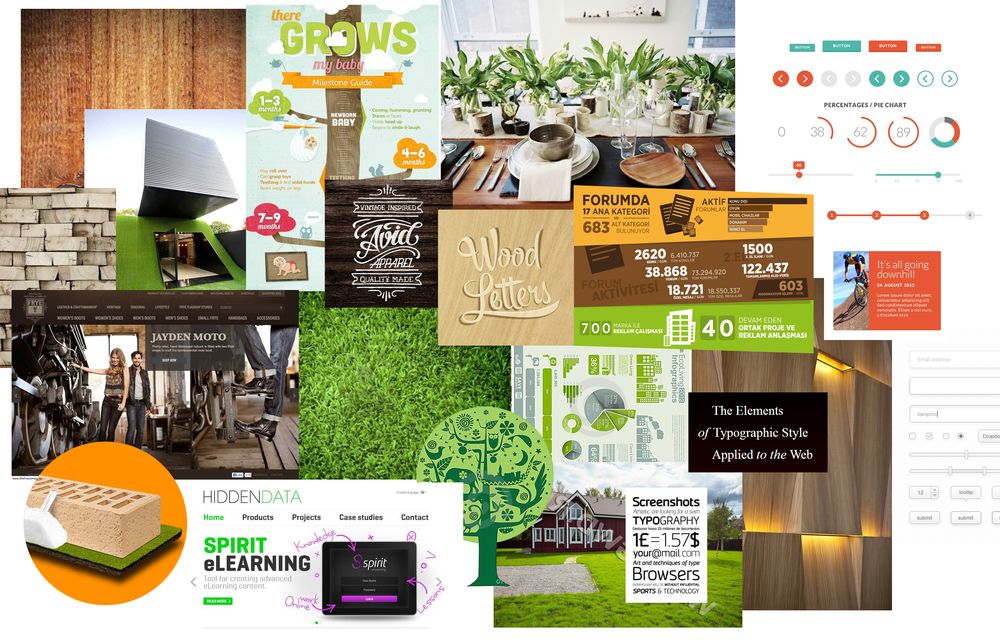
Unresolved Tasks
Innovation concerns the first stages of working on a project: clarifying requirements and design. Actually, there are no unimportant stages in the development, but these are fundamental, since it all starts with them.
Remember the most painful design problems? There are at least three of them:
- No content.
- NO CONTENT!
- Sharp replacement of the decision maker (DM). And, as a likely consequence, a change in the overall concept of the site.
In total, we have: the decision maker does not express his opinion exactly until the designer demonstrates to him the finished, lovingly made result. And as soon as it happened - shows a list of edits.
The reasons why this happens: low involvement of decision makers in the early stages and high involvement at the stage when the “picture appears”.
At the very least, the usual briefing helps to involve the decision maker, to fix the formal requirements for the project, but still retains the problem of “mood transfer”. And the solution to the last problem is the most difficult.
Visual brief
This is the first technique we tried to apply ( thanks to Kolya Zaporozhsky from MartDesign).
')
The mechanics of the visual brief: the customer offers five to seven adjectives describing the spirit of the project. We find three or four visual images for each word and offer the client to choose among them the one that most closely matches his project sensations. And comment on why a particular image is suitable or not. At the output we get a set of image-images, which according to the idea should reflect the mood of the project.


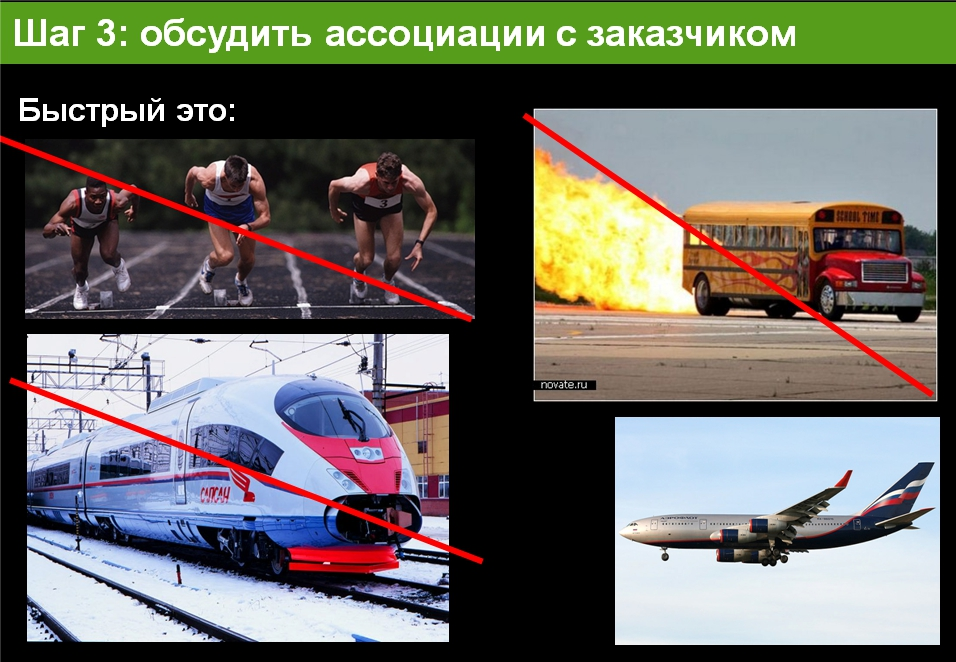


Pluses of the visual brief:
- First of all, it's fun.
- This is a cheap “anchor” (allows you to quickly start a dialogue about pictures).
- He brings clarity.
Cons visual brief:
- The customer is not always able to suggest association words or choose visual images on them.
- The designer does not always understand how he can apply the results of the visual brief in practice.
- The project manager, in the case of the presence of the first two minuses, will next time be wary of applying the method.

Therefore, we decided to try a new technique.
Mood Boards, Mudboards
Mudbord (English Mood board - literally, "mood board") - conditional canvas, which contains clippings from photos, examples of font styles, icons, buttons, patterns and other graphic elements, which together form the desired mood map.
Mudboard is not done by the project manager, but directly by the designer, and from those elements whose style can really be used in the final product. That is, the output we get is not cutting from separate, detached from practical use, pictures, but a set of images, selected specifically for this project.
Mudboard made for the online store knit hats.

Moodboard is demonstrated to the customer and each element is discussed. As a result, we get very useful feedback: on fonts, stylistics of icons, textures, the general mood of the project. By the way, specifically for this project: after the customer saw a snowboard among the pictures, he decided to make hats for snowbreds. Here is such a source of insights;)
Pluses of mindboard:
- First of all, it's fun.
- This is a cheap “anchor”.
- He brings clarity.
- Less confusion on the part of the customer, designer and manager.
The mindboard cons:
- The name :) is not adequately perceived by everyone, especially in the context: "Look at our mindboard in the cabin ". Therefore, we call the mindboards visual briefs, as before.
- "More expensive" visual brief on the time of preparation.

We tried the method on five projects, while the impressions are the best. We will sharpen and develop, everything for large, bold and hairy projects! :)
 Catherine, Project Manager: Yes, it's awesome! Mudboards rule! I finally have no fear of holding a visual brief, that the customer now again will start to understand nothing, ask stupid questions. And then neither I, nor the designer, nor the customer understand - what, in fact, were they going to do? And with mindboards, everything is clear and understandable. Waiting for drawing on the site knitted hats. From the point of view of mood, I already imagine what the result should have been.
Catherine, Project Manager: Yes, it's awesome! Mudboards rule! I finally have no fear of holding a visual brief, that the customer now again will start to understand nothing, ask stupid questions. And then neither I, nor the designer, nor the customer understand - what, in fact, were they going to do? And with mindboards, everything is clear and understandable. Waiting for drawing on the site knitted hats. From the point of view of mood, I already imagine what the result should have been.In general, it is understandable and useful. And the customer is satisfied)
Try the software:
- MoodShare http://www.moodshare.co
- MoodStream http://moodstream.gettyimages.com
- Murally https://mural.ly
- GoogleDocs, Evernote, Photoshop, Whoision
Source: https://habr.com/ru/post/200944/
All Articles