Microsoft Sculpt Ergo Subjective Review

In August of this year, Microsoft announced another ergonomic keyboard - Sculpt Ergo. Its predecessor, MS Natural Ergonomic Keyboard 4000, I have been using for 6 years already and during this time I would like to see some development and something new that is banal :)
Not so long ago, new Claudia drove to Russia. The keyboard was good, but not without its flaws.
In my opinion, MS NEK 4K turned out to be quite successful and I have no serious complaints about it. From insignificant - long-stroke buttons, and because of this, the keyboard when typing pretty rattles. The second is that it is healthy and I would like something more compact.
In the new clave, according to a long-standing engineering tradition, both points were repaired, but they added their own flaws, fortunately also not very serious.
')

The main differences from the old Klava:
*) short-cut notebook buttons do not rattle
*) there is no extra carriage of extra buttons
*) digital block in a separate case
The last two points make the keyboard itself noticeably smaller, leaving more space on the table for the

A nice design chip - except for “Microsoft” on the right on the palm rest, in plain sight and not very much there are no inscriptions, even on the reverse side. All the inscriptions are on the back of the battery cover. The lid itself is also a technological design squeak - it is fastened not with bolts / snaps, but with magnets. Also attached to the magnets and delivery under the clave. Convenient approach - just nothing to break off and held securely (if the nuts do not prick).
Another marginal convenience - the batteries are inserted + in one direction.
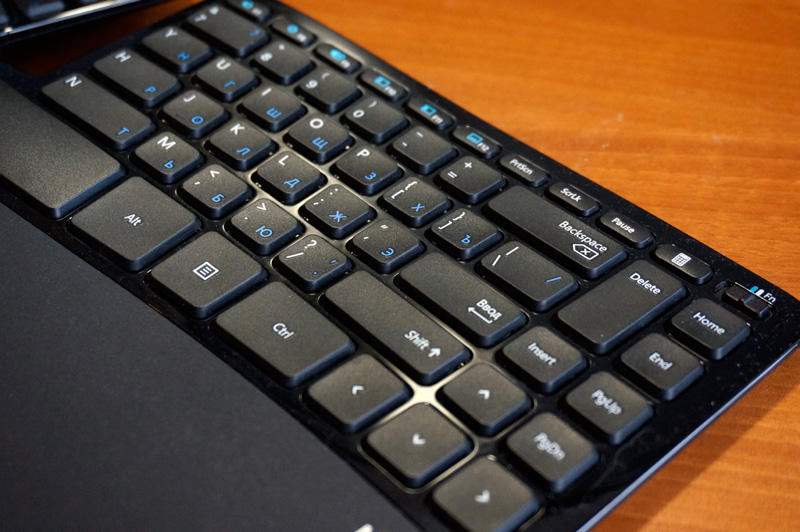
Continuing the theme of the advantages - instead of the FnLock button, now the switch. As for me, so much better. On the old, this lock happened to switch, it is not clear why, because of this, the F1-F12 started to work as another series of additional buttons. Pretty annoying.
The home-end-delete-insert button block has moved to another location. At first, you miss, but this is more a matter of habit, as a minus I would not consider.
But there are a few drawbacks. The F1-F12 series is thinner than the rest of the buttons, as I understand from design considerations. This makes it harder to get into them, for example, instead of ctrl-esc, press ctrl-`and vice versa.
The panel under the buttons is smooth- “mirror”, that is, not matte as in the previous one. What this means is that dust and dirt, which will always sit down, will actively foul this surface, and if you try to wipe it, this surface will scratch. So all the shine will go very, very quickly, leaving a place for scuffing. Controversial decision.
Now there is no Caps / Num-Lock on the keyboard. It was very convenient to display an indication of the en / rus layout on the numlock. And although it is clear that if the light bulbs were, then the clave would have lived on a completely different time from the battery, the light bulbs would still be convenient.
In general, the keyboard is excellent, the build quality is very high - nothing squeaks / rattles. Buttons just like that - not too soft, not too tight. In general, small-scale keyboards were among the best, and they remained so.

The digital block is especially unremarkable, in my opinion. Only, in contrast to the keyboard and mouse, the cover rests on the latches and screw, and not on the magnets. One of the two main drawbacks of the kit is visible here - it has three pegs (keyboard, digital block and mouse) and each is powered by its own kind of batteries. Klava from 2xAAA, mouse from 2xAA, digital from 1xCR2430. And although each case can be justified by some technological or design excuse, taking care of the zoo of batteries is not very convenient.
The second main set is a mouse:

In appearance, it is something like a small cobblestone with a notch for, as I understand it, a thumb. The cover, like the keyboard, on the magnets.

Under the lid there are little rimes and a notch for a usb whistle (the whistle is shared with the clave). The surface of the mouse buttons is as glossy as under the keyboard buttons, with the same effects. In addition, this surface is also very easy to collapse. The wheel is free to spin, as in some logitehovsky mice, it does not know how, but it swings left-right.
The main problem of the mouse in its shape / size. One gets the feeling that it was developed by stunted Chinese for their little hands. If you put your hand as it is convenient (this is an ergonomic mouse and it should be convenient), then I get something like this:

With this position, the wheel is about the second phalanx of the index finger. They have to twist or sideways finger, which is inconvenient, or strongly lift up a finger, which is also inconvenient. With a comfortable grip, the thumb does not fall into the recess for it at all.
On the mouse there are two buttons - blue and black (right under the blue). The black button is taut, it is pressed sideways with your thumb, while the mouse either crawls around the table or you have to strain your hand to hold it in place. If the black press is just uncomfortable, the blue one is uncomfortable at all. It is pressed from above, and it usually covers the edge of my finger with me. The blue button is also tight.
In general, it is possible to use, but neither convenient, nor even ergonomic, I would not call this mouse.
For comparison, photos of log-performance mx:

The thumb goes where it is necessary, all three buttons are conveniently pressed and soft enough so as not to pull the mouse when pressed.
In general, I am very pleased with the clave. Despite the fact that it is not sold separately (perhaps only so far), in itself it fully justifies the purchase of the entire set. Mouse I would arrogantly ignore.
Source: https://habr.com/ru/post/200760/
All Articles