7 problems that bother me when working in Linux
It will mainly focus on problems with the interfaces of individual applications. With this title, I mean only what got these problems by going to Linux. Of course, this all has nothing to do with the OS architecture .
Open source applications have a huge advantage: any serious joint is quickly corrected. There is a patch, a new version or just an instruction. It is enough to climb a little in Google and on the support forum of the relevant product and a solution will be found.
I have collected all the things for which I have not found any solutions at the moment. I really hope that someone from the habro users faced the same problems, found a way to eliminate the glitch and share the secret. Some problems, apparently, have no solution in principle. It may be worth changing the style of working with a task where such difficulties are encountered. Here, too, tips will not interfere.
')
Important! The main meaning of the comments and responses to them can be found in this message . Please read it and my answer before commenting on the article.
In addition , if some problem found a solution that suited me, I published it with the postscript “Upd .:”.
1. Browser brakes.
I am a web developer (most likely). My main working tools: browsers, code editor, file manager and console (ssh). Most complaints to browsers. Specifically, to Opera and Firefox. Opera saves the history of visited addresses. When a user writes in the address bar, she tries to find an address in the history that matches the typed text. From version 9.50 (beta 1), the search also goes in the headers of the pages viewed. So, it pisses me off when the browser hangs for a few seconds trying to make a substitution. In the Opera settings I set “save 100 addresses in history” (settings were saved for 3 seconds). 100 addresses - a funny figure. They recruited minutes for 30 active search information. But if you put 500 addresses, the delay will be about 5 seconds. This is dangerous for the integrity of my computer: someday I will smash it against a wall after another hang.
Upd.: Problem solved by shutting down disk cache and increasing cache in memory.
Firefox does address substitution quickly, but it slows down everything else. It starts 20 seconds and thinks hard at every operation. Yes, it is hung with plug-ins (about 10 powerful and useful pieces). And to this we can say: "without plug-ins, it does not slow down." But who needs it without plug-ins?
I do not understand the nature of the braking interface. A MySQL server running on this computer can make several tens of thousands of database samples in 0.3 seconds. And switching between applications can take 10 seconds. The size of the browser cache is 20 MB. Approximately the same order has the size of the application itself. On my computer, 40 MB can be turned inside out in a second, and this bastard hangs for 10 seconds!
2. KDE wallet.
Great app. I am completely satisfied with the principle of centralized password storage. But can you somehow force it not to display an authorization dialog all the time? When working with ftp (in kate and krusader), I clicked the “OK” button in this dialog several thousand times already! What does he need from me? Waiting for me to break down and say “Cancel”?
Upd .: Partially the problem was solved. I set an empty password for the wallet (I use the computer only, so there is no problem with security) and there are no more requests. There are application requests (kate, krusader) to the wallet when working with ftp. For some reason, they constantly require confirmation of the saved password, although they know it better than me.
3. System tray in KDE.
Convenient thing. In Windows! Unfortunately, every linux application that can work with the Linux system tray does this in some unique way. Here are some options:
show application window:
- 1 left click on tray icon
- 2 left poke
- 1 tyk and wait 1 second (This is SIM-IM. If you poke 2 times, it will appear and disappear.)
- 1 tyk and choose in the menu "open application".
minimize the application to tray:
- button "collapse"
- “close” button
- 1 tyk on the tray icon (This is Thunderbird, which does not work with the tray at all. There is a terrible utility.)
4. Poor interfaces IM-applications.
They are awful. If in the comments there will be messages like: “I use XXX and I like everything”, then for each mentioned program I will find flaws incompatible with life. The only way out that could be found is QIP under wine. Unfortunately, this miracle always overlaps the windows of other applications (always on top is turned off). Another message box could not be forced to appear in the taskbar.
Upd .: After lengthy persuasion, I am ready to exclude Pidgin from the list of programs with a poor interface :-) The main complaint about it is that it takes up too much space. Still tuning up hard ...
Upd .: Persuaded Pidgin 2.3.1 to understand ctrl-enter for sending messages, made the font smaller (34 entries are removed at 1280x800). The problem with the Russian groups did not dare.
5. Switch keyboard layouts.
Although I can’t imagine the work without the automatic switch layout, but now this is another reason to break the computer. I'm talking about Xneur. Automatic mode, which turned out to be completely inoperative, has long been turned off. Even in manual conversion mode, glitches constantly occur. For example, when switching to the address bar of the Opera, I always get the Russian layout, although the default language is English. If after typing a few Russian characters to erase them all, the layout itself (auto mode off) will change to English!
Upd .: The problem with the address bar of the Opera is solved in kXneur 0.9.0. It simply turns off there (even forcibly does not recode the text). As for the rest, you need to test. Auto mode enabled again. If it lasts two weeks, I will transfer the money to the developers. :-)
For a program similar to the PuntoSwitcher, I am ready to honestly pay 500 rubles.
Another problem with layouts: I write in Russian and I want to type 3. Damn, that is #. I press (alt-shift) and, without removing my finger with shift, I press 3. I get 3. Why? Shift pressed. Want #!
Upd .: I set up the switching of the layout like this: CapsLock changes the layout, the right alt - temporary switching, menu - composekey. I will be retrained.
There was a problem with keyboard shortcuts in firefox when the Russian layout is installed, but this is fixed by a special plugin.
6. KDE calculator (SpeedCrunch).
Calculator, stsuk, personality. He will teach me a verbal account! Simply go to Google and count in parrots. Please advise something simpler. Similar to a normal (non-engineering) calculator from Windows.
Upd.: Problem solved by installing KCalc.
7. All-in-one Sidebar (add-on to Firefox)
Remark refers exclusively to the plugin.
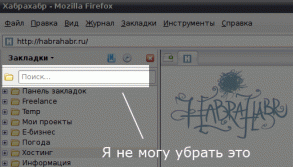
Upd.: All-in-one Sidebar is a great plugin. There are very convenient bookmarks. No frills, just bookmarks. The problem is that when you start the FF, the sidebar gets the input focus (why ???). And I paste the address from the clipboard, press enter and get the filter at :-( To fix the case and load the page you are looking for, you need to perform a lot of unnecessary actions.
Upd .: At the moment I am sure that it is impossible to remove this line. I am looking for a replacement plugin.
I will never give up Linux and KDE while Kate, Krusader and Konsole are working.
But to break the mouse on the monitor is quite likely.
I really like to work in the console, as there does not arise and can not have any of the listed problems.
It remains only to learn a few hundred teams ...
PS
In Habrahabr infuriates me that HabraWiki does not work and no one is going to restore it. Well, I do not remember by heart local tags.
For Windows, a similar cry of the soul could be called "700 problems that ..." :-)
Open source applications have a huge advantage: any serious joint is quickly corrected. There is a patch, a new version or just an instruction. It is enough to climb a little in Google and on the support forum of the relevant product and a solution will be found.
I have collected all the things for which I have not found any solutions at the moment. I really hope that someone from the habro users faced the same problems, found a way to eliminate the glitch and share the secret. Some problems, apparently, have no solution in principle. It may be worth changing the style of working with a task where such difficulties are encountered. Here, too, tips will not interfere.
')
Important! The main meaning of the comments and responses to them can be found in this message . Please read it and my answer before commenting on the article.
In addition , if some problem found a solution that suited me, I published it with the postscript “Upd .:”.
1. Browser brakes.
I am a web developer (most likely). My main working tools: browsers, code editor, file manager and console (ssh). Most complaints to browsers. Specifically, to Opera and Firefox. Opera saves the history of visited addresses. When a user writes in the address bar, she tries to find an address in the history that matches the typed text. From version 9.50 (beta 1), the search also goes in the headers of the pages viewed. So, it pisses me off when the browser hangs for a few seconds trying to make a substitution. In the Opera settings I set “save 100 addresses in history” (settings were saved for 3 seconds). 100 addresses - a funny figure. They recruited minutes for 30 active search information. But if you put 500 addresses, the delay will be about 5 seconds. This is dangerous for the integrity of my computer: someday I will smash it against a wall after another hang.
Upd.: Problem solved by shutting down disk cache and increasing cache in memory.
Firefox does address substitution quickly, but it slows down everything else. It starts 20 seconds and thinks hard at every operation. Yes, it is hung with plug-ins (about 10 powerful and useful pieces). And to this we can say: "without plug-ins, it does not slow down." But who needs it without plug-ins?
I do not understand the nature of the braking interface. A MySQL server running on this computer can make several tens of thousands of database samples in 0.3 seconds. And switching between applications can take 10 seconds. The size of the browser cache is 20 MB. Approximately the same order has the size of the application itself. On my computer, 40 MB can be turned inside out in a second, and this bastard hangs for 10 seconds!
2. KDE wallet.
Great app. I am completely satisfied with the principle of centralized password storage. But can you somehow force it not to display an authorization dialog all the time? When working with ftp (in kate and krusader), I clicked the “OK” button in this dialog several thousand times already! What does he need from me? Waiting for me to break down and say “Cancel”?
Upd .: Partially the problem was solved. I set an empty password for the wallet (I use the computer only, so there is no problem with security) and there are no more requests. There are application requests (kate, krusader) to the wallet when working with ftp. For some reason, they constantly require confirmation of the saved password, although they know it better than me.
3. System tray in KDE.
Convenient thing. In Windows! Unfortunately, every linux application that can work with the Linux system tray does this in some unique way. Here are some options:
show application window:
- 1 left click on tray icon
- 2 left poke
- 1 tyk and wait 1 second (This is SIM-IM. If you poke 2 times, it will appear and disappear.)
- 1 tyk and choose in the menu "open application".
minimize the application to tray:
- button "collapse"
- “close” button
- 1 tyk on the tray icon (This is Thunderbird, which does not work with the tray at all. There is a terrible utility.)
4. Poor interfaces IM-applications.
They are awful. If in the comments there will be messages like: “I use XXX and I like everything”, then for each mentioned program I will find flaws incompatible with life. The only way out that could be found is QIP under wine. Unfortunately, this miracle always overlaps the windows of other applications (always on top is turned off). Another message box could not be forced to appear in the taskbar.
Upd .: After lengthy persuasion, I am ready to exclude Pidgin from the list of programs with a poor interface :-) The main complaint about it is that it takes up too much space. Still tuning up hard ...
Upd .: Persuaded Pidgin 2.3.1 to understand ctrl-enter for sending messages, made the font smaller (34 entries are removed at 1280x800). The problem with the Russian groups did not dare.
5. Switch keyboard layouts.
Although I can’t imagine the work without the automatic switch layout, but now this is another reason to break the computer. I'm talking about Xneur. Automatic mode, which turned out to be completely inoperative, has long been turned off. Even in manual conversion mode, glitches constantly occur. For example, when switching to the address bar of the Opera, I always get the Russian layout, although the default language is English. If after typing a few Russian characters to erase them all, the layout itself (auto mode off) will change to English!
Upd .: The problem with the address bar of the Opera is solved in kXneur 0.9.0. It simply turns off there (even forcibly does not recode the text). As for the rest, you need to test. Auto mode enabled again. If it lasts two weeks, I will transfer the money to the developers. :-)
For a program similar to the PuntoSwitcher, I am ready to honestly pay 500 rubles.
Another problem with layouts: I write in Russian and I want to type 3. Damn, that is #. I press (alt-shift) and, without removing my finger with shift, I press 3. I get 3. Why? Shift pressed. Want #!
Upd .: I set up the switching of the layout like this: CapsLock changes the layout, the right alt - temporary switching, menu - composekey. I will be retrained.
There was a problem with keyboard shortcuts in firefox when the Russian layout is installed, but this is fixed by a special plugin.
6. KDE calculator (SpeedCrunch).
Calculator, stsuk, personality. He will teach me a verbal account! Simply go to Google and count in parrots. Please advise something simpler. Similar to a normal (non-engineering) calculator from Windows.
Upd.: Problem solved by installing KCalc.
7. All-in-one Sidebar (add-on to Firefox)
Remark refers exclusively to the plugin.
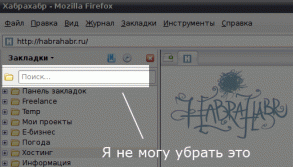
Upd.: All-in-one Sidebar is a great plugin. There are very convenient bookmarks. No frills, just bookmarks. The problem is that when you start the FF, the sidebar gets the input focus (why ???). And I paste the address from the clipboard, press enter and get the filter at :-( To fix the case and load the page you are looking for, you need to perform a lot of unnecessary actions.
Upd .: At the moment I am sure that it is impossible to remove this line. I am looking for a replacement plugin.
I will never give up Linux and KDE while Kate, Krusader and Konsole are working.
But to break the mouse on the monitor is quite likely.
I really like to work in the console, as there does not arise and can not have any of the listed problems.
It remains only to learn a few hundred teams ...
PS
In Habrahabr infuriates me that HabraWiki does not work and no one is going to restore it. Well, I do not remember by heart local tags.
For Windows, a similar cry of the soul could be called "700 problems that ..." :-)
Source: https://habr.com/ru/post/20060/
All Articles