Print to any Windows printer in OS X Mavericks
This article describes how to use a Windows machine (real or virtual) to print on an unsupported Mac OS printer. This method successfully worked for me on OS X 10.8, but with the update to the Mavericks stopped - the connection with the printer just disappeared, the Mac reported that it was impossible to connect to the printer.
To begin with, I tried to just reinstall the printer on OS X and saw that the driver set embedded in the system was cut down, and the Apple 16/600 driver, which was used as a proxy printer, was gone. I tried to use the generic PostScript driver, but it did not help. The search of several printers supporting PostScript as proxy printers did not give any results. Then I did this.
First you need to install a server on Windows LDP. In Windows XP, it is included in the installation of Windows components in the "Other file and printer access services on the network" section, called "Print Services for UNIX."
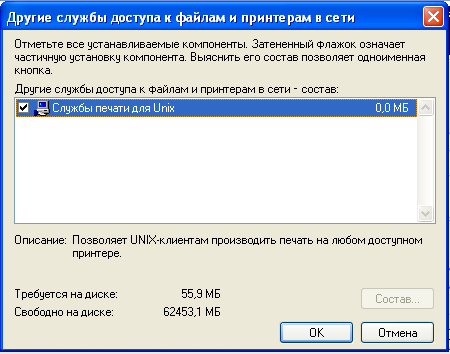
After installation, you need to start the TCP / IP Print Server service and set an automatic launch method for it.
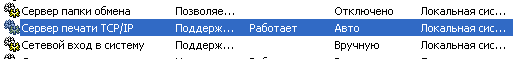
')
Now you can connect to our printer via LDP. In Mac OS, add a new printer. The connection type is “IP”, the Protocol is “LDP”, the Queue is the network name of the proxy printer in Windows that you configured for the article listed above. As a driver, select "PostScript Printer Shared".
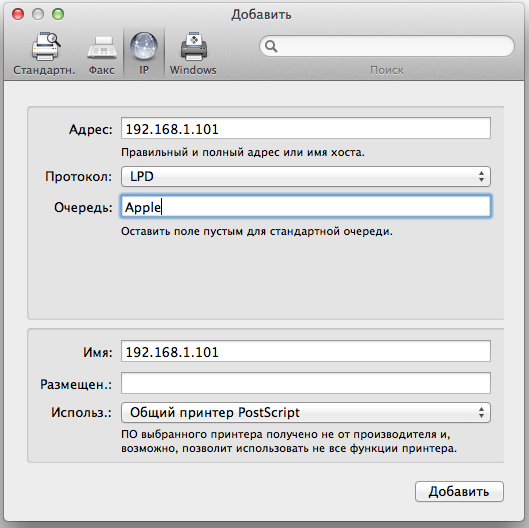
After adding the printer we try to print something, I did it.
To begin with, I tried to just reinstall the printer on OS X and saw that the driver set embedded in the system was cut down, and the Apple 16/600 driver, which was used as a proxy printer, was gone. I tried to use the generic PostScript driver, but it did not help. The search of several printers supporting PostScript as proxy printers did not give any results. Then I did this.
First you need to install a server on Windows LDP. In Windows XP, it is included in the installation of Windows components in the "Other file and printer access services on the network" section, called "Print Services for UNIX."
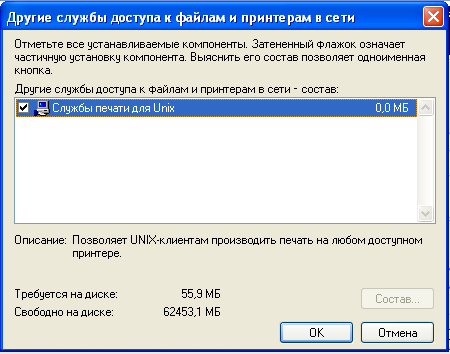
After installation, you need to start the TCP / IP Print Server service and set an automatic launch method for it.
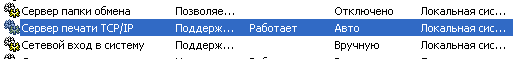
')
Now you can connect to our printer via LDP. In Mac OS, add a new printer. The connection type is “IP”, the Protocol is “LDP”, the Queue is the network name of the proxy printer in Windows that you configured for the article listed above. As a driver, select "PostScript Printer Shared".
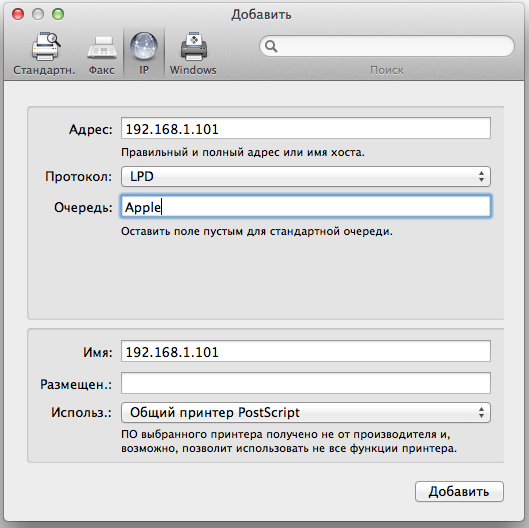
After adding the printer we try to print something, I did it.
Source: https://habr.com/ru/post/200592/
All Articles