Nokia Worldwide Apps
On Friday, Habr!
As you remember, last week the Nokia World conference was held in Abu Dhabi, where we presented a number of new devices, including our first tablet, the Nokia Lumia 2520, as well as the “big” smartphones Lumia 1520 and Lumia 1320. In the previous review from the conference, we We have already touched on the topic of new applications, and today we want to dwell on this in more detail.

')
And we start with ...
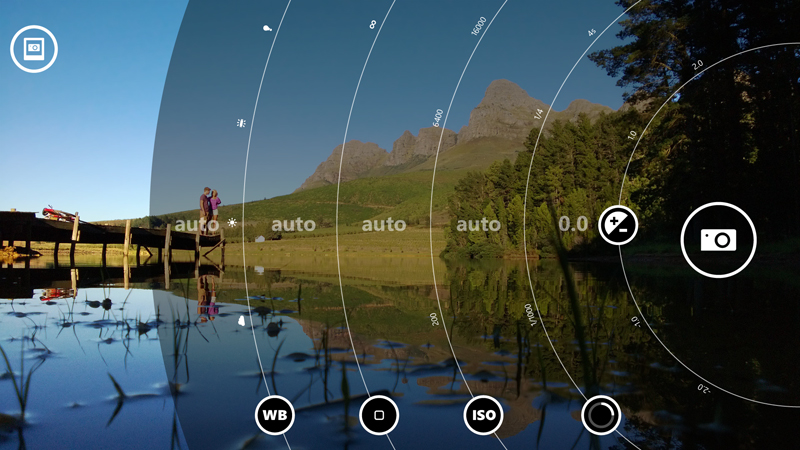
We wondered how else we could improve our advanced and functional applications for shooting the Nokia Pro Camera and Nokia Smart Camera. Drawing attention to the opinion of users of Nokia Lumia smartphones, we came to the next, as we see it, logical step - to combine the functionality of Pro Camera and Smart Camera in one convenient and customizable application for shooting.
Now Nokia Camera has a new interface with a shooting settings panel that many Nokia Pro Camera users like so much. This means that each owner of the new Lumia smartphones with the installed application will be able to quickly adjust parameters such as exposure, focus, shutter speed, ISO and white balance.
And for users who do not want to think about the correct settings in the application, also provides for "Auto", "Sport" and "Night."
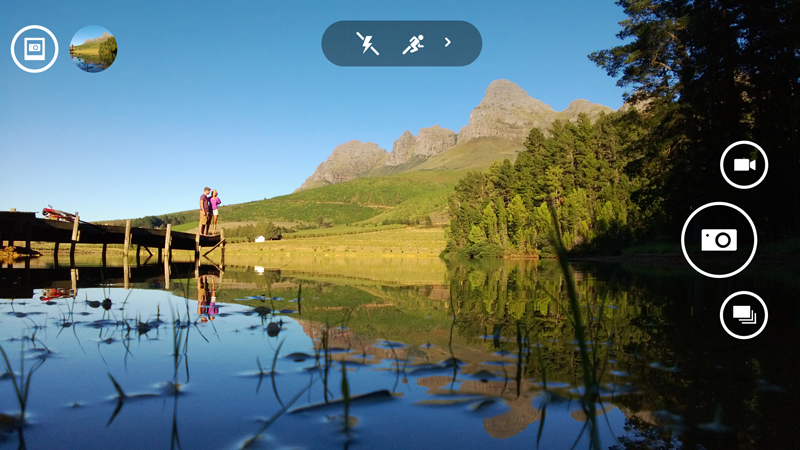
When you want to be 100% sure that you get a really great shot, for example, when shooting group portraits or objects in motion, the options inherited from the Nokia Smart Camera application: Smart Burst, Remove Moving Objects or Action Shot. Recall that the first function allows you to take up to 10 frames with one click and choose the one you like the most, as well as select the most successfully obtained facial expression for each participant in a group picture. Action Shot allows you to group a series of photographs of a moving object into one shot, and Remove Moving Objects to remove unnecessary elements that have accidentally entered the frame with one “tap”.

The Nokia Camera app is now available for download for all Nokia Lumia smartphones with PureView technology (Lumia 920, 925 and 1020 models), and is also pre-installed on the Lumia 1520 phablet and Lumia 2520 tablet. On the other Windows Phone-based Lumia models The 8 app will appear along with the upcoming Lumia Black update.
Another point that will be of more interest to professional photographers who decide to use the smartphone as one of their working tools: the Nokia Camera application also supports the RAW format (DNG). True, this feature will be available for the Lumia 1520, as well as the camera phone Lumia 1020, but only after the release of the update Lumia Black.

Last year’s purchase of Scalado (a developer of an application that gives a regular smartphone the functionality of the well-known Lytro camera), along with the development team and its technology portfolio, could not but affect Nokia itself.
As you probably already guessed, Refocus allows you to first take a picture, and then select the focus point on the finished, if you can call it that, “half-finished” photo.

The principle of the application is the algorithm that calculates and creates a map of depth of field in the perspective of the frame. When you press the shutter button, the application takes a series of shots with different depth of field values, and then combines them into one common smart snapshot.
For users, this, first of all, means the ability to create different variations of a single image, changing the same scene dozens of times by changing the focus on the part of the frame on which attention needs to be focused. If desired, a special algorithm of the application also allows you to make sharp all parts of the image or add color shading to the selected area, in order to draw attention to it even more.

You can already test the capabilities of the application on a special promotional website of the application.
Nokia Refocus application allows you to save the results in the form of pictures of 5 megapixels, as well as an interactive image with the ability to change the focus for Facebook.
It is noteworthy that this app was created not only for Windows Phone 8, but also for Windows 8.1: the application will appear on the Nokia Lumia 2520 tablet and the Lumia 1520 and Lumia 1320 phablets, and also later this year it will be available for other Lumia smartphones with PureView technology.

The follower of the traditions of Nokia Photo Beamer, Nokia Beamer, ingenious in its simplicity, allows you to share the screen of your Nokia Lumia smartphone in real time in just a few steps, sending it to the screen of almost any device connected to the Internet.

In order to “share” the screen of the Lumia smartphone, it’s enough to launch any browser with HTML5 support on the “presentation” screen and open the special website beam.nokia.com . The site will display a unique QR code that needs to be scanned using a running application, after which a screen will appear instead of a QR code.
How this application works can be seen in this video:
In addition, users of the application can send a unique link to the broadcast to other people, if the presentation will be held on a remote screen.
In any of these options, you can choose one of the broadcast modes: permanent or manual. In continuous mode, all actions and all applications that you will open on your smartphone will be displayed on the connected screen. Manual mode is intended for those cases when users do not want to show the contents of their smartphone, for example, at corporate events. Manual translation can be activated by simply “shaking” the phone from any running application.
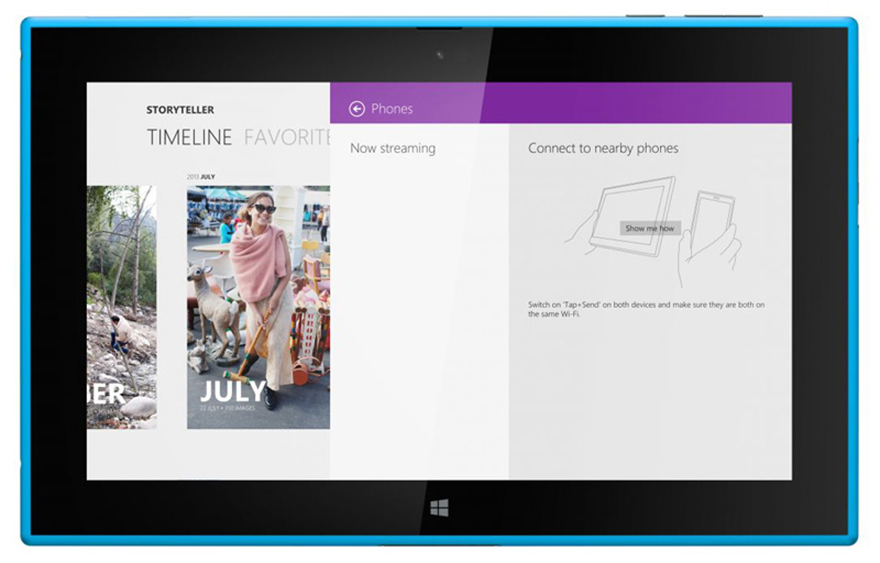
Another debut of Nokia World was the Nokia Storyteller application - a different look at the photo gallery on your smartphone or tablet. Using HERE geolocation information, this application places icons of photos and videos on the world map to create a kind of “journey in pictures”.
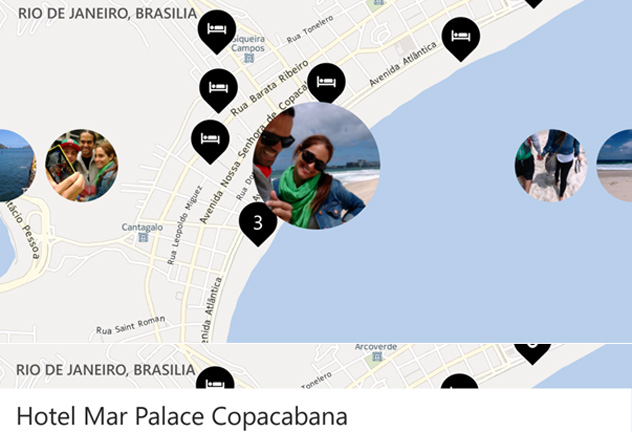
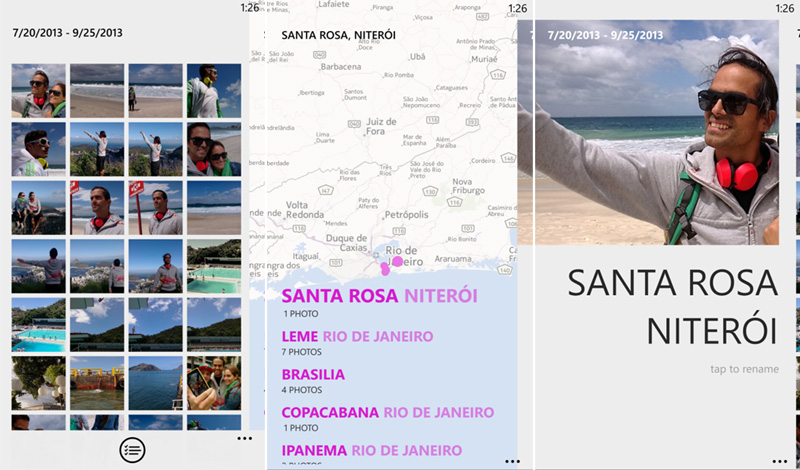
Application developers have optimized work with content and map services, so all photos, videos and even images with the ability to change the focus are displayed without a hitch.
As you remember, last week the Nokia World conference was held in Abu Dhabi, where we presented a number of new devices, including our first tablet, the Nokia Lumia 2520, as well as the “big” smartphones Lumia 1520 and Lumia 1320. In the previous review from the conference, we We have already touched on the topic of new applications, and today we want to dwell on this in more detail.

')
And we start with ...
Nokia Camera
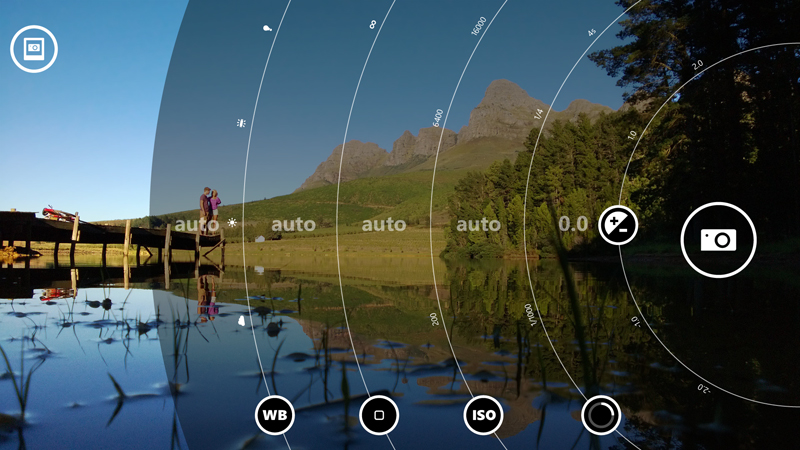
We wondered how else we could improve our advanced and functional applications for shooting the Nokia Pro Camera and Nokia Smart Camera. Drawing attention to the opinion of users of Nokia Lumia smartphones, we came to the next, as we see it, logical step - to combine the functionality of Pro Camera and Smart Camera in one convenient and customizable application for shooting.
Now Nokia Camera has a new interface with a shooting settings panel that many Nokia Pro Camera users like so much. This means that each owner of the new Lumia smartphones with the installed application will be able to quickly adjust parameters such as exposure, focus, shutter speed, ISO and white balance.
And for users who do not want to think about the correct settings in the application, also provides for "Auto", "Sport" and "Night."
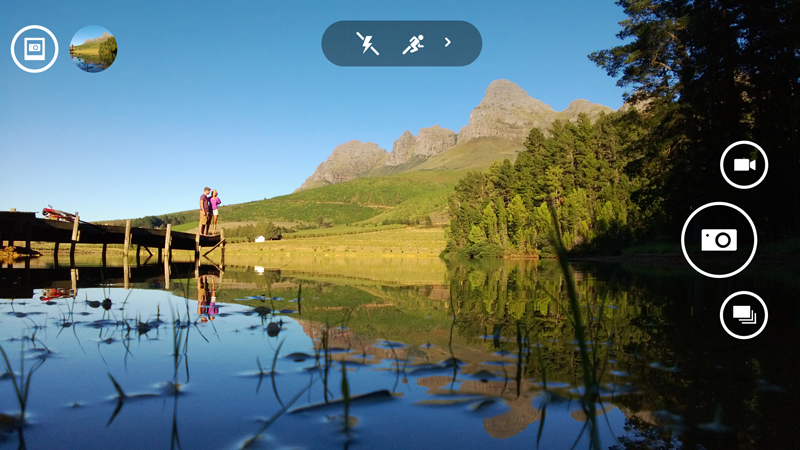
When you want to be 100% sure that you get a really great shot, for example, when shooting group portraits or objects in motion, the options inherited from the Nokia Smart Camera application: Smart Burst, Remove Moving Objects or Action Shot. Recall that the first function allows you to take up to 10 frames with one click and choose the one you like the most, as well as select the most successfully obtained facial expression for each participant in a group picture. Action Shot allows you to group a series of photographs of a moving object into one shot, and Remove Moving Objects to remove unnecessary elements that have accidentally entered the frame with one “tap”.

The Nokia Camera app is now available for download for all Nokia Lumia smartphones with PureView technology (Lumia 920, 925 and 1020 models), and is also pre-installed on the Lumia 1520 phablet and Lumia 2520 tablet. On the other Windows Phone-based Lumia models The 8 app will appear along with the upcoming Lumia Black update.
Another point that will be of more interest to professional photographers who decide to use the smartphone as one of their working tools: the Nokia Camera application also supports the RAW format (DNG). True, this feature will be available for the Lumia 1520, as well as the camera phone Lumia 1020, but only after the release of the update Lumia Black.
Nokia Refocus

Last year’s purchase of Scalado (a developer of an application that gives a regular smartphone the functionality of the well-known Lytro camera), along with the development team and its technology portfolio, could not but affect Nokia itself.
As you probably already guessed, Refocus allows you to first take a picture, and then select the focus point on the finished, if you can call it that, “half-finished” photo.

The principle of the application is the algorithm that calculates and creates a map of depth of field in the perspective of the frame. When you press the shutter button, the application takes a series of shots with different depth of field values, and then combines them into one common smart snapshot.
For users, this, first of all, means the ability to create different variations of a single image, changing the same scene dozens of times by changing the focus on the part of the frame on which attention needs to be focused. If desired, a special algorithm of the application also allows you to make sharp all parts of the image or add color shading to the selected area, in order to draw attention to it even more.

You can already test the capabilities of the application on a special promotional website of the application.
Nokia Refocus application allows you to save the results in the form of pictures of 5 megapixels, as well as an interactive image with the ability to change the focus for Facebook.
It is noteworthy that this app was created not only for Windows Phone 8, but also for Windows 8.1: the application will appear on the Nokia Lumia 2520 tablet and the Lumia 1520 and Lumia 1320 phablets, and also later this year it will be available for other Lumia smartphones with PureView technology.
Nokia Beamer

The follower of the traditions of Nokia Photo Beamer, Nokia Beamer, ingenious in its simplicity, allows you to share the screen of your Nokia Lumia smartphone in real time in just a few steps, sending it to the screen of almost any device connected to the Internet.

In order to “share” the screen of the Lumia smartphone, it’s enough to launch any browser with HTML5 support on the “presentation” screen and open the special website beam.nokia.com . The site will display a unique QR code that needs to be scanned using a running application, after which a screen will appear instead of a QR code.
How this application works can be seen in this video:
In addition, users of the application can send a unique link to the broadcast to other people, if the presentation will be held on a remote screen.
In any of these options, you can choose one of the broadcast modes: permanent or manual. In continuous mode, all actions and all applications that you will open on your smartphone will be displayed on the connected screen. Manual mode is intended for those cases when users do not want to show the contents of their smartphone, for example, at corporate events. Manual translation can be activated by simply “shaking” the phone from any running application.
Nokia Storyteller
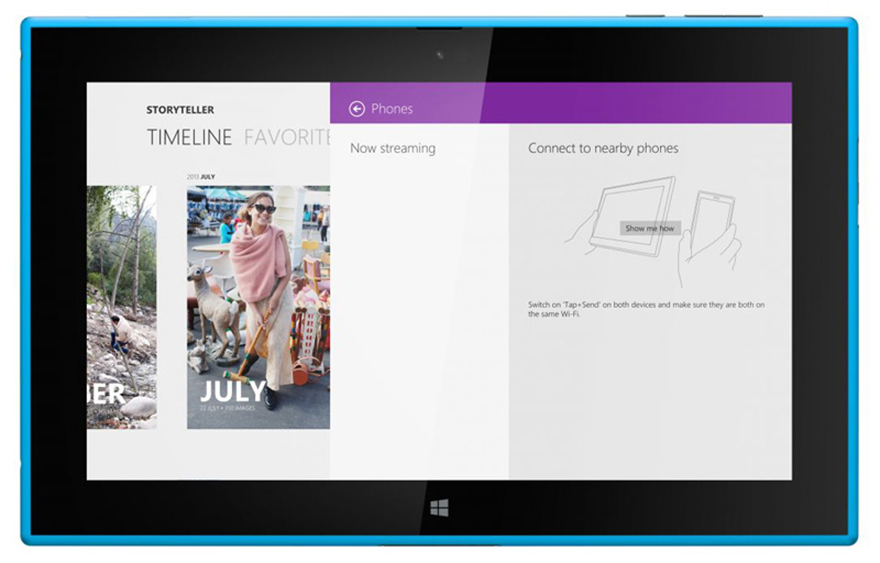
Another debut of Nokia World was the Nokia Storyteller application - a different look at the photo gallery on your smartphone or tablet. Using HERE geolocation information, this application places icons of photos and videos on the world map to create a kind of “journey in pictures”.
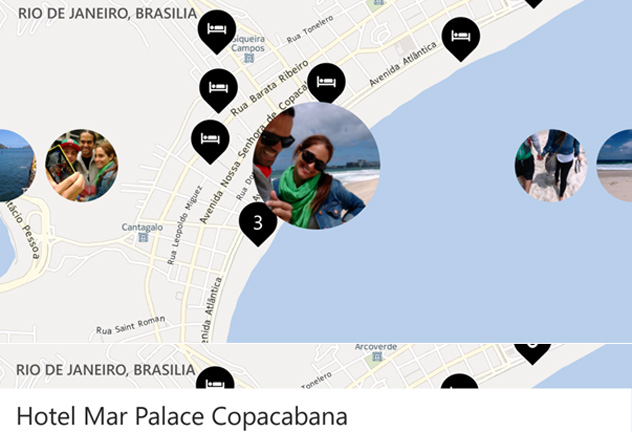
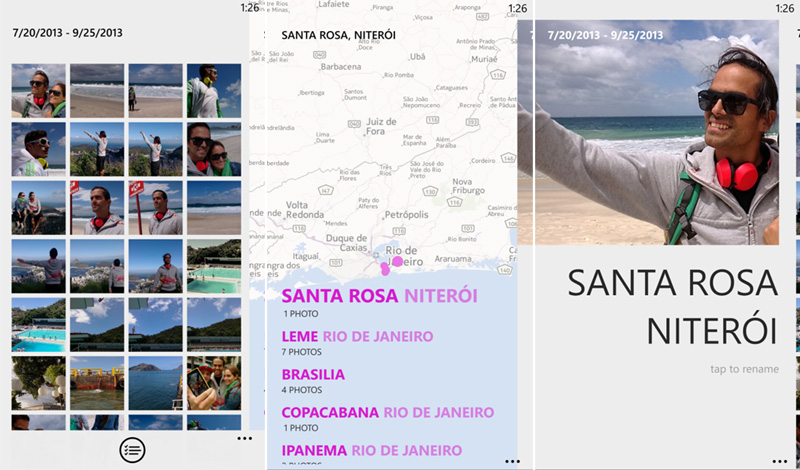
Application developers have optimized work with content and map services, so all photos, videos and even images with the ability to change the focus are displayed without a hitch.
Source: https://habr.com/ru/post/200572/
All Articles