Digest of news of the Windows Azure platform, October 2013
As part of this news digest, the Windows Azure cloud platform contains basic announcements for developers, IT professionals, and for all professionals interested in cloud technologies and the Windows Azure platform.
In this issue:
')
- Commercial availability of the Windows Azure Backup cloud backup service
- Commercial availability of Windows Azure HDInsight service (Hadoop clusters as a service)
- Public preview of the new service Hyper-V Recovery Manager
- New features for working with virtual machines:
- Removing discs;
- New notifications availability groups;
- Configuring SQL Server AlwaysOn;
- New Active Directory features:
- Integration and management of hundreds of third-party SaaS applications;
- Windows Azure Management;
- Windows Azure support in SQL Server 2014 CTP2;
- Windows Server 2012 Support
- Windows Azure SDK 2.2
- Support for Visual Studio 2013;
- Remote debugging of cloud services;
- Partitioning of entities of Windows Azure Service Bus;
- New management libraries Windows Azure Management Libraries for .NET;
- New PowerShell scripts and new ScriptCenter portal;
- Lower prices for VMs with large memory capacity
- Published a preliminary program of the conference Cloud OS Summit
Windows Azure Backup cloud backup service is available for commercial use.
The Windows Azure cloud backup service has gone out of the preview stage and is available for public use.
Windows Azure Backup is a cloud-based solution for Windows Server that allows you to back up and restore files and folders to the cloud, providing built-in protection against data loss. The service offers IT administrators and developers the ability to back up and protect critical data and an easy way to recover it from anywhere and without the cost of hardware.
Commercial availability of Windows Azure HDInsight service
WIndows Azure HDInsight , which is a 100% implementation of the Apache Hadoop platform for the cloud, has been put into commercial operation. Prior to this, the service was available for about a year as a preliminary version.
The HDInsight cloud service offers the following benefits:
- Deep integration with Microsoft's familiar business intelligence tools: PowerPivot, Power View, Power Query, Power Map and Excel.
- additional flexibility, which is achieved using a rich set of PowerShell scripts, allowing you to deploy a Hadoop cluster in the cloud in minutes upon request, instead of waiting for hours or whole days of creation on your own infrastructure;
- Support for corporate security and manageability standards. With Secure Node, HDInsight can secure your Hadoop cluster;
- rich opportunities for developers on the platforms. NET, Java and others with the support of powerful tools, for example, LINQ to Hive.
Public preview of the new service Hyper-V Recovery Manager
Windows Azure Hyper-V Recovery Manager is a new service platform that helps protect critical services of your business through coordinating the replication and recovery of private clouds built on the basis of System Center Virtual Machine Manager to a secondary location. Offering automatic protection, asynchronous replication, and recovery order, the Hyper-V Recovery Manager service will help you accurately, consistently, and with minimal downtime, realize disaster recovery (Disaster Recovery) and restore critical services.

Scott Guthrie's blog service details ...
New features for working with virtual machines
Over the past month, several new features for working with virtual machines have appeared.
The ability to remove an instance of a VM and an attached disk in a single operation . Previously, after removing a virtual machine, you had to manually remove disks from storage. Now you can delete the virtual machine and the mapped drives from the storage in a single operation. In addition, when deleting a cloud service, you can delete all virtual machines and their disks that are associated with the service being deleted.
Availability group alerts. Now users of the Windows Azure portal will be notified that only one virtual machine is located in the availability group created by them. This will ensure that your solution is running in high availability mode and complies with the provided SLA.

Configuring SQL Server AlwaysOn. Previously, to configure SQL Server to work with AlwaysOn after placing a virtual machine, you had to manually execute a PowerShell script to enable the Direct Server Return endpoints. With the latest update, Windows Azure users are offered the ability to specify the need to enable Direct Server Return endpoints during the virtual machine deployment phase, which allows you to automate the process and eliminate manual configuration.

New Active Directory features
Integration with third-party services Application Access Enhancements . The Windows Azure Application Access Enhancements subsystem allows you to implement single sign on (SSO) scripts for several hundred (at the time of writing 227) third-party services and applications, including such popular as Office 365, SalesForce, Workday, Box, Google Apps, GitHub, and others.
The Windows Azure Application Access Enhancements service offers the following features:
- organization of single sign-on for all services and applications from the gallery;
- access control for integrated applications;
- management of users who may or may not access applications;
- safety and audit reporting;
- A standard panel for accessing applications from anywhere and with the support of any device.
The great news is that this functionality is available to Windows Azure users for free! Find out more in this article .
Active Directory enhancements for working with Windows Azure . With the latest update, Windows Azure Active Directory is even more closely integrated into the user experience with the platform:
- all user accounts now have a default Active Directory;
- Users can use the directory to store accounts created in the cloud, or they can synchronize the company's existing Windows Server Active Directory directory with the cloud directory. Both options are free for users;
- The Windows Azure Service Management API method set has been updated with new features to support connectivity with WAAD credentials. Previously, for resource management via the API, it was required to download and specify a certificate. From now on, users can choose the access method: by certificate or through accounts;
- The updated Windows Azure SDK 2.2 contains built-in support for the new Service Management API features and allows you to manage Windows Azure resources from Visual Studio via WAAD accounts.
Details of these updates can be found in Scott Guthrie's blog .
Windows Azure support in SQL Server 2014 CTP2
In October, another preliminary version of SQL Server 2014 CTP2 was released for database developers. Among other innovations, this version announced a deeper integration of SQL Server backup mechanisms with Windows Azure.
New features include:
- backup and restore support in Windows Azure directly from SQL Server Management Studio;
- SQL Server backup management in Windows Azure Storage;
- encrypt backups before placing them in the cloud;
- SQL Server Backup to Windows Azure Tool to support backup features for previous versions of SQL Server.
All these updates can be found in the official announcement and review for developers .
Windows Server 2012 Support
With the release of the new version of the server operating system Windows Server 2012 R2, many experts want to test the new system functions. The good news is that you can do this without installing it on your local computer using virtual machines in the Windows Azure cloud.
Just use ready-made images in the virtual machine gallery to deploy a new server based on Windows Server 2012 R2 in a few minutes.
Developers of cloud applications based on Windows Azure Cloud Services can also take advantage of the new OS, as well as the new .NET 4.5.1 with the new version “OS Family 4”.
Availability of Windows Azure SDK 2.2
Together with other updates, Windows Azure has been updated and a set of tools Windows Azure SDK 2.2 for developers, which received the following innovations:
Visual Studio 2013 support . Full support and integration with the new version of the development environment of Visual Studio 2013, which includes:
- Connect to Windows Azure resource management from the development environment via Windows Azure Active Directory accounts;
- Filtering and managing subscriptions available for management from the development environment;
- Manage the settings of the SQL Database service firewall;
Remote debugging of cloud services . Great news for developers - added the ability to remotely debug cloud solutions deployed in Windows Azure Cloud Services. Now when publishing the solution, you can set the remote debugging mode and use the Attach Debugger function in Server Explorer to connect from Visual Studio to a specific instance of the cloud service for remote debugging.
Remote debugging will soon be available for Windows Azure Web Sites.
Partitioning of entities of Windows Azure Service Bus . Support for partitioning entities in the Windows Azure Services Bus is another great new feature. Using this new functionality, developers can create and use split queues and topics in the Service Bus. Partitioning queues and topics allows you to achieve greater reliability and at the same time maximum message transfer capacity.
Details on partitioning queues and topics Windows Azue Services Bus can be found in this announcement and this guide for developers .
New management libraries Windows Azure Management Libraries for .NET . With the release of the Windows Azure Management Libraries for .NET libraries, developers can now manage cloud resources not through the open REST API, but using standard libraries and class sets. The new library set includes the following classes:
- ManagementClient - managing location, accounts, subscriptions, certificates;
- ComputeManagementClient - management of cloud services, virtual machines, placements, images and disks of virtual machines;
- StorageManagementClient - management of storage accounts;
- WebSiteManagementClient - managing websites, publishing profiles, usage metrics, repositories;
- VirtualNetworkManagementClient - management of virtual networks and gateways.
The library is available as a preview version on Nuget . This library and all its classes, as well as other Windows Azure tools are available under the open source Apache 2.0 license, you can find its source code on GitHub .
New PowerShell scripts and the new ScriptCenter portal. Along with the update of the developers' library, the Windows Azure PowerShell 0.7.0 toolkit was updated, which allows you to automate Windows Azure resource management tasks through PowerShell scripts. In the new version of the library, the following functions have been added:
- Support for accessing Windows Azure through Windows Azure Active Directory accounts
- new cmdlets to manage Media Services and SQL Database;
Together, updating the toolkit has opened a new portal ScriptCenter , which offers many ready-made scripts to perform common, everyday, and most common administrative tasks.
Lower prices for VMs with large memory capacity
Another great news of the Windows Azure platform was the announcement of lower prices for virtual machines with a large amount of RAM for both Windows and Linux deployments. The reduction reaches 22%, the comparative table is shown below: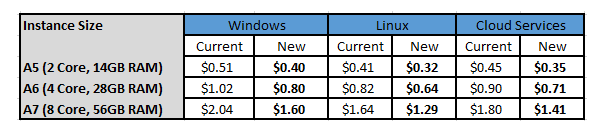
This significant price reduction will have a positive effect on the cost of heavy cloud solutions that require large amounts of memory within a single virtual machine (including SQL Server, Oracle, SharePoint, BizTalk Server, SaaS solutions, any Linux solutions).
Published a preliminary program of the conference Cloud OS Summit
In preparation for the largest cloud conference, Microsoft Cloud OS * Summit , a preliminary program of reports was formed . All reports of the conference are divided into 4 main sections:
- Modern data center
- Personal devices in the enterprise
- Cloud Application Development Platform
- Cloud infrastructure as a service - application scenarios
Within these sections you will be able to hear reports from experts from Microsoft and our partners in the entire spectrum of the company's cloud products: from Windows Server and System Center to Windows Azure, SQL Server and Visual Studio.
Cloud OS Summit is the largest cloud conference of Microsoft in Russia. The conference program will present the latest technologies designed to build modern data centers, integrate private and public clouds, involve all mobile devices in the company's work, efficiently manage data and their analysis in the enterprise and create modern business applications using the power of a public cloud. .
We will broadcast our cloud conference online, connect to us on November 27 at 10-00 MSK.
Source: https://habr.com/ru/post/200510/
All Articles



