BlackBerry 10.2: what's new?
Last week, the release of the new version of the BlackBerry operating system numbered 10.2 (to be more precise, OS version: 10.2.0.1791, software version: 10.2.0.424). Only 10 months have passed since the release of this platform, but this is the third (after 10.1 and 10.1 Maintenance Release) update, and it is also the largest. Many rightly believe that it was from 10.2 on board that a Canadian company had to sell new smartphones based on the “dozens”. Below is a list of the innovations found in BlackBerry 10.2. Surely it is not complete, as the manufacturer did not provide a detailed report on the work done, confining himself to a list of the most noticeable innovations. The main source of data was the resource Crackberry.com. Caution: under the "cut" a lot of screenshots.
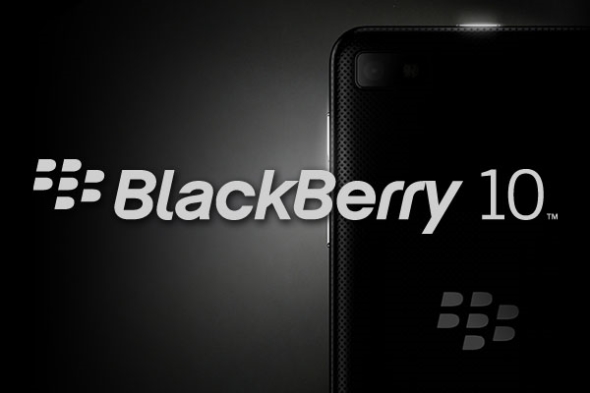
For a start, I want to touch on hardware improvements. In addition to accelerating performance and optimizing power consumption, the BlackBerry 10.2 “made friends” with Bluetooth 4.0 LE, Wi-Fi-Direct, Miracast and USB On-The-Go. Support for a particular technology depends on the specific smartphone, below is a table for clarity:
')
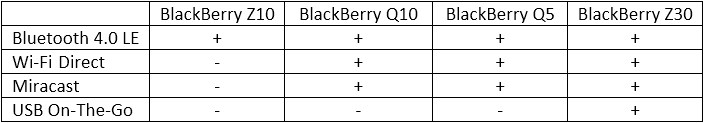
As we see, the first generation Z10 device became the most deprived, which the manufacturing company explains with the use of communication chips that “do not support new standards”. Despite the fact that one of the versions of the Z10 (of which, I recall, two different processors) theoretically has a more "fresh" chip, BlackBerry, apparently, decided to put everyone under one denominator in order to avoid dissatisfied exclamations of discrimination. The most new model of the family, the Z30, received the support of all standards, which is not surprising - the device appeared on store shelves only this month. He also introduced a new display resolution in BlackBerry 10 - 1280x720 pixels. Let me remind you: in Z10, this parameter is 1280x768 pixels, while in keyboard devices the screen displays an image of 720x720 pixels. Up to screens with FullHD-resolution, Canadian company's smartphones, according to rumors, can “grow” next year, if the BlackBerry itself, being bought soon, by that time does not roll the hardware direction.
Now came the turn of software improvements, of which, it is worth admitting, not a few:
Previewing notifications on a locked screen. In addition to displaying the notification counters, BlackBerry 10.2, when you click on a particular type, demonstrates a summary of the last four of them. This option can be disabled if, for example, you use a password to unlock the device and do not want outsiders to see even a brief content of the information intended for you.

Pop-up (Toast) notifications with instant response. In the case of a new system message, SMS, BBM, mail, etc. at the top of the screen a notification with a brief content will be displayed. For some types of notifications (SMS and BBM), it is possible to respond directly from the notification without having to go to the Hub.
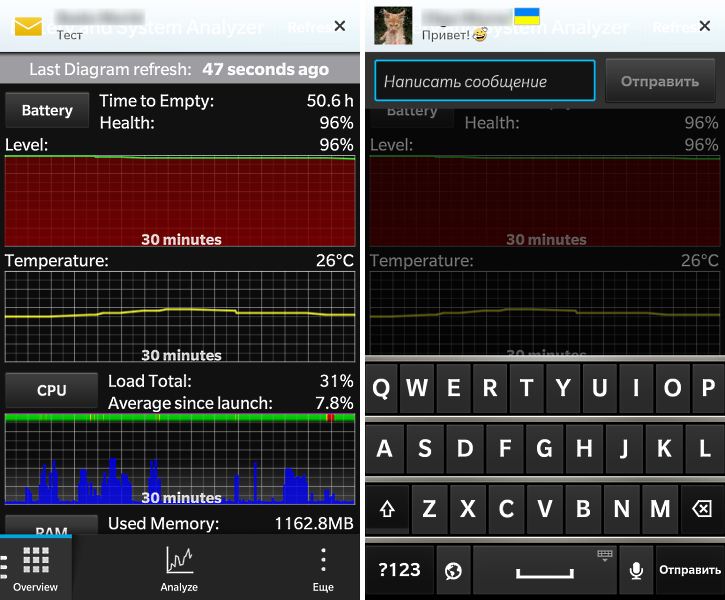
Priority Hub. Hub BlackBerry 10.2 has got an additional section (filter) that automatically collects the most priority messages for the user. The main criteria for getting information in Priority Hub: the sender's name matches the name of the smartphone owner, the conversation is initiated by the device user, or the received mail message has a high priority. It is also possible to manually add (and also delete) the addressee, or the entire conversation, in this section. All messages from Priority Hub are marked with a vertical red line on the right for greater clarity.
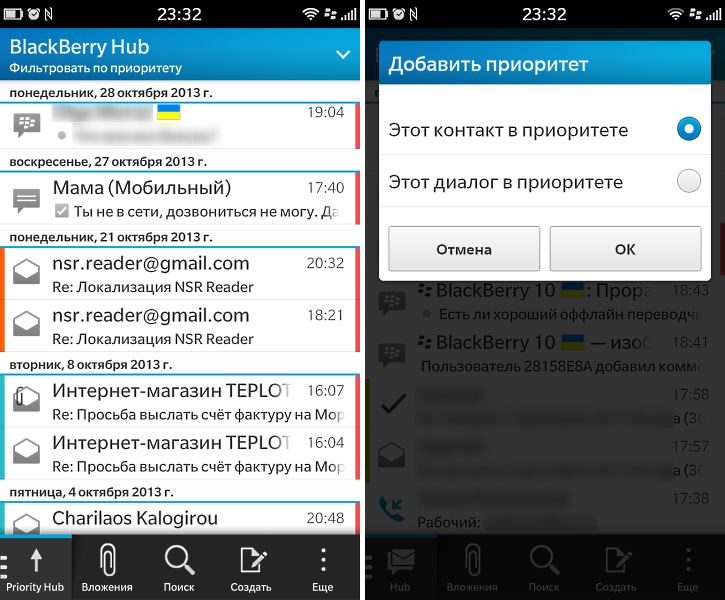
Display attachments. Another new option in the Hub allows you to view all attachments received by e-mail. Especially useful for people who receive a large number of electronic documents, images, etc. Files can be sorted by date received, sender, name and type.
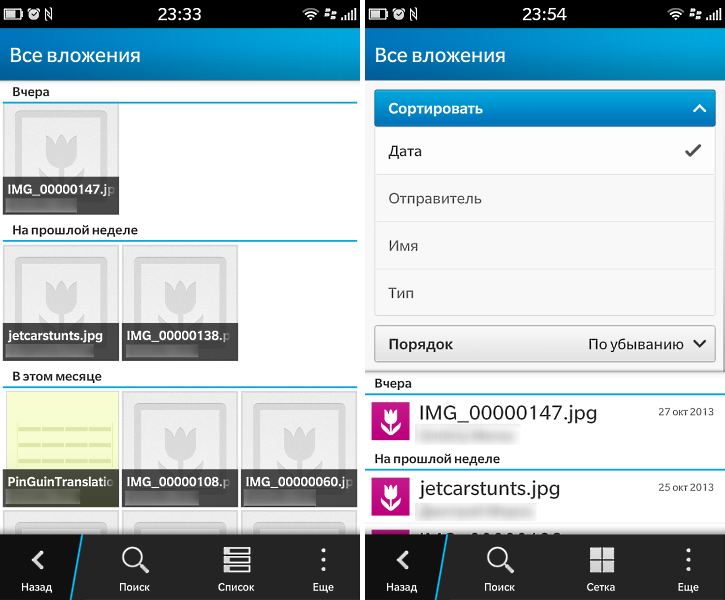
Sending SMS when canceling a call. This option allows you to automatically send one of the three predefined SMS messages to the caller when you cancel the incoming call.

"I will be late". When a reminder is triggered, this feature allows you to notify all participants in a scheduled meeting that the user is delayed. There is a possibility to choose the required amount of time. Also worth noting is the simplified interface for creating the reminder itself in the calendar of the new OS version.
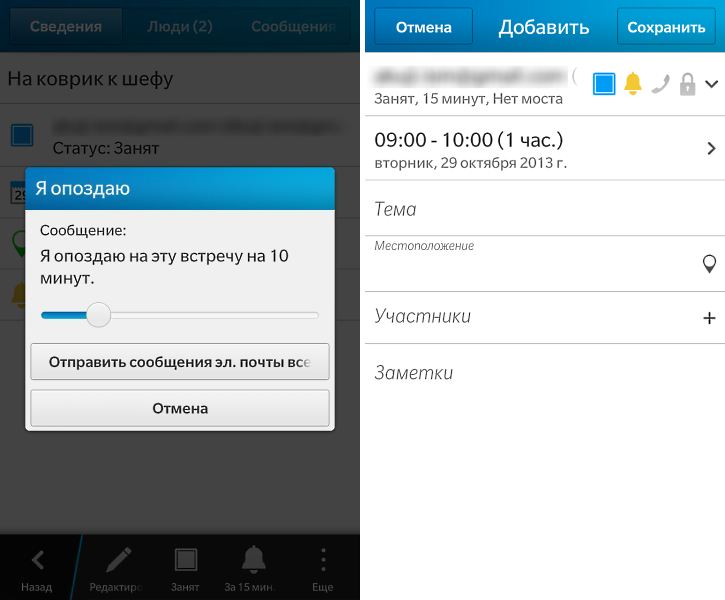
Sound accompaniment when typing on the keyboard. In an effort to make the BlackBerry 10.2 keyboard even better, the Canadian company decided to “voice” the process of using it. Now pressing the buttons Shift, Backspace, as well as the ordinary "keys" is accompanied by unique sounds; A new word removal animation has also been added during horizontal swipe.
Updated copy / paste function. One of the steps to make it easier for the user to work with BlackBerry 10.2 is to simplify the copy-paste mechanism. If you hold your finger on the text, icons appear alongside, providing standard options for cutting, copying and pasting. Previously, the selection of the text required a double click on it, and the corresponding icons were located in the sidebar, which caused a lot of inconvenience to many. Moreover, the new context menu allows you to share the selected text fragment through the sharing option, and, when called in the browser, use the web search.
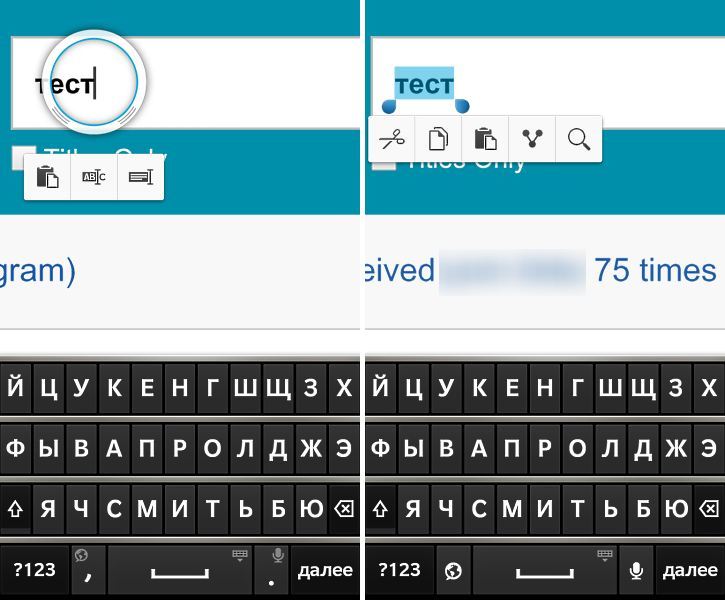
Adaptive sharing menu. The option mentioned above, which allows sharing information with others in all the ways available in the OS, now examines the user's preferences and substitutes the latter as well as the most frequently used options at the top of the screen. This concerns not only programs, but also contacts. New sharing options have also been added: to meeting participants in the calendar, via the BBM Channels channel; It also became possible to share the address of a web page or text from the clipboard via a QR code. Finally, there is a preview of the file, and images can be edited immediately before sending without the need to launch the editor separately.
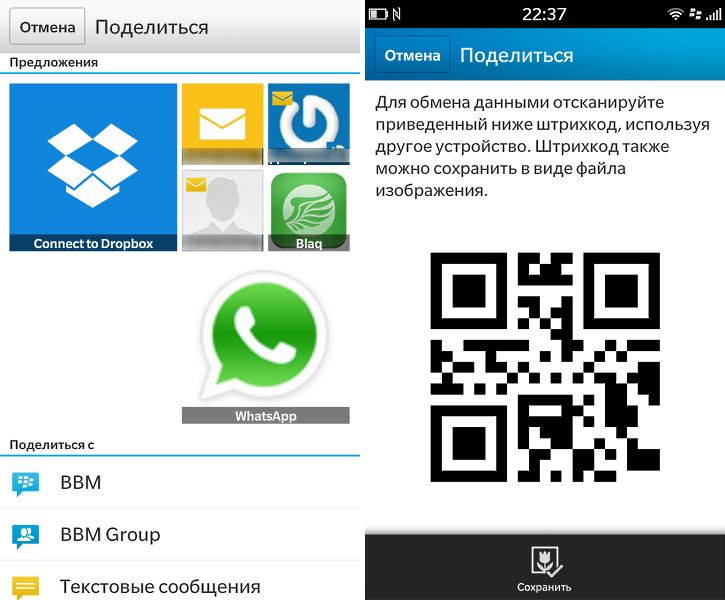
An updated Remember app and a separate Evernote client. The program for creating notes and tasks supplied with BlackBerry 10, Remember, has acquired a new interface and new features, for example, a dynamic search on all notebooks combined with the rapid addition of a new note. In case of setting a reminder for a task, it is automatically entered into the “Calendar”. In 10.2, a separate Evernote client also appeared, which is useful for those who do not want to work with this service through Remember.
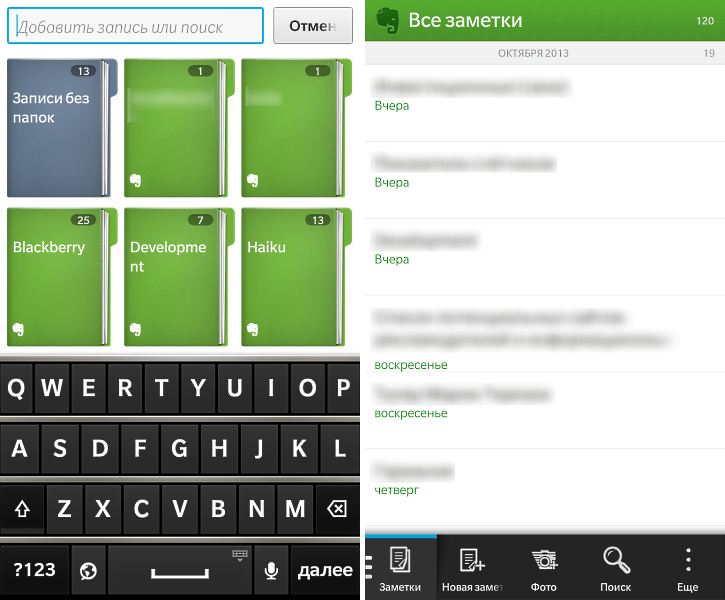
Integration of Wolfram Alpha into Voice Control. If you ask your smartphone questions like “What is the weather in Kiev”, “When is tomorrow dawn”, “How much will be 18% out of $ 43” or “How many days are left before the New Year”, the voice control system will use the data from the Wolfram Alpha search engine to deliver the result. Unfortunately, due to the lack of support for the Russian language, this function is unlikely to be in demand among the majority of residents of the CIS.
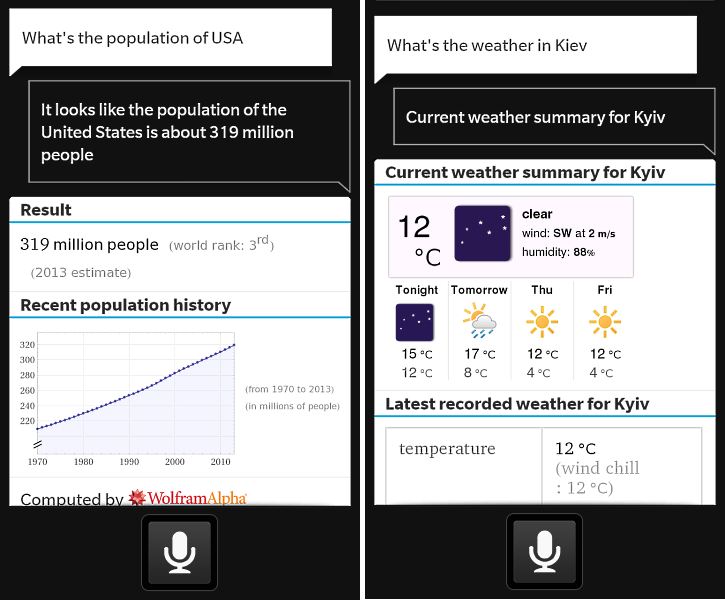
The “Settings” section is rewritten using Cascades. Previously, the OS settings section was opened for a few seconds, since it was written in Adobe AIR. For 10.2, BlackBerry programmers finally used their own framework, Cascades, as a result of which the “Settings” open and work without apparent delay.
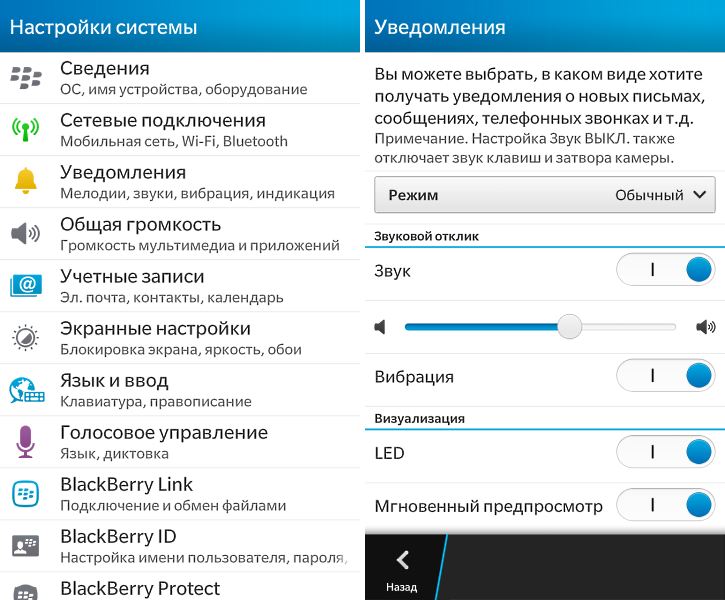
Dark or light themes. Some applications BlackBerry 10.2 allows you to choose one of two background colors. These include: Contacts, Calendar, Text Messages and BBM. The ability to install a black background will be especially useful for users of devices with AMOLED-screens - Q10 and Z30. Perhaps the list of color-changing applications will be expanded in future operating system updates.
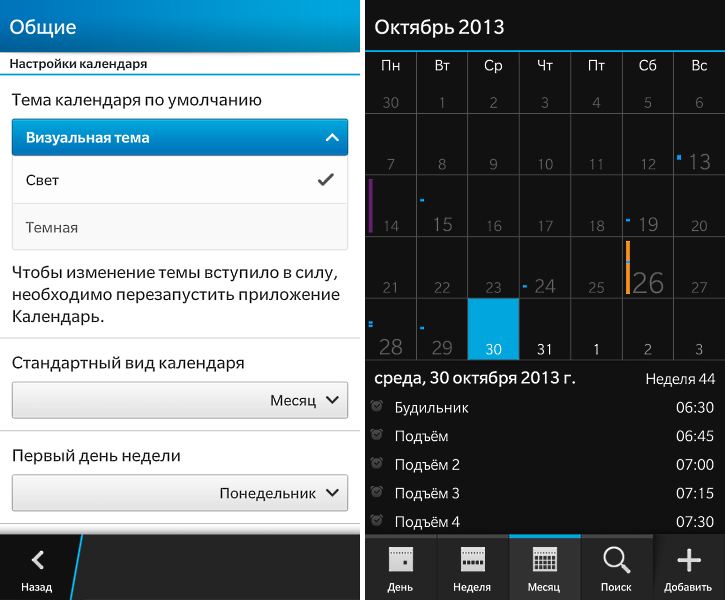
Applications running in the background. BackBerry 10 is famous for its multitasking: up to eight applications can be launched simultaneously on a smartphone. However, their work requires that the programs are constantly open. Version 10.2 introduced a new concept - “headless app” (literally “decapitated application”): the program can continue its work in the background, being closed. More information about this is best described by the BlackBerry documentation .
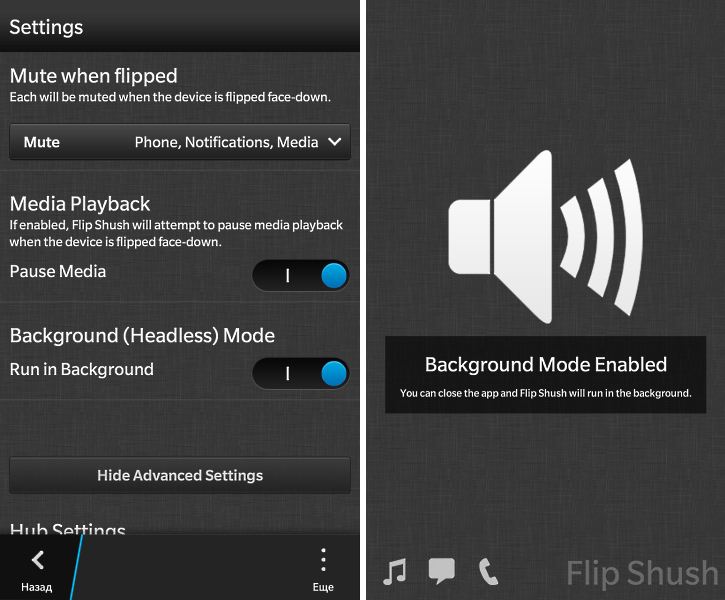
Resource Monitor BlackBerry 10.2 has at its disposal the ability to demonstrate running applications and services, display of CPU usage and the amount of RAM occupied by each of them. There is also an option to manually shut down a program. The resource manager is primarily intended for newly minted background applications.
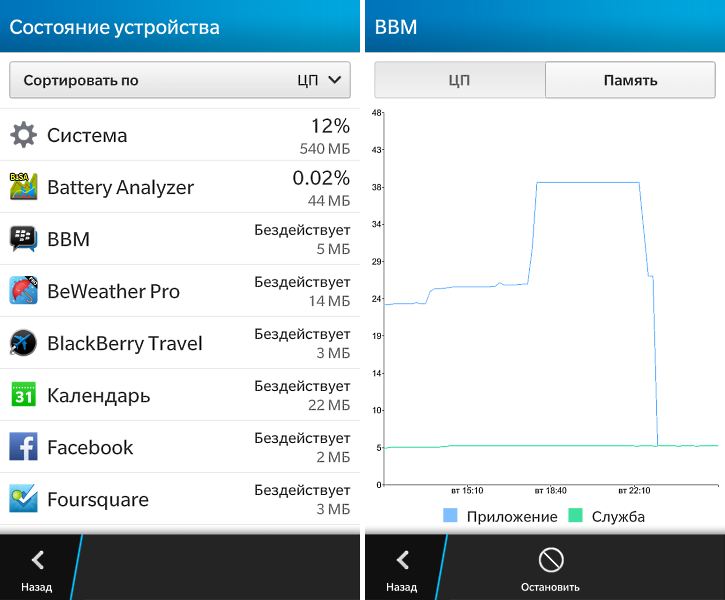
Installing applications "by default". This option allows you to specify which program should open a particular type of content or files.
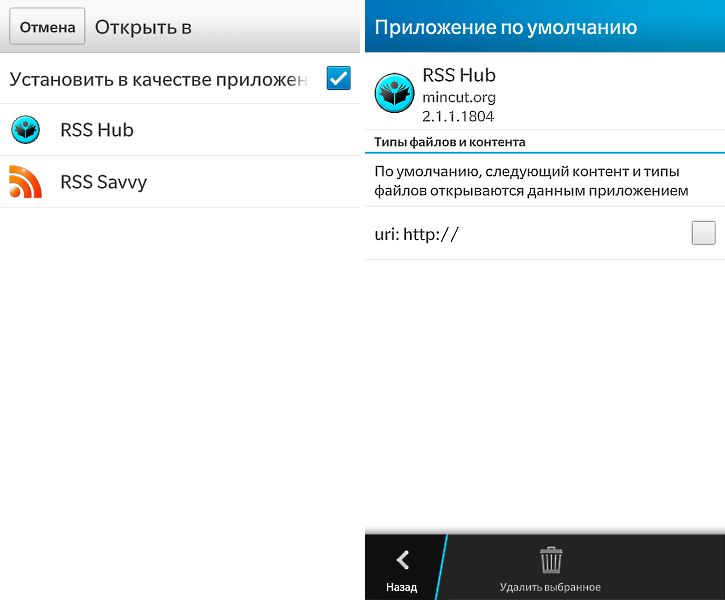
Support for Android 4.2 applications. The Dalvik virtual machine in BlackBerry OS 10.2 has been updated and now supports Android programs and games up to version 4.2.2 with hardware acceleration, which has a positive effect on performance. Flipboard and updated Skype are already available in the app store, and fans of manual installation of Android software can run Instagram and games like Temple Run 2 on their smartphones.
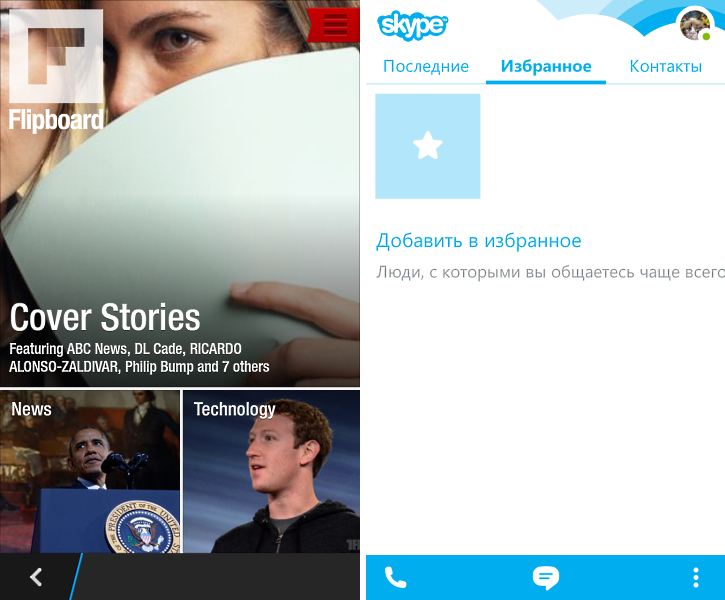
New application "Weather". Changes consist in the updated interface, the ability to share weather information (automatic screenshot) with others, animation of weather effects.

Ability to set multiple alarms. From now on, the user is not limited to a single alarm clock, but is free to set any number of them by tapping the button in the upper right corner of the section of the same name.
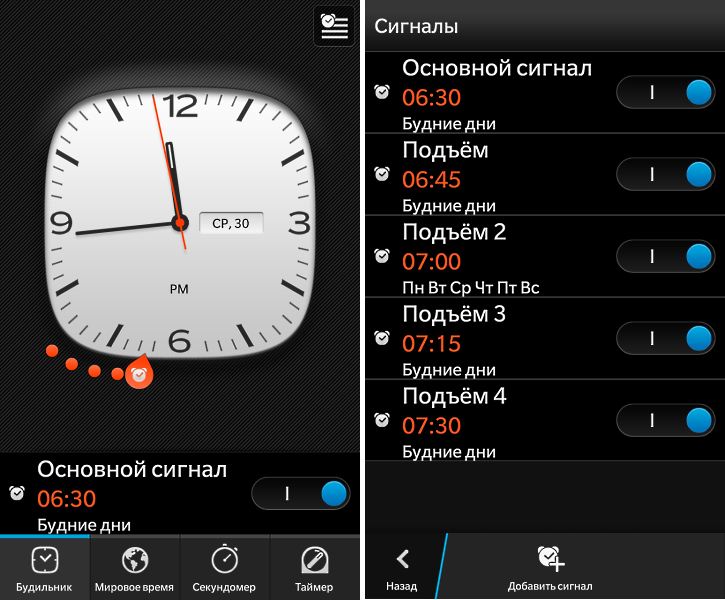
Natural Sound. This technology improves the sound quality during audio and video calls through BBM by transmitting the entire sound spectrum captured by the human ear. This is most clearly demonstrated by the following video:
Updated office suite Docs To Go. The list of changes (mainly related to Slideshow To Go) includes support for 100 new animations and transitions for slides, 145 SmartArt graphics, Rehearsal mode, a virtual laser pointer, spelling checker, slide editing, hyperlink support, improved image quality when connected via HDMI or Miracast. For all applications, the search and replace text engine was improved, and the table editor was able to hide cells and columns, as well as dock panels.
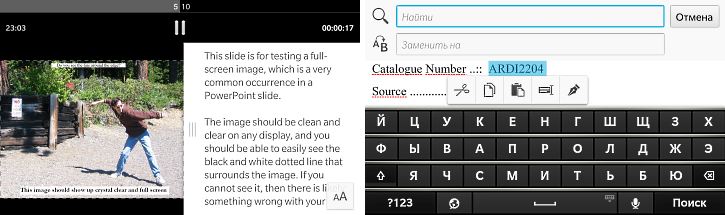
Browser improvements. The speed of the browser in BlackBerry 10.2 has been greatly optimized, which can be read separately in the AnandTech note . When you hold the "Back" button, an abbreviated version of the story now appears, and the "Reading" mode provides the ability to display white text on a dark background.

Improvements in the "Camera". The application for photo and video was able to display the grid, as well as shooting with an aspect ratio of 1: 1; Face recognition and focus locks have been added. The photo you just made can be edited immediately or sent via the Share option without the need for an additional opening of the gallery. The sound of the camera shutter imitation is no longer played when the device is set to silent mode.

New types of smart tags when using NFC. In addition to the previously existing triggers such as opening a web page, typing a text message or starting a telephone conversation, new ones were added: “smart triggers”, Wi-Fi, Bluetooth, Contact, Event and Geolocation. It is worth noting the "smart triggers" that allow you to interact with the network settings and wireless interfaces, switch modes, run applications, etc.

Integration with the car. After establishing a wireless connection between the smartphone and the multimedia system of the vehicle, the OS displays the brand and logo of the car on the screen, as well as the available Bluetooth profiles. In addition, a separate section will be added to the application store with the programs selected and recommended by the car manufacturer. The screenshots below are taken from the Crackberry.com forum.

BlackBerry 10.2 has just appeared officially, and alpha-versions of the firmware of the next OS version - 10.2.1 are already available on the network. Users are awaiting FM radio activation (again, except for Z10), gyro support in the Camera application (probably for panorama shooting), switching to the next / previous letter in the Hub without having to go to the main list, switching between plain text and HTML when composing a new e-mail, playing music while using the camera, etc.
Despite the difficult situation, the Canadian company, it seems, is not going to suspend the development of its own operating system, which is good news. I would like to hope that the new versions of the system will come out with a similar regularity, and the list of changes in them will be no less than what we saw in BlackBerry OS 10.2.
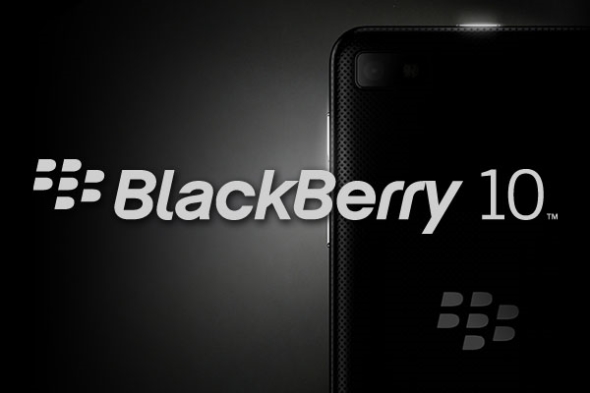
For a start, I want to touch on hardware improvements. In addition to accelerating performance and optimizing power consumption, the BlackBerry 10.2 “made friends” with Bluetooth 4.0 LE, Wi-Fi-Direct, Miracast and USB On-The-Go. Support for a particular technology depends on the specific smartphone, below is a table for clarity:
')
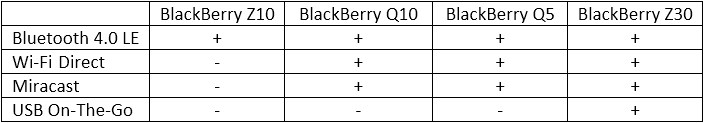
As we see, the first generation Z10 device became the most deprived, which the manufacturing company explains with the use of communication chips that “do not support new standards”. Despite the fact that one of the versions of the Z10 (of which, I recall, two different processors) theoretically has a more "fresh" chip, BlackBerry, apparently, decided to put everyone under one denominator in order to avoid dissatisfied exclamations of discrimination. The most new model of the family, the Z30, received the support of all standards, which is not surprising - the device appeared on store shelves only this month. He also introduced a new display resolution in BlackBerry 10 - 1280x720 pixels. Let me remind you: in Z10, this parameter is 1280x768 pixels, while in keyboard devices the screen displays an image of 720x720 pixels. Up to screens with FullHD-resolution, Canadian company's smartphones, according to rumors, can “grow” next year, if the BlackBerry itself, being bought soon, by that time does not roll the hardware direction.
Now came the turn of software improvements, of which, it is worth admitting, not a few:
Previewing notifications on a locked screen. In addition to displaying the notification counters, BlackBerry 10.2, when you click on a particular type, demonstrates a summary of the last four of them. This option can be disabled if, for example, you use a password to unlock the device and do not want outsiders to see even a brief content of the information intended for you.

Pop-up (Toast) notifications with instant response. In the case of a new system message, SMS, BBM, mail, etc. at the top of the screen a notification with a brief content will be displayed. For some types of notifications (SMS and BBM), it is possible to respond directly from the notification without having to go to the Hub.
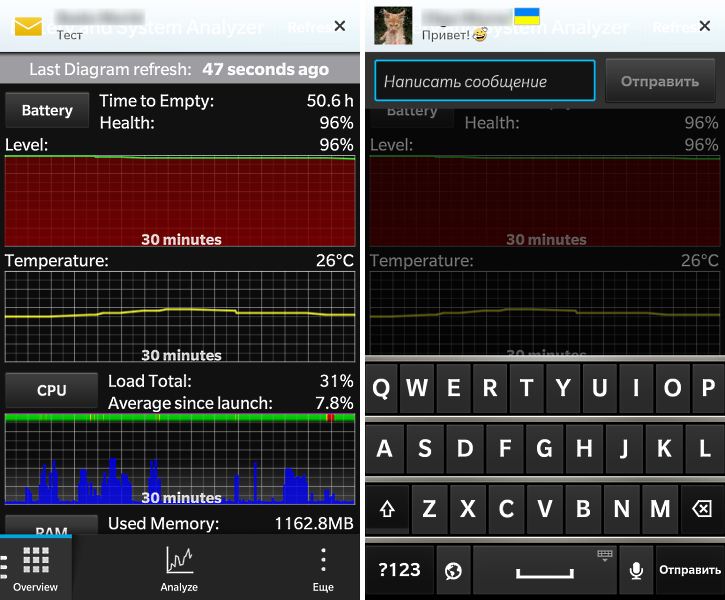
Priority Hub. Hub BlackBerry 10.2 has got an additional section (filter) that automatically collects the most priority messages for the user. The main criteria for getting information in Priority Hub: the sender's name matches the name of the smartphone owner, the conversation is initiated by the device user, or the received mail message has a high priority. It is also possible to manually add (and also delete) the addressee, or the entire conversation, in this section. All messages from Priority Hub are marked with a vertical red line on the right for greater clarity.
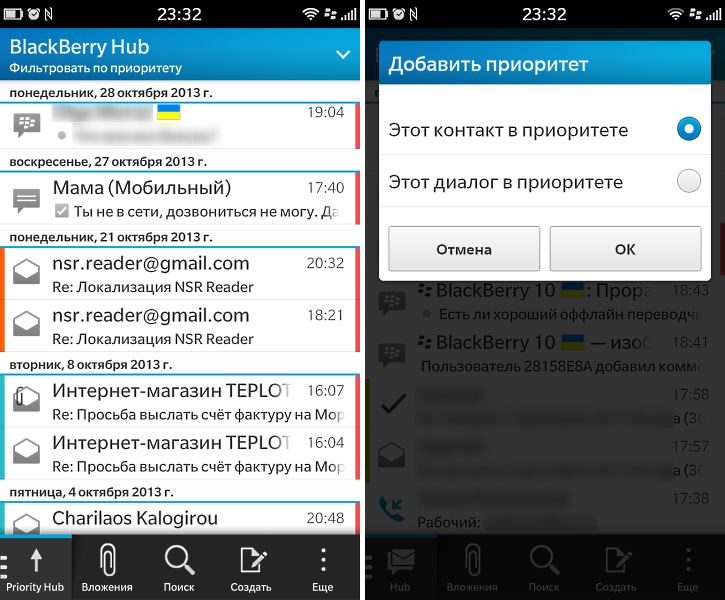
Display attachments. Another new option in the Hub allows you to view all attachments received by e-mail. Especially useful for people who receive a large number of electronic documents, images, etc. Files can be sorted by date received, sender, name and type.
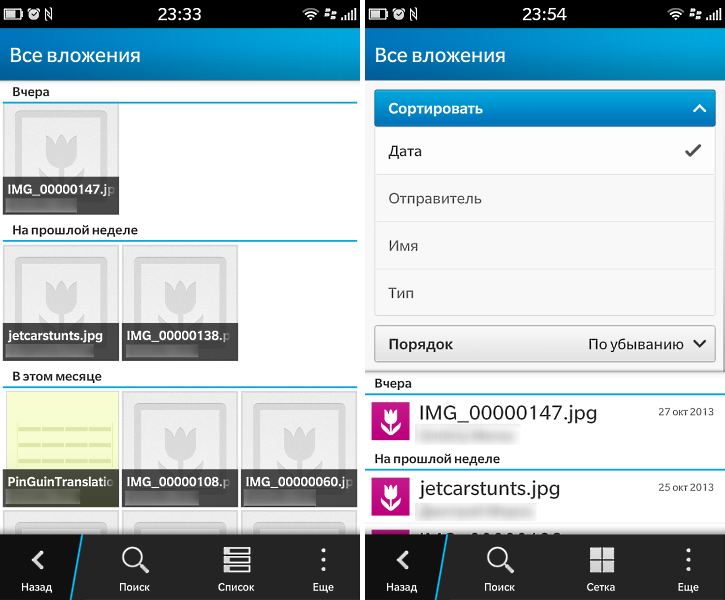
Sending SMS when canceling a call. This option allows you to automatically send one of the three predefined SMS messages to the caller when you cancel the incoming call.

"I will be late". When a reminder is triggered, this feature allows you to notify all participants in a scheduled meeting that the user is delayed. There is a possibility to choose the required amount of time. Also worth noting is the simplified interface for creating the reminder itself in the calendar of the new OS version.
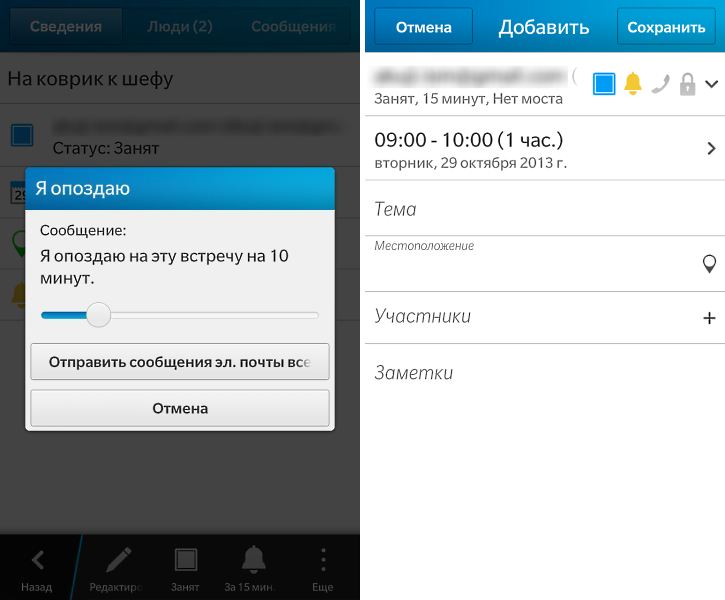
Sound accompaniment when typing on the keyboard. In an effort to make the BlackBerry 10.2 keyboard even better, the Canadian company decided to “voice” the process of using it. Now pressing the buttons Shift, Backspace, as well as the ordinary "keys" is accompanied by unique sounds; A new word removal animation has also been added during horizontal swipe.
Updated copy / paste function. One of the steps to make it easier for the user to work with BlackBerry 10.2 is to simplify the copy-paste mechanism. If you hold your finger on the text, icons appear alongside, providing standard options for cutting, copying and pasting. Previously, the selection of the text required a double click on it, and the corresponding icons were located in the sidebar, which caused a lot of inconvenience to many. Moreover, the new context menu allows you to share the selected text fragment through the sharing option, and, when called in the browser, use the web search.
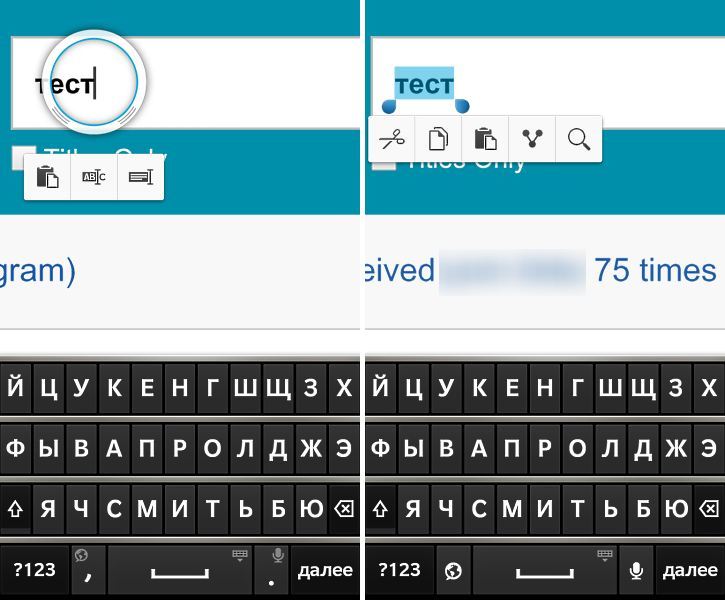
Adaptive sharing menu. The option mentioned above, which allows sharing information with others in all the ways available in the OS, now examines the user's preferences and substitutes the latter as well as the most frequently used options at the top of the screen. This concerns not only programs, but also contacts. New sharing options have also been added: to meeting participants in the calendar, via the BBM Channels channel; It also became possible to share the address of a web page or text from the clipboard via a QR code. Finally, there is a preview of the file, and images can be edited immediately before sending without the need to launch the editor separately.
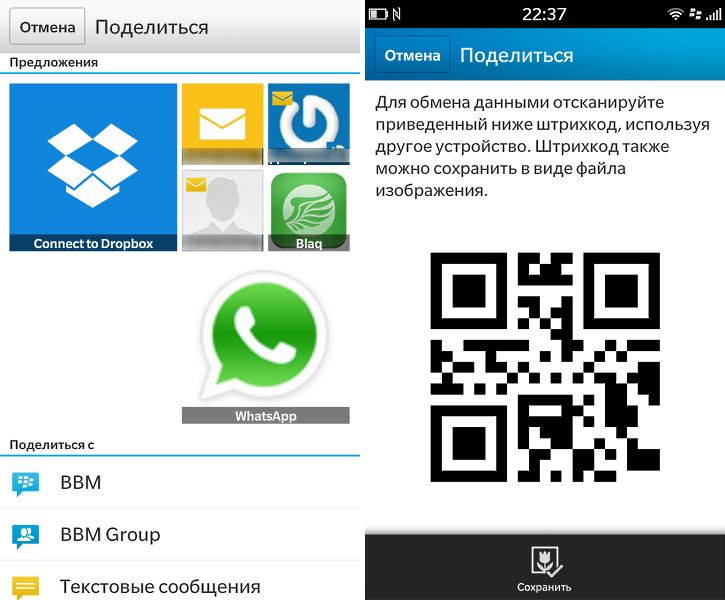
An updated Remember app and a separate Evernote client. The program for creating notes and tasks supplied with BlackBerry 10, Remember, has acquired a new interface and new features, for example, a dynamic search on all notebooks combined with the rapid addition of a new note. In case of setting a reminder for a task, it is automatically entered into the “Calendar”. In 10.2, a separate Evernote client also appeared, which is useful for those who do not want to work with this service through Remember.
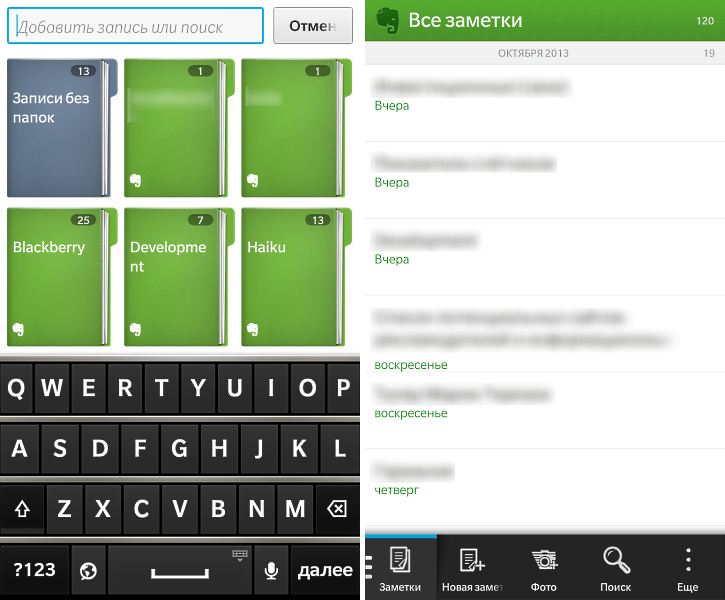
Integration of Wolfram Alpha into Voice Control. If you ask your smartphone questions like “What is the weather in Kiev”, “When is tomorrow dawn”, “How much will be 18% out of $ 43” or “How many days are left before the New Year”, the voice control system will use the data from the Wolfram Alpha search engine to deliver the result. Unfortunately, due to the lack of support for the Russian language, this function is unlikely to be in demand among the majority of residents of the CIS.
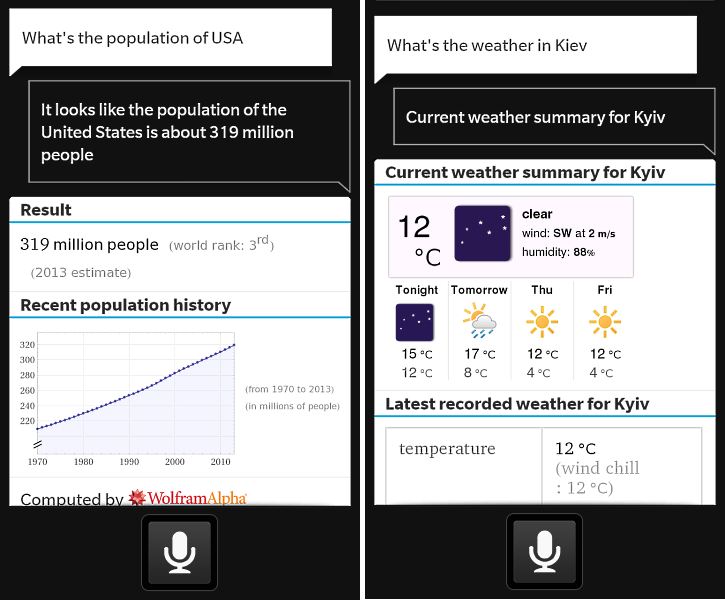
The “Settings” section is rewritten using Cascades. Previously, the OS settings section was opened for a few seconds, since it was written in Adobe AIR. For 10.2, BlackBerry programmers finally used their own framework, Cascades, as a result of which the “Settings” open and work without apparent delay.
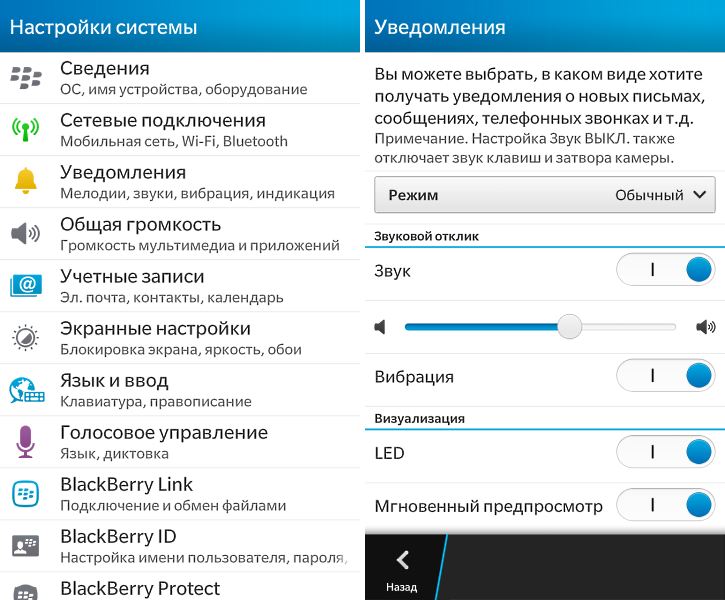
Dark or light themes. Some applications BlackBerry 10.2 allows you to choose one of two background colors. These include: Contacts, Calendar, Text Messages and BBM. The ability to install a black background will be especially useful for users of devices with AMOLED-screens - Q10 and Z30. Perhaps the list of color-changing applications will be expanded in future operating system updates.
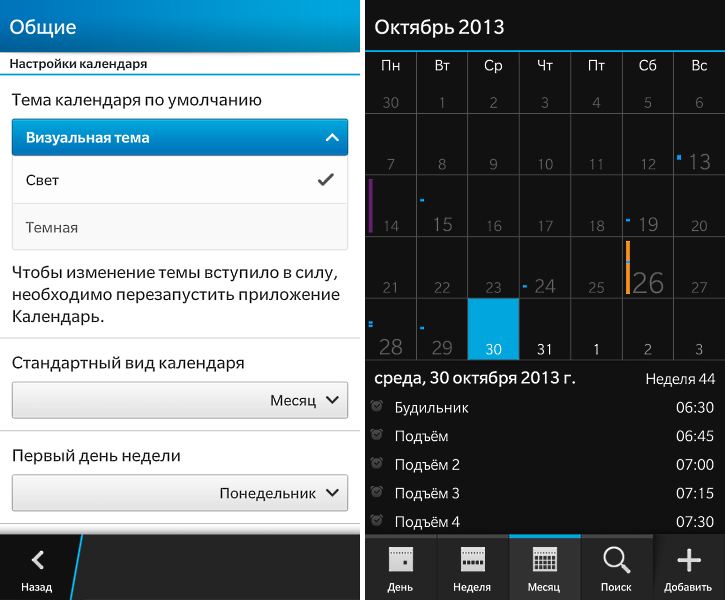
Applications running in the background. BackBerry 10 is famous for its multitasking: up to eight applications can be launched simultaneously on a smartphone. However, their work requires that the programs are constantly open. Version 10.2 introduced a new concept - “headless app” (literally “decapitated application”): the program can continue its work in the background, being closed. More information about this is best described by the BlackBerry documentation .
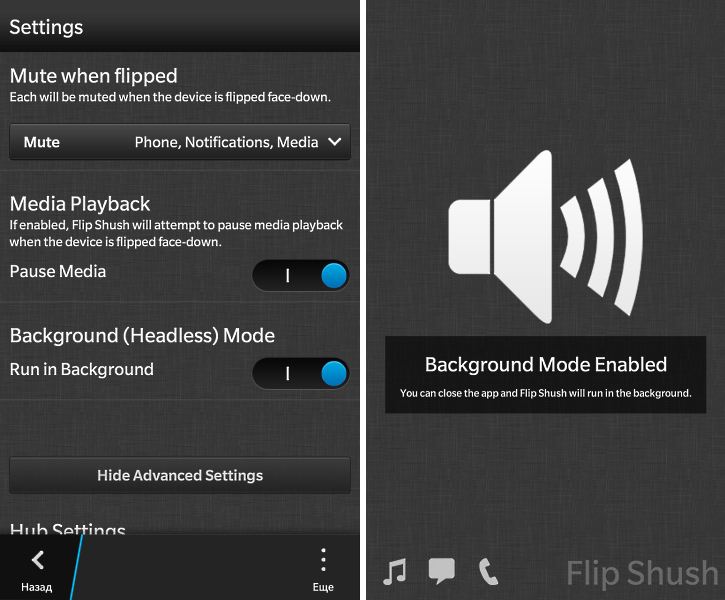
Resource Monitor BlackBerry 10.2 has at its disposal the ability to demonstrate running applications and services, display of CPU usage and the amount of RAM occupied by each of them. There is also an option to manually shut down a program. The resource manager is primarily intended for newly minted background applications.
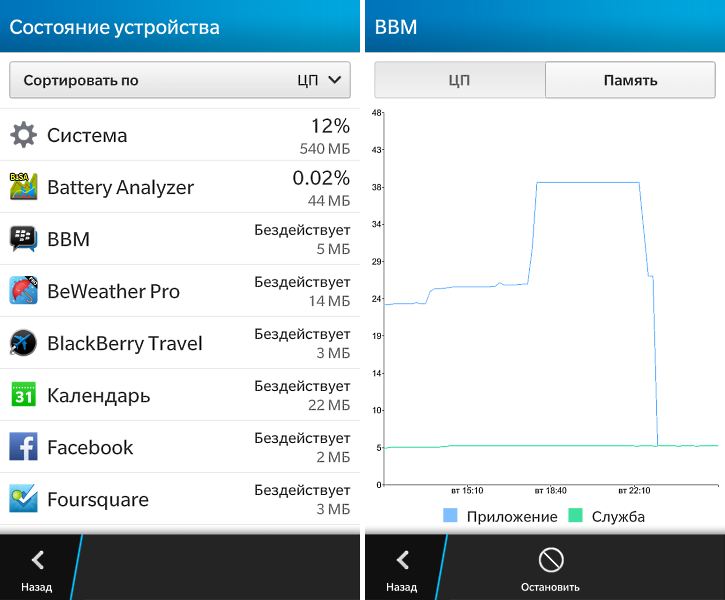
Installing applications "by default". This option allows you to specify which program should open a particular type of content or files.
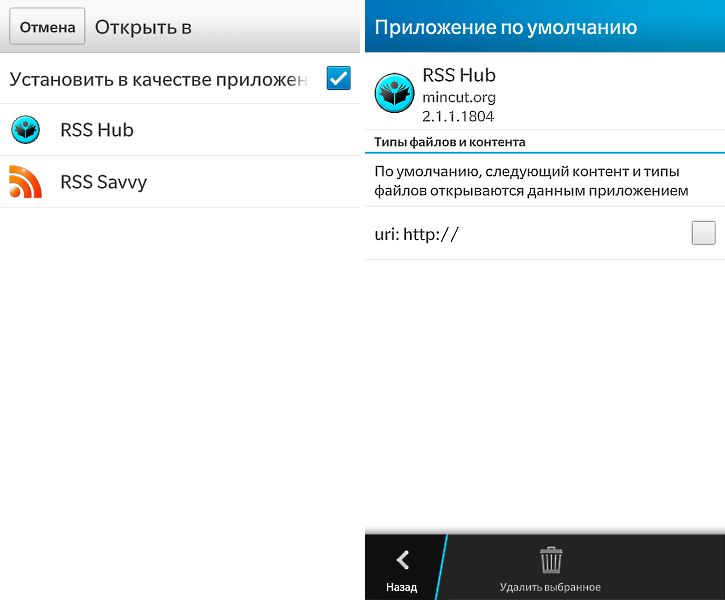
Support for Android 4.2 applications. The Dalvik virtual machine in BlackBerry OS 10.2 has been updated and now supports Android programs and games up to version 4.2.2 with hardware acceleration, which has a positive effect on performance. Flipboard and updated Skype are already available in the app store, and fans of manual installation of Android software can run Instagram and games like Temple Run 2 on their smartphones.
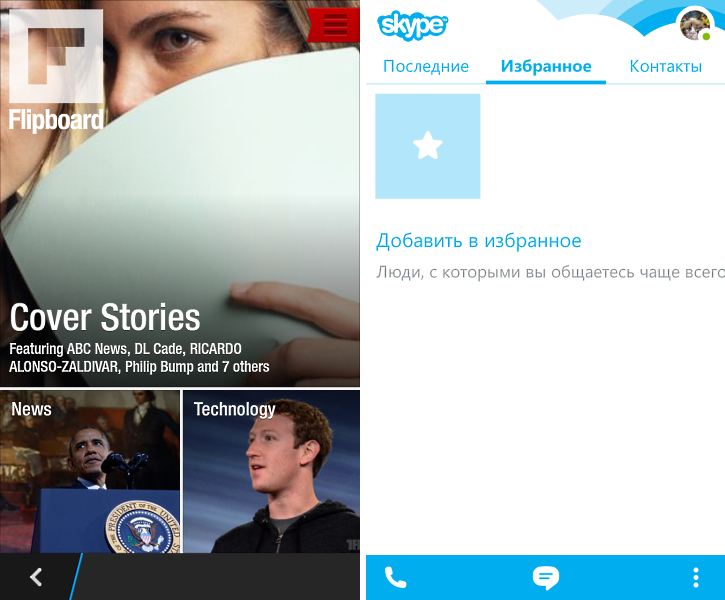
New application "Weather". Changes consist in the updated interface, the ability to share weather information (automatic screenshot) with others, animation of weather effects.

Ability to set multiple alarms. From now on, the user is not limited to a single alarm clock, but is free to set any number of them by tapping the button in the upper right corner of the section of the same name.
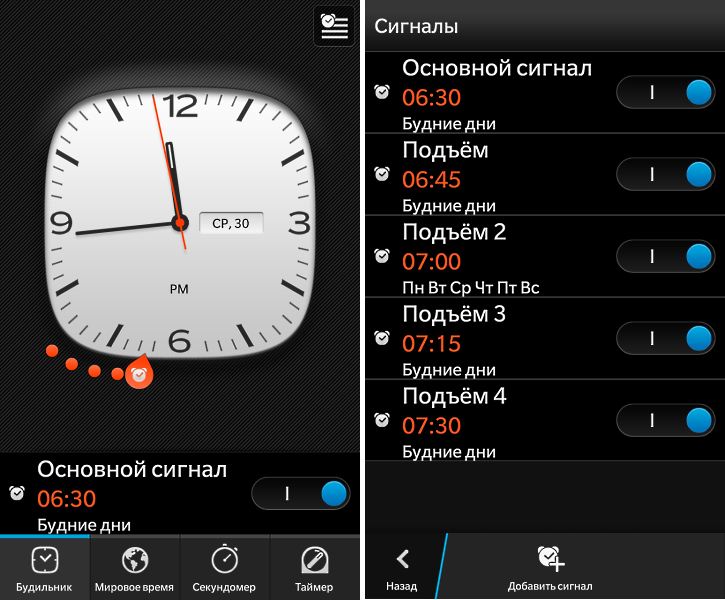
Natural Sound. This technology improves the sound quality during audio and video calls through BBM by transmitting the entire sound spectrum captured by the human ear. This is most clearly demonstrated by the following video:
Updated office suite Docs To Go. The list of changes (mainly related to Slideshow To Go) includes support for 100 new animations and transitions for slides, 145 SmartArt graphics, Rehearsal mode, a virtual laser pointer, spelling checker, slide editing, hyperlink support, improved image quality when connected via HDMI or Miracast. For all applications, the search and replace text engine was improved, and the table editor was able to hide cells and columns, as well as dock panels.
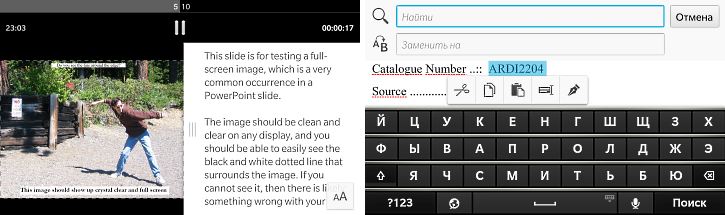
Browser improvements. The speed of the browser in BlackBerry 10.2 has been greatly optimized, which can be read separately in the AnandTech note . When you hold the "Back" button, an abbreviated version of the story now appears, and the "Reading" mode provides the ability to display white text on a dark background.

Improvements in the "Camera". The application for photo and video was able to display the grid, as well as shooting with an aspect ratio of 1: 1; Face recognition and focus locks have been added. The photo you just made can be edited immediately or sent via the Share option without the need for an additional opening of the gallery. The sound of the camera shutter imitation is no longer played when the device is set to silent mode.

New types of smart tags when using NFC. In addition to the previously existing triggers such as opening a web page, typing a text message or starting a telephone conversation, new ones were added: “smart triggers”, Wi-Fi, Bluetooth, Contact, Event and Geolocation. It is worth noting the "smart triggers" that allow you to interact with the network settings and wireless interfaces, switch modes, run applications, etc.

Integration with the car. After establishing a wireless connection between the smartphone and the multimedia system of the vehicle, the OS displays the brand and logo of the car on the screen, as well as the available Bluetooth profiles. In addition, a separate section will be added to the application store with the programs selected and recommended by the car manufacturer. The screenshots below are taken from the Crackberry.com forum.

BlackBerry 10.2 has just appeared officially, and alpha-versions of the firmware of the next OS version - 10.2.1 are already available on the network. Users are awaiting FM radio activation (again, except for Z10), gyro support in the Camera application (probably for panorama shooting), switching to the next / previous letter in the Hub without having to go to the main list, switching between plain text and HTML when composing a new e-mail, playing music while using the camera, etc.
Despite the difficult situation, the Canadian company, it seems, is not going to suspend the development of its own operating system, which is good news. I would like to hope that the new versions of the system will come out with a similar regularity, and the list of changes in them will be no less than what we saw in BlackBerry OS 10.2.
Source: https://habr.com/ru/post/200400/
All Articles