Children's launcher and parental control
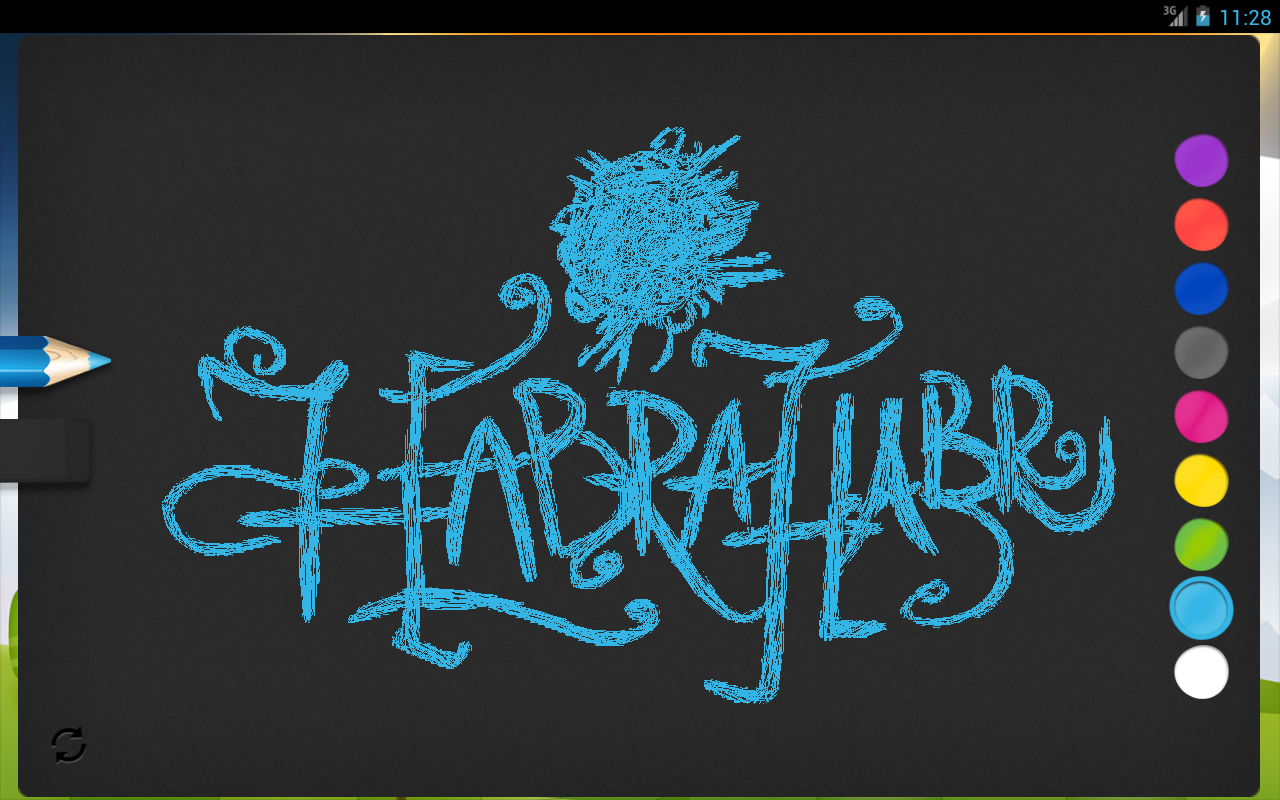
The history of the development of the project “ PlayPad Children's Launcher ” began a year ago. At that time, we were working on the order “Launcher with parental control functions for the PlayPad2 child tablet”. It was then that the thought came about creating a child launcher that can be installed on any Android device.
There are many applications on Google Play that solve parental control problems, but we still decided to create a launcher and make it easier, simpler, more beautiful and more functional than analogs. This is what came of it.
Basic functions
For those who have not yet used similar programs, I would like to briefly go through the main functions:
- Run as a child only those applications that you have allowed.
- The ability to ban the launch of the Google Play application and make any purchases.
- The ability to ban incoming / outgoing calls and SMS.
- Prevent changes to device settings.
- Protection of access to parental control settings and exit from the child's shell.
With the implementation of these functions, we began work on the application.
')
For ease of use and configuration, there are 5 categories of applications: Games, Educational, Educational, Other and Inaccessible to the child. By default, all applications are not available to the child and, accordingly, are in the fifth category. To allow the launch of the application, you simply drag it into one of the allowed categories.
Unfortunately, Android cannot completely deny access to applications, so we have to monitor everything that is running. The service is responsible for this, which checks the current application once a second and “blocks” it if it is prohibited (for example: settings from the status bar or an application from the list of recently launched applications), displaying a blocking message.
Access to the settings of the launcher is traditionally protected by a pin code, which can be restored via email in case of loss. We have provided that the child can request a recovery, thereby making the parent pin-code invalid. To avoid such misunderstandings, we do not change the old pin-code until a new one is introduced. PIN recovery is available every 15 minutes.
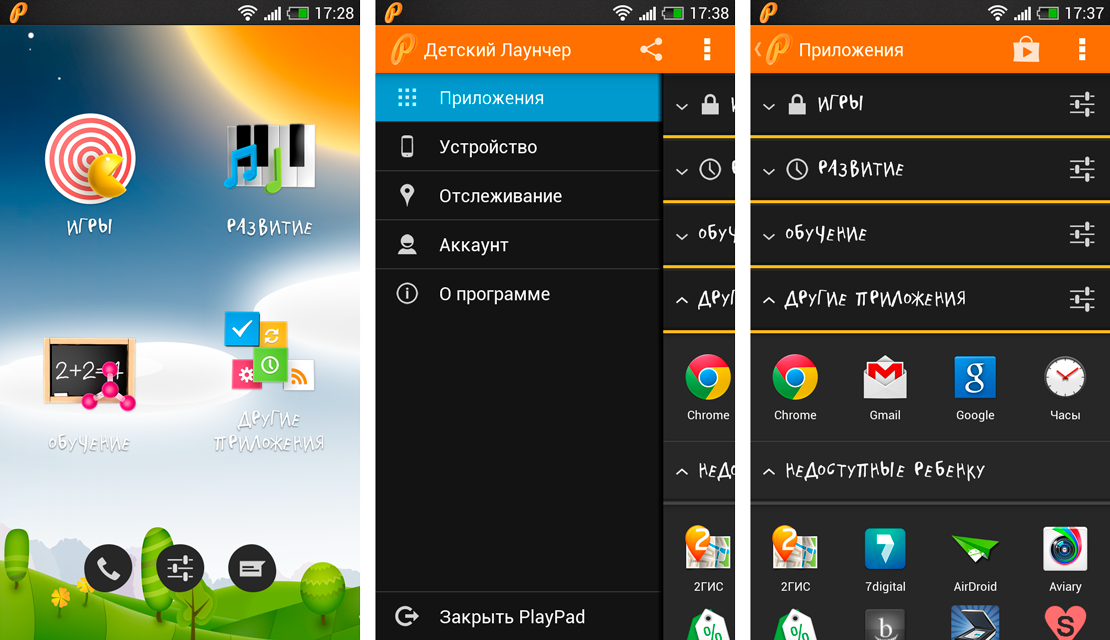
What else is useful
Along with the basic ones, we have implemented several more necessary, in our opinion, chips:
- Temporary restrictions.
- Remote control.
- Location tracking
You can set time limits for the application category and for any individual application. At the moment, you can either completely block the launch of the application (category of applications, the entire device), or set the allowed time of operation (for example: no more than 2 hours per day). By the way, a minute before the end of the allowed time of the application, a corresponding notification is displayed. As soon as time expires, the program is forcibly closed.
Soon we will add the ability to set a schedule (for example: the allowed launch time is from 13:00 to 21:00), and it is configured separately for weekdays and weekends.
Especially for parents, an additional application called PlayPad Parental Control was created , which allows you to remotely control the settings of the Child Launcher, as well as track the child’s location. In some situations, this application will help avoid conflicts: there is no point in taking the device from a child - you can block it remotely.
In the tracking section, only the current location of the child is now available. If you look at the coordinates of the child on his own device, then this information is useless, but if you use tracking in conjunction with the "Parental Control", you can always find out where the child is now. Coordinates are updated every 15 minutes.
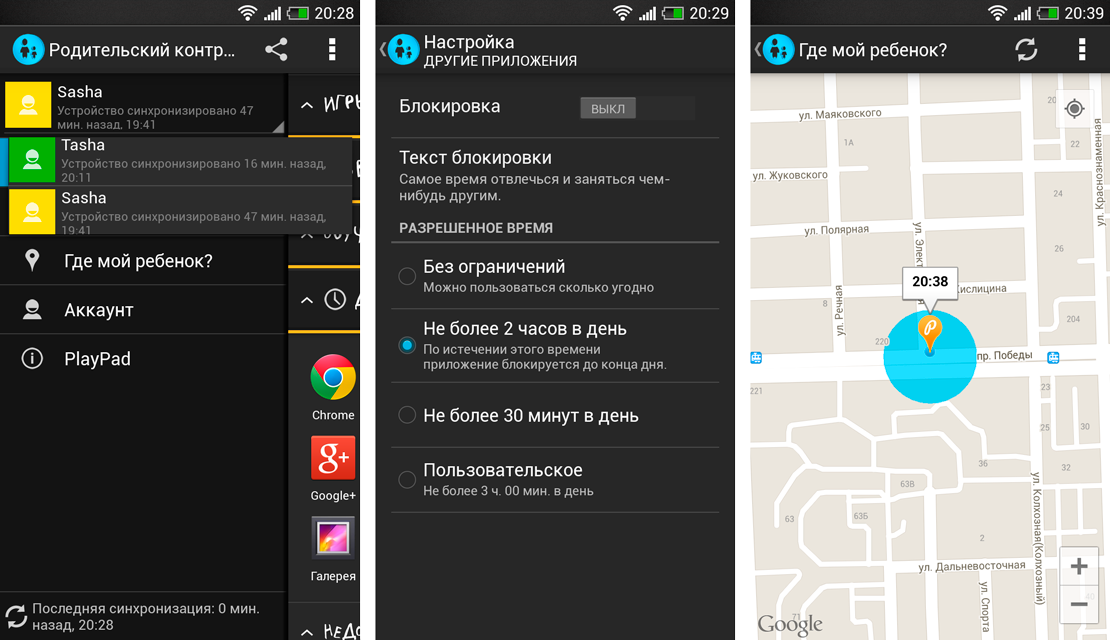
Some features of the implementation
Our launcher does not change the set wallpaper! When installing and launching for the first time, many launchers replace wallpapers, and we decided that this is a bad practice and most often it is unjustified. We have made our children's cute background, which is shown only while the application is running. This decision saves parents from having to change the wallpaper every time after the child plays on their phone or tablet.
We do not need to create an account! Authorization occurs through Google Account, which is on any device with Google Play. Of course, I would like to do without it at all, but it is needed in two cases: the restoration of a pin-code and remote control.
The appearance of the launcher, we paid special attention. When creating a design, we thought not only about the convenience of parents, but also about children. Hence these sloppy fonts, asymmetrical shapes, bright pictures. As a bonus, we have built in the "Drawing" widget. It is as simple as possible and is original with its black background - it seems that you are drawing with crayons on the blackboard. To access you just swipe the screen to the right.
What's next
We are currently working on the following features, which should really like users:
- Change wallpaper.
- Improved tracking and tracking.
- Create your own application categories.
- Extended time limits with the ability to set a separate schedule for weekdays and weekends.
Further more. We are waiting for your comments and suggestions. Thank.
Source: https://habr.com/ru/post/200236/
All Articles