IPTV on Android
IPTV is already quite a popular service and many use it on a computer, TV, media player, etc. I want to tell how to run this service on my smartphone or tablet running Android OS.
At the moment I know 2 such applications:
Both applications are similar and have similar functionality, each will choose what they like. Personally, I immediately used the application from Safronov, but after it temporarily disappeared from the market, I switched to QSmart and already stayed on it.
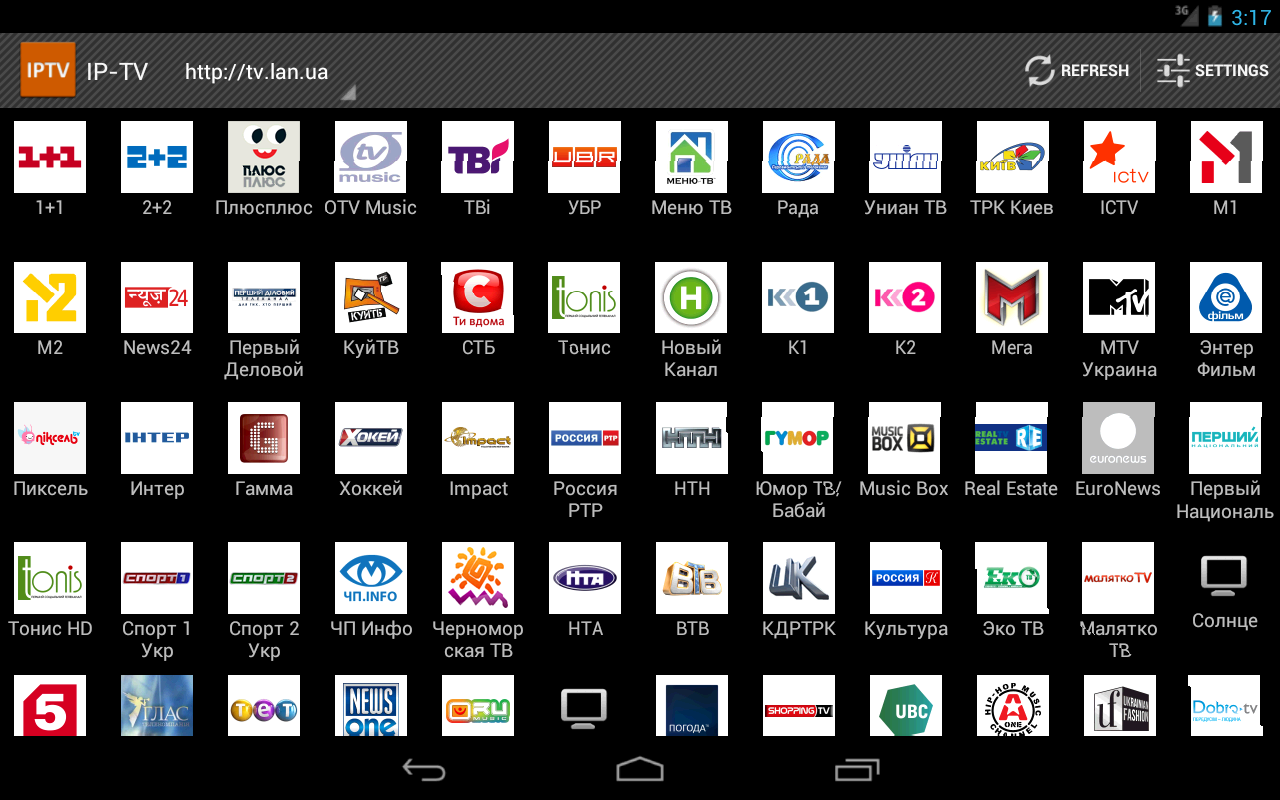
One of the most frequent questions is where to get playlists.
Links in playlists can be unicast and multicast. Unicast start with http: // and work, as a rule, on all devices. Multicast links start with udp: // @ and often have problems with them.
Reasons why Multicast doesn't work:
The best solution to these problems is a UDP proxy. This is a small program that converts UPD streams to Http. UDP proxy is both under Windows and under Linux. But best of all, if your router has such a function. The DD-WRT and Open-WRT firmwares definitely have this functionality.
Android streaming video
')
The application for android is only a "viewer" playlist. For video playback, an external video player is responsible. Which player is best for your playlist, you must try. On one player, the picture can brake and crumble, on the other, it can play perfectly. I personally selected MX player play.google.com/store/apps/details?id=com.mxtech.videoplayer.ad
TV in the phone often helps out when you do something in the kitchen and you want to watch a program or a movie on TV. But its use is not particularly comfortable for the following reasons:
Applications for viewing IPTV on Android
At the moment I know 2 such applications:
- IP-TV from QSmart play.google.com/store/apps/details?id=ua.com.apec.qsmart.iptv
- IPTV from Safronov play.google.com/store/apps/details?id=ru.iptvremote.android.iptv
Both applications are similar and have similar functionality, each will choose what they like. Personally, I immediately used the application from Safronov, but after it temporarily disappeared from the market, I switched to QSmart and already stayed on it.
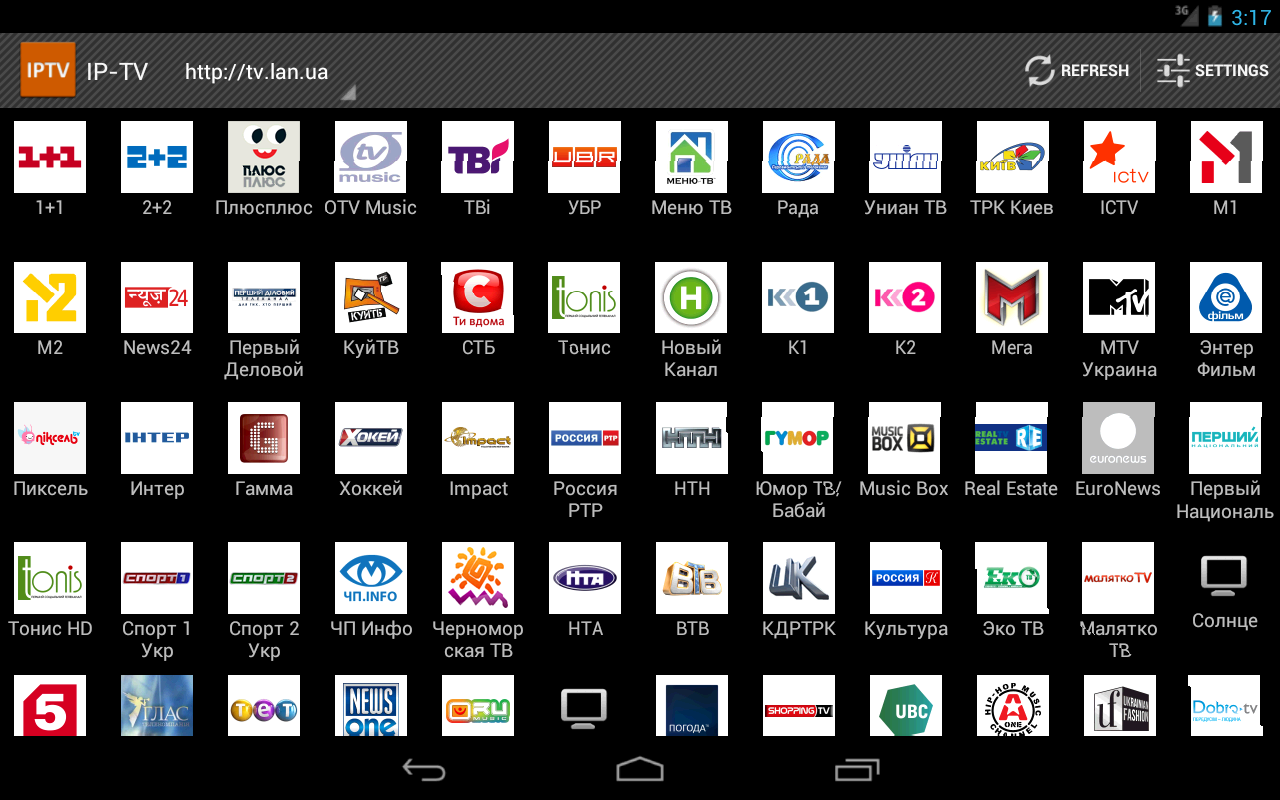
IPTV playlists
One of the most frequent questions is where to get playlists.
- The most correct options is the playlist of your provider. But, firstly, not all providers provide IPTV service. And secondly, such a playlist will work only in the local network of the provider.
- The second option is paid services of third-party providers. But since I have never tried it, I can’t say anything and give references.
- Free public playlists. As a rule, they do not live long and the quality leaves it desired. On the specialized forum there are relevant topics:
W3bsit3-dns.com/forum/index.php?showtopic=329398
4pda.ru/forum/index.php?showtopic=394145
Multicast and Unicast
Links in playlists can be unicast and multicast. Unicast start with http: // and work, as a rule, on all devices. Multicast links start with udp: // @ and often have problems with them.
Reasons why Multicast doesn't work:
- Android device does not support Multicast
- The player does not support udp streams
- Router passes multicast packets
The best solution to these problems is a UDP proxy. This is a small program that converts UPD streams to Http. UDP proxy is both under Windows and under Linux. But best of all, if your router has such a function. The DD-WRT and Open-WRT firmwares definitely have this functionality.
Android streaming video
')
Which player to choose
The application for android is only a "viewer" playlist. For video playback, an external video player is responsible. Which player is best for your playlist, you must try. On one player, the picture can brake and crumble, on the other, it can play perfectly. I personally selected MX player play.google.com/store/apps/details?id=com.mxtech.videoplayer.ad
Conclusion
TV in the phone often helps out when you do something in the kitchen and you want to watch a program or a movie on TV. But its use is not particularly comfortable for the following reasons:
- Long channel starts
- It is not possible while watching a channel, to switch the next channel. We must return to the channel list and re-launch a new one. I hope that the developers of IP-TV in the near future will resolve this issue.
Source: https://habr.com/ru/post/200196/
All Articles