iON Air Pro 2 Wi-Fi: the flagship "underwater" camera - the nuances and features
Not so long ago, my colleague published ( read here ) a test of extreme cameras iON Air Pro Wi-Fi and GoPro Hero3 White Edition. Immediately, I note that I fully agree with his conclusions: both decisions have the right to life, but there is no special meaning to overpay for the latter with a comparable quality of shooting, when the market has much better equipped first. The camera from the newcomer of our market - American iON - interested me, but it would be foolish to thoroughly test what was already well-routed before me.
Well, I walked through the official iON website and studied the range of cameras offered. The eye immediately caught on iON Air Pro 2 Wi-Fi: it looks almost the same as iON Air Pro Wi-Fi, but in terms of performance it is a bit ahead of the “younger sister”. The more interesting it will be to get acquainted with the "two".

iON Air Pro 2 Wi-Fi
')
So, what has changed, except for the number in the title? The CMOS-matrix of the camera became 14-megapixel (against 5 Mp) and, according to the developers, added noticeably in the quality of the shooting. Meanwhile, the viewing angle of the lens has increased in all three modes - in the plate below the camera they are compared precisely in this parameter:
The design of the camera has not changed at all. More precisely, it is the exterior that has not changed, but the coloring has changed a little: if the main part of the case of the iON Air Pro Wi-Fi is black, then the iON Air Pro 2 Wi-Fi is black and gray. It is difficult to say which option is more advantageous - I personally find the difference between them with great difficulty.
With a complete set the situation is interesting. The iON Air Pro 2 Wi-Fi model is somewhat more expensive than the iON Air Pro Wi-Fi: 11,190 rubles (~ $ 350) versus 9,990 rubles (~ $ 312) (the same, by the way, is GoPro Hero3 White Edition). At the same time, there are far fewer accessories in the box with the “older” camera. Namely: USB cable, universal power adapter with four plugs, small tripod, short safety belt, helmet mount, 3M double-sided tape (1 pc.), Instructions for use, carrying pouch, plain sealed plug for connectors on the rear panel and made in the form of the same plug Wi-Fi-module PODZ.

ION Air Pro 2 Wi-Fi Package
Of course, it’s still better than GoPro Hero3 White Edition with its USB cable and a couple of platforms (I don’t consider boxing as an advantage, since iON can swim at a depth of 10 meters without any additional “costumes”), but in iON Air Pro Wi-Fi "two" still can not be compared. After all, the cheaper model has mounts on the wheel of the bike and flat surfaces, two belts at once (a trifle, but nice), two ball bearings, as many as 5 platforms with 3M scotch ... Well, at least on the official Russian website iON there is an accessory section in which You can buy mounts, spare 3M stickers and various other useful stuff.

Comparing GoPro Hero3 White Edition and iON Air Pro Wi-Fi Packages
However, this nuance did not upset me personally: I have often written in posts on Habré that I am a fan of underwater photography, and I need an extreme camera first of all for her. No, this is not about diving into the sea depths for tens of meters, but about swimming at the surface with photographing and shooting videos about the inhabitants of the "depths" of one and a half the height of an adult. In this case, do not need any attachment to the handlebars, or safety belts, or other "excesses". Although, perhaps, it is worth correcting yourself: any complete accessories for extreme cameras are not excessive, because if you buy them separately from the camera, you can “get” a good amount. So, in order to complete the GoPro Hero3 White Edition to the level of iON Air Pro Wi-Fi, it will take about 7 thousand rubles (~ $ 218); Up to the level of iON Air Pro 2 Wi-Fi - thousands of 2.5 (~ $ 80), so GoPro will cost even more. (2.5 thousand will have to pay for charging with 4 forks, tripod, carrying bag, etc.)
So, returning to our sheep or, more precisely, the fish. I estimate any extreme camera or “underwater” camera from the following angle: can it replace my Kodak EasyShare C123 Sport, which even an old horse (well, we have some kind of zoo today), but doesn’t spoil the furrows yet?

After thinking about the week, looking at the iON Air Pro 2 Wi-Fi in different modes and, so to speak, counting the cash, I came to the conclusion that this camera could very well take place in my suitcase next summer.
I will explain why. Earlier, I came across a few “extremes” of cylindrical shape - and they didn’t suit me with this very form. Because such devices are difficult to fix in your hand so that the image in the photo and video is horizontal. Tilt your arm a little in the wrong direction - and that’s it, the video is, let's say, oblique. In the case of iON Air Pro 2 Wi-Fi, everything is much simpler: a latch for fastening is attached to the camera, for which the device can be held in your hand, just like a gun. In this case, it is quite convenient for me to control the position of the device. This is what I mean by gun:

Moreover, a metal loop for a lace is provided on the latch - with its help the camera can be tied to a hand, in which case it will not slip and fall to the bottom of the sea.

Such situations sometimes happen - and they do not always end well. That Kodak, which I mentioned above, I have the second. In the winter of 2011, having forgotten about the lace, I jumped into the Red Sea from a yacht (not my own, of course, this is an excursion) at a depth of 5 meters, and the camera, after slipping out of my hand, gently sank onto the sand. Sightseeing yachts in Egypt for such cases contain specially trained Arabs who jump overboard to rescue tourist equipment. So, my Kodak after 10 minutes got - in a terrible state. It turned out that in that place at the bottom there had been a certain current, which carried the apparatus several meters away and properly shaken it about sand and stones. It got including the lens coating, so that on arrival home I had to buy a new camera - it took exactly the same, but this time not blue, but yellow.
And here it is worth mentioning the second advantage of iON Air Pro 2 Wi-Fi. Firstly, the glass covering the lens is very, very durable here - in this video it is shot from pneumatics:
Secondly, the case of the iON Air Pro 2 Wi-Fi is metallic. And also very reliable: in the process of testing on a radio-controlled typewriter (the video will be lower), this mega car turned over, and the camera rubbed about five meters on the asphalt - at a speed of 20 kilometers per hour and further below. The marks on the body, of course, remained, but not very serious ones. Moreover, this situation had no effect on the performance of the camera. I don’t know what a plastic box from GoPro would turn into in that case - I think I would have to buy a new box for 50-60 bucks.

Of course, I also found controversies in iON Air Pro 2 Wi-Fi. In particular, there is no screen in it - just like in almost all extreme cameras (except, by the way, iON The Game). So, in order to view videos and photos, you will have to carry a smartphone or tablet with you on the coast - using the Wi-Fi PODZ module in the camera and a special program for an “external” device, you can access the content in two accounts. As for viewing right under the water (and for me personally, this is important, because sometimes I immediately want to understand if the photo came out successfully), the situation is twofold. In general, of course, the screen was definitely better than without it. But I have little idea how the display could be installed into a cylindrical chamber — well, except that if i were to work at iON, comrades from Motorola, who at one time equipped a small round screen with an “elitofon” AURA. Here it is better to ask why the display is not in GoPro, where the shape of the case for its installation just has. Yes, you can buy a screen for GoPro, but it costs as much as half the camera .

Motorola AURA
Well, the second point is also there. Here in the Kodak EasyShare C123 Sport there is a display, but under water, and even being in a mask, it is extremely difficult to see anything on it. And I suspect that in the case of other “underwater” cameras everything will be the same - the screens in the digital cameras are horribly scary. So yes, there is no display in iON Air Pro 2 Wi-Fi, on the one hand, this is bad, on the other - otherwise, it could not be otherwise.
And there is such a nuance. My friend, a great ski lover, says that the GoPro attached to the helmet is very “felt” on the head. Well, that is, you are rolling down the mountain, leaning to the left, then to the right, and on the head something seems to be shaking from side to side. (That is, in fact, it does not hang out, but there is still a feeling of a foreign object.) The cause is that the camera body is in the shape of a parallelepiped. I think there will be no such problems with the cylindrical iON Air Pro 2 Wi-Fi - if everything works out, I’ll check on NG in the Carpathians.

iON Air Pro 2 Wi-Fi on the Bike Helmet
Both buttons on the upper face of the iON Air Pro 2 Wi-Fi case — the switch to start the video and the photo key — seemed very comfortable: they are made of rubber and pressed very easily. For comparison: the buttons on the GoPro box, pressing the keys on the camera body, are very tight. Work with them is much harder.
Finally, I will give a couple of examples of the video. The first shot in the pool - and with very mediocre lighting. In my opinion, a very good result. There is no special “soap”, the distortions are minimal, and the image clarity is quite enough for the subsequent consideration of the underwater flora and fauna on a computer or TV. To connect to the latest in iON Air Pro 2 Wi-Fi there is a miniHDMI port and an AV interface. They are under the rear cap. In the same place, by the way, among other things, you can find the hardware video mode switch - HD / Full HD.

The second video was recorded from a radio-controlled typewriter with a gasoline engine (read more about it here: habrahabr.ru/company/smartgadget/blog/189850 ), driving at a speed of up to 60 km / h and shaking like crazy:
A bunch of other videos from this and other iON models can be found on the official channel of the brand here.
To summarize. For me, iON Air Pro 2 Wi-Fi is one of the main contenders for the purchase and replacement of the Kodak EasyShare C123 Sport. The device has left a pleasant impression - this applies to equipment, and workmanship, and shooting quality, and packaging. In general, such a box - with a stand and a metal box for accessories - leads to thoughts about the premium nature of the product, without any discounts.

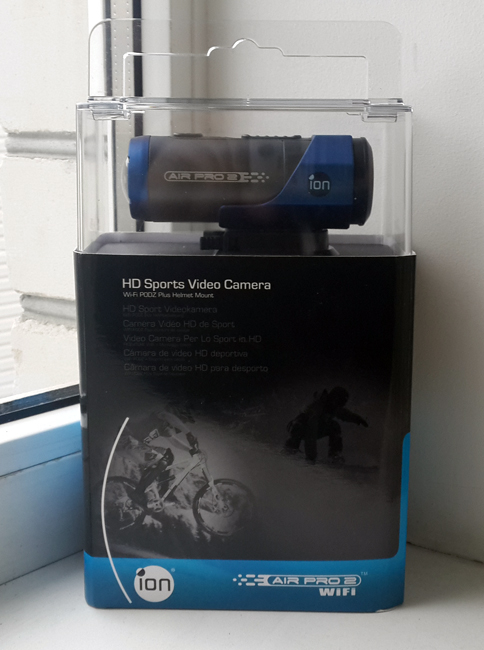
The price, of course, is a bit high, I would like to meet thousands at 9, not at 11. So, perhaps, in the end, I'll take a closer look at iON Air Pro Wi-Fi. The quality of the video and photos there is even lower, but not by much, the autonomy is the same (up to more than 2 hours), and the delivery kit is even broader. And now I can say with confidence that I’m not going to take GoPro for all their promotion and popularity: I live in a small provincial town, where GoPro itself is not easy to get. And so branded accessories for her - even more so. (Imagine, I know about the existence of online stores, but if it comes to new purchases, then I like to do them in real life.)
Well, I walked through the official iON website and studied the range of cameras offered. The eye immediately caught on iON Air Pro 2 Wi-Fi: it looks almost the same as iON Air Pro Wi-Fi, but in terms of performance it is a bit ahead of the “younger sister”. The more interesting it will be to get acquainted with the "two".

iON Air Pro 2 Wi-Fi
')
So, what has changed, except for the number in the title? The CMOS-matrix of the camera became 14-megapixel (against 5 Mp) and, according to the developers, added noticeably in the quality of the shooting. Meanwhile, the viewing angle of the lens has increased in all three modes - in the plate below the camera they are compared precisely in this parameter:
| iON Air Pro Wi-Fi | iON Air Pro 2 Wi-Fi | |
|---|---|---|
| 1080p | 127 degrees | 169 degrees |
| 720p | 150 degrees | 169 degrees |
| 960p | 170 degrees | 180 degrees |
The design of the camera has not changed at all. More precisely, it is the exterior that has not changed, but the coloring has changed a little: if the main part of the case of the iON Air Pro Wi-Fi is black, then the iON Air Pro 2 Wi-Fi is black and gray. It is difficult to say which option is more advantageous - I personally find the difference between them with great difficulty.
With a complete set the situation is interesting. The iON Air Pro 2 Wi-Fi model is somewhat more expensive than the iON Air Pro Wi-Fi: 11,190 rubles (~ $ 350) versus 9,990 rubles (~ $ 312) (the same, by the way, is GoPro Hero3 White Edition). At the same time, there are far fewer accessories in the box with the “older” camera. Namely: USB cable, universal power adapter with four plugs, small tripod, short safety belt, helmet mount, 3M double-sided tape (1 pc.), Instructions for use, carrying pouch, plain sealed plug for connectors on the rear panel and made in the form of the same plug Wi-Fi-module PODZ.

ION Air Pro 2 Wi-Fi Package
Of course, it’s still better than GoPro Hero3 White Edition with its USB cable and a couple of platforms (I don’t consider boxing as an advantage, since iON can swim at a depth of 10 meters without any additional “costumes”), but in iON Air Pro Wi-Fi "two" still can not be compared. After all, the cheaper model has mounts on the wheel of the bike and flat surfaces, two belts at once (a trifle, but nice), two ball bearings, as many as 5 platforms with 3M scotch ... Well, at least on the official Russian website iON there is an accessory section in which You can buy mounts, spare 3M stickers and various other useful stuff.

Comparing GoPro Hero3 White Edition and iON Air Pro Wi-Fi Packages
However, this nuance did not upset me personally: I have often written in posts on Habré that I am a fan of underwater photography, and I need an extreme camera first of all for her. No, this is not about diving into the sea depths for tens of meters, but about swimming at the surface with photographing and shooting videos about the inhabitants of the "depths" of one and a half the height of an adult. In this case, do not need any attachment to the handlebars, or safety belts, or other "excesses". Although, perhaps, it is worth correcting yourself: any complete accessories for extreme cameras are not excessive, because if you buy them separately from the camera, you can “get” a good amount. So, in order to complete the GoPro Hero3 White Edition to the level of iON Air Pro Wi-Fi, it will take about 7 thousand rubles (~ $ 218); Up to the level of iON Air Pro 2 Wi-Fi - thousands of 2.5 (~ $ 80), so GoPro will cost even more. (2.5 thousand will have to pay for charging with 4 forks, tripod, carrying bag, etc.)
So, returning to our sheep or, more precisely, the fish. I estimate any extreme camera or “underwater” camera from the following angle: can it replace my Kodak EasyShare C123 Sport, which even an old horse (well, we have some kind of zoo today), but doesn’t spoil the furrows yet?

After thinking about the week, looking at the iON Air Pro 2 Wi-Fi in different modes and, so to speak, counting the cash, I came to the conclusion that this camera could very well take place in my suitcase next summer.
I will explain why. Earlier, I came across a few “extremes” of cylindrical shape - and they didn’t suit me with this very form. Because such devices are difficult to fix in your hand so that the image in the photo and video is horizontal. Tilt your arm a little in the wrong direction - and that’s it, the video is, let's say, oblique. In the case of iON Air Pro 2 Wi-Fi, everything is much simpler: a latch for fastening is attached to the camera, for which the device can be held in your hand, just like a gun. In this case, it is quite convenient for me to control the position of the device. This is what I mean by gun:

Moreover, a metal loop for a lace is provided on the latch - with its help the camera can be tied to a hand, in which case it will not slip and fall to the bottom of the sea.

Such situations sometimes happen - and they do not always end well. That Kodak, which I mentioned above, I have the second. In the winter of 2011, having forgotten about the lace, I jumped into the Red Sea from a yacht (not my own, of course, this is an excursion) at a depth of 5 meters, and the camera, after slipping out of my hand, gently sank onto the sand. Sightseeing yachts in Egypt for such cases contain specially trained Arabs who jump overboard to rescue tourist equipment. So, my Kodak after 10 minutes got - in a terrible state. It turned out that in that place at the bottom there had been a certain current, which carried the apparatus several meters away and properly shaken it about sand and stones. It got including the lens coating, so that on arrival home I had to buy a new camera - it took exactly the same, but this time not blue, but yellow.
And here it is worth mentioning the second advantage of iON Air Pro 2 Wi-Fi. Firstly, the glass covering the lens is very, very durable here - in this video it is shot from pneumatics:
Secondly, the case of the iON Air Pro 2 Wi-Fi is metallic. And also very reliable: in the process of testing on a radio-controlled typewriter (the video will be lower), this mega car turned over, and the camera rubbed about five meters on the asphalt - at a speed of 20 kilometers per hour and further below. The marks on the body, of course, remained, but not very serious ones. Moreover, this situation had no effect on the performance of the camera. I don’t know what a plastic box from GoPro would turn into in that case - I think I would have to buy a new box for 50-60 bucks.

Of course, I also found controversies in iON Air Pro 2 Wi-Fi. In particular, there is no screen in it - just like in almost all extreme cameras (except, by the way, iON The Game). So, in order to view videos and photos, you will have to carry a smartphone or tablet with you on the coast - using the Wi-Fi PODZ module in the camera and a special program for an “external” device, you can access the content in two accounts. As for viewing right under the water (and for me personally, this is important, because sometimes I immediately want to understand if the photo came out successfully), the situation is twofold. In general, of course, the screen was definitely better than without it. But I have little idea how the display could be installed into a cylindrical chamber — well, except that if i were to work at iON, comrades from Motorola, who at one time equipped a small round screen with an “elitofon” AURA. Here it is better to ask why the display is not in GoPro, where the shape of the case for its installation just has. Yes, you can buy a screen for GoPro, but it costs as much as half the camera .

Motorola AURA
Well, the second point is also there. Here in the Kodak EasyShare C123 Sport there is a display, but under water, and even being in a mask, it is extremely difficult to see anything on it. And I suspect that in the case of other “underwater” cameras everything will be the same - the screens in the digital cameras are horribly scary. So yes, there is no display in iON Air Pro 2 Wi-Fi, on the one hand, this is bad, on the other - otherwise, it could not be otherwise.
And there is such a nuance. My friend, a great ski lover, says that the GoPro attached to the helmet is very “felt” on the head. Well, that is, you are rolling down the mountain, leaning to the left, then to the right, and on the head something seems to be shaking from side to side. (That is, in fact, it does not hang out, but there is still a feeling of a foreign object.) The cause is that the camera body is in the shape of a parallelepiped. I think there will be no such problems with the cylindrical iON Air Pro 2 Wi-Fi - if everything works out, I’ll check on NG in the Carpathians.

iON Air Pro 2 Wi-Fi on the Bike Helmet
Both buttons on the upper face of the iON Air Pro 2 Wi-Fi case — the switch to start the video and the photo key — seemed very comfortable: they are made of rubber and pressed very easily. For comparison: the buttons on the GoPro box, pressing the keys on the camera body, are very tight. Work with them is much harder.
Finally, I will give a couple of examples of the video. The first shot in the pool - and with very mediocre lighting. In my opinion, a very good result. There is no special “soap”, the distortions are minimal, and the image clarity is quite enough for the subsequent consideration of the underwater flora and fauna on a computer or TV. To connect to the latest in iON Air Pro 2 Wi-Fi there is a miniHDMI port and an AV interface. They are under the rear cap. In the same place, by the way, among other things, you can find the hardware video mode switch - HD / Full HD.

The second video was recorded from a radio-controlled typewriter with a gasoline engine (read more about it here: habrahabr.ru/company/smartgadget/blog/189850 ), driving at a speed of up to 60 km / h and shaking like crazy:
A bunch of other videos from this and other iON models can be found on the official channel of the brand here.
To summarize. For me, iON Air Pro 2 Wi-Fi is one of the main contenders for the purchase and replacement of the Kodak EasyShare C123 Sport. The device has left a pleasant impression - this applies to equipment, and workmanship, and shooting quality, and packaging. In general, such a box - with a stand and a metal box for accessories - leads to thoughts about the premium nature of the product, without any discounts.

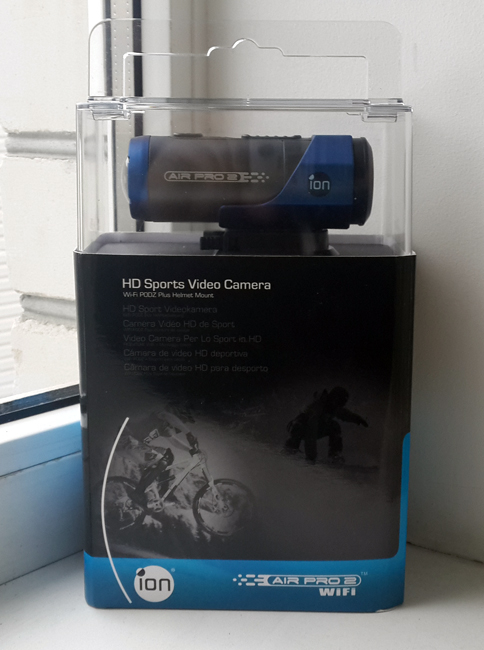
The price, of course, is a bit high, I would like to meet thousands at 9, not at 11. So, perhaps, in the end, I'll take a closer look at iON Air Pro Wi-Fi. The quality of the video and photos there is even lower, but not by much, the autonomy is the same (up to more than 2 hours), and the delivery kit is even broader. And now I can say with confidence that I’m not going to take GoPro for all their promotion and popularity: I live in a small provincial town, where GoPro itself is not easy to get. And so branded accessories for her - even more so. (Imagine, I know about the existence of online stores, but if it comes to new purchases, then I like to do them in real life.)
Source: https://habr.com/ru/post/199526/
All Articles