ASUS MeMO Pad FHD 10 tablet review

Today for testing I got a remarkable tablet with a Full HD screen of the “classic” 10-inch diagonal. Despite the highest competition in the tablet market, this device deserves close attention. What makes it remarkable and why it deserves attention? About this below. So let me introduce you a tablet ASUS MeMO Pad FHD 10.
')
Before turning to passport data, it should be noted that there are two versions of this tablet: ASUS MeMO Pad FHD 10 (ME302C) and ASUS MeMO Pad FHD 10 LTE (ME302KL). Below are the passport data for the model FHD 10 and separately listed characteristics that differ from it model FHD 10 LTE.
Let's start with the passport data:
Operating system : AndroidTM 4.2
Screen : 10.1 "LED Backlight WUXGA (1920x1200)
Processor :
FHD 10: Intel® Atom ™ Z2560 Dual-Core, 1.6 GHz
FHD 10 LTE: Qualcomm® Snapdragon ™ S4 Pro 8064 + Quad-Core MDM9215M, 1.5 GHz)
RAM : 2GB
Built-in memory : 32 GB
Video Card : PowerVR SGX 544MP
Wireless :
WLAN802.11 a / b / g / n
Bluetooth V3.0
Miracast
FHD 10 LTE additionally supports the following network standards:
3G: WCDMA 700/850/1900/2100
2G: EDGE / GSM 850/900/1800/1900,
4G: LTE 700/800/850/1700/1800/1900/2600
Cameras :
1.2 megapixel front camera (video recording with resolution up to 720p)
5 megapixel rear camera with autofocus (video recording with resolution up to 1080p)
Audio : Built-in stereo speakers with support for SonicMaster technology
Connectors :
2-in-1 audio jack
1 x Micro USB
1 x Micro HDMI
1 x Micro SD card reader
Sensors :
Accelerometer
Light sensor
Compass
Gyroscope
Installed applications :
ASUS Launcher; MyLibrary Lite; ASUS WebStorage; File manager; ASUS Sync; SuperNote Lite; App Locker; App Backup; ASUS Studio; Buddy Buzz; Audio wizard
Battery : 25 W * hour, Li-Po
GPS : yes
Dimensions : 264 x 182 x 9.5 mm (Width x Height x Thickness)
Mass : 572 g (FHD 10 LTE weighs 580 g)
Equipment
In addition to the tablet box is a stylish compact charger, USB-microUSB cable (which is also a connecting cable between the tablet and charging), as well as a plastic stand for the tablet.

Appearance
I got a tablet in white design for testing. The entire back of the tablet is made of high-quality plastic, which has a pronounced "textile" surface. Build quality is excellent, nothing creaks, no gaps and distortions, the buttons have a soft and precise move.

This texture greatly facilitates the retention of the tablet in the hands and prevents it from slipping.

Behind is the main camera (video recording with a resolution of up to 1080p) and two narrow speaker slots, closed by nets.

On the left side are located (from left to right): reset hole, microUSB port, microSD card slot, Micro-HDMI connector.

On the right side there is only a headphone jack and a rocking button to adjust the volume.

The front side is made in the design, which has already become a classic for tablets. Plastic edging slightly, for some tenths of a millimeter, tactile barely noticeably protrudes above the screen plane. This avoids friction between the faceplate and the surface if you place the tablet face down on the table.

Above the screen you can see the peephole of the front camera (recording in video with a resolution of up to 720p).
Screen
The tablet is equipped with an excellent screen on the IPS-matrix with a resolution of 1920 * 1200 pixels and viewing angles of up to 178 degrees. When tilting colors are not distorted, the overall color reproduction is excellent.
Although formally this is not the merit of the screen itself, nevertheless it is its inalienable property: the touch “stuffing” supports up to 10 simultaneous touches. Perhaps, 80% of impressions from working with any tablet depend on its screen. And, hand on heart, I did not find a single drawback, except for the glossy surface. But this, apparently, in our days an inevitable payment.
Sound
To be honest, I was really impressed when I first started playing music on this tablet. ASUS uses SonicMaster technology in almost all of its laptops and tablets, but in this case it is the best implementation I've heard. Of course, you can’t expect sound from a Hi-End tablet, but this kid really sounds great.
Control
Since the tablet is almost devoid of mechanical controls, the main burden rests on the virtual panel, which is always located in the “basement” of the desktop and contains four virtual buttons: on the left there is a button for calling a pop-up quick launch panel of applications, and in the center is the return button, exit to desk and recently launched applications.


At first glance it may seem that this pop-up panel is not needed. However, this impression is deceptive. Applications placed on this panel can be launched without exiting the programs previously opened in full screen. For example, you can check your email or quickly make a note without closing the running movie or game. And the most-most frequently demanded applications can traditionally be located simply in the lower "floor" of each of the five virtual desktops.
Cameras
The image quality of the front and main cameras varies greatly. The front camera is inferior not only in resolution, but also in sensitivity, “matrix noise”, color reproduction. The main camera allows you to take photographs of very high quality, but best of all she manages to shoot a video.
Software
In addition to a number of standard programs included in the Android package, additional applications from ASUS are installed on the tablet: video player, Supernote Lite note-taking software, browser, calculator, compass, Buddy Buzz social networking application and a number of other programs. Also, for owners of ASUS MeMO Pad, 5 GB are available in Life Time ASUS WebStorage Space cloud storage.
Performance
First, I suggest to get acquainted with the results of the benchmark:
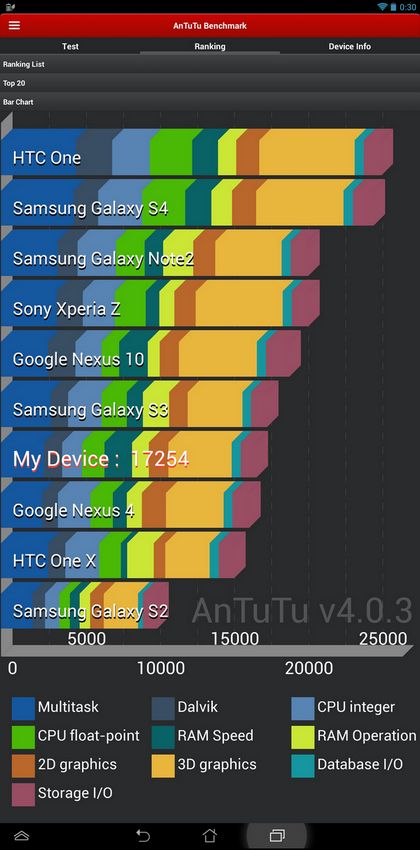
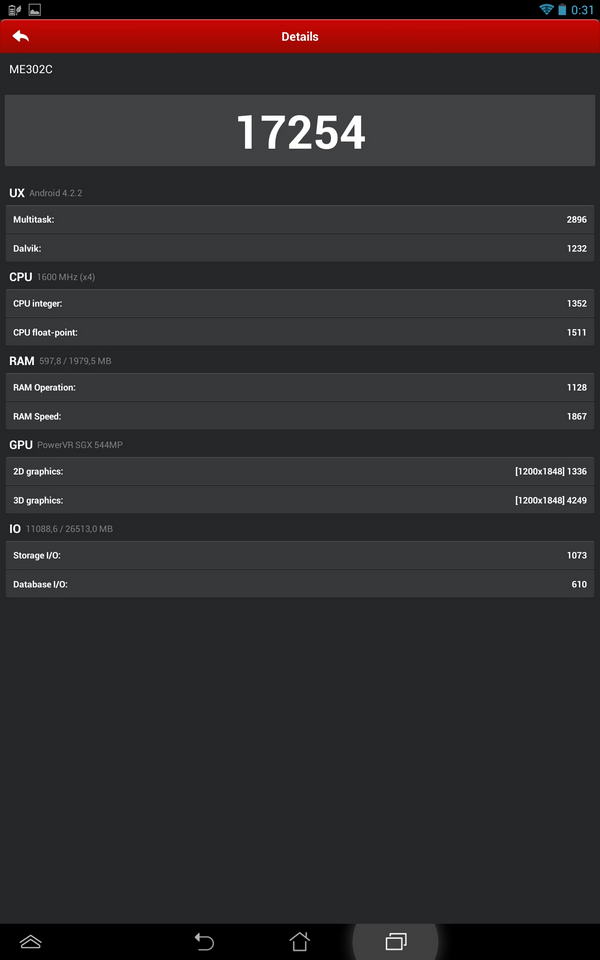
Battery life
Surfing the Internet via WiFi, with periodic video views on Youtube and listening to background music, with an average screen brightness: 12 hours 5 minutes.
Watching FullHD (1920 * 1200) movies: 10 hours and 15 minutes.
Full battery charging time: 3 hours 40 minutes.
Conclusion
If you are thinking about choosing a full-sized tablet, then ASUS MeMO Pad FHD 10 is an excellent candidate. The magnificent screen, not conceding to it a sound, high performance and stylish appearance favorably distinguish this tablet from competitors. Honestly, I did not want to return it after testing.
Recommended retail prices: ASUS MeMO Pad FHD 10 - from 13 thousand rubles, ASUS MeMO Pad FHD 10 LTE - from 19 thousand rubles.
To date, this is one of the best deals among 10-inch tablets with Full HD-screen. And do not be confused by low prices, these tablets are in no way inferior to much more expensive competitors.
Source: https://habr.com/ru/post/199334/
All Articles